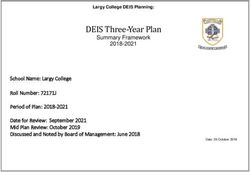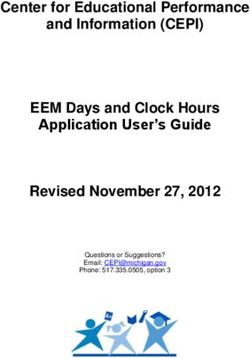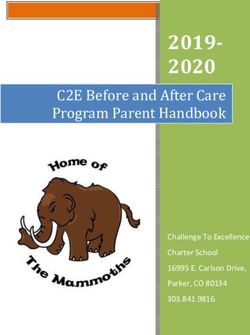The Westfield School 2018-2019 iPad Handbook 7th and 8th Grade Program
←
→
Page content transcription
If your browser does not render page correctly, please read the page content below
The Westfield School 2018-2019 iPad Handbook
Overview
The Westfield School has implemented a 1:1 iPad program for seventh and eighth grade middle school
students. A technology-rich environment is key to supporting students in their learning process and
gives opportunities for students to collaborate, communicate, and critically think in ways that are not
possible using traditional methods. Teachers have access to a greater variety of tools to enhance their
teaching by developing innovative, engaging, and authentic opportunities.
The students will use these iPads through ninth grade. At that time, families will be given the option to
purchase their iPads or return them to the school. These iPads will be loaded with special software and
will be managed by The Westfield School, so the use of personal iPads as a substitute will not be
allowed.
Use of these technologies is a privilege that carries responsibility and behavioral expectations
consistent with all school rules and policies, including but not limited to those stated in the Parent-
Student School Handbook and Technology Acceptable Use Agreement. It is understood that The
Westfield School students will use the iPads and the school’s network as educational tools in a
responsible, ethical, and legal manner at all times.
For students and parents/guardians, the following information is provided to help everyone understand
the expectations and the responsibility of care and use related to receiving an iPad.
Table of Contents
Overview
iPad Basics
Security of your iPad
Ownership & Responsible Use of Device
This iPad is for SCHOOL!
E-Books
Broken, Lost, Stolen Device
Family Guide to Student Use
The Westfield School Computer-Internet Acceptable Conduct & Use Agreement
Please keep this handbook for your records. 2The Westfield School 2018-2019 iPad Handbook
In addition to the following guidelines, all rules outlined in the Computer-
Internet Acceptable Conduct & Use Agreement must be followed.
iPad Basics
We hope The Westfield School seventh and eighth grade students are as excited as we are about
using iPads in school this year. This technology is useful and sturdy - when cared for properly. Please
read carefully about how to use and take care of your iPad.
FEE
A fee of $15 per month will be charged to the student’s account to cover usage and insurance for the
device.
DEVICE
32 GB Apple iPad
ACCESSORIES
Charging Accessories
● a 10V power adapter
● a USB to lightning connector cord
● TooGood Westfield case
WIFI
The Westfield School Wireless network for student use is WHS-WIFI. You must log in every morning
using Safari on the iPad.
User Name: Student ID (two digit graduation year + first initial + last name [example 21jdoe])
Password: Can be reset by Mrs. Leigh Ann Champion, Mrs. Kathy Pfohl, Mrs. Wendy Bryan, or Mrs.
Lisa Gilliam.
CARE OF YOUR IPAD
Be gentle with your iPad, and especially with the screen.
Please keep this handbook for your records. 3The Westfield School 2018-2019 iPad Handbook
Avoid the following behaviors:
● leaning on the screen
● stacking heavy books or objects on top of the iPad
● banging the iPad against walls, doors, or people
● placing liquids in a backpack containing the iPad
● using pens, pencils, or sharp objects on the screen
● leaving it in the rain, a hot vehicle, in public, or on the bus
● dropping the backpack containing the iPad
● using the backpack containing the iPad as a seat
CABLES & CORDS
Be careful when you plug a cable or cord into the iPad.
Use a proper 10V power adapter and USB cord.
Label your cable and power adapter with tape.
SCREENS
To clean the screen, use a soft, lint-free cloth to wipe off the iPad.
Never use household chemicals or cleaners, ammonia, alcohol-based products, or other abrasives to
clean your iPad. They could remove the special coating and/or scratch the screen.
OTHER
Do not place any writing, drawing, stickers, or labels on the iPad that are not issued by The Westfield
School.
Do not eat food or drink beverages while close to your iPad.
Security of your iPad
When you are not using your iPad during the school day, you MUST store it in your LOCKER at all
times!
Under no circumstances should iPads be left in unsupervised areas (i.e., halls, outdoors, gym, PE
locker room, lunchroom, etc.). If an iPad is found in an unsupervised area, it will be taken to the Middle
School office, and a disciplinary action will be issued.
ALSO…
● Do NOT loan your device to another student to use. YOU should be the only user of the device;
also, do not ask your friends to use/borrow/take their iPad.
● Security passcode: ALWAYS have one, but don’t choose one you won’t remember. If you forget
it, you will get locked out of your iPad and run the risk of losing all of your data. You may NOT
use 1234 or four of the same number, i.e. 1111 or 9999.
Please keep this handbook for your records. 4The Westfield School 2018-2019 iPad Handbook
Ownership & Responsible Use of Device
● This device is owned and managed by The Westfield School, and anything deemed
unnecessary, disruptive, or inappropriate is prohibited.
● The Westfield School reserves the right to discontinue this use of the iPad at any time.
● Your iPad may be selected at random for inspection. The iPads are the property of The
Westfield School, and any staff member may confiscate any iPad at any time for any purpose;
don’t expect any privacy!
● The use of iPads will be at the discretion of your teachers. You are expected to follow all
guidelines, written or verbally given by school personnel, and to demonstrate responsible and
ethical behavior at all times by adhering to The Westfield School Honor Code and Technology
Acceptable Use Agreement.
● Only appropriate media as referenced in The Westfield School Technology Acceptable Use
Agreement can be used on other backgrounds, photos, and videos.
Really important:
Read carefully as the following behaviors will not be tolerated.
You may NOT…
Take photos or videos without the express permission of others. You MUST receive explicit
permission from a teacher in order to photograph or record any activities or materials.
Violate copyright or licensing agreements.
Access and use inappropriate or blocked resources.
Modify the operating system, remove security profiles, or vandalize district technology
resources.
Find, create, or send information to spread lies or misinformation; or harass, harm, or bully
others.
Cheat, including get or give answers to tests; search for and/or copy answers or information on
the internet or other electronic resources contained on or in any technology resource or device;
copy and submit someone else’s information or assignment as their own; or conduct other
similar forms of electronic cheating.
Share or post any personally-identifiable information about yourself or others that could help
someone locate or contact you or them. This includes such things as e-mail address, full name,
home or school address, phone number, parent or guardian names, or school name.
Please keep this handbook for your records. 5The Westfield School 2018-2019 iPad Handbook
This iPad is for SCHOOL!
During class time, your teachers will direct you in the use of the iPad; these activities may include
taking notes, watching a presentation, completing homework, working on a project, or other similar,
educational activity.
Accessing sites other than the teacher-directed site, playing games, being off task, distracting others,
and using the iPad in any other way that directly counteracts your education, will earn disciplinary
action. Strict restrictions or removal of your iPad from use will be placed on your iPad for repeated
infractions.
ALSO…
● Mute your volume during class time unless permission is otherwise given; always carry your
earbuds. Don’t use earbuds without a teacher’s permission.
● If you leave your iPad at home, you are responsible for completing work as if you had the iPad
present. If you use Office 365 for your work, you can still access it at school.
● Printing can be done in the computer lab.
● iPads are not to be used during lunch breaks, in locker rooms, or in bathrooms. Take a break
from technology and talk to your friends.
● You are not to turn off your Wi-Fi, Bluetooth or any school determined settings during the
school day.
Back it up …
● You may save work on your iPad, but you should periodically ensure that work is backed up to
Office 365 and/or iCloud. iPad malfunctions are not an acceptable excuse for not submitting
work.
iPads are intended for use at school each day. In
DON’T LET THIS
addition to classroom use of the iPad, homework, HAPPEN TO YOU…
school messages, announcements, calendars, and
schedules will be accessed using the iPad.
Bring your iPads fully charged
each day!
Bring your chargers to school each
day!
Please keep this handbook for your records. 6The Westfield School 2018-2019 iPad Handbook
Apps and E-Books
Apps for school use will be available in the Self-Service app associated with your device.
You may have no more than three non-academic apps on your device at any time. Apps requested by
the teacher are acceptable.
Some subject areas will be using e-books in lieu of print textbooks this year. Teachers will provide you
with instructions to access those materials.
Broken, Lost, Stolen Device
● Parents should not attempt to repair iPads at an outside source as this voids the
warranty.
● Technology support for iPads will be available during the normal school day at The Westfield
School between the hours of 7:45am and 3:45pm.
● The Westfield School will handle ALL repairs for the school-owned iPads.
● Students should bring the device to the technology office immediately upon detection of
damage. Loaner iPads will be issued when necessary.
● Parents are responsible for the cost of the deductible for any repairs.
○ 1st incidence = $0
○ 2nd incidence = $50
○ 3rd incidence = $100
○ Replacement cost of the iPad is $450
● All iPad parts are covered, including the iPad battery, internal and external components, glass,
LCD screen, external buttons, microphone jack, etc. This includes parts and labor.
Intentional damage is not covered. Intentional damage is that which is either observed to willfully have
occurred or that which is determined by the type of damage to have been willful in nature. Please refer
to the Middle School and Upper School Student and Parent Handbook, page 8, Honor Code
Offense item D.
● Damage to the iPad due to liquids is not covered.
● The iPad charger is not covered. Replacement cost is $20.
● The iPad cable is not covered. Replacement cost is $20.
● The iPad case is not covered. Replacement cost is $60.
● Loss and theft of the device is not covered.
● Lost or Stolen iPads: Students are required to enable and leave on the “Find my iPad” feature
upon receipt of the device. This feature will prove very valuable in finding a lost or stolen iPad.
In the event the iPad is lost, the student and parent will be billed the full cost of replacement. In
cases of theft, vandalism and other criminal acts, a police report MUST be filed by the student
or parent.
The Westfield School administration recognizes that not all iPad misuse is the same. Some misuse
could result in greater consequences and each case will be reviewed independently as needed.
Please keep this handbook for your records. 7The Westfield School 2018-2019 iPad Handbook
Family Guide to Student Use
The Westfield School recognizes that technology in the hands of our students can be both exciting and
frightening at the same time, and with new technologies come new challenges. Below is a list of
suggestions that may aid you in effectively guiding your child’s use of the iPad.
1. Do not be afraid to talk to your children about values and the standards that they should
follow on the use of the Internet just as you do on the use of all media information sources, such as
television, cell phones, games, movies, music, etc. You will not be alone in providing structure and
having high expectations for your child’s use of technology.
2. Help your child develop a routine. Many parents have found success by creating and
monitoring a routine for their child’s appropriate use and care of the iPad.
3. Contact your Internet provider regarding parental controls and web-filtering on your
home wireless network.
4. Take extra steps to protect your child. Encourage your child to use and store the iPad in
an open area of your home, such as the kitchen or family room, so you can monitor what your child
is doing online.
5. Go where your child goes online. Monitor the places that your child visits. Let your child
know that you’re there, and help teach him/her to act appropriately as he/she works and socializes
online.
6. Report unwelcome or malicious online threats. Report any online interactions that can be
considered threatening to the proper authorities and to the school, in a timely fashion.
7. Take a look at the apps or programs that we are using at school. It is to the advantage of
the students, parents, and school that the parents have a working understanding of the programs
and student work found on the iPad.
8. Be sure your child is using the protective case to transport the iPad.
9. Discuss purchasing a wired keyboard for use in the classroom.
10. Please understand that students leaving The Westfield School must return the iPad and
accessories. Students who withdraw, are suspended or expelled, or terminate enrollment for any
other reason must return their individual school iPad and accessories on the date of termination. If a
student fails to return the iPad at the end of the school year or upon termination of enrollment, the
student will pay the replacement cost of the iPad and accessories.
Please keep this handbook for your records. 8The Westfield School 2018-2019 iPad Handbook
The Westfield School Computer-Internet Acceptable Conduct & Use
Agreement
Please Note: When a student signs the agreement individually or in a handbook, it is also referring to
this policy and the Federal Law Appendix at the bottom of this document. The Westfield School
provides a wide array of technology resources for student use. This agreement, along with the student
handbook, outlines appropriate use and prohibited activities when using technology resources. Every
student is expected to follow all guidelines stated below, as well as those given orally by the staff, and
to demonstrate good citizenship and ethical behavior at all times.
In accepting this agreement, students acknowledge the following rules and conditions:
As a student of The Westfield School, I understand that my school network and email accounts are
owned by the School and are not private. The Westfield School has the right to access my information
at any time.
GOVERNMENT LAWS
I will use computers in conformity with laws of the United States and the State of Georgia. Violations
include, but are not limited to, the following:
1. Criminal Acts – These include, but are not limited to, “hacking” or attempting to access
computer systems without authorization, harassing email, cyberstalking, child pornography,
vandalism, and/or unauthorized tampering with computer systems. (A list of Federal statutes
from the United States Department of Justice is below as Appendix A).
2. Libel Laws - Publicly defaming people through the published material on the internet, email, etc.
3. Copyright Violations - Copying, selling or distributing copyrighted material without the express
written permission of the author or publisher (users should assume that all materials available
on the Internet are protected by copyright), engaging in plagiarism (using other's words or ideas
as your own).
NETIQUETTE and RESPONSIBLE USE
1. I understand that passwords are private. I will not allow others to use my account name and
password, or try to use that of others.
2. I will be polite and use appropriate language in my email messages, online postings, and other
digital communications with others. I will not use profanity, vulgarities or any other inappropriate
language as determined by school administrators.
3. I will use email and other means of communications (e.g. blogs, wikis, chat, instant-messaging,
discussion boards, etc.) responsibly. I will not use computers, cell phones, personal digital
devices or the Internet to send or post hate or harassing mail, make discriminatory or
derogatory remarks about others, or engage in bullying, harassment, or other antisocial
behaviors, either at school or at home.
4. I understand that I am an Ambassador for the school in all my online activities. I understand
that what I do on social networking websites should not reflect negatively on my fellow students,
Please keep this handbook for your records. 9The Westfield School 2018-2019 iPad Handbook
teachers, or on The Westfield School. I understand that I will be held responsible for how I
represent myself and my school on the Internet.
5. I understand that masquerading, spoofing, or pretending to be someone else is forbidden. This
includes, but is not limited to, sending out e-mail, creating accounts, or posting messages or
other online content (e.g. text, images, audio or video) in someone else's name as a joke.
6. I will use school computer resources responsibly. I will not retrieve, save, or display hate-based,
offensive or sexually explicit material using any of The Westfield School's computer resources. I
am responsible for not pursuing material that could be considered offensive. I understand that I
am to notify an adult immediately if, by accident, I encounter materials which violate appropriate
use.
7. I will use The Westfield School technology resources productively and responsibly for school-
related purposes. I will not use any technology resource in such a way that would disrupt the
activities of other users.
8. I will not attempt to bypass security settings or Internet filters, or interfere with the operation of
the network by installing illegal software, shareware, or freeware on school computers.
9. I understand that vandalism is prohibited. This includes, but is not limited to, modifying or
destroying equipment, programs, files, or settings on any computer or other technology
resource.
10. I will respect the intellectual property of other users and information providers. I will obey
copyright guidelines. I will not plagiarize or use other’s work without proper citation and
permission.
11. I will not use or access files, software, or other resources owned by others without the owner’s
permission. I will use only those school network directories that are designated for my use or for
the purpose designated by my teacher.
12. I will follow all guidelines set forth by The Westfield School and/or my teachers when publishing
schoolwork online (e.g. to a website, blog, wiki, discussion board, podcasting or video server).
13. I understand the Internet is a source for information that is both true and false; and that the
school is not responsible for inaccurate information obtained from the Internet.
14. I understand that The Westfield School administrators will deem what conduct is inappropriate
use if such conduct is not specified in this agreement.
15. I agree to abide by all Internet safety guidelines that are provided by the school and to complete
all assignments related to Internet safety.
Please keep this handbook for your records. 10The Westfield School 2018-2019 iPad Handbook
Appendix A – (Modified for The Westfield School)
Unlawful Online Conduct and Applicable Federal Laws
The chart below details the type of unlawful online conduct, potentially applicable federal
laws, and the section of the Department of Justice with subject-matter expertise. If the
subject matter expert is not a section of the Department, but rather another agency, the
entry will have an asterisk following its initials. In many cases, prosecutors may also
consider whether the conduct at issue is a violation of 18 U.S.C. § 2 (aiding and abetting)
or 18 U.S.C. § 371 (conspiracy).
Unlawful Conduct Applicable Federal Law DOJ Section
Denial of Service Attacks 18 U.S.C. § 1030 (a)(5)(A) (transmission of program, CCIPS
information, code, or command, resulting in damage)
18 U.S.C. § 1362 (interfering with government CCIPS
communication systems)
Use of Misleading Domain Name 18 U.S.C. § 2252B (using misleading domain name with CEOS
intent to deceive a person into viewing obscene material
or with intent to deceive a minor into viewing harmful
material)
Password Fraud 18 U.S.C. § 1030 (a)(6) (trafficking in computer CCIPS
passwords)
18 U.S.C. § 1029 (access device fraud) Fraud/CCIPS
18 U.S.C. § 1343 (wire fraud) Fraud
Obscenity 47 U.S.C. § 223(a)(1)(A) (using telecommunications CEOS
device to make, create, or solicit, and transmit any
obscene comment, request, suggestion, proposal, image,
or other communication)
18 U.S.C. § 1465 (using interactive computer service for CEOS
purpose of sale or distribution of obscene material)
Piracy and Intellectual Property 17 U.S.C. §§ 1201-1205 (Digital Millennium Copyright Act) CCIPS
Theft
17 U.S.C. § 506 and 18 U.S.C. § 2319 (criminal copyright CCIPS
infringement)
18 U.S.C. § 2319A (trafficking in recordings of live musical CCIPS
performances)
Electronic Threats 18 U.S.C. § 875 (transmitting communications containing CTS
threats of kidnap or bodily injury) (Hobbs Act)
18 U.S.C. § 1951 (interfering with commerce by robbery, DSS
extortion, threats or violence) (Hobbs Act)
47 U.S.C. § 223 (a)(1)(C) (anonymously using CCIPS
telecommunications device to threaten person who
receives communication)
Electronic Harassment 47 U.S.C. § 223 (a)(1)(C) (anonymously using CCIPS
telecommunications device to harass person who receives
communication)
Please keep this handbook for your records. 11The Westfield School 2018-2019 iPad Handbook
47 U.S.C. § 223 (a)(1)(E) (repeatedly initiates CCIPS
communication with a telecommunication device solely to
harass person who receives communication)
Interception of Electronic 18 U.S.C. § 2511 (intercepting electronic communications) CCIPS
Communications
18 U.S.C. § 2701 (accessing stored communications) CCIPS
18 U.S.C. § 1030 (a)(2) (accessing a computer and CCIPS
obtaining information)
Cyberstalking 18 U.S.C. § 2261A (using any facility of interstate or DSS
foreign commerce to engage in a course of conduct that
places person in reasonable fear of death or serious
bodily injury to person, person's spouse or immediate
family) See also Electronic Harassment
Hate Crimes Look to civil rights laws and penalty enhancements Civil Rights
Libel/Slander Look to civil laws
Posting Personal Information on This is not a violation of law. May also be protected
a Website (e.g., phone numbers, speech under First Amendment.
addresses)
Invasion of Privacy See Interception of Electronic Communications
Disclosure of Private Information 18 U.S.C. § 2511 (1)(c) (disclosing intercepted CCIPS
communications)
Spam 18 U.S.C. § 1037 (CAN-SPAM Act) CCIPS
Spoofing Email Address 18 U.S.C. § 1037 (CAN-SPAM Act) CCIPS
Please keep this handbook for your records. 12The Westfield School 2018-2019 iPad Handbook
Parent/Guardian of ________________________ ______________________ _____________
(Student Last Name) (Student First Name) (Grad Year)
The Westfield School
iPad Contract Agreement 2018-2019
As the Parent/Guardian of the above-named student (hereafter referred to as “Student”) who is enrolled at The
Westfield School (hereafter referred to as “Westfield”), I acknowledge that Westfield requires all seventh grade
students to obtain an iPad for class use. I am entering into this agreement on my behalf for the benefit of the
Student and I hereby assume responsibility for communicating the terms of this agreement to the Student.
This device is for the purpose of conducting school work/school business during school hours or while working
on school-related projects. However, personal use of the device is permitted at other times, within the
limitations of this contract, and within any other standards of conduct that Westfield requires, such as, but not
limited to, the standards found in the Westfield iPad Handbook and the Parent/Student Handbook. At all times,
users will be held accountable for compliance with the iPad Acceptable Usage Policy.
iPads are available for check-out only to parents/guardians who have signed this iPad Contract Agreement for
the 2018-2019 school year. All iPads are owned by Westfield and must be returned immediately if the student’s
enrollment at Westfield is withdrawn at any time during the school year.
SOFTWARE
I also acknowledge that the iPad may contain pre-installed apps which are the property of Westfield, and that
such apps are downloaded through Westfield’s Apple ID. I understand that students will not be able to install
apps through their personal Apple ID.
HARDWARE
I understand that the iPad comes with a protective case that is to remain on the iPad at all times. This case is not
to be removed or replaced. It is expected that the iPad will be returned in the same condition as when it was
issued. The iPad screen is to be kept free of scratches or other permanent damage. If damage occurs, the iPad
must be brought to the Technology office and an iPad Damage Report must be filed within 48 hours. The form is
available either from the Technology office or on MyWestfield. Extended delays will result in a charge to the
Student’s account for the replacement cost of the iPad and its accessories.
LICENSE TO USE
I acknowledge that I am responsible for advising the Student to operate the iPad properly and to be responsible
for its basic care and maintenance. I shall also advise the Student to be responsible for adhering to all applicable
copyright and software license agreements that limit downloading of media and software that has not been
legally acquired.
Please keep this handbook for your records. 13The Westfield School 2018-2019 iPad Handbook
WESTFIELD Wi-Fi SECURITY
I understand and acknowledge that Westfield has a secure Wi-Fi network on campus that is designed to prevent
students from accessing inappropriate internet content. However, Westfield cannot provide this security once
the iPad is off-campus. Westfield’s iPads are Wi-Fi only, and can only access the internet if connected to a Wi-Fi
network. I further acknowledge that many vendors provide free Wi-Fi services, such as Starbucks and
McDonalds and some public libraries, and Westfield cannot provide security relating to or limiting access at such
locations.
END OF YEAR
As property of Westfield, the iPad must be returned by the Parent/Guardian or Student in the same condition in
which it was received, no later than 12:00 PM May 24, 2019. Any damage, including, but not limited to,
scratches, cracks, or dents will need to be reported via an iPad Damage Report at that time. Grades, transcripts,
and diplomas will be held until the iPad is satisfactorily returned, and all claims are cleared.
POLICY CHANGES
Westfield reserves the right to update this policy at any time. Any changes to this policy will be distributed
through the normal communication channels to be signed by the Parent/Guardian.
By signing below, I agree to the terms and conditions contained within this document.
Parent/Guardian Signature Date
Print Parent/Guardian First Name Last Name
Student Signature Date
Device Serial Number
Please keep this handbook for your records. 14You can also read