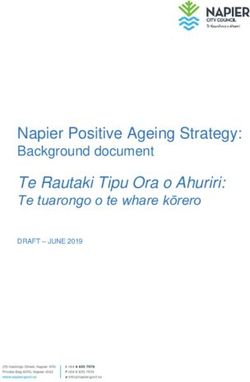The Impact of Computer Technology on the Elderly - Marek ...
←
→
Page content transcription
If your browser does not render page correctly, please read the page content below
The Impact of Computer Technology on the Elderly
Marek van de Watering
Vrije Universiteit, Amsterdam, The Netherlands
rvdwate@few.vu.nl
Abstract
The impact of computer technology on elderly people is discussed. This is done by describing
the effects of computer use by elderly people and by considering age-related changes. Also,
the barriers elderly people encounter previous to or during the use of a computer are
examined. Various positive effects are adressed, such as decreased feeling of loneliness by
using e-mail and a slower decrease of cognitive abilities by playing specific computer games.
Finally, the business perspective as well as future possibilities in this area are discussed, in
order to show that this impact can and should be even greater.
1 Introduction
Computer technology is embedded in our Western society in a way that the majority of people
seem to forget that it is a relatively new development. The mainstream of this society has
quickly adopted computer technology as part of their daily life, and in doing so openened up
to all the possibilities this technology has to offer. The ever growing group of elderly people
(age 60 and older) in our society, which will grow from being 20 per cent of the population in
developed countries to being 32 per cent by 2050 [1], seems to have been forgotten in this
matter. With this growth and the fact that we all grow older in mind, the opportunities that
computer technology could give this group should be considered. The ongoing advance of
technology suggests that younger people’s experience with computers will not be a curcial
advantage when they grow older. It is not hard to imagine that, looking at a random website or
imput devices such as the mouse and keyboard, elderly people might have trouble in using
them.
Heller et al. [2] say about aging: “As people grow older, their abilities change. This change
inludes a decline in cognitive, physical and sensory functions, each of which will decline at
different rates relative to one another for each individual.” This makes it hard to define “the
elderly” as one consistent group, and presents a challenge for designers of computer
technology. Facing this challenge, however, can ultimately provide benefits for both elderly
people and the society.
I have chosen to write this essay about computer technology and elderly people because, as a
student in Information Science, I have the opinion that it does not get enough attention from
Information Science students. It is a subject that offers great potential in helping people in a
all sorts of ways with and trough the use of computers, therefore standing out against the
business-focused majority of research subjects in Information Science.
This paper will describe the effects of computer technology on elderly people, and give an
outline of possibilities in this area. First age-related changes and their effects on computer use
1by elderly people will be described. Then an outline of barriers that older people face when
using a computer is given. After that, the concepts of assisitive technology and Universal
Design and the business perspective of computer technology for elderly people will be
described and discussed. Finally, further research is proposed and conclusion is drawn.
Being a wide area of research, with a great number of related publications, this paper is not
intended to give a complete and extensive overview of all the topics involved. Rather, its goal
is to stimulate further research on this topic, and to make its importance clear to people
outside this specific area of research.
2 Age-related changes
To understand the use of computers by elderly people, we first need to understand what
changes occur when a person gets older. In this section, I will give a brief description of these
changes, their influence on the use of computer technology, and the way they can be adressed
by computer technology. Often, impairments related to these changes are minor, but the
combination of various minor impairments can become a significant disability [3].
2.1 Sensory and Motor Changes
The aging process causes gradual losses to the sensory and motor systems [4, 5]. Most
dominant in these changes, when related to the use of computers, are vision, hearing and
motor changes.
2.1.1 Vision
One of the possible changes in the sensory system when growing older is the gradual decrease
of vision. Elderly people show a reduction in [6]:
- The width of their visual field
- Light sensitivity
- Color perceptions
- Resistance to glare
- Dynamic and static acuity
- Contrast sensitivity
- Visual search and processing
- Pattern recognition
These factors, of course, should be considered when elderly people are to use computers.
Basic sets of design guidelines for interfaces (including websites) are given by various authors
[3, 6, 7]. Web design guidelines such as [7] and [6] give recommendations on colors, fonts,
navigation, sound, content and layout and style, and in doing so reflect on these factors.
Examples are that it is recommended to offer text alternatives for all non-text content [7], to
use large areas of white space and small blocks of text, or to maximize the contrast between
foreground and background colors [6].
22.1.2 Hearing
Decrease in hearing already starts around middle-age [8], gradually progressing from then on.
This mostly results in difficulties in hearing high frequency sounds and hearing sounds in
general around the age of 50 or 60 [4, 8].
In the design of an interface or website for elderly people, this means that when sound is used,
this should be in lower frequency ranges than usual [6].
2.1.3 Motor skills
As can be seen when observing elderly people, age brings changes in motor skills. Some of
the motor changes are [9]:
- Decreased speed of movement
- Subtle decline in strength and endurance
- Changes in balance and coordination
- Possible extrapyramidal signs (involuntary movement, tremor, restlesness, etc.)
- Flexed posture
All measurements of motor skills described by Dix et al. [10], being movement time, reaction
time and accuracy, decline as a person is reaches old age [5].
The way people move affects the way in which they use a computer [10]. Therefore, the
mentioned changes need to be adressed when designing for elderly users of computers.
Dickinson et al. [3] describe that this can be done “by removing, where possible, the need to
carry out complex actions using the mouse, presenting larger targets and removing menus.”
Langdon et al. [11] give an option for adjusted targeting, namely the use of an “attractive
basin”, which is a “circular region around the (on-screen) target that causes the cursor to
become subject to a constant spring force towards the centre” and helps users with
haptic/involuntary and inaccurate movements. Also, input devices could be modified, as
Hwang et al. [12] propose in their example in which force-feedback technology is used to aid
motion impaired computer users (which however is not always beneficial for slightly motion
impaired users [11]).
2.2 Cognitive changes
As people reach old age, in general, their cognitive skills deteriorate, which affects their
learning capability [13]. Some claim this is not universally age-related [14], but the research
described in this are shows that within the use of computers by elderly, the previous
assumption can be made.
According to Zajicek, specifically age related memory changes and their effects on learning
are the main reason for the difficulties older people have in using computers [13]. Research in
this so called Age Associated Memory Impairment (AAMI) shows that it affects the “fluid”
memory mostly and that it leaves the “fixed/crystallized” memory (knowledge and skills)
relatively untouched. This fluid memory, which is described by Stuart-Hamilton as “the
ability to solve problems for which there are no solutions derivable from formal training or
3cultural practices [13]”, is exactly the type of memory that is needed for learning the use of
computers [13].
As Zajicek points out, other research shows that older people have more difficulties in
retracing and navigating a route, which can be compared with the type of navigational skills
that are needed on the Internet [13].
Elderly people do however compensate for AAMI by developing a number of strategies that
are acquired trough experience [3, 13]. One of those strategies is the use of a mental model
that is related to another type of technology which they understand. When using a computer
application, for example, the older user could think of a video recorder [13], and when in need
of remembering a sequence of actions, they write them down an paper [3]. The latter strategy
could take time, but has good results [3]. With the first example however, I think it has to be
made sure that not a wrong mental model is adopted, a model that limits the understanding of
the new technology (in this case the computer).
Learning styles of people with learning difficulties could apply to elderly users of computers,
as we have seen that most elders suffer from working memory impairments. The assumption
that a computer user will learn by exploring and drawing related conclusions which are fed
into a mental model, does not count for users with learning difficulties [3]. These users work
more slowly and randomly, do not explore because they do not know what to do and when
exploring, they are not able to store conclusions effectively in a mental model [3].
Zajicek however, draws the conclusion that elderly people are still able to learn, but “that
knowledge of AAMI indicates that a different type of interaction, one that uses aspects of
cognition that are less likely to be impaired” [13].
Promising learning possibilities for elderly computer users are online learning courses [15]
and, when learning computer skills, environments in which young and old users are mixed
[16].
Interestingly, computer use may raise the declining level of cognitive and motor ability of
elderly people. This is made clear in studies such as [16], in which the effect of computer
games on elderly people is examined. Next to being a new recreational activity, playing
computer games was shown to positively affect information processing, reading,
comprehending and memory. It can also result in a faster reaction time, and an increase in
attention span and hand-eye coordination [16]. This in turn can help these people in their daily
lives [16]. As an additional effect, playing computer games gave nursing and support staff
clues about physical and mental disabilities that had not been identified before [16].
These computer games should comply with certain requirements, such as certain visuals and
immediate feedback from the game in order to stimulate learning abilities, and have to be
carefully selected based on these requirements and the desired effect the game should have.
2.3 Social changes
The social environment is sometimes claimed to be underrated in this area [17], as most
attention has been given to cognitive, physical and sensory aspects. It has however become
clear that the use of technology by elderly people can be directly influenced by their social
4environment [17]. Moreover, computer technology can have a significant influence in the
social life of elderly people.
The most significant impact of computer technology on the social life of elderly people is that
of computer-based communication, the Internet being the foremost example. In social
sciences there is an ongoing debate whether this type of communication can enhance the so
called social capital. This social capital generally declines with age [18]. Social capital refers
to “the institutions, relationships, and norms that shape the quality and the quantity of a
society’s social interactions” [18]. It can be described in the following forms [18]:
- Network capital, or relations with friends, neighbors, relatives, and workmates that
provide companionship, emotional aid, goods and services, information, and a sense
of belonging;
- Participatory capital, or involvement in organizations that afford opportunities for
people to bond;
- Community commitment, or a responsible sense of belonging that mobilizes one’s
social capital effectively.
This is important to note, as various studies, such as [18] show an increase in these forms for
elderly people when using computer-based communication technology.
As written by Karavidas et al. [19], “computers can present unique opportunities for older
adults to socialize and establish social networks that can help alleviate loneliness and
alienation.” For older people with mobility problems or older people that life geographically
far away from their family members, the computer-based communication such as e-mail or
instant messaging, can provide needed “virtual” social support from these family members.
Being an example from my personal experience, my grandmother lives in Poland and does not
feel physically capable of getting on the airplane every few months. Now that she and her
daughter (my aunt) can make use of e-mail, we can exchange small messages (as opposed to
using the phone) about how things are going, which could help her with various age-related
difficulties and her overall well-being.
Computer-based communication gives elderly people a chance to participate in a wider part of
society, making it possible to connect with people that are either similar in experience and
interest or diverse [18], thus increasing participatory capital and possibly community
commintment.
In [18] Blit-Cohen et al. describe that elderly people have much to gain from this type of
communication, most importantly that they can seek new information and disseminate their
own ideas to others, they can acquire new social ties and discard old ones at will. Additional
characteristics are that travelling through cyberspace does not require physical movement
(which is a factor in increased social isolation among elderly people [19]), elderly people can
maintain virtual social networks from their homes that they are not typecast according to
physical appearance and that participation is not bound by time or place [18].
The result of this is that, in contrast with the general population [18], the use of use of
computer-based communication by the elderly generates greater social connectivity among
that group.
5What should not be forgotten is that online participation of elderly people is not only
beneficiary to these people, but also to the society. Elderly people have a vast amount of
knowledge and experience in life that they can share by using this technology, by being
involved in for example online communities.
Not only communication using computers can stimulate social activity by the elderly. In
various studies on the group-wise learning of computer use, the observation was made that the
participants communicated about computers [16]. Being a new experience for most of them,
and having to go trough it together, stimulated social interaction within the group.
3 Designing with these changes in mind
Ogozalek shows that elderly people prefer multimedia interfaces (that i.e. consist of video
presentation aspects) from printed text and all-text interfaces, concluding that certain aspects
of an interface can make information more accessible for elderly users.
Next to the possible solutions to address the age-related changes that have been mentioned in
the previous section, Dickinson et al. [3] give an overview of aspects to cope with when
designing interfaces for people with disabilities and older people. They consider the following
problems regarding traditional WIMP (Windows, Icons, Menus, and Pointers) interfaces:
- Excess interface complexity due to excess functionality. A possible solution to
minimize the number of functions is that of removing all of them and carefully re-
introducing functions that are deemed to be vital. Also, when there is no evidence of
usefulness of a function, it should be discarded.
- WIMP interfaces often use layered menus, which can be a problem to older or (both
memory and motor) impaired users, as users must remember the existence of
‘invisible’ options and the sequence of actions that lead to them, and physically carry
out these actions. This can also be adressed by minimizing functionality and by
representing functions as simple icons on the desktop in a minimal tree-structure. This
might not always be possible, this being a topic for future research.
- “Drag & drop” has traditionally been used to interact with a WIMP system. This is
complicated for people with restricted motor control and for novice users. Variations,
such as selecting a piece of text, are even more demanding. Changing the “drag &
drop” principle proved to affect people with computer experience, so the solution
might be found in making it possible to manipulate objects not only by using the
mouse, but also by using for example the keyboard.
- WIMP systems normally do not give immediate feedback, due to the complexity, like
the sequence of actions needed to change font colors in Word. Users only get to see
the change they make after confirming hte final step in the sequence, which can be
confusing to novice users. This can be countered depending on the target users, by for
example “direct manipulation”, by which the effects of an action are immediately
shown on-screen.
- Especially for older users, the interface should be consitant throughout the application
or website, to minimize confusion in navigation.
Additional guidelines have been suggested for even more specific use, such as spoken
interfaces [20].
64 Barriers in computer use
Next to physical, cognitive and social changes, there are a number of other factors hold
elderly people from actively using computers. Some are interlinked, others hard to define,
which gives an indication of the multiple scientific disciplines that are at work in this field of
research. In this section a number of these barriers, together with the possibilities of reducing
them, is given.
4.1 The relevance of computer technology to elderly people
Elderly people in general do not feel that computers (and the Internet) are meant for their use
[13, 21], or that it is relevant to them. Zajicek [13] describes that the information about the
Internet, for example, is and has been explained in terms that are not familiar to them. The
majority of literature and magazines on the topic is unlikely to appeal to the an older reader.
Even commercials are targeted at everyone except the elderly user. This results in elderly
people not hearing about possible benefits of computer use, and possibly making them focus
on negative coverage of computer use and the Internet (such as personal detaisl being put
online). According to Zaijcek [13], even those that are propagating the use of computers and
the Internet tend to emphasize its convenience, totally lacking the understanding of how much
an older person’s world may have been reduced allready by physical, psychological and social
factors.
Ogozalek [21] also noted that quite a few elderly participants in her study on text and
multimedia interface use by elderly felt that computers are for younger people and “that many
elderly people might have trouble getting used to new technology”, but additionaly points out
that these age differences may however be minimized by the interface design itself.
Concluding from this, an important part of giving the elderly the possibility to use computer
technology is to convice them that computer technology can be relevant to them if they want
it to be. We have seen that elderly people are mostly still able to learn how to use computers,
even more so when modified interfaces are used, and we will see that they can greatly benefit
from doing so. This should be made clear to older people, for example by giving education on
the topic at retirement homes and organizations for the elderly.
4.2 Experience in computer use
A factor that can be related to the one mentioned above, that older people often do not have
experience with the use of computer technology. This has two implications:
- Elderly people cannot derive the relevance of computers to them from previous
experiences.
- Elderly people that want to use computers need to acquire computer skills, which, as
Blit-Cohen et al. [18] describe, “requires new learning of an unfamiliar mechanism”.
This means that elderly people that are willing to learn how to use a computer should find and
gain access to opportunities in the community for learning computer skills, which can be a
major difficulty [18]. As has been said previously, when taking into account possible learning
7barriers related to getting older (which are later discussed), elderly people are capable of
learning these new skills [13].
4.3 Income and education
Income and education are claimed to be the most important factors in computer usage among
all adult age groups [15]. Browne [15] notes that these factors are, therefore, important in a
way that they describe low computer usage among elderly people. This has not been
researched for elderly users specifically, so only future research might prove this in practice.
4.4 Anxiety
Most elderly people initially show anxiety about using computers [16]. When having gained
experience in using computers, elderly people show a less negative attitude towards using
them [22]. Karavidas et al. [19] show that elderly people who are more computer savvy are
more satisfied with their life. This satisfaction is derived from higher self-efficacy and lowers
computer anxiety as users learn more about computers [19]. Ultimately Karavidas et al. [19]
conclude that implicit benefits of having computer knowledge, such as being more
idependent, staying informed about health matters and maintaining a social network, result in
higher life satisfaction.
4.5 Gender differences
Adding to the variations in the group of elderly people, some studies show that gender
differences can play a substantial role in computer use by elderly people. Both [19] and [22]
give indications of females having more anxiety, less confidence in using computers and less
computer knowledge than males. Being an old stereotype, but still a recent area of research,
future research is proposed on this “gender gap”. This in turn might give indications on how
to encorporate this factor in the design for elderly people.
5 Two types of design for the elderly
In the previous sections, it has been described that regarding computer use by elderly people,
there are certain changes in ability and barriers that have to be considered. In some cases, a
possible solution has been described. Here, two of the main areas of design that adress some
of the issues regarding elderly and disabled people will shortly be discussed. These areas are:
- Assistive computer technology, and
- “Universal design”, computer technology for all
5.1 Assistive technology
Assistive technologies enhance the functional abilities of elderly people, thus trying to fill the
gap that is caused by the decrease in functional ability. Elderly people using these
8technologies often rely on it in many of their daily activities and routines [17]. Examples
range from mobility aids and home modifications to special computer access and sensory
enhancements.
Using a computer as assistive technology can give people with disabilities a wide array of
opportunities that would be impossible without it. It could give the possibility to draw, write
and communicate in a way that is modified for specific and thus nearly optimal use by that
person or group of persons. It gives the user the possibility to take charge of his own life,
within the best possible margin, resulting in empowerment and greater independence.
5.2 Universal design
Universal design, also called “design for all”, is rooted in the concept of “universal
accessibility”, “the global requirement for access to information by individuals with different
abilities, requirements and preferences, in a variety of contexts of use [23].” It represents the
principle of designing (computer) technology for the broadest range of users possible.
Stephanidis et al. [23] give the following description of universal design: “the term is used to
reflect a new concept, or philosophy for HCI design that recognises respects, values and
attempts to accommodate the broadest possible range of human abilities, requirements and
preferences in the design of all computer-based products and environments. Thus, it promotes
a design perspective that eliminates the need for ‘special features’ and fosters
individualisation and end-user acceptability.” They also state that “this does not imply a
single design solution suitable for all users. Instead, it should be interpreted as an effort to
design products and services, in such a way, so as to suit the broadest possible end user
population. In doing this, it is more than likely that there will be different solutions for
different contexts of use [23].”
The proposed paradigm to support universal design is called Design for Dynamic Diversity
(DDD or D3) [24]. Traditional User Centered Design (UCD) does not support this paradigm,
as the focus of UCD is placed on the “typical user”. As has been described, “the elderly”
encompasses a very diverse group of users in which individual requirements change over
time, making it a group that UCD has difficulties coping with. That is why a new
methodology has been introduced to accomodate Design for Dynamic Diversity: User
Sensitive Inclusive Design (USID) [24]. USID tries to cope with a greater variety of users,
conflicts in interest between user groups, and a range of other difficulties when designing for
such a variety [24].
Universal design is often presented as the way to design computer technology for elderly
people that can manage the wide diversity in this group [13] and that is rewarding for other
user groups as well. As will be describes in the next section, this feature could give universal
design a good chance on the market, making it more widely accepted and cost-effective in the
long run by the width of the target user group. In combination with the fact that it considers
the difficulties of elderly users regarding computers makes it a promising area of research.
Stephanidis et al. [23] offer a good starting point for testing this by offering user interface
design guidelines and related requirements based on universal accessibility.
96 Business perspective
An issue that seems to be underrated and underresearched is the business perspective of
computer use of the elderly. This issue, however, can be of curcial importance in getting a
wider audience to see the importance of the topic, as economic profitability could be a major
reason for IT companies to steer technology in a direction that provides access to computing
for those with disabilities and the elderly [25, Section 1.2].
What has to be said first is that discussing the economic aspects of elderly people and
computer use will most likely become a necessity. This is due to the following reasons:
- The increasing percentage of elderly people in most countries [1, 2].
- The increasing number of disabilities related to a longer lifespan.
- The fact that elderly people are the largest user group within the public health and care
services.
The combination of these factors means that the society will need to find ways to cope with
the growing number of elderly and the increasing reliance on related services.
Compared to the attention given to for example cognitive aspects, only a small amount of
articles has been written on the economic possibilities of designing for elderly and the use of
computer technology by the elderly. Remarkably, one of the oldest articles on computer
technology and elderly users (identified in [26]), dated 1973, includes a statement that is still
relevant today [27]: “The powerless and helpless feeling of the aged is due not only to
increasing infirmity but to society’s failure to set up institutions and systems that would make
it possible for the elderly to overcome the handicaps they have. [The] benefits to society as a
whole would be enormous as there is no greater cost in our society than the cost of personal
service. An elderly person with a maximum amount of ability to care for himself/herself
would save society huge sums of money. The costs of institutionalization are already
exorbitant and this will not change. Technological innovations in these areas will help the
senior members of society to continue as viable participants in its processes.” This addresses
the third reason stated above.
Another important fact is that technologies that are developed for special markets, such as for
elderly people, often prove to be beneficial for other market-segments as well [2]. Speech
recognition, for example, can be used to aid elderly people with movement disabilities to use
a computer, but it can also be used by people that have to take notes and work with their
hands simultaniously, such as surgeons. Jani et al. [28] even show that making business
software more accessible for peope with disabilities can be beneficial for non-disabled and
even non-disabled expert users.The size of the market for any assistive technology is therefore
not confined to those with disabilities [25, Section 1.2].
Given the ongoing decrease in costs in the computer technology industry, it should allow
affordable solutions in this area [25, Section 1.2]. So it can be claimed that entering this
market in a free enterprise environment will be rewarding, not only ethically, but also
economically.
107 Future work
Regarding assistive technology, based on Hirsch et al. [17], future research on the emotional
and social aspects of this technology should be considered. Not only should assistive
technologies bring aid, they should also be emotionally and socially acceptable to its users.
Possibly being important factors in the adoption of assistive technology, these should be
researched more extensively.
Topics for future universal design research can be pointed out from related articles such as
[2]. These topics include the research on user models, architectural models and task
taxonomies [2], in order to match design architectures with the wide variety of users that
universal design wishes to include. Current design models do not offer the flexibility that is
needed to provide, for example, multimodal input and output [2]. Related to this is the
research on the possibility of an interface that can redesign itself based on user requirements
[29], which could be a huge leap forward for the implementation of universal design in
computer technology.
Another proposal from literature for future research is the making and standardizing of a
rating system for interfaces that can be used to see if an interface is suitable for a specific
user. In a broader scope, this could also be done for the accessibility of computer technology
in general, examining accessibility standards for both hardware and software.
In my opinion, research in “universal design” should look at past and present initiatives for
certain groups of computer users (i.e. interfaces for people with learning problems) and
examine the way in which they can be useful for other groups, and above all, make this clear
to as wide an audience as possible. This could lift the principle of universal design from a
small group of supporters to the targeted group of potential users.
Regarding universal design, it is important to recognize that this is not always desirable or
attainable [3]. I think that future research should be done on the boundary at which the
principle of universal design becomes a restraint rather than a possibility.
Finally, future research on the role of gender differences in the use of computers by elderly
people is suggested in Karavidas et al. [19], Ogozalek [21] and Dyck et al. [22]. All of these
give the indication that gender is an additional factor that needs to be considered when
designing for elderly people, but extensive research on this should come from future research.
8 Conclusion
First age-related changes and their influence on computer use have been described. This
indicated that interfaces and input and output devices should and could be modified in order
to make the use of computers less troublesome for elderly people.
Elderly people also encounter a number of barriers that hold them from the use of a computer,
such as anxiety towards computers and the feeling that computers are not relevant to older
people.
11However, throughout the document, counter-measures to age-related changes and barriers
have been addressed, such as design guidelines for interfaces and the principle of Universal
Design. It has been shown that as these apsects are considered by designers, computer
technology, and above all computer-based communication, can have a positive impact elderly
people and society. Some of the rewards are a higher level and sense of indepency, the ability
to retrieve and share information, and the possibility to engage in different social
communities, which in turn results in an increase in life satisfaction.
Solutions for elderly people have also been shown to be beneficial to other groups of users.
This might become clear when IT industries adopt universal accessibility and the related
universal design. Only then it seems, the society as a whole will really understand the need for
considering the limitations of special groups of users, and the way in which the search for
solutions can be rewarding for both.
References
[1] United Nations Department of Economic and Social Affairs (2004): “World
Population to grow from 6.5 billion to 9.1 billion by 2050, Press Release”, New York,
USA.
[2] Heller, R., Jorge, J., Guedj, R. (2001): EC/NSF Workshop on Universal Accessibility
of Ubiquitous Computing: Providing for the Elderly Event Report, EC/NSF Workshop
on Universal Accessibility of Ubiquitous Computing: Providing for the Elderly, 22 –
25 May 2001, Alcacer do Sal, Portugal.
[3] Dickinson, A., Eisma, R., Gregor, P. (2003): Challenging Interfaces / Redesigning
Users, Proceedings the Conference on Universal Usability, 10 – 11 November 2003,
Vancouver, Canada, pp. 61 – 68.
[4] Siewe, Y. J. (2004): Understanding the Effects of Aging on the Sensory System,
Oklahoma Cooperative Extension Service, Oklahoma State University, USA, available
at http://osuextra.okstate.edu/pdfs/T-2140web.pdf
[5] Kart, C. S., Metress, E. K., Metress, S. P. (1988): Aging, Health, and Society, Jones
and Bartlett, Boston MA, USA.
[6] Zhao, H. (2000): Universal Usability Web Design Guidelines for the Elderly (Age 65
and Older), University of Maryland, USA, available at
http://www.otal.umd.edu/UUPractice/elderly/
[7] W3C Recommendation (1999): Web Content Accessibility Guidelines 1.0,
http://www.w3.org/TR/WAI-WEBCONTENT/
[8] Ohio Department of Aging: Sensory Changes, Fact Sheet SS-174-00, available at
http://ohioline.osu.edu/ss-fact/0174.html
[9] American Academy of Neurology (2003): Geriatric Neurology Fellowship Core
Curriculum, available at www.aan.com/about/sections/fellowship/ger_neu.pdf
12[10] Dix, A., Finlay, J., Abowd, G., Beale, R. (1998): Human-Computer Interaction
(Second Edition), Prentice-Hall, Upper Saddle River, NJ, USA.
[11] Langdon, P., Hwang, F., Keates, S., Clarkson P. J., Robinson, P. (2002) Investigating
haptic assistive interfaces for motion-impaired users: Force-channels and competitive
attractive-basins, Proceedings of Eurohaptics 2002 International Conference,
Edinburgh, pp. 122 -127.
[12] Hwang, F., Langdon, P., Keates, S., Clarkson, P. J. (2001) Haptic assistance to
improve computer access for motion-impaired users, Proceedings of Eurohaptics 2001,
Birmingham, pp. 176 -178.
[13] Zajicek, M. (2001): Interface Design for Older Adults, Proceedings of the EC/NSF
Workshop on Universal Accessibility of Ubiquitous Computing: Providing for the
Elderly, 22 – 25 May 2001, Alcacer do Sal, Portugal, pp. 60 – 65.
[14] Woolf, L. M. (1998): Theoretical Perspectives Relevant to Developmental
Psychology, available at http://www.webster.edu/~woolflm/cognitions.html
[15] Browne, H. (2000):Accessibility and Usability of Information Technology by the
Elderly, available at http://www.otal.umd.edu/UUGuide/
[16] Whitcomb, R. G. (1990): Computer Games for the Elderly, ACM/SIGCAS
Conference on Computers and the Quality of Life (CQL '
90): Proceedings, NY: ACM
Press, 1990, pp. 112 – 115.
[17] Hirsch, T., Forlizzi, J., Hyder, E., Goetz, J., Stroback, J., Durtz, C. (2000): The ELDer
Project: Social, Emotional, & Environmental Factors in the Design of Eldercare
Technologies, Proceedings of the Conference on Universal Usability, November 2000,
pp.72 – 80.
[18] Blit-Cohen, E., Litwin, H. (2004): Elder participation in cyberspace: A qualitative
analysis of Israeli retirees, Journal of Aging Studies, Vol. 18, pp. 385 – 398.
[19] Karavidas, M., Lim, N. K., Katsikas, S. L. (2005): The effects of computers on older
adults, Computers in Human Behaviour, Vol. 21, pp. 697 – 711.
[20] Zajicek, M. (2000): Interface Support for Elderly People with Impaired Sight and
Memory, 6th European Research Consortium for Informatics and Mathematics
(ERCIM) Workshop ' User Interfaces for All'
, Florence, pp. 177 – 182.
[21] Ogozalek, V. Z., (1994): A Comparison of the Use of Text and Multimedia Interfaces
to Provide Information to the Elderly, Proceedings of the SIGCHI Conference on
Human factors in Computing Systems, April 1994, Boston, MA, USA, pp. 65 – 71.
[22] Dyck, J. L., Smither, J. A. (1996): Older Adults’ Acquisition of Word Processing: The
Contribution of Cognitive Abilities and Computer Anxiety, Computers in Human
Behaviour, Vol. 12, No. 1, pp. 107 – 119.
13[23] Stephanidis, C., Akoumianakis, D., Sfyrakis, M., Paramythis, A. (1998): Universal
Accessibility in HCI: Process-Oriented Design Guidelines and Tool Requirements,
Proceedings of the 4th ERCIM Workshop on ' User Interfaces for All'
. October 19-21,
1998, Stockholm, Sweden.
[24] Gregor, P., Newell, A., Zajicek, M. (2002): Designing for Dynamic Diversity –
interfaces for older people. Proceedings of 5th ACM/SIGAPH Conference on Assistive
Technologies, 8 – 10 July, Edinburgh, Scotland, pp. 151 – 156.
[25] NCITS Information Technology Accommodation Study Group Universal Accessibility
Protocol Requirements Document (Draft), available at
http://www.ncits.org/study/docs/ita99029.htm
[26] Shapiro, P. (1995): Computers Use and the Elderly, available at http://www.user-
groups.net/Library/Phil_Shapiro/Elderly.html
[27] The Gerontologist (1973) pp. 323 – 325, quote from [25]
[28] Jani, R., Schrepp, M. (2004): Influence of Accessibility Related Activities on the
Usability of Business Software, Proceeding of the 9th International Conference ICCHP
2004, July 2004, Paris, France, pp. 52 – 59.
[29] Gonzales Rodriguez, M., Ramon Perez Perez, J., Puerto Paule Ruiz, M. (2004):
Designing User Interfaces Tailored to the Current User'
s Requirements in Real Time,
Proceeding of the 9th International Conference ICCHP 2004, July 2004, Paris, France,
pp. 69 – 75.
14You can also read