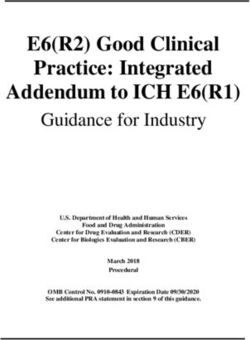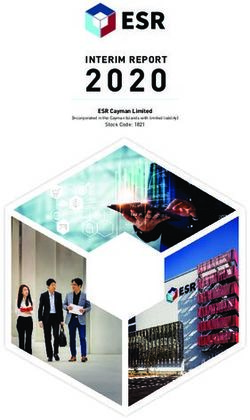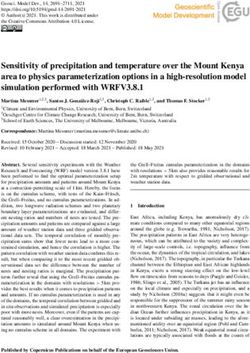The GNU C Reference Manual - Trevis J. Rothwell
←
→
Page content transcription
If your browser does not render page correctly, please read the page content below
The GNU C Reference Manual Trevis J. Rothwell
Copyright c 2007-2011 Free Software Foundation, Inc. Permission is granted to copy, distribute and/or modify this document under the terms of the GNU Free Documentation License, Version 1.3 or any later version published by the Free Software Foundation; with no Invariant Sections, with no Front-Cover Texts and no Back-Cover Texts. A copy of the license is included in the section entitled “GNU Free Documentation License.”
i
Table of Contents
Preface . . . . . . . . . . . . . . . . . . . . . . . . . . . . . . . . . . . . . . . . . . . . . . 1
Credits . . . . . . . . . . . . . . . . . . . . . . . . . . . . . . . . . . . . . . . . . . . . . . . . . . . . . . . . . . . . . . 1
1 Lexical Elements . . . . . . . . . . . . . . . . . . . . . . . . . . . . . . . . 2
1.1 Identifiers . . . . . . . . . . . . . . . . . . . . . . . . . . . . . . . . . . . . . . . . . . . . . . . . . . . . . . 2
1.2 Keywords . . . . . . . . . . . . . . . . . . . . . . . . . . . . . . . . . . . . . . . . . . . . . . . . . . . . . . 2
1.3 Constants . . . . . . . . . . . . . . . . . . . . . . . . . . . . . . . . . . . . . . . . . . . . . . . . . . . . . . 2
1.3.1 Integer Constants . . . . . . . . . . . . . . . . . . . . . . . . . . . . . . . . . . . . . . . . . 3
1.3.2 Character Constants . . . . . . . . . . . . . . . . . . . . . . . . . . . . . . . . . . . . . . 3
1.3.3 Real Number Constants . . . . . . . . . . . . . . . . . . . . . . . . . . . . . . . . . . . 4
1.3.4 String Constants . . . . . . . . . . . . . . . . . . . . . . . . . . . . . . . . . . . . . . . . . . 5
1.4 Operators . . . . . . . . . . . . . . . . . . . . . . . . . . . . . . . . . . . . . . . . . . . . . . . . . . . . . . 6
1.5 Separators . . . . . . . . . . . . . . . . . . . . . . . . . . . . . . . . . . . . . . . . . . . . . . . . . . . . . 6
1.6 White Space . . . . . . . . . . . . . . . . . . . . . . . . . . . . . . . . . . . . . . . . . . . . . . . . . . . 6
2 Data Types . . . . . . . . . . . . . . . . . . . . . . . . . . . . . . . . . . . . . . 8
2.1 Primitive Data Types . . . . . . . . . . . . . . . . . . . . . . . . . . . . . . . . . . . . . . . . . . 8
2.1.1 Integer Types . . . . . . . . . . . . . . . . . . . . . . . . . . . . . . . . . . . . . . . . . . . . . 8
2.1.2 Real Number Types . . . . . . . . . . . . . . . . . . . . . . . . . . . . . . . . . . . . . . . 9
2.1.3 Complex Number Types . . . . . . . . . . . . . . . . . . . . . . . . . . . . . . . . . . 10
2.1.3.1 Standard Complex Number Types . . . . . . . . . . . . . . . . . . . 10
2.1.3.2 GNU Extensions for Complex Number Types . . . . . . . . 11
2.2 Enumerations . . . . . . . . . . . . . . . . . . . . . . . . . . . . . . . . . . . . . . . . . . . . . . . . . 11
2.2.1 Defining Enumerations . . . . . . . . . . . . . . . . . . . . . . . . . . . . . . . . . . . 11
2.2.2 Declaring Enumerations . . . . . . . . . . . . . . . . . . . . . . . . . . . . . . . . . . 12
2.3 Unions . . . . . . . . . . . . . . . . . . . . . . . . . . . . . . . . . . . . . . . . . . . . . . . . . . . . . . . . 12
2.3.1 Defining Unions . . . . . . . . . . . . . . . . . . . . . . . . . . . . . . . . . . . . . . . . . . 12
2.3.2 Declaring Union Variables . . . . . . . . . . . . . . . . . . . . . . . . . . . . . . . . 13
2.3.2.1 Declaring Union Variables at Definition . . . . . . . . . . . . . . 13
2.3.2.2 Declaring Union Variables After Definition . . . . . . . . . . . 13
2.3.2.3 Initializing Union Members . . . . . . . . . . . . . . . . . . . . . . . . . . 13
2.3.3 Accessing Union Members . . . . . . . . . . . . . . . . . . . . . . . . . . . . . . . . 14
2.3.4 Size of Unions . . . . . . . . . . . . . . . . . . . . . . . . . . . . . . . . . . . . . . . . . . . . 14
2.4 Structures . . . . . . . . . . . . . . . . . . . . . . . . . . . . . . . . . . . . . . . . . . . . . . . . . . . . 15
2.4.1 Defining Structures . . . . . . . . . . . . . . . . . . . . . . . . . . . . . . . . . . . . . . . 15
2.4.2 Declaring Structure Variables . . . . . . . . . . . . . . . . . . . . . . . . . . . . . 15
2.4.2.1 Declaring Structure Variables at Definition. . . . . . . . . . . 15
2.4.2.2 Declaring Structure Variables After Definition . . . . . . . 16
2.4.2.3 Initializing Structure Members . . . . . . . . . . . . . . . . . . . . . . . 16
2.4.3 Accessing Structure Members. . . . . . . . . . . . . . . . . . . . . . . . . . . . . 17
2.4.4 Bit Fields . . . . . . . . . . . . . . . . . . . . . . . . . . . . . . . . . . . . . . . . . . . . . . . . 18
2.4.5 Size of Structures . . . . . . . . . . . . . . . . . . . . . . . . . . . . . . . . . . . . . . . . 19ii
2.5 Arrays . . . . . . . . . . . . . . . . . . . . . . . . . . . . . . . . . . . . . . . . . . . . . . . . . . . . . . . . 19
2.5.1 Declaring Arrays . . . . . . . . . . . . . . . . . . . . . . . . . . . . . . . . . . . . . . . . . 19
2.5.2 Initializing Arrays . . . . . . . . . . . . . . . . . . . . . . . . . . . . . . . . . . . . . . . . 20
2.5.3 Accessing Array Elements . . . . . . . . . . . . . . . . . . . . . . . . . . . . . . . . 21
2.5.4 Multidimensional Arrays . . . . . . . . . . . . . . . . . . . . . . . . . . . . . . . . . 21
2.5.5 Arrays as Strings . . . . . . . . . . . . . . . . . . . . . . . . . . . . . . . . . . . . . . . . . 21
2.5.6 Arrays of Unions . . . . . . . . . . . . . . . . . . . . . . . . . . . . . . . . . . . . . . . . . 22
2.5.7 Arrays of Structures . . . . . . . . . . . . . . . . . . . . . . . . . . . . . . . . . . . . . . 23
2.6 Pointers . . . . . . . . . . . . . . . . . . . . . . . . . . . . . . . . . . . . . . . . . . . . . . . . . . . . . . 23
2.6.1 Declaring Pointers. . . . . . . . . . . . . . . . . . . . . . . . . . . . . . . . . . . . . . . . 23
2.6.2 Initializing Pointers . . . . . . . . . . . . . . . . . . . . . . . . . . . . . . . . . . . . . . 24
2.6.3 Pointers to Unions . . . . . . . . . . . . . . . . . . . . . . . . . . . . . . . . . . . . . . . 24
2.6.4 Pointers to Structures . . . . . . . . . . . . . . . . . . . . . . . . . . . . . . . . . . . . 25
2.7 Incomplete Types . . . . . . . . . . . . . . . . . . . . . . . . . . . . . . . . . . . . . . . . . . . . . 25
2.8 Type Qualifiers . . . . . . . . . . . . . . . . . . . . . . . . . . . . . . . . . . . . . . . . . . . . . . . 26
2.9 Storage Class Specifiers . . . . . . . . . . . . . . . . . . . . . . . . . . . . . . . . . . . . . . . 26
2.10 Renaming Types . . . . . . . . . . . . . . . . . . . . . . . . . . . . . . . . . . . . . . . . . . . . . 27
3 Expressions and Operators . . . . . . . . . . . . . . . . . . . 28
3.1 Expressions . . . . . . . . . . . . . . . . . . . . . . . . . . . . . . . . . . . . . . . . . . . . . . . . . . . 28
3.2 Assignment Operators. . . . . . . . . . . . . . . . . . . . . . . . . . . . . . . . . . . . . . . . . 28
3.3 Incrementing and Decrementing . . . . . . . . . . . . . . . . . . . . . . . . . . . . . . . 29
3.4 Arithmetic Operators . . . . . . . . . . . . . . . . . . . . . . . . . . . . . . . . . . . . . . . . . 30
3.5 Complex Conjugation . . . . . . . . . . . . . . . . . . . . . . . . . . . . . . . . . . . . . . . . . 32
3.6 Comparison Operators . . . . . . . . . . . . . . . . . . . . . . . . . . . . . . . . . . . . . . . . 32
3.7 Logical Operators . . . . . . . . . . . . . . . . . . . . . . . . . . . . . . . . . . . . . . . . . . . . . 33
3.8 Bit Shifting . . . . . . . . . . . . . . . . . . . . . . . . . . . . . . . . . . . . . . . . . . . . . . . . . . . 33
3.9 Bitwise Logical Operators . . . . . . . . . . . . . . . . . . . . . . . . . . . . . . . . . . . . . 34
3.10 Pointer Operators . . . . . . . . . . . . . . . . . . . . . . . . . . . . . . . . . . . . . . . . . . . . 35
3.11 The sizeof Operator . . . . . . . . . . . . . . . . . . . . . . . . . . . . . . . . . . . . . . . . . . 35
3.12 Type Casts . . . . . . . . . . . . . . . . . . . . . . . . . . . . . . . . . . . . . . . . . . . . . . . . . . 36
3.13 Array Subscripts . . . . . . . . . . . . . . . . . . . . . . . . . . . . . . . . . . . . . . . . . . . . . 37
3.14 Function Calls as Expressions . . . . . . . . . . . . . . . . . . . . . . . . . . . . . . . . 37
3.15 The Comma Operator . . . . . . . . . . . . . . . . . . . . . . . . . . . . . . . . . . . . . . . 37
3.16 Member Access Expressions . . . . . . . . . . . . . . . . . . . . . . . . . . . . . . . . . . 38
3.17 Conditional Expressions . . . . . . . . . . . . . . . . . . . . . . . . . . . . . . . . . . . . . . 38
3.18 Statements and Declarations in Expressions . . . . . . . . . . . . . . . . . . 39
3.19 Operator Precedence . . . . . . . . . . . . . . . . . . . . . . . . . . . . . . . . . . . . . . . . . 40
3.20 Order of Evaluation . . . . . . . . . . . . . . . . . . . . . . . . . . . . . . . . . . . . . . . . . . 41
3.20.1 Side Effects . . . . . . . . . . . . . . . . . . . . . . . . . . . . . . . . . . . . . . . . . . . . . 41
3.20.2 Sequence Points . . . . . . . . . . . . . . . . . . . . . . . . . . . . . . . . . . . . . . . . . 41
3.20.3 Sequence Points Constrain Expressions . . . . . . . . . . . . . . . . . . 42
3.20.4 Sequence Points and Signal Delivery . . . . . . . . . . . . . . . . . . . . . 44iii
4 Statements . . . . . . . . . . . . . . . . . . . . . . . . . . . . . . . . . . . . . 45
4.1 Labels . . . . . . . . . . . . . . . . . . . . . . . . . . . . . . . . . . . . . . . . . . . . . . . . . . . . . . . . 45
4.2 Expression Statements . . . . . . . . . . . . . . . . . . . . . . . . . . . . . . . . . . . . . . . . 45
4.3 The if Statement . . . . . . . . . . . . . . . . . . . . . . . . . . . . . . . . . . . . . . . . . . . . . 45
4.4 The switch Statement . . . . . . . . . . . . . . . . . . . . . . . . . . . . . . . . . . . . . . . . 47
4.5 The while Statement . . . . . . . . . . . . . . . . . . . . . . . . . . . . . . . . . . . . . . . . . 48
4.6 The do Statement . . . . . . . . . . . . . . . . . . . . . . . . . . . . . . . . . . . . . . . . . . . . . 49
4.7 The for Statement. . . . . . . . . . . . . . . . . . . . . . . . . . . . . . . . . . . . . . . . . . . . 49
4.8 Blocks . . . . . . . . . . . . . . . . . . . . . . . . . . . . . . . . . . . . . . . . . . . . . . . . . . . . . . . . 51
4.9 The Null Statement . . . . . . . . . . . . . . . . . . . . . . . . . . . . . . . . . . . . . . . . . . . 52
4.10 The goto Statement . . . . . . . . . . . . . . . . . . . . . . . . . . . . . . . . . . . . . . . . . 52
4.11 The break Statement . . . . . . . . . . . . . . . . . . . . . . . . . . . . . . . . . . . . . . . . 53
4.12 The continue Statement. . . . . . . . . . . . . . . . . . . . . . . . . . . . . . . . . . . . . 53
4.13 The return Statement . . . . . . . . . . . . . . . . . . . . . . . . . . . . . . . . . . . . . . . 54
4.14 The typedef Statement . . . . . . . . . . . . . . . . . . . . . . . . . . . . . . . . . . . . . . 54
5 Functions . . . . . . . . . . . . . . . . . . . . . . . . . . . . . . . . . . . . . . . 56
5.1 Function Declarations . . . . . . . . . . . . . . . . . . . . . . . . . . . . . . . . . . . . . . . . . 56
5.2 Function Definitions. . . . . . . . . . . . . . . . . . . . . . . . . . . . . . . . . . . . . . . . . . . 56
5.3 Calling Functions . . . . . . . . . . . . . . . . . . . . . . . . . . . . . . . . . . . . . . . . . . . . . 57
5.4 Function Parameters . . . . . . . . . . . . . . . . . . . . . . . . . . . . . . . . . . . . . . . . . . 58
5.5 Variable Length Parameter Lists . . . . . . . . . . . . . . . . . . . . . . . . . . . . . . 59
5.6 Calling Functions Through Function Pointers . . . . . . . . . . . . . . . . . . 60
5.7 The main Function . . . . . . . . . . . . . . . . . . . . . . . . . . . . . . . . . . . . . . . . . . . . 61
5.8 Recursive Functions . . . . . . . . . . . . . . . . . . . . . . . . . . . . . . . . . . . . . . . . . . . 62
5.9 Static Functions . . . . . . . . . . . . . . . . . . . . . . . . . . . . . . . . . . . . . . . . . . . . . . 62
5.10 Nested Functions . . . . . . . . . . . . . . . . . . . . . . . . . . . . . . . . . . . . . . . . . . . . 63
6 Program Structure and Scope . . . . . . . . . . . . . . . . 64
6.1 Program Structure . . . . . . . . . . . . . . . . . . . . . . . . . . . . . . . . . . . . . . . . . . . . 64
6.2 Scope . . . . . . . . . . . . . . . . . . . . . . . . . . . . . . . . . . . . . . . . . . . . . . . . . . . . . . . . . 64
7 A Sample Program . . . . . . . . . . . . . . . . . . . . . . . . . . . . 66
7.1 hello.c . . . . . . . . . . . . . . . . . . . . . . . . . . . . . . . . . . . . . . . . . . . . . . . . . . . . . . 66
7.2 system.h . . . . . . . . . . . . . . . . . . . . . . . . . . . . . . . . . . . . . . . . . . . . . . . . . . . . . 69
Appendix A Overflow. . . . . . . . . . . . . . . . . . . . . . . . . . . 71
A.1 Basics of Integer Overflow . . . . . . . . . . . . . . . . . . . . . . . . . . . . . . . . . . . . 71
A.2 Examples of Code Assuming Wraparound Overflow . . . . . . . . . . . 71
A.3 Optimizations That Break Wraparound Arithmetic . . . . . . . . . . . 73
A.4 Practical Advice for Signed Overflow Issues . . . . . . . . . . . . . . . . . . . 74
A.5 Signed Integer Division and Integer Overflow . . . . . . . . . . . . . . . . . . 75
GNU Free Documentation License. . . . . . . . . . . . . . . 76
Index . . . . . . . . . . . . . . . . . . . . . . . . . . . . . . . . . . . . . . . . . . . . . . . 84Preface 1
Preface
This is a reference manual for the C programming language as implemented by the GNU
Compiler Collection (GCC). Specifically, this manual aims to document:
• The 1989 ANSI C standard, commonly known as “C89”
• The 1999 ISO C standard, commonly known as “C99”, to the extent that C99 is
implemented by GCC
• The current state of GNU extensions to standard C
This manual describes C89 as its baseline. C99 features and GNU extensions are explicitly
labeled as such.
By default, GCC will compile code as C89 plus GNU-specific extensions. Much of C99
is supported; once full support is available, the default compilation dialect will be C99
plus GNU-specific extensions. (Some of the GNU extensions to C89 ended up, sometimes
slightly modified, as standard language features in C99.)
The C language includes a set of preprocessor directives, which are used for things
such as macro text replacement, conditional compilation, and file inclusion. Although
normally described in a C language manual, the GNU C preprocessor has been thoroughly
documented in The C Preprocessor, a separate manual which covers preprocessing for C,
C++, and Objective-C programs, so it is not included here.
Credits
Contributors who have helped with writing, editing, proofreading, ideas, typesetting, or
administrative details include: Diego Andres Alvarez Marin, Nelson H. F. Beebe, Karl
Berry, Robert Chassell, Antonio Diaz Diaz, Andreas Foerster, Denver Gingerich, Lisa Gold-
stein, Robert Hansen, Jean-Christophe Helary, Mogens Hetsholm, Teddy Hogeborn, Joe
Humphries, J. Wren Hunt, Adam Johansen, Vladimir Kadlec, Benjamin Kagia, Bjorn Lien-
cres, Steve Morningthunder, Aljosha Papsch, Matthew Plant, Richard Stallman, J. Otto
Tennant, Ole Tetlie, Keith Thompson, T.F. Torrey, and James Youngman. Trevis Rothwell
wrote most of the text and serves as project maintainer.
Some example programs are based on algorithms in Donald Knuth’s The Art of Com-
puter Programming.
Please send bug reports and suggestions to gnu-c-manual@gnu.org.Chapter 1: Lexical Elements 2
1 Lexical Elements
This chapter describes the lexical elements that make up C source code after preprocessing.
These elements are called tokens. There are five types of tokens: keywords, identifiers,
constants, operators, and separators. White space, sometimes required to separate tokens,
is also described in this chapter.
1.1 Identifiers
Identifiers are sequences of characters used for naming variables, functions, new data types,
and preprocessor macros. You can include letters, decimal digits, and the underscore char-
acter ‘_’ in identifiers.
The first character of an identifier cannot be a digit.
Lowercase letters and uppercase letters are distinct, such that foo and FOO are two
different identifiers.
When using GNU extensions, you can also include the dollar sign character ‘$’ in iden-
tifiers.
1.2 Keywords
Keywords are special identifiers reserved for use as part of the programming language itself.
You cannot use them for any other purpose.
Here is a list of keywords recognized by ANSI C89:
auto break case char const continue default do double else enum extern
float for goto if int long register return short signed sizeof static
struct switch typedef union unsigned void volatile while
ISO C99 adds the following keywords:
inline _Bool _Complex _Imaginary
and GNU extensions add these keywords:
__FUNCTION__ __PRETTY_FUNCTION__ __alignof __alignof__ __asm
__asm__ __attribute __attribute__ __builtin_offsetof __builtin_va_arg
__complex __complex__ __const __extension__ __func__ __imag __imag__
__inline __inline__ __label__ __null __real __real__
__restrict __restrict__ __signed __signed__ __thread __typeof
__volatile __volatile__
In both ISO C99 and C89 with GNU extensions, the following is also recogized as a keyword:
restrict
1.3 Constants
A constant is a literal numeric or character value, such as 5 or ‘m’. All constants are of a
particular data type; you can use type casting to explicitly specify the type of a constant,
or let the compiler use the default type based on the value of the constant.Chapter 1: Lexical Elements 3
1.3.1 Integer Constants
An integer constant is a sequence of digits, with an optional prefix to denote a number base.
If the sequence of digits is preceded by 0x or 0X (zero x or zero X), then the constant is
considered to be hexadecimal (base 16). Hexadecimal values may use the digits from 0 to
9, as well as the letters a to f and A to F. Here are some examples:
0x2f
0x88
0xAB43
0xAbCd
0x1
If the first digit is 0 (zero), and the next character is not ‘x’ or ‘X’, then the constant is
considered to be octal (base 8). Octal values may only use the digits from 0 to 7; 8 and 9
are not allowed. Here are some examples:
057
012
03
0241
In all other cases, the sequence of digits is assumed to be decimal (base 10). Decimal
values may use the digits from 0 to 9. Here are some examples:
459
23901
8
12
There are various integer data types, for short integers, long integers, signed integers,
and unsigned integers. You can force an integer constant to be of a long and/or unsigned
integer type by appending a sequence of one or more letters to the end of the constant:
u
U Unsigned integer type.
l
L Long integer type.
For example, 45U is an unsigned int constant. You can also combine letters: 45UL is
an unsigned long int constant. (The letters may be used in any order.)
Both ISO C99 and GNU C extensions add the integer types long long int and unsigned
long long int. You can use two ‘L’s to get a long long int constant; add a ‘U’ to that
and you have an unsigned long long int constant. For example: 45ULL.
1.3.2 Character Constants
A character constant is usually a single character enclosed within single quotation marks,
such as ’Q’. A character constant is of type int by default.
Some characters, such as the single quotation mark character itself, cannot be represented
using only one character. To represent such characters, there are several “escape sequences”
that you can use:
\\ Backslash character.Chapter 1: Lexical Elements 4
\? Question mark character.
\’ Single quotation mark.
\" Double quotation mark.
\a Audible alert.
\b Backspace character.
\e character. (This is a GNU extension.)
\f Form feed.
\n Newline character.
\r Carriage return.
\t Horizontal tab.
\v Vertical tab.
\o, \oo, \ooo
Octal number.
\xh, \xhh, \xhhh, ...
Hexadecimal number.
To use any of these escape sequences, enclose the sequence in single quotes, and treat it
as if it were any other character. For example, the letter m is ’m’ and the newline character
is ’\n’.
The octal number escape sequence is the backslash character followed by one, two, or
three octal digits (0 to 7). For example, 101 is the octal equivalent of 65, which is the ASCII
character ’A’. Thus, the character constant ’\101’ is the same as the character constant
’A’.
The hexadecimal escape sequence is the backslash character, followed by x and an un-
limited number of hexadecimal digits (0 to 9, and a to f or A to F).
While the length of possible hexadecimal digit strings is unlimited, the number of char-
acter constants in any given character set is not. (The much-used extended ASCII character
set, for example, has only 256 characters in it.) If you try to use a hexadecimal value that
is outside the range of characters, you will get a compile-time error.
1.3.3 Real Number Constants
A real number constant is a value that represents a fractional (floating point) number. It
consists of a sequence of digits which represents the integer (or “whole”) part of the number,
a decimal point, and a sequence of digits which represents the fractional part.
Either the integer part or the fractional part may be omitted, but not both. Here are
some examples:Chapter 1: Lexical Elements 5
double a, b, c, d, e, f;
a = 4.7;
b = 4.;
c = 4;
d = .7;
e = 0.7;
(In the third assignment statement, the integer constant 4 is automatically converted from
an integer value to a double value.)
Real number constants can also be followed by e or E, and an integer exponent. The
exponent can be either positive or negative.
double x, y;
x = 5e2; /* x is 5 * 100, or 500.0. */
y = 5e-2; /* y is 5 * (1/100, or 0.05. */
You can append a letter to the end of a real number constant to cause it to be of a
particular type. If you append the letter F (or f) to a real number constant, then its type
is float. If you append the letter L (or l), then its type is long double. If you do not
append any letters, then its type is double.
1.3.4 String Constants
A string constant is a sequence of zero or more characters, digits, and escape sequences
enclosed within double quotation marks. A string constant is of type “array of characters”.
All string constants contain a null termination character (\0) as their last character. Strings
are stored as arrays of characters, with no inherent size attribute. The null termination
character lets string-processing functions know where the string ends.
Adjacent string constants are concatenated (combined) into one string, with the null
termination character added to the end of the final concatenated string.
A string cannot contain double quotation marks, as double quotation marks are used to
enclose the string. To include the double quotation mark character in a string, use the \"
escape sequence. You can use any of the escape sequences that can be used as character
constants in strings. Here are some example of string constants:
/* This is a single string constant. */
"tutti frutti ice cream"
/* These string constants will be concatenated, same as above. */
"tutti " "frutti" " ice " "cream"
/* This one uses two escape sequences. */
"\"hello, world!\""Chapter 1: Lexical Elements 6
If a string is too long to fit on one line, you can use a backslash \ to break it up onto
separate lines.
"Today’s special is a pastrami sandwich on rye bread with \
a potato knish and a cherry soda."
Adjacent strings are automatically concatenated, so you can also have string constants span
multiple lines by writing them as separate, adjacent, strings. For example:
"Tomorrow’s special is a corned beef sandwich on "
"pumpernickel bread with a kasha knish and seltzer water."
is the same as
"Tomorrow’s special is a corned beef sandwich on \
pumpernickel bread with a kasha knish and seltzer water."
To insert a newline character into the string, so that when the string is printed it will
be printed on two different lines, you can use the newline escape sequence ‘\n’.
printf ("potato\nknish");
prints
potato
knish
1.4 Operators
An operator is a special token that performs an operation, such as addition or subtraction,
on either one, two, or three operands. Full coverage of operators can be found in a later
chapter. See Chapter 3 [Expressions and Operators], page 28.
1.5 Separators
A separator separates tokens. White space (see next section) is a separator, but it is not a
token. The other separators are all single-character tokens themselves:
( ) [ ] { } ; , . :
1.6 White Space
White space is the collective term used for several characters: the space character, the tab
character, the newline character, the vertical tab character, and the form-feed character.
White space is ignored (outside of string and character constants), and is therefore optional,
except when it is used to separate tokens. This means that
#include
int
main()
{
printf( "hello, world\n" );
return 0;
}
andChapter 1: Lexical Elements 7
#include int main(){printf("hello, world\n");
return 0;}
are functionally the same program.
Although you must use white space to separate many tokens, no white space is required
between operators and operands, nor is it required between other separators and that which
they separate.
/* All of these are valid. */
x++;
x ++ ;
x=y+z;
x = y + z ;
x=array[2];
x = array [ 2 ] ;
fraction=numerator / *denominator_ptr;
fraction = numerator / * denominator_ptr ;
Furthermore, wherever one space is allowed, any amount of white space is allowed.
/* These two statements are functionally identical. */
x++;
x
++ ;
In string constants, spaces and tabs are not ignored; rather, they are part of the string.
Therefore,
"potato knish"
is not the same as
"potato knish"Chapter 2: Data Types 8 2 Data Types 2.1 Primitive Data Types 2.1.1 Integer Types The integer data types range in size from at least 8 bits to at least 32 bits. The C99 standard extends this range to include integer sizes of at least 64 bits. You should use integer types for storing whole number values (and the char data type for storing characters). The sizes and ranges listed for these types are minimums; depending on your computer platform, these sizes and ranges may be larger. While these ranges provide a natural ordering, the standard does not require that any two types have a different range. For example, it is common for int and long to have the same range. The standard even allows signed char and long to have the same range, though such platforms are very unusual. • signed char The 8-bit signed char data type can hold integer values in the range of −128 to 127. • unsigned char The 8-bit unsigned char data type can hold integer values in the range of 0 to 255. • char Depending on your system, the char data type is defined as having the same range as either the signed char or the unsigned char data type (they are three distinct types, however). By convention, you should use the char data type specifically for storing ASCII characters (such as ‘m’), including escape sequences (such as ‘\n’). • short int The 16-bit short int data type can hold integer values in the range of −32,768 to 32,767. You may also refer to this data type as short, signed short int, or signed short. • unsigned short int The 16-bit unsigned short int data type can hold integer values in the range of 0 to 65,535. You may also refer to this data type as unsigned short. • int The 32-bit int data type can hold integer values in the range of −2,147,483,648 to 2,147,483,647. You may also refer to this data type as signed int or signed. • unsigned int The 32-bit unsigned int data type can hold integer values in the range of 0 to 4,294,967,295. You may also refer to this data type simply as unsigned. • long int The 32-bit long int data type can hold integer values in the range of at least −2,147,483,648 to 2,147,483,647. (Depending on your system, this data type might be 64-bit, in which case its range is identical to that of the long long int data type.) You may also refer to this data type as long, signed long int, or signed long. • unsigned long int The 32-bit unsigned long int data type can hold integer values in the range of at
Chapter 2: Data Types 9
least 0 to 4,294,967,295. (Depending on your system, this data type might be 64-bit,
in which case its range is identical to that of the unsigned long long int data type.)
You may also refer to this data type as unsigned long.
• long long int
The 64-bit long long int data type can hold integer values in the range of
−9,223,372,036,854,775,808 to 9,223,372,036,854,775,807. You may also refer to this
data type as long long, signed long long int or signed long long. This type is
not part of C89, but is both part of C99 and a GNU C extension.
• unsigned long long int
The 64-bit unsigned long long int data type can hold integer values in the range
of at least 0 to 18,446,744,073,709,551,615. You may also refer to this data type as
unsigned long long. This type is not part of C89, but is both part of C99 and a GNU
C extension.
Here are some examples of declaring and defining integer variables:
int foo;
unsigned int bar = 42;
char quux = ’a’;
The first line declares an integer named foo but does not define its value; it is left unintial-
ized, and its value should not be assumed to be anything in particular.
2.1.2 Real Number Types
There are three data types that represent fractional numbers. While the sizes and ranges
of these types are consistent across most computer systems in use today, historically the
sizes of these types varied from system to system. As such, the minimum and maximum
values are stored in macro definitions in the library header file float.h. In this section,
we include the names of the macro definitions in place of their possible values; check your
system’s float.h for specific numbers.
• float
The float data type is the smallest of the three floating point types, if they differ in
size at all. Its minimum value is stored in the FLT_MIN, and should be no greater than
1e-37. Its maximum value is stored in FLT_MAX, and should be no less than 1e37.
• double
The double data type is at least as large as the float type, and it may be larger. Its
minimum value is stored in DBL_MIN, and its maximum value is stored in DBL_MAX.
• long double
The long double data type is at least as large as the float type, and it may be larger.
Its minimum value is stored in LDBL_MIN, and its maximum value is stored in LDBL_MAX.
All floating point data types are signed; trying to use unsigned float, for example, will
cause a compile-time error.
Here are some examples of declaring and defining real number variables:
float foo;
double bar = 114.3943;
The first line declares a float named foo but does not define its value; it is left unintialized,
and its value should not be assumed to be anything in particular.Chapter 2: Data Types 10
The real number types provided in C are of finite precision, and accordingly, not all real
numbers can be represented exactly. Most computer systems that GCC compiles for use a
binary representation for real numbers, which is unable to precisely represent numbers such
as, for example, 4.2. For this reason, we recommend that you consider not comparing real
numbers for exact equality with the == operator, but rather check that real numbers are
within an acceptable tolerance.
There are other more subtle implications of these imprecise representations; for more
details, see David Goldberg’s paper What Every Computer Scientist Should Know About
Floating-Point Arithmetic and section 4.2.2 of Donald Knuth’s The Art of Computer Pro-
gramming.
2.1.3 Complex Number Types
GCC introduced some complex number types as an extension to C89. Similar features
were introduced in C991 , but there were a number of differences. We describe the standard
complex number types first.
2.1.3.1 Standard Complex Number Types
Complex types were introduced in C99. There are three complex types:
float _Complex
double _Complex
long double _Complex
The names here begin with an underscore and an uppercase letter in order to avoid
conflicts with existing programs’ identifiers. However, the C99 standard header file
introduces some macros which make using complex types easier.
complex
Expands to _Complex. This allows a variable to be declared as double complex which
seems more natural.
I
A constant of type const float _Complex having the value of the imaginary unit
normally referred to as i.
The header file also declares a number of functions for performing compu-
tations on complex numbers, for example the creal and cimag functions which respectively
return the real and imaginary parts of a double complex number. Other functions are also
provided, as shown in this example:
#include
#include
void example (void)
{
complex double z = 1.0 + 3.0*I;
printf ("Phase is %f, modulus is %f\n", carg (z), cabs (z));
}
1
C++ also has complex number support, but it is incompatible with the ISO C99 typesChapter 2: Data Types 11
2.1.3.2 GNU Extensions for Complex Number Types
GCC also introduced complex types as a GNU extension to C89, but the spelling is different.
The floating-point complex types in GCC’s C89 extension are:
__complex__ float
__complex__ double
__complex__ long double
GCC’s extension allow for complex types other than floating-point, so that you can
declare complex character types and complex integer types; in fact __complex__ can be used
with any of the primitive data types. We won’t give you a complete list of all possibilities,
but here are some examples:
• __complex__ float
The __complex__ float data type has two components: a real part and an imaginary
part, both of which are of the float data type.
• __complex__ int
The __complex__ int data type also has two components: a real part and an imaginary
part, both of which are of the int data type.
To extract the real part of a complex-valued expression, use the keyword __real__,
followed by the expression. Likewise, use __imag__ to extract the imaginary part.
__complex__ float a = 4 + 3i;
float b = __real__ a; /* b is now 4. */
float c = __imag__ a; /* c is now 3. */
This example creates a complex floating point variable a, and defines its real part as 4
and its imaginary part as 3. Then, the real part is assigned to the floating point variable
b, and the imaginary part is assigned to the floating point variable c.
2.2 Enumerations
An enumeration is a custom data type used for storing constant integer values and referring
to them by names. By default, these values are of type signed int; however, you can use
the -fshort-enums GCC compiler option to cause the smallest possible integer type to be
used instead. Both of these behaviors conform to the C89 standard, but mixing the use of
these options within the same program can produce incompatibilities.
2.2.1 Defining Enumerations
You define an enumeration using the enum keyword, followed by the name of the enumeration
(this is optional), followed by a list of constant names (separated by commas and enclosed
in braces), and ending with a semicolon.
enum fruit {grape, cherry, lemon, kiwi};
That example defines an enumeration, fruit, which contains four constant integer val-
ues, grape, cherry, lemon, and kiwi, whose values are, by default, 0, 1, 2, and 3, respec-
tively. You can also specify one or more of the values explicitly:
enum more_fruit {banana = -17, apple, blueberry, mango};Chapter 2: Data Types 12
That example defines banana to be −17, and the remaining values are incremented
by 1: apple is −16, blueberry is −15, and mango is -14. Unless specified otherwise, an
enumeration value is equal to one more than the previous value (and the first value defaults
to 0).
You can also refer to an enumeration value defined earlier in the same enumeration:
enum yet_more_fruit {kumquat, raspberry, peach,
plum = peach + 2};
In that example, kumquat is 0, raspberry is 1, peach is 2, and plum is 4.
You can’t use the same name for an enum as a struct or union in the same scope.
2.2.2 Declaring Enumerations
You can declare variables of an enumeration type both when the enumeration is defined
and afterward. This example declares one variable, named my_fruit of type enum fruit,
all in a single statement:
enum fruit {banana, apple, blueberry, mango} my_fruit;
while this example declares the type and variable separately:
enum fruit {banana, apple, blueberry, mango};
enum fruit my_fruit;
(Of course, you couldn’t declare it that way if you hadn’t named the enumeration.)
Although such variables are considered to be of an enumeration type, you can assign them
any value that you could assign to an int variable, including values from other enumerations.
Furthermore, any variable that can be assigned an int value can be assigned a value from
an enumeration.
However, you cannot change the values in an enumeration once it has been defined; they
are constant values. For example, this won’t work:
enum fruit {banana, apple, blueberry, mango};
banana = 15; /* You can’t do this! */
Enumerations are useful in conjunction with the switch statement, because the compiler
can warn you if you have failed to handle one of the enumeration values. Using the example
above, if your code handles banana, apple and mango only but not blueberry, GCC can
generate a warning.
2.3 Unions
A union is a custom data type used for storing several variables in the same memory space.
Although you can access any of those variables at any time, you should only read from one
of them at a time—assigning a value to one of them overwrites the values in the others.
2.3.1 Defining Unions
You define a union using the union keyword followed by the declarations of the union’s
members, enclosed in braces. You declare each member of a union just as you would
normally declare a variable—using the data type followed by one or more variable names
separated by commas, and ending with a semicolon. Then end the union definition with a
semicolon after the closing brace.Chapter 2: Data Types 13
You should also include a name for the union between the union keyword and the opening
brace. This is syntactically optional, but if you leave it out, you can’t refer to that union
data type later on (without a typedef, see Section 4.14 [The typedef Statement], page 54).
Here is an example of defining a simple union for holding an integer value and a floating
point value:
union numbers
{
int i;
float f;
};
That defines a union named numbers, which contains two members, i and f, which are
of type int and float, respectively.
2.3.2 Declaring Union Variables
You can declare variables of a union type when both you initially define the union and after
the definition, provided you gave the union type a name.
2.3.2.1 Declaring Union Variables at Definition
You can declare variables of a union type when you define the union type by putting the
variable names after the closing brace of the union definition, but before the final semicolon.
You can declare more than one such variable by separating the names with commas.
union numbers
{
int i;
float f;
} first_number, second_number;
That example declares two variables of type union numbers, first_number and second_
number.
2.3.2.2 Declaring Union Variables After Definition
You can declare variables of a union type after you define the union by using the union
keyword and the name you gave the union type, followed by one or more variable names
separated by commas.
union numbers
{
int i;
float f;
};
union numbers first_number, second_number;
That example declares two variables of type union numbers, first_number and second_
number.
2.3.2.3 Initializing Union Members
You can initialize the first member of a union variable when you declare it:Chapter 2: Data Types 14
union numbers
{
int i;
float f;
};
union numbers first_number = { 5 };
In that example, the i member of first_number gets the value 5. The f member is left
alone.
Another way to initialize a union member is to specify the name of the member to
initialize. This way, you can initialize whichever member you want to, not just the first one.
There are two methods that you can use—either follow the member name with a colon, and
then its value, like this:
union numbers first_number = { f: 3.14159 };
or precede the member name with a period and assign a value with the assignment operator,
like this:
union numbers first_number = { .f = 3.14159 };
You can also initialize a union member when you declare the union variable during the
definition:
union numbers
{
int i;
float f;
} first_number = { 5 };
2.3.3 Accessing Union Members
You can access the members of a union variable using the member access operator. You
put the name of the union variable on the left side of the operator, and the name of the
member on the right side.
union numbers
{
int i;
float f;
};
union numbers first_number;
first_number.i = 5;
first_number.f = 3.9;
Notice in that example that giving a value to the f member overrides the value stored
in the i member.
2.3.4 Size of Unions
This size of a union is equal to the size of its largest member. Consider the first union
example from this section:Chapter 2: Data Types 15
union numbers
{
int i;
float f;
};
The size of the union data type is the same as sizeof (float), because the float type
is larger than the int type. Since all of the members of a union occupy the same memory
space, the union data type size doesn’t need to be large enough to hold the sum of all their
sizes; it just needs to be large enough to hold the largest member.
2.4 Structures
A structure is a programmer-defined data type made up of variables of other data types
(possibly including other structure types).
2.4.1 Defining Structures
You define a structure using the struct keyword followed by the declarations of the struc-
ture’s members, enclosed in braces. You declare each member of a structure just as you
would normally declare a variable—using the data type followed by one or more variable
names separated by commas, and ending with a semicolon. Then end the structure defini-
tion with a semicolon after the closing brace.
You should also include a name for the structure in between the struct keyword and
the opening brace. This is optional, but if you leave it out, you can’t refer to that structure
data type later on (without a typedef, see Section 4.14 [The typedef Statement], page 54).
Here is an example of defining a simple structure for holding the X and Y coordinates
of a point:
struct point
{
int x, y;
};
That defines a structure type named struct point, which contains two members, x and
y, both of which are of type int.
Structures (and unions) may contain instances of other structures and unions, but of
course not themselves. It is possible for a structure or union type to contain a field which
is a pointer to the same type (see Section 2.7 [Incomplete Types], page 25).
2.4.2 Declaring Structure Variables
You can declare variables of a structure type when both you initially define the structure
and after the definition, provided you gave the structure type a name.
2.4.2.1 Declaring Structure Variables at Definition
You can declare variables of a structure type when you define the structure type by putting
the variable names after the closing brace of the structure definition, but before the final
semicolon. You can declare more than one such variable by separating the names with
commas.Chapter 2: Data Types 16
struct point
{
int x, y;
} first_point, second_point;
That example declares two variables of type struct point, first_point and second_
point.
2.4.2.2 Declaring Structure Variables After Definition
You can declare variables of a structure type after defining the structure by using the struct
keyword and the name you gave the structure type, followed by one or more variable names
separated by commas.
struct point
{
int x, y;
};
struct point first_point, second_point;
That example declares two variables of type struct point, first_point and second_
point.
2.4.2.3 Initializing Structure Members
You can initialize the members of a structure type to have certain values when you declare
structure variables.
If you do not initialize a structure variable, the effect depends on whether it is has static
storage (see Section 2.9 [Storage Class Specifiers], page 26) or not. If it is, members with
integral types are initialized with 0 and pointer members are initialized to NULL; otherwise,
the value of the structure’s members is indeterminate.
One way to initialize a structure is to specify the values in a set of braces and separated
by commas. Those values are assigned to the structure members in the same order that the
members are declared in the structure in definition.
struct point
{
int x, y;
};
struct point first_point = { 5, 10 };
In that example, the x member of first_point gets the value 5, and the y member gets
the value 10.
Another way to initialize the members is to specify the name of the member to initialize.
This way, you can initialize the members in any order you like, and even leave some of them
uninitialized. There are two methods that you can use. The first method is available in
C99 and as a C89 extension in GCC:
struct point first_point = { .y = 10, .x = 5 };
You can also omit the period and use a colon instead of ‘=’, though this is a GNU C
extension:Chapter 2: Data Types 17
struct point first_point = { y: 10, x: 5 };
You can also initialize the structure variable’s members when you declare the variable
during the structure definition:
struct point
{
int x, y;
} first_point = { 5, 10 };
You can also initialize fewer than all of a structure variable’s members:
struct pointy
{
int x, y;
char *p;
};
struct pointy first_pointy = { 5 };
Here, x is initialized with 5, y is initialized with 0, and p is initialized with NULL. The
rule here is that y and p are initialized just as they would be if they were static variables.
Here is another example that initializes a structure’s members which are structure vari-
ables themselves:
struct point
{
int x, y;
};
struct rectangle
{
struct point top_left, bottom_right;
};
struct rectangle my_rectangle = { {0, 5}, {10, 0} };
That example defines the rectangle structure to consist of two point structure vari-
ables. Then it declares one variable of type struct rectangle and initializes its members.
Since its members are structure variables, we used an extra set of braces surrounding the
members that belong to the point structure variables. However, those extra braces are not
necessary; they just make the code easier to read.
2.4.3 Accessing Structure Members
You can access the members of a structure variable using the member access operator. You
put the name of the structure variable on the left side of the operator, and the name of the
member on the right side.Chapter 2: Data Types 18
struct point
{
int x, y;
};
struct point first_point;
first_point.x = 0;
first_point.y = 5;
You can also access the members of a structure variable which is itself a member of a
structure variable.
struct rectangle
{
struct point top_left, bottom_right;
};
struct rectangle my_rectangle;
my_rectangle.top_left.x = 0;
my_rectangle.top_left.y = 5;
my_rectangle.bottom_right.x = 10;
my_rectangle.bottom_right.y = 0;
2.4.4 Bit Fields
You can create structures with integer members of nonstandard sizes, called bit fields. You
do this by specifying an integer (int, char, long int, etc.) member as usual, and inserting
a colon and the number of bits that the member should occupy in between the member’s
name and the semicolon.
struct card
{
unsigned int suit : 2;
unsigned int face_value : 4;
};
That example defines a structure type with two bit fields, suit and face_value, which
take up 2 bits and 4 bits, respectively. suit can hold values from 0 to 3, and face_value
can hold values from 0 to 15. Notice that these bit fields were declared as unsigned int;
had they been signed integers, then their ranges would have been from −2 to 1, and from
−8 to 7, respectively.
More generally, the range of an unsigned bit field of N bits is from 0 to 2N − 1, and the
range of a signed bit field of N bits is from −(2N )/2 to ((2N )/2) − 1.
Bit fields can be specified without a name in order to control which actual bits within
the containing unit are used. However, the effect of this is not very portable and it is rarely
useful. You can also specify a bit field of size 0, which indicates that subsequent bit fields
not further bit fields should be packed into the unit containing the previous bit field. This
is likewise not generally useful.Chapter 2: Data Types 19
You may not take the address of a bit field with the address operator & (see Section 3.10
[Pointer Operators], page 35).
2.4.5 Size of Structures
The size of a structure type is equal to the sum of the size of all of its members, possibly
including padding to cause the structure type to align to a particular byte boundary. The
details vary depending on your computer platform, but it would not be atypical to see
structures padded to align on four- or eight-byte boundaries. This is done in order to speed
up memory accesses of instances of the structure type.
As a GNU extension, GCC allows structures with no members. Such structures have
zero size.
If you wish to explicitly omit padding from your structure types (which may, in turn,
decrease the speed of structure memory accesses), then GCC provides multiple methods
of turning packing off. The quick and easy method is to use the -fpack-struct compiler
option. For more details on omitting packing, please see the GCC manual which corresponds
to your version of the compiler.
2.5 Arrays
An array is a data structure that lets you store one or more elements consecutively in
memory. In C, array elements are indexed beginning at position zero, not one.
2.5.1 Declaring Arrays
You declare an array by specifying the data type for its elements, its name, and the number
of elements it can store. Here is an example that declares an array that can store ten
integers:
int my_array[10];
For standard C code, the number of elements in an array must be positive.
As a GNU extension, the number of elements can be as small as zero. Zero-length arrays
are useful as the last element of a structure which is really a header for a variable-length
object:
struct line
{
int length;
char contents[0];
};
{
struct line *this_line = (struct line *)
malloc (sizeof (struct line) + this_length);
this_line -> length = this_length;
}
Another GNU extension allows you to declare an array size using variables, rather than
only constants. For example, here is a function definition that declares an array using its
parameter as the number of elements:Chapter 2: Data Types 20
int
my_function (int number)
{
int my_array[number];
...;
}
2.5.2 Initializing Arrays
You can initialize the elements in an array when you declare it by listing the initializing
values, separated by commas, in a set of braces. Here is an example:
int my_array[5] = { 0, 1, 2, 3, 4 };
You don’t have to explicitly initialize all of the array elements. For example, this code
initializes the first three elements as specified, and then initializes the last two elements to
a default value of zero:
int my_array[5] = { 0, 1, 2 };
When using either ISO C99, or C89 with GNU extensions, you can initialize array
elements out of order, by specifying which array indices to initialize. To do this, include
the array index in brackets, and optionally the assignment operator, before the value. Here
is an example:
int my_array[5] = { [2] 5, [4] 9 };
Or, using the assignment operator:
int my_array[5] = { [2] = 5, [4] = 9 };
Both of those examples are equivalent to:
int my_array[5] = { 0, 0, 5, 0, 9 };
When using GNU extensions, you can initialize a range of elements to the same value, by
specifying the first and last indices, in the form [first ] ... [last ] . Here is an example:
int new_array[100] = { [0 ... 9] = 1, [10 ... 98] = 2, 3 };
That initializes elements 0 through 9 to 1, elements 10 through 98 to 2, and element 99
to 3. (You also could explicitly write [99] = 3.) Also, notice that you must have spaces on
both sides of the ‘...’.
If you initialize every element of an array, then you do not have to specify its size; its
size is determined by the number of elements you initialize. Here is an example:
int my_array[] = { 0, 1, 2, 3, 4 };
Although this does not explicitly state that the array has five elements using my_
array[5], it initializes five elements, so that is how many it has.
Alternately, if you specify which elements to initialize, then the size of the array is equal
to the highest element number initialized, plus one. For example:
int my_array[] = { 0, 1, 2, [99] = 99 };
In that example, only four elements are initialized, but the last one initialized is element
number 99, so there are 100 elements.Chapter 2: Data Types 21
2.5.3 Accessing Array Elements
You can access the elements of an array by specifying the array name, followed by the
element index, enclosed in brackets. Remember that the array elements are numbered
starting with zero. Here is an example:
my_array[0] = 5;
That assigns the value 5 to the first element in the array, at position zero. You can treat
individual array elements like variables of whatever data type the array is made up of. For
example, if you have an array made of a structure data type, you can access the structure
elements like this:
struct point
{
int x, y;
};
struct point point_array[2] = { {4, 5}, {8, 9} };
point_array[0].x = 3;
2.5.4 Multidimensional Arrays
You can make multidimensional arrays, or “arrays of arrays”. You do this by adding an
extra set of brackets and array lengths for every additional dimension you want your array
to have. For example, here is a declaration for a two-dimensional array that holds five
elements in each dimension (a two-element array consisting of five-element arrays):
int two_dimensions[2][5] { {1, 2, 3, 4, 5}, {6, 7, 8, 9, 10} };
Multidimensional array elements are accessed by specifying the desired index of both
dimensions:
two_dimensions[1][3] = 12;
In our example, two_dimensions[0] is itself an array. The element two_
dimensions[0][2] is followed by two_dimensions[0][3], not by two_dimensions[1][2].
2.5.5 Arrays as Strings
You can use an array of characters to hold a string (see Section 1.3.4 [String Constants],
page 5). The array may be built of either signed or unsigned characters.
When you declare the array, you can specify the number of elements it will have. That
number will be the maximum number of characters that should be in the string, including
the null character used to end the string. If you choose this option, then you do not have
to initialize the array when you declare it. Alternately, you can simply initialize the array
to a value, and its size will then be exactly large enough to hold whatever string you used
to initialize it.
There are two different ways to initialize the array. You can specify of comma-delimited
list of characters enclosed in braces, or you can specify a string literal enclosed in double
quotation marks.
Here are some examples:Chapter 2: Data Types 22
char blue[26];
char yellow[26] = {’y’, ’e’, ’l’, ’l’, ’o’, ’w’, ’\0’};
char orange[26] = "orange";
char gray[] = {’g’, ’r’, ’a’, ’y’, ’\0’};
char salmon[] = "salmon";
In each of these cases, the null character \0 is included at the end of the string, even
when not explicitly stated. (Note that if you initialize a string using an array of individual
characters, then the null character is not guaranteed to be present. It might be, but such
an occurrence would be one of chance, and should not be relied upon.)
After initialization, you cannot assign a new string literal to an array using the assign-
ment operator. For example, this will not work :
char lemon[26] = "custard";
lemon = "steak sauce"; /* Fails! */
However, there are functions in the GNU C library that perform operations (including copy)
on string arrays. You can also change one character at a time, by accessing individual string
elements as you would any other array:
char name[] = "bob";
name[0] = ’r’;
It is possible for you to explicitly state the number of elements in the array, and then
initialize it using a string that has more characters than there are elements in the array.
This is not a good thing. The larger string will not override the previously specified size of
the array, and you will get a compile-time warning. Since the original array size remains,
any part of the string that exceeds that original size is being written to a memory location
that was not allocated for it.
2.5.6 Arrays of Unions
You can create an array of a union type just as you can an array of a primitive data type.
union numbers
{
int i;
float f;
};
union numbers number_array [3];
That example creates a 3-element array of union numbers variables called number_
array. You can also initialize the first members of the elements of a number array:
struct point point_array [3] = { {3}, {4}, {5} };
The additional inner grouping braces are optional.
After initialization, you can still access the union members in the array using the member
access operator. You put the array name and element number (enclosed in brackets) to the
left of the operator, and the member name to the right.
union numbers number_array [3];
number_array[0].i = 2;Chapter 2: Data Types 23
2.5.7 Arrays of Structures
You can create an array of a structure type just as you can an array of a primitive data
type.
struct point
{
int x, y;
};
struct point point_array [3];
That example creates a 3-element array of struct point variables called point_array.
You can also initialize the elements of a structure array:
struct point point_array [3] = { {2, 3}, {4, 5}, {6, 7} };
As with initializing structures which contain structure members, the additional inner
grouping braces are optional. But, if you use the additional braces, then you can partially
initialize some of the structures in the array, and fully initialize others:
struct point point_array [3] = { {2}, {4, 5}, {6, 7} };
In that example, the first element of the array has only its x member initialized. Because
of the grouping braces, the value 4 is assigned to the x member of the second array element,
not to the y member of the first element, as would be the case without the grouping braces.
After initialization, you can still access the structure members in the array using the
member access operator. You put the array name and element number (enclosed in brackets)
to the left of the operator, and the member name to the right.
struct point point_array [3];
point_array[0].x = 2;
point_array[0].y = 3;
2.6 Pointers
Pointers hold memory addresses of stored constants or variables. For any data type, includ-
ing both primitive types and custom types, you can create a pointer that holds the memory
address of an instance of that type.
2.6.1 Declaring Pointers
You declare a pointer by specifying a name for it and a data type. The data type indicates
of what type of variable the pointer will hold memory addresses.
To declare a pointer, include the indirection operator (see Section 3.10 [Pointer Opera-
tors], page 35) before the identifier. Here is the general form of a pointer declaration:
data-type * name ;
White space is not significant around the indirection operator:
data-type *name ;
data-type * name ;
Here is an example of declaring a pointer to hold the address of an int variable:
int *ip;
Be careful, though: when declaring multiple pointers in the same statement, you must
explicitly declare each as a pointer, using the indirection operator:Chapter 2: Data Types 24
int *foo, *bar; /* Two pointers. */
int *baz, quux; /* A pointer and an integer variable. */
2.6.2 Initializing Pointers
You can initialize a pointer when you first declare it by specifying a variable address to store
in it. For example, the following code declares an int variable ‘i’, and a pointer which is
initialized with the address of ‘i’:
int i;
int *ip = &i;
Note the use of the address operator (see Section 3.10 [Pointer Operators], page 35),
used to get the memory address of a variable. After you declare a pointer, you do not use
the indirection operator with the pointer’s name when assigning it a new address to point
to. On the contrary, that would change the value of the variable that the points to, not the
value of the pointer itself. For example:
int i, j;
int *ip = &i; /* ‘ip’ now holds the address of ‘i’. */
ip = &j; /* ‘ip’ now holds the address of ‘j’. */
*ip = &i; /* ‘j’ now holds the address of ‘i’. */
The value stored in a pointer is an integral number: a location within the computer’s
memory space. If you are so inclined, you can assign pointer values explicitly using literal
integers, casting them to the appropriate pointer type. However, we do not recommend this
practice unless you need to have extremely fine-tuned control over what is stored in memory,
and you know exactly what you are doing. It would be all too easy to accidentally overwrite
something that you did not intend to. Most uses of this technique are also non-portable.
It is important to note that if you do not initialize a pointer with the address of some
other existing object, it points nowhere in particular and will likely make your program
crash if you use it (formally, this kind of thing is called undefined behavior).
2.6.3 Pointers to Unions
You can create a pointer to a union type just as you can a pointer to a primitive data type.
union numbers
{
int i;
float f;
};
union numbers foo = {4};
union numbers *number_ptr = &foo;
That example creates a new union type, union numbers, and declares (and initializes
the first member of) a variable of that type named foo. Finally, it declares a pointer to the
type union numbers, and gives it the address of foo.
You can access the members of a union variable through a pointer, but you can’t use
the regular member access operator anymore. Instead, you have to use the indirect member
access operator (see Section 3.16 [Member Access Expressions], page 38). Continuing with
the previous example, the following example will change the value of the first member of
foo:You can also read