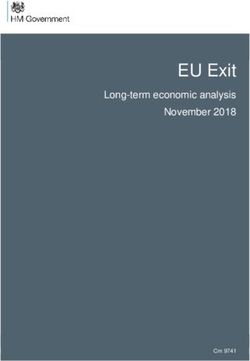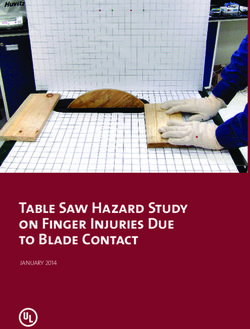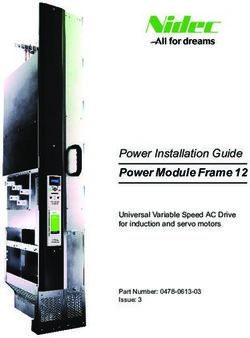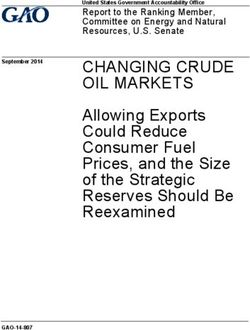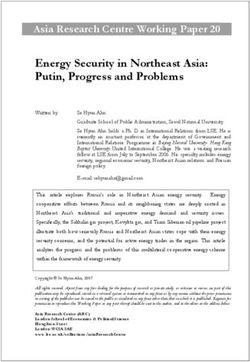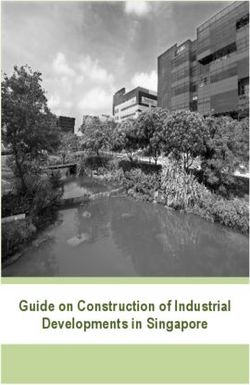The Flash Environmental Assessment Tool (FEAT) - To identify acute environmental risks immediately following disasters Version 1.1
←
→
Page content transcription
If your browser does not render page correctly, please read the page content below
The Flash Environmental
Assessment Tool (FEAT)
To identify acute environmental risks
immediately following disasters
Version 1.1
Printed at United Nations, Geneva
GE.09-01501–August 2009–500
OCHA/ESB/2009/16The Flash Environmental
Assessment Tool (FEAT)
To identify acute environmental risks
immediately following disasters
Version 1.1Table of Contents
1 Introduction 04 User Guidance - Summary 17
User Guidance 19
2 Basics of the FEAT concept 05
2.1 Modular approach 05 Likely Scenarios Table 21
2.2 Operational output: “metres of probable effect First Alert Module 23
distance” 05
2.3 One basic concept for the entire Priorities Module 27
assessment tool 05 Facilities and Objects Assessment Module 35
2.4 Focus on the most likely scenarios 05
2.5 Reliance on common sense 06 Lab el Look-up Table 39
Substance Look-up Table 41
3 Use of FEAT 08
Part 1: Toxic gases, explosives, flammables, small
Introduction 08 containers 27
Part 1: General information on the use of FEAT 08
Part 2: Toxic liquids 35
Part 2: Module-specific information 11
Likely Scenarios Module (LSM) 11 Part 3: Substances with persistent and
First Alert Module (FM1) 12 bioaccumulating or carcinogenic, mutagenic
Priorities Module (FM2) 13 and reprotoxic properties rated 39
Facilities and Objects Assessment Module (FM3) 15 Part 4: Substances, not rated 41
Acknowledgements Contact:
This document is a user version of FEAT based on the Joint UNEP/OCHA Environment Unit
extensive description of the method in: van Dijk et al. Palais des Nations
(RIVM report 609000001/2009). CH 1211 Geneva 10
Switzerland
The development of this tool was initiated at the Tel: +41 (0) 22 917 4419
recommendation of the Sixth Meeting of the Advisory Fax: +41 (0) 22 917 0257
Group on Environmental Emergencies (AGEE), convened E-mail: canton-rodriguez@un.org
by the United Nations Environment Programme (UNEP) Website: http://ochaonline.un.org/ochaunep
and United Nations Office for the Coordination of
Humanitarian Affairs (OCHA). At the request of OCHA, Disclaimer
the Flash Environmental Assessment Tool (FEAT) has FEAT combines large amounts of scientific insights
been developed by the National Institute for Public and data into one simple tool for use in field-based
Health and the Environment (RIVM), with support situations. Assumptions are made in the FEAT, some
from Inspectorate of the Ministry of Housing, Spatial of them approximate. FEAT outputs will help prioritize
Planning and the Environment of the Netherlands the activities of relief and risk management teams,
(VROM). DHV-Engineering Consultancy also contributed but cannot provide definitive scientific assessments
to the development of the FEAT. or analysis. For example, FEAT cannot provide exact
impact perimeters. Exact results will depend on
individual cases and conditions. Users will need to set
priorities based on actual field situations, which may
differ from those presented in this document.03 Foreword and Scope The Flash Environmental Assessment Tool (FEAT) helps to identify existing or potential acute environmental impacts that pose risks for humans, human life-support functions and ecosystems, following sudden-onset natural disasters. FEAT focuses primarily on immediate and acute impacts arising from released hazardous chemicals. It can also help to identify potential long-term issues, for example those involving releases of persistent compounds. FEAT also provides information on physical impacts to the natural environment, such as soil erosion and salt water intrusion. Based on this information, users can decide on initial risk management actions under disaster conditions. In particular, it helps users make timely and accurate requests for additional, specialized equipment or expertise to address impacts.
04 1. Introduction Natural disasters such as earthquakes, floods and hur- ricanes can damage infrastructure and result in second- ary environmental impacts such as immediate or potential releases of hazardous materials. These can pose acute risks to human life and health, and adversely affect surrounding environments that are vital for livelihoods. Natural disasters may also trigger physical impacts such as salt water intru- sion, mudslides, slope instability and flooding. Disaster response teams are faced with the difficult task of not only dealing with the disaster at hand, but also identify- ing and responding appropriately to these potential envi- ronmental impacts. However, thousands of toxic chemicals could be involved in any given disaster, each with its own tox- icity profile, and with a multitude of exposure pathways (e.g. air, water and soil) and receptors (e.g. humans, livestock, fishing grounds). In such complex situations, it can be easy to overlook or misjudge important risks. At the same time, given the often overwhelming demands of disaster situa- tions, complex and full-fledged environmental assessments would be inappropriate. Therefore, a practical, accurate, yet simple tool is required to assist initial response teams such as United Nations Disaster Assessment and Coordination (UNDAC) teams. With these challenges in mind, FEAT is a carefully balanced compromise between simplicity and scientific rigor, with emphasis on usefulness to response mechanisms such as UNDAC teams. It provides quick answers in complex disas- ter situations, even in the absence of specialized technical resources or expertise. In summary, FEAT is a “first aid” tool to identify environmen- tal impacts, and support initial response actions in disaster contexts. It does not take the place of in-depth environmen- tal assessments, which may be appropriate at later stages of the disaster response. Findings from use of the FEAT should be communicated quickly to appropriate organizations so that appropriate actions can be taken, as described in this document.
05
2.
Basics of the FEAT
concept
Following is an overview of the key elements of the FEAT, 2.2 Operational output: “metres of probable effect
a tool designed to balance scientific rigor with simplicity of distance”
use. FEAT Module 2 and Module 3 combine all information on
substance toxicity and chemical impacts into a single unit,
2.1 Modular approach called “metres of probable effect distance”. This concept
FEAT consists of three increasingly detailed assessment is easy to use anywhere. To express the severity of various
modules. This approach allows for maximum flexibility in long-term potential effects, such as carcinogenic hazards, a
differing and evolving disaster conditions. It also recognizes severity index is used.
that users will have varying questions and needs, at
different stages of the initial disaster response. The 2.3 One basic concept for the entire assessment tool
modules can be used independently, but taken together they The core concept of FEAT can be expressed by the formula:
represent the typical steps usually followed from the first Impact = F (hazard, exposure, quantity).
notification of a disaster to the end of the initial response.
Stated differently, all FEAT assessments are based on three
• The First Alert Module helps to scan for the presence of impact-determining factors:
certain potentially high risk facilities in the affected area
(FEAT Module 1/FM1) 1. Intrinsic hazard of the compound
• The Priorities Module helps users to determine objects of 2. Possibility of exposure (if there is no receptor and/or no
interest within an area and to, prioritize field visits (FEAT pathway, there is no exposure and thus no impact)
Module 2/FM2); and, 3. Quantity (the larger the quantity, the more severe the
• The Facilities and Object Assessment Module helps impact).
users determine risks from individual facilities such as
factories, or objects, such as storage tanks and trucks of A situation only has a relevant impact if the hazard,
chemicals (FEAT Module 3/FM3). exposure and the quantity are all significant. The magnitude
of the impact depends on the combined contribution of all
These modules provide pre-defined impact assessment three impact determining factors together.
information that help the user identify the potential
magnitude of the impact of a given hazard and quantity. To For example: a highly toxic material in large quantities has a
determine whether the potential impact is actually relevant, small impact if minimal exposure takes place. By contrast,
it must also be determined whether exposure is likely. The small amounts of a substance with only medium toxicity will
FEAT Likely Scenarios Module (LSM) provides the most have a high impact if people or the environment are highly
likely and important combinations of the type of hazard, the exposed.
receptors, pathways and the type of impact to be expected,
as described in more detail below. FEAT provides the user either with predefined information
or requests estimates for all three impact-determining
Each FEAT module links to a table that provides the factors. It then provides a predefined estimate of the impact
user with the information needed to use that particular in terms of metres of expected impact distance or severity
module. The tables are numbered in accordance with the indexes.
corresponding module. For example, the Module 1 (FM1) is
the First Alert Module, and its corresponding table is Table 2.4 Focus on the most likely scenarios
FT1. FEAT helps the user to determine the most likely and
highest-impact combinations of hazards, receptors, and
All modules follow the same basic steps. pathways. Less likely combinations of hazard, exposure and
quantity are not prioritized in the FEAT.06 For example, toxic gases normally pose risks primarily due to exposure through the air, and are of most immediate concern to human health. This would be prioritized in FEAT. Toxic gases may lead to other types of exposure – for example, it may become a solution in a river, or lead to crop damage. However, such impacts are generally less likely, and/or less relevant in the first phase of a disaster. Therefore, they are not prioritized in the FEAT. These distinctions allow users to focus assessment needs and concentrate on most probable risks. 2.5 Reliance on common sense There are infinite possible combinations of hazards, pathways and receptors. More than 100,000 compounds can be emitted under a wide range of possible geographical conditions. All situations can therefore never be contained in a single tool. The information in FEAT can at best provide insight into situations that are similar to those that will be encountered in the field, and illustrate implications for action. Beyond this, FEAT assumes and relies on the common sense of its users to adapt the FEAT to actual situations using the above-noted formula and the Likely Scenarios Module.
07 BOX 1: A parable Imagine a child sitting at a table in a dining room. A goldfish swims nearby in its bowl, and a cat lies under the table on a carpet. Soup is being served. Unfortunately, the soup is spilled and spreads across the table. What do you do? It is clear that you have to assess the situation quickly, make some assumptions and act accordingly. Your actions will depend on your interpretation of the most important potential impact scenarios, ranging from: a dead fish, an injured child, a ruined carpet, an injured cat, and the remaining soup being edible. This action will, in turn, be guided by your understanding of the hazards posed by the soup, such as its temperature, the possibility for stains, the pathways along which the soup can reach receptors, and the amount of soup spilled. Many possible risks can be imagined, and assessment needs can be high. The soup may be hot, cold, a thin bouillon or thick pea soup. The child may be old enough to jump aside, or too young to move alone. The carpet may be a family wool heirloom and difficult to clean, or may be cheap and worn Assumptions must be made in this situation if no further information is available: soup is generally served hot, the child is unlikely to be able to move quickly, and avoiding harm to children is normally considered more important than avoiding harm to a cat or carpet. Therefore, child safety would guide initial decisions, and first action taken would be to remove the child. This would prevent damage to what is considered the most valued and threatened entity. After the child is safe, the situation can be re-assessed and the risks to other targets can be considered. By looking at the pathway of the hot soup, the second action is to stop the soup flow, and by taking a single action, save both the cat and the carpet. No action is needed for the fish; exposure is unlikely due to the protective bowl and water around the fish. Finally, after the emergency situation is declared to be “under control”, cleanup activities are started. If necessary, this can be done with some delay. The parable helps to understand the basic concept of FEAT, namely to identify and act upon the most important likely scenario. FEAT takes the same steps as in the parable: The logical and most adverse combinations of hazard, possibilities of exposure and type of impact are determined in the Likely Scenarios Module and the situation is assessed using one or more of the three assessment modules. In the parable, the most hazardous situation is a hot, thin soup moving towards a young, vulnerable child. Damage to carpets is secondary, or can be addressed later. Damage to fish could happen, but is unlikely. In FEAT, hazardous compounds are classified as gases, liquids or solids. These are linked to typical pathways of exposure (air, bodies of water, soil) and to typical impact types (human mortality, effects on life support systems including effects on drinking water, fisheries and agriculture). By pre-selecting the most likely cases – such as injury to a child, in the above example - FEAT limits assessment efforts and helps users focus on the most relevant scenarios.
08
3.
Use of FEAT
Introduction
Figure 1: snapshot of the User Guidance - Summary
FEAT consists of three independent assessment modules, User Guidance - Summary
17
the Likely Scenarios Module and the User Guidance.
Following the User Guidance, FEAT users will select the Step 1: Select the appropriate Module
module that best suits their needs and circumstances, follow Assessment Process First Alert Module FM1 Priorities Scan
Module
FM2 Facilities and
Objects
FM3
Assessment Module
the instructions to perform the assessment, and proceed Define your question and
select the appropriate
Key question: What potential
major impacts are present in
Key question: What are
objects and facilities
Key question: What impact
does this object or facility
to the next module as needed. The user will go through
module by matching your this area? of interest? potentially pose?
question and situation with t Where to go first? t
the listed characteristics of Module outputs: High priority t Module outputs: Magnitude
the same basic steps in each module. The modules can be the modules alert of possible “major
impacts” and
Module outputs: Priority
list of objects
of potential impact (impact
distance in
type of expected of interest. metres or
used independently, but taken together represent the steps impact severity index)
normally taken from the first notification of a disaster, to the
Step 2: Perform the impact assessment
end of the initial response.
Collect the information
Collect the
information
FM1 Collect the
information
FM2 Collect the
information
FM3
Step 2a to 2c: i = H + Exp + Q i = H + Exp + Q i = H + Exp + Q
Use of the FEAT is guided by:
Collect the information on the Impact Hazard Exposure Quantity Impact Hazard Exposure Quantity Impact Hazard Exposure Quantity
impact determining factors
Step 2d Process: Step 2d Process: Step 2d Process:
• the background information contained in this chapter,
i = H + Exp + Q Check if one of the listed Match objects and facilities of Assess the actual type of
Impact Hazard Exposure Quantity facilities (hazards) Table FT1 interest from Table FT2, with hazard and quantities
is present in the disaster relevant receptors and path- exposed to and look-up the
Predefined information is
which explain the use of each module. This is divided into obtained from the look-up
tables or from the ■ actual
area. If positive, this means
a high priority alert of
ways in the Likely Scenarios
Table to estimate actual
magnitude of the impact
using the Table FT3.
possible “major impacts”. possibilities of exposure and
Part 1, which provides general information, and Part 2, situation (in the field)
Note from the table the
main type of impact
potential impact based on the
actual spatial situation.
Step 2d:
which provides module-specific information; and, Process the information
expected. Prioritize this list for field
visits.
• the FEAT User Guidance, which provide detailed, step- Step 2e: High v
= Priority
Actual
impact
+ = Priority + =
Check if all possible hazards
www
w List assess-
alert
ment
of this case are accounted
by-step instructions in a visual format and show the link
Table FT1 Contact with Table FT2 Actual spatial Table FT3 Field
for, or if repetition of disaster area LS Table situation LS Table observations
‘field’ Substance +
step 2a-2d is needed Label Look-up Tables
between modules.
Step 3: Output
One of the most important outputs of the process is a clear
understanding of whether additional international expertise to determine impacts from individual facilities such as
and/or resources are needed to address any of the impacts factories, or objects, such as storage tanks of chemicals.
identified. This information, as well as any other information
resulting from a FEAT assessment, should be communicated As described in more detail below, the Likely Scenarios
at the earliest possible time to the appropriate body. Module is the core of the FEAT. It will be referred back to
following the use of any of Modules 1-3, to focus efforts on
Part 1: General information on use of FEAT the most likely and highest impact scenarios of a certain
hazard.
Step 1: Select the appropriate module
Select the appropriate module by matching your situation After selecting the appropriate module, follow the remaining
and questions with the characteristics of the modules steps as shown in the column in the User Guidance for the
described below and summarized in the Summary of the selected module.
User Guidance (Figure 1). Users should choose one of the
following three assessment modules: Step 2: Performing the impact assessment – general
information
• The First Alert Module (FM1) to scan for the presence of The following steps are common to all modules. Additional,
certain potentially high risk facilities in the affected area; module-specific guidance is provided below in part 2.
• The Priorities Module (FM2) to identify facilities and
objects of interest in the affected area, rank according to Steps 2a through 2c: Collect information on the impact-
potential impact and prioritize field visits; and, determining factors.
• The Facilities and Objects Assessment Module (FM3) Using these steps, collect information about the factors09
Figure 2: snapshot of the User Guidance
19
User Guidance
Step 1: Select the appropriate Module (FM)
Assessment Process First Alert Module Priorities Module Facilities and Objects Assessment Module
Define your question and select the appropriate module by matching your
question and situation with the listed characteristics of the modules FM1 FM2 FM3
Key questions answered by this module Key questions answered by this module Key question answered by this module
Key question answered • What serious potential impacts are present • What are the main objects of interest? • What impact does this particular facility or
in the affected area? What is the first priority for field visits? object potentially pose?
Key words of situation Key words of situation Key words of situation Key words of situation
• Area covered: spatial scale of entire disaster • More localized regions within affected area • Assessment of specific facility or object.
area local spatial scale, • Typically used on site by field assessors
• Main use of module: as first screening, • Screening for priority situations within the
very limited information available, only affected area that require a field visit
including “big and obvious” major potential impacts. • Main users: Typically used by response teams after i = H + Exp + Q
Need for actual information • Main users: desk officers directly after notification of the arrival on site in preparation for actual field visits. Impact Hazard Exposure Quantity
Predefined information is i = H + Exp + Q disaster. Most detailed level of impact assessment of FEAT, using
obtained from the look-up Impact Hazard Exposure Quantity i = H + Exp + Q actual information on all three impact-determining
tables or from the ■ actual i = H + Exp + Q Impact Hazard Exposure Quantity factors: type of hazard, exposure and quantity exposed to.
Impact Hazard Exposure Quantity
situation (in the field) Requires estimate of the actual exposure based on the
Requires check of presence of major potential hazards spatial situation of the facilities (hazards), relevant Output
(facilities) receptors and possibilities of dispersion. Impact assessment of a facility or object. Provides an
impact distance for the relevant receptors (types of
Output Output impact) the actual type of hazard and quantities involved.
• High priority alert of possible “potential major impacts” • List of facilities and objects that are priortised for the
• Type of impact to be expected. Indicating the receptors field visit.
and pathways, reaction time frame, opportune mitigation • The priority is a relative ranking of the identified objects
or preventive measures and type of expertise required. of interest and does not imply the priority towards other
response activities.
Step 2: Perform the impact assessment
Collecting the information on Step 2a: What is the hazard? All predefined Table FT1 • Check the actual presence and location of the facilities • Assess the main type of hazard through field observati-
the impact determining factors listed in Table FT2 within the region of interest. Note the ons, using the Substance look-up Table, the Label
corresponding main type of hazard defined in the table. look-up Table or by consulting local experts where
• Use the Likely Scenarios Table to define the main type of possible.
impact, the opportune receptors and pathways from the • Use the Likely Scenarios Table to define the main type
Step 2b: What are opportune receptors and hazard posed by the facilities present in the area. of impact, the opportune receptors and pathways based
pathways of dispersion to consider, that deter- • Assess the possibilities and potential extent of exposure on the hazard
mine possibilities of exposure? based on local spatial situation of the facilities, receptors • Determine actual presence of receptors and pathways of
and pathways dispersion in the field and assess the possibilities and
• Prioritize the list of objects (facilities) of interest using extend of exposure
common sense and taking into account the proportional • Assess the quantity involved (exposed to).
contribution of the hazard, possibilities of exposure and • Table FT3 provides predefined impact distances for the
magnitude of the predefined impacts (based on assumed different types of impact based on the actual hazard
quantities and listed in Table FT2 as impact distance and type and the quantities involved (exposed to).
severity indexes). Focus on the main hazard first. • Use common sense to adapt the predefined impact
Step 2c: What quantity is involved? figures to the actual situation. The predefined figures
are realistic worst-case estimates and presume
that determine the impact: (a) main hazard, (b) possibilities of the respective table, according to the aim of the
of exposure (i.e. pathways and receptors as selected from module.
the Likely Scenario Module), and (c) substance quantity. • When collecting information about the impact-
Part of the required information can be found in the tables determining factors, users will have varying amounts
within the modules. In Modules 1-3, you collect information of the predefined information from the FEAT table that
in a similar fashion. Instructions are included below which corresponds with the module. In some cases, estimates
will help you in collecting and interpreting the required must be made with the information from the field. The
information. FEAT User Guidance Tables describe the sources of the
information used for the module and the extent to which
• Every table within a module contains information about actual field observations are required for each module.
the hazard, the quantity of the substance and the potential • The table FT1 that corresponds to the First Alert Module
(type or magnitude) of impact. For all modules, the is divided into three impact types: those involving direct
information about the possibilities of exposure is obtained impact on humans, those involving long-term impacts on
by referring back to the Likely Scenarios Module, which life support and nature and objects that mainly pose an
combines details on receptors, pathways and the expected immediate threat to life support and nature. Users may
main type of impact relevant to specific hazards. want to focus on facilities, processes or hazards for one
• The tables that belong to the various modules have the of these types of impact, based on the type of region in
same general structure. The general structure of the which the disaster took place (e.g. densely populated,
headers shows the main divisions of the tables in which agricultural, or aquatic environments).
the impact-determining factors can be found (H, Exp, Q = • All tables provide an estimate of the type, magnitude and/
i). Varying amounts of detail are provided in the columns or severity of impact.10
The following types are distinguished: substance. If substances pose more than one type of
hazard, such as toxic liquids with substantial volatility (e.g.
• Direct impact on human health with the potential hazard of the liquid itself, and the gas
- Immediate death and immediate adverse health effects evaporating from the liquid), both types of hazard must be
(e.g. explosion, immediate toxic effects) considered and both types of expected impacts must be
• Direct impact on life-support functions and nature taken into account. To do this, go through steps 2a to 2d as
- humans are impacted through effects on their life-support many times as necessary for each hazard.
functions e.g. direct impact on crops, fish resources,
agricultural land, water supply Step 3: Generate or review your output
- the same direct impacts that affect life support functions Compare the importance of the impact-determining
can also threaten biodiversity and specific species or factors and evaluate them based on your common sense
ecosystems understanding of the collected information. This is the
• Long-term impact on life-support functions, nature and definitive result of the assessment of this case.
humans (toxic persistent substances entering the food
chain and natural ecosystems and effects of carcinogenic Step 4: Follow-up actions to consider
substances). Based on the results of the impact assessment of this
case, consider suitable follow-up actions or collect
supplementary data from the field to make a more detailed
impact assessment with one of the other modules.
!
Human
N
N
Long term
!
Life support
Step 5: Exit or go to next impact assessment
Determine if there are other cases that require evaluation
(other objects or, for example, the leakage of a second
substance from the same object) or if the assessment has
direct been completed.
and nature direct
Follow up actions after completing the impact
assessment
• The tables corresponding with the First Alert Module and It is vital that relevant findings be communicated to
the Priorities Module provide recognizable objects/facilities the relevant organizations, so that action can be taken
and processes that use substances having a specific type to mitigate impacts. In many cases the appropriate
of hazard. This makes it easier to determine the hazard. organization will be the Joint UNEP/OCHA Environment
Depending on the information that is available in the field, Unit Joint Environment Unit.
one of the following columns is to be used: facility, process,
substance or hazard type, to define the hazard in question.
Step 2d: Process the information
Processing for each module is adapted to the aim and
characteristics of the module.
Step 2e: Check if the first steps should be repeated to
account for other hazards
Determine whether steps 2a to 2d of the assessment must
be repeated for other hazard aspects of the same case or11
Part 2: Module-specific information cases derived from step 2a of the single impact assessment
you have conducted using modules 1-3) in the first column of
Likely Scenarios Module (LSM) the table. Follow the rows of this hazard type to determine
the relevant receptors for this hazard, the relevant pathways
As noted, this module is the core of the FEAT. It focuses of dispersion and the expected main type of impact. The main
the assessment on the highest impact and most likely type of impact is indicated with colour codes and priority
scenarios by allowing the user to combine the information numbers that are explained below the table.
on the hazard, with likely pathways and receptors and
resulting impact to be expected. In this way, the user can For example, if you are dealing with a toxic gas or smoke, the
determine whether an identified potential impact creates a LSM indicates that humans are the main relevant receptors
high-risk scenario. In most cases, users will keep coming and air (wind) is the main dispersion pathway. The table
back to this module, to determine and focus assessment indicates that direct impact on humans is the most likely
needs identified in other modules. type of impact and is a high priority concern. Estimate the
possibilities of exposure from the proximity of the nearest
Using the table humans (settlements) and the direction of the wind would be
The combinations of hazards, pathways, receptors, and your follow up actions based on this scenario information.
resulting impacts are relevant to all FEAT modules and are This knowledge provides focus to your assessment process
provided in the LSM (Likely Scenarios Module). This module and follow-up measures. If this Likely Scenarios Module is
lists the main types of hazards (first column). used as part of a single assessment using another module, the
listed receptors and pathways are taken into account in the
Find the actual hazard of your situation/case (in most subsequent steps of the assessment.
Figure 3: snapshot of the Likely Senarios Table.
21
Likely Scenarios Table
H Hazard Type Exp Relevant Receptors Relevant Pathways Q i Potential Impact
from facilities and substances Life support
Human and nature
Human Live support Nature direct Long-term direct
! !
surface water
Ground water
Soil, Ground-
River, drains
Fishing area
Rivers, lake
Agriculture
Humans1
reserves
Human
Animal
Nature
(wells)
water
coast
Lake
Air
Toxic gas, explosive, flammable, combustible, small containers
Toxic gas and smoke (GT) n n n 1 3 2
Explosives (liquid, solid) (E) n n n n 1 3 3
Flammable and explosive gas (GF) n n n 1 3 2
Flammable liquids (LF) n n n n 2 3 2
Small containers of chemicals *** n n n n 1 3 2
Toxic liquids (to humans and environment)12
Figure 4: snapshot of First Alert Module. Figure 5: snapshot of table FT1 First Alert Module.
23
First Alert Module Table FT1 First Alert Module
24
Overview of process to perform the impact assessment
using Table FT1: Objects with potential for major impacts
Objects with potential for major impact
H Hazard Exp Q i Potential Impact
Quantity Life support
Human Long-term and nature
Type of industry Type of facility Substance most hazardous direct direct
! N
Production
Direct impact on humans
Production industrial gasses ethene, propane, hydrogen
! N
N
!
of chemicals chlorine, oxigen n n 1 3 2
Production anorganic chemical base materials ammoniumnitrate n n 1 3 2
Production agricultural chemicals chlorine n n 1 2 1
carbon disulfide n n 1 2 2
Production pharmaceutical base materials methanol n n 1 2 2
ammonia, isopropanol, pentane
Production organic chemical base materials acrylonitrile, bromine, chlorine,
monovinylchloride n n 1 3 2
fluorosulfonic acid, vinyl bromide,
FM1 Steps 2a to 2c: Collecting the information on the impact determining factors fluorine, acrolein n n 1 2 1
dimethylsulfate n n 1 2 2
butane n n 1 3 1
Tankercleaning cleaning agents n n 1 3 2
Production of Tanning industry cyanide, sulfuric acid n n 1 2 2
(natural) products ammonium sulfate n n 1 3 2
Contact with
+ &
Table FT1
Potential Textile industry (dyes) bromine, chlorine, naphtalene, alkali,
H = hazard disaster area
Hazard
columns
: www
‘field’ = hazard actually
present
Mining and
Textile industry (dyes)
Oil and gas mining (onshore, offshore)
sodium sulfide
sodium nitrate
natural gas
n
n
n
n
n
n
1
1
1
3
2
3
3
2
3
+ exploration
Fireworks and Production fertilizers, fireworks ammonia, ammoniumnitrate, fireworks n n 1 3 3
explosive products Trading, wholesale professional fireworks
Exp = Assumed present (large enterprises) ammoniumnitrate, fireworks n n 1 3 2
Exposure Production organic chemical base materials organic peroxide n n 1 3 2
Wholesale fertilizers ammoniumnitrate n n 1 2 1
+ Winning, preparing and distribution drinking
water (with chemicals) chlorine n n 1 2 2
Q = Assumed above critical Q Storage, steel (Un-) Loading and storage ships (oil and
and (marshalling) solvents, hazardous, etc) oil and solvents n n 1 3 3
Quantity yards Marshalling yards LPG n n 1 3 3
Refinery oil and solvents and gas (incl. storage) natural gas
= Airports, military, Energy production and distribution (steam,
Table FT1 civil propane/butane, oil and solvents, etc) propane, butane, ammonia, natural gas n n 1 3 2
i 1 2 3 columns Potential type
First Alert Module (FM1) of impact as an indication of the threatened receptors,
exposure routes, reaction time frame, opportune
Immediately after the onset of an emergency, the First prevention or mitigation measures, and type of expertise
Alert Module (FM1) is used to screen for “big and obvious” required. In the First Alert Module, both the substance that
potential impacts. Generally speaking, if one of the listed causes the hazard and the exposure are assumed to be
facilities is present in the affected area, there is cause for above the critical level (as shown in the table).
concern and reason to investigate further.
The First Alert Module has been kept as simple as possible,
and all steps of the impact assessment are compressed into a
single look-up action using its corresponding table, FT 1. The
only action needed is to check whether one of the facilities
listed in the first column of FT1 is present within the disaster
area. If the facility is present you will have a high priority alert
for possible major secondary effects, and immediate action is
recommended to verify the actual status of this facility and act
accordingly.
By following the row for the facility (table FT1) that is actually
present in the disaster area (indicating a certain hazard), you
can find the main type of impact to be expected. Use the type13
Priorities Module (FM2) Figure 6: snapshot of the Priorities Module.
During the second phase of the response to an 27
Priorities Module
emergency, assessment teams must identify objects and Overview of process to perform the impact assessment
facilities of interest, plan field activities and establish using Table FT2: Objects of interest list
priorities for actual field visits with the Priorities
Module.
When using the Priorities Module, facilities or
objects that may be of concern within a specific region are
identified and compared in order to determine priorities
for field observations. In theory, the user follows the
universal steps of the impact assessment for every object
FM2
individually, after which the estimated impact of the Steps 2a to 2c: Collect the information on the impact-determining factors
various objects is compared to determine their relative
priority. In practice, the experienced user may take all Table FT2 Location of
H = Hazard
+ hazard
=
Potential hazard
objects through the steps of the impact comparison Hazard
columns (hazardous
objects in region)
actually present
simultaneously. In this case, conducting the impact +
assessment essentially amounts to taking the following
LS Table Actual location of
Possibilities of
Exp = relevant + hazard, pathways, = exposure
receptors receptors
actions: Exposure
+
pathways
Table FT2
Q = column Q = Assumed typical quantity of process
Collect information on the impact-determining factors
Typical
Quantity
(Steps 2a through 2c)
Process the information (Step 2d and Step 3)
Step 2a: Define the hazard
Determine which facilities or processes from Table 2, Step 2d: Process the information
“Objects of Interest”, are present in the area and then The results include the objects or processes for which
use the table to find the most urgent type of hazard relevant receptors are present within the estimated impact
for the corresponding process. area and for which relevant pathways are present. Prioritize
them based on common sense. Evaluate the objects regarding
Step 2b: Assess possibilities of exposure the priority for making a field visit by considering the
Using the Likely Scenarios Module, determine the relevant proportional contributions of the three impact-determining
receptors and pathways given the type of hazard expected. factors, together with the expected magnitude and type of
Using geographical information from the area, determine impact. The estimated magnitude of impact (from Table 2)
whether the relevant receptors and pathways of dispersion and the probability and estimated degree of exposure play an
(e.g. rivers) are actually present in the vicinity of various important role in evaluating the priority, as does the potential
hazardous objects and estimate the actual possibilities of susceptibility of the region to a specific type of impact. For
exposure. example, a long-term impact on the hydrological system or
a coral reef weighs more heavily in an area where the local
Step 2c: Predefined quantities from table FM2 are used population depends on fishing than in an industrial area where
(referred to as Q-typical) to predefine the impact distances the population does not depend on surface water, or where the
in table 2. These quantities are estimated quantities water was heavily contaminated before the disaster (e.g. near
that are typically used in the facility and process under an industrial site).
consideration.14
Figure 7: snapshot of Table FT2 Priorities Module, Objects of interest list.
29
Table FT2 Priorities Module, Objects of interest list
H Hazard Exp Q Quantity i Potential Impact
! !
Exposure
N
N
Human Life support
Facility or process Substance Hazard type Typical (kg) direct Long term and nature direct
(Un) Loading and storage ships (containers, minerals, coal, grain, etc): fire 10.000 500 m to 5 km 3 3
(Un) Loading and storage ships (oil and solvents, hazardous, etc) oil and solvents LTe1/LF2/PB1,5 ■ 100.000 5 km to 50 km 2 2
Aerospace manufacture/repair (land-side) cyanide LTW/LTe3 ■ 10.000 500 m to 5 km 3 2
Aerospace manufacture/repair (land-side) hydrofluoric acid LTe4/L-GT* ■ 10.000 500 m to 5 km 3 1
Agricultural services (incl small storage) mixed chemicals (fire) GT4 (toxic smoke) ■ 1.000 500 m to 5 km 3 2
Agriculture (animals, crop, forestry, fruit, etc.) carbamate pesticide LTe4/LT* ■ 1.500 500 m to 5 km 3 2
Agriculture (animals, crop, forestry, fruit, etc.) dithiocarbamate pesticide LTe2/LT*/LF/CRM1 ■ 1.500 500 m to 5 km 2 2
Agriculture (animals, crop, forestry, fruit, etc.) mercury based pesticide LTe4/CMR1/L-GT* ■ 1.500 500 m to 5 km 2 1
Agriculture (animals, crop, forestry, fruit, etc.) organochlorine pesticide PB2/CMR1/LTe4/L-GT*/LF ■ 1.500 500 m to 5 km 1 1
Agriculture (animals, crop, forestry, fruit, etc.) organophosphorus pesticide LTe4/LF2/CMR1 ■ 10.000 500 m to 5 km 2 2
Agriculture (animals, crop, forestry, fruit, etc.) organotin pesticide PB2/CMR1/LTe4/L-GT* ■ 1.500 500 m to 5 km 1 1
Agriculture (animals, crop, forestry, fruit, etc.) phenoxyacetic acid derivative pesticide L-GT*/LTe2/LF2/CMR0,5 ■ 1.500 500 m to 5 km 3 2
Agriculture (animals, crop, forestry, fruit, etc.) pyrethroid pesticide LTe4/LT*/LF ■ 1.500 500 m to 5 km 2 2
Agriculture (animals, crop, forestry, fruit, etc.) substituted nitrophenol pesticide LTe3/LT*/PB1 ■ 1.500 500 m to 5 km 2 2
Agriculture (animals, crop, forestry, fruit, etc.) triazine pesticide LTe3/LT*/LF/PB1/CMR1 ■ 1.500 500 m to 5 km 2 2
Agriculture (horticulture, fruit, crop, etc) mixed chemicals (fire) GT4 (toxic smoke) ■ 1.000 500 m to 5 km 3 2
Airports (air-side) kerosine LTe1/PB1,5 ■ 25.000.000 500 m to 5 km 2 1
Artificial ski run ammonia GT3/GTe3 ■ 1.000 500 m to 5 km 3 2
Auction agriculture and fishery fire ■ 5 Less than 50 m 3 3
Auction personal objects fire ■ 5 Less than 50 m 3 3
Breeding and keeping animals mixed chemicals (fire) GT4 (toxic smoke) ■ 500 500 m to 5 km 3 2
Buildig industry fire ■ 5 Less than 50 m 3 3
Bus-, tram- and metro, taxi, touringcar stations cleaning agents LTe2/LF2/PB1 ■ 10.000 500 m to 5 km 2 2
Bus-, tram- and metro, taxi, touringcar stations solvents LTe2/PB1/CMR1 ■ 10.000 500 m to 5 km 2 2
Business trading (general, offices) fire ■ 5 Less than 50 m 3 3
Car- and truckparks (incl. cooling) fire ■ 5 Less than 50 m 3 3
Car racing tracks, skelter- and carting fire ■ 5 Less than 50 m 3 3
Car scrapyard cleaning agents LTe2/LF2/PB1 ■ 10.000 50 m to 500 m 2 2
Car scrapyard solvents LTe2/PB1/CMR1 ■ 10.000 50 m to 500 m 2 2
Cleaning companies (buildings) fire ■ 5 Less than 50 m 3 3
Computer services and information (technology) fire ■ 5 Less than 50 m 3 3
Culture and recreation (theatre, museum, library, dancing, zoo) fire ■ 5 Less than 50 m 3 3
Defence explosives E ■ 10.000 500 m to 5 km 3 3
Step 3: Output
Your output is a list of actually present potential hazards
(hazardous objects) that possibly expose relevant receptors,
prioritized by the need for a field visit.15
Figure 8: snapshot of Table FT3 Facilities and Objects Assessment Figure 9: snapshot of the Substance Look-up Table.
Module.
36 37
Table FT3 Facilities and Objects Substance Look-up Table
Assessment Module Part 1: Toxic gases, explosives, flammables, small containers
H Hazard Exp Q Quantity i Potential Impact
! !
Substance name Hazard type (in order of relevance) UN-nr
Exposure
N Human Life support
direct and nature direct
1,1-Difluoroethane GF3 1030
1,1-Difluoroethylene GF3 1959
Hazard type Hazard sub-type amount (unit) Lethal Health Soil Lake River Large
animals 1,1-Dimethoxyethane LF2 2377
(m) (m) (m) (m) (m) (m) 1,2,3,6-Tetrahydrobenzaldehyde LF1/LTe2 2498
Toxic gas, Explosive, flammable, small containers 1,2,3,6-Tetrahydropyridine LF2 2410
1,2-Butylene oxide, stabilized LF2 3022
GT Gas Toxic to GT5 Acute toxic (based on chlorine) n 20 kg 30 250 n
1,2-Di-(dimethylamino)ethane LF2 2372
humans n 100 kg 60 600 n
1,2-Dimethoxyethane LF2 2252
n 1,000 kg 250 2,400 n
1-Bromo-3-methylbutane LF1 2341
n 5,000 kg 350 6,250 n
1-Chloro-1,1-difluoroethane GF2 2517
1-Methoxy-2-propanol LF1 3092
GT4 High toxic (based on sulphur dioxide) n 200 kg 20 950 n
2,2’-Dichlorodiethyl ether LF1 1916
n 1,000 kg 60 2,400 n
2,2-Dimethylpropane GF1 2044
n 10,000 kg 250 9,500 n
2,3-Dihydropyran LF2 2376
n 50,000 kg 550 24,850 n
2,3-Dimethylbutane LF2 2457
GT3 Medium toxic (based on ammonia) n 200 kg 20 200 n
2-Diethylaminoethanol LF1 2686
n 1,000 kg 60 550 n 2-Dimethylaminoethanol LF1 2051
n 10,000 kg 250 2,050 n 2-Ethylbutanol LF1 2275
n 50,000 kg 600 5,350 n 2-Ethylbutyl acetate LF1 1177
2-Ethylbutyraldehyde LF2 1178
GT2 Low toxic (based on ethylchloride) n 1,000 kg 10 20 n 2-Ethylhexylamine LF1 2276
n 10,000 kg 30 60 n 2-Methyl-1-butene LF2 2459
n 50,000 kg 60 200 n 2-Methyl-2-butene LF2 2460
2-Methylpentan-2-ol LF1 2560
GT1 Very low toxic n 50,000 kg 0 0 n 3,3-Diethoxypropene LF2 2374
3-Methyl-1-butene LF2 2561
Explosive (E) E (Class 1.1, 1.2 and 1.5) n 1,000 kg 350 NA n 3-Methylbutan-2-one LF2 2397
4-Methoxy-4-methylpentan-2-one LF1 2293
Gas toxic to the GTe-1 to GTe4 Gas toxic to the n 5,000 kg 450 NA n Acetal LF2 1088
environment GTe environment n 50,000 kg 500 NA n Acetic acid, glacial LF1 2789
(going into Acetic anhydride LF1 1715
solution) Acetyl methyl carbinol LF1 2621
Acetylene GF3 1001
Flammable (F) LF0 to LF4 Liquefied flammable gas n 1,000 kg 60 90 n Acetylene, Ethylene and Propylene in mixture, refrigerated liquid
n 10,000 kg 200 300 n containing at least 71.5% Ethylene with not more than
n 50,000 kg 400 650 n 22.5% Acetylene and not more than 6% Propylene. GF0 3138
Adhesives (flammable) LF2/LF1 1133
3.4 Facilities and Objects Assessment Module (FM3) Collect information on the impact-determining factors
(Steps 2a through 2c)
The Facilities and Objects Assessment Module of FEAT
Step 2a: Define the hazard
provides an estimate of specific impacts, by providing
By observation or using information available in the field,
predefined calculations of the magnitude of the impact.
estimate the type of hazard resulting from the facility or
The module provides impact distances and severity
object. In some situations, effects can be noted such as death
indexes for the various receptors that correspond with
of poultry or fish, discoloration of vegetation and reports
certain quantities of a substance having a certain type of
of adverse health effects on humans. These signs can help
hazard.
indicate the nature of the hazard.
Before performing an impact assessment in the field,
If information on the main hazard is missing, indications of
make sure that you understand and apply the basic
the type of hazard can be obtained from the Substance Look-
safety practices and precautionary measures for field
up Table or the Label Look-up Table. The Substance Look-up
assessments, especially when conducting surveillance of
Table includes most of the commercially used hazardous
situations involving hazardous chemicals. If you are unsure
substances and provides an indication of the primary type
about the safety of the situation, do not perform the field
of hazard (as defined within FEAT) of this substance. The
assessment: safety first!
Substance Look-up Table is divided into four sections: (a)
toxic gas, flammables, and small containers; (b)toxic liquids;16
(c) persistent, bio-accumulative or carcinogenic substances;
Figure 10: snapshot of the Lable look-up table.
and (d) substances that are not rated. This categorization is
the same as in the corresponding Table 3 and the most likely 39
scenario table. Within these categories, the substances are Label look-up table
Goal: International transportation labels indicate the hazard emerging from a substance. Within FEAT similar hazard types
listed alphabetically by name. When searching for specific are used. This look-up table provides a link between both hazard indications although there is no perfecft match and caution
with the interpretation is needed. Add the physical property of the substance from your field observations to match more
aspects, for example the main hazard of a liquid substance, acurately with the hazard types as listed in the Likely Scenarios Table.
use the corresponding part of the Substance Look-up Table. Symbol Addition
to symbol
Indication
of Feat
Abreviation
of Feat
Expected
impact
hazard type hazard type
If there is no indication of the type of substance, you can
then search in all parts of the Substance Look-up Table (by
E E, Explosive E Human direct
substance name in alphabetical order). The Substance Look- O Oxidizing: Flammable, Explosive
(in contact with flammable material)
F, E Human direct
up table hazards are noted in order of priority, starting with F+ Extremely Flammable F (FL*, FG*) Human direct
the main type of hazard.
F Flammable F (FL*, FG*) Human direct
For transport hazard labels, the Label Look-up Table also no symbol - Flammable F (FL*, FG*) Human direct
provides an indication of the type of hazard that must be T+ Highly Toxic T (GT*, LT*) Human direct,
Life support and
taken into account. International transport labels indicate nature direct
T Toxic T (GT*, LT*) Human direct,
the hazard corresponding to a substance. Within FEAT, Life support and
nature direct
comparable hazard types are used. This look-up table Xn Toxic T (GT*, LT*) Human direct,
Life support and
provides a link between these two hazard indications. C
nature direct
Human direct
However, there is no perfect match between them, and you
should interpret this information cautiously. To match the Xi Human direct
hazards more accurately, include the physical property of the N Toxic, special attention to life support T (GT*, LT*), PB Life support and
substance from your field observations. and nature and long-term impacts nature direct,
Steps 2b and 2c: assess possibilities of exposure and
quantities involved
The Likely Scenarios Table supports field observations and For such substances, the lowest detectible concentrations are
helps estimate actual exposure. For the hazard in question, indicated as undesirable. The primary concern is to prevent
first estimate the exposure for the relevant receptors and dispersion to the greatest extent possible. A severity index for
dispersion pathways (as listed in the Likely Scenarios Table). the relevant substances (specified in the Substance Look-up
Of course, you should think beyond these general indications Table) indicates to what extent the substances are actually
and look for possible other factors that influence your persistent, accumulating or carcinogenic, and provides a
case. Estimate the actual exposure based on the quantity of measure for the severity of the dispersal and the degree to
substance to which people or the environment are exposed. which long-term effects can be expected.
Process the information (Step 2d and Step 3)
In Table FT3, read the predefined impact distance or severity
index that corresponds with the hazard and the quantities
to which people or the environment are exposed. Use the
estimated impact distances as an indication of the magnitude
of the impact, keeping in mind the limitations of this estimate.
For substances that have a long-term impact (i.e. persistent,
bio-accumulating, carcinogenic, mutagenic and reprotoxic
substances) the impact area is equal to the dispersion area.17
User Guidance - Summary
Step 1: Select the appropriate Module
Assessment Process First Alert Module FM1 Priorities Scan
Module
FM2 Facilities and
Objects
FM3
Assessment Module
Define your question and Key question: What potential Key question: What are Key question: What impact
select the appropriate major impacts are present in objects and facilities does this object or facility
module by matching your this area? of interest? potentially pose?
question and situation with t Where to go first? t
the listed characteristics of Module outputs: High priority t Module outputs: Magnitude
the modules alert of possible “major Module outputs: Priority of potential impact (impact
impacts” and list of objects distance in
type of expected of interest. metres or
impact severity index)
Step 2: Perform the impact assessment
Collect the information
Collect the
information
FM1 Collect the
information
FM2 Collect the
information
FM3
Step 2a to 2c: i = H + Exp + Q i = H + Exp + Q i = H + Exp + Q
Collect the information on the Impact Hazard Exposure Quantity Impact Hazard Exposure Quantity Impact Hazard Exposure Quantity
impact determining factors
Step 2d Process: Step 2d Process: Step 2d Process:
i = H + Exp + Q Check if one of the listed Match objects and facilities of Assess the actual type of
Impact Hazard Exposure Quantity facilities (hazards) Table FT1 interest from Table FT2, with hazard and quantities
is present in the disaster relevant receptors and path- exposed to and look-up the
Predefined information is
area. If positive, this means ways in the Likely Scenarios magnitude of the impact
obtained from the look-up
a high priority alert of Table to estimate actual using the Table FT3.
tables or from the ■ actual
possible “major impacts”. possibilities of exposure and
situation (in the field)
Note from the table the potential impact based on the
main type of impact actual spatial situation.
Step 2d:
expected. Prioritize this list for field
Process the information
visits.
Step 2e: High v
= Priority
Actual
impact
+ = Priority + =
Check if all possible hazards
www
w List assess-
alert
ment
of this case are accounted Table FT1 Contact with Table FT2 Actual spatial Table FT3 Field
for, or if repetition of disaster area LS Table situation LS Table observations
‘field’ Substance +
step 2a-2d is needed Label Look-up Tables
Step 3: Output
Generate and/or review
your output
Step 4: Follow-up actions to consider
Follow up and link to
other modules
FM1 FM2 FM3
Step 5: Exit or next impact assessment
Determine what repetitions
are needed, and whether
another object of interest
should be screened
Define your next question
and repeat the cycle18
19
User Guidance
Step 1: Select the appropriate Module (FM)
Assessment Process First Alert Module Priorities Module Facilities and Objects Assessment Module
Define your question and select the appropriate module by matching your
question and situation with the listed characteristics of the modules FM1 FM2 FM3
Key questions answered by this module Key questions answered by this module Key question answered by this module
Key question answered • What serious potential impacts are present • What are the main objects of interest? • What impact does this particular facility or
in the affected area? What is the first priority for field visits? object potentially pose?
Key words of situation Key words of situation Key words of situation Key words of situation
• Area covered: spatial scale of entire disaster • More localized regions within affected area • Assessment of specific facility or object.
area local spatial scale, • Typically used on site by field assessors
• Main use of module: as first screening, • Screening for priority situations within the
very limited information available, only affected area that require a field visit
including “big and obvious” major potential impacts. • Main users: Typically used by response teams after i = H + Exp + Q
Need for actual information • Main users: desk officers directly after notification of the arrival on site in preparation for actual field visits. Impact Hazard Exposure Quantity
Predefined information is i = H + Exp + Q disaster. Most detailed level of impact assessment of FEAT, using
obtained from the look-up Impact Hazard Exposure Quantity i = H + Exp + Q actual information on all three impact-determining
tables or from the ■ actual i = H + Exp + Q Impact Hazard Exposure Quantity factors: type of hazard, exposure and quantity exposed to.
Impact Hazard Exposure Quantity
situation (in the field) Requires estimate of the actual exposure based on the
Requires check of presence of major potential hazards spatial situation of the facilities (hazards), relevant Output
(facilities) receptors and possibilities of dispersion. Impact assessment of a facility or object. Provides an
impact distance for the relevant receptors (types of
Output Output impact) the actual type of hazard and quantities involved.
• High priority alert of possible “potential major impacts” • List of facilities and objects that are priortised for the
• Type of impact to be expected. Indicating the receptors field visit.
and pathways, reaction time frame, opportune mitigation • The priority is a relative ranking of the identified objects
or preventive measures and type of expertise required. of interest and does not imply the priority towards other
response activities.
Step 2: Perform the impact assessment
Collecting the information on Step 2a:
2a: What is the hazard
hazard?? All predefined Table FT1 • Check the actual presence and location of the facilities • Assess the main type of hazard through field observati-
the impact determining factors listed in Table FT2 within the region of interest. Note the ons, using the Substance Look-up Table, the Label
corresponding main type of hazard defined in the table. look-up Table or by consulting local experts where
• Use the Likely Scenarios Table to define the main type of possible.
impact, the opportune receptors and pathways from the • Use the Likely Scenarios Table to define the main type
Step 2b: What are opportune receptors and hazard posed by the facilities present in the area. of impact, the opportune receptors and pathways based
pathways of dispersion to consider, that deter- • Assess the possibilities and potential extent of exposure on the hazard
mine possibilities of exposure
exposure?? based on local spatial situation of the facilities, receptors • Determine actual presence of receptors and pathways of
and pathways dispersion in the field and assess the possibilities and
• Prioritize the list of objects (facilities) of interest using extend of exposure
common sense and taking into account the proportional • Assess the quantity involved (exposed to).
contribution of the hazard, possibilities of exposure and • Table FT3 provides predefined impact distances for the
magnitude of the predefined impacts (based on assumed different types of impact based on the actual hazard
quantities and listed in Table FT2 as impact distance and type and the quantities involved (exposed to).
severity indexes). Focus on the main hazard first. • Use common sense to adapt the predefined impact
Step 2c: What quantity is involved? figures to the actual situation. The predefined figures
are realistic worst-case estimates and presume
Processing the information Step 2d: processing the information • Check if one of the listed facilities (Table FT1) is present instantaneous and maximum dispersion and exposure.
in the disaster area. Note the corresponding main type of
impact defined in the table
High
Actual
w = Priority + = impact
+ =
w
www Priority
List assess-
alert
ment
Table FT1 Contact with Table FT2 Actual spatial Table FT3 Field
disaster area LS Table situation LS Table observations
‘field’ Substance + Label
Look-up Tables
• Does the substance pose multiple types of hazard? If yes, perform the impact assessment cycle again.
Step 2e: using common sense, check if all For many substances the different types of hazards are indicated within the “Substance Look-up Tables”
possible impacts of this case are accounted for • Check whether the main type of impact is the only impact to be expected
or if repetition of steps 2a-2d is needed Determine if there are any other possibilities of dispersion or exposure than those taken into account.You can also read