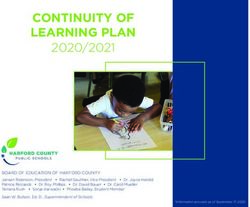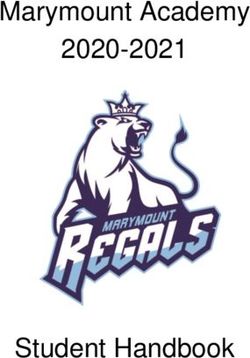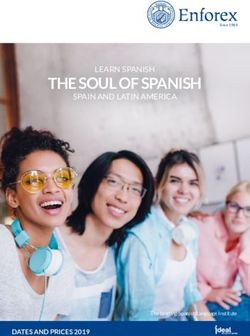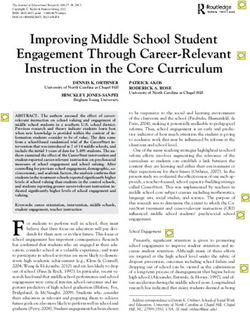The First-Year FIT Master's Student Handbook - Silvia Mišáková
←
→
Page content transcription
If your browser does not render page correctly, please read the page content below
The First-Year FIT Master’s Student Handbook Silvia Mišáková
Table of Contents 1 Information Systems ......................................................................................................................................................... 4 1.1 BUT IS (Apollo)....................................................................................................................................................... 4 1.2 WIS – FIT IS ............................................................................................................................................................ 4 1.3 CAS and school mail ................................................................................................................................................ 4 1.4 School network......................................................................................................................................................... 5 1.5 Cloud services .......................................................................................................................................................... 5 2 ID cards ............................................................................................................................................................................. 5 2.1 BUT student ID card ................................................................................................................................................ 5 2.2 ISIC .......................................................................................................................................................................... 5 2.3 Student ID card and ISIC discount in public transport ............................................................................................. 5 2.4 Commuter ticket ....................................................................................................................................................... 6 3 Public transport ................................................................................................................................................................. 6 4 Bank Account .................................................................................................................................................................... 6 5 Halls of Residence and Dining Services of BUT (KaM) .................................................................................................. 6 5.1 Residence Halls ........................................................................................................................................................ 6 5.2 Boarding ................................................................................................................................................................... 8 6 School premises ................................................................................................................................................................ 8 6.1 Internet access .......................................................................................................................................................... 8 6.2 Lecture rooms........................................................................................................................................................... 9 6.3 Computer centre (CC) and labs ................................................................................................................................ 9 6.4 “U Kachničky” ......................................................................................................................................................... 9 6.5 Library ...................................................................................................................................................................... 9 6.6 Places for self-study ................................................................................................................................................. 9 6.7 Study affairs department .......................................................................................................................................... 9 7 Study ............................................................................................................................................................................... 10 7.1 Credit system .......................................................................................................................................................... 10 7.2 Study plan – Computer Graphics and Multimedia in English ................................................................................ 10 7.3 Schedule ................................................................................................................................................................. 12 7.4 Course registration and enrolment, exercises ......................................................................................................... 12 7.5 Lectures .................................................................................................................................................................. 13 7.6 Exercises ................................................................................................................................................................ 13 7.7 Records................................................................................................................................................................... 13 7.8 Study successes and failures .................................................................................................................................. 13 8 Scholarships .................................................................................................................................................................... 14 9 CESA .............................................................................................................................................................................. 15 10 ALFONS ......................................................................................................................................................................... 15 11 Student communication channels .................................................................................................................................... 15 12 Student union (FIT SU)................................................................................................................................................... 15 13 Matriculation and Start@FIT .......................................................................................................................................... 16
13.1 Thursday – meet and greet ..................................................................................................................................... 16 13.2 Friday – matriculation, training courses ................................................................................................................. 16 13.3 Saturday – armorial festival ................................................................................................................................... 16 13.4 Sunday – meeting Brno .......................................................................................................................................... 16 14 Other student organizations............................................................................................................................................. 17 14.1 BEST Brno ............................................................................................................................................................. 17 14.2 ESN ........................................................................................................................................................................ 17 14.3 ESA ........................................................................................................................................................................ 17 14.4 Formula Student ..................................................................................................................................................... 17 14.5 Student photo club Technika Brno ......................................................................................................................... 17 14.6 SKAS ..................................................................................................................................................................... 17 15 Brno through the eyes of a students ................................................................................................................................ 18 15.1 Shopping ................................................................................................................................................................ 18 15.2 Cafés, teahouses, restaurants and other establishments .......................................................................................... 18 15.3 City centre .............................................................................................................................................................. 18 15.4 Moravian library..................................................................................................................................................... 19 15.5 Jiří Mahen library ................................................................................................................................................... 19 15.6 Sports and relaxation .............................................................................................................................................. 19 16 Slovak students ............................................................................................................................................................... 19 16.1 Škola a ubytovanie ................................................................................................................................................. 19 16.2 Škola a ubytovanie ................................................................................................................................................. 19 16.3 Práca ....................................................................................................................................................................... 20 16.4 Odpad ..................................................................................................................................................................... 20 17 Management and contacts ............................................................................................................................................... 20 17.1 FIT vice-deans ........................................................................................................................................................ 20 17.2 FIT study advisors .................................................................................................................................................. 20 17.3 FIT academic senate ............................................................................................................................................... 20 17.4 Computer centre ..................................................................................................................................................... 20 17.5 Study affairs department ........................................................................................................................................ 21 17.6 Other BUT contacts ................................................................................................................................................ 21 18 Checklist ......................................................................................................................................................................... 22 19 Conclusion ...................................................................................................................................................................... 22 Hello and welcome to our Faculty! My name is Silvia and I am a member of the student union and I will be your guide for this handbook. My motivation for writing this handbook is the fact, that I myself used to be a first-year student and I know that some information is difficult to come by. I hope that you will find the contents of the following pages helpful in the first days in a new environment and that you will find your way around.
If you have any suggestions to improve this handbook, do not hesitate to contact the student union. 1 Information Systems While studying, you will have to use a handful of information systems. The following paragraphs should help you familiarize yourself with the most important ones, that you will need since the beginning. 1.1 BUT IS (Apollo) Apollo is the BUT central information system and you can find it at https://www.vutbr.cz/en/. To sign in, you need to use your login or personal BUT number and password. You get a one-time access to your password settings through the online study application. This way, you gain a password to access the FIT IS with. You can change your BUT IS password in FIT IS later on. BUT IS is where you can find primarily general information. You can edit your visiting card, that will be displayed to people that visit your page, you can also find information about supplements, scholarships, BUT PIN, BUT mail, cards, courses from faculties other than FIT, e-learning and more. You can also enrol in sports courses (there is a list of them here). You can review your payment history, accommodation status and credit balance by visiting the “Accommodation IS” section. 1.2 WIS – FIT IS WIS is the information system of our faculty and you can find it at https://wis.fit.vutbr.cz/FIT/index.php.en. This is where you can find pretty much anything and everything that has to do with courses and your time spent at faculty (passwords, course registration, courses, schedule, servers, applications, document library, …). Before you enter, you should allow the BUT certificate – you can either add an exception for the WIS certificate or install BUT CA certificate. If neither option works for some reason, it is not the end of the world as you will still be able to access WIS, but it means that you will have to click 2 more times every time you log in. When you log in with your login and password – which you need to remember – you will find yourself at the WIS home page, where you can find links to various sections of WIS. They are the same as those at the top of the screen. On top of that, for the most part there are only News in this section, containing notifications about tasks, deadlines, events and at times even interesting information, e.g. senate elections or poll for the best teacher. Other than events, it is important that you frequently check dates of seminar, project, credit test and final exam registration. If you forget to submit something before the deadline, or you don‘t register for something in time, you only make things more complicated for others and in most cases late submissions or registration will not be possible. 1.3 CAS and school mail CAS or Central Authentication Server ensures the safety of logging in to most services at FIT, e.g. course private web pages or your school mail. Please use this mail for any and all communication that has to do with your studies, because teachers and management don‘t really accept mails from non-school addresses. Your school mail is where you receive emails that are meant for your eyes only as well as bulk mail for all students regarding internship, studies abroad or just general information about the current events and announcements. You can access your school mail at https://roundcube.fit.vutbr.cz or https://email.fit.vutbr.cz, but it can be redirected elsewhere or set IMAP up. Other than mail address at FIT in xloginXX@stud.fit.vutbr.cz format, there is a BUT mail available too, where you can choose a couple different format. I suggest you simply use xloginXX@vutbr.cz. By default, this mail address is redirected to the FIT mail, but you can change this in the settings and view it through Gmail or Outlook using your BUT account.
1.4 School network There are multiple operating systems at FIT, but it‘s mostly up to you which one you prefer. Each of them can be accessed using your login and password. You can choose between servers FIK, MERLIN and EVA. All data created on Linux are stored on server EVA and you can access that data through WIS from anywhere. Data from Windows are stored on fik.fit.vutbr.cz – Windows server with 20TB raid. 1.5 Cloud services Being a BUT FIT student, you have access to several services that are regularly subscription based, but our students get their benefits for free. Services like Google Apps Suite, Microsoft Office 365, BUT drive or Cesnet ownCloud and FileSender (more information at https://www.cesnet.cz/services/useful-services-for- students/?lang=en). You can access all of those using the same login and password you use to access Intraportal, not WIS login details. 2 ID cards Cards are used to access the school premises and to prove that you are a student. There are certain benefits or even discounts associated with them. 2.1 BUT student ID card One of the most important things that you will use daily during your studies is the student card. You can only have one student card at a time, so if you order two of them, only the one you ordered last will be active. You can order a student card through Intraportal at https://www.vutbr.cz/en/. When you log in, open the “Cards“ section and click “Order a new card“. This is also where you find any and all information about your student card. When the order has been processed, you can go get your card at the Computer Centre reception (CC) or after a training course at the Start@FIT event. The student card is valid for one your and its validity can be extended for free. It is extended by a re-validation sticker, that you can get at the study affairs department and is used to prove that you are a BUT student. You will need the student card every single time you enter CC and some buildings, when walking through certain hallways or when you pay for your lunch in a canteen. You can also use it to print things in the library. The card is valid as a student card and therefore you gain the student benefits and discounts, but not ones that require the ownership of ISIC. 2.2 ISIC ISIC is an internationally recognized student card. You can order one the same way you would order a regular BUT student card, but it is not for free. As a first-year student, you can order one for 230 Czech crowns or 8.60 EUR and extend it every year for the same amount. In case you lose your ISIC, you will need to pay a fee to get a new one. It grants all the benefits of the BUT student card, but it also offers a handful of discounts that can be found on the ISIC web page. If you don‘t want to use ISIC further, you can extend the validity with a regular BUT student card re-validation sticker, which essentially makes it one. It can‘t be used as a replacement for ŽSR card (except for IC trains) for discounted travelling, or travelling free of charge. Much like the BUT student ID card, you can pick it up at the CC reception. 2.3 Student ID card and ISIC discount in public transport Student ID card (orange card) can be purchased at the České dráhy (ČD) ticket office. Keep in mind, that the card needs to be validated by both school and ČD and is not valid otherwise. As of 1. 9. 2018, there is a new Special Fare for Pupils and Students 18 to 26 years old. Passengers can purchase 2nd tier tickets discounted by 75% of the regular price. This discount can be applied to all types of domestic traffic and even in trains abroad under certain conditions. You will need to prove that you are eligible for the discount using your ISIC or student ID card. Discounted tickets for transport can be
purchased online, at ČD ticket office and even from the train conductor (if you are travelling from a station with a closed ticket office, otherwise there is additional charge). More information can be found at ČD web pages. 2.4 Commuter ticket Students can use a discount for public transport by purchasing a commuter ticket. To order one you need to personally visited a transportation business shop, for example in the canteen build of Purkyně dormitories or at the Královo Pole train station, but also anywhere else in the south Moravian region. I do not recommend you try to purchase on at the Main station, you could spend a lot more time than desired considered the sheer number of people. To order this card, you need a standard passport photo (3.5×4.5 cm), filled application form, identification card and confirmation of study (not older than 30 days) or ISIC. The card is valid for 13 months, since the beginning of the academic year (i.e. since September 1st) and it costs 30 Czech crowns. That alone is not enough, you also need a special non-transferable ticket. Either monthly, quarterly or yearly commuter ticket. Another option is an electronic commuter card. In this case, you need to create an account in the Dopravní podnik města Brna (DPMB) system, fill in your personal information, upload a photo and enter a credit card number with its expiration date. You also need to go to DPMB personally to verify your personal information prove that you are eligible for the discount within 3 weeks of registering. Once you are done with that, you can purchase your tickets and commuter tickets online. 3 Public transport For public transport, you will use trams, buses and trolleys for the most part. During the day, trams arrive at a station roughly every 5 minutes, and less often in the evening. The tram transport usually stops at about 22:30, and then you can only use night time bus transport. Mind you, these special bus lines arrive at any given station only once per hour on the week days and once every 30 minutes on the weekends. Obviously, you can use the taxi service, but that is pretty expensive here in Brno. I also recommend you download the IDOS and DPMB Info applications. IDOS lets you easily find transport lines and DPMB Info lets you see the location of transport lines on the map of Brno. 4 Bank Account One of the most important things (especially for students from abroad) is to open a bank account. What is it good for? If you reside at dorms, the Halls of Residence and Dining Services of BUT require payment from a Czech bank account using the direct debit. They should have a contract with all the banks in Czech republic, so it‘s entirely up to you where you want to have a bank account. The situation is fairly similar when it comes to scholarships. You don‘t need to have a permanent or temporary address in Czech republic to be able to open a back account. 5 Halls of Residence and Dining Services of BUT (KaM) KaM provides accommodation and dining primarily for BUT students and employees, and for example even a temporary accommodation or catering. You can find all the necessary information regarding accommodation, dining, documents and pricing on their web pages at http://www.kam.vutbr.cz/english/. If you need to take care of something in person or over the phone at the accommodation department, you’ll need to be very patient, as they get hundreds of calls from students every day. 5.1 Residence Halls BUT has several residence halls where not only students live, but people work too. It is important to keep in mind that you are not there alone and you need to be mindful of the others as well as the premises where you reside. The following KaM employees should be able to help you with most issues:
Doorman: malfunctions, noise, mess, keys to study, television and sports rooms (not without a student ID card) etc. Operator: more delicate issues, e.g. spare key Accommodation office workers: issues regarding contracts of accommodation, direct debit payment, changing of rooms Network administrator: Internet connection issues, network issues Once you have a BUT IS password, you can start issuing accommodation at dormitories. If you reserve a room online, don‘t forget to pay reservation insurance and sign the contract. Students that forget lose their room mercilessly and need to make peace with the fact that they have to reside at some other place that they did not reserve originally. Accommodation, dining and internet services are paid for monthly – KaM bills your specified bank account, so make sure you always have sufficient funds. When you use the internet service at dormitories, be mindful of your actions as inappropriate use of internet results in a denied access to network. (Typically, this is the case with students who use torrents) Now then, let me help you familiarize yourself with the individual dormitories. What each premise offers, accommodation pricing and more can be found at KaM web pages under the Accommodation tab. All the dorms are rather lively so there is plenty fun to be had. Pod Palackého vrchem Residence Hall (PPV) PPV is by far the largest and most green BUT residence hall, located in the Technological park which is roughly 30 minutes on foot and 15 minutes via the public transport from our faculty. It is also the furthest one from the city centre (you can get here using the tram line 12). This is where many of our students as well as students from the entire BUT and from abroad reside. These premises excel thanks to it is neat environment. Almost as if it was made for walks and sport activities, but there also are places to sit with your friends and talk over a coffee or beer. One of the advantages is also the canteen, pizzeria and a rather small grocery store. Each room comes with a small kitchenette and sanitary installation. Purkyňovy Residence Hall Purkyně residence hall is a bit closer to the city centre, short walk from tram line 12 stop Skácelova. From here, you can get to our faculty in 10-15 minutes on foot, or via the public transport (from Skácelova stop via lines 30, 53 and 84). This is where vast majority of our students reside, mainly first-year students. There is a small coffeehouse nearby, several pubs, a shop with extended shopping hours and even „Brněnka“ grocery store. You can also find a DPMB office on the premises. Social installations and kitchen are shared for each floor, therefore sometimes you run into an unpleasant surprise in the form of a huge mess. Always clean your mess up in the shared area to ensure that you and your neighbours don‘t have to deal with this. Showers and restrooms are separate for men and women, but the fact that you can‘t lock yourself in a shower is rather unsettling considering the fact that sometimes even the shower curtains are missing. Listovy Residence Hall Listovy residence hall is closest to the city centre and it takes 20-30 minutes to get to our faculty via the public transport from there. Tram lines 1 and 12 are both very close. You won’t find too many of our students here as the residents are primarily students of the faculty of civil engineering. One of the areas of interest is the Moravia library, which is very close and there is a „Billa“ grocery store right across the road. Social installations and kitchen are both shared for multiple rooms and a similar logic as at Purkyně residence hall applies here, except for the fact that there are pretty much no shower curtains so it is possible that you will have people spectating you from a hall. Mánesovy Residence Hall Mánesovy residence hall is by far the smallest BUT residence hall, but it is the closest one to our faculty – it only takes about 10 minutes on foot to get there, alternatively you travel one stop by tram line 1, that also takes to the city centre if need be. You can find a tennis club, workout grounds, „Billa“ and „Lidl“ grocery
stores nearby. Social installations are shared for a two-room unit with a single kitchen on each floor. And it will not surprise you that nobody is interested in your mess here either. 5.2 Boarding Students for the most part eat in a canteen, which is an eating service for universities, where you can choose from a list of meals for relatively low prices and you can either pay with cash or even with your student card. You can also add funds to your student card. Each part of a meal is charged separately, so it‘ s similar to a restaurant. Remaining funds and canteen payment history can be viewed in Intraportal in the “Accommodation IS“ section. Opening hours and menu are different for each canteen, you can check them out at the KaM web pages in the “Online menu“ section. The largest and probably the best canteen is at the Purkyňovy residence hall premises. It is also open at the time of dinner. You can even find a fast food in the same building. PPV have their own canteen “Kolejní”, with a Pizzeria Mozzarella and Caffe Bar Picolo which also serves breakfast nearby. There is a canteen at our faculty called “Starý pivovar”, the selection of meals is not too large and the opening hours are fairly limited. There also is a coffee house “Ventana”, where you can‘t pay with a student card, but you can have a breakfast here and buy baguettes, toasts and various beverages. FEEC is where you will attend some courses and it also has a snack bar, that is open during the study hours. Listovy residence hall residents have a canteen, restaurant and a cake shop “Rybkova” available to them. Other than BUT canteens, you can also visit the Masaryk university canteens (you need to have a boarding card issue) or Mendel university canteens (you only need to activate ISIC here). A lot of our students recommend the Masaryk university faculty of law. All residence halls and even our faculty have vending machines with baguettes, beverages and snacks. You may find the following website https://obed.michalwiglasz.cz/ useful, as it shows daily menu of restaurants close to the faculty. 6 School premises This section will give you a brief overview of what you can find at our faculty and how everything works. It can seem like a maze at first, but you will find your way around after a while. Perhaps the map of faculty premises can help you, you will find it on BUT FIT web pages in “faculty – campus map“ section. The faculty is comprised of two objects: a new building with a glass facade (Božetěchova street, 1) and an old rebuilt Carthusian monastery (Božetěchova street, 2). There are vending machines with snacks and beverages in the building E hall and by CVT, the earlier mentioned coffee house “Ventana” is in building L. 6.1 Internet access You can connect to internet through Wi-Fi from anywhere within the faculty or using an ethernet cable in the library. There are two Wi-Fi networks available: VUTBRNO and eduroam (CESNET). To connect to VUTBRNO, you need a BUT PIN which can be found in Intraportal, “BUTpin“ section. These networks can be accessed from other faculties too. It is worth noting that that the VUTBRNO bandwidth is significantly limited. Be careful when using torrents and similar things, as you can be banned for illegal content. Eduroam (Wi-Fi connection not only on the premises of the faculty) should be your highest priority. Bandwidth is limited and connection is secure. There are 2 ways to connect: FIT login – uses username in format xlogin00@fit.vutbr.cz and a password for FIT server RADIUS. BUT login – uses username in format vutlogin@vutbr.cz or personal_number@vutbr.cz and BUT PIN. Detailed instructions can be found in Intraportal.
6.2 Lecture rooms The largest ones are D105 and E112. Both have Wi-Fi signal, electrical outlets, dressing rooms and both provide the option to record lectures. Initially, there will be too many of you to fit in a single lecture room, so you will have to go to a different lecture room, where the lecture is streamed, mainly D0206 and D0207 or E104 and E105. There are numerous other rooms where seminars or lectures of courses with limited capacity take place. 6.3 Computer centre (CC) and labs CC is in the newer part of faculty, in multiple buildings with glass facade. CC labs are in buildings M, N and O. There is a reception at the CC entrance, where you need to use your student card to get access to CC. If you forget your student card, the receptionist must write you down manually. I recommend you bring your own slippers so you don‘t have to walk barefoot, nevertheless, there are several pairs of school crocs and slippers that you can use. Bottom line is that you cannot enter a computer lab with your outdoor footwear. When you enter CC, take the first left turn and you will find a locker room. You can use lockers with numerical combination locks, but they are not extremely reliable. Other than rooms used for courses, there are computer labs with ethernet cables and personal computers. Those are in building M. More information and opening hours can be found on BUT FIT web pages. 6.4 “U Kachničky” “U Kachničky“ is a student club, that students and even employees visit a couple times a week to chill out and have fun. It is in room R212 it is maintained exclusively by members of the Student union, that serve orders, and even organize events such as tabletop or computer games tournaments, themed evenings, guitar evenings etc. There are a lot of bean bags, billiard tables, dartboards and other cool things. 6.5 Library Library can be found on the ground floor of the monastery building – room C114, to the left of the entrance to building C. You can borrow books (both technical literature and fiction), magazines and FITkit, that you will need in the future. There is an area with bean bags where you can rest, then there are printers, copiers and a scanner that need student card to work. There even are ethernet cables and slightly weaker Wi-Fi. Make sure you return borrowed books on time and in a good condition to avoid paying a fine. If you need to extend your loan, you can do so personally in the library, or online by logging into the BUT PRIMO system. As a BUT student, you can visit any and all BUT libraries with a student card. More information including opening hours can be found on BUT FIT web pages in the “Units->Library“ section. 6.6 Places for self-study There are a lot of these, so you can remain calm as there will always be a spot to study in peace and quiet. They are in library, seminar rooms, CC, in buildings G behind the library, S in the small mansion and C by the dean‘s office, and in most hallways. That is why we don‘t want to be too loud, to not interrupt others. If you wish to use a seminar room, you need to create a reservation in WIS in the “Other – Room reservation“ section. There are tables and chairs everywhere with electrical outlets close by. Some places even have a whiteboard and markets, that are great for groups of students. Study rooms have their own reservation system in WIS. 6.7 Study affairs department One of the most important locations of our faculty is the study affairs department. This is where you go whenever you need a confirmation of study, report a study collision or any other important documents. It is in building C (much like the library) in room C109, to the right of the entrance to building C. Contacts and office hours can be found on the BUT FIT web pages.
7 Study 7.1 Credit system At the beginning of an academic year, each student of our faculty has a credit ceiling of 65 credits. Depending on your study results, this ceiling can be increased to up to 80 credits. Credit ceiling of second semester of masters‘s study programme changes according to the study results of first semester. To successfully complete a masters‘s study programme, you need at least 120 credits and you can earn at most 134 credits (again, it depends on how well you do in the earlier semesters). There can be an exception to increasing the number of credits, but you need to apply in FIT IS and it is up to the vice-dean to decide. The number of credits earned for completing a course should reflect its difficulty. One credit represents a 1/60 of average year student workload with a standard length of study (an hour a week). To advance to second semester of the first year, you need to earn at least 15 credits. To advance to the next year, you need to earn at least 30 credits per semester. If you enrol in courses worth less than 60 credits, then you need to earn at least half that amount. Keep in mind that if you have a course acknowledged as completed, the credits do not count towards the minimum required credits. Credits earned for completing courses from other faculties, that benefit your studies at FIT and you are allowed to study them in advance count towards the minimum required credits. With the average rate of 5 credits per course, a student with the lowest maximum can enrol in 4-6 elective courses over the course of their studies, therefore it is necessary to choose wisely. 7.2 Study plan – Computer Graphics and Multimedia in English Each year, there is a group of compulsory courses, all of which you need to complete. After that, it is entirely up to you, which courses you enrol in. In this section, I will try my best to explain the study plans and courses for each year. First-year compulsory courses Length (lectures Semester Abbr Title Credits – exercises / other) HSCe Hardware/Software Codesign (in English) 5 3–1 Mathematical Structures in Computers Science (in MATe 5 3–1 Winter English) PDBe Advanced Database Systems (in English) 5 2–2 PGRe Computer Graphics (in English) 5 3–1 FYOe Physical Optics (in English) 5 2–2 MULe Multimedia (in English) 5 2–2 Data Communications, Computer Networks and PDSe 5 3–1 Summer Protocols (in English) TINe Theoretical Computer Science (in English) 5 3–1 ZPOe Image Processing (in English) 5 2–2 ZREe Speech Signal Processing (in English) 5 2–2
Second-year compulsory courses Length (lectures Semester Abbr Title Credits – exercises / other) Winter SEPa Semester Project (in English) 5 0–5 DIPa Master’s Thesis (in English) 5 0–13 Summer VGEe Computation Geometry (in English) 5 2–2 The following courses belong to the compulsory-elective course groups and you can enrol in them in any year of Master’s study. Any-year compulsory-elective courses Length (lectures Semester Abbr Title Credits – exercises / other) CZSa Digital Signal Processing (in English) 5 2-1 ROBa Robotics (in English) 5 2–2 RTSa Real-Time Systems (in English) PGPa Advanced Computer Graphics (in English) 5 2–2 Winter POVa Computer Vision (in English) 5 2–2 PDIe Distributed Application Environment (in English) 5 3–1 VYPa Compiler Construction (in English) 5 3–1 BAYa Bayesian Models for Machine Learning (in English) 5 2-1 VIZa Visualization and CAD (in English) 5 2–2 DFAa Digital Forensics (in English) 5 2-1 Summer SLOa Complexity (in English) 5 2–2 VNVe High Performance Computations (in English) 5 2–2
The following courses belong to the elective courses group and you can enrol in them in any year of Master’s study. Any-year elective courses Length (lectures Semester Abbr Title Credits – exercises / other) GALe Graph Algorithms (in English) 5 3–1 GJAe Graphical User Interfaces in Java (in English) 5 2–2 PP1e Project Practice 1 (in English) 5 0–4 Application Development for Mobile Devices (in TAMa 5 2–2 English) ZPJa Natural Language Processing (in English) 5 2-2 Winter CPSa Cyber-Physical Systems Design (in English) 5 2-1 CSOa CCNA Cybersecurity Operations (in English) 5 2-2 MTIa Modern Trends in Informatics (in English) 4 2-1 PP1e Project Practice 1 (in English) 5 0–4 User Experience and Design of User Interfaces and UXIa 5 1–3 Services (in English) 7.3 Schedule One of the things you need to know by heart is your personal schedule. You can find it after logging in to WIS or on the BUT FIT web pages in the “study“ section. This is where you can find any and all schedules related to our faculty. It is generally a good idea to attend exercises taught by the same person as the one whose lectures you attend as each lecturer can have a different style of lectures and exams. Exam schedule then depends on the exercises. 7.4 Course registration and enrolment, exercises Initially, you are automatically enrolled in compulsory courses only. As far as compulsory-elective and elective courses are concerned, you need to enrol in them on your own. At the beginning of your studies, I highly recommend you think about what courses you want to enrol in over the course of your studies. That allows you to distribute credits between individual semesters, to ensure that you don‘t meet the credits requirement, which would result in the extension of your studies. It is not advised to enrol in too many courses at once, there is a chance that you won‘t have enough free credits to study more interesting courses in the next years. It is also not advised to not enrol in any courses, which would result in you not earning enough credits. All courses can be registered for in WIS in the “registration“ section. Course registration for the upcoming academic year takes place between March and April (however, you can only enrol in courses worth at most 65 credits). First-year course registration happens about week prior to the beginning of the winter semester and ends at the end of the first week of the semester. Course re-registration happens during the first week of a given semester, and then during the summer break when the credit ceiling has already been raised. Only the team leader can the whole team in FIT IS (provided they know the names and logins of their teammates), alternatively they can create a team and the other team members can join on their own. The team leader can kick any member out of the team within the first 90 minutes of creating a team, this
ensures that those who want to be in a team together can be together. A team needs to have at least 3 members to be able to register for exercises, and the rest can just join the team later. The number of teams is limited so that all teams have 5 members in the end. After registering for a specific exercise, the team can change their decision within the next 90 minutes. If a student finds out later that they can‘t make that day and time, they can leave the team and joined a different one, or create their own team. Team leader needs to promote someone else to the leader role before leaving a team. If a team leader is the only member, they can delete that team. Issues with overlapping courses or exercises need to be solved with a teacher, or potentially the course guarantor. When you enrol in the next semester, you are automatically enrolled in your registered courses. If the capacity of other courses is not full, you can enrol in those courses during the first week of the given semester. 7.5 Lectures Unless specified otherwise, lectures are a weekly matter since the first week of semester. You should attend the first lecture to learn valuable information regarding the whole course, its organization, requirements and a rough syllabus. As far as the remaining lectures are concerned, it is entirely up to you whether or not you want to attend them. However, some lecturers do mention important things relevant to upcoming tests, some monitor the attendance and give students extra points, and in some courses, attendance is mandatory. From time to time, you can enjoy a lecture from an external lecturer, that can provide you with interesting stories and experiences. Most lectures take place on the premises of our faculty, but it depends on the course and the faculty that provides it (e.g. mathematics and English courses take place at FEEC). Keep in mind that not all teachers are FIT employees, therefore not all of their web pages can be found through BUT FIT web pages. This applies primarily to mathematicians. 7.6 Exercises There are multiple types of exercises at FIT: demo, computer and numerical exercises. All of them are worth attending, because you get to practice what you have learned from lectures. There also is more space for questions regarding specific things and you can even earn points attending some exercises. Usually, exercises happen once a week or once two weeks, but it really depends on the course. Demo exercises is where lecturers showcase solutions to problems for you, computer and numerical courses are a lot more about your involvement. Demo exercises can be recorded with the approval of the lecturer, whereas computer and numerical exercises are not recorded. Computer exercises take place in computer centre, demo exercises in lecture rooms and numerical exercises in various rooms all over the faculty. And because every rule has an exception to it, mathematics and English courses take place at FEEC. 7.7 Records Whether or not a lecturer has allowed records is usually announced during the first lecture, or you can find the information on their web pages. You can also just ask them at any point. Records can be found after logging in at https://video1.fit.vutbr.cz/. Some courses even have the records of lectures from previous years available, which can be helpful. Do not rely on records too much though as they are published a couple weeks after the lecture, which can already be too late for you. 7.8 Study successes and failures I think I speak for majority of students when I say that you have not chosen the easiest school out there. If you want to achieve good results, you need to devote a lot of time to your studies. To successfully complete a course, you need to earn at least 50 out of 100 points, and some courses have additional requirements. You have 3 chances to pass the final exam, but their date and time is usually fixed and if you decide to not
use an attempt, there is no compensation. If you fail to complete compulsory course, you need to enrol in it again and complete it the next time, otherwise that is the end of the line. You can, however, enrol in a follow-up course even if you fail the preceding course. As far as compulsory-elective and elective courses are concerned, you don‘t need to repeat those, but you still need to complete a compulsory-elective courses from their respective groups. Make sure you earn enough credits each semester to advance, otherwise your studies will be terminated for not meeting the requirements. Even if you only fail one course, your credit ceiling for the next semester or year is decreased to minimum. The maximum length of studies is double the regular length. You successfully complete a course by: a) earning a credit, b) earning a classified credit, c) passing a colloquium (as a credit, but there is a verbal exam instead of a test), d) passing a final exam, e) passing a final exam after earning a credit After successfully completing each year, you need to enrol in the next year before the end of august. Classification scale ECTS grade Points Numerical classification Word equivalent A 100–90 1 Excellent B 89–80 1,5 Good C 79–70 2 Satisfactory D 69–60 2,5 Pass E 59–50 3 Sufficient F 49–0 4 Fail 8 Scholarships There are several types of scholarships at our faculty. All of them are received through a scholarship account that you need to fill in after logging in to STUDIS in the “Scholarships and charges – Scholarship and Euro accounts“ section. It doesn‘t end there though, when you are done filling in all the information, you need to visit the study affairs department to confirm your bank account number and to activate the scholarship account. There is an overview of your scholarships in Intraportal. Accommodation: you are eligible for this type of scholarship, if you don‘t live in Brno (or Brno- Country district) and you can apply for it through Intraportal by going to „STUDIS – Scholarships and charges – Scholarship applications“. It is paid out twice a year. Merit: only students with exceptional study results are eligible. Merit scholarship is earned after a semester ends and the requirement is that you successfully complete all courses you enrolled in last semester. Extraordinary: you can earn extraordinary scholarship for participating in activities carried out for the benefit of BUT (or organizing such event). Social: you need to apply for this type of scholarship too, again through Intraportal in “STUDIS – Scholarships and charges – Scholarship applications“ and is meant for Czech students from socially weaker families. If you are a Slovak student and you want to apply for this scholarship, you will need a proof that your parents pay social and health insurance and tax in Czech republic. Weighted study average formula:
SA = ( ) K – credits earned for completing a course with a final exam or classified credit Z – numerical classification of final exam or credit p – sum index containing all completed courses with a final exam or classified credit, registered by a student in a given study whole 9 CESA CESA is a centre of sports activities, where you can learn everything about sports at BUT. This is where you can find a selection of sports activities that you can sing up for. Unfortunately, you don‘t earn any credits at our faculty for participating in these activities. You can enrol in at most 2 free sports courses, each course after that is paid. And the attendance is monitored. The enrolment process for most of these course is a „click-war“, because these courses are available to all BUT students, not just FIT, and the interest is quite high. Sports courses registration happens during the first week of each semester. Schedules can be found in the details of each sports course. CESA also organizes various seasonal sports events. If you are good at any sport and you want to represent BUT, check out the CESA web pages to find out more about this too. 10 ALFONS ALFONS is an all-university Special Needs Students Counselling Centre at BUT LLI (Lifelong Learning Institute). Their main goal is to provide services for students with specific needs. They offer learning difficulties diagnosis, study skills training, counselling in the area of scholarships, legal matters, social benefits and much more. If you suffer from long-term health condition, feel free to reach out to ALFONS. They can help you with adapt your studies or get an exception to continue your studies. 11 Student communication channels “Fituška” is a FIT students‘ forum, where you can find a lot of useful information and study materials. There are posts from older students, but you can make your own contribution, which is something I would like you to ask of you, at least consider it. Much like others help you, you should help your fellow students too. “Fitátor” archives BUT FIT Facebook groups, that are created every year. These groups contain huge amount of information, that can get lost very quickly, and browsing them to find what you are looking for is rather time consuming. You can also use Discord to communicate with your fellow students. Discord allows you to create text channels for different topics and students can discuss these topics together. 12 Student union (FIT SU) In case of an issue, you don‘t need to immediately reach out to the faculty management or study advisors. A lot of issues can be solved with the help of BUT FIT student union. It is an official faculty organisation, that even you can sign up for. It is comprised of FIT students, that want to improve or change our faculty, or simply help other students. The main purpose of SU is to back interests of BUT FIT students and facilitate the communication between them and faculty, university management as well as other organisations. Other than that, SU strives for evolution of our faculty, education and organizes a lot of events. Once a year, SU organizes a music festival Rock@FIT, open day, Start@FIT to welcome first-year students and even a prom. It also organizes computer games and tabletop tournaments, themed evenings (e.g. Halloween Party, St. Patrick‘s day, Finnish student tradition Sitsit), cultural evenings or meetings and chats. If you want to join the SU, you can contact us at vedeni@su.fit.vutbr.cz or our Facebook, Instagram (https://www.instagram.com/sufitvut/) and Discord (https://discord.gg/hDujegE).
13 Matriculation and Start@FIT Studying at a university is significantly different from your previous education. To help you better understand how things work here, we have prepared an event called Start@Fit. 13.1 Thursday – meet and greet Traditionally, the Start@FIT event begins on Thursday. This is where you can start familiarizing yourself with the premises of the faculty and your fellow students. It is also where you learn the essential information not only for studies. I highly recommend you arrange your accommodation during the event at either of the residence halls since Wednesday (http://www.kam.vutbr.cz/english/default.aspx?p=news). If the option is not available in the residence halls information system, you can arrange your accommodation directly with residence halls and heads of the respective blocks (simply state, that you‘re attending the Start@FIT event). In the evening a social event called Beer with academics begins. This is where you can meet your fellow students as well as teachers in an informal environment. 13.2 Friday – matriculation, training courses Matriculation is a formal process of entering a university. It takes place on the last Friday before the winter semester officially begins. Attendance is mandatory. More information including the groups and times can be found in the news section at https://www.fit.vut.cz/study/study-news/.en. Each matriculation block is followed by a faculty tour with the Student union and a student club “U kachničky“ will be open, where you can also meet your new fellow students. On Friday evening, there are 2 different training courses that await you. These training courses will help you familiarize yourself with and understand course and seminar group registration. Registration will be open as of Friday evening. Training course regarding the operating regulations of FIT computer center is mandatory. Each student must answer the operation regulations test before their first computer center exercise. If you happen to miss the training course, there will be a record available for you. Students are split alphabetically to two groups, more information including the times will be posted on https://www.fit.vut.cz/study/for-freshmen/.en. 13.3 Saturday – armorial festival Armorial festival takes place on saturday (“Bednárna“ exhibition, tour of the reconstructed premises of FIT and a choir performance) and another part of the Start@FIT event, that will officially begin with the faculty management greeting new students and a lecture regarding the university campus, general study matters and other topics, that will be important for you in the future. This lecture is followed by another fun Student union event, such as Tour de pub. 13.4 Sunday – meeting Brno On Sunday, there will a meet and greet game in Brno centre from 11AM to 3PM and grilling with FIT student union and FEEC students from 3PM.
14 Other student organizations Brno is a city of students, therefore, there a lot of student organizations. However, before you join one, think it through thoroughly, not all of them are necessarily beneficial to you. 14.1 BEST Brno Do you want to travel or improve your skills? BEST Brno is an international student organization operating at BUT. With BEST, you can attend one of many courses all over Europe regardless of the season or take part in organizing various events, for example engineering competitions EBEC. More information at http://best.vutbr.cz. 14.2 ESN ESN BUT is a non-profit organization for volunteers, that is well established all over the world. Its purpose is to help with student exchange. Volunteers help organize various events for these students as well as provide help with practical things that they might need, especially the first few days. 14.3 ESA ESA is a nationwide esports student association and serve as a networking platform. Their goal is to provide students and universities with a complete infrastructure for university esports in Czech Republic. Their 3E league aims to provide competitive environment in the most prestigious esports titles. 14.4 Formula Student We are BUT bachelor‘s and master‘s study programme students, that devote their free time to building, developing and testing monopost Formula Student from the ground. We compete all over Europe with teams from all over the world during the summer months with our vehicle. Formula Dragon is awaiting a big challenge in 2021, autonomous driving in multiple categories. Creating a program for autonomous driving means processing data from cameras and other sensors, which is something you can be a part of. The support from university and partners is huge. Being able to do everything is by no means necessary. After all, it is a learning project. People in team create a fantastic, inspiring environment. Each team member says that they cannot believe how far they‘ve made it in just a year. Another project that you could be interested in is the development of own electronical control unit for the vehicle‘s engine. 14.5 Student photo club Technika Brno We are a photo club founded in 2016 at the BUT faculty of mechanical engineering. Currently, we have more than 30 active members, students and employees across all BUT faculties. Our meetings are held weekly during the semester. The goal of these meetings is mutual evaluation, constructive criticism and tips. We organize competitions, educate each other and help each other out with photo editing software, photo workshops or interesting lectures. The pinnacle of a semester is an exhibition at FME which goes hand in hand with a vernissage with around 100 photos. 14.6 SKAS SKAS VUT (https://skas.vutbr.cz/, Czech only) represents BUT students and voices their interests on a university level. Students representatives ensure that the students‘ voice is represented in academic senate and it‘s committees, university management meetings, rector‘s collegium, student chamber of the council of higher education institutions, KaM supervisory board and in other BUT committees. Outside of the official duties, SKAS created and maintains a BUT Students platform (https://www.facebook.com/studentivut)
You can also read