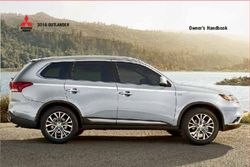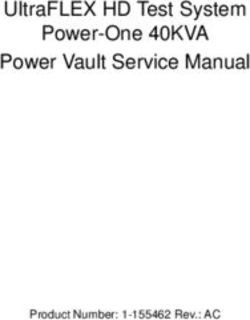THE ARMY LEARNING MANAGEMENT SYSTEM OVERVIEW PRODUCT MANAGER ARMY TRAINING INFORMATION SYSTEM (FORMERLY KNOWN AS DISTRIBUTED LEARNING SYSTEM)
←
→
Page content transcription
If your browser does not render page correctly, please read the page content below
ATIS-PdM-0000327
Revision N
THE ARMY LEARNING MANAGEMENT SYSTEM
OVERVIEW
PRODUCT MANAGER ARMY TRAINING INFORMATION SYSTEM
(FORMERLY KNOWN AS DISTRIBUTED LEARNING SYSTEM)
1. GENERAL. The Army Learning Management System (ALMS) is the third
component of the Army’s evolutionary acquisition strategy to support Army training that
is provided via Distributed Learning (DL). The previous efforts featured the
construction and deployment of Digital Training Facilities (DTF) at Army installations
worldwide and their subsequent networking and management through the Army
Training Information System (ATIS) Enterprise Management Center (EMC), Fort
Eustis, VA. ATIS also fielded the Deployed Digital Training Campuses (DDTC) in
support of the unit-based, individual training of deployed Forces. As the latest
component, ATIS delivered the Mobile Digital Training Facility (MDTF). MDTFs are
designed to be connected to the unit's local area network for use wherever and
whenever access to DL is needed.
2. THE ALMS. The ALMS is the Army-approved, centrally-managed and funded
system for training management. The ALMS streamlines, consolidates, and provides a
centralized point of delivery to accomplish the Army’s training processes. The ALMS
builds upon ATIS’s supporting infrastructure and utilizes Department of Defense (DoD)-
managed common user networks to implement a comprehensive, automated system for
administering Army training throughout the Force. As designed, the ALMS can manage
a student’s training activities from initial entry and continue throughout his/her service.
The ALMS provides course and training resource management, scheduling and
registration functions, courseware distribution, delivery, and storage, and permanent
record keeping of training activities and results.
a. ALMS Background. The ALMS was the third increment of a four increment
Distributed Learning Systems (DLS) product. DLS was an Acquisition Category (ACAT)
IV project that supports transformation of Army training through the use of information
technology (IT). DLS was developed under an evolutionary acquisition strategy during
FY09.
Functional requirements for the ALMS evolved during the late1990s under the direction
and oversight of Headquarters (HQ), U.S. Army Training and Doctrine Command
(TRADOC). Contract award and system development began in 2000-2001. The system
successfully underwent a Limited User Test performed by the Army Test and Evaluation
Command in June 2004 and received Full-Rate Production approval in September 2004.
Working from an Army-approved, installation-based fielding list developed by TRADOC,
ATIS began ALMS fielding by conducting system user training at the Maneuver Support
Center, Fort Leonard Wood, MO, in November 2004. ATIS performed a major software
version upgrade for the ALMS in 2007, 2013, and 2019. Under the provision of the
TRADOC Capability Manager, the ALMS requirements were rebaselined in 2013 to
support the version.
1
2021-11-22ATIS-PdM-0000327
Revision N
Today, DLS, now PdM ATIS, is a modernized information technology infrastructure that
provides access to individual and collective training, Army Modernization Training
(AMT), and self-development courses to Soldiers and units, anywhere, anytime, using
multiple means and technologies. PdM ATIS supports the Army goals of improved
individual and unit readiness, less disruption of Army families, standardization of
training and training management across the Army, and cost savings/cost avoidance for
training events, while maintaining the quality of the training experience. All training is
provided at no cost to the individual or unit in the Active Army, U.S. Army Reserves,
Army National Guard, and Department of Army Civilians.
b. ALMS Fielding Status. As a fielded Army Acquisition product, the ALMS is currently
in sustainment status. However, it continues to grow in utilization and functionality, as
it stays current with Army training needs, and keeps pace with technical upgrades of
commercial hardware and software that make up the ALMS.
c. ALMS Functions. The list below reflects the major system functions and
capabilities of the ALMS:
1. Provides external data exchanges between the Army Training Requirements and
Resource System (ATRRS), and the General Fund Enterprise Business
System’s (GFEBS) training support application.
2. Exports training completion data to the Army Career Tracker (ACT) and Digital
Training Management System (DTMS).
3. Accepts and processes formatted lists of students needing specified training and
exports training results.
4. Accepts and processes registration and enrollment requests for content
Managed by the ALMS.
5. Schedules the appropriate resources (facilities, equipment, supplies, faculty, etc.)
required to conduct directed and self-motivated education/training.
6. Supports multiple training delivery types, such as Web-based, instructor-led,
collaborative, and curricula that have a blend of these types.
7. Identifies scheduling conflicts in real-time on user interface.
8. Manages online testing, including providing a restricted testing environment.
9. Records and reports training status and results through a variety of pre-formatted
reports.
10. Distributes, delivers, stores, and presents, upon request, both SCORM-
conformant and other standards-compliant education and training products.
11. Enforces prerequisites and other constraints when scheduling students for
instructional units or as a requirement for registration.
12. Provides access to ALMS functionality with a Web browser-based interface for all
users, without the need of additional client-side applications.
13. Provides classroom Instructors with automated grade book functions for
recording Learner assessment results, attendance taking, and marking lesson
completions.
14. Manages task and certification-based curricula.
2
2021-11-22ATIS-PdM-0000327
Revision N
15. Maintains training and education records and stores content associated with
completed work as a reach-back capability.
16. Collects, stores, and reports evaluation feedback from education/training
personnel and students for evaluation of the quality, value, efficiency, and
effectiveness of education/training resources (instructional units, tests,
instructors, etc.).
17. Maintains an inventory database of education/training products, resources, and
materials.
The ALMS provides training management functions concentrated in the area of training
delivery or execution. The diagram in Figure 1 shows the major ALMS functions in
terms of discrete groupings of training and training management activities. In this
diagram, blocks colored yellow represent interfaces with external automated information
management systems; red represents ALMS core training support functions; and blue
represents the classroom-oriented training execution experience.
Figure 1. Major ALMS functions
Following is a brief description of training and training management activities
represented in the diagram’s blocks (clockwise from upper left).
AMID: The ALMS uses the Army Master Identity Directory as the directory server
(LDAP) for identification of users to manage user access to the system. AMID sends
the ALMS individual personal profile data extracted from the personal account data in
AMID in response to message-based queries upon ALMS login. The ALMS utilizes
Enterprise Access Management Service-Army (EAMS-A) for single sign-on
authentication.
3
2021-11-22ATIS-PdM-0000327
Revision N
ATRRS: This represents the ALMS system interface with the ATRRS. ATRRS sends
the ALMS course, course iteration, and individual registration data. The ALMS sends
ATRRS course completion messages.
GFEBS: This is a Web service-based data exchange with a software application,
GFEBS Automated Interface (GAI), managed by the GFEBS program office. GAI sends
the ALMS personnel data about individuals targeted for GFEBS training, including their
Organizations, Job Roles, Locations, and Audience Types, and the ALMS sends GAI
certification data when Job Role-based curricula are completed. This data exchange
highlights the ALMS capability to support task-based training.
ACT: This is a pre-formatted data export containing topic-level completion data to the
ACT application.
DTMS/ATMS: This is a pre-formatted data push which sends task completion data
for Mandatory Training Distributed Learning (MTDL) to the DTMS/ATMS FTP
server, nightly.
Training Management: These are the activities required to manage training at the
institution or Proponent level. These activities include reports and notifications,
resource management, personnel management (e.g., instructor certifications and
schedules).
Course Catalog: This is the online listing of course topics as presented and managed
by the functional Proponents for the subject area. Learners can use several different
methods to search for available training. Training managers control the visibility of
“published” topics through availability dates and other administrative controls.
Course Scheduling: This is the scheduling of training iterations by start and end dates,
which usually appear in the system via its ATRRS interface. Entries are used for long-
term planning purposes and for establishing an iteration footprint upon which detailed
lesson- or topic-level scheduling can be based.
Registration: Course registration can be performed by the Learner or authorized proxy
on-the-spot within the Catalog if permitted by policy. If required, registration requests
can trigger a request for approval by some named authority prior to processing the
registration. By Army policy, registrations of courses managed by ATRRS must occur
within that system and those registrations are transmitted into the ALMS via the
interface for populating class rosters and linking the student with required training
content. Results of registration immediately appear on the requestor’s ALMS
homepage.
Resource and Event Scheduling: This is the detailed scheduling the class manager or
scheduler performs to support instructor-led (resident) training. Scheduling is managed
at the lesson/topic level- by hour, by room (training facility). Scheduling includes the
4
2021-11-22ATIS-PdM-0000327
Revision N
reservation of training resources associated with the lesson, to include the assignment of
a specific instructor for any lesson or topic.
Training Delivery: Most often, the ALMS is used to deliver training content electronically
via standards-based files or “courseware.” It can also store supporting documents
uploaded by authorized users to an online library or as attachments to lessons or
courses. The ALMS supports classroom instruction by offering the instructor a semi-
automated means for recording grades, taking attendance, and marking lessons
complete (delivered) to maintain student training history electronically and support
automated update of ATRRS and other databases for course completion.
Evaluation and Testing: These capabilities involve the review of executed training through
student feedback or performance-based instruments, such as critiques and exams, and
the ability to build and deliver SCORM-conformant online tests, exams, surveys, and
quizzes.
3. ALMS END USER SUPPORT. PdM ATIS is a member of the federation of
organizations that make up the Army Training Help Desk (ATHD) for support of ALMS
users. The ATHD provides a cadre of Tier 1 help desk agents who receive initial input
from students and respond to resolve their incident or escalate it to the proper level for
resolution. Most incidents are resolved at Tier 1. The ATHD includes agents for
Proponents that have courseware or training supported by the ALMS, agents that
support the system such as technicians and engineers, and management personnel at
each member organization. Users can access ATHD on a 24/7 basis using an on-line
ticketing system at https://athd.army.mil, or access live support using a toll-free
telephone number, 1-800-275-2872.
4. ALMS USER ROLES. All ALMS users address the system from the perspective of a
pre-defined “Role” in Army training. The most common of these Roles is the Learner;
all ALMS users are Learners first and always. However, some individuals who are
involved in Army Training management require system access and permissions, which
are not permitted to those who only use the system to receive training (registration,
viewing of records, etc.). These Army trainers are appointed to one or more descriptive
Roles, which allow them to perform specified management and administration duties in
the system (create Courses, manage Resources, etc.). Collectively, they are called
Role-Based Users (RBUs).
The principal function of the ALMS Role is to govern permissions and restrictions
related to various processes and data sets in the system. The Role names and
associated functions generally follow a model for the management of Army training
seen in numerous, but not all, training institutions.
During ALMS development, TRADOC, as the system’s Combat Developer, identified
ALMS User Roles during the system’s design phase, completed in April 2002. The goal
was to have the ALMS replicate, in automated form, the training business processes
5
2021-11-22ATIS-PdM-0000327
Revision N
previously being performed manually or with legacy automated systems. The alignment
of ALMS roles with existing training community roles made a good fit in many cases.
Thus, an individual who has performed course manager duties in the training community
can easily fit into a Course Manager (CoM) Role for the ALMS. In general, the variety of
ALMS Roles is smaller than can be found on a training unit or institution’s organizational
chart. That is because not every position has a clearly distinguishable function that can
be, or needs to be, performed in the system.
Whether or not ALMS User Roles map precisely to actual duty positions in the using
organization, the system’s Roles provide all the functions necessary to perform the
Army training execution mission. In addition, the system filters and hides from one
Role-Based User the extraneous information and out-of-scope tasks which may be
pertinent only to other users.
While the user’s Role designation in the system directly determines what functions that
user can perform on the ALMS, it also determines what functions cannot be performed
by that individual within the ALMS. It should be noted that to achieve the flexibility
required to fit existing business models in the Army training community, individuals are
allowed to hold more than one Role in the ALMS, once properly appointed or
designated.
a. ALMS Role List. Although not exhaustive, the list below provides the most common
ALMS Roles along with some of their principal activities or duties in the system:
1. Learner:
a) Registers for (or is registered for) Army Training,
b) Launches online training products,
c) Views own training records (Completed Training, Transcript),
d) Views own acquired and deficient Skills (Army Tasks),
2. Course Manager:
a) Serves as the Proponent’s representative to the ALMS and authoritative
source of Course data,
b) Coordinates with the ALMS Customer Service Center (CSC) to create and
manage Course Catalog entries, Course structure, and associated Resource
requirements,
c) Creates and manages Proponent Tasks and Individual Training Plan (ITP)
data,
d) Uploads and/or manages training content (Web-Based and classroom
support).
3. Registrar:
a) Reserves seats in scheduled offerings,
b) Registers learners for scheduled, self-paced, or physical offerings,
c) Requests on-demand events, such as public and private offerings (for courses)
and meetings.
6
2021-11-22ATIS-PdM-0000327
Revision N
4. Class Manager (performs all Scheduler Duties above and also):
a) Manages Class Rosters (Adds/Drops, Waitlists, Class Sections),
b) Determines Course completions (if there are non-academic, administrative
requirements necessary for “graduation”).
5. Instructor:
a) Enters class Lesson attendance into system,
b) Enters individual grades for external assessments,
c) Marks Lessons complete (“delivered”),
d) Conducts Lesson-centered collaboration sessions (when applicable).
6. Facility/Resource Manager:
a) Creates and manages Facility objects in the system,
b) Creates and manages on-hand training Equipment records.
7. Unit Training Manager:
a) Functions as training supervisor for selected Learners (e.g. assigned Soldiers),
b) Registers by proxy assigned Learners for approved training,
c) Monitors assigned Learners’ training status and results,
d) Reviews assigned Learners’ Skills gaps and orders training to
address deficiencies.
8. Training Coordinator:
a) Provides oversight of training activities based on a common,
defined organization,
b) Runs organizational-based reports from system menus,
c) Has read-only visibility of individual profiles and training records.
9. Help Desk Agent: Provides three levels of system permissions to support
help desk agents in assisting users and resolving problems.
a) Help Desk Tier 1 – access for first level ATHD agents
b) Help Desk Functional Content – permissions for course Proponent
agents
c) Help Desk Technical – permissions for system technical agents
b. The “permissions” to perform certain actions in the ALMS are based upon the
user’s Role. Figure 2 provides an illustration of this. The red arrows, representing
unauthorized tasks for the Role-Based User, are blocked, i.e. cannot be performed in
the system.
7
2021-11-22ATIS-PdM-0000327
Revision N
Figure 2. ALMS Permissions Examples
5. ALMS CUSTOMER SERVICE CENTER (CSC). The ALMS CSC responds to the
needs of the system’s trainer-users. CSC members act as proxies for Course
Managers (CoM), performing those actions in the system necessary to achieve the
desired operational result on the Proponents’ behalf. The CSC members work
directly with Course Managers by conducting training, and assisting CoM’s w/
reports, roster management, and other functional tasks. The CSC members perform
such activities as course and topic template creation; the creation of courses derived
from those objects; the creation and manipulation of tasks, task lists, and job roles;
and the associations in the system between and among all these.
Ensuring this happens without unnecessary delay or confusion requires teamwork and
frequent communication between the CSC members and the Proponents supported.
CSC members typically establish habitual relationships with specific Proponent
representatives in order to foster this degree of cooperation and capitalize on shared
knowledge of training needs established over time. The key to success is the clear
communication of training intent by the Proponent representative to the CSC
counterpart. This includes documentation of detailed training strategy, goals, course
structure and map, student management strategy, expected outcomes, standards,
policies, and other factors that may influence how the ALMS executes that training
intent.
8
2021-11-22ATIS-PdM-0000327
Revision N
CSC contact information is at Section 8 of this document.
6. COURSEWARE HOSTING. The storage, delivery, and overall management of
training content comprise one of the principal functions of the ALMS. Depending on
the Proponent’s intent, content can be anything from small files of text or graphics
supporting a Lesson to a complete, SCORM-conformant Courseware package,
containing weeks’ worth of training and training support material. But for ALMS
purposes, content generally refers to Courseware. Training materials that support
Instructor-led Lessons are uploaded and managed in the ALMS by Proponent Course
Managers as part of the Course creation process.
Regardless of the form, it is a principal responsibility of the Course Manager to ensure
that the content required for administering training is entered into the ALMS and that it
accurately reflects the intent of the Proponent. What actually constitutes such content
is at the discretion of the Course Manager, as the Proponent’s representative.
Courseware can be defined as interactively executable, electronic files in various formats
that have been designed to support Web-based training. For such Courseware, there are
generally two major categories- SCORM-conformant Courseware and “legacy”
Courseware that currently is hosted on a variety of Army, other DoD, and commercial
data storage-and-retrieval systems. Legacy Courseware may exist in several formats,
some of which are compatible with the ALMS, while others reside on proprietary systems
in formats that make importing into the ALMS impossible without conversion or redesign.
In addition to executable files, existing, legacy Army “Courseware” can also include
content that was formerly paper-based text, but which has undergone a digitization
process to render it electronically accessible to Learners. A book that has been
converted to an Adobe Acrobat (.pdf) file is a common example of this. (Note that .pdf
files are not executable in an interactive sense; they may be accessed from a
repository, and subsequently opened and read by Learners as training material.)
All Army executable Courseware must be tested and evaluated for “playability” before
being accepted into the ALMS for storage, publication in the Catalog, registration, or
delivery. This includes both formally developed, SCORM conformant content, as well
as legacy Courseware, but excludes Courseware that is not interactive, (e.g. simple
slideware, digitized text).
At a high-level, the activities involved in fielding web-based training on the ALMS include:
a. Developer testing of courseware on the Content Test Environment (CTE)
b. Proponent delivery of courseware to DDL for review
c. DDL delivery of courseware to the CSC for upload and configuration onto the ALMS
d. Proponent conduct of Group Trials (per TRADOC Pam 350-70-10) on the ALMS
e. Proponent test/fix cycle as needed
9
2021-11-22ATIS-PdM-0000327
Revision N
f. CSC conduct of function testing
g. Proponent review of the course configuration
h. Proponent decision to field the course (make it available for registration)
7. SUMMARY. The ALMS plays a pivotal role in modernized Army training by
enabling the functional goal of modernizing Army training through the application of IT.
It shifts the training paradigm from centralized and instructor-centric to decentralized
and student-focused. Understanding and using the ALMS is crucial to Army training
modernization.
8. ALMS POINTS OF CONTACT. The PdM ATIS Website,
https://www.pdmatis.army.mil, provides a variety of information about PdM ATIS
and its products. The following personnel are available to assist individuals with
questions or issues regarding PdM ATIS or the ALMS:
a. Product Manager (PdM), Army Training Information System (ATIS): Timothy
Hale; timothy.m.hale3.civ@army.mil; (757) 878-0433; Ext. 2900.
b. Operations Support Division Chief, ATIS: Gina Whitaker;
gina.l.whitaker2.civ@army.mil; (757) 878-0433; Ext. 2911.
c. Manager, ALMS Customer Service Center (CSC), ALMS COR: Bobby Kirts;
bobby.j.kirts.civ@army.mil; (757) 878-0433; Ext. 1320.
d. Chief, Technical Integration Team, TRADOC Proponent Office (TPO) ATIS: Ray
Shinol; jan.r.shinol2.civ@army.mil; (757) 878-7001 x 6617.
e. Chief, Acquisition and Management Division, Directorate of Distributed Learning
(DDL), Army University (ArmyU): Dr. Peggy Kenyon; peggy.l.kenyon.civ@army.mil;
(757) 878-6935.
f. Chief, Army Training Help Desk (ATHD), TPO ATIS:
Charles Bos; charles.j.bos.civ@army.mil; (757) 878-2858.
10
2021-11-22You can also read