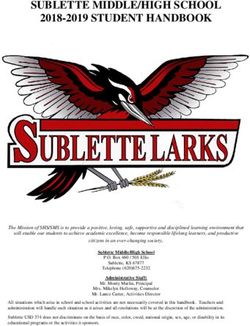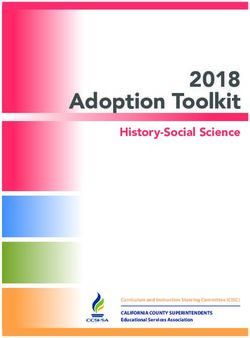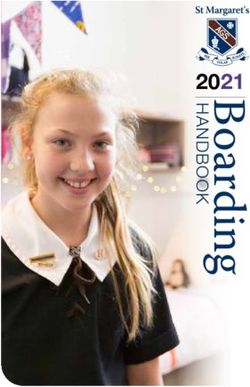Test Administration Manual - March 15-May 14, 2021 - MSAA System
←
→
Page content transcription
If your browser does not render page correctly, please read the page content below
Test Administration Manual
March 15–May 14, 2021
MSAA Service Center
Phone: (866) 834-8879
Email: MSAAServiceCenter@cognia.org
MSAA Online Assessment System: https://www.msaaassessment.org
All rights reserved. Any or all portions of this document may be reproduced and distributed without prior
permission, provided the source is cited as:
Multi-State Alternate Assessment (MSAA). (2021) Test Administration Manual.The Multi-State Alternate Assessment (MSAA) is a comprehensive assessment system, designed to promote increasing higher academic outcomes for students with the most significant cognitive disabilities, in preparation for a broader array of post-secondary outcomes. The MSAA is designed to assess students with the most significant cognitive disabilities and measures academic content that is aligned to and derived from each participating state’s content standards. This assessment contains many built-in supports that allow students to use materials they are most familiar with, and communicate what they know and can do as independently as possible. The MSAA will be administered in the areas of English Language Arts (ELA) and Mathematics in grades 3-8 and 11. Arizona and Maine will be administering Science in grades 5, 8, and 11. This assessment was developed with Cognia through the research and development done by the National Center and State Collaborative (NCSC), and is now carried forward by the MSAA State Partners, including American Samoa, Arizona, CNMI, District of Columbia, Guam, Maine, Montana, South Dakota, Tennessee, and United States Virgin Islands. In the event that test administration is impacted by COVID-19, please refer back to state-specific guidelines provided by your State Educational Agency (SEA). If you have any questions, refer to the State MSAA Coordinators Contact Information on page 1.
Table of Contents
State MSAA Coordinators...................................................................................................................... 1
Contact Information and State Links ......................................................................................................... 1
Important Dates.................................................................................................................................... 2
MSAA Technical Support........................................................................................................................ 3
How to Use This Manual........................................................................................................................ 4
What Is the Purpose of the Test Administration Manual (TAM)?............................................................... 4
Terms and Acronyms.................................................................................................................................. 4
Introduction.......................................................................................................................................... 5
Purpose of the MSAA ................................................................................................................................ 5
Administration Procedures Overview.................................................................................................... 6
Which Documents Are Required for Test Administration?......................................................................... 6
Who Should Take the MSAA?..................................................................................................................... 7
Student Participation Criteria.............................................................................................................. 7
Individualized Education Program (IEP) Team..................................................................................... 7
Who Can Administer the MSAA?........................................................................................................... 8
Test Administrators (TAs)............................................................................................................................ 9
Who Can Be a TA?................................................................................................................................... 9
What Are the Training Requirements for Test Administrators?.............................................................. 9
Who Supports the Administration Process?.............................................................................................. 9
Test Coordinators (TCs)........................................................................................................................... 9
MSAA Test Administration Training for Test Coordinators ................................................................ 10
Test Administrator and Test Coordinator Responsibilities ................................................................ 10
Test Administration Best Practice Videos............................................................................................. 11
Best Practice Videos......................................................................................................................... 11
The MSAA Test Design......................................................................................................................... 12
What Is the MSAA Test Experience?........................................................................................................ 12
ELA and Mathematics Test Design........................................................................................................ 12
Science Test Design (AZ and ME Only).................................................................................................. 13
What Types of Items Make Up the MSAA?.............................................................................................. 14
Selected-Response................................................................................................................................ 14
Constructed-Response (CR): Mathematics........................................................................................... 14
Writing Prompt: ELA............................................................................................................................. 14
Considerations for Administration of the Writing Prompt.................................................................... 14
What Does an Item Look Like?................................................................................................................. 15
Sample Item – ELA Grade 8................................................................................................................... 15
Sample Item – Mathematics Grade 3................................................................................................... 16
Sample Item – Mathematics Grade 5................................................................................................... 16
Sample Item – Science Grade 5 (AZ and ME only)................................................................................ 17
New! MSAA Sample Item Teacher Guides for ELA and Mathematics................................................... 17What Are the Directions for Test Administration (DTA) and How Are They Used?................................. 18
Purpose of the DTA.................................................................................................................................. 18
Additional Materials for Test Administration........................................................................................ 18
Directions and Guidelines for Use......................................................................................................... 18
Directions for Test Administration (DTA)............................................................................................... 19
ELA Grade 8 ..................................................................................................................................... 19
Mathematics Grades 3 and 5............................................................................................................. 20
Science Grade 5 (AZ and ME only) .................................................................................................. 21
Accessibility Features and Accommodations........................................................................................ 22
What Are Accessibility Features?............................................................................................................. 22
Timing and Scheduling.......................................................................................................................... 22
Supporting Students Prior to Testing.................................................................................................... 22
Creating a Comfortable and Secure Testing Environment .................................................................... 23
Physical Prompting................................................................................................................................ 23
The Types of Administration................................................................................................................. 24
Check the MSAA Online Assessment System and Assessment Features Before Testing...................... 24
Accessibility Features: Computer, Laptop, or Tablet Administration.................................................... 25
Accessibility Features: Paper Administration........................................................................................ 26
Tactile Graphics and Object Replacements........................................................................................... 28
What Are Accommodations?................................................................................................................... 29
Assistive Technology (AT)...................................................................................................................... 29
Paper Version........................................................................................................................................ 29
Scribe.................................................................................................................................................... 29
Sign Language....................................................................................................................................... 29
Test Security and Test Irregularities..................................................................................................... 30
How to Monitor and Report Test Irregularities........................................................................................ 30
Appendices......................................................................................................................................... 31
Appendix A: MSAA Scribe Accommodation Protocol............................................................................ 32
Scribe Accommodation Protocol.............................................................................................................. 32
Scribe Accommodation Protocol for the Writing Prompt........................................................................ 32
Procedures for Annotation...................................................................................................................... 33
Appendix B: Augmentative and Alternative Communication Guidelines.............................................. 34
Use of Augmentative and Alternative Communication Devices (AAC)..................................................... 34
AAC Protocol for Completing the Writing Prompt................................................................................ 34
Appendix C: Sign Language Protocol.................................................................................................... 36
Test Administration Protocol for Providing the Sign Language Accommodation..................................... 36
Procedures for Providing the Sign Language Accommodation ............................................................ 36
Sign-System-Specific Procedures.......................................................................................................... 37
American Sign Language (ASL)........................................................................................................... 37
English-Based Sign Systems (PSE, Sim-Com, etc.).............................................................................. 37
English Language Arts, Mathematics, and Science Vocabulary Lists..................................................... 37Appendix D: English Language Arts, Mathematics, and Science Vocabulary Lists.................................. 38 ELA Vocabulary......................................................................................................................................... 38 Mathematics Vocabulary......................................................................................................................... 39 Science Grade 5 Vocabulary (AZ and ME only)........................................................................................ 40 Science Grade 8 Vocabulary (AZ and ME only)........................................................................................ 41 Science High School Vocabulary (AZ and ME only).................................................................................. 42 Appendix E: The Student Response Check (SRC) and the Early Stopping Rule (ESR).............................. 43 Using the SRC and ESR Flowchart............................................................................................................. 43 Appendix F: Checklists......................................................................................................................... 46 Test Administrator Checklist..................................................................................................................... 47 Test Coordinator Checklist....................................................................................................................... 49
State MSAA Coordinators
Contact Information and State Links
State MSAA Coordinator contact information is located in the table below. Please also refer to the
appropriate state link for additional detailed information on state-specific policies.
NOTE: Throughout this document, whenever “State-Specific Policy Information” is referenced, Test
Administrators (TAs) and Test Coordinators (TCs) are directed back to this page for the state-specific link.
American Samoa Arizona CNMI
(refer to contact information below) www.azed.gov/assessment//msaa/ (refer to contact information below)
Thor Tinitali Bethany Spangenberg Fasefulu Tigilau
684-633-1323 ext. 226 602-542-4061 670-789-8739
thort@doe.as Bethany.Spangenberg@azed.gov fasefulu.tigilau@cnmipss.org
Kim Pilitati Sarah Han June De Leon
684-633-4789 ext. 238 602-364-0452 671-735-2494
kim.pilitati@doe.as Sarah.Han@azed.gov june.deleon@guamcedders.org
District of Columbia Guam Maine
osse.dc.gov/service/alternate- www.maine.gov/doe/
(refer to contact information below)
assessments TestingAccountability/MECAS
Michael Craig Terese Crisostomo Jodi Bossio-Smith
202-257-3371 671-300-1323 207-530-1462
Michael.Craig@dc.gov tdcrisostomo@gdoe.net jodi-bossio-smith@maine.gov
June De Leon
671-735-2494
june.deleon@guamcedders.org
Montana South Dakota Tennessee
opi.mt.gov/Leadership/Assessment- www.tn.gov/education/assessment/
doe.sd.gov/assessment/alternate.
Accountability/MontCAS/Required- alternate-assessment/msaa-alternate-
Assessments/MSAA-Alternate-FAQ aspx assessment.html
Duane Schlabach Jessica Alhers Nancy Williams
406-444-0748 605-295-3152 615-795-7981
Duane.Schlabach@mt.gov Jessica.alhers@state.sd.us Nancy.E.Williams@tn.gov
Assessment Help Desk Chris Booth
844-867-2569 605-773-6156
OPIAssessmentHelpDesk@mt.gov Christina.Booth@state.sd.us
United States Virgin Islands
(refer to contact information below) In the event that test administration is impacted by
COVID-19, please refer to state-specific guidelines
Alexandria Baltimore-Hookfin provided by your State Educational Agency (SEA).
340-773-1095 ext. 7084
Alexandria.Baltimore@vide.vi
MSAA Test Administration Manual (TAM), 2021 1Important Dates
Test Administration Window
Action Date(s)
MSAA Administration Window Opens March 15, 2021, at 8:00 am ET
Last Day to Submit Requests
• Grade Reassignments May 12, 2021
• Reopen Closed Tests
End of Test Survey (EOTS)
Complete one EOTS after both Content Area Tests are submitted and/or March 15–May 14, 2021
closed for all Students listed under the TA’s Students tab.
MSAA Administration Window Closes
May 14, 2021, at 8:00 pm ET
All tests must be submitted or closed by 8:00 pm ET.
Shipping Directions for Test Administration Window (TN Only)
Information regarding the following actions is posted in the MSAA Online Assessment System at
http://www.msaaassessment.org/ under the location listed below.
Action Location Date(s)
Print Materials Initial Orders Arrive Onsite Order Materials Tab March 1, 2021
Late Orders Window
March 2–9, 2021
(will arrive onsite one day before Order Materials Tab
(closes at 12:00 pm ET)
administration window opens)
March 2–May 10, 2021
Additional Materials Window Order Materials Tab
(closes at 12:00 pm ET)
Training and Test Administration Documents Posted
All resources are posted in the MSAA Online Assessment System at
http://www.msaaassessment.org/ under the locations listed below.
Training and Test Administration Documents Location
State-Specific Policy Documents Resources
Test Administration Manual (TAM) Resources
Test Coordinator User Guide Resources
Test Administrator User Guide Resources
Test Administration Best Practice Videos Resources/Sample Items Tab
Test Administrator and Test Coordinator Training Modules and
Test Administration Training Tab
Final Quiz (Available March 1, 2021)
Sample Items Sample Items Tab
Directions for Test Administration (DTA)
Action Button in Students
(Required for each student)
MSAA Test Administration Manual (TAM), 2021 2MSAA Technical Support
MSAA Service Center Phone: (866) 834-8879 Email: MSAAServiceCenter@cognia.org New! Live Chat: Link at the bottom of
the MSAA System Dashboard
The Service Center for the MSAA is available to Test Administrators (TAs) and Test Coordinators (TCs) from 6 am – 8 pm ET, Monday – Friday, to answer questions about:
(1) the MSAA Online Assessment System and (2) test administration procedures. Use this chart to determine the right resource to support your MSAA needs.
Test Administrators: Contact your Test Coordinator when…
You have “How do I…?” questions and you You do not have a user account. You do not have the necessary MSAA
can’t find the answer in the Test Administration For example, you receive the message, “Sorry, System permissions to make your requested change.
Manual (TAM), User Guides, or Technology unrecognized username or password” and For example:
Requirements (linked at the bottom of the MSAA cannot resolve the issue with the “Request New • You need to be assigned to a different (or
Dashboard). Password” button. additional) school or district
For example, you need to: • The wrong name is associated with your • You need to make a Test Grade Change
• Change a student’s demographic information email address
MSAA Test Administration Manual (TAM), 2021
• Close a test
• Order paper materials
Test Administrators and Test Coordinators: Contact the MSAA Service Center when…
You have “How do I…?” questions and you can’t You encounter an error or unusual behavior in When contacting the MSAA Service Center, please
find the answer in the TAM, User Guides, or the MSAA Online Assessment System with: be prepared to provide as much detail as possible
Technology Requirements (linked at the bottom • User accounts about the issue and the system on which it occurred.
of the MSAA Dashboard), such as: • Accessing tests assigned to a student Include the following:
• You have trouble logging in (and have a user • Incorrect or missing student information 1. Your contact information (name, state, district,
account) • Access to the MSAA Test Administration school, phone number, and email address)
• Your TA has passed the final quiz (≥80%) but Training for TAs and TCs 2. Student name, if applicable, and state ID
cannot access student test materials • Converting a PDF file to JPEG format for the number when calling or using live chat
• You are a TC with questions about making writing prompts (Do not provide student name when emailing
changes to TAs in your district(s) • Accessing assessment features or a paper an inquiry)
• You need to open a locked test accommodation 3. Any error messages that appeared
4. Operating system and browser information
Test Coordinators: Contact your State MSAA Coordinator when…
You do not have the necessary MSAA System permissions to make your You have test administration or policy questions regarding:
• Scoring procedures for constructed-response items
3
requested change. For example,
• You need to be assigned to a different (or additional) school or district • Recording student responses into the MSAA Online Assessment System
• You do not have visibility to the appropriate Orgs (Districts/Schools) • Clarifying requirements of various item types
• A new student joins your school and needs to be added to the system • Clarifying administration requirements
• The wrong name is associated with your email address • Describing how to access assessment features or accommodations
• A test grade change occurs and a student needs a new test assignmentHow to Use This Manual
What Is the Purpose of the Test Administration Manual (TAM)?
The purpose of the Test Administration Manual (TAM) is to guide Test Administrators (TAs) and
Test Coordinators (TCs) to prepare for and administer the MSAA to eligible students with the most
significant cognitive disabilities in their school or district.
Throughout the TAM, select the hyperlinks for more information, resources, state coordinator
contact details, or to contact the MSAA Service Center.
Terms and Acronyms
Table 1 provides a summary of terms with the associated acronyms used frequently in the TAM and
other documents needed for test administration.
Table 1. MSAA Terms and Acronyms
Term Acronym
Assistive Technology AT
Augmentative and Alternative Communication AAC
Constructed-Response CR
Directions for Test Administration DTA
English Language Arts ELA
Early Stopping Rule ESR
Individualized Education Program IEP
Learner Characteristics Inventory LCI
Multi-State Alternate Assessment MSAA
Selected-Response SR
Student Response Check SRC
Test Administration Manual TAM
Test Administrator TA
Test Coordinator TC
MSAA Test Administration Manual (TAM), 2021 4Introduction Purpose of the MSAA The MSAA was developed to ensure that all students with the most significant cognitive disabilities are able to participate in an assessment that measures what they know and can do in relation to grade-level State Content Standards. The MSAA is one component of a system of curriculum, instruction, and professional development that allows students with the most significant cognitive disabilities to access grade-level content aligned to State Content Standards. For more information, visit https://wiki.ncscpartners.org or https://www.msaastates.com/. MSAA’s long‐term goal is to ensure that students with the most significant cognitive disabilities achieve increasingly higher academic outcomes, and leave high school capable of pursuing a variety of post‐ secondary options. A well‐designed summative assessment alone is insufficient to achieve this goal. The MSAA is designed to meet the requirements of the Every Student Succeeds Act (ESSA) and Individuals with Disabilities Education Act (IDEA). These laws mandate that all students participate in assessments that measure student achievement on grade-level content standards. For the purposes of this manual, the MSAA will be referred to as “the Test.” MSAA Test Administration Manual (TAM), 2021 5
Administration Procedures Overview
Which Documents Are Required for Test Administration?
The documents below can be downloaded in PDF format at http://www.msaaassessment.org from
the Resource section on the homepage. The only exception is the Directions for Test Administration
(DTA), which can be downloaded from the “Actions” menu in “Students.” You will need Adobe
Acrobat to view the downloaded documents. In some states, printed copies of some of the
documents may also be ordered by your district TC. Please contact your district TC for information on
what will be ordered and when it will arrive.
Document Purpose User
Test Administration Provides policies and procedures for TAs and TCs to
TAs and TCs
Manual (TAM) prepare for the administration of the Test
The DTA must be utilized when administering the Test.
It provides all directions for a successful 1:1 MSAA
administration and includes the following:
• directions and scripts for each item in the Test
• details about manipulatives required in order to
administer a test item, such as calculators and counters
• reference sheets that contain important graphics
• scoring rubrics for mathematics constructed-response
Directions for Test items (CRs)
• writing prompt script, mentor text (when applicable), TAs
Administration (DTA)
graphic organizer, student response templates, and
stimulus materials for all writing prompts in each
grade-level ELA DTA
• specific directions to administer the braille versions of
ELA foundational reading items in grades 3 and 4
NOTE: The DTA is a secure document and available only
when TAs complete the MSAA Online Training Modules
and pass the Final Quiz.
Provides technical information and troubleshooting tips,
plus step-by-step instructions to navigate the MSAA
MSAA Online
Online Assessment System, such as how to complete the
Assessment System
Learner Characteristics Inventory (LCI); how to pause, TAs
User Guide for Test
resume, and submit a test for scoring; when to contact
Administrators
the MSAA Service Center; and how to administer the
Student Response Check
Provides technical information and troubleshooting tips,
plus step-by-step instructions to navigate the MSAA
Online Assessment System, such as how to check that all
MSAA Online
TAs have completed their training, how to ensure that
Assessment System
all students are properly registered and have the correct TCs
User Guide for Test
grade levels, how to ensure that all tests have been
Coordinators
submitted for scoring, how and when to close a student
test, and how to download reports during the reporting
window
MSAA Test Administration Manual (TAM), 2021 6Who Should Take the MSAA?
Student Participation Criteria
The Test may be administered only to students who have been found eligible according to the
Participation Criteria by their Individualized Education Program (IEP) team for participation in their
state’s alternate assessments.
The MSAA participation criteria are described in detail in the Guidance for IEP Teams on Participation
Decisions for the MSAA Alternate Assessment. Participating states have these guidelines posted
on their state-specific websites. Links to these websites can be found here: State-Specific Policy
Information (page 1).
The criteria for student participation in the Test reflect the pervasive nature of a significant cognitive
disability. A student deemed eligible must participate in an alternate assessment in all content areas.
Table 2 shows the participation criteria and the descriptors used to determine eligibility for
participation for each student.
Table 2. Participation Criteria
Participation Criteria Participation Criteria Descriptors
Review of student records indicates a disability or multiple
disabilities that significantly impact intellectual functioning and
1. The student has a significant adaptive behavior.*
cognitive disability.
*Adaptive behavior is defined as essential for someone to live
independently and to function safely in daily life.
Goals and instruction listed in the IEP for this student are linked
2. The student is learning
to the enrolled grade-level content standards and address
content linked to grade-level
knowledge and skills that are appropriate and challenging for this
content standards.
student.
3. The student requires
The student (a) requires extensive, repeated, individualized
extensive, direct
instruction and support that is not of a temporary or transient
individualized instruction
nature, and (b) uses substantially adapted materials and
and substantial supports to
individualized methods of accessing information in alternative
achieve measurable gains in
ways to acquire, maintain, generalize, demonstrate, and transfer
a grade- and age-appropriate
skills across multiple settings.
curriculum.
Individualized Education Program (IEP) Team
Parents and guardians are members of the IEP team and need to remain engaged in the assessment
process beyond determination of student eligibility for the MSAA. Thus, they need to receive
accurate information about the MSAA. The resource library below should be made available to
parents (and all IEP team members) well before the assessment participation decisions are made for
the current school year and subsequent school years. This link provides parents with Tips and Tools:
https://wiki.ncscpartners.org/index.php/Parent_Tips_and_Tools.
Refer to Unpacking the Alternate Assessment Instructional Framework for additional support around
curriculum, instruction and assessment. See Contact Information and State Links on page 1 for
accessing the document on your state website.
MSAA Test Administration Manual (TAM), 2021 7Who Can Administer the MSAA?
Users in the MSAA Online Assessment System are assigned the role of TA or TC or both TA and TC.
• TAs are responsible for administering the Test to students.
• TCs are responsible for managing the administration of the MSAA.
In addition to the two roles mentioned above, the State MSAA Coordinator supports both TAs
and TCs in the management of the administration to ensure that the administration of the Test is
successful. The MSAA Service Center supports all roles—TAs, TCs, and State MSAA Coordinators with
the primary functions listed in Table 3.
NOTE: TAs are not allowed to close a student’s test, or edit student demographic information. Refer
to the State-Specific Policy Information on page 1.
NOTE: The TC role varies by state. Some states do not have separate school- and district-level TCs.
Refer to the State-Specific Policy Information on page 1.
Table 3. Who Can Perform Actions in the MSAA Online Assessment System?
State Test MSAA
Test School Test District Test
Action Coordinator Service
Administrator Coordinator Coordinator
for MSAA Center
Start, Pause, Resume,
and Submit Tests X X X X
Print DTA and Paper Test X X X X
Complete Student
LCI, SRC, and X X X X
Accommodations Tabs
Add or Edit TA X X X
Close a Test X X X
Add Classroom X X X
Add or Edit TC X X
Add Student or Edit
Student Demographic X
Information
Change Test Form Grade X
Technical Support X
Unlock Test X X
In the event that test administration is impacted by COVID-19, please refer back to state-specific
guidelines provided by your State Educational Agency (SEA). If you have any questions, refer back
to the State MSAA Coordinators Contact Information on page 1.
MSAA Test Administration Manual (TAM), 2021 8Test Administrators (TAs)
Who Can Be a TA?
• A certified and licensed educator familiar with the student, typically the student’s teacher,
who has completed the required MSAA Test Administration Training and the end-of-module
quizzes, and has passed the Final Quiz with at least an 80%, can administer the Test.
• A long-term substitute who is a certified and licensed educator, has completed the required
MSAA Test Administration Training and end-of-module quizzes, and has passed the Final Quiz
with at least an 80%, can administer the Test.
• Some MSAA states have additional policies regarding who can administer the Test and who
can assist the TA. Please refer to State-Specific Policy Information (page 1) to learn about
any additional policies in your state regarding who can be involved with administering the
Test.
What Are the Training Requirements for Test Administrators?
All TAs must complete the following two tasks before they can access the DTA and administer the
MSAA tests:
1. View the Online MSAA Test Administration Training Modules for Test Administrators, including
the end-of-module quizzes. There is no required score that must be achieved to pass the end-
of-module quizzes.
2. Complete the Final Quiz with at least an 80% accuracy score.
Table 4 contains a summary of the topics that are covered in the Online Test Administration Training
Modules for TAs. The training modules will highlight information from the TAM, DTA, and the MSAA
Online Assessment System User Guide for Test Administrators.
Table 4. Required MSAA Test Administration Training for Test Administrators
Module # Module Titles Approximate Time
Module 1 MSAA Overview 34 minutes
Module 2 Navigating the MSAA Online Assessment System 27 minutes
Module 3 Test Administrator and Test Coordinator Responsibilities 22 minutes
Module 4 The Writing Prompt 17 minutes
Module 5 Accessibility Features and Accommodations 21 minutes
Module 6 Student Response Check and Early Stopping Rule 17 minutes
Approximate Total Training Time 2.5 hours
For AZ and ME, an additional Science content module is provided and must be reviewed prior to
accessing the DTA and administering the MSAA Science test. This module does not have an end-of-
module quiz.
Who Supports the Administration Process?
Test Coordinators (TCs)
In general, TCs provide oversight of the Test at the district or school level. Some MSAA states have
additional policies regarding who can fulfill the role of TC in their district or school. Please refer to
State-Specific Policy Information (page 1) to learn about any additional policies in your state that
apply to the Test Coordinator role.
MSAA Test Administration Manual (TAM), 2021 9MSAA Test Administration Training for Test Coordinators
All district staff fulfilling the role of TC at the district or school level must complete the MSAA Test
Administration Training for Test Coordinators. This training focuses on information in the TAM and
the MSAA Online Assessment System User Guide for Test Coordinators and helps safeguard testing
integrity by ensuring that TCs are knowledgeable about their responsibilities, appropriate test
practices, and the responsibilities of the TAs. TCs are not required to take the Final Quiz. Table 5 lists
the training modules that are required for the TCs.
Table 5. Required MSAA Test Administration Training for Test Coordinators
Module # Module Titles Approximate Time
Module 1 MSAA Overview 34 minutes
Module 2 Navigating the MSAA Online Assessment System 28 minutes
Module 3 Test Administrator and Test Coordinator Responsibilities 21 minutes
Module 4 The Writing Prompt 17 minutes
Module 5 Creating and Managing Users and Classrooms 18 minutes
Module 6 Student Response Check and Early Stopping Rule 18 minutes
Approximate Total Training Time 2.5 hours
For AZ and ME, TCs will also be required to view one additional module which provides an overview
of the MSAA Science test.
Test Administrator and Test Coordinator Responsibilities
TAs are certified and licensed educators who are responsible for the successful administration of
the Test. TCs support TAs by overseeing the administration of the Test. The Test Administrator and
Test Coordinator Checklists (Figures 1 and 2) are intended to assist TAs and TCs with completing
requirements before, during, and after test administration. For further information regarding
TA or TC responsibilities, refer to the full size Test Administrator and Test Coordinator Checklists on
pages 47–49.
Figure 1. Test Administrator Checklist Figure 2. Test Coordinator Checklist
MSAA Test Administration Manual (TAM), 2021 10Test Administration Best Practice Videos
Best Practice Videos
These short videos outline administration best practices.
• Video 1 demonstrates the online administration of an item, including how to use the scroll,
zoom, and full screen capabilities, as well as the utilization of a hybrid (some computer/some
paper) administration for the horizontal presentation of answer options.
• Video 2 demonstrates how to administer the Student Response Check (SRC) and the Early
Stopping Rule (ESR) while focusing on communication vs. selecting the correct answer, and
using devices such as Cheap Talk and Single Switch.
• Videos 3 and 4 demonstrate how to administer the Writing prompt using the DTA, typing
responses directly into the platform, inserting annotations, and how to upload, view, and
submit the evidence for a Level 2 or Level 3 Writing prompt.
Videos are highly recommended for TAs and TCs and can be viewed multiple times. To access the
videos, go to www.msaaassessment.org/tap/training. The videos are listed below in Table 6.
Table 6. Best Practice Videos
Video # Video Titles Running Time
Video 1 How to Administer Items 10 minutes
Video 2 How to Administer the SRC and Implement the ESR 12 minutes
Video 3 How to Administer a Level 2 Writing Prompt 17 minutes
Video 4 How to Administer a Level 3 Writing Prompt 16 minutes
In the event that test administration is impacted by COVID-19,
please refer back to state-specific guidelines provided by your State
Educational Agency (SEA). If you have any questions, refer back to
the State MSAA Coordinators Contact Information on page 1.
MSAA Test Administration Manual (TAM), 2021 11The MSAA Test Design
What Is the MSAA Test Experience?
ELA and Mathematics Test Design
ELA and Mathematics utilize a stage adaptive design that allows students to interact with items that
will more accurately reflect the student’s abilities. The stage adaptive design has two sessions. In
the first session, students will answer items at an array of complexity levels. Based on performance
in Session 1, students will be assigned to one of three versions (A, B, or C) of Session 2. The second
session will consist of items at complexity levels that are more closely aligned to the student’s
current abilities.
NOTE: It is possible that students in the same grade, in the same classroom, will take different
versions of Session 2. It is also possible that the same student will, for example, take Version A for
ELA and Version C for Mathematics.
Figures 3 and 4 outline the MSAA stage adaptive design for ELA and Mathematics.
Figure 3. The MSAA ELA Stage Adaptive Design (All Grades)
ELA
Stage 1 Stage 2
SESSION 1 SESSION 2
Student performance Version A
in Session 1 with
will determine the Writing Prompt
version (A, B,or C)
of Session 2. Version B
with
Writing Prompt
Version C
with
Writing Prompt
Figure 4. The MSAA Mathematics Stage Adaptive Design (All Grades)
Mathematics
Stage 1 Stage 2
SESSION 1 SESSION 2
Student performance Version A
in Session 1
will determine the
version (A, B,or C)
of Session 2.
Version B
Version C
MSAA Test Administration Manual (TAM), 2021 12Science Test Design (AZ and ME Only)
The MSAA Science test design differs from ELA and Mathematics in that there are two sessions in
which all items are administered to the student in the order presented. Each assessment consists of
a total of 16 item sets. Each item set consists of three items at a varied levels.
NOTE: All students in the same grade, in the same classroom, will take the same version of the test.
Figure 5. The MSAA Science Item Set Administration (Grade 5, 8, & 11 in AZ and ME only)
Science
SESSION 1 SESSION 2
Item Sets 1–13 Item Sets 14–16
Each Item Set (3 items)
Low-Level Medium-Level High-Level
Item Item Item
MSAA Test Administration Manual (TAM), 2021 13What Types of Items Make Up the MSAA?
Selected-Response
Selected-Response (multiple-choice) items are presented to students in a standard format. All
directions and materials needed for administering selected-response items are in the DTA that
accompanies each test form. Every item is presented in the following order:
1. Item stimulus (which may include a passage, passage part, picture, graphic, or other illustration)
2. Item question
3. Answer options
Students may select an answer from the options in a variety of ways, such as using the computer
mouse, verbalizing, gesturing, using eye gaze or communication devices, using assistive technology, etc.
Students enter responses into the MSAA Online Assessment System. If the student has the Scribe
Accommodation, the scribe enters the response on behalf of the student. For instructions on how to
administer the Test using a scribe, refer to Appendix A: MSAA Scribe Accommodation Protocol.
Constructed-Response (CR): Mathematics
The CR items require students to develop an answer instead of selecting an answer from answer
options. Each item is presented to the student in a standardized, scripted sequence of steps
culminating in the TA scoring the student’s performance using the Mathematics Scoring Rubrics and
entering the response. Directions and materials needed for administering these items are included in
the DTA for Mathematics.
Writing Prompt: ELA
The writing prompt requires students to produce a permanent product in response to a prompt.
Each writing prompt in the DTAs contains the following:
• A standardized, scripted sequence of steps for the TA to follow
• A graphic organizer for students to make notes and plan their essay
• A template to write their essay before it is typed on the computer or uploaded into the system
• A mentor text to present to the student as an example of a finished product (grades 3, 4, 5, & 11 only)
NOTE: Students who can enter an online response using a keyboard do not need to use a printed
response template. However, for students who cannot use a computer or mouse, or who have
limited communication skills, refer to Appendix A: MSAA Scribe Accommodation Protocol for
further suggestions on how to adapt the writing prompt in order to make it more accessible.
Considerations for Administration of the Writing Prompt
1. Use a graphic organizer. Students may use a graphic organizer that is familiar and that can
be used without changing the directions for the writing prompt. Please refer to State-Specific
policy for more information.
2. Annotate. If the student’s writing sample includes inventive spelling, hard-to-read
penmanship, or use of symbols, please annotate. Refer to Appendix A for more details on
annotation.
3. What needs to be uploaded to the MSAA System? Only the final “Response Template” needs
to be uploaded. Do not include idea cards, drafts, pictures of communication boards/devices,
student selections from pictures, etc. If your student uses a communication board/device,
please upload only a picture of the final writing product produced with the device. Do not
upload pictures of students.
4. Where can I find more information about uploading writing evidence? Refer to the
MSAA System User Guide for Test Administrators for specific directions regarding how and
when to capture and upload writing evidence.
MSAA Test Administration Manual (TAM), 2021 14What Does an Item Look Like? TAs and students can access multiple sample items prior to the beginning of the test window. The sample items are located in the MSAA Online Assessment System at http://www.msaaassessment.org/ under Resources. It is highly recommended that students have the opportunity to practice and become familiar with the testing platform including the writing prompt. In addition, students should access the sample items to ensure familiarity with the item types and accessibility tools. Below and on the following two pages are four sample items, one each for ELA and Science, and two for Mathematics, in the online presentation view. Sample Item – ELA Grade 8 MSAA Test Administration Manual (TAM), 2021 15
Sample Item – Mathematics Grade 3
Items may begin with a
model telling the student
what the item is about.
For constructed-response items, the
test administrator selects the response
that corresponds with the student
performance.
Sample Item – Mathematics Grade 5
Questions have either two or three
answer options. The student may
select only one answer option.
MSAA Test Administration Manual (TAM), 2021 16Sample Item – Science Grade 5 (AZ and ME only)
Items begin with information
that sets the context for the
question being asked.
Questions have three answer
options. The student may select
only one answer option.
New! MSAA Sample Item Teacher Guides for ELA and Mathematics
In addition to using the sample items to practice and become familiar with the testing platform, item
types that are part of the Test, and accessibility tools, the new MSAA Sample Items Teacher Guides
can help teachers use the sample items as a formative assessment tool. This resource will allow
teachers to understand what students may be able to know and do based on the sample items, and
how teachers can respond to this information through instruction. The MSAA Sample Item Teacher
Guides are located in the MSAA Online Assessment System at
www.msaaassessment.org/tap/sample-items.
MSAA Test Administration Manual (TAM), 2021 17What Are the Directions for Test Administration (DTA) and
How Are They Used?
Purpose of the DTA
REQUIRED The DTA is a required document for administering the Test. It provides the TA with a
script of specific instructions for administration of all items on the Test.
Additional Materials for Test Administration
Additional materials for Test administration are listed (as applicable) in each DTA. Refer to the DTA
for:
• List of Manipulatives and instructional materials by Form (Mathematics only)
• Reference Sheets – required graphics that are to be printed and presented to the student
during administration
• Constructed-Response Cutouts – required materials to be printed, cutout, and presented to
the student during administration of constructed-response items (Mathematics only)
Directions and Guidelines for Use
The following directions for administration should be used along with the instructions and directions
provided in the DTA for the Test assigned to the student.
1. The DTA must be accessed and downloaded from the Action button in the MSAA Online
Assessment System at http://www.msaaassessment.org/. Each DTA is specific to the form,
or version, of the Test that is assigned to the student. The DTA is required for use throughout
test administration.
2. Gray, italicized text in the directions provides instructions for the TA on what to point to in the
items and should not be read aloud to the student.
3. Read the directions, passages, items, and answer option text exactly as written, reading with
a consistent rate of speed and tone of voice, as appropriate.
4. Be familiar with and utilize the Alternative Text, as appropriate. Alternative Text is written in
gray italics and appears in brackets. Two types of Alternative Text are provided in the DTA:
a. Alternative Text for all students includes standardized descriptive statements for tables,
charts, graphs, timelines, and equations to be read aloud to all students.
b. Alternative Text for students who are blind or visually impaired includes descriptive
statements for tables, charts, graphs, and any other graphics necessary for
appropriate interaction with the items (e.g., an answer option that is a graphic with no
accompanying text, or a graphic that provides contextual clues for a sighted student). All
language referring to students with a visual impairment is inclusive of students who are
blind or visually impaired.
NOTE: If the Alternative Text for students who are blind or visually impaired is not read by the
computer, the TA must read this text aloud to the student as indicated in the DTA.
On the following pages are excerpts from the DTAs.
NOTE: For further sample items and their corresponding DTAs, go to
http://www.msaaassessment.org/tap/sample-items
MSAA Test Administration Manual (TAM), 2021 18Directions for Test Administration (DTA)
ELA Grade 8 REQUIRED
This page shows an excerpt from the DTA for ELA Grade 8 to
demonstrate the administration of the sample item presented on
page 15.
NOTE: For current Sample Items and DTAs, go to
http://www.msaaassessment.org/tap/sample-items
Any script the TA must read aloud to
the student is in black.
Directions People get together to help keep the bay clean and safe for everyone. Fishermen work
there. Catching crabs is their specialty. A lot of goods from all over the world are shipped in
We are going to read an informational text and a poster about the Chesapeake Bay region.
and out of the bay.
The Chesapeake Bay Region The Chesapeake Bay region is also a fun tourist destination. Many people come to visit it.
[For all students read, “This map shows the Chesapeake Bay region. The Chesapeake Now we are going to read a poster about saving the Chesapeake Bay.
Bay borders Delaware, Maryland, Washington, D.C., and Virginia and flows into the
Atlantic Ocean.”] [For all students, read “The title of this poster is ‘Save the Bay Day.’ It has a map, a
list, and pictures of animals. The map shows the Chesapeake Bay region.The list
reads ‘Who: People who care about the Chesapeake Bay,’ ‘What: A cleanup of the
Chesapeake Bay,’ ‘When: June fifth, eight A.M. to noon,’ ‘Where: Rivers, streams, and
Maryland Delaware beaches of the Chesapeake Bay,’ ‘Why: To help clean the bay for the animals and plants
that live there.’ The pictures are a crab, a tree, and a seagull.”]
Washington,DC
Save the Bay Day
Atlantic
Chesapeake Ocean
Bay
Virginia
Any ac ns
the TA must
The Chesapeake Bay region is a special place. It is a body of water that touches many
different areas: Maryland; Virginia; Delaware; Washington, DC; and the Atlantic Ocean. It Who: People who care about the Chesapeake Bay
perform are
has an important history, and it is an interesting place to visit. What: A cleanup of the Chesapeake Bay
When: June 5th, 8 A.M.—noon
in gray italics.
The History of the Chesapeake Bay Region
Where: Rivers, streams, and beaches of the
The name Chesapeake is from a Native American word. The Algonquian people are Native Chesapeake Bay
American people. They lived in the region before Europeans came to North America. They Why: To help clean the bay for the animals and
called the bay “Chesepiooc.” plants that live there
Life in the Chesapeake Bay Region
Aurora Photos / Alamy Stock Photo
The bay includes both fresh water and salt water. Water from rivers and an ocean flow into
Save the Bay Day
it. Many plants, animals, and people live in and around the bay.
Who: People who care about the Chesapeake Bay Reference sheets can be
What: A cleanup of the Chesapeake Bay
found in the beginning of
When: June 5th, 8 A.M.—noon
Where: Rivers, streams, and beaches of the the session and must be
Why:
Chesapeake Bay
To help clean the bay for the animals and
provided during testing
plants that live there as instructed in the DTA.
MSAA Test Administration Manual (TAM), 2021 19Mathematics Grades 3 and 5
REQUIRED
This page shows an excerpt from
the DTA for Mathematics Grade 3
and another from the DTA for
Mathematics Grade 5 to demonstrate
the administration of the sample items
presented on page 16.
NOTE: For current Sample Items and DTAs,
go to www.msaaassessment.org/tap/
sample-items
Use of calculators, cutouts, and
reference sheets are identified here.
Calculator may be used on this item. Calculator may be used on this item.
Provide student with printed picture graph and tile cutouts.
Item 3
Item 2 If the TA is reading aloud
This data table shows how six students voted for their favorite after-school activity. There are 12 inches in 1 foot. to the student, the script
Point to the equation.
is given in black.
Point to the data table.
[For all students, read “The title of the data table is Favorite After-School Activity. There [For all students, read “Twelve inches equals one foot.”]
are two columns and three rows. The first column is labeled Activity. The second column
is labeled Number of votes. First row, Biking, three. Second row, Drawing, one. Third 12 inches = 1 foot
row, Reading, two.”]
This door has a height of 96 inches.
Favorite Point to the picture of the door.
After-School
Activity
Activity
Number
of votes
perform are in gray italics.
Biking 3
Drawing 1
Reading 2 96 inches
This incomplete picture graph can be used to show the same information as the data table.
Place the picture graph and tiles onto the work surface in front of the student. Point to
the title and labels of the picture graph.
What is the height of this door in feet?
[For all students, read “The title of the incomplete picture graph is Favorite After-School
Activity. The picture graph has two columns and three rows. The first column is labeled
Point to and read each answer option.
Activity. The second column is labeled Number of votes. Row one, Biking, three bikes.
The second and third rows have not yet been completed.”]
A. 7 feet
Favorite After-School Activity B. 8 feet
Activity Number of votes
C. 9 feet
Biking
is in brackets with gray italics
Drawing
and should be read aloud as
necessary.
Reading
The data table shows that 3 students voted for biking as their favorite after-school activity. Constructed-response
Point to the Biking row in the data table. cutouts are found in the
beginning of the session
and are to be prepared
prior to testing.
MSAA Test Administration Manual (TAM), 2021 20Science Grade 5 (AZ and ME only)
REQUIRED
This page shows an excerpt from the DTA for Science
Grade 5 to demonstrate the administration of the sample
items presented on page 17.
NOTE: For current Sample Items and DTAs, go to
http://www.msaaassessment.org/tap/sample-items
3-ESS-2.1: Represent data in tables and graphical displays to describe typical weather conditions
expected during a particular season.
Teacher Script
If the TA is reading
This data table shows winter weather conditions in New York in 2015. aloud to the student,
the script is given
Indicate and read the data table to the student.
SAY in black.
The data table is titled “Winter Weather Conditions in New York.” It lists data
for weather conditions. Average snowfall is forty-three centimeters. Average
temperature is thirty-one degrees Fahrenheit.
Based on the data table, which sentence best describes winter in New York?
Indicate and read each response option to the student.
ASK Any actions the TA should
It has few windy days. perform are in italics.
It is warm with lots of rain.
It is cold with lots of snow.
Student Response
Fill in the circle for the student’s response.
A. It has few windy days.
RECORD B. It is warm with lots of rain.
C. It is cold with lots of snow.
D. No Response
Alternative text to be read to all students appears within the TA script as black text. Alternative text
to be read only to students with visual impairments (VI) appears within the italicized text which
describes actions TAs should perform and is called out as VI text to be read.
MSAA Test Administration Manual (TAM), 2021 21You can also read