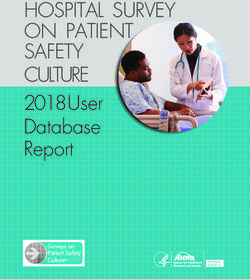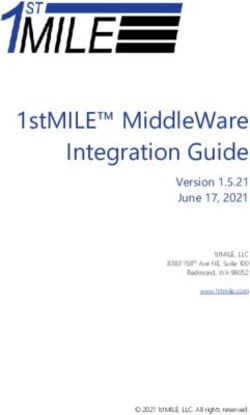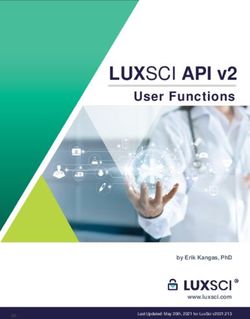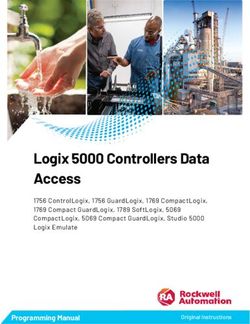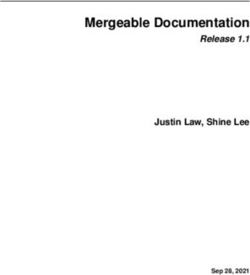Tandvårdsstöd Care Provider Interfaces Submit Claim v4 - Försäkringskassan
←
→
Page content transcription
If your browser does not render page correctly, please read the page content below
Tandvårdsstöd Care Provider Interfaces Submit Claim v4
INTEGRATION CONTRACT 2 (35)
IT-Product Date Version
SubmitClaim v4 2020-04-01 RevJ
Versions
Version Date Description Name
RevA 2016-02-29 New version, SubmitClaim.v4, changes from version v3: Lars Dalenius
• Possibility to select which ATB to claim, the oldest or the
newest.
• Supports multiple information messages for each “item-id”
in the response message.
• The element alternate-treatment is removed.
• Attribute “vendor-name” is changed to mandatory
• Attribute “vendor-name” should be forwarded from SHS to
CRM in SubmitClaim.v4 requests.
• Updated comment for reimbursement-comment in push-
response, this field is not used in push-responses.
• Length of “vendor-name” is changed to char (30).
• Length of “product-name” is changed to char (30).
• Added “Complex Type” in tables for grouped elements, i.e.
yellow lines, since this is the type used in the xml-schema.
• Updated text for element “atb-usage-count” in detail and
comment columns, Table 2.
• Changed name for element “atb-usage-count” to
“atb-number”.
• New error message 528.
• Updated xml samples.
• Updated statistics.
• Removed information messages 561 and 599 due to
changed requirement in R4.
• More xml samples added for responses with multiple
comments.
• Corrected xml samples for push-response with version v3.
• Signed-off by Mohamed Osman
RevB 2016-06-15 Corrected valid values for element atb-number in Table 2. Lars Dalenius
Changed to: 1=oldest ATB, 2= newest ATB, 3= both ATB
RevC 2016-08-09 Corrected some details for SHS translation to SAP-CRM in Lars Dalenius
Table 2:
• Removed CRM-tag IStbUsage (ComlexType) from
stb-usage
• Added CRM-tag item (ComlexType) for treatment.
RevD 2017-04-21 • Added chapter 2.1 that describes message handling in SHS. Lars Dalenius
• Added error message 553.
• Updated description to include accident for the element
temporarily-disregard-subscription in Table 2.
• Added information that the error response can contain
multiple error messages in Table 7.
• Added a chapter with STB codes for STB qualifying
diseases.
009_20_I-122_Contract_SubmitClaim.V4-RevJ.docx
2(35)INTEGRATION CONTRACT 3 (35)
IT-Product Date Version
SubmitClaim v4 2020-04-01 RevJ
Version Date Description Name
RevE 2018-05-08 Updated for TVS 2018-06-21: Lars Dalenius
• New information messages, Table 6
• Updated reference list for Confluence
Elements that are part of a Complex Type are now marked
with bright yellow (described in Table 1 Overview over color
codes used in the message parameter and translation tables.
•
• Added item level for Complex Types
Reviewed and approved by Alexander Karczewski
RevF 2018-05-30 Added new information message 516 in Table 6 Lars Dalenius
RevG 2018-06-04 Minor correction: Lars Dalenius
Updated text for information message 576 in Table 6
RevH 2018-09-05 Added a note in ch. 4.1 that push-responses use version v3. Lars Dalenius
RevI 2019-09-20 New status value “L” for element claim-status in push- Lars Dalenius
response in Table 9.
Dokumentet granskat av Alexander Karczewski.
RevJ 2020-04-01 Minor update: Comment for status value “L” in Table 9 is Lars Dalenius
changed due to changed requirements.
Attachment- and reference list
Number Title, document ID, search path
1 Krav Confluence:
https://confluence.sfa.se/x/2in9Aw
3 Git: XML-schema
http://stash.sfa.se/projects/FORS/repos/tandvardsstod/browse/shsschema?at=refs%2Fhea
ds%2Fdevelop
4 Grupprum Tandvårdsstöd förvaltning, typ=Systemdokument:
Teknisk arkitektur Tandvårdsstöd
009_20_I-122_Contract_SubmitClaim.V4-RevJ.docx
3(35)INTEGRATION CONTRACT 4 (35)
IT-Product Date Version
SubmitClaim v4 2020-04-01 RevJ
Table of contents
1 INTRODUCTION ........................................................................................................................................ 5
2 INTEGRATIONS ......................................................................................................................................... 5
2.1 MESSAGE HANDLING IN SHS ..................................................................................................................... 8
3 INTEGRATION 1 ........................................................................................................................................ 9
3.1 SUBMITCLAIM REQUEST ............................................................................................................................ 9
3.1.1 Message and translation .................................................................................................................. 9
3.1.2 STB codes and diseases ................................................................................................................. 15
3.1.3 Sample XML................................................................................................................................... 16
3.2 SUBMITCLAIM RECEIPT ........................................................................................................................... 19
3.2.1 Message and translation ................................................................................................................ 19
3.2.2 Sample XML................................................................................................................................... 20
3.3 SUBMITCLAIM RESPONSE ........................................................................................................................ 20
3.3.1 Message and translation ................................................................................................................ 20
3.3.2 Sample XML................................................................................................................................... 24
3.3.3 Information messages .................................................................................................................... 25
3.4 SUBMITCLAIM ERROR RESPONSE ............................................................................................................. 26
3.4.1 Message and translation ................................................................................................................ 26
3.4.2 Sample XML................................................................................................................................... 28
3.4.3 Error Messages .............................................................................................................................. 28
4 INTEGRATION 2 – PUSH RESPONSE ................................................................................................. 31
4.1 SUBMITCLAIM PUSH RESPONSE................................................................................................................ 31
4.1.1 Message and translation ................................................................................................................ 31
4.1.2 Sample XML................................................................................................................................... 34
5 VOLUMES ................................................................................................................................................. 35
009_20_I-122_Contract_SubmitClaim.V4-RevJ.docx
4(35)INTEGRATION CONTRACT 5 (35)
IT-Product Date Version
SubmitClaim v4 2020-04-01 RevJ
1 Introduction
IT-product Care Provider Interfaces – SubmitClaim.v4
Release TVS NovR2019
The main information is this document is the tables which contain all parameters and their
translation between XML and SAP parameters. There is some color codes used in the tables:
Color Description
Cells are changed or added in this version of the document.
Parameters that are removed in this version of the document.
Parameter is not translated between XML and SAP.
Complex Type which does not contain a single value, but several parameters.
Parameters that are part of a Complex Type.
Table 1 Overview over color codes used in the message parameter and translation tables.
2 Integrations
The Care Provider Interface ”Submit Claim” makes use of two interfaces for the internal FK
communication with SAP:
No Description
1 An integration used to allow the dental system to send a SubmitClaim request to
SAP-CRM which would be evaluated.
2 SAP-CRM pushes an evaluated response back to the dental system via SHS.
(SHS = FK:s Spridning och HämtningsSystem)
009_20_I-122_Contract_SubmitClaim.V4-RevJ.docx
5(35)INTEGRATION CONTRACT 6 (35)
IT-Product Date Version
SubmitClaim v4 2020-04-01 RevJ
The message request will be sent via the SHS internal queue service as a WS request from SHS
to SAP-CRM. The anticipated message flow is depicted in the following diagram:
Dental System SHS SHS-Processing SHS-Delivery SAP-CRM Rule
Queue Queue
1. SubmitClaim Request 2. Request Delivery
4. Request Delivery
SubmitClaim
SubmitClaim SubmitClaim Evaluate Rules
Request
Request Request
3. ReceiptResponse
5. Response Message
or Evaluate Rules
Receipt Manual Handling Response
Response or
Error Message
6. Get Message
Request 7. Dequeue Query
Response
Get Message
Request 8. Dequeue Response
9. Get Message
Response Response
10. Push Response
Response
Final Claim
Response
11. Get Message
Request 12. Dequeue Query
Get Message
Request
13. Dequeue Response
14. Get Message
Response Final Claim
Response
Final Claim
Response
Figure 1 Sequence diagram for the SubmitClaim interface.
009_20_I-122_Contract_SubmitClaim.V4-RevJ.docx
6(35)INTEGRATION CONTRACT 7 (35)
IT-Product Date Version
SubmitClaim v4 2020-04-01 RevJ
Architecturally, the messages will flow in the following manner:
Pre
Send
Pre Reverse Subscription Test Get
Test Register Check Validate Assessment Submit Dental Round-Trip Message
Assessment Claim
Connectivity Patient Patient Claim Attachment Claim Claim Care
STB
Mail
Wrapper Wrapper Wrapper Wrapper Wrapper Wrapper Wrapper Wrapper Wrapper Wrapper Wrapper
Clerk
Mail
Man
SHS 1 4
5
Notification
Request Processing Request Delivery Request
/ Reply Queue / Reply Queue / Reply Queue
2 3 Message
Store
Functional Module
WS end-point
SAP-CRM
WebService WebService WebService WebService
Request Response Request Response Synchronous Asynchronous
Internal SHS Internal SHS SHS-CRM CRM-SHS
Figure 2 Architectural overview for the SubmitClaim interface.
In the case of an error, the SHS system should place the inbound message back into the
processing queue to retry later.
009_20_I-122_Contract_SubmitClaim.V4-RevJ.docx
7(35)INTEGRATION CONTRACT 8 (35)
IT-Product Date Version
SubmitClaim v4 2020-04-01 RevJ
2.1 Message handling in SHS
For a detailed description of error-codes, see Table 8.
1. If SHS fails to deliver the inbound message to SAP-CRM (Figure 1 step 4), SHS should
place the inbound message back into the processing queue for later retry. An error response
with error-code 004 is placed into the reply queue to be retrieved asynchronously by the
dental system (Figure 1 step 9).
2. If SHS receives an error message from SAP-CRM (Figure 1 step 5) with EStatus=E and
EErrorNumber=803, the inbound message is placed back into the processing queue for retry.
If SHS after 10 minutes and a number of retries still receives EStatus=E and
EErrorNumber=803, an error response with error-code 803 is placed into the reply queue to
be retrieved asynchronously by the dental system (Figure 1 step 9).
3. Normally no error occurs and SAP-CRM delivers a response message to SHS (Figure 1 step
5).
4. If the status for the claim in the response message in the previous step is “Manuell
handläggning krävs”, SAP-CRM sends a push-response when the claim has received a final
status by an internal case handler (Figure 1 step 10). The push-response can be retrieved
asynchronously by the dental system (Figure 1 step 14).
009_20_I-122_Contract_SubmitClaim.V4-RevJ.docx
8(35)INTEGRATION CONTRACT 9 (35)
IT-Product Date Version
SubmitClaim v4 2020-04-01 RevJ
3 Integration 1
The interface is invoked by the dental system which sends a request and receives a synchronous response back. The second integration which
describes the asynchronous response sent back to the dental system mailbox is described in chapter Integration 2.
3.1 SubmitClaim request
The following section describes how to translate the incoming request parameters and attributes from the XML message (i.e. a SubmitClaim
message) received at the SAP-CRM system through WS.
3.1.1 Message and translation
Any SAP-CRM parameters that are not mentioned in the table below are optional and will not need to be sent in.
XML SAP-XML Transformation info Details
Element /
Name Attribute Optional Data type Parameter Comp. Transformation Description Comments
request-id Attribute char (36) IRequestId N/A N/A ID used to link the request The request id is sent to SAP-
with the response. CRM in order to be able to link
the request with the
asynchronous response.
shs-invoked-interface Attribute X char (36) This attribute may be ignored.
It is not sent to SAP-CRM.
009_20_I-122_Contract_SubmitClaim.V4-RevJ.docx
9(35)INTEGRATION CONTRACT 10 (35)
IT-Product Date Version
SubmitClaim v4 2020-04-01 RevJ
XML SAP-XML Transformation info Details
Element /
Name Attribute Optional Data type Parameter Comp. Transformation Description Comments
vendor-name Attribute char (30) IVendorName This attribute is mandatory, it
is used for statistics.
It is also sent to SAP-CRM and
registered in the clinic’s block
for “Egenskaper”.
product-name Attribute X char (30) This attribute may be ignored.
It is not sent to SAP-CRM.
version-number Attribute X char (15) This attribute may be ignored.
It is not sent to SAP-CRM.
organization-number Attribute X int (10) IOrgNum N/A N/A The organizational number This attribute is copied to the
of the care provider. Response Message as the
“organization-number”.
This XML attribute is always
overwritten by SHS with the
ID from the certificate. The
certificate is issued with the
care provider’s organization
number as ID.
user-id Attribute int (12) IUserId No No User sending the request. Used for iLogging purposes
external-id Element char (40) IExternalId No No The id of the claim used in
the journal systems
clinic-id Element int (8) IClinicId No No The id that the clinic has
been assigned by FK.
claim-id Element X int (10) IClaimId No No A Claim ID received from a
pre-assessment claim.
009_20_I-122_Contract_SubmitClaim.V4-RevJ.docx
10(35)INTEGRATION CONTRACT 11 (35)
IT-Product Date Version
SubmitClaim v4 2020-04-01 RevJ
XML SAP-XML Transformation info Details
Element /
Name Attribute Optional Data type Parameter Comp. Transformation Description Comments
social-security-number Element (see int (12) IPatientId No No The social security number The inbound XML Message
comment) of the Patient. will contain either the social-
security-number or the foreign-
identity number, but not both.
foreign-identity-number Element (see char (20) IPatientId No The SHS The passport ID or other The inbound XML Message
comment) integration will foreign ID of the patient. will contain either the social-
add an F in front security-number or the foreign-
of this value identity number, but not both.
before sending it
to CRM to
distinguish it
from a SSN.
dentist-id Element int (12) IDentistId No No The social security number
of the Dentist who has
perform the treatment
date Element date IDate No No The date in which the An error message is thrown if
treatments was performed. the visit has a visit date in the
future.
late-sending-reason Element X char (500) ILateSendingReason No No A free text field to allow the
dentists to explain why the
visit is sent too late
atb-usage Complex X These fields are only
Type required if ATB is claimed.
009_20_I-122_Contract_SubmitClaim.V4-RevJ.docx
11(35)INTEGRATION CONTRACT 12 (35)
IT-Product Date Version
SubmitClaim v4 2020-04-01 RevJ
XML SAP-XML Transformation info Details
Element /
Name Attribute Optional Data type Parameter Comp. Transformation Description Comments
atb-usage/ Element int (1) IAtbNumber No No A unique identifier for the Note: When claiming one
atb-number claimed ATB. ATB, values 1 and 2 claims the
oldest/newest ATB
Valid values: exclusively.
1=oldest ATB In previous contract version v3
2= newest ATB when claiming one ATB, the
3= both ATB oldest was default. If that was
used, instead the newest was
selected.
atb-usage/ Element int (2) ITeethCount No No The number of teeth in the Max allowed teeth-count=32.
teeth-count Patient’s mouth. Error 003 (Invalid XML) if
teeth-count > 32.
atb-usage/ Element int (2) IHealthyTeeth No No The number of teeth in the Error 304 if untreated-teeth-
untreated-teeth-count Patient’s mouth that are count > teeth-count.
perfectly healthy (i.e. have
never undergone a dental
treatment).
treatment Complex ISubmitItem\item
Type
treatment/ Attribute int (10) ISubmitItem\item\ No No A unique identifier for the This may be any value, but
item-id IItemId line item in the submitted each value must be unique
collection within the collection. The
response items will be
organized using the same Item
IDs.
treatment/ Element int (4) ISubmitItem\item\ No No The code from the Reference
diagnosis IDiagnosis Price List corresponding to
the Patient Diagnosis
009_20_I-122_Contract_SubmitClaim.V4-RevJ.docx
12(35)INTEGRATION CONTRACT 13 (35)
IT-Product Date Version
SubmitClaim v4 2020-04-01 RevJ
XML SAP-XML Transformation info Details
Element /
Name Attribute Optional Data type Parameter Comp. Transformation Description Comments
treatment/ Element (see int (3) ISubmitItem\item\ No No The code from the Reference
treatment comment) ITreatment Price List corresponding to
the proposed treatment
treatment/ Element char (2) ISubmitItem\item\ No No Two numeric characters,
tooth IToothNumber indicating the quadrant and
position of the tooth that was
treated.
OR 2 characters, indicating a
whole jaw:
ÖK = Upper Jaw
UK = Lower Jaw
NA = Not Applicable
treatment/ Element char (2) ISubmitItem\item\ No No The position of the tooth in This field is used to determine
position IToothPosition the mouth. the position of the tooth in the
Two numeric characters, mouth, which could differ from
indicating the quadrant and the information indicated in the
position of the tooth that was Tooth field if a tooth is
treated. missing.
OR 2 characters, indicating a
whole jaw:
ÖK = Upper Jaw
UK = Lower Jaw
NA = Not Applicable
treatment/ Element int (13) ISubmitItem\item\ No No The price of the treatment
price IPrice that the Dentist has charged
or will charge the Patient.
treatment/ Element X boolean ISubmitItem\item\ No true/false to This field captures if the The value of this field is
referral IRemiss X/(blank) dentist wants to claim the mapped to confirmation
specialist price of the relevant field for Remiss in the
treatment Service Order at the item level
009_20_I-122_Contract_SubmitClaim.V4-RevJ.docx
13(35)INTEGRATION CONTRACT 14 (35)
IT-Product Date Version
SubmitClaim v4 2020-04-01 RevJ
XML SAP-XML Transformation info Details
Element /
Name Attribute Optional Data type Parameter Comp. Transformation Description Comments
high-cost-reset Element boolean IHighCostResetFlag No true/false to A Boolean value used to Will be set to X when true,
X/(blank) indicate if the High-Cost empty when false.
Protection Period should be
reset before processing the
claim.
stb-usage Complex X These fields are only
Type required if STB is claimed.
stb-usage/ Element char (4) IStbReason No No STB reason code, 4 digits. In SAP-CRM the STB reason
stb-cause text and code is available in
The STB reason codes can table ZTV_STB_REASON.
be found in Table 3.
stb-usage/ Element char (21) IStbAmount No No This field is the value of the This value is mapped to the
stb-amount-claimed STB amount being claimed condition type ‘STB amount to
by the patient. The value use’ in the order. It is the
must be > 0. manual condition type and this
value would be posted in the
document.
temporarily-disregard- Element X boolean ITmpDsrgdSubscription No true/false to This field represents if the
subscription X/(blank) treatment is being claimed
because of work injury or an
accident. In these cases the
effect of the contract
determination is nullified.
Table 2 Overview over parameters and their translation for the SubmitClaim request
009_20_I-122_Contract_SubmitClaim.V4-RevJ.docx
14(35)INTEGRATION CONTRACT 15 (35)
IT-Product Date Version
SubmitClaim v4 2020-04-01 RevJ
3.1.2 STB codes and diseases
STB code STB qualifying diseases
1100 Muntorrhet pga. läkemedelsbehandling
1300 Muntorrhet pga. strålbehandling
1500 Sjögrens syndrom
1700 KOL och syrgas eller näringsdryck
1900 Cystisk fibros
2100 Ulcerös kolit
2300 Crohns sjukdom
2500 Tarmsvikt
2700 Erosioner pga. ätstörningar el. reflux
2900 Svårinställd diabetes
3100 Genomgår dialysbehandling
3300 Immunosuppression pga. läkemedelsbehandling
3500 Genomgången organtransplantation
Table 3 STB codes and diseases
009_20_I-122_Contract_SubmitClaim.V4-RevJ.docx
15(35)INTEGRATION CONTRACT 16 (35)
IT-Product Date Version
SubmitClaim v4 2020-04-01 RevJ
3.1.3 Sample XML
SubmitClaim for a visit sent within 14 days after the treatment date. It contains two treatments
claiming two ATB and STB. The second treatment claims the specialist price.
Figure 3 Sample XML for a SubmitClaim request claiming two ATB and STB
009_20_I-122_Contract_SubmitClaim.V4-RevJ.docx
16(35)INTEGRATION CONTRACT 17 (35)
IT-Product Date Version
SubmitClaim v4 2020-04-01 RevJ
SubmitClaim for a visit sent later than 14 days after the treatment date which needs the element
late-sending-reason.
Figure 4 Sample XML for a SubmitClaim request sent in too late
009_20_I-122_Contract_SubmitClaim.V4-RevJ.docx
17(35)INTEGRATION CONTRACT 18 (35)
IT-Product Date Version
SubmitClaim v4 2020-04-01 RevJ
SubmitClaim for a Pre-Assessment visit (PA-visit) which needs the element claim-id.
Figure 5 Sample XML for a SubmitClaim request for a PA-visit
009_20_I-122_Contract_SubmitClaim.V4-RevJ.docx
18(35)INTEGRATION CONTRACT 19 (35)
IT-Product Date Version
SubmitClaim v4 2020-04-01 RevJ
3.2 SubmitClaim Receipt
A receipt is sent back to the user when the request has been received correctly by SHS. The receipt does not contain any specific parameters, just
the request id and organization number in order to match the response with the request.
3.2.1 Message and translation
The parameters and translation are shown in the table below:
SAP XML Transformation info Details
Element /
Parameter Name Optional Data type Comp. Transformation Description Comments
Attribute
request-id Attribute char (36) ID used to link the response This value must be copied
with the request. from the ”request-id”
message on the inbound
request XML message.
organization-number Attribute int (10) The care provider’s This value must be copied
organization number. from the ”organization-
number” message from the
inbound request XML
message.
Table 4 Overview over the parameters and their translation for a SubmitClaim receipt
009_20_I-122_Contract_SubmitClaim.V4-RevJ.docx
19(35)INTEGRATION CONTRACT 20 (35)
IT-Product Date Version
SubmitClaim v4 2020-04-01 RevJ
3.2.2 Sample XML
The following sample demonstrates a possible receipt returned synchronously.
Figure 6 Sample XML for a SubmitClaim receipt
3.3 SubmitClaim Response
SAP-CRM will always return a synchronous response. This response will indicate if the SubmitClaim was approved automatically or sent to
manual handling.
These responses are sent synchronously from SAP-CRM to SHS but asynchronously from the dental journal systems point of view.
3.3.1 Message and translation
The parameters and translation are shown in the table below:
009_20_I-122_Contract_SubmitClaim.V4-RevJ.docx
20(35)INTEGRATION CONTRACT 21 (35)
IT-Product Date Version
SubmitClaim v4 2020-04-01 RevJ
SAP-XML XML Transformation info Details
Element /
Parameter Name Attribute Optional Data type Comp. Transformation Description Comments
IRequestId request-id Attribute char (36) N/A N/A ID used to link the response This value must be copied from
with the request. the ”request-id” message of the
inbound request XML message.
EStatus Internal status from SAP-CRM If status=S or R, this xml
used by SHS to determine structure is used.
which xml structure to use.
If status=E, the xml structure for
Valid values: error message is used, see ch.
S=Success 3.4.
R=Rule error
organization-number The care provider’s This value must be copied from
organization number the “organization-number”
parameter in the inbound request
XML message.
clinic-id The id that the clinic has been This value must be copied from
assigned by FK. the “clinic-id” parameter in the
inbound request XML message.
EClaimId claim-id Element int (10) No No The unique identifier of the This field corresponds to the
Service Order that was created Service Order ID created in SAP-
in the SAP-CRM System CRM. This value will be set to
corresponding to the request. 8999999999 by CRM in case of a
Rule error since no order was
created.
EClaimamount claim-amount Element X float (13,2) No No The total amount of the claim This parameter is not sent when
to be reimbursed as calculated status is M (Manual Handling)
by Försäkringskassan.
009_20_I-122_Contract_SubmitClaim.V4-RevJ.docx
21(35)INTEGRATION CONTRACT 22 (35)
IT-Product Date Version
SubmitClaim v4 2020-04-01 RevJ
SAP-XML XML Transformation info Details
Element /
Parameter Name Attribute Optional Data type Comp. Transformation Description Comments
EClaimStatus claim-status Element char (1) No No Indicating the status of the claim-status=D when EStatus=R
claim.
Valid values:
A=Received
M=Manual Handling
D=Declined
EZcrmClaimRespI\item\ item-result Complex
Type
EZcrmClaimRespI\item\ item-result/ Attribute int (10) No No A unique identifier for the This number will match the Item
EItemId item-id same line item-id that was sent ID that was submitted in the
in in the SubmitClaim request. Claim Message.
The same identifier can be
repeated multiple times if there
are more than one
reimbursement-comment.
EZcrmClaimRespI\item\ item-result/ Element char (1) No No Indicating the status of the line If claim-status=M, then N is used
EItemStatus status item. for item-result/status.
Valid values:
A=Approved
S=Subscription
N=Not Assessed
D=Declined
EZcrmClaimRespI\item\ item-result/ Element X char (255) No No States the reason why the Only required if
EComment reimbursement-comment validation failed for the line item-result/status=D
item.
009_20_I-122_Contract_SubmitClaim.V4-RevJ.docx
22(35)INTEGRATION CONTRACT 23 (35)
IT-Product Date Version
SubmitClaim v4 2020-04-01 RevJ
SAP-XML XML Transformation info Details
Element /
Parameter Name Attribute Optional Data type Comp. Transformation Description Comments
EZclaimCommentary\item\ commentary Complex X This is an information and
Type warning field.
EZclaimCommentary\item\ commentary/ Attribute int(10) A unique identifier for the line
ECommentaryNumber id item in the submitted
collection.
EZclaimCommentary\item\ commentary/ Element int(3)
ECode code
EZclaimCommentary\item\ commentary/ Element char(255)
ECommentary commentary
Table 5 Overview over the parameters and their translation for a SubmitClaim response
009_20_I-122_Contract_SubmitClaim.V4-RevJ.docx
23(35)INTEGRATION CONTRACT 24 (35)
IT-Product Date Version
SubmitClaim v4 2020-04-01 RevJ
3.3.2 Sample XML
The following sample demonstrates a possible response for an approved SubmitClaim request
where item-id 1 was covered by a subscription.
Figure 7 Sample XML for a SubmitClaim response
The following sample demonstrates a possible response for a SubmitClaim request with status
manual handling and an information message.
Figure 8 Sample XML for a SubmitClaim with status manual handling
009_20_I-122_Contract_SubmitClaim.V4-RevJ.docx
24(35)INTEGRATION CONTRACT 25 (35)
IT-Product Date Version
SubmitClaim v4 2020-04-01 RevJ
The following sample demonstrates a typical response for a declined SubmitClaim request, it
contains two treatments with two reimbursement-comments each.
Figure 9 Sample XML for a declined SubmitClaim with multiple reimbursement-comments
3.3.3 Information messages
The following table shows possible information messages for the SubmitClaim Interface.
Code Description
Ärendet handläggs manuellt på grund av för sent inskickat, dvs. rätten till
505
tandvårdsersättning och tandvårdsbidrag utreds.
Ärendet handläggs manuellt på grund av högt ersättningsbelopp, dvs. rätten till
507
tandvårdsersättning och tandvårdsbidrag utreds.
508 Ärendet handläggs manuellt på grund av omgörning
Just nu har vi långa handläggningstider för ärenden där vi utreder om patienten har rätt till
516
svensk socialförsäkring.
Ärendet handläggs manuellt för att fastställa om patienten har rätt till statligt
543
tandvårdsstöd, dvs. rätten till tandvårdsersättning och tandvårdsbidrag utreds.
Ärendet handläggs manuellt på grund av kontroll innan utbetalning av statligt tandvårdsstöd,
567 dvs. rätten till tandvårdsersättning och tandvårdsbidrag utreds.
(vid innehållande/utredning)
576 Patienten är inte registrerad som försäkrad hos Försäkringskassan.
577 Patienten är registrerad i Försäkringskassan från och med YYYY-MM-DD.
Table 6 List of possible information messages for SubmitClaim
009_20_I-122_Contract_SubmitClaim.V4-RevJ.docx
25(35)INTEGRATION CONTRACT 26 (35)
IT-Product Date Version
SubmitClaim v4 2020-04-01 RevJ
3.4 SubmitClaim Error response
An error response is sent if there is a technical problem or if the header validation fails. Technical errors could be sent directly from the SHS, but
header validation errors are sent from SAP-CRM.
The EStatus parameter will in this case be set to E. This will be used to indicate that the error message structure should be populated and sent back
to the user.
Error messages are sent back synchronously from SAP-CRM, but asynchronously from the dental journal systems point of view.
3.4.1 Message and translation
SAP-XML XML Transformation info Details
Element /
Parameter Name Optional Data type Comp. Transformation Description Comments
Attribute
IRequestId request-id Attribute char (36) ID used to link the response This value must be copied from
with the request. the ”request-id” message of the
inbound request XML message.
EStatus Internal status from SAP-CRM If status=R, this xml structure is
used by SHS to determine used.
which xml structure to use.
Valid values:
E=Error
organization-number Attribute int (10) The care provider’s This value must be copied from
organization number the “organization-number”
parameter in the inbound request
XML message.
009_20_I-122_Contract_SubmitClaim.V4-RevJ.docx
26(35)INTEGRATION CONTRACT 27 (35)
IT-Product Date Version
SubmitClaim v4 2020-04-01 RevJ
SAP-XML XML Transformation info Details
Element /
Parameter Name Optional Data type Comp. Transformation Description Comments
Attribute
clinic-id The id that the clinic has been This value must be copied from
assigned by FK. the “clinic-id” parameter in the
inbound request XML message.
EZclaimMessage\item\ error Complex The error response can be
Type repeated multiple times.
EZclaimMessage\item\ error/ Element int (3) No No The unique code for the type of
EErrorNumber error-code error that has occurred
EZclaimMessage\item\ error/ Element char (255) No No The header/short description of
EErrorMessage error-text the error
EZclaimMessage\item\ error/ Element X char (255) No No A more detailed description of
EErrorDetail error-details the error.
Table 7 Overview over the parameters and their translation for an Error response
009_20_I-122_Contract_SubmitClaim.V4-RevJ.docx
27(35)INTEGRATION CONTRACT 28 (35)
IT-Product Date Version
SubmitClaim v4 2020-04-01 RevJ
3.4.2 Sample XML
The following sample demonstrates a possible error message.
Figure 10 Sample XML for a SubmitClaim Error response
3.4.3 Error Messages
Code Description Source
001 Connection Error Any
002 Technical Error Any
003 Invalid XML SHS
004 Vi har just nu tekniska problem. Du ska inte skicka om din begäran SHS
utan vi kommer att hantera denna när våra problem är lösta.
501 Obligatoriska parametern saknades CRM
502 Parametern är i ett ogiltigt format. CRM
503 Besöket kan inte registreras för tillfället, var god försök igen senare CRM
504 Ändra så att antal intakta tänder är färre än, eller lika med, antalet CRM
kvarvarande tänder
521 Patienten kunde inte hittas CRM
522 Användaren kunde inte hittas CRM
523 Vårdgivar-ID kunde inte hittas CRM
524 Mottagnings-ID kunde inte hittas CRM
525 Tandläkaren kunde inte hittas CRM
526 Relationen mellan vårdgivare och mottagning kunde inte hittas CRM
527 Patienten har inte tillräckligt många ATB tillgängliga CRM
528 Begärt ATB är inte tillgängligt CRM
531 Patienten är inte längre registrerad för statligt tandvårdsstöd CRM
532 Patienten är för ung för att få statligt tandvårdsstöd CRM
533 Uppgift om kontonummer saknas CRM
534 Patienten kommer inte från ett ersättningsberättigat land/region CRM
535 Ogiltigt tillstånd/åtgärd vid besöksdatumet CRM
536 Ogiltig kombination av tillstånd och åtgärd vid besöksdatumet CRM
009_20_I-122_Contract_SubmitClaim.V4-RevJ.docx
28(35)INTEGRATION CONTRACT 29 (35)
IT-Product Date Version
SubmitClaim v4 2020-04-01 RevJ
Code Description Source
537 Ogiltig kombination av tillstånd och alternativ åtgärd vid CRM
besöksdatumet
538 Ogiltig kombination av alternativ åtgärd och ersättningsbar åtgärd CRM
540 Förhandsprövningen kunde inte hittas CRM
542 En eller flera åtgärder har inte beviljats i förhandsprövningen CRM
544 Den angivna patienten överensstämmer inte med den i CRM
förhandsprövningen
546 Den angivna vårdgivaren överensstämmer inte med den i CRM
förhandsprövningen
547 De beviljade åtgärderna i förhandsprövningen är redan utbetalda CRM
550 Mottagningen eller vårdgivaren är inte aktiv CRM
551 Startdatum på högkostnadsperioden går ej att ändra CRM
552 Vänligen ange anledning för förseningen. CRM
553 Referenspris för specialisttandvård kan inte begäras då åtgärd xxx CRM
inte är inom ditt specialistområde
554 Besöksdatum är i framtiden CRM
555 Besöket är redan inskickat CRM
556 En sjukdom som ger rätt till STB ska anges. CRM
557 Du har inte uppgett att du vill använda STB. CRM
558 Behandlande tandläkare är inte specialist. CRM
559 Det begärda STB beloppet är högre än priset för STB-åtgärderna. CRM
Det kan inte vara högre än X SEK
560 STB åtgärd saknas. CRM
562 Det begärda STB-beloppet är högre än patientens saldo. Det kan inte CRM
vara högre än X SEK.
563 Det begärda STB-beloppet är högre än priset för den förebyggande CRM
åtgärden. Det kan inte vara högre än X SEK.
564 Rad 0010: Referenspriset för Åtgärd XXXX gäller endast för CRM
specialisttandläkare
565 STB belopp saknas. CRM
566 Förhandsprövning krävs på grund av föreläggande. CRM
568 En eller flera åtgärder i förhandsprövningen är redan använda CRM
569 En eller flera åtgärder är inte godkända i förhandsprövningen CRM
570 “ stämmer inte med Förhandsprövning” CRM
(X= Care Provider ID/Social Security Number Or Foreign ID)
571 Det finns ingen godkänd Förhandsprövning för patienten CRM
572 Patienten har inget abonnemangsavtal för aktuellt besöksdatum CRM
573 Fel vid skapande av data att skickas till regelkontroll. CRM
009_20_I-122_Contract_SubmitClaim.V4-RevJ.docx
29(35)INTEGRATION CONTRACT 30 (35)
IT-Product Date Version
SubmitClaim v4 2020-04-01 RevJ
Code Description Source
575 Åtgärdernas pris är lägre än begärt tandvårdsbidrag. Det totala CRM
tandvårdsbidraget kan inte vara högre än X SEK.
Table 8 List of possible SubmitClaim Error messages.
009_20_I-122_Contract_SubmitClaim.V4-RevJ.docx
30(35)INTEGRATION CONTRACT 31 (35)
IT-Product Date Version
SubmitClaim v4 2020-04-01 RevJ
4 Integration 2 – push response
The second integration describes the asynchronous response sent back to the dental system mailbox.
4.1 SubmitClaim Push response
The interface is invoked by SAP-CRM when a claim has been processed and the initial status is M (Manual handling). This means that no final
decision about the claim has been taken yet. This push response is sent when the claim has been handled manually and received a final status.
NOTE! Currently SubmitClaim.v4 uses an older version (v3) for push-responses, se examples in ch. 4.1.2.
4.1.1 Message and translation
The parameters and translation are shown in the table below:
SAP-XML XML Transformation info Details
Element /
Parameter Name Optional Data type Comp. Transformation Description Comments
Attribute
IRequestId request-id Attribute char (36) N/A N/A ID used to link the response This value must be copied
with the request. from the ”request-id” message
on the inbound request XML
message.
EStatus Internal status from SAP-CRM If status=S, this xml structure
used by SHS to determine is used.
which xml structure to use.
Valid Values:
S=Successful response
009_20_I-122_Contract_SubmitClaim.V4-RevJ.docx
31(35)INTEGRATION CONTRACT 32 (35)
IT-Product Date Version
SubmitClaim v4 2020-04-01 RevJ
SAP-XML XML Transformation info Details
Element /
Parameter Name Optional Data type Comp. Transformation Description Comments
Attribute
IOrgNum The organizational number for This value will also be set as a
the care provider. SHS property.
IClinicId The id that the clinic has been Used to place the message in
assigned by FK. the right mailbox in in SHS.
EClaimId claim-id Element int (10) No No The unique identifier of the This field corresponds to the
Service Order that was created Service Order ID created in
in the SAP-CRM System SAP-CRM
corresponding to the request.
EClaimamount claim-amount Element float (13,2) No No The total amount of the claim
to be reimbursed as calculated
by Försäkringskassan.
EClaimStatus claim-status Element char (1) No No Indicating the status of the Claim-status “L” treats the
claim. claim as follows:
• No reimbursement is paid.
Valid values: • The claim’s high-cost
A=Received amount is credited to the
P=Partially Approved patient.
D=Declined • Claimed ATB and STB are
L=Declined due to late not marked as used.
submission
EZcrmClaimRespI\item\ item-result Complex
Type
EZcrmClaimRespI\item\ item-result/ Attribute int (10) No No A unique identifier for the This number will match the
EItemId item-id same line item-id that was sent Item ID that was submitted in
in in the SubmitClaim request. the Claim Message.
The same identifier can be
repeated multiple times if there
are more than one
reimbursement-comment.
009_20_I-122_Contract_SubmitClaim.V4-RevJ.docx
32(35)INTEGRATION CONTRACT 33 (35)
IT-Product Date Version
SubmitClaim v4 2020-04-01 RevJ
SAP-XML XML Transformation info Details
Element /
Parameter Name Optional Data type Comp. Transformation Description Comments
Attribute
EZcrmClaimRespI\item\ item-result/ Element char (1) No No Indicating the status of the line
EItemStatus status items.
Valid values:
A=Approved
S=Subscription
D=Declined
EZcrmClaimRespI\item\ item-result/ Element X char (255) No No This element is not used in
EComment reimbursement-comment push-response.
EZclaimCommentary\item\ commentary Complex X This is an information and
Type warning field.
EZclaimCommentary\item\ commentary/ Attribute int(10) A unique identifier for the line
ECommentaryNumber item-id item in the submitted
collection.
EZclaimCommentary\item\ commentary/ Element int(3)
ECommentaryMessage code
EZclaimCommentary\item\ commentary/ Element char(255)
ECommentaryDetail commentary
Table 9 Overview over the parameters and their translation for the SubmitClaim Push response
009_20_I-122_Contract_SubmitClaim.V4-RevJ.docx
33(35)INTEGRATION CONTRACT 34 (35)
IT-Product Date Version
SubmitClaim v4 2020-04-01 RevJ
4.1.2 Sample XML
The following sample message demonstrates a typical response where the claim was approved.
Note that the push response uses version SubmitClaimResponse.v3.
Figure 11 Sample XML for an approved SubmitClaim Push response
The following sample demonstrates a possible response for a partially approved SubmitClaim.
Note that the push response uses version SubmitClaimResponse.v3.
Figure 12 Sample XML for a partially approved SubmitClaim Push response
009_20_I-122_Contract_SubmitClaim.V4-RevJ.docx
34(35)INTEGRATION CONTRACT 35 (35)
IT-Product Date Version
SubmitClaim v4 2020-04-01 RevJ
The following sample demonstrates a possible response SubmitClaim that was declined due to
late submission. Note that the push response uses version SubmitClaimResponse.v3.
8000033956
L
0.00
A
Figure 13 Sample XML for a claim that was declined due to late submission in a Push response
5 Volumes
The following data is based on the total traffic during Mars 2018 (31 days).
Distribution to be spread throughout the day, but likely to be more load during the workday
hours.
Received SubmitClaim requests:
per Year per Month per Day per Hour Size
11 170 392 930 866 30 028 1 251 ~0.5kb
Table 10 Preliminary forecast for the volumes of SubmitClaim requests
009_20_I-122_Contract_SubmitClaim.V4-RevJ.docx
35(35)You can also read