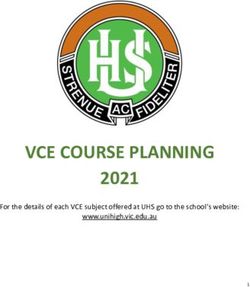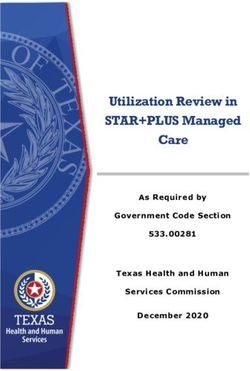Take a Healthy Step Western PA Conference of the United Methodist Church Wellness Resource Guide 2018 - Western PA UMC
←
→
Page content transcription
If your browser does not render page correctly, please read the page content below
Take a Healthy Step Western PA Conference of the United Methodist Church Wellness Resource Guide 2018
Introduction
The Western PA Conference of the United Methodist
Church wants you to have all you need to improve and
maintain your good health. That’s why UPMC MyHealth is
again offering you the Take a Healthy Step (TAHS) program.
Through this program, you can access tools and resources
to help you manage your health and wellness goals.
This guide outlines your wellness program as well as how
to take advantage of the innovative health tools available
to you as a wellness member. Take a few moments to
review the program, then make sure you know when and
how to complete the requirements to qualify for your
Conference Board of Pensions (CBOP) funding for 2019.
We look forward to helping you live a healthier lifestyle.
1Program requirements To earn the Conference Board of Pensions incentive funding, you and your covered spouse (if applicable) need to: • Complete/Update the MyHealth Questionnaire. • Have a biometric screening. • Earn 350 TAHS points (employee)/200 TAHS points (covered spouse). New for 2018: If you complete both the MyHealth Questionnaire and the biometric screening requirements by August 1, 2018, you will receive 50 bonus TAHS points! Program deadline and reward If you and your covered spouse (if applicable) complete the steps listed above by October 31, 2018, you will receive Conference Board of Pensions (CBOP) funding ($500 toward HRA or HSA for individuals, or $1,000 for a family). Remember, any activity completed since 11/1/2017 counts! 2
Access Take a Healthy Step
You have access to MyHealth OnLine. This secure member
website allows you to browse helpful resources, find exclusive
member discounts, and keep track of your TAHS progress.
Get started with MyHealth OnLine today! Go to
www.upmchealthplan.com/members.
If this is your first time using this site, click on New User Regis-
tration and follow the instructions. You will need your member
ID number from your member ID card. If you have already
registered for MyHealth OnLine, enter your user ID and follow
the login instructions.
Once you are logged in, click on Rewards and Incentives, then
select Western PA Conference of the United Methodist Church
2018. You can also browse recommended activities under the
Better Health and Wellness tab.
If you have trouble logging onto the MyHealth OnLine website,
please call the Western Pennsylvania Conference of the
United Methodist Church’s dedicated Member Services line
at 1-844-875-3828.
3Component 1
MyHealth Questionnaire — Required
Complete between November 1, 2017, and October 31, 2018
The MyHealth Questionnaire can help you track and monitor
your health. This questionnaire is confidential and secure; your
individual results will not be shared with your employer. To
earn your incentive funding, you must follow these steps to
complete or update the MyHealth Questionnaire.
Step 1: Log in to www.upmchealthplan.com/members to
access MyHealth OnLine. If this is your first time using
this site, click on New User Registration and follow the
instructions. You will need your member ID number.
Step 2: Select Quick Links.
Step 3: Go to MyHealth Questionnaire.
Step 4: Select Launch Assessment.
Step 5: First-time users should accept the terms and enter the
requested information.
If you completed the MyHealth Questionnaire last year, you
are still required to update the health assessment between
November 1, 2017, and October 31, 2018. Covered spouses
must also update the MyHealth Questionnaire through their
own MyHealth OnLine account using their member ID.
Results will not be shared with your employer or your
healthcare providers.
4Component 2
Biometric Screening — Required
Complete between November 1, 2017, and October 31, 2018
A biometric screening is a health exam that measures
cholesterol, glucose, blood pressure, height, and weight. This
screening can help identify risks for certain health conditions.
Annual Conference 2018 (On-site Option)
The Western PA Conference of the United Methodist Church will
again offer FREE biometric screenings at Annual Conference.
Location: Grove City College (Hall of Arts and Letters)
Dates: Thursday June 7 and Friday June 8, 2018
Times: 6:30 to 10:30 a.m.
Appointments are limited and required. To register,
call 1-844-875-3828.
You may also register for an appointment on MyHealth
OnLine by following this path:
www.upmchealthplan.com/members > Better Health and
Wellness > Biometric Screening Registration
5Quest Patient Service Center (Off-site Option) If you cannot attend one of the on-site biometric screening events, you can have your full biometric screening done through a Quest Diagnostics Patient Service Center. Please follow the instructions on page 7 when you register for an off-site Quest Diagnostics screening in order for it to be paid by the Western PA Conference of the United Methodist Church and to have your results reported through the Take a Healthy Step program. Screenings not scheduled and conducted via this process may not be credited toward satisfying this wellness component, and you will be responsible for any associated costs. If you do not follow the process correctly (as described in this Wellness Resource Guide and provided in separate communications) for your biometric screening, you will be responsible for any and all costs associated with your screening. Please contact your Benefits team if you need assistance with this process. 6
Registration Instructions for Biometric
Screenings at Quest
Please read carefully as the instructions have changed from
prior years.
You are eligible for a free and confidential biometric wellness
screening as part of the the Western PA Conference of the
United Methodist Church wellness program. The Western
PA Conference of the United Methodist Church will not have
access to your individual results.
• Visit My.QuestForHealth.com.
• Click the Register Now button in the Sign Up Now area.
• Enter your Registration Key WPAUMC2018, and click the
Continue button.
• Please enter your UPMC Health Plan 11-digit member ID
number as your unique ID and your 8-digit date of birth.
7• • Select Get Started to go to the Screening Homepage. • Select Participate Now, and follow the instructions to schedule your appointment. • To schedule over the phone call 1-855-623-9355. 8
Can I have a copy of my results sent to my primary
care provider?
Yes. Ask your Quest representative at check-in for a Request
for Results Authorization form.
Are there any special requirements before I take my test?
Yes. Fasting for 12 hours is recommended for this test.
However, drink plenty of water and take all medications as
prescribed.
If I am pregnant, should I still fast?
No. Pregnant women should not fast.
What will I be tested for?
• Lipid panel (total cholesterol, HDL, LDL, triglycerides)
• Glucose
• Height and weight
• Blood pressure
When will I know my results?
Your results will be mailed to you within 15 business days of
your screening at the address you provided. You can view your
results online three business days after your screening if
you sign up for a MyQuest account. You can sign up at
myquest.questdiagnostics.com/web/home, or you can
download the free Quest Diagnostics app to your smartphone.
9Component 3 Earn 350 (employee)/200 (covered spouse) TAHS points — Required Complete between November 1, 2017, and October 31, 2018 Activity Value MyHealth Questionnaire* Required Biometric screening* Required Annual physical exam 75 Wellness exam (dental/vision)** 50 each Cancer screening (breast, colon, cervical) 75 each Influenza vaccination 50 Reminders for better health (age, gender, and 75 condition-specific screenings/tests) Personal health review 75 Coach on Call (credit is limited to 100 points) 25 per call MyHealth lifestyle and health management programs Enrollment 75 Completion 150 Follow-up (30, 90, 180 days) 25 each Beating the Blues US enrollment 100 Beating the Blues US completion 150 Healthwise Conversations 25 each My Activity Tracker 25 per month (Minimum six days logged per month) * If you complete both the MyHealth Questionnaire and the biometric screening requirements by August 1, 2018, you will receive 50 bonus TAHS points! **Dental exams can be completed and credited twice per TAHS period as long as both dates of service fall between November 1, 2017, and October 31, 2018, and are at least six months apart. Vision exams are limited to one per TAHS period. Remember, Proof of Service forms and documentation (which can be a provider signature or an EOB) must be submitted to receive credit for dental and vision exams. 10
Health coaching
You can receive free health coaching over the phone for a
variety of lifestyle and chronic conditions. To schedule your first
session, call 1-855-395-8762, Monday through Friday from
7 a.m. to 8 p.m. and Saturday from 8 a.m. to 3 p.m. All calls are
private and confidential.
Coach on Call
A health coach will speak with you for 15-20 minutes, answer
your questions, help you set goals, and send you an email with
printable resources.
Personal health review
During this session you and your health coach will discuss
your overall wellness. This includes your medical history,
recent screening results, any healthy changes your doctor has
recommended, your personal health or wellness goals, and
the activities suggested after you completed the MyHealth
Questionnaire. Your health coach can help you with any
health-related topics you wish to address and will work with you
to develop a plan to meet your wellness goals. Your health coach
can provide you with guidance, resources and materials, expert
advice, and referrals to programs that address your needs.
Lifestyle health coaches can help you:
• Lose weight.
• Eat healthier.
• Become more physically active.
• Quit smoking.
• Manage stress.
Chronic condition health coaches can help with the following:
• Diabetes • High cholesterol
• Low back pain • Depression
• Coronary artery disease • Asthma
• Pregnancy • ADHD
• High blood pressure • COPD
• Anxiety • Substance use
All information will remain confidential.
11My Activity Tracker Physical activity is an important aspect of wellness. UPMC Health Plan’s My Activity Tracker is an online tool that allows you to track your physical activity on a daily basis. You can enter your activity manually, or you can connect your wearable tracker or fitness app to the My Activity Tracker. Here’s how to use the tracker: 1. Go to www.upmchealthplan.com. 2. Go to MyHealth OnLine through the member login box. 3. Select Rewards and Incentives. 4. Select Healthy Activities. 5. Select My Activity Tracker. 6. You can earn up to 25 points per month by tracking your activity at least six days during that month. Activities can include cleaning, yard work, sports, and walking, just to name a few. Some examples of compatible wearable devices include Apple Watch, Fitbit, and Garmin Connect. Additional Benefits As a member of UPMC Health Plan, you and your covered family members have access to a variety of wellness resources. Even if you have completed the steps to earn your incentive, you can still access these resources year-round. Beating the Blues US If you are stressed, tense, depressed, or anxious, Beating the Blues US™ may be able to help. UPMC offers a free online, eight-week program to all members. Beating the Blues US is based on the concept that changing your thoughts can change your feelings and behaviors. It uses cognitive behavioral therapy, which is a widely used method that can help you evaluate and discover the thought patterns that lead to depression, anxiety, and stress. 12
UPMC AnywhereCare
Get medical care fast! Now you can have a face-to-face visit
with a UPMC provider using your smartphone, tablet, or
computer — anytime, day or night. It’s fast, convenient, and
affordable. UPMC AnywhereCare is a new way for you and
your family members to access care for common medical
conditions through a virtual visit. Copayments may apply.
Accessing UPMC AnywhereCare is simple. Download the
app from the iTunes App Store or Google Play by searching
for “UPMC AnywhereCare.” You can also register at
upmcanywherecare.com. Why not do it now? Then you’ll be one
step ahead when you are ready for your first visit.
UPMC Health Plan members in Pennsylvania at the time of service
will have a virtual visit with a UPMC-employed provider. If a member
is outside of Pennsylvania, service will be delivered by a separate
provider group — Online Care Group (OCG).
Mobile access
Our mobile app puts important health tools in the palm of your
hand. When you download the app to your smartphone, you can:
• Complete the MyHealth Questionnaire.
• Check your TAHS status.
• Search the UPMC Health Plan network for
a provider (if applicable).
• Contact your Health Care Concierge team.
Download UPMC Health Plan’s free mobile app
from the iTunes App Store or Google Play.
13Frequently Asked Questions How do I access the wellness program website? Go to www.upmchealthplan.com to view the wellness program administered through your plan. How does my covered spouse access the wellness program website to check their status or requirements? Your covered spouse must log into their own account at www.upmchealthplan.com/members with their member ID to access their program status/requirements. I have questions related to, or problems accessing, www.upmchealthplan.com. What should I do? Call the Western PA Conference of the United Methodist Church’s dedicated Member Services line at 1-844-875-3828. How do I check my wellness program status? Go to www.upmchealthplan.com, enter your user ID/password in the Member Login box, and open MyHealth OnLine. I have questions related to health coaching. Whom do I contact? Call a health coach at 1-855-395-8762. What happens if I don’t complete all the wellness program components by October 31, 2018? Employees who do not complete all the wellness program components by October 31, 2018, will not receive the CBOP incentive for the 2019 calendar year. Do I need my member ID number to access the system? You need your member ID number to register at www.upmchealthplan.com the first time and if you need to reset or unlock your account. Remember, your spouse will need their member ID to access their own separate account. 14
What if I don’t remember my login information?
Contact the Western PA Conference of the United Methodist
Church’s dedicated Member Services line at 1-844-875-3828
for assistance retrieving your login information. You may also
use the user ID/password recovery option available on
www.upmchealthplan.com.
I completed all three components, but they are not reflected in
my MyHealth OnLine status. What should I do?
Call the Western PA Conference of the United Methodist
Church’s dedicated Member Services line at 1-844-875-3828 if
you have questions about your program completion status.
How can I view my biometric screening results?
Go to www.upmchealthplan.com and enter your user ID
and password. Select Rewards and Incentives and Western
PA Conference of the United Methodist Church 2018. Your
screening results are listed under Your Health Values.
15We are committed to helping you achieve your best health. Rewards for
participating in a wellness program are available to all qualified members of
this plan. If you think you might be unable to meet a standard for a reward
under this wellness program, you might qualify for an opportunity to earn
the same reward by different means. Contact us at 1-844-833-0520, and
we will work with you and your doctor to find a wellness program with the
same reward that is right for you in light of your health status.
UPMC Health Plan makes no representations regarding the tax implications
associated with the receipt of monetary rewards. Members who receive
these rewards will be solely responsible for payment of all applicable taxes.
Nondiscrimination statement
1
UPMC Health Plan complies with applicable federal civil rights laws
and does not discriminate on the basis of race, color, national origin,
age, disability, or sex.
1
UPMC Health Plan is the marketing name used to refer to the
following companies, which are licensed to issue individual and group
health insurance products or which provide third party administration
services for group health plans: UPMC Health Network Inc., UPMC
Health Options Inc., UPMC Health Coverage Inc., UPMC Health Plan
Inc., UPMC Health Benefits Inc., UPMC for You Inc., and/or UPMC
Benefit Management Services Inc.
Translation Services
ATENCIÓN: si habla español, tiene a su disposición servicios gratuitos
de asistencia lingüística. Llame al 1-855-869-7228 (TTY: 1-800-361-
2629).
注意:如果您使用繁體中文,您可以免費獲得語言援助服務。請
致電 1-855-869-7228(TTY:1-800-361-2629)。U.S. Steel Tower, 600 Grant Street
Pittsburgh, PA 15219
www.upmchealthplan.com
Copyright 2018 UPMC Health Plan Inc. All rights reserved.
WPAUMC WELLNESS RESOURCE GDE 17WP2266You can also read