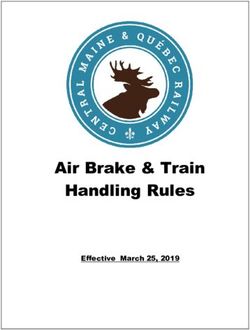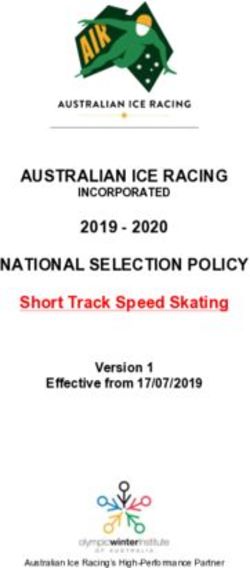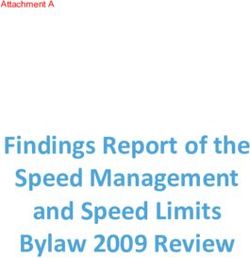Suspension Setup and Tuning Guide - SRAM
←
→
Page content transcription
If your browser does not render page correctly, please read the page content below
TABLE OF CONTENTS
Warranty and Trademark.................................................................................................................................................................................3
Introduction.......................................................................................................................................................................................................4
Front Suspension - Air Spring Pressure - DebonAir+..................................................................................................................................5
Suspension Sag - Solo Air, DebonAir, Dual Position Air, Dual Air, Coil, Dual Position Coil.................................................................. 10
Set Front Suspension Sag.............................................................................................................................................................................. 11
Set Rear Suspension Sag..............................................................................................................................................................................22
Front Suspension Rebound Damping......................................................................................................................................................... 29
Front Suspension Low Speed Compression Damping..............................................................................................................................33
Front Suspension High Speed Compression Damping............................................................................................................................36
Front Suspension Threshold.........................................................................................................................................................................38
Front Suspension Lockout............................................................................................................................................................................39
Rear Suspension Rebound Damping........................................................................................................................................................... 41
Rear Suspension Low Speed Compression Damping.............................................................................................................................. 45
Rear Suspension High Speed Compression Damping............................................................................................................................. 48
Rear Suspension Threshold......................................................................................................................................................................... 50
Rear Suspension Lockout.............................................................................................................................................................................. 51
Air Spring Bottom Out Tuning..................................................................................................................................................................... 52
Hydraulic Bottom Out Tuning - Rear Suspension..................................................................................................................................... 54
Damper Adjustments - Front Suspension.................................................................................................................................................. 55
Damper Adjustments - Rear Suspension................................................................................................................................................... 56
Service and Settings - Front Suspension....................................................................................................................................................57
Service and Settings - Rear Suspension.................................................................................................................................................... 58
2Warranty and Trademark
Read the full warranty policy for your components at www.sram.com/warranty.
For information about trademarks used in this manual, visit www.sram.com/website-terms-of-use.
3Introduction
To achieve maximum suspension performance, proper setup and tuning is essential. This guide will help you identify and understand the features and
adjustments that may be included on your RockShox suspension, as well as guide you through spring setup, damper adjustments and tuning, and air spring
bottom out tuning.
Tuning suggestions are starting points. It may take trying various adjustments to find the settings that work best for each individual rider, bicycle, and trail
condition.
Try the Quarq ShockWiz suspension tuning device for more detailed ride data analysis and setting suggestions. Go to www.quarq/shockwiz.com for more
information.
Go to RockShox Trailhead for suggested air spring pressure and rebound damper settings for your front suspension.
Go to www.sram.com/service for additional product and technical information.
• Front suspension air spring pressure and coil spring tables are available in the RockShox Front Suspension Oil, Air, Coil, Token, and Specification
documents.
• For a complete list of available front and rear suspension coil springs, and Bottomless Tokens and Rings, consult the RockShox Spare Parts Catalog.
• Consult the RockShox service manual for your suspension for complete disassembly and assembly, as well as Bottomless Token and coil spring removal
and installation procedures.
Your product's appearance may differ from the images in this publication.
Setup procedures may picture the fork or rear shock only. Perform actual sag and tuning on a complete, assembled bicycle.
Performance examples illustrated are for conceptual purposes and may vary from actual performance.
4Front Suspension - Air Spring Pressure - DebonAir+
Optimal DebonAir+ air spring pressure results in small bump sensitivity, mid-stroke support, and the use of full
travel. Setting DebonAir+ air spring pressure does not require the 'Set Sag' procedure.
After pressurizing a DebonAir+ fork to the recommended starting pressure, adjust the dampers:
• All DebonAir+ fork models: Adjust the rebound damper to the recommended setting
(RockShox Trailhead).
• DebonAir+ fork models with Charger 3 RC2, Charger 3.1 RC2, Charger 3.1 Flight Attendant: Adjust
compression dampers to the MIDDLE setting.
• DebonAir+ fork models with Charger Flight Attendant, Charger RC, and Rush RC: Adjust
compression dampers to the OPEN setting.
Go for a test ride and make air pressure and damping adjustments as needed to achieve optimal performance.
Bottomless Tokens can be added or removed to further fine tune spring feel. Refer to the service manual for your
fork for Bottomless Token quantities, and installation and removal procedures.
Getting started:
Front suspension air pressure recommendations listed on the back of your fork, and at RockShox Trailhead, are
suggestions for initial spring setup.
5Set Air Spring Pressure - DebonAir+
LSC - CHARGER FLIGHT ATTENDANT LSC - CHARGER 3 RC2, CHARGER 3.1 RC2
LSC - CHARGER 3.1 FLIGHT ATTENDANT
2 2
HSC - CHARGER 3 RC2, CHARGER 3.1 RC2
LSC - CHARGER RC LSC - RUSH RC
2 2
1
1. Adjust the rebound damper counterclockwise, to the 2. Adjust the compression damper(s) to the full OPEN setting(s).
full OPEN position.
All *Flight Attendant models: Adjust the fork Control Module to Manual Mode, and set the suspension
position to OPEN.
*Charger Flight Attendant, Charger 3.1 Flight Attendant: Low Speed
*See the Flight Attendant User Manual for procedures.
Charger 3 RC2, Charger 3.1 RC2: Low Speed and High Speed
Charger RC: Low Speed
Rush RC: Low Speed
Adjust 65 x5
3
4 6
≥25%
3. Remove the air valve cap. 5. Slowly compress the fork (at least 3 seconds 6. Pressurize the DebonAir+ air spring to 100%
4. Pressurize the DebonAir+ air spring to 50% of the per compression) to 25% travel five times to of the recommended pressure on the fork air
recommended pressure on the fork air pressure decal or equalize positive and negative air pressures. pressure decal or at trailhead.rockshox.com.
at trailhead.rockshox.com. Air pressure equalization ensures the air spring is Remove the pump. Do not compress the
Remove the pump. Do not compress the suspension with accurately pressurized. suspension with the pump attached.
the pump attached.
Remove Adjust Measure 77 x5
9
8
≥25%
7. Slowly compress the fork (at least 3 seconds per 8. Pressurize the DebonAir+ air spring once more 9. Install the air valve cap.
compression) to 25% travel five times again to equalize to 100% of the recommended pressure on the
positive and negative pressures. fork air pressure decal or at trailhead.rockshox.
com.
Adjust Measure Install 8LSC - CHARGER 3 RC2, CHARGER 3.1 RC2 LSC - CHARGER 3.1 FLIGHT ATTENDANT
11
HSC - CHARGER 3 RC2, CHARGER 3.1 RC2
11. Charger 3 RC2, Charger 3.1 RC2: Adjust the Low Speed (LSC) and High Speed (HSC) Compression
damper adjusters to the MIDDLE settings to start.
Charger 3.1 Flight Attendant: Adjust the Low Speed (LSC) Compression damper adjuster to the
MIDDLE setting (5 or 6) to start. See the Flight Attendant User Manual for procedures.
LSC - CHARGER FLIGHT ATTENDANT LSC - CHARGER RC LSC - RUSH RC
11
10
10. Adjust the rebound damper as recommended at 11. *Charger Flight Attendant, Charger RC, Rush RC: Adjust the compression damper adjuster to the
trailhead.rockshox.com. OPEN setting to start. *See the Flight Attendant User Manual for procedures.
12. Go for a ride to test your air spring and damping settings. The fork should achieve full travel at
optimal air spring pressure.
Adjust air spring pressure and damper settings as preferred.
Bottomless Tokens can be removed or installed to fine tune spring feel.
Adjust 9Suspension Sag - Solo Air, DebonAir, Dual Position Air, Dual Air, Coil, Dual Position Coil
Suspension sag is the percentage of full travel that the suspension compresses when the rider, including gear,
is on the bicycle in a normal riding position. Setting the correct sag allows the suspension to perform effectively.
Optimal suspension sag is the result of setting the proper suspension spring rate.
• More sag (20% - 30%) increases bump sensitivity and suspension movement. More bump sensivity results in
a smoother ride and is typically preferred on longer travel bicycles.
• Less sag (10% - 20%) decreases bump sensitivity and suspension movement. Less bump sensitivity results in
a more firm, efficient ride and is typically preferred on shorter travel bicycles.
• Too much sag is an indicator that the spring rate should be increased by either increasing air spring pressure
or changing the coil spring to a stiffer spring.
Air spring suspension forks: Air pressure, after sag is set, may differ from the recommended starting air spring
pressure printed on your fork based on travel, bicycle geometry, and rider preference.
Important - Sag must be set before making any damping adjustments.
Sag Gradients:
Many RockShox forks and rear shocks include sag percentage gradients and a sag o-ring on one upper tube, or
the rear shock body or shaft. If a sag o-ring is not on your suspension, install a plastic cable tie around the upper
tube, shock body or shock shaft, just tight enough so it does not move. Remove the cable tie before riding.
If your fork or rear shock does not have sag percentage gradients, to calculate target sag, multiply the target sag
percentage by the total amount of suspension travel. Use a ruler to measure the length of exposed upper tube,
damper body or shock shaft above the wiper seal to the sag o-ring.
If your suspension's travel is unknown, before sag is measured, fully compress the suspension to bottom out.
Release and use a ruler to measure the length of exposed upper tube, damper body, or shock shaft below the
sag o-ring or stopping point of the wiper seal.
Getting started:
Front suspension air pressure recommendations listed on the back of your fork, and at RockShox Trailhead,
are suggestions for initial spring setup. Front suspension coil springs are available in a number of spring rates
ranging from soft to extra firm. Refer to the Front Suspension Oil, Air, Coil, Token and Specifications document for
coil spring recommendations based on rider weight.
Rear shocks are available with an air spring or coil spring. Due to the specificity of frame designs, it is best to
follow the Set Rear Suspension Sag procedure to determine the correct spring rate. Rear shock coil springs are
available in a number of spring rates based on the eye-to-eye shock length and compression stroke dimensions
of your shock. Refer to the RockShox Spare Parts Catalog for available springs.
10Set Front Suspension Sag
Open Dampers
2
1
1-2. Before setting sag, set the dampers to the full open positions. Rotate the adjusters counterclockwise until they stop.
Remote: Set the compression damper to the open position.
Adjust 11Air Spring - Solo Air, DebonAir, Dual Position Air
3 x5
1
2
4
≈50%
1. Pressurize the air spring to the recommended 3. Solo Air and DebonAir only: Compress the 4. Pressurize the air spring to the recommended
starting air pressure. fork through at least 50% of its travel five times to starting pressure once more.
2. Remove the pump. Do not compress the equalize positive and negative air pressures. Remove the pump. Do not compress the
suspension with the pump attached. Air pressure equalization ensures the positive air suspension with the pump attached.
Dual Position Air only: Pressurize the fork in the spring is accurately pressurized.
full travel position. Proceed to step 6.
Remove Adjust Measure 125 x5 6 x3
≈50%
7
5. Solo Air and DebonAir only: Compress the 6. With riding gear on, and an assistant holding 7. Have your assistant slide the sag o-ring down
fork through at least 50% of its travel five more the bike, stand on the pedals, and compress the to the top of the dust wiper seal.
times to equalize positive and negative air fork three times. Then sit or stand in your normal
pressures. riding position.
Adjust Measure 138 9
≈20%
30%
8. Gently step off the bicycle without 9. Note the sag percentage where the o-ring If your target sag percentage is not achieved, air
compressing the fork any further. stopped. pressure must be adjusted.
Increase air pressure to decrease sag.
Decrease air pressure to increase sag.
Repeat the sag process until your target sag
percentage is achieved.
Adjust Measure 14Coil Spring - Preload Spacers
1 x3 3
2
1. With riding gear on, and an assistant holding 2. Have your assistant slide the sag o-ring down 3. Gently step off the bicycle without
the bike, stand on the pedals, and compress the to the top of the dust seal. compressing the fork any further.
fork three times. Then sit or stand in your normal
riding position.
Adjust 1530%
25%
4. Note the sag percentage where the o-ring Preload spacers compress or decompress the Spring preload can be used to fine tune sag, but
stopped. spring without initiating travel. preload does not change coil spring rate and is
If your target sag percentage is not achieved, The coil spring can be preloaded with the not a substitute for the proper coil spring.
spring preload adjustment and/or coil spring maximum number of preload spacers specified If your target sag cannot be achieved with the
replacement must be performed. for the fork model. Refer to the Service Manual maximum number of preload spacers, replace
for your fork for more information. the coil spring with a firmer spring.
Remove preload spacers to decrease preload If your target sag cannot be achieved with zero
and increase sag. preload spacers, replace the coil spring with a
Install preload spacers to increase preload and softer spring.
decrease sag. Repeat the sag process until your target sag
percentage is achieved.
Measure 16Coil Spring - External Preload Adjuster Knob and Dual Position Coil
1 2 x3
3
1. Turn the preload adjuster knob counter- 2. With riding gear on, and an assistant holding 3. Have your assistant slide the sag o-ring down
clockwise until it stops. the bike, stand on the pedals, and compress the to the top of the dust seal.
This is the least amount of spring preload, or the fork three times. Then sit or stand in your normal
softest setting. riding position.
Dual Position Coil: Does not include a pre-load
adjuster. Set the spring to full travel. Refer to the
RockShox Front Suspension Single Crown User
Manual for procedures.
Adjust 174 30%
4. Gently step off the bicycle without 5. Note the sag percentage where the o-ring If your target sag percentage is not achieved,
compressing the fork any further. stopped. spring preload adjustment and/or coil spring
replacement must be performed.
Adjust Measure 18External spring preload adjustment compresses Spring preload adjustment can be used to fine tune sag, but preload does not change spring rate and
or decompresses the spring without initiating is not a substitute for the proper coil spring weight.
travel. If the proper sag cannot be acheived after external preload adjustment, the coil spring assembly must
Turn the preload adjuster knob clockwise to be replaced with a softer or firmer spring.
increase spring preload and decrease sag. To increase sag, install a softer coil spring assembly.
Turn the preload adjuster knob counterclockwise To decrease sag, install a firmer coil spring assembly.
to decrease spring preload and increase sag.
Repeat the sag process until your target sag percentage is achieved.
Adjust 19Coil Spring - Paragon Silver
1 x3 3
2
1. With riding gear on, and an assistant holding 2. Have your assistant slide the sag o-ring down 3. Gently step off the bicycle without
the bike, stand on the pedals, and compress the to the top of the dust seal. compressing the fork any further.
fork three times. Then sit or stand in your normal
riding position.
Adjust 20A
30%
4. Note the sag percentage where the o-ring If your target sag percentage is not achieved, Remove the top cap to remove or re-orient the
stopped. spring preload adjustment must be performed. internal preload spacer.
Coil spring preload in RockShox Paragon is A) Standard 5 mm (factory installed) preload
an internal adjustment that compresses or spacer orientation.
decompresses the spring without initiating travel. B) To decrease preload and increase sag,
The coil spring can be preloaded 5 mm or remove the preload spacer.
10 mm with the internal preload spacer. C) To increase preload and decrease sag,
reorient the preload spacer to the 10 mm preload
position.
Repeat the sag process until your target sag
percentage is achieved.
Measure Adjust 21Set Rear Suspension Sag
Optimal rear suspension sag results in small bump sensitivity, mid-stroke support, and the use of full travel.
After setting rear suspension sag, adjust the damper settings to an initial setting, and adjust as preferred after a
test ride:
• All rear suspension models: Adjust the rebound damper to the middle setting and adjust as needed after a
test ride.
• Vivid C1 with adjustable Low Speed Compression and High Speed Compression: Adjust the Low Speed
Compression and High Speed Compression dampers to the MIDDLE setting and adjust as needed after a test
ride.
• All other rear suspension with adjustable Low Speed Compression and High Speed Compression: If
equipped, adjust the Low Speed Compression and High Speed Compression dampers to the MIDDLE setting
and adjust as needed after a test ride.
• All rear suspension models: If equipped, adjust the Threshold/Pedal or Lock Out lever to the Open/
Unlocked position before making air pressure, rebound, and compression damping adjustments.
Go for a test ride, then make air pressure, coil spring, and damping adjustments as needed to achieve optimal
performance.
On most air spring rear shocks, Bottomless Tokens, or Bottomless rings, can be added or removed to further
fine tune spring feel. Refer to the service manual for your rear shock for Bottomless Token, or Bottomless ring,
quantities, and installation and removal procedures.
Getting started:
Follow the Set Sag procedures, then make damping adjustments as needed after a test ride based on the
examples given in Rear Suspension Rebound Damping, Low Speed Compression Damping, and High Speed
Compression sections in this manual.
22Air Spring - Solo Air, DebonAir, DebonAir+
1
3 5 x5
2
2 4 PSI
2.1
2.2 3
1
4 PSI
1-2. Before setting sag, set the adjusters to 3-4. Beginning with the shock fully deflated, 5. Fully compress the shock five times to
the unlocked or full open positions. Rotate the pressurize the air spring chamber to 100 psi. equalize the positive and negative air springs.
adjusters counterclockwise until they stop, to the Vivid C1: Beginning with the shock fully Air pressure equalization ensures the air spring is
unlocked or full open setting. deflated, pressurize the air spring chamber to accurately pressurized.
Vivid C1: Before setting sag, rotate the Low 50 psi.
Speed Compression (2.1) and High Speed Remove the pump. Do not compress the
Compression (2.2) adjusters to the middle suspension with the pump attached.
setting.
Remote: Set the shock to the open position.
Adjust Remove/Loosen 237 x1 8 x2-3
6 PSI
6. Pressurize the shock (PSI) to the equivalent of 7. Compress the shock once more to equalize air 8. With riding gear on, and an assistant holding
the rider's total weight (lbs), including riding gear. pressure. the bike, step onto the bicycle and lightly
Example: 160 lbs = 160 PSI cycle the shock two to three times while in the
standing position on the pedals.
Vivid C1: Repeat steps 4 and 5 in 50 PSI
increments up to the rider's total weight (lbs),
including riding gear.
Remove the pump. Do not compress the
suspension with the pump attached.
Adjust 2410
11
20% - 35%
9
9. While seated on the bicycle, have an assistant 10. Gently step off the bicycle without 11. Note the sag percentage where the o-ring
slide the sag o-ring against the wiper seal. compressing the shock. stopped.
Correct sag percentage for Solo Air shocks is
≈25%. Correct sag percentage for DebonAir/
DebonAir+ shocks is ≈30%.
Sag can be set ±5% as preferred. Adjust pressure
and retest sag as needed.
If your target sag percentage is not achieved,
air pressure must be adjusted.
Increase air pressure to decrease sag.
Decrease air pressure to increase sag.
Adjust Measure 25Coil Spring
3 4 x2
2
1
1-2. Before setting sag, set the dampers to 3. Turn the spring preload adjuster 4. Turn the spring preload adjuster clockwise two
the full open positions. Rotate the adjusters counterclockwise until there is no resistance. full turns.
counterclockwise until they stop.
Remote: Set the shock to the open position.
Adjust 266 x2-3
5 7
5. Slide the bottom out bumper to the shock 6. With riding gear on, and an assistant holding 7. While seated on the bicycle, have an assistant
body. the bike, step onto the bicycle and lightly slide the bottom out bumper against the wiper
cycle the shock two to three times while in the seal.
⚠CAUT IO N standing position on the pedals.
⚠CAUTION
To avoid injury, use a non-metallic tool to
slide the bumper. Do not use your finger. To avoid injury, use a non-metallic tool to
slide the bumper. Do not use your finger.
Adjust 278
10
9
20% - 40%
8. Gently step off of the bicycle without 9. Check the top of the bottom out bumper 10. If your target sag percentage is not achieved,
compressing the rear shock. position on the shock shaft and note the sag turn the preload adjuster ring and repeat the
percentage. measuring process until the desired sag value is
If the shaft does not include sag gradients, achieved.
measure the shaft length with a ruler. If the sag value is not at the desired level after
Sag should be between 20% and 40%. five full clockwise turns, a heavier spring must be
installed, and the sag setting procedure must be
repeated.
NOTICE
Do not exceed five full turns of preload
adjustment.
Adjust Measure 28Front Suspension Rebound Damping
Rebound damping controls suspension fork extension/
return speed which affects traction and control.
Optimal rebound damping allows the fork to extend at
a controlled speed and maintain traction and control.
Rebound that is too fast allows the fork to extend
too quickly which causes the wheel to bounce off of
objects and the ground resulting in a 'pogo' effect.
Rebound that is too slow prevents the fork from
extending quickly enough to regain contact with the
ground or prepare for the next impact.
Rebound damping can be tuned to rider weight,
spring rate and travel, as well as for terrain and rider
preference.
As air pressure or spring rate increases,
extension/return speed increases. To achieve the
optimal setting, rebound damping may need to be
increased when air pressure or spring rate increases.
For recommended rebound settings refer to RockShox
Trailhead. After setting air pressure (DebonAir+) or
sag, adjust the rebound damper, go for a test ride, and
adjust again as preferred.
To decrease rebound speed (slower return), To increase rebound speed (faster return), turn
turn the rebound adjuster clockwise. the rebound adjuster counterclockwise.
Adjust 29Optimal
A The fork rebounds at a controlled speed and the wheel maintains contact with the ground. Adjustment:
No adjustment is needed.
B The fork crown, handlebars, and rider are more level with the ground over each bump. Suspension movement is
predictable and controlled.
30Too Fast
A The fork rebounds too quickly causing a 'pogo' effect where the wheel bounces off of the terrain unpredictably.
Traction and control are decreased.
Adjustment:
Turn the rebound adjuster
B The fork crown and handlebars are forced upward after the wheel bounces off of the ground. Rider weight may shift
upward and back uncontrollably.
clockwise to decrease rebound
speed, and increase traction and
control.
Adjust 31Too Slow
A The fork does not extend quickly enough after absorbing a bump. The fork stays compressed through successive
bumps, reducing travel and increasing impact firmness. Available travel, traction and control are decreased.
Adjustment:
Turn the rebound adjuster knob
B The fork stays in a compressed state which puts the crown and handlebars in a lowered position. Rider weight may
shift forward at impact.
counterclockwise to increase
rebound speed and improve
bump performance.
Adjust 32Front Suspension Low Speed Compression Damping
Low speed compression (LSC) damping adjustment controls compression stroke
speed, or the rate at which the fork compresses, during slow compression stroke
scenarios. LSC affects bump absorption and efficiency during rider weight shifts,
transitions, cornering, more gradual bump impacts, and braking.
Increased LSC damping:
• Keeps the suspension fork riding higher in its travel. This may help the rider
improve efficiency and maintain momentum over gradual, rolling terrain and
through corners.
• Suspension compression may feel more firm on bumpier terrain.
Decreased LSC damping:
• Allows the fork to compress quickly and easily. This may help the rider RLC / RCT3 RC2 (CHARGER 2, 2.1)
maintain momentum and speed on bumpier terrain.
• Suspension compression may feel less firm on bumpier terrain. LSC - MIDDLE
LSC damping adjustments have less effect during high speed compression stroke
scenarios. Drops and large bump impacts can exceed the LSC damper's effective
range of control and will cause the suspension fork to compress suddenly and
quickly, regardless of the LSC damper setting.
Increase LSC damping to reduce compression stroke speed and increase
efficiency on rolling or smoother terrain, and when frequently climbing out of the
saddle.
DebonAir+ Charger 3 RC2, Charger 3.1 RC2: For more detailed information
regarding Low Speed Compression (LSC) and High Speed Compression (HSC)
damper adjuster function, refer to the User Manual for your suspension fork.
RC2 (CHARGER 3, 3.1) RC
To increase (+) low speed compression damping (firm), turn the
compression adjuster knob clockwise.
To decrease (-) low speed compression damping (soft), turn the
compression adjuster knob adjuster counterclockwise.
DebonAir+ Charger 3 RC2, Charger 3.1 RC2: Start with the MIDDLE LSC
setting and adjust as preferred.
Adjust 33Rolling Terrain
Low Speed Compression Damping - Open / Too Soft Adjustment:
The fork compresses at the low point of the terrain. Suspension travel is used quickly, the rider's weight may shift forward, To improve efficiency on
and bicycle momentum may be reduced. rolling and smoother terrain,
rotate the LSC or compression
adjuster knob clockwise to
increase compression damping
and firmness, and decrease
compression stroke speed.
Low Speed Compression Damping - Mid to Firm
The fork resists compressing, remains higher in its travel, and helps the rider maintain speed into and through the rolling
section of terrain.
Adjust 34Bumps
Low Speed Compression Damping - Soft to Mid Adjustment:
A At bump impact, the fork compresses quickly and freely, and the bump is absorbed. Traction is maintained. To increase small bump
sensitivity rotate the LSC or
compression adjuster knob
B The fork reacts quickly to the impact. The crown and handlebar rise slightly as the bump is absorbed.
counterclockwise to decrease
compression damping and
firmness, and increase
compression stroke speed.
Low Speed Compression Damping - Too Firm
A At bump impact, the fork compresses too slowly and the wheel deflects off of the bump. Traction is decreased as the
wheel leaves the ground.
B The crown and handlebar are forced upward significantly, which can decrease control.
Adjust 35Front Suspension High Speed Compression Damping
High Speed Compression (HSC) damping adjustment controls compression
stroke speed, or the rate at which the fork compresses, during quick compression
scenarios. HSC affects bump impact absorption and efficiency over large and
square edge bumps, and down drops.
Bump size and shape, as well as riding speed, can affect compression stroke
speed. Large or square edge/sharp bumps will cause the fork to compress
suddenly and quickly. Impacts of any size and shape will compress quicker when
impacted at increased riding speed.
Increased HSC damping:
• Suspension travel used on bumpier terrain may be limited and may vary
depending on bump or drop size. This can prevent premature bottom out
when riding over and through larger impacts.
• Suspension compression may feel more firm on bumpier terrain.
Decreased HSC damping:
• Allows the suspension to compress easily at higher compression stroke
speeds. This may help the rider maintain speed and momentum on
moderately bumpy terrain.
• May allow quick bottom out when riding quickly over and through larger HSC - MIDDLE
bumps and drops.
• Suspension compression may feel less firm on bumpier terrain.
HSC damping adjustments have less effect during low speed compression stroke
scenarios. Rider weight shifts, transitions, cornering, more gradual impacts, and
braking do not create enough force to enter the HSC damper's effective range of
control. RC2 (CHARGER 2, 2.1) RC2 (CHARGER 3, 3.1)
Increase HSC damping to reduce high speed compression stroke speed on To increase (+) high speed compression damping (firm), turn the HSC
moderate to larger impacts and very aggressive terrain. adjuster knob clockwise.
DebonAir+ Charger 3 RC2, Charger 3.1 RC2: For more detailed information To decrease (-) high speed compression damping (soft), turn the HSC
regarding Low Speed Compression (LSC) and High Speed Compression (HSC) adjuster knob adjuster counterclockwise.
damper adjuster function, refer to the User Manual for your suspension fork.
DebonAir+ Charger 3 RC2, Charger 3.1 RC2: Start with the MIDDLE HSC
setting and adjust as preferred.
Adjust 36Square Bumps and Drops
HSC Damping - Soft Adjustment:
A The fork compresses through full
travel quickly and freely. The fork
Rotate the HSC adjuster knob
counterclockwise to decrease
can use most of its travel as impacts compression damping and
are fully absorbed. increase stroke speed.
B The fork crown and handlebar drop
quickly at full compression, or fork
Rotate the HSC adjuster
clockwise to increase
bottom out. compression damping and
decrease stroke speed.
Start with a mid setting and
adjust as desired. Larger bumps
and drops, and increased riding
HSC Damping - Mid speed will typically allow for a
firmer HSC setting.
A The fork can compress through
its effective travel, absorbing the
impact in a controlled manner. Use
of full travel may depend on rider
speed and bump size.
B The fork crown and handlebar rise
moderately at bump impact, and
drop moderately after the drop.
HSC Damping - Firm
A The fork can resist compressing and
impact force may be transmitted
to the rider. The fork compresses
partially and does not bottom out.
Use of full travel depends on rider
speed and bump size.
B The fork crown and handlebar are
suddenly forced up at bump impact,
and drop minimally after the drop as
the fork resists compressing.
Adjust 37Front Suspension Threshold
Threshold (T) mode prevents the suspension fork from compressing until A A
moderate bump impact or downward force occurs. Threshold mode increases
efficiency on smoother terrain.
Use the Threshold setting to increase pedaling efficiency on flat, rolling, smooth,
or moderately bumpy terrain. When in Threshold mode, increased bicycle speed B
will increase bump impact force causing the fork to compress and absorb the
bump. B
• When the adjuster knob is in the (A) Open position (full counterclockwise) the
suspension fork will compress quickly and freely through its full range of travel
when bump impact or downward force occurs.
C
• When the adjuster knob is in the (B) Threshold position the suspension fork C
will resist compressing until moderate bump impact or downward force
occurs.
• When the adjuster knob is in the (C) Lock position (full clockwise) position the
suspension fork will resist compressing into its travel until significant bump
impact or downward force occurs.
RCT3 - CHARGER RCT3 - MOTION CONTROL
To activate Threshold, rotate the knob to the Threshold position.
Threshold on forks equipped with a remote can be actuated with the handlebar
mounted remote at any time during use. Refer to the appropriate remote user
manual at www.sram.com/en/rockshox/products/remotes for more information.
A
B
C
CHARGER RACE DAY 2 3P
38Front Suspension Lockout
Lockout (L) mode prevents the
suspension fork from compressing. Use A A A A
Lockout mode for maximum pedaling
efficiency on smoother terrain.
• When the Lockout adjuster is B
in the (A) Open position (full
counterclockwise) the suspension
fork is able to compress quickly and B
freely through its full range of travel. B C
• When the Lockout adjuster is in the B
(B or C) Lock position (full clockwise)
position the suspension fork will
resist compressing into its travel until
significant bump impact or downward
force occurs.
To activate Lockout mode, rotate the
adjuster clockwise until it stops. CHARGER RACE DAY CHARGER RACE DAY 2 2P CHARGER RACE DAY 2 3P RLC
To deactivate Lockout mode, rotate the
adjuster counterclockwise.
Lockout on forks equipped with a remote
can be actuated with the handlebar
mounted remote at any time during use.
Refer to the appropriate remote user
manual at www.sram.com/en/rockshox/
products/remotes for more information. A A
A
B B
B
RL RL / TK RL / TK - PARAGON
39Fork Lockout Compliance and Blow-Off
Lockout mode features key rider benefits when
activated - Compliance and Blow-Off.
Motion Control and Turnkey:
A B
(A) Compliance - A fixed amount of suspension fork
movement that improves traction and control over
small bumps while in the Lock position.
When locked out, a small amount of compliance
prevents the wheel from bouncing off of impacts which
helps maintain traction.
Charger Race Day, Charger Race Day 2, Charger,
Charger 2, Charger 2.1, Rush, Motion Control, and
Turnkey:
(B) Blow-Off - A valve in the compression damper
that allows the suspension fork to safely compress
if an impact greater than the valve's lockout force is
encountered, such as a drop or large bump.
The Blow-Off valve allows the suspension fork to
compress without causing internal damage to the
damper.
40Rear Suspension Rebound Damping
Rebound damping controls rear shock
extension/return speed which affects traction and
control.
• Optimal rebound damping allows the shock to
extend at a controlled speed, support the rider's
weight through and after the bump, and maintain
traction and control.
• Rebound that is too fast causes the shock to
extend too quickly after the shock compresses
which can cause the bicycle and rider to bounce or
pitch forward. This can result in loss of control and
stability.
• Rebound that is too slow prevents the shock from
extending quickly enough to regain contact with
the ground or prepare for the next impact. The
shock remains in a more compressed state into
the next bump which reduces available suspension
travel and bump absorption.
Rebound damping can be tuned to rider weight,
spring rate, and travel, as well as for terrain and rider
preference.
As air pressure or spring rate increases,
extension/return speed increases. To achieve the
optimal setting, rebound damping may need to be
increased when air pressure or spring rate increases.
After setting sag, adjust the rebound damper, go for a
ride, and adjust again as preferred.
To decrease rebound speed (slower return), To increase rebound speed (faster return), turn
turn the rebound adjuster clockwise. the rebound adjuster counterclockwise.
Adjust 41Optimal
A The shock rebounds at a controlled speed. The rear wheel does not bounce off the bump or ground and maintains
contact with the ground.
Adjustment:
No adjustment is needed.
B The saddle rises slightly as the bump is absorbed, and drops slightly as the suspension compresses when the
wheel contacts the ground after the bump. The shock rebounds in a controlled manner keeping the rider level with
the ground as the next bump is absorbed. Suspension movement is predictable and controlled and the rider is not
pitched upward or forward.
42Too Fast
A The shock rebounds too quickly causing a 'pogo' or bounce effect after the wheel hits a bump and lands back on
the ground. Traction and control are decreased due to the uncontrolled speed with which the shock extends after
Adjustment:
compression. Turn the rebound adjuster
clockwise to decrease rebound
speed, and increase traction and
B The saddle and rider are forced upward after the wheel bounces off of a bump or the ground. Rider weight may shift
upward and forward as the shock returns to full extension too quickly. control.
Adjust 43Too Slow
A The shock does not extend quickly enough after absorbing a bump to reset for the next bump. The shock stays
compressed through successive bumps, which reduces travel and contact with the ground, and increases firmness
Adjustment:
at the next impact. The rear wheel bounces off of the second bump because the shock does not extend quickly Turn the rebound adjuster knob
enough to regain contact with the ground and reset. Available travel and traction are decreased. counterclockwise to increase
rebound speed and improve
bump performance.
B The shock stays in a compressed state after contacting the first bump. When the rear wheel contacts the second
bump the saddle follows the path of the rear wheel rather than remaining level with the ground. Available travel and
bump absorption are reduced causing instability and control through successive bumps.
Adjust 44Rear Suspension Low Speed Compression Damping
Low speed compression (LSC) damping adjustment
controls compression stroke speed, or the rate at
which the shock compresses, during slow compression
stroke scenarios. LSC affects bump absorption and
efficiency during rider weight shifts, transitions,
cornering, more gradual bump impacts, and braking.
Increased LSC damping:
• Keeps the shock riding higher in its travel. This
may help the rider improve efficiency and maintain
momentum over gradual, rolling terrain, through
corners and while pedaling.
• Suspension compression may feel more firm on
bumpier terrain.
Decreased LSC damping: DELUXE
ULTIMATE (B2)
DELUXE
ULTIMATE (C1)
SUPER DELUXE
ULTIMATE (B1-B2)
SUPER DELUXE
ULTIMATE DH (B1-B2)
SUPER DELUXE
ULTIMATE/DH (C1)
VIVID
ULT/DH/SEL+ (C1)
• Allows the shock to compress quickly and easily.
This may help the rider maintain momentum and
speed on bumpier terrain.
• Suspension compression may feel less firm on
bumpier terrain.
LSC damping adjustments have less effect during high
speed compression stroke scenarios. Drops and large
bump impacts can exceed the compression damper's
effective range of control and will cause the shock to
compress suddenly and quickly, regardless of the LSC
damper setting.
Increase LSC damping to reduce compression stroke
speed and increase efficiency on rolling or smoother
terrain, and while pedaling.
SUPER DELUXE COIL SUPER DELUXE COIL SUPER DELUXE COIL SUPER DELUXE COIL
VIVID (A1-B3) VIVID AIR (A1-B2)
ULTIMATE (A1-A2) ULTIMATE DH (A1-A2) ULTIMATE (B1) ULTIMATE DH (B1)
To increase (+) Low Speed Compression To decrease (-) Low Speed Compression
damping (firm), turn the compression adjuster damping (soft), turn the compression adjuster
clockwise. counterclockwise.
Adjust 45Rolling Terrain
Low Speed Compression Damping - Open / Too Soft Adjustment:
The shock compresses low into the compression stroke through the low point of the terrain. Suspension travel is used To improve efficiency on rolling
quickly, the rider's weight may shift downward, and bicycle momentum may be reduced. and smoother terrain, rotate the
compression adjuster clockwise
to increase compression
damping and firmness, and
decrease compression stroke
speed.
Low Speed Compression Damping - Mid to Firm
The shock resists compressing, remains higher in its travel, and helps the rider maintain speed into and through the rolling
section of terrain.
Adjust 46Bumps
Low Speed Compression Damping - Soft to Mid Adjustment:
A At bump impact, the shock compresses quickly and freely, and the bump is absorbed. Traction is maintained. To increase small bump
sensitivity, rotate the LSC
or compression adjuster
B The saddle rises slightly as the bump is absorbed.
counterclockwise to decrease
compression damping and
firmness, and increase
compression stroke speed.
Low Speed Compression Damping - Too Firm
A At bump impact, the shock compresses too slowly and the rear wheel deflects off of the bump. Traction is
decreased.
B The saddle and rider are forced upward and forward, the rear wheel loses contact with the ground, and control is
decreased.
Adjust 47Rear Suspension High Speed Compression Damping
High Speed Compression (HSC) damping adjustment controls compression stroke
speed, or the rate at which the rear shock compresses, during quick compression
scenarios. HSC affects bump impact absorption and efficiency over large and
square edge bumps, and down drops.
Bump size and shape, as well as riding speed, can affect compression stroke
speed. Large or square edge/sharp bumps will cause the rear shock to compress
suddenly and quickly. Impacts of any size and shape will compress quicker when
impacted at increased riding speed.
Increased HSC damping:
• Suspension travel used on bumpier terrain may be limited and may vary
depending on bump or drop size. This can prevent premature bottom out
when riding over and through larger impacts.
• Suspension compression may feel more firm on bumpier terrain.
Decreased HSC damping:
• Allows the suspension to compress easily at higher compression stroke
speeds. This may help the rider maintain speed and momentum on
moderately bumpy terrain.
• May allow quick bottom out when riding quickly over and through larger
bumps and drops.
• Suspension compression may feel less firm on bumpier terrain.
HSC damping adjustments have less effect during low speed compression stroke
scenarios. Rider weight shifts, transitions, cornering, more gradual impacts, and
braking do not create enough force to enter the HSC damper's effective range of
control. To increase (+) high speed compression damping (firm), turn the HSC
adjuster knob clockwise.
Increase HSC damping to reduce high speed compression stroke speed on
moderate to larger impacts and very aggressive terrain. To decrease (-) high speed compression damping (soft), turn the HSC
adjuster knob adjuster counterclockwise.
48Square Bumps and Drops
HSC Damping - Soft Adjustment:
A The shock compresses through full
travel quickly and freely. The shock
Rotate the HSC adjuster
counterclockwise (−) to decrease
can use most of its travel as impacts high speed compression damping
are fully absorbed at most rider and increase stroke speed.
speeds.
Rotate the HSC adjuster
B The shock bottoms out quickly
and the rear wheel rises quickly at
clockwise (+) to increase high
speed compression damping and
impact and drop. decrease stroke speed.
Start with a mid setting and adjust
as desired. Larger bumps and
drops, and increased riding speed
HSC Damping - Mid will typically allow for a firmer HSC
setting.
A The shock can compress through
its effective travel, absorbing the
impact in a controlled manner. Use
of full travel may depend on rider
speed and bump size.
B The shock compresses and absorbs
the impact and drop in a controlled
manner, with mid-stroke support.
HSC Damping - Firm
A The shock can resist compressing
and impact force may be
transmitted to the rider. The fork
compresses partially and does
not bottom out. Use of full travel
depends on rider speed and bump
size.
B The shock resists compressing at
impact and drop, and the rear wheel
deflects upward and lands harshly.
Adjust 49Rear Suspension Threshold
B
Threshold (T) mode prevents the rear
shock from compressing until moderate C
to significant bump impact or downward
force occurs. Threshold mode increases A
efficiency on smoother terrain. A
B
Use the Threshold setting to increase A
pedaling efficiency on flat, rolling, smooth, B
or moderately bumpy terrain. When in
Threshold mode, increased bicycle speed B
will increase bump impact force causing A
the shock to compress and absorb the
bump.
SUPER DELUXE ULTIMATE RCT (B1-B2) SUPER DELUXE ULTIMATE RC2T (C1) SUPER DELUXE SELECT+ RT (C1) DELUXE RT3 (A1-B1) / MONARCH RT3 (A1-D2)
• When the adjuster is in the (A) Open
position the shock will compress B C
quickly and freely through its full
range of travel.
• When the adjuster is in the (B)
Threshold position the shock will B B B
resist compressing until moderate
B B
bump impact or downward force
occurs.
A A A
• When the adjuster is in the (C) A A
Lock position the shock will resist
compressing into its travel until
significant bump impact or downward
force occurs.
DELUXE ULTIMATE RCT (B2) DELUXE ULTIMATE RCT (C1) DELUXE SELECT+ RT (C1) DELUXE RT (A1-B1) SIDLUXE RL3 3P (A2)
To activate Threshold, rotate the adjuster
lever to the Threshold position.
B B
Threshold on remote-equipped shocks A
can be actuated with the handlebar A B A
mounted remote at any time during use. A B
Refer to the appropriate remote user
manual at www.sram.com/en/rockshox/
products/remotes for more information.
SUPER DELUXE COIL ULTIMATE RC2T (B1) SUPER DELUXE COIL SELECT+ RT (B1) VIVID SELECT RT (C1) VIVID ULTIMATE RC2T (C1), SELECT+ RT (C1)
50Rear Suspension Lockout
Lockout (L) mode prevents the rear shock
from compressing. Use lockout mode
for maximum pedaling efficiency on
smoother terrain.
• When the lockout adjuster lever is B
in the (A) Open position the shock is
able to compress quickly and freely
through its full range of travel.
• When the lockout adjuster lever is in
the (B) Lock position the shock will B
resist compressing into its travel until
significant bump impact or downward
force occurs.
B
To activate lockout mode, rotate the
adjuster lever to the Lock position.
A
To deactivate lockout mode, rotate the
adjuster lever to the Open position.
A
A
Lockout on remote-equipped shocks can
be actuated with the handlebar mounted
remote at any time during use. Refer to
the appropriate remote user manual at
www.sram.com/en/rockshox/products/
remotes for more information.
SIDLUXE RL (A1) DELUXE RL (A1-B1) / MONARCH RL (A1-C1) DELUXE SELECT+ RL (C1)
SIDLUXE RL 2P / RL3 3P (A2)
51Air Spring Bottom Out Tuning
Ending stroke air spring ramp, or bottom out resistance, can be tuned on select RockShox air spring forks compatible with air spring volume reducing Bottomless
Tokens, as well as select RockShox air spring rear shocks compatible with air spring volume reducer Bottomless Tokens and Rings.
Bottomless Tokens and Rings reduce air spring volume and increase bottom out resistance. Reduced volume, with the correct sag set, increases mid to ending
stroke spring ramp without significantly affecting sag and small to medium bump sensitivity. Increased spring ramp at bottom out can be beneficial on larger drops
or fast bumpy trails where the fork uses most of its travel.
If sag is set correctly and the suspension bottoms out quickly and often, try adding compatible Bottomless Tokens, or Rings, until you find the preferred bottom out
feel.
It is recommended that you repeat the Sag process and make damping adjustments after volume reducers have been installed or removed. Adding volume
reducers may cause the suspension to rebound quicker. Rebound damping may need to be increased to compensate.
AIR SPRING RAMP AND OPTIMAL SAG%
+4 TOKENS
+3 TOKENS
COMPRESSION FORCE
BOTTOMLESS TOKENS
+2 TOKENS
SAG 20% - 30%
+1 TOKEN
0 TOKEN
COMPRESSION STROKE - TRAVEL
52Bottomless Tokens and Rings
To avoid damaging the fork or rear shock,
the maximum number of Bottomless
Tokens or Rings installed should not be
exceeded.
For suspension forks, refer to the
appropriate model year RockShox Front
Suspension Oil, Air, Coil, Token, and
Specification document for the maximum
number of Bottomless Tokens compatible
with your fork.
For rear shocks, refer to the Rear
Suspension User Manual, or the Service
Manual for your rear shock, for the
maximum number of Bottomless Tokens
and Rings.
For a complete list of available Bottomless
Tokens and Rings consult the RockShox
Spare Parts Catalog. Dual Position Air Super Deluxe C1-C2 Deluxe C1 Deluxe / Super Deluxe A1-B2
For volume reducer installation and
removal procedures, consult the service
manual for your fork or rear shock.
All related technical documents can be
found at www.sram.com/service.
Monarch /
Solo Air, DebonAir, DebonAir+ Monarch Plus SIDLuxe A1 SIDLuxe A2 Vivid C1
53Hydraulic Bottom Out Tuning - Rear Suspension
Select RockShox rear shocks feature externally adjustable Hydraulic Bottom Out (HBO) which reduces harshness at bottom out. Adjustable Hydraulic Bottom Out
(HBO) features 5 settings which restrict oil flow in the compression circuit within the final 20% of shock travel.
Increased hydraulic resistance (adjust HBO toward +) adds a hydraulic cushion that reduces harshness at bottom out which can be beneficial on larger drops and
jumps. Increase Hydraulic Bottom Out damping to fine-tune bottom out control depending on the terrain.
Spring, rebound damper, low speed compression damper, and high speed compression damper settings may also need to be adjusted when Hydraulic Bottom Out
adjustment is increased. Adjust each shock setting as needed for optimal settings and performance as riding speed and terrain require.
Refer to www.sram.com/rockshox for more product details.
HYDRAULIC BOTTOM OUT (HBO) - EFFECT OF ADJUSTMENT
TOP OUT TO FULL TRAVEL / BOTTOM OUT
COMPRESSION FORCE
+4 CLICKS (CLOSED)
+3 CLICKS
+2 CLICKS
+1 CLICK
0 CLICK (OPEN)
COMPRESSION STROKE - TRAVEL
TOP OUT BOTTOM OUT
54Damper Adjustments - Front Suspension
Damper Adjustments
Low Speed High Speed
Model Damper Rebound Threshold Lockout Remote AXS Controller
Compression Compression
Ultimate RC2 Charger 3, Charger 3.1 ✓ ✓ ✓ - - - -
Select+ RC2 Charger 3, Charger 3.1 ✓ ✓ ✓ - - - -
Charger Flight Attendant,
Ultimate Flight Attendant ✓ ✓ - ✓ ✓ - ✓
Charger 3.1 Flight Attendant
Ultimate Flight Attendant Charger Race Day 2 Flight Attendant ✓ - - ✓ ✓ - ✓
Ultimate / RC2 Charger 2, Charger 2.1 ✓ - ✓ - - - -
Ultimate / RCT3 Charger 2, Charger 2.1 ✓ ✓ - ✓ - - -
Select+ / RC Charger 2, Charger 2.1 ✓ ✓ - - - - -
RCT R Charger 2 ✓ - - ✓ - ✓ -
Ultimate / RLC Charger 2 ✓ ✓ - - ✓ ✓ -
RC R Charger 2 ✓ - - - - ✓ -
Charger Race Day, Charger Race Day 2 2P,
Ultimate / Select+ / RL ✓ - - - ✓ ✓ -
Charger 2
Ultimate / Select+ / RL3 Charger Race Day 2 3P ✓ - - ✓ ✓ ✓ -
Select / RC Charger RC ✓ ✓ - - - - -
Select RL Charger / Charger 2P ✓ - - - ✓ ✓ -
Select RL Charger 3P ✓ - - ✓ ✓ ✓ -
Base / R Charger R ✓ - - - - - -
Base / RC Rush ✓ ✓ - - - - -
Base / RL Rush / Rush 2P ✓ - - - ✓ ✓ -
Base / RL Rush 3P ✓ - - ✓ ✓ ✓ -
XX Motion Control ✓ - - - ✓ ✓ -
RL Motion Control ✓ ✓ - - ✓ ✓ -
RC Motion Control, Isolator ✓ ✓ - - - ✓ -
TK TurnKey - - - - ✓ ✓ -
R Rebound ✓ - - - - - -
Visit www.sram.com/service to enter your fork's serial number in the 'Search by Model Name or Serial Number' field, or reference the RockShox Front Suspension
Oil, Air, Coil, Bottomless Token, and Specifications document, for more details about your fork's damper specifications.
55Damper Adjustments - Rear Suspension
Damper Adjustments
Hydraulic Hydraulic
Low Speed High Speed Low Speed High Speed
Model Bottom Out Bottom Out Threshold Lockout Remote AXS Controller
Rebound Rebound Compression Compression
(HBO) Adjustable Non-Adjustable
✓ (Vivid C1)
Ultimate Flight Attendant RC3 ✓ - ✓ - ✓ (Super Deluxe C1, C2) ✓ ✓ - ✓
✓ (Vivid Coil C1)
Ultimate / Select+ / RL3 / RLR ✓ - - - - - ✓ ✓ ✓ -
✓ (Super Deluxe Coil B1)
Ultimate RC2T ✓ - ✓ ✓ ✓ (Vivid C1) ✓ (Super Deluxe C1, C2) ✓ - - -
✓ (Vivid Coil C1)
Ultimate / RT3 ✓ - - - - - ✓ ✓ - -
Ultimate / RCT ✓ - ✓ - - - ✓ - - -
Ultimate Remote / RTR ✓ - - - - - ✓ - ✓ -
✓ (Super Deluxe Coil B1)
Ultimate DH / RC2 ✓ - ✓ ✓ ✓ (Vivid C1) ✓ (Super Deluxe C1) - - - -
✓ (Vivid Coil C1)
Ultimate DH / RC ✓ - ✓ - - - - - - -
Ultimate / RL ✓ - - ✓ - - - ✓ - -
Ultimate / RLR ✓ - - - - - - ✓ ✓ -
XX ✓ - - - - - - ✓ ✓ -
✓ (Vivid C1)
Select+ / RCT ✓ - - - ✓ (Super Deluxe C2) ✓ - - -
✓ (Vivid Coil C1)
Select+ / RC3 ✓ - ✓ - - - ✓ ✓ - -
Select+ / RLR ✓ - - - - - - ✓ ✓ -
Select+ / RL ✓ - - - - - - ✓ - -
Select+ / RT ✓ - - - ✓ (Super Deluxe Coil B1) ✓ (Super Deluxe C1) ✓ - - -
✓ (Vivid C1)
Select / RT ✓ - - - ✓ (Super Deluxe C2) ✓ - - -
✓ (Vivid Coil C1)
Select / R ✓ - - - ✓ (Super Deluxe Coil B1) ✓ (Super Deluxe C1) - - - -
R2C ✓ ✓ ✓ ✓ - - - - - -
✓ (Vivid C1)
Base / R ✓ - - - ✓ (Super Deluxe C2) - - - -
✓ (Vivid Coil C1)
Visit www.sram.com/service to enter your shock's serial number in the 'Search by Model Name or Serial Number' field for more details about your shock's damper
specifications.
56Service and Settings - Front Suspension
Service Spring Settings Damper Settings
Coil Spring Installed
silver - x-soft Rebound Low Speed Compression High Speed Compression
Bottomless Tokens
Date of Service Fork Travel Air yellow - soft Clicks Clicks Clicks
Installed Sag %
Service Performed (mm) Pressure red - med (counterclockwise from (counterclockwise from (counterclockwise from
(air forks only)
blue - firm full clockwise) full clockwise) full clockwise)
black - x-firm
57Service and Settings - Rear Suspension
Service Spring Settings Damper Settings
Coil Spring Installed
Low Speed High Speed Low Speed High Speed
silver - x-soft
Bottomless Tokens Rebound Clicks Rebound Clicks Compression Clicks Compression Clicks Hydraulic Bottom
Date of yellow - soft
Service Performed Air Pressure Installed Sag % (counterclockwise (counterclockwise (counterclockwise (counterclockwise Out (HBO) Clicks
Service red - med
(air shocks only) from from from from (+ or − from center)
blue - firm
full clockwise) full clockwise) full clockwise) full clockwise)
black - x-firm
58You can also read