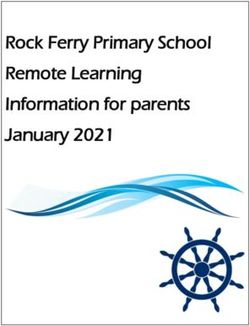SUBWOOFER KIT P/N 2882890, 2884233 - APPLICATION Verify accessory fitment at Polaris.com - MB Quart
←
→
Page content transcription
If your browser does not render page correctly, please read the page content below
SUBWOOFER KIT
P/N 2882890, 2884233
APPLICATION
Verify accessory fitment at Polaris.com.
IMPORTANT
This Subwoofer Kit is not compatible with Underseat Storage Kit PN 2882910.
BEFORE YOU BEGIN
Read these instructions and check to be sure all parts and tools are accounted for. Please retain these
installation instructions for future reference and parts ordering information.
KIT CONTENTS
This kit contains parts for installation of the subwoofer only. Prior installation of one of the following audio source
systems (or equivalent) is also required (sold separately):
• RIDE COMMAND® Installation Kit, PN 2882872, and RIDE COMMAND® Audio Kit, PN 2883956
• Dash Audio Kit, PN 2882750
• Visor Audio Kit, PN 2882888
NOTE
If installing this Subwoofer Kit in a vehicle with RIDE COMMAND® pre-installed from the factory, then Audio
Adapter Kit PN 2883232 is also required (sold separately).
This Kit includes:
Instr 9929735 Rev 01 2019-02 Page 1 of 12REF QTY PART DESCRIPTION PART NUMBER
1 1 Subwoofer -
2 2 Screw, Torx® Truss Head - M6 X 1.0 X 25 7519650
3 3 Screw, Torx® Truss Head, High/Low - #14 X 3/4 7519045
4 1 Bracket 1024786
5 1 Harness, Main 2413968
6 1 Harness, Extension, Visor Audio 2414799
7 1 Bass Control 2414800
8 10 Cable Ties 7080761
1 Instructions 9928089
TOOLS REQUIRED
• Safety Glasses • Pliers, Side Cutting
• Cutting Tool • Ruler/Tape Measure
• Drill • Screwdriver Set, Torx®
• Drill Bit: 1/8 inch (3 mm), 1/4 inch (6 mm) • Socket Set, Torx® Bit
• Hole Saw: 1.25 inch (32 mm) • Torque Wrench
• Pliers, Push Pin Rivet • Wrench Set, Metric
IMPORTANT
Your Subwoofer Kit is exclusively designed for your vehicle. Please read the installation instructions thoroughly
before beginning. Installation is easier if the vehicle is clean and free of debris. For your safety, and to ensure a
satisfactory installation, perform all installation steps correctly in the sequence shown.
HARNESS DETAIL
SUBWOOFER q :
REF PART DESCRIPTION WIRE PIN QTY/ CONNECTS TO
COLOR GENDER
1A Grommet - - Vehicle structure
1B Connector, Remote Bass Control - 4 female Main harness t, connector 5E
(identified as: REMOTE)
Instr 9929735 Rev 01 2019-02 Page 2 of 12REF PART DESCRIPTION WIRE PIN QTY/ CONNECTS TO
COLOR GENDER
1C Connector, Audio Signal (identified - 4 female Main harness t, connector 5F
as: SIGNAL)
1D Connector, Amp Power - 4 male Main harness t, connector 5D
MAIN HARNESS t :
REF PART DESCRIPTION WIRE PIN QTY/ CONNECTS TO
COLOR GENDER
5A Connector, Bullet, Audio Remote Blue 1 female One of the following:
(identified as: AMP ON) • RIDE COMMAND® Installation
Kit, PN 2882872*
• Dash Audio Kit, PN 2882750
• Visor audio harness y,
connector 6A
5B Connector, Remote Bass Control - 4 male Bass control u
(identified as: REMOTE BASS)
5C Connector, Audio Source (identified - 4 female One of the following:
as: AUDIO SOURCE) • RIDE COMMAND® Installation
Kit, PN 2882872*
• Dash Audio Kit, PN 2882750
• Visor audio harness y,
connector 6B
5D Connector, Amp Power (identified as: - 4 female Subwoofer q, connector 1D
AMP POWER)
5E Connector, Remote Bass Control - 4 male Subwoofer q, connector 1B
(identified as: REMOTE BASS)
Instr 9929735 Rev 01 2019-02 Page 3 of 12REF PART DESCRIPTION WIRE PIN QTY/ CONNECTS TO
COLOR GENDER
5F Connector, Audio Signal (identified - 4 male Subwoofer q, connector 1C
as: AMPLIFIER)
5G Relay/Fuse Block - - Vehicle structure
5H Connector, Terminal Block - 3 female Pulse™ terminal block
* Or factory installed equivalent.
VISOR AUDIO EXTENSION HARNESS y :
NOTE
Extension harness only used with Visor Audio Kit, PN 2882888 (or equivalent visor mounted source unit).
REF PART DESCRIPTION WIRE PIN QTY/ CONNECTS TO
COLOR GENDER
6A Connector, Bullet, Audio Remote Blue 1 male Main harness t, connector 5A
(identified as: AUDIO DASH)
6B Connector, Audio Source (identified - 4 male Main harness t, connector 5C
as: AUDIO DASH)
6C Connector, Audio Source (identified - 4 female
as: AUDIO ROOF) Visor Audio Kit (PN 2882888 or
6D Connector, Bullet, Audio Remote Blue 1 female equivalent; sold separately)
(identified as: AUDIO ROOF)
Instr 9929735 Rev 01 2019-02 Page 4 of 12INSTALLATION INSTRUCTIONS
1. Shift vehicle transmission into “PARK”. Turn c. Remove upper dash cupholder by removing
ignition switch to “OFF” position and remove key. two push pin rivets B, then slide cupholder
rearward. Retain rivets.
2. Disconnect battery.
WARNING
Ensure red positive (+) battery terminal is
COMPLETELY COVERED by protective boot.
Accidental tool contact across both battery terminals
will result in high current electrical arc, and may
result in battery explosion. Death or serious personal
injury may occur.
CREW VEHICLES: Flip up passenger seat bottom
and remove underseat storage compartment.
Disconnect black negative (-) cable from battery.
NON-CREW VEHICLES: Flip up right rear
passenger seat bottom and remove underseat d. Remove four push pin rivets C from each side
storage compartment. of center floor console, and two push pin rivets
Disconnect black negative (-) cable from battery. C (if installed) from interior of underseat
storage compartment. Retain rivets.
Carefully cut cable tie at routing clip A (routing clip
can remain installed), then pull cable out of way Lift back of console, disengage tab at front of
and temporarily secure to prevent damage when console, then remove console from vehicle.
drilling grommet hole in Step 6.
NOTE
LH side shown; RH side opposite.
3. Gain access.
a. Remove hood.
b. If installed, remove or open windshield (as
applicable) to gain access to upper dash.
Instr 9929735 Rev 01 2019-02 Page 5 of 124. If connecting subwoofer to DASH mounted audio b. Drill 1/8 inch (3 mm) holes at three indented
source unit (sold separately), then proceed to Step marks F. Only drill deep enough to penetrate
5. floor surface and enter pre-drilled bosses on
underside of floor panels.
If connecting subwoofer to VISOR mounted audio
source unit (sold separately), then perform the
following:
a. Tilt steering wheel to full down position. Detach
instrument cluster hood by removing two push
pin rivets D, then slide hood (with instrument
cluster) rearward. Disconnect instrument
cluster wiring harness. Retain rivets.
c. Install bracket r to floor using two each
screws w and e. Torque to specification.
TORQUE
M6 screws w: 6 ft. lbs. (8 Nm) ± 10%
#14 high-low screws e: 20 in. lbs. (2.3 Nm) ± 10%
b. Gain access to visor audio signal and audio
remote harnesses located between visor audio
unit and roof panel.
5. Install floor bracket.
NOTE
Non-crew vehicle installation shown; crew vehicle
installation similar (on FRONT floor).
a. Remove two screws E. Screws will not be
reused.
NOTE
View looking down at front passenger side floor.
CAUTION
Measure carefully before drilling in next step.
After drilling pilot hole, but PRIOR to using hole saw,
confirm saw will clear battery (non-crew vehicles)
and seat structure by looking on INSIDE of plastic
panels.
Control drill depth to prevent damage to underlying
structure or components.
Failure to confirm hole clearance or control drill
depth may result in vehicle damage.
Instr 9929735 Rev 01 2019-02 Page 6 of 126. Use 1.25 inch (32 mm) hole saw to cut hole for b. Drill out one accessory plug (1/4 inch / 6 mm)
grommet 1A on subwoofer q. Locate hole on under-hood liner, just forward of air intake
centerpoint as follows: ducts, then install relay/fuse block 5G using
• 3.5 inches (89 mm) down from upper edge of attached fir tree clip.
plastic panels IMPORTANT
• 1.0 inches (25 mm) rearward from seam Control drill depth to prevent damage to underlying
between plastic panels structure or components.
NOTE c. Open power cap on vehicle terminal block at
Rear panel shown partially transparent for clarity. any open location, then plug in connector 5H.
Grommet shown for reference. d. Route remaining connectors 5D, 5E, and 5F on
Non-crew installation shown; crew installation similar main harness t down through radiator fill
(on FRONT floor). cutout, along chassis structure, then rearward
into center console following battery cables
(along air intake duct centerline).
7. Install main harness.
e. Route main harness t rearward until intake
NOTE duct curves beneath battery. Route harness up
See previous section, HARNESS DETAIL, for and rearward along LH (driver) side of fuse
connector identification. box, then towards RH (passenger) side of
vehicle along rear of battery.
a. Route connectors 5A, 5B, and 5C on main
harness t from under-hood compartment Ensure routing will prevent harness contact
rearward through firewall grommet G into with hot components, sharp edges, or moving
upper dash compartment. parts, but do not secure harness to structure at
this time.
NOTE NOTE
Grommet may be temporarily removed to facilitate Non-crew vehicle installation shown; crew vehicle
harness passage. installation similar, but without battery and fuse box.
Instr 9929735 Rev 01 2019-02 Page 7 of 128. Install subwoofer. d. Slide subwoofer q rearward until locking tabs
NOTE H fully engage bracket r. Ensure subwoofer
harness is not pinched.
See previous section, HARNESS DETAIL, for
connector identification. NOTE
Section view looking forward.
a. Place subwoofer q on passenger floor with
harness exiting towards LH side of vehicle.
b. Route connectors 1B, 1C, and 1D on
subwoofer q through newly cut hole into
underseat compartment, then install grommet
1A into hole. See Step 6.
c. Join connectors as follows:
• Connector 1B on subwoofer (identified as:
REMOTE) to connector 5E on main harness
t (identified as: REMOTE BASS)
• Connector 1C on subwoofer (identified as:
SIGNAL) to connector 5F on main harness
t (identified as: AMPLIFIER)
• Connector 1D on subwoofer to connector 5D
on main harness t (identified as: AMP e. Secure front of subwoofer q using screw e
POWER) through drilled hole. Torque to specification.
TORQUE
20 in. lbs. (2.3 Nm) ± 10%
Instr 9929735 Rev 01 2019-02 Page 8 of 12f. Secure subwoofer harness q and main d. Carefully cut one rectangular switch opening
harness t along its ENTIRE length every 12 M. Debur edges.
inches (300 mm) using cable ties i to prevent
contact with hot components, sharp edges, or NOTE
moving parts (including suspension and Any open location may be used.
steering components throughout their full range
of travel).
Coil and secure excess harness length in
under-hood compartment and/or upper dash
compartment.
Do NOT reconnect black negative (-) cables to
battery at this time.
9. Install bass control.
a. Remove two push pin rivets J from lower face
of control panel. Retain rivets.
e. Install bass control u in control panel opening.
b. Rotate bottom of control panel rearward,
disengaging two side tabs K, then drop two
upper tabs L out of slots in main dash panel.
f. Reaching through cupholder cutout, join bass
control connector N to connector 5B on
harness t (identified as REMOTE BASS).
NOTE
See previous section, HARNESS DETAIL, for
connector identification.
g. Reconnect electrical harnesses disconnected
in Step c. above, then reinstall control panel
using two retained rivets J.
c. Label and disconnect electrical harnesses from
switches, sockets, or other devices from
control panel.
Instr 9929735 Rev 01 2019-02 Page 9 of 1210. Connect main harness t as follows: DASH AUDIO SOURCE UNIT: WITH DASH AMP
KIT (PN 2883408 or equivalent; sold separately)
NOTE
Four different installation configurations are provided a. Join subwoofer AUDIO SOURCE connector 5C
to accommodate various audio source systems. to dash audio REAR OUT connector.
Choose the appropriate configuration for your
vehicle.
RIDE COMMAND®
NOTE
An audio adapter is required for subwoofer
connection to the RIDE COMMAND® system.
If your RIDE COMMAND® system was pre-installed
from the factory, then Audio Adapter Kit PN
2883232 must be purchased.
If your RIDE COMMAND® system was installed
using Installation Kit, PN 2882872, then an audio
adapter was included in that kit. b. Join subwoofer AMP ON connector 5A, dash
amp AUDIO SOURCE (remote) connector, and
a. Join AUDIO SOURCE connector 5C to mating dash audio REMOTE ON connector using
connector P on audio adapter. remote splitter harness (included with Dash
Amp Kit; see Dash Amp Kit instructions for
detail).
c. Proceed to Step 11.
NOTE
Visor audio extension harness y is not used.
DASH AUDIO SOURCE UNIT: WITHOUT DASH
AMP KIT
a. Join subwoofer AUDIO SOURCE connector 5C
to dash audio REAR OUT connector
b. Join AMP ON connector 5A to mating
connector Q on audio adapter.
c. Join connector (not shown) on opposite end of
audio adapter to SUBWOOFER connector on
RIDE COMMAND® display harness.
d. Proceed to Step 11.
b. Join subwoofer AMP ON connector 5A to dash
audio REMOTE ON connector
c. Proceed to Step 11.
NOTE
Visor audio extension harness y is not used.
Instr 9929735 Rev 01 2019-02 Page 10 of 12VISOR AUDIO SOURCE UNIT d. Join connectors as follows:
a. Join audio source connector 6C and audio • Connector 6A on extension harness y
remote connector 6D on extension harness y (identified as: AUDIO DASH) to connector
to corresponding connectors on audio source 5A on main harness t (identified as: AMP
unit. ON)
b. Route opposite end of extension harness y • Connector 6B on extension harness y
outboard to top of driver side A-pillar, then (identified as: AUDIO DASH) to connector
down through conduit P. 5C on main harness t (identified as: AUDIO
SOURCE)
NOTE
Extension harness will follow path of existing visor
audio antenna signal and auxiliary input harnesses.
e. Secure extension harness y along its entire
length using cable ties i to prevent contact
with hot components, sharp edges, or moving
parts. Coil and secure excess harness length in
c. After harness exits lower end of conduit, route upper dash compartment.
connectors 6A and 6B down through opening
between base of A-pillar and upper dash panel, f. Proceed to Step 11.
then inboard along dash support bracket 11. Reconnect battery.
towards cupholder opening.
CREW VEHICLES: Reconnect black negative (-)
cable to battery, then reinstall under-seat storage
compartment.
NON-CREW VEHICLES: Reconnect black
negative (-) cable to battery. Secure battery cable
to structure using cable tie i at routing clip A.
Reinstall under-seat storage compartment.
12. Restore access (see Steps 3–4, as applicable).
Instr 9929735 Rev 01 2019-02 Page 11 of 12FEEDBACK FORM
A feedback form has been created for the installer to provide any comments,
questions or concerns about the installation instructions. The form is viewable on
mobile devices by scanning the QR code or by clicking HERE if viewing on a PC.
Instr 9929735 Rev 01 2019-02 Page 12 of 12You can also read