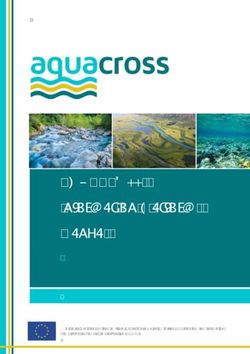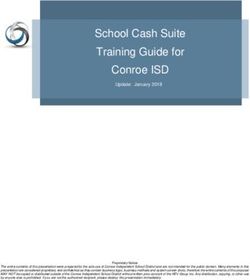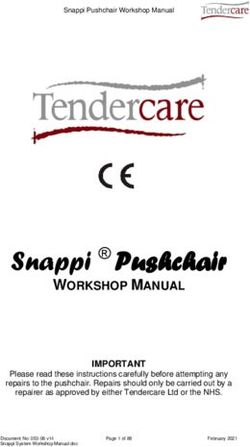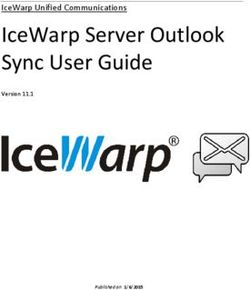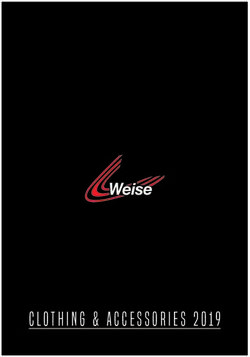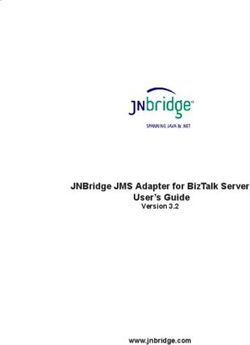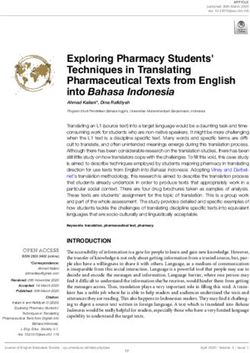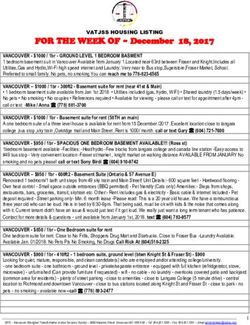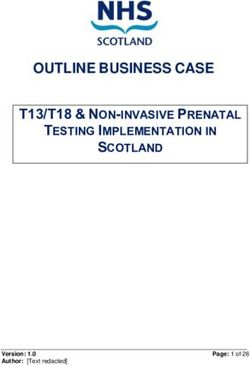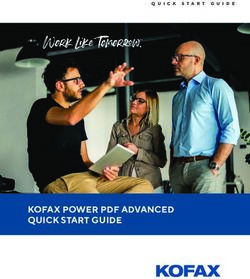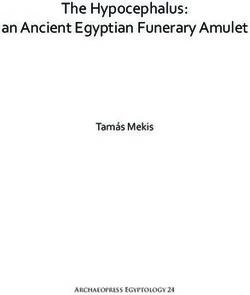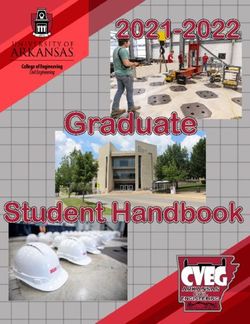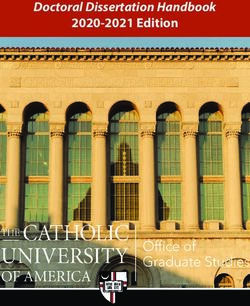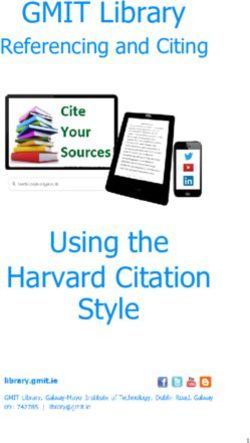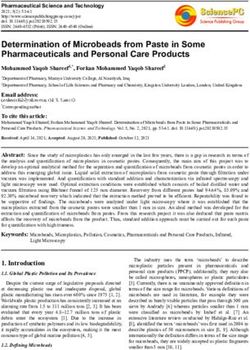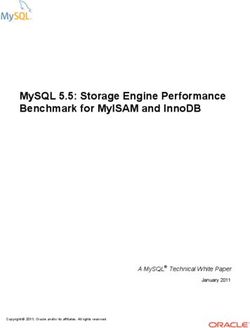STYLE & POLICY GUIDE eTD - Graduate Education
←
→
Page content transcription
If your browser does not render page correctly, please read the page content below
eTD
(Electronic Thesis and Dissertation)
STYLE & POLICY
GUIDE
Graduate Education
September 2014
iINTRODUCTION
Congratulations on your progress! The submission of your master's thesis or doctoral
dissertation is the last step in the program leading to the awarding of your degree. The
final copy becomes a permanent and official record available for public use. Your
dissertation or thesis is an official addition to the body of scholarship undertaken at UH.
The student is solely responsible for the preparation of the thesis or dissertation
according to the format and timetable prescribed by the faculty advisory committee, and
within the timetable specified by the Graduate Division. It is the responsibility of the
student's advisory committee to judge the acceptability of the thesis or dissertation from
all standpoints, including style, content, writing quality, neatness, mechanical
considerations, and technical and professional competency.. Graduate Division
provides this manual solely as a guide for its preparation and submission. The
guidelines explicated here focus primarily on physical format. If you follow these
guidelines, the format of your thesis or dissertation will meet minimal requirements. Be
aware, however, that your committee can set different or higher standards. Because it is
your responsibility to ensure that your thesis or dissertation is a professional document,
you are advised to become thoroughly familiar with these instructions before you begin
writing. Consult with your committee members, especially your chair, regarding current
standards and models unique to your field of study.
The thesis or dissertation should be submitted digitally. Typically they are submitted as
PDF documents on CDs. If you have a sound reason for being unable to submit your
thesis or dissertation electronically, you may request, via your committee chair, to
submit your work in an alternative media. Note: MFA students automatically have
approval for alternative medias.
iiTable of Contents
1 MANUSCRIPT PREPARATION ............................................................................... 5
1.1 Organization Of Contents ................................................................................... 5
1.2 Title Page ........................................................................................................... 5
1.3 Signature Page ................................................................................................... 6
1.4 Acknowledgments .............................................................................................. 6
1.5 Abstract .............................................................................................................. 6
1.6 Table of Contents ............................................................................................... 6
1.7 List of Tables ...................................................................................................... 6
1.8 List of Charts, Graphs, Figures, Illustrations, Plates, Maps ................................ 7
1.9 List of Abbreviations and/or Symbols ................................................................. 7
1.10 Preface ........................................................................................................... 7
1.11 Text ................................................................................................................ 7
1.12 Appendices..................................................................................................... 7
1.13 Supplemental non-text materials .................................................................... 8
1.14 Bibliography/References ................................................................................ 8
1.15 Hyperlinks....................................................................................................... 8
2 TEXT FORMAT ........................................................................................................ 9
2.1 Style.................................................................................................................... 9
2.2 Headings in the Text ........................................................................................... 9
2.2.1 Major Headings .......................................................................................... 9
2.2.2 Subheadings .............................................................................................. 9
2.3 Margins ............................................................................................................... 9
2.4 Justification ......................................................................................................... 9
2.5 Use of Foreign Languages in the text ............................................................... 10
2.6 Hawaiian words in English texts ....................................................................... 10
2.7 Line Spacing/Widows and Orphans.................................................................. 10
2.8 Punctuation....................................................................................................... 10
2.9 Hyphenation ..................................................................................................... 10
2.10 Pagination .................................................................................................... 10
2.10.1 Preliminary Pages .................................................................................... 10
2.10.2 Body of Thesis/Dissertation...................................................................... 11
2.10.3 Chapters................................................................................................... 11
2.10.4 Use of Shading......................................................................................... 11
2.10.5 Running Headers ..................................................................................... 11
3 TABLES, ILLUSTRATIONS, AND IMAGES ........................................................... 12
3.1 Tables ............................................................................................................... 12
3.1.1 Format of Tables ...................................................................................... 12
3.1.2 Placement ................................................................................................ 12
3.1.3 Table Footnotes ....................................................................................... 12
3.2 Figures.............................................................................................................. 12
3.2.1 Maps ........................................................................................................ 12
3.3 Images .............................................................................................................. 13
3.3.1 PDF (.pdf)................................................................................................. 13
3.3.2 JPEG (.jpg)............................................................................................... 13
3.3.3 CompuServe GIF (.gif) ............................................................................. 13
3.3.4 TIFF (.tif) .................................................................................................. 13
3.3.5 PNG (.png) ............................................................................................... 13
3.3.6 General Suggestions................................................................................ 13
iii4 THE FINAL COPY.................................................................................................. 14
4.1 Manuscript ........................................................................................................ 14
4.2 Fonts................................................................................................................. 14
4.2.1 Embedding Fonts ..................................................................................... 14
4.2.2 Some recommended TrueType fonts and point sizes .............................. 14
4.3 Color ................................................................................................................. 15
5 MFA THESES ........................................................................................................ 16
5.1 Submission of Thesis........................................................................................ 16
5.2 Number of Copies............................................................................................. 16
5.3 Containers ........................................................................................................ 16
5.4 Size/Dimensions ............................................................................................... 16
6 CHECKLIST FOR THE CANDIDATE..................................................................... 17
SAMPLE A: TITLE PAGE FOR THESIS ....................................................................... 19
SAMPLE B: TITLE PAGE FOR DISSERTATION .......................................................... 20
iv1 MANUSCRIPT PREPARATION
Regardless of how you submit your dissertation or thesis, it will eventually be produced in digital,
microform and or microfiche, and probably print media. Achieving a legible copy of acceptable quality
in all of these formats and sizes requires a conservative approach to page size, fonts, font sizes,
spacing, images and graphics.
1.1 Organization of Contents
The following preliminary pages precede the body of the thesis or dissertation, should appear in this
order, and with the exception of the title page are numbered in lowercase Roman numerals.
• title page (no page number)
• copyright page (optional)
• dedication page (optional)
• acknowledgments (optional)
• abstract
• table of contents
• list of tables (if applicable)
• list of figures/illustrations/graphs/charts/maps/plates (if applicable)
• list of abbreviations and symbols (optional)
• preface (optional)
Note: The signature page is not included in the manuscript, rather Form IV signifying final
approval is submitted (on paper) directly to Graduate Division.
The text and other pages following the preliminary pages are numbered with Arabic numerals and
must be arranged in the following order:
• text (chapters of the manuscript, including tables and figures)
• appendices
• notes
• glossary (optional)
• bibliography/references
• index (optional)
1.2 Title Page
Samples A and B, provided at the end of this document, illustrate acceptable thesis or dissertation
title page formats. The format of the title page is closely monitored by Graduate Division. You
must include an ‘okina (‘) before the last “i” when writing out “Hawai‘i” and a kahakō over the “a” (e.g.
ā) in Mānoa.
Indicate your degree and field (e.g., Master of Science in Zoology), and the month and year of
graduation (December, May, or August). Do not use the date you completed or turned in the
thesis/dissertation.
Committee members' names must appear on the title page. Customarily, the name of the University
representative (outside member) is given last.
Titles such as Dr. or Ph.D. for committee members or for yourself are not included. However, the
chair should be designated by the word "chairperson."
Specializations are generally not permitted on the title page. The only specializations that may be
included, with permission of the graduate program, are:
Ecology, Evolution and Conservation Biology
5Marine Biology
Neurosciences
Japanese, Korean, or Chinese in East Asian Languages
Tropical Medicine in Biomedical Sciences
The specialization is included as a parenthetical modification of the program name, e.g., Zoology
(Marine Biology).
Optionally, you can list four to six keywords or short key phrases that could be used as search terms
to find your thesis or dissertation during a library catalog or web search.
A paper copy of the Title page must be submitted to Graduate Division.
1.3 Signature Page
There no longer is a signature page. Use form IV and do not include it in the manuscript.
1.4 Acknowledgments
Use your discretion in making acknowledgments. It is customary to acknowledge special assistance
from extramural agencies. There is no obligation that assistance received from members of the
dissertation or thesis committee be acknowledged. Acknowledgments should be couched in terms
consistent with the scholarly nature of the work. Your name and the date should not appear on this
page.
1.5 Abstract
Manuscripts written primarily in Hawaiian are required to include an abstract written English.
Thesis. An abstract is not required for a thesis. However, if you plan to publish your thesis with
ProQuest, you must include an abstract of no more than 150 words.
Dissertation. All doctoral students are required to publish their dissertations with ProQuest or an
equivalent publishing firm suggested by the student and approved by the Graduate Division. If
publishing your dissertation through ProQuest, the abstract can be no more than 350 words.
The abstract included with the thesis or dissertation must be double-spaced and the title should
simply be ABSTRACT.
1.6 Table of Contents
The table of contents is to include the following pages: acknowledgments, abstract, list of tables, list
of figures, list of abbreviations and/or symbols, appendices and bibliography as well as the major
sections of the text. Please note the following:
• You must have dot leaders between the end of a heading and its page number.
• Wording of headings on the table of contents must reflect wording of headings within the text
precisely.
• Each new sub-level heading must be indented to distinguish it from the previous sub-level.
• The title page, dedication page, and table of contents are not listed in the table of contents;
however with the exception of the title page these pages must be numbered.
1.7 List of Tables
The term "table" applies to numerical and statistical data set in vertical or horizontal alignment. If
there are tables in your text or appendix, a list of tables must be included. The list of tables is on a
page by itself and arranged in the same general format as the table of contents. Type the table
6numbers in Arabic numerals, and the titles in uppercase and lowercase letters, with dot leaders
extending from the last letter of the title to the page number. Please note:
• Titles may be shorter than they appear in the text as long as they are not misleading. Titles
may not be longer than the titles in the text.
• Numbering of tables. You have two options: (1) you may begin by numbering the first table
with "1" and continue to number your tables consecutively throughout the entire manuscript; or
(2) using a decimal numbering system you may number your tables consecutively within each
chapter. Thus, if chapter four has three tables and chapter five has three tables, the
numbering would be as follows: 4.1, 4.2, 4.3, 5.1, 5.2, 5.3. The same numbering system
applies to figures.
• Single space within titles which are longer than one line, but double space between each entry.
1.8 List of Charts, Graphs, Figures, Illustrations, Plates, Maps
This list is also placed on a page by itself and arranged in the same general format as the list of
tables. Designate figure numbers with Arabic numerals, and plate numbers, if any, with capital
Roman numerals. If the thesis/dissertation contains both figures and plates, arrange them on
separate lists.
1.9 List of Abbreviations and/or Symbols
If abbreviations and/or symbols are needed in the text, a list should be provided to explain their
definitions or meanings. The list is to be placed on a separate page and included after the list of
figures.
1.10 Preface
A preface, while optional, enables you to explain your purpose and perhaps justify your choice of a
topic. If utilized, it is part of the preliminary pages (numbered with lowercase Roman numerals) and,
therefore, precedes the main text.
1.11 Text
The organization of the text varies with the discipline and the subject matter. If the thesis/dissertation
is divided into chapters, each chapter must be titled and must begin on a new page. Chapter
headings must be centered, and a consistent font size and style should be used throughout the
paper.
If you are dividing your thesis or dissertation into "parts" as well as chapters, the designations of "Part
I," "Part II," etc., must appear on a separate cover page. Each chapter begins on a new page.
Chapters within parts are numbered consecutively through the manuscript (not beginning over with 1
in each Part).
1.12 Appendices
Materials not vital to the text, but which supplement the text, are placed in an appendix or
appendices. Appendices may include schedules, lists, questionnaires, tests and forms used to collect
data, as well as case studies and series of plates, graphs or charts which would take up too much
space or which would be distracting if placed in the text. Do not use cover pages; simply center the
title of the appendix at the top of the first page of the appendix (following the format of chapter titles).
Each type of material (e.g., tables, questionnaires) forms a separate appendix, which must be labeled
separately (Appendix A, Appendix B, etc.); each appendix must be titled (title should give indication of
the content/material that is included in the appendix). If only one appendix is used, it should be
designated simply "Appendix," not "Appendix A."
7The appendices must meet the specifications for other pages in the text with respect to margins,
appropriate pagination, quality of reproduction and paper, etc.
1.13 Supplemental non-text materials
The treatment on non textual materials in theses and dissertations is still evolving. The problem is
that they cannot be printed or archived on microfiche or microfilm. However, non textual material can
enhance and expand the scope of digital manuscripts. Current practice is to include video and audio
materials as separate files which are referenced within the manuscript.
1.14 Bibliography/References
Use a bibliographic style that is professionally accepted in your field. The bibliography appears
immediately after the last page of the text unless an appendix intervenes, in which case it follows the
appendix. The references must be the last element of the thesis or dissertation unless there is an
index.
The bibliography must include every reference mentioned in the body or cited in the footnotes of the
text. Under no circumstances should materials that have not been used in the preparation of the
thesis/dissertation be cited. The heading "Literature Cited" may be used when the list includes only
those references which have been cited in the text or footnotes. In every case, consult with your
committee as to the form and arrangement of the bibliography.
1.15 Hyperlinks
Internal hyperlinks, such as in the table of contents, can make the document easier to read and are
acceptable. Links to external sources should be avoided. If a URL is the most appropriate citation, it
should be included as text.
82 TEXT FORMAT
2.1 Style
With the exception of the guidelines in this booklet, all aspects of style, usage, and format are left to
the discretion of the department and faculty advisory committee. Students and their advisers are
urged to refer to one of the leading style guides, such as those indicated below, or to the style of a
leading journal or publication in the discipline, for those aspects left to their discretion.
Some suggested style manuals:
American Psychological Association. Publication Manual of the American Psychological Association.
Council of Biology Editors. CBE Style Manual.
Modern Language Association. MLA Handbook for Writers of Research Papers, Theses, and
Dissertations.
Miller, J. and Taylor, B. The Thesis Writer's Handbook.
Turabian, Kate L. Manual for the Writers of Term Papers, Theses and Dissertations.
University of Chicago Press. A Manual of Style.
Strunk, W., Jr. and E. B. White. The Elements of Style. (For grammar and punctuation only.)
2.2 Headings in the Text
It is important that headings and subheadings be consistent throughout the document. Not only does
this give the document a professional appearance, it provides clarity and guidance to the reader.
Please heed the following guidelines:
2.2.1 Major Headings
These include acknowledgments, abstract, table of contents, lists of tables and figures, preface,
chapter headings, appendices and bibliography. Begin each major heading on a new page, followed
immediately by the text. All of these headings must be done in the same size and style (e.g., all
capital letters, all bold letters). The chapter heading appears only on the first page of the chapter.
2.2.2 Subheadings
Each different level must be distinguished by a different style. For example, the first sub-level might
be centered and underlined, and the second sub-level might be flush left with no underline. Be sure
that these styles are used consistently! Although each different level must be distinguished, the same
level must have a consistent style throughout the work. Subheadings should NOT begin on a new
page (unless, of course, the previous section ended at the bottom of a page).
Sub-levels must be listed consistently in the table of contents. The title of the thesis or dissertation
should appear only on the title page.
2.3 Margins
Standardized margins are required on every page. Margins should at least be 1 inch all around the
page (top, right, left, bottom).
2.4 Justification
Left justification is preferred. Full justification is not recommended and will only be accepted if there
are no large white spaces between words. Spaces between words must be approximately even in
size.
92.5 Use of Foreign Languages in the text
Choose a style and be consistent. The Chicago Manual of Style suggests that isolated words or
phrases in a foreign language be set in italics, but underlining can also be used. A quotation entirely
in a foreign language should only be enclosed in quotation marks, not italicized or underlined. Also,
foreign words commonly used in English (i. e., they can be found in a good English dictionary) should
not be distinguished.
2.6 Hawaiian words in English texts
When using Hawaiian words, be consistent. They should not be treated as a foreign language. If you
are going to write them as they are written in Hawaiian, then do so throughout your paper. For
example, when writing the “University of Hawai‘i at Mānoa,” an ‘okina (‘) should be included before
the last “i” in “Hawai‘i” and a kahakō ( )־is necessary above the first “a” in “Mānoa.”
2.7 Line Spacing/Widows and Orphans
Line spacing is a challenge. Single spacing is easiest to read on a monitor, double spacing is best for
archival copies and may be preferred by faculty reviewing drafts. Currently we recommend 1.5
spacing except where style calls for single spacing (e.g., footnotes, indented quotations, tables).
Widows (e.g., the last line of a paragraph as the first line of a page) and orphans (e.g., a heading or
first line of a paragraph as the last line on a page) are not acceptable.
2.8 Punctuation
Many common manuscript problems involve punctuation, especially the use of commas. For
example, when used with quotation marks, commas and periods are placed within the quotation
marks while colons and semicolons are placed outside of the quotation marks. Also remember to use
commas after the terms “e.g.” and “i.e.”
2.9 Hyphenation
Consult a dictionary for correct hyphenation. As a general rule, no more than three hyphens at the
end of a line per page is acceptable. It is also not acceptable to have more than two consecutive
hyphens at the ends of lines. Be sure to check the number of hyphenated words per page if you are
using the automatic hyphenation function on your computer.
2.10 Pagination
Every page in your manuscript must be counted in the numbering. A page number must appear on
every page with the exception of the title page and cover pages for "Part I, II," etc. Placement, size,
and style of page numbers must be consistent throughout and should not exceed the margins. Page
numbers should remain at the bottom center of the page, above the 1 inch margin. This includes all
pages (tables, figures, appendices, etc.).
Page numbers with letter suffixes, such as 10a, 10b, etc, are not acceptable. Do not write the word
"page" before the number. No dashes, periods, underlining, or any other marks may appear before,
after, or under the page numbers. Zeroes with a slash through them are not acceptable.
2.10.1 Preliminary Pages
Preliminary pages (see Section 1.1 for a detailed list) are numbered in lowercase Roman numerals (ii,
iii, iv, etc.). The first page, the title page, should not be numbered. The next page should be
numbered "ii," and so on to the end of the preliminaries. Placement of preliminary page numbers
should be consistent with the placement of page numbers throughout the text.
102.10.2 Body of Thesis/Dissertation
These pages are numbered in Arabic numerals (1, 2, 3, etc.), beginning with the first page of Chapter
1 and continuing consecutively to the last page of the bibliography.
2.10.3 Chapters
Each chapter must begin on a new page. Chapters should be numbered with either Arabic or Roman
numerals. Acceptable methods of indicating chapters are as follows:
CHAPTER 1 or CHAPTER 1. INTRODUCTION
INTRODUCTION
2.10.4 Use of Shading
Shading may be used as a key to identifying areas of figures. However, shading is not allowed over
any type of text if it reduces readability.
2.10.5 Running Headers
Do not use a running head. The title of the thesis or dissertation appears only on the title page.
Likewise, chapter titles appear only on the first page of the chapter.
113 TABLES, ILLUSTRATIONS, AND IMAGES
3.1 Tables
The term "table" applies to numerical and statistical data set in vertical or horizontal alignment. Titles
should be self-explanatory, concise and consistent in form and font style throughout the thesis or
dissertation.
3.1.1 Format of Tables
Place the table number and caption above the data. Titles should begin with the word "Table,"
followed by a number, and a period. The title, table number, and caption may be centered or flush left
but must be handled consistently throughout the manuscript. The title, table number, and caption may
be written in all uppercase or in uppercase and lowercase letters, but must be placed in a consistent
manner for subsequent tables.
3.1.2 Placement
Tables over half a page in length should be placed on a separate page. Wide tables may be placed
broadside (landscape format) with the table number and the caption at the “binding” side of the page
(i.e., with the left-hand margin as the "top" of the page). The first written line should begin no higher
than 1½ inch from the “binding” side of the page and the last line should end no lower than 1 inch
from the bottom.
Tables too wide to be accommodated on one page may be entered on two or more pages, although
generally it is better to divide them into separate tables. Long tables may be continued from page to
page, in which case the table number and caption on succeeding pages should appear as follows:
Table 3. (Continued) Number of Tractors Employed in Agriculture in the U.S.S.R.
Place tables within the text if possible. If the thesis or dissertation contains so many tables that
placement within the text would be unwieldy, you may include your tables in an appendix.
3.1.3 Table Footnotes
Footnotes for tables are to be indicated by standard symbols (-, *, etc.) or lowercase letters (a, b,
etc.). Do not use numbers for footnotes to tables. Footnotes are placed at the bottom of the table (not
the bottom of the page).
3.2 Figures
The term "figure" refers to illustrations such as graphs, charts, diagrams, and maps, but not statistical
data presented in tables. As with tables, figure titles should be self-explanatory, concise and
consistent. Figure captions should be placed at the bottom of the figure, even if the figure is placed
broadside on the page.
For placement of figures within the thesis or dissertation. Please note that if you choose to group your
figures together in an appendix or at the end of your text, they should follow your tables (if any), and
the references should be the last element of your thesis or dissertation.
3.2.1 Maps
Each map should have an accurate bar-type scale, some indication of longitude and latitude, and a
North arrow for orientation.
123.3 Images
When deciding what image format to use first weigh its original form to the output. Some formats are
better for different data. If you intend that the image will or needs to be printed go for a format that
produces a larger file size.
General Rules of Thumb:
• .pdf - good for line drawings with searchable text, e.g. maps.
• .jpg - better for photographs
• .gif - better for images other than photos, e.g. drawings.
• .tiff - for archival images these files are the largest. More info is stored.
• .png - created to replace gif format and is acceptable for photos also.
3.3.1 PDF (.pdf)
PDF is best used to store vector-based graphics (i. e. graphics drawn using lines and curves rather
than pixels). Vector graphics stored in PDF format will be much smaller, will read more cleanly, and
any included text will be searchable. Equations, charts, and diagrams that combine text with vector-
graphics are particularly appropriate to store in PDF format.
3.3.2 JPEG (.jpg)
The JPEG format is primary used to store photographs. JPEG is a "lossy" format, meaning that some
image quality is sacrificed in order to produce much smaller files. Images of higher quality should be
stored in TIFF format instead (see below). Non-photographic images such as graphs and charts will
be smaller if stored in GIF format instead (see below).
3.3.3 CompuServe GIF (.gif)
The GIF format, developed by CompuServe, is best used to store screen-quality images that do not
contain many colors. GIF files are typically very small, but cannot reproduce the range of colors
necessary to reproduce photographic images (use the JPEG format instead -- see above).
3.3.4 TIFF (.tif)
The TIFF format is an archival format, meaning that it does not sacrifice image quality in order to
reduce file sizes. TIFF images are excellent for storing detailed, high quality images. However, TIFF
files tend to be much larger than either JPEG or GIF images, and cannot be opened using most web
browsers without installing and configuring additional viewing software or plugins.
3.3.5 PNG (.png)
The PNG format is an open standard developed to replace the Compuserve GIF format. Like GIF
files, low-color images stored in PNG format are typically quite small. Unlike the GIF format, the PNG
format can also be used to store high-color images, which means it is also suitable for storing
photographic content.
3.3.6 General Suggestions
For images that are only intended to be viewed on screen, a resolution of 72 or 75 dpi will result in a
small file that can be easily downloaded. A resolution of 600 dpi is recommended for images that are
intended to be printed
134 THE FINAL COPY
The physical appearance of theses and dissertations must be immaculate and convey an impression
of pride and quality.
Any standard font is acceptable as long as the same typeface is used throughout the manuscript, with
the exception of certain tables, figures and appendix material, which may be put in a different type.
Italics should be used only to highlight specific words or phrases in the text.
The font must be 10 point or larger for all material in the text. (This includes any reduced material
which may be included.) Because the manuscript will be reduced in size on microfilm, the 10 point
minimum is necessary to ensure readability.
It is important that format selected be generally readable by current and future potential readers. The
Portable Document Format (PDF) is recommended for the body of the text since it retains all formatting
and graphics and allows for hot links and annotations. In addition, Adobe Acrobat files can be indexed
and searched by keywords.
• No limits have been set for file size. Please be sensitive to Web distribution and file size, so
consider a good balance between each file size and how practical it will be for online access.
Sometimes materials can be broken down into smaller, more manageable sizes or various
resolutions may be used to achieve a similar outcome.
• Default file extensions should be used with submitted files to assist the document user in
opening and utilizing the file.
• Embed any special fonts you use to ensure that the individual opening the document will see
the information as you intended.
• Electronic theses and dissertations are expected, in most part, to retain traditional typographic
conventions and thus be equivalent in many ways to their paper predecessors.
4.1 Manuscript
Adobe PDF required. NO compression and NO password protection. You are responsible for the
appearance of your manuscript in PDF. It will appear and be downloaded exactly as you submit it.
4.2 Fonts
Post Script Type 1 fonts are required and they must be embedded in the document. Any legible font,
except script, italic, or ornamental fonts, equivalent in scale to 10pt. Arial or 12pt. Times New Roman
are acceptable. Italicized fonts may be used for non-English words and quotations. Applies to all text
including captions, footnotes/endnotes, citations, etc.
4.2.1 Embedding Fonts
If fonts are not embedded, the PDF manuscript may not look like the manuscript you prepared. Most
word processing programs have options to embed fonts and so does Acrobat Professional. Guidance
is also available from Proquest 1.
4.2.2 Some recommended TrueType fonts and point sizes
Font Size
*Arial 10pt
Century 11pt
*Courier New 10pt
Garamond 12pt
*Georgia 11pt
1 http://www.proquest.com/en-US/products/dissertations/authors.shtml
14Lucida Bright 10pt
Microsoft Sans Serif 10pt
Tahoma 10pt
*Times New Roman 12pt
*Trebuchet MS 10pt
*Verdana 10pt
* Web font. Designed for easy screen readability. Since many readers are likely to view and/or use
your dissertation or thesis onscreen, you may wish to improve the readability of your text by using
one of these fonts.
4.3 Color
Native digital manuscripts will appear in color when viewed electronically. However, microfilm and
print reproductions will NOT preserve color; colors will appear in shades of gray and may compromise
legibility of figures, illustrations, photographs, and graphics. Data and information that is color-coded
or based on color shading may not be interpretable.
Review every page of the PDF manuscript before you submit it.
155 MFA THESES
5.1 Submission of Thesis
Submit theses in drawing and painting, printmaking, architecture, visual design, photography,
cinematography, textile design, weaving, ceramics, and sculpture in any form that is suitable for
presentation of the work. Approval for unusual formats must be obtained from the Graduate Division
as well as from Hamilton Library. The reason for this requirement is that all theses and dissertations
are catalogued and housed in Hamilton Library. When appropriate and feasible, digital submission is
strongly encouraged.
5.2 Number of Copies
Only one copy of the thesis is generally required. However, a second copy is required if you wish to
have your non-digital thesis published by ProQuest.
5.3 Containers
It is recommended that the student and his or her committee consider presenting the materials is an
appropriate electronic media to eliminate problems in handling and storage.
If it most appropriate to submit the work in a physical format, it must be properly packaged for ease in
handling and storage (portfolio, box, can, tube, etc.). Each container should be identified with the
name of the artist, title of thesis/dissertation project, and a statement of objectives and conclusions.
Each piece should be identified so it can be replaced in the thesis/dissertation or container after it has
been used for display or examination.
5.4 Size/Dimensions
Physical artwork should not exceed 3 x 3 feet. Obtain permission to exceed this specification from the
library by filing a petition with the Librarian; submit the approved petition to the Graduate Division with
the thesis.
166 CHECKLIST FOR THE CANDIDATE
Before submitting your thesis or dissertation, please check to see that you have done the following:
□ Have you completely reviewed the files to ensure that they are complete?
□ Is your document readable on multiple platforms?
□ Is the information on the title page accurate? Is the title page formatted correctly?
□ Are the titles and page numbers in the table of contents and lists of tables and illustrations
correct? Please check the pagination even if you used a word processor to prepare these
pages.
□ Is every page legible? Be sure that the quality of print is uniform throughout the thesis or
dissertation.
□ Do you have the appropriate margins (1 inch all around: top, right, left, bottom)?
□ Does every page have a page number? Is the numbering of pages consecutive, with no
duplicate or missing numbers? Are the preliminaries numbered with Roman numerals and the
text with Arabic numbers? Is the placement, size, and font style of your page numbers
consistent throughout the paper? Are you page numbers on the bottom center and above the
1 inch margin?
□ Have you checked your major headings and subheadings to ensure that they are consistent
throughout the text?
□ If you will be leaving campus before your thesis or dissertation can be checked, have you
made arrangements with someone who will make any necessary corrections?
1718
SAMPLE A: TITLE PAGE FOR THESIS
(do not type “Sample” or “Title Page” on the title page you submit!)
ELEMENTS OF NOH AND SHAKESPEAREAN THEATRE
IN THE FILMS OF AKIRA KUROSAWA
A THESIS SUBMITTED TO THE GRADUATE DIVISION OF THE
UNIVERSITY OF HAWAI‘I AT MĀNOA IN PARTIAL FULFILLMENT
OF THE REQUIREMENTS FOR THE DEGREE OF
MASTER OF ARTS
IN
ENGLISH
MAY 2009
By
Wood B. Dunn
Thesis Committee:
Mercedes Akamai, Chairperson
Lincoln Ford
Harley Davidson
Keywords: Akira Kurosawa, Noh, Shakespeare, films
19SAMPLE B: TITLE PAGE FOR DISSERTATION
(do not type “Sample” or “Title Page” on the title page you submit!)
ELEMENTS OF NOH AND SHAKESPEAREAN THEATRE
IN THE FILMS OF AKIRA KUROSAWA
A DISSERTATION SUBMITTED TO THE GRADUATE DIVISION OF THE
UNIVERSITY OF HAWAI‘I AT MĀNOA IN PARTIAL FULFILLMENT OF THE
REQUIREMENTS FOR THE DEGREE OF
DOCTOR OF PHILOSOPHY
IN
ENGLISH
MAY 2002
By
Wood B. Dunn
Dissertation Committee:
Mercedes Akamai, Chairperson
Lincoln Ford
Harley Davidson
Kim Chee
Candace Kane
Keywords: Akira Kurosawa, Noh, Shakespeare, films
20You can also read