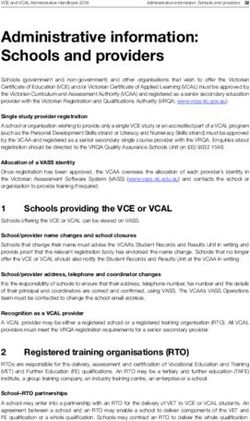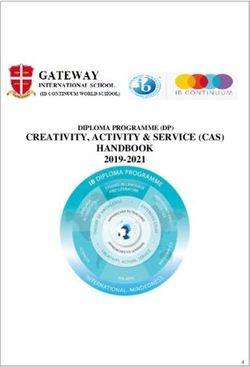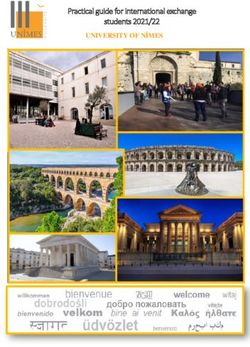STRETTON STATE COLLEGE - 2021 BYOD INFORMATION HANDBOOK
←
→
Page content transcription
If your browser does not render page correctly, please read the page content below
BYOD at Stretton State College Overview Over the past decade our students, as well as technology, have changed. These fundamental changes impact on what we teach and how students learn. It is therefore important to provide opportunities for students to develop the knowledge, skills and attitudes to prepare for a future in the 21st century. With students having 24/7 access to a digital device, learning will extend from the classroom to wide-reaching resources providing learning anywhere, anytime. With a powerful new tool set, students and teachers are able to engage in valuable new learning experiences. The Stretton State College BYOD program has been established with a goal to facilitate a digital learning environment for every student in Years 3 -12 at both school and home. We must provide students with the opportunity to be effective digital learners who become confident, creative and productive in a digital world. What is BYOD “Bring your own device (BYOD) refers to technology models where students bring a personally owned device to school for the purpose of learning. A personally owned device is any technology device brought into the school and owned by a student (or the student’s family), staff or guests” (Alberta Education, 2012). Put simply, BYOD is a solution where students quite literally bring their own device to school in order to access the Internet and/or school network through a managed Wi-Fi connection, be it a smartphone, tablet, laptop or other device. There are various models for BYOD which can be adopted. In 2021 Stretton State College will continue to permit a range devices meeting a certain specification to connect to the college’s wireless network to enable students to learn digitally. This may expand to include other devices pending infrastructure and future technology advancements. Stretton State College is proud to have been running a successful BYOD program since 2016. BYOD Program at Stretton In 2021 the recommended device for Years 3-5 is an iPad. In years 6-12, students are welcome to bring any full screen device that meets the specification outlined in the BYOD Portal section of our website at https://strettonsc.eq.edu.au/. Students with BYO devices (iPads, tablets and laptops) will have access to a filtered Internet connection, access to classroom content, and a connection to printers within the college. Students and parents/caregivers are asked to lend their support to this very valuable and innovative program. Strong support from parents and caregivers is paramount to ensuring the program is successful and that students gain maximum benefit for their learning. Initial Wi-Fi Connection All devices must be set up at home before they can be used within the college. This procedure preloads the device with the wireless configuration so that the device will connect automatically when onsite. The following links contains videos on how to set up your child’s device for use with the college. If you are unsure of your student’s email address or password, then please make contact with their class teacher. IPAD - BYOxLink - How to guide - iOS - Enrol your BYO device into Intune https://mediasite.eq.edu.au/mediasite/Play/bbe46710d2c24274a0a99cba446a92031d WINDOWS LAPTOP - BYOxLink - How to guide - Windows - Enrol your BYO device into Intune https://mediasite.eq.edu.au/mediasite/Play/715e41cecde3404488298ecca633f6ad1d APPLE LAPTOP - BYOxLink - How to Guide - MacOS - Enrol your BYO device Intune https://mediasite.eq.edu.au/mediasite/Play/a7d74c4e9d394f31b73f727a0c1e90fb1d
Minimum Device Specifications
In order to provide a consistent experience for students, it is important the device meets the minimum standards
recommended by our college, this will ensure the device is able to connect to the college network, to connect to our printing
systems, and ensures that digital content used in the classroom is compatible with the chosen device. Please do not
purchase a device unless you are sure the device meets the specifications..
Purchasing a Device for BYOD
The BYOD program relies heavily on the desire for students to bring their devices to the college on a daily basis. It is a good
idea to purchase the device early so the student can become familiar with it and hit the ground running when they start in the
new year.
Please read BYOD section of our website to ensure your device meets the required specifications. This “live” section of the
website allows us to provide updated information as devices are added to the compatibility list.
When purchasing a device it is important to consider future technical support requirements. As part of the BYOD Program,
technical support is provided for connectivity issues in connecting BYO devices to the school network. We are unable to
provide technical support beyond this.
The College strongly recommends that families seek and provide their own warranty and insurance (accidental damage)
protection for all BYO devices. Stretton State College cannot be responsible for any damage to the device.
Please note that the College will take all reasonable steps to connect private devices however it cannot take any responsibility
if it is unable to connect a particular device.
Please investigate any tax rebate eligibility to ensure that you receive any credit you are entitled to.
Should you have any specific questions in regards to a particular device specification then please complete the pre-purchase
checklist and email it to BYOD@strettonsc.eq.edu.au or contact the Head of eLearning for assistance.
Case Requirements
All students are required to have a robust protective case for their device.
For students with iPads, a case is required as well as a protective sleeve or pouch. The case must protect the iPad from
damage in the event it is dropped. The iPad case should have a screen protector built in otherwise it will require a screen
protector. An iPad sleeve or pouch goes over the case and is essential to protect the device when in transit in the school bag
and should adequately protect and prevent the iPad from being exposed to the elements.
Devices should always remain in their protective cases (and sleeve) during transport between classes and between school
and home. When not in use they should also be in their protective case.
Students are expected to have name labels placed on the following locations:
• A name label easily visible on the case of the device.
• A key tag for the protective sleeve/pouch/case for ease of identification.Software Requirements
Software installation, with the exception of software packages distributed by Stretton State College, is the responsibility of the
student/parents/caregivers. Valid licenses are required for all software present on your device.
A core set of applications will need to be installed on each device as well as specific year level applications. A list will be
provided at the end of each school year.
It is critical that these applications are loaded onto your device before it is brought into the college. Without all applications
present your child will not be able to operate effectively in class. If apps are missing the student may be advised to not bring
the device again until they have been installed.
It is important that all devices have at least 2GB free (as a recommendation) at all times to ensure that there are no issues
associated with a lack of free space on the device.
It is essential that students have created a passcode / password for their device and that this remains known to them only to
ensure the security and safety of their device and their work.
Students may install or have parents install other applications onto their device. Please remember that Apple do not permit
students under the age of 13 to create an Apple account. Students may have games or other apps on their devices but they
are not permitted to use these during school hours. We recommend that families make use of Apple’s Family Sharing and
Screen Time features so that apps can be shared amongst siblings and so that parental controls can be established to limit
screen time where appropriate.
It is important that there is no illegally downloaded media or software on the device.
Devices are never to be used to engage in illegal activity, including violation of copyright or other contracts.
Microsoft Office 365
A Microsoft Office 365 licence is available to all students at no cost. Microsoft Office 365 contains the products Word, Excel,
PowerPoint, Outlook (desktop and online version), OneNote and access to OneDrive. Details on how to install, access and
use can be found here: http://education.qld.gov.au/learningplace/help/home-computer-support.pdf
OneDrive
Sharing files
Students can only share files with people who have an @eq.edu.au email address. This includes staff and students. To share
a file, students will need to type the user’s full @eq.edu.au email address.
With regards to file sharing, students should:
• only share files with people that they know;
• edit the sharing permissions to ‘Specific People’, so only people with whom the link is shared can access the file.
• check they have entered the email address accurately before sharing;
• only open files that have been shared with them by someone they know; and
• alert their teacher if they think someone has accidentally shared a file with them, or someone has shared files that
are not appropriate.
School vs Personal files
Students should only use OneDrive to share school related files.
School related files include those that are created for the purpose of completing a class activity or an assignment.Students should ask themselves, ‘would I get in trouble or be embarrassed if my teacher saw this file?’ If the answer is ‘yes’,
then it is likely that the file should not be stored in the student’s OneDrive.
Examples of files that would not be appropriate to store in OneDrive, include:
• your personal journal or diary (excluding one written as part of a class activity or
• assignment)
• your contact list (e.g., yours or your friends’ addresses, emails, phone numbers,
• photos etc.)
• account credentials (e.g., social media user names and passwords)
• personal photos and media (e.g., video or sounds files of you, your family and
• friends).
• Games (excluding assignment related projects)
• Your personal movie or television collection
Students should check with their teacher/s if they’re not sure whether a file should be stored in OneDrive.
Syncing files
Use of OneDrive can affect the school’s internet speed. To avoid negative impacts, students should avoid:
• uploading large files, or large numbers of files to their OneDrive library during school hours
• inserting large images or attachments directly into OneNote Notebooks or Class Notebooks.
Enrolment status
When a student’s enrolment status changes (e.g., following move to non-state school, Year 12 graduation), they will no longer
be able to access their @eq.edu.au email or OneDrive library. Students must back up any files/emails they wish to keep prior
to leaving the college.
College Technical Support
College technicians will assist students in the BYOD program with the connection of their device to the school network and
any ongoing connection issues. Because of the range of devices able to be used within the college, technical support is
limited to:
• Connection of the device to the school wireless network
• Connection of the device to the college printers
College technicians are not able to support students with (but not limited to):
• Hardware faults
• Software issues
• Physical damage to your device
• Issues caused by viruses. (It is important to note that where a device potentially threatens the school network, it may
be temporarily or permanently suspended from connecting).
On the primary campus, students are to contact their teacher if they require technical support or are experiencing any issues.
On the secondary campus, students should visit our tech staff during their break.General Care and Acceptable Use
Students are responsible for the general care of their device.
Use and care of your device
• Bring your device to school each day fully charged.
• Hold your device with two hands when carrying it.
• It is recommended that food and drinks should not be next to your device when in use.
• Plugs, cords and cables should be inserted and removed carefully.
• Devices should be carried within their protective case where appropriate.
• Turn the device off before placing it in its bag.
• Devices should never be left unsupervised.
• Students are responsible for ensuring the battery is charged for school each day
• Avoid dropping or bumping your device.
• Don’t place technology devices in areas that may get very hot.
• Don’t get devices wet. Even though they may dry and appear to operate normally, the circuitry could slowly
corrode and pose a safety hazard.
• Follow all instructions given by staff.
• Avoid exposing your device to direct sunlight or sources of heat such as desk lamps, dust, dirt, rain, liquids or
moisture, heavy shock or vibration
Protecting the screen
• Carrying devices with the screen open should be avoided.
• Avoid poking at the screen — even a touch screen only requires a light touch.
• Do not place anything near the device that could put pressure on the screen.
• Avoid placing anything on the keyboard before closing the lid.
• Avoid placing anything in the carry case that could press against the cover.
• Only clean the screen with a clean, soft, dry cloth or an anti-static cloth.
• Don’t clean the screen with a household cleaning product.
Charging of Devices
Students generally do not have the opportunity to charge their device during class and it is expected that devices used within
the college have sufficient battery power to last an entire day. Your device is to be fully charged before the commencement of
each school day. WH&S requirement limit the availability of access to charging stations within the college. Students may
charge their devices during lunch times at the provided charging stations subject to availability.
Mobile Data Networks (eg, 3G, 4G, 5G) and Internet Tethering
Mobile network tethering, wireless internet access points and inbuilt data connectivity can provide students with an
UNFILTERED network connection within the school grounds. These types of internet connections need to be disabled before
arrival at school as the college cannot monitor or take responsibly for content accessed via these methods.
Printing
Students will be able to print via print drivers installed on their laptop (if compatible) or via a web page available within the
college. Students begin each term with $5 credit (approximately 166 B&W A4 prints) assigned to their account. Any further
printing will require the account to be topped up at the college cash office.Safety and Security
Students are responsible for the security and use of their device whilst at the College.
Security of Devices
Students are to remain with their devices at all times and they are only to be used in class with the support of your teacher.
Students may take the sleeves/pouches containing devices into classrooms once their teacher has opened the classroom for
the day. Students must otherwise stay with their bag and device.
Under no circumstances should devices be left unsupervised.
Passwords
Each student at Stretton State College has their own unique user account.
Passwords must not be obvious or easily guessed. They must be kept confidential, and changed when prompted or when
known by another user.
Personal accounts cannot be shared. Students should not allow others to use their personal account for any reason.
When using desktop computers, students should log off at the end of each session to ensure no one else can use their
account.
Cybersafety
At any time, if a student believes they have received a computer virus or spam (unsolicited email), or they have received a
message that is inappropriate or makes them feel uncomfortable, they must inform their teacher, parent and/or caregiver as
soon as is possible.
Students and parents are encouraged to explore and use the Government’s e-safety website to understand, take appropriate
precautions and learn how to deal with any cybersafety issues. You can find this information at the link below:
https://www.esafety.gov.au/
Parents are also encourage to visit and explore the Government iParent website for guidance with using safety settings on
your family’s web-connected devices, tips for choosing movies and games and strategies for keeping young people safe
online.
https://www.esafety.gov.au/iparent
Students must seek advice if another user seeks personal information, asks to be telephoned, offers gifts by email or asks to
meet a student.
Students must never initiate or knowingly forward emails, or other messages, containing:
• A message sent to them in confidence
• A computer virus or attachment that is capable of damaging the recipients’ computer
• Chain letters or hoax emails
• Spam (such as unsolicited advertising).
Students must never send or publish:
• Unacceptable or unlawful material or remarks, including offensive, abusive or discriminatory comments• Sexually explicit or sexually suggestive material or correspondence
• False or defamatory information about a person or organisation.
Students must not engage in cyberbullying, which may include threats, bullying or harassment of another person.
Cyberbullying, regardless of where it happens, will be dealt with in accordance with Education Queensland’s Policies and
incidents will be reported to the police where required.
Digital Communication Tools
For BYO Devices, we require that instant messaging and audio / video communication features are not used within the
college, (as outlined in the BYOD Rules for Students) which includes but is not limited to Skype, Facebook, or iMessage. No
attempts should be made to use such services on BYO devices within the college or whilst connected to the DET network.
Web Filtering
An internet filtering solution provides DET with the ability to restrict access to inappropriate material on DET’s network.
Content filtering is active only whilst the device is connected to the school’s wireless network.
To help keep students safe, we do not permit students to use their own 3G or 4G mobile data connection whilst on campus.
Any content accessed in this manner will not be filtered.
It is important to remember filtering systems are not foolproof and do not replace the need for care when students are online.
Parents, caregivers and students are encouraged to visit the e-safety site above to learn more.
Students must not use VPN software or similar to bypass or attempt to bypass filtering restrictions.
Privacy and Confidentiality
It is important that students do not publish or disclose the email address of a staff member or student without that person’s
explicit permission.
The student should not reveal personal information including names, addresses, photographs, credit card details or telephone
numbers of themselves or others.
Students must not record, photograph or film any students or school personnel without the express permission of the
supervising teacher. Identifying images, audio content and personal information must not be uploaded to the internet or leave
the school (this information may be saved on the school server only).
It should also be ensured that privacy and confidentiality is maintained by not disclosing or using any information in a way that
is contrary to any individual’s interest.
Intellectual Property and Copyright
Students should never plagiarise information and shall observe appropriate copyright clearance, including acknowledging the
original author or source of any information used. It is also important that the student obtain all appropriate permissions before
electronically publishing other people’s works or drawings. The creator or author of any material published should always be
acknowledged.
Material being published on the internet or intranet must have the approval of the principal or their delegate and have
appropriate copyright clearance.
Data Security and Backups
Students must understand the importance of backing up data securely. Should a hardware or software fault develop,
assignment work that has taken a considerable time to prepare may be lost.The student is responsible for the backup of all data. While at school, students are able to save data to their personal OneDrive account. They are also able to save data locally to the device for use away from the school network. The backup of this data is the responsibility of the student and should be backed-up on an external device, such as external hard drive or “cloud” based storage. Students should also be aware that, in the event that any repairs need to be carried out, the contents of the device may be deleted when the device is repaired / replace by your products vendor. Monitoring of Use Students should be aware that all use of internet and online communication services can be audited and traced to the account of the user. All material on the device is subject to audit by authorised school staff. If at any stage there is a police request, DET will comply with all legislative requirements. Internet Use Students are required to report any Internet site accessed that they consider to be inappropriate. Any suspected security breach involving students, users from other schools, or from outside the Queensland DET must also be reported to the school. Damage or loss of equipment Devices are used within the college at your own risk. It is important to ensure that devices are insured against theft, damage or loss in order to avoid unexpected expenses. Many home insurance policies allow you to specify coverage for mobile devices and we strongly recommend taking advantage of this. Any software or hardware issues, vandalism, damage, loss or theft of the device must be reported immediately to the school. Devices with dangerously cracked screens are not to be used within the College. Daily Usage Unless specifically advised otherwise by their teacher, students should bring their device every day. Devices will only be used when they are best fit for current learning outcomes. No other student will be permitted to nor should be using your child’s device within the college. Before and After School Usage Students on the Gowan Primary Campus are not permitted to used their device on school grounds before or after school without the express permission of a teacher and under their direct supervision. Devices are not to be removed from school bags until students are in their classroom and their teacher has directed them to do so. Students on the Secondary Illaweena Campus are free to use their device at any time so long as they do so in accordance with the BYOD Rules for Students (Below). Lunchtime Usage of iPads Students on the Gowan Primary Campus are not to use their device at lunch unless arranged and supervised by a teacher. Students on the Secondary Illaweena Campus are free to use their device at any time so long as they are following the BYOD Rules for Students (Below).
Outside School Hours Care Students who attend Outside Hours School Care should follow the directions of supervisors and follow all school procedures. Devices should only be used in designated areas for homework purposes if permitted to do so. Misuse and breaches of acceptable usage Students should be aware that they are held responsible for their actions while using the Internet and online communication services. Students will be held responsible for any breaches caused by other person(s) knowingly using their account to access Internet and online communication services. The misuse of Internet and online communication services may result in disciplinary action which includes, but is not limited to, the withdrawal of access to services and/or device.
Stretton ICT Responsible Use Policy
Upon enrolment at Stretton State College, all students and parents/caregivers are required to sign the Stretton State College
ICT Responsible Use Policy.
This policy also forms part of this agreement. The responsible-use conditions apply to the use of the device and Internet both
on and off the school grounds.
Communication through the Internet and online communication services must also comply with the Student Code of Conduct
which is available on the school website.
There are a few conditions that students must adhere to. These include but are not limited to the following. Students should
not:
• create, participate in or circulate content that attempts to undermine, hack into and/or bypass the hardware and/or
software security mechanisms that are in place
• share a mobile data network connection (e.g. 4G/5G) with themselves or others on school premises and will ensure
that this feature is disabled prior to coming to school
• use unauthorised programs and intentionally download unauthorised software, images or music
• intentionally damage or disable computers, computer systems or Queensland DET networks
• use the device for unauthorised commercial activities, political lobbying, online gambling or any unlawful purpose
• Note: Students’ use of Internet and online communication services can be audited and traced to the account of the
user
Period of Participation
The College agrees to provide access to the student/caregiver from the date soon after this agreement is signed by all parties
and arranged payment schedules are met.
The agreement may be ended earlier, at the College’s absolute discretion, if:
• The student is no longer enrolled at the College
• The student is excluded from the College
• The parent and/or caregiver fails to comply with the BYOD Rules for Students, the College’s ICT Responsible
Use Policy or the Student Code of Conduct.BYOD Rules for Students
1. Your device has been brought to school to support your school learning program. Whilst at school your device is to be
used for educational purposes. Please note that the device is not for commercial purposes (eg you cannot use the device
for a part-time job).
2. If you do not comply with these BYOD Rules for Students you will be not allowed to use the device within the college and
you give permission for the college to hold the device until such time as a parent can collect it. There may be other
disciplinary consequences under the Stretton State College Responsible Behaviour Plan for Students.
3. The Stretton State College ICT Responsible Use Policy also applies to your use of the network / Internet when you are
accessing the Internet using the device. You are reminded of your obligations under that policy.
4. You must not allow other students to use your device for their own purposes whilst at school. You must not tell anyone
else your account name and password.
5. You accept responsibility for the security and care of the device.
6. You are responsible for backing-up all necessary data. The college is not responsible for any data loss. Therefore, please
ensure all your school work and important documents are backed up, we encourage use of the DET provided OneDrive
account.
7. You agree to ensure that all required applications (apps) are installed on your student’s device and if not, you agree for
the college to hold the device until such time as a parent can collect it.
8. When not in use, the device must be monitored or secured at all times. Your device is your responsibility.
9. Images or sound captured by personal technology devices on the school premises or elsewhere must not be disseminated
to others using the device, for the purpose of causing embarrassment to individuals or the college, for the purpose of
bullying or harassment, or where, without such intent, a reasonable person would conclude that such outcomes may
occur. The college has the right to invoke appropriate disciplinary processes to deal with such behaviour by a student.
10. You must not intentionally use the device or internet services to which it may be connected:
• for any illegal, pornographic, fraudulent or defamatory purposes;
• for bulk transmission of unsolicited electronic mail;
• to send or cause to be sent any computer worms, viruses or other similar programs;
• to menace or harass another person (or use in a way that would be regarded by a reasonable person to be
offensive);
• to transmit any harassing, obscene, indecent, offensive, or threatening material or emails;
• to reproduce, distribute, transmit, publish, copy or exploit any material that constitutes an infringement of any
intellectual property rights (such as copyright) of a third party; or
• in a way that violates any laws, such as privacy laws.
11. You understand that if accessing the Internet at home, you will do so under the instructions of your parent or caregiver.
College Internet filtering systems are not able to work offsite.
12. In particular, you must not use the device (or any Internet services to which it may be connected) to bully, harass or be
unkind to other persons, at any time or location in accordance with the schools Responsible Behaviour Plan for Students.
13. You must ensure that you do not use any instant text, audio or video messaging programs on the device whilst at the
college. Such applications include but are not limited to Skype, FaceTime or other messaging applications. On any Apple
devices, it is important that the iMessage functionality be disabled.
14. You must ensure the device arrives fully charged each school day.
15. You ensure that your device’s screen is turned off or faced down at the teacher’s request.
16. You ensure that you are not connecting to a mobile data connection (eg 4G /5G) whilst on the school grounds and that you
are not connecting or “tethering” to the data connection on a mobile phone or wireless hotspot.
17. Always ensure the device is contained in a protective case or sleeve before travel to or from the college.
18. In light of any actions deemed inappropriate, the college may remove the device from your student at any time and hold it
until such time as a parent can collect it.Contact Information For all enquiries regarding this program, please contact: Gowan Campus: Luke Fleming HOD eLearning Stretton State College Email: lflem29@eq.edu.au Phone: 07 3723 0333 Illaweena Campus: Deb Harris HOD eLearning Stretton State College Email: dharr123@eq.edu.au Phone: 07 3723 0222
You can also read