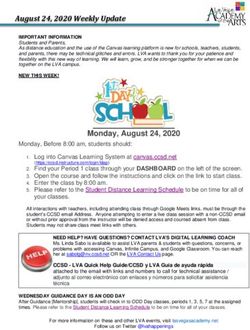Stellar Seller was STELLAR! - Girl Scouts of the Commonwealth
←
→
Page content transcription
If your browser does not render page correctly, please read the page content below
Trouble viewing? Click here.
In this issue
Stellar Seller Reminder
Summer Camp
Finance Reports
Product Program Information
GSCV Summer Schedule
Shop News
Stellar Seller was STELLAR!
It was great seeing so many of our Girl Scout
families at Pamunkey Ridge Girl Scout Camp for
our Stellar Seller event!
If you were unable to attend and your daughter has
recognitions she still needs to pick up please call us
at 804-746-0590 extension 316 or email us at
gshelper@comgirlscouts.org to make arrangements to pick up or have your
girls rewards mailed.
Summer Camp
This summer, our council is offering more camping
options than ever before and our 2021 camp book
provides details about:
resident camp
leadership opportunities for older girls
day camp
family camp and troop camping
virtual camp
Sessions are filling fast, so be sure to register soon
via COMAR. If you have questions, please
email gshelper@comgirlscouts.org.
Finance Reports - Due July 1As we reach the end of the school year, it is again time to complete an Annual
Troop Finance Report. The troop’s financial information for the year is
submitted under the Finance Tab in the Volunteer Toolkit (VTK). Troop
Leaders with current memberships and background checks are able to fill out
the form.
For support in logging in to VTK or if you have questions about the requested
financial information, email the help desk at: gshelper@comgirlscouts.org.
Remember, VTK works best with Google Chrome and all reports are due
by July 1, 2021.
Access the Finance Tab in the Volunteer Toolkit:
1. On the GSCV website, www.comgirlscouts.org, click on MyGS at the
top of the page.
2. Log in using your username and password: username is the email
address attached to your Girl Scout membership, and if you have
forgotten your password, click on “Forgot password” to have it reset.
3. Once logged in, click the “My Account” button in the upper right-hand
corner of your screen.
4. Select “Volunteer Toolkit” from the left side menu.
5. Once in VTK, select the Finance Tab and familiarize yourself with the
income and expense category fields and the troop financial information
that you will need to submit.
Steps to complete your Troop Finance Report:
1. Review your troop financial records for the year: look through your
receipts, split and total them by category; gather your Product Sale
information (amount earned by the troop for each sale); have your
banking information handy; and have record of any other income your
troop received this year.
2. Log in to VTK and access the Finance Tab
3. Enter “Income” category totals
4. Enter “Expense” category totals
5. Complete financial summary information
6. Enter ALL bank and signer information
7. Review council notes and answer questions
8. “Preview” then “Submit” your Troop Finance Report.
Product Program Information
SAVE YOUR COOKIE PROGRAM CONTACTS
At the end of each cookie program, the girl data in
Smart Cookies (the program we use for online
selling and to record our cookie program
information) is deleted so that ABC can prepare the
database for the next year. In doing so, girls lose
any contacts/customer information they may have
entered in Smart Cookies.If you want to save your contacts/customer information from this year to ensure you have the best possible cookie sales in 2022, follow the steps below so you can reach out to those same people next cookie season. Smart Cookies will be taken offline on Friday, July 30, so be sure to save your information prior to this date. Save and import customer contacts from Smart Cookies: Step 1: Log into Smart Cookies at www.abcsmartcookies.com. Step 2: Click “My Orders”, select “My Contacts” and click the “Export” button. Step 3: Delete row 1 (column headers), delete column D (“Language”), delete column E (“Action”). Step 4: Click “File” and “Save As” a csv file. When the new cookie season starts next year: Step 1: Log into Smart Cookies at www.abcsmartcookies.com. Step 2: Click “My Orders” then select “My Contacts” & click the “Import” button. Step 3: Select your saved csv document and upload the file. FALL PRODUCT PROGRAM 2021-2022 As you begin making plans for the 2021/2022 Membership Year, don’t forget to include the Treat Yourself Fall Product Program on your calendar!
This year girls will explore the beauty of the Emperor Penguin. Save the dates
below and get excited about a fun Fall Product Program this year!
Important Fall Product Program Dates for 2021-2022
September 11 -- Start date
October 6 -- Date orders need to be in the system for girl delivery
October 22 -- Fredericksburg Nut drive thru and delivery
October 23 -- Richmond and Chesterfield Nut drive thru delivery
October 23-25 -- Rural deliveries
October 27 -- Second chance orders pick up Fredericksburg
October 29 -- Second chance orders pick up Richmond
October 29 -- Second chance orders pick up Dunmar
November 11 -- Last date for magazines and nuts online purchase
GSCV Summer Schedule
GSCV adjusts its office and
shop schedule every summer.
Here are a few important
updates to know as we enter
the summer months.
Fridays in the Summer: OFFICE and SHOP CLOSED
Please note an update to our summer schedule: The GSCV office and shop
will be closed to members and visitors on Fridays during the summer months
beginning June 18, 2021.
All GSCV staff will be working remotely on Fridays and you will be able to
reach staff from 8:30 a.m. – 12:30 pm. on Fridays via email and phone.
The GSCV office will close on Fridays at 12:30 pm.
July 4th Holiday: OFFICE and SHOP CLOSED
The GSCV office and shop will be closed Monday, July 5 in observance of the
July 4th holiday.
Customers can shop online, email gsshop@comgirlscouts.org or call (804)
746-0590 ext. 343. In-shop customers must continue to wear masks, follow
social distancing guidelines, wash hands/use hand sanitizer when entering and
exiting and paying with a credit card.
Click here to visit our Girl Scout shop online!
The Girl Scout Retail Store continues to get in
new merchandise like this t-shirt with a small
trefoil on the front and a large trefoil on the back.
So cute!It retails for $24.00 and comes in teen sizes
small - 2X. Our fabulous retail manager Liz is in
the shop and ready to help girls find just the right
items to spend their pathway passes on. Come
visit us or shop online!
Girl Scouts of the Commonwealth of Virginia
804-746-0590 • 800-4SCOUT4 toll-free
gshelper@comgirlscouts.org • www.comgirlscouts.org
S'more News is an e-publication for troop leaders and other volunteers
of Girl Scouts of the Commonwealth of Virginia.
Girls and volunteers can text NEXT to 59618 to join!You can also read