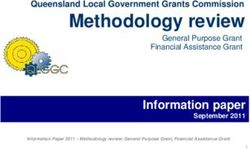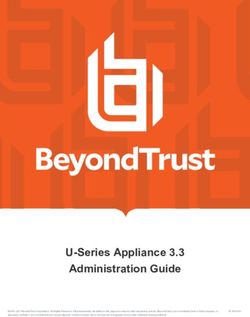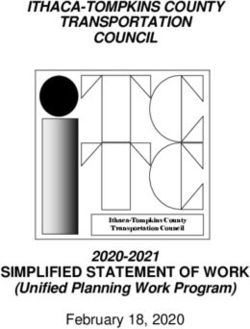State of Utah 2018 Candidate Manual - Utah .gov
←
→
Page content transcription
If your browser does not render page correctly, please read the page content below
State of Utah
2018 Candidate Manual
A guide for federal, legisla ve, and state board of educa on candidates
Office of the Utah Lieutenant Governor,
Spencer J. Cox
Updated: May 8, 2018
Address: Utah State Capitol
350 North State Street, Suite 220
PO Box 142325
Salt Lake City, Utah 84114
Phone: (801) 538‐1041
Email: elec ons@utah.govWhat’s in this manual?
(Online version: click on any sec on to jump to it)
Ge ng Started 3
About this manual & addi onal assistance 3
Qualifica ons for office 4
Selec ng your path to become a candidate 5
Par san Candidates: Conven on Path 6
Step 1: Get to know the conven on system 6
Step 2: Declare candidacy 7
Step 3: A end your party’s conven on 8
Par san Candidates: Gathering Signatures Path 9
Step 1: Determine your signature requirement 9
Step 2: Declare intent to gather signatures 10
Step 3: Gather signatures 10
Step 4: Declare candidacy 12
Step 5: Submit pe on signatures for review 13
Unaffiliated Candidates 16
Step 1: Determine your signature requirement & obtain pe on template 16
Step 2: Gather signatures 17
Step 3: Submit signatures for verifica on 18
Step 4: Submit the verified signatures & declare candidacy 18
Write‐in Candidates 21
State Board of Educa on Candidates 22
Campaign Finance and Repor ng (for legisla ve & state board of educa on candidates only) 24
Opening a campaign bank account 24
Contribu ons 24
Expenditures 26
Repor ng schedule & deadlines 27
How to report campaign finances 28
When to start and stop repor ng finances 31
Penal es & fines 32
Other Useful Informa on 34
How to submit your candidate profile & biography 34
Campaign regula ons 36
Important elec on dates 38
County clerk contact informa on 39
2Getting Started
Disclaimer
This guide is not a subs tute for Utah State Code, and it is not intended to be a comprehensive or an
authorita ve statement of law. For further legal informa on, please consult Utah State Code or other
appropriate legal resources. If any inconsistency exists between this publica on and statute, the statutory
language governs.
The contents of this guide are subject to change by legisla ve or judicial ac on. The contents of this manual
are also for the exclusive use of U.S. Senate, U.S. House, legisla ve, and state board of educa on candidates.
All instruc ons for par san candidates within this guide are for Qualified Poli cal Party (QPP) candidates.
About this manual & additional assistance
Congratula ons on deciding to run for poli cal office in Utah! Running for office is exhilara ng, but the
requirements can also be complicated and difficult to navigate — par cularly if you are new to the process.
This manual is designed to help you adhere to all campaign laws and complete the required steps in order to
become an official candidate. If this manual does not answer all of your ques ons, please use the resources
below:
Utah Lieutenant Governor’s Office
(801) 538‐1041 Utah State Capitol
350 North State Street, Suite 220
elec ons@utah.gov PO Box 142325
vote.utah.gov & elec ons.utah.gov Salt Lake City, UT 84114
County Clerk’s Office (page 39)
Utah State Cons tu on & Code (le.utah.gov)
Utah Poli cal Par es:
Cons tu on Party (cons tu onpartyofutah.com) (435‐363‐4453)
Democra c Party (utahdemocrats.org) (801‐328‐1212)
Green Party (greenpartyutah.com)
Independent American Party (utahiap.org)
Libertarian Party (libertarianutah.org) (801‐565‐0894)
Republican Party (utah.gop) (801‐533‐9777)
United Utah Party (unitedutah.org)
3Qualifications for office
Before you begin campaigning, mee ng voters, or collec ng campaign dona ons, you must ensure you meet
certain requirements to hold office. Review the table below to determine whether you meet the
requirements of the office you plan to seek.
Office Age Residency Ci zenship Other Qualifica ons Term
Resident of the U.S. for 14
U.S. ci zen for
U.S. Senate 30 years; resident of Utah when ‐ 6 years
9 years
elected
U.S. House of U.S. ci zen for
25 Resident of Utah when elected ‐ 2 years
Representa ves 7 years
Resident of Utah for 3 years; 6
Qualified voter1; not convicted of a
months living in the Senate
Utah State Senate 25 U.S. Ci zen felony2; cannot hold any public 4 years
district prior to the last day of
office of profit or trust3
filing
Resident of Utah for 3 years; 6
Qualified voter1; not convicted of a
Utah State House of months living in the House
25 U.S. Ci zen felony2; cannot hold any public 2 years
Representa ves district prior to the last day of
office of profit or trust3
filing
Qualified voter1; never convicted of
1 year living in the School
State Board of a felony2; never convicted of a
18 Board district prior to the last U.S. Ci zen 4 years
Educa on grievous sexual offense against a
day of filing
child (see Utah Code 76‐1‐601)
1 A qualified voter meets the following requirements:
Ci zen of the United States;
At least 18 years old and a resident of Utah for 30 days on the date of the elec on; and
Registered to vote in Utah.
2
An individual convicted of a felony loses the right to hold office un l all felony convic ons have been expunged OR they meet
all of the following requirements:
10 years have passed since their most recent felony convic on;
They paid all court‐ordered res tu on and fines; and
They completed proba on, granted parole, or completed the term of incarcera on associated with the felony.
3
No person holding any public office of profit or trust under authority of the United States, or of this State, shall be a member of
the Legislature: provided that appointments in the State Mili a, and the offices of notary public, jus ce of the peace, United
States commissioner, and postmaster of the fourth class, shall not, within the meaning of this sec on, be considered offices of
profit or trust (see Utah Cons tu on Ar cle VI, Sec on 6).
4Selecting your path to become a candidate
You have several paths from which to select to become a candidate. If you want to be a par san (poli cal
party) candidate, you have 3 op ons:
1. Par cipate in your poli cal party’s caucus and conven on system.
2. Gather signatures from voters.
3. Par cipate in your poli cal party’s caucus and conven on system and gather signatures from voters.
If you prefer not to be a par san candidate, you can be an unaffiliated candidate or a write‐in candidate. An
unaffiliated candidate’s name appears on the ballot, but a write‐in candidate’s name does not appear on the
ballot. State Board of Educa on offices are non‐par san. Below is a simple chart that illustrates the basic
requirements for each path. If you’re reading this online, click anywhere on a sec on below to jump to the
requirements.
Par san Candidates Non‐Par san Candidates
Conven on & State Board of
Conven on Gathering Unaffiliated Write‐in Educa on
Gathering
Path Signatures Path Signatures Path Candidates Candidates Candidates
(Pages 6‐8) (Pages 9‐15) (Pages 16‐20) (Page 21)
(Pages 6‐15) (Pages 22‐23)
1. Get to know the 1. Determine your 1. Get to know the 1. Determine your 1. Declare 1. Declare
conven on system signature conven on system signature candidacy candidacy
requirement requirement &
2. Declare 2. Determine your obtain pe on 2. General elec on 2. Primary Elec on
candidacy 2. Declare intent to signature template
gather signatures requirements
3. A end your 2. Gather
3. Declare intent to
party’s conven on 3. Gather signatures
gather signatures
signatures
4. Primary elec on 3. Submit
4. Gather signatures
4. Declare signatures for
candidacy 5. Declare verifica on
candidacy
5. Submit pe on 4. Submit the
signatures for 6. Submit pe on verified signatures
review signatures for & declare
review candidacy
6. Primary elec on
7. A end your 5. General elec on
party’s conven on
8. Primary elec on
(Online version: click anywhere on a sec on above to jump to the requirements)
5Partisan Candidates: Convention Path
The conven on system is one path par san candidates can take to get their name on the primary elec on
ballot. If you select this path, you must complete 3 steps:
Step 1: Get to know the conven on system (con nue reading this page).
Step 2: Declare candidacy between March 9, 2018 and 5:00 p.m. on March 15, 2018 (page 7).
Step 3: A end your party’s conven on (page 8).
Step 1: Get to know the convention system
Caucus A caucus is a neighborhood mee ng of a Caucus Mee ngs
1
Mee ngs poli cal party’s members. Caucuses are
typically held in March. During the mee ng,
caucus members select representa ves
from the caucus to a end either the county State County
or state conven on. These representa ves Delegates Delegates
are known as delegates.
County & State Delegates gather at the party’s conven ons
2
Conven ons to nominate candidates.
State County
Delegates at the county conven on vote for
Conven on Conven on
candidates for county and legisla ve offices
(Federal & (Single‐county
that lie en rely within one county. mul ‐county candidates)
Delegates at the state conven on vote for candidates)
candidates for federal and legisla ve offices
that are located within mul ple coun es.
Primary Candidates who receive a certain
3
Elec on percentage of delegates’ votes will be
nominated and their name will be placed on
the primary elec on ballot. The Primary Primary Elec on
Elec on will be held on Tuesday, June 26,
2018.
6Step 2: Declare candidacy
All candidates must declare candidacy with their filing officer. If you choose to gather signatures in addi on
to par cipa ng in your party’s conven on, you do not need to declare candidacy twice.
When do I declare You must declare candidacy between Friday, March 9, 2018 and 5:00 p.m. on
candidacy? Thursday, March 15, 2018. Late declara ons cannot be accepted.
Where do I declare Federal candidates file in‐person with the Lieutenant Governor’s Office. All other
candidacy? candidates, regardless of whether they are mul ‐ or single‐county candidates, file
in‐person with the county clerk of their county of residence.
What paperwork do You must submit the forms listed below to declare candidacy. Your filing officer will
I need to submit? make these forms available during the filing period. A er you declare candidacy,
your declara on forms will be posted on elec ons.utah.gov.
Declara on of Candidacy Form. This requires your name, contact
informa on, party, and an indica on whether you will go through
conven on, gather signatures, or both. You will be required to write your
name exactly as you would like it printed on the ballot. You may also
provide your campaign’s email address, website, and Twi er handle.
Financial Disclosure/Conflict of Interest Form. This is required for legisla ve
candidates. This requires informa on about your employment, business
ac vi es, and financial interests. It may take some me to complete, so you
may want to complete this form beforehand.
Pledge of Fair Campaign Prac ces (op onal). This is a pledge to conduct
your campaign according to the statements outlined in the pledge.
What fees do I You must pay a filing fee when you
Office Filing Fee
need to pay? declare candidacy. The table to the
right lists the filing fee for each U.S. Senate $1,355.00
office.
If you are unable to pay due to U.S. House of Representa ves $485.00
financial hardship, you may file an
affidavit of impecuniosity. The filing State Senator $111.43
officer may ask you to provide
State House of Representa ves $80.71
evidence of your inability to pay and
then determine whether the fee will
be waived.
7What if I can’t declare If you are located outside of Utah during the en re declara on of candidacy
candidacy in person? period, you can designate another individual to file your declara on paperwork on
your behalf. our signature must be notarized on the declara on of candidacy—your
designated agent cannot sign for you.
In order to file on your behalf, the designated agent must file your paperwork in‐
person with your filing officer during the declara on period. The designated agent
must also use an electronic device that allows you and the filing officer to hear and
see each other (e.g., Skype, Face me) when you declare candidacy.
Step 3: Attend your party’s convention
Which conven on If you are a candidate for a legisla ve office that is located en rely within a single
do I a end? county, you will likely a end your party’s county conven on.
If you are a candidate for federal or mul ‐county legisla ve office you will likely
a end your party’s statewide conven on.
Not sure if the district is mul ‐county or single‐county? Refer to the Legislature’s
website, le.utah.gov.
When are County conven ons are typically held between late March and mid‐April. State
conven ons held? conven ons are typically held in late April a er the county conven ons. Contact
your party (refer to page 3) to determine the exact date of your conven on.
Are there other Your party’s cons tu on or bylaws may require you to perform addi onal steps to
requirements? qualify for the conven on. You should contact your party (refer to page 3) to
determine if any addi onal steps exist.
8Partisan Candidates: Gathering Signatures Path
Gathering voters’ signatures is one path par san candidates can take to get their name on the primary
elec on ballot. If you select this path, you must complete 5 steps:
Step 1: Determine your signature requirement (con nue reading this page).
Step 2: Declare intent to gather signatures between January 2, 2018 and 5:00 p.m. on
March 15, 2018 (page 10).
Step 3: Begin gathering signatures (page 10).
Step 4: Declare candidacy between March 9, 2018 and 5:00 p.m. on March 15, 2018 (page 12).
Step 5: Submit pe on signatures at least 2 weeks before your conven on (page 13).
Step 1: Determine your signature requirement
How many signatures The number of signatures you need to gather depends on the office you are
do I need to gather? seeking. The table below outlines signature requirements:
Office Valid Signatures Required
U.S. Senate 28,000
U.S. House of Representa ves 7,000
Utah State Senate 2,000
Utah House of Representa ves 1,000
A good rule of thumb is to collect more signatures than what is required because
not every signature you collect will be valid.
Who can sign my All signers must meet the following requirements in order for their signature to be
pe ons? considered valid:
Registered to vote in Utah (or will be registered before the signature is
verified by the elec on officer).
Live in the district or area of the office you are seeking.
Allowed to vote in your party’s primary elec on.
Did not sign a pe on for another candidate running for the same office.
Utah law prohibits voters from signing a pe on for more than one candidate per
office. If a voter signs two separate candidate pe ons for the same office, the
candidate who submits the signature first will receive credit for the signature.
9Step 2: Declare intent to gather signatures
Before you begin to gather signatures, you must declare an intent to gather signatures. You may not collect
any signatures before filing this no ce. Declaring your intent is not the same as declaring for candidacy.
When do I declare You must declare your intent to gather signatures between January 2, 2018 and
my intent? 5:00 p.m. on March 15, 2018. Late submissions cannot be accepted.
Where do I declare Federal candidates file with the Lieutenant Governor’s Office. All other candidates,
my intent? regardless of whether they are mul ‐ or single‐county candidates, file with the
county clerk of their county of residence.
How do I declare You need to submit one form to declare your intent to gather signatures. Your filing
my intent? officer will make this form available during the filing period. Your form will be
posted on elec ons.utah.gov. There is no fee to declare your intent.
Once you submit your form, the filing officer will provide you with instruc ons and
3 documents to compile your pe on packets:
Pe on cover sheet (Microso Word format)
Pe on signature sheet (PDF format)
Pe on verifica on sheet (PDF format)
Please note that these pe on materials differ from those of unaffiliated candidate
pe ons. Do not use unaffiliated candidate pe ons.
Step 3: Gather signatures
You may begin gathering signatures a er you file your declara on of intent to gather signatures. The first
thing to do is compile your pe on packets.
Barcodes on pe on You will no ce there is a barcode on your pe on packet materials. These unique
materials barcodes are linked to you, so do not use or share pe on materials with other
campaigns or candidates.
Prin ng, binding, You are responsible for prin ng and binding your pe on packets. They must be
& arranging pe on bound across the top in at least 3 places using either staples or spiral binding.
Packets must be bound before they are circulated, and they cannot be taken apart
packets
or rearranged once they are bound. Your packets will be rejected if you do so.
10Pe on packets must include 3 sheets and be arranged in the order below. The
filing officer will provide your pe on template when you declare your intent to
gather signatures. Please note that your template differs from that of an
unaffiliated candidate pe on.
1 2 3
Cover Sheet Signature Sheet Verifica on Sheet
This indicates the office you are This is where voters will sign your The person circula ng the pe on
seeking, your name, party pe on. Voters provide their name, packet must complete this sheet.
affilia on, and address. The signature, address, and the date. The circulator must count the
Microso Word format will allow They have the op on of providing number of signatures in the packet
you to insert your photograph. their age or birthdate. and sign. A packet must be
circulated by only one person, and
Each pe on packet needs 1 cover Each pe on packet may have up
the circulator cannot sign a
sheet. to 50 signature sheets.
signature sheet in a packet they
circulate.
Each pe on packet needs 1
verifica on sheet.
Who can circulate Any resident of Utah who is over 18 years of age may circulate a pe on. They do
pe ons? not need to be registered to vote; however, the filing officer can be er verify the
circulator’s age if they are registered to vote. If a circulator does not meet these
requirements, the signatures they gathered are not valid.
Responsibili es of Circulators must complete and sign the verifica on sheet of every pe on packet
pe on circulators they use to gather signatures. Circulators cannot sign the signature sheets of any
pe ons they circulate—they must sign a pe on packet of another circulator if
they wish to sign the pe on.
Each pe on packet must be used by only one circulator. If you have mul ple
circulators, they will each need one packet.
Pe on circulators should receive permission from the appropriate en ty or owner
if they want to gather signatures in private and public areas.
Paid signature You can pay circulators to gather signatures. If you choose to do so, keep these
gatherers rules in mind:
Gatherers cannot be paid based on the total number of signatures they
collect.
11 Gatherers can be paid based on the total number of valid signatures they
collect, an hourly rate, or any other legal method of payment.
Using companies that offer signature collec on services is allowed, but they
must follow all applicable state laws.
Volunteer signature You can also use volunteers to gather signatures. Volunteers and their me do not
gatherers qualify as campaign contribu ons. However, if volunteers are paid by a third party
(e.g., a poli cal ac on commi ee or corpora on), this would be considered an in‐
kind contribu on from the third party. Refer to page 25 for more informa on on in‐
kind contribu ons.
Registering pe on If an individual wishes to sign your pe on but is not registered to vote or affiliated
signers to vote with your party, you may provide them with a registra on form. Please ensure that
the completed registra on form is submi ed to the appropriate county clerk
before you submit the individual’s pe on signature. County clerks cannot
guarantee that a registra on form will be processed prior to the pe on signature.
Step 4: Declare candidacy
All candidates must declare candidacy with their filing officer. Declaring candidacy is not the same as
declaring your intent to gather signatures. If you choose to par cipate in your party’s conven on in addi on
to gathering signatures, you do not need to declare candidacy twice.
When do I declare You must declare candidacy some me between Friday, March 9, 2018 and 5:00
candidacy? p.m. on Thursday, March 15, 2018. Late declara ons cannot be accepted.
Where do I declare Federal candidates file in‐person with the Lieutenant Governor’s Office. All other
candidacy? candidates, regardless of whether they are mul ‐ or single‐county candidates, file
in‐person with the county clerk of their county of residence.
How do I declare You must submit the forms listed below to declare candidacy. Your filing officer will
candidacy? make these forms available during the filing period. A er you declare candidacy,
your declara on forms will be posted on elec ons.utah.gov.
Declara on of Candidacy Form. This requires your name, contact
informa on, party, and an indica on whether you will go through
conven on, gather signatures, or both. You will be required to write your
name exactly as you would like it printed on the ballot. You may also
provide your campaign’s email address, website, and Twi er handle.
12 Financial Disclosure/Conflict of Interest Form. This is required for legisla ve
candidates. This requires informa on about your employment, business
ac vi es, and financial interests and stakes. It may take some me and
research to complete, so you may want to complete this form beforehand.
Pledge of Fair Campaign Prac ces (op onal). This is a pledge to conduct
your campaign according to the statements outlined in the pledge.
What fees do I You must pay a filing fee when you
Office Filing Fee
need to pay? declare candidacy. The table to the
right lists the filing fee for each
U.S. Senate $1,355.00
office.
If you are unable to pay due to U.S. House of Representa ves $485.00
financial hardship, you may file an
affidavit of impecuniosity. The filing State Senator $111.43
officer may ask you to provide
State House of Representa ves $80.71
evidence of your inability to pay and
then determine whether the fee will
be waived.
What if I can’t If you are located outside of Utah during the en re declara on of candidacy
declare candidacy period, you can designate another individual to file your declara on paperwork on
in person? your behalf. our signature must be notarized on the declara on of candidacy—your
designated agent cannot sign for you.
In order to file on your behalf, the designated agent must file your paperwork in‐
person with your filing officer during the declara on period. The designated agent
must also use an electronic device that allows you and the filing officer to hear and
see each other (e.g., Skype, Face me) when you declare candidacy.
Step 5: Submit pe on signatures for review
When do I submit You must submit pe on signatures no later than 2 weeks prior to your party’s
pe on signatures? nomina ng conven on—even if you are not par cipa ng in the conven on
process. The deadline will be extended to the following business day if the 2 week
deadline falls on a weekend or holiday. You may submit pe on signatures any
me before this deadline.
13You must also obtain the required number of signatures before you submit them
for verifica on. For example, if you are required to obtain 1,000 signatures, you
cannot submit any pe on signatures un l you have collected at least 1,000
signatures.
You are encouraged to submit your pe on signatures earlier than the deadline.
This will allow you to gather and submit more signatures if you fail to reach the
required number of valid signatures with your first submission.
Where do I submit All federal and mul ‐county candidates must submit pe on signatures to the
pe on signatures? Lieutenant Governor’s Office. Single‐county candidates must submit pe on
signatures to the county clerk.
How do I submit You or a designated agent must submit your pe on signatures in person and
pe on signatures? complete a pe on submission form that includes the following informa on:
Name and contact informa on.
Es mated number of pe on packets being submi ed.
Es mated number of signatures being submi ed.
You or your designated agent’s signature.
A er you submit this form and your pe ons, the elec on official will provide a
copy of the form. Keep this copy for your records.
Can I supplement my Yes. You may submit addi onal pe on signatures if it is before the deadline and
pe on signatures? you have not yet obtained the required number of signatures. The requirements to
submit supplemental signatures are iden cal to those of your first submission.
How will pe on Elec on officials will verify that each signer in your pe on is qualified to sign
signatures be (refer to page 9 to read about these qualifica ons).
verified?
Elec on officials will also verify pe ons in the order in which they are received. If
your opponent submits their pe on before you, elec on officials will verify your
opponent’s en re pe on before yours. Note that a submission of supplemental
signatures will be considered a new submission and will take its place at the
bo om of the verifica on order.
Voters may only sign for one candidate per office. If a voter signs two separate
candidate petitions for the same office, the candidate who submits the signature
first will receive credit for the signature.
14Elec on officials will verify your pe on signatures un l you meet the signature
requirement.
When will pe on The me required to verify your pe on signatures will depend on the size of your
signatures be pe on and the number of pe ons submi ed before yours. Avoid submi ng
verified? your pe on near the deadline, as the number of submissions is expected to
increase during that period of me.
Regardless of your pe on size and submission date, elec on officials will complete
the verifica on of your pe on at least 1 day prior to your party’s conven on
(about 13 days a er the submission deadline).
How will I know if I Once your pe on signatures are verified, your elec on official will no fy you
meet the signature within 1 business day whether you meet the signature requirement or not. If the
requirement? signature verifica on process is s ll underway, you can check on your pe on’s
status on the Lieutenant Governor’s website, elec ons.utah.gov.
15Unaffiliated Candidates
If you prefer not to par cipate in the poli cal party process, you can be an unaffiliated candidate. As an
unaffiliated candidate, you are en tled to all the rights and subject to all the penal es of poli cal party
candidates. You will have your name printed on the ballot, but your name will be accompanied with a short
explana on that you are not affiliated with a poli cal party. Follow the 4 steps below to become an
unaffiliated candidate:
Step 1: Determine your signature requirement & obtain pe on templates (con nue reading this
page).
Step 2: Gather signatures (page 17).
Step 3: Submit signatures for verifica on (page 18).
Step 4: Submit the verified signatures and declare candidacy between March 9, 2018 and 5:00 p.m. on
March 15, 2018 (page 18).
Step 1: Determine your signature requirement & obtain petition template
How many signatures The number of signatures you need to gather depends on the office you are
do I need to gather? seeking. Candidates for U.S. Senate must gather 1,000 signatures. U.S. House and
legisla ve candidates must gather signatures from at least 300 or 5% of registered
voters within the district, whichever is less.
A good rule of thumb is to collect more signatures than what is required because
not every signature you collect will be valid.
Who can sign my All signers must meet the following requirements in order for their signature to be
pe on? considered valid:
Registered to vote in Utah (or will be registered before the signature is
verified by the filing officer)
Live in the district or area of the office you are seeking
Did not sign a pe on for another unaffiliated candidate running for the
same office
Where can I obtain You may also obtain the templates from your elec on official. Refer to the next
pe on templates? page to determine how to compile your pe on packets.
16Step 2: Gather signatures
You may begin gathering signatures any me a er the last regular general elec on (November 8, 2016).
Follow the steps below to do so:
Prin ng, binding, & You are responsible for prin ng and binding your pe on. It must be bound across
arranging pe on the top in at least 3 places using either staples or spiral binding. The packet must
packets be bound before it is circulated, and it cannot be taken apart or rearranged once it
is bound. Your packet will be rejected if you do so.
The pe on must include 2 sheets and arranged in the order below. Please note
that these sheets differ from those of par san signature gathering candidates.
1 2
Signature Sheet Verifica on Sheet
This is where voters will sign your The person circula ng the pe on
pe on. Voters provide their name, packet must complete this sheet.
signature, address, and the date. The circulator must count the
They have the op on of providing number of signatures in the
their age or birthdate. pe on and sign. The pe on must
be circulated by only one person.
The pe on may have an unlimited
number of signature sheets. The pe on needs 1 verifica on
sheet.
Who can circulate Any resident of Utah that is over 18 years of age may circulate a pe on. They do
pe ons? not need to be registered to vote; however, the filing officer can easily verify the
circulator’s age if they are registered. If a circulator does not meet these
requirements, the signatures they gathered are not valid.
Responsibili es of Circulators must fill out and sign the verifica on sheet each pe on packet. A
pe on circulators circulator cannot sign the signature sheets of any pe ons they circulate—they
must sign a pe on packet of another circulator if they wish to sign the pe on.
Each pe on packet must be used by only one circulator. If you have mul ple
circulators, they will each need a packet.
Pe on circulators should receive permission from the appropriate en ty or owner
if they want to gather signatures on private and public areas.
17Volunteer signature You can use volunteers to gather signatures. Volunteers or their me do not qualify
gatherers as campaign contribu ons. If volunteers are paid by a third party (e.g., a poli cal
ac on commi ee or corpora on), this would be considered an in‐kind
contribu on. Refer to page 25 for more informa on on in‐kind contribu ons.
Registering pe on If an individual wishes to sign your pe on but is not registered to vote, you may
signers to vote provide them with a registra on form. Please ensure that the completed
registra on form is submi ed to the appropriate county clerk before you submit
the individual’s pe on signature.
Step 3: Submit signatures for verification
Once you gather the required number of signatures, you must get the signatures verified by the county clerk.
This must be done before you declare candidacy (step 4).
Where do I submit Signatures must be verified by a county clerk—even if you are a federal or mul ‐
pe on signatures county candidate. If you obtain signatures within mul ple coun es, you must
for verifica on? submit a voter’s signatures to the voter’s county clerk. It is advised that you
circulate each pe on or pe on packet within one county so you can easily
determine which signatures go to a par cular county clerk.
When do I submit The pe on signatures must be verified before you declare candidacy between
signatures for March 9, 2018 and 5:00 p.m. on March 15, 2018. Depending on the me of year
verifica on? and the number of signatures you collected, signature verifica on could take
several days or weeks.
It is highly advised that you coordinate with the appropriate county clerks to
ensure that they have enough me to verify the signatures. Refer to page 39 for
county clerk contact informa on.
Can I supplement my Yes. You may submit addi onal pe on signatures before the deadline. Again,
pe on signatures? please coordinate with the county clerks to ensure that there is enough me to
verify supplemental signatures.
Step 4: Submit the verified signatures & declare candidacy
A er your pe on signatures are verified, you must submit the verified signatures and declare candidacy
with the appropriate filing officer.
When do I submit You must do this between March 9, 2018 and 5:00 p.m. on March 15, 2018. Late
verified signatures & submissions cannot be accepted.
declare candidacy?
18Where do I submit Federal candidates submit signatures and file in‐person with the Lieutenant
verified signatures & Governor’s Office. All other candidates can file either with the Lieutenant
declare candidacy? Governor’s Office or with their county clerk.
How do I submit You must submit the following items and forms listed below to declare candidacy.
verified signatures & Your forms, with the excep on of the pe on, will be posted on
declare candidacy? elec ons.utah.gov.
Verified pe on and cer ficate of nomina on. The cer ficate of nomina on
requires your name as you would like it printed on the ballot as well as your
contact informa on.
Financial Disclosure/Conflict of Interest Form. This is required for legisla ve
candidates. This requires informa on about your employment, business
ac vi es, and financial interests and stakes. It may take some me and
research to complete, so you may want to complete this form beforehand.
Pledge of Fair Campaign Prac ces (op onal). This is a pledge to conduct
your campaign according to the statements outlined in the pledge.
What fee do I need You must pay a filing fee when you
Office Filing Fee
to pay? declare candidacy. The table to the
right lists the filing fee for each U.S. Senate $1,355.00
office.
U.S. House of Representa ves $485.00
If you are unable to pay due to
financial hardship, you may file an
State Senator $111.43
affidavit of impecuniosity. The filing
officer may ask you to provide
State House of Representa ves $80.71
evidence of your inability to pay and
then determine whether the fee will
be waived.
What if I can’t declare If you are located outside of Utah during the en re declara on of candidacy
candidacy in person? period, you can designate another individual to file your declara on paperwork on
your behalf. our signature must be notarized on the declara on of candidacy—your
designated agent cannot sign for you.
In order to file on your behalf, the designated agent must file your paperwork in‐
person with your filing officer during the declara on period. The designated agent
must also use an electronic device that allows you and the filing officer to hear and
19What if I can’t see each other (e.g., Skype, Face me) when you declare candidacy.
declare candidacy
in person?
20Write-in Candidates
As a write‐in candidate, your name does not appear on the ballot. Voters must write or type your name on
the write‐in line for a vote to count. The process to become a write‐in candidate is simple: you must declare
candidacy with the appropriate elec on official.
When do I declare The deadline to declare write‐in candidacy is 5:00 p.m. on September 7, 2018. Late
candidacy? submissions cannot be accepted.
Where do I declare Federal candidates file in‐person with the Lieutenant Governor’s Office. All other
candidacy? candidates, regardless whether they are mul ‐ or single‐county candidates, file in‐
person with the county clerk of their county of residence.
How do I declare You must submit the forms listed below to declare candidacy. Your filing officer will
candidacy? provide these forms when you declare. A er you declare candidacy, your
declara on forms will be posted on elec ons.utah.gov.
Declara on of Candidacy Form. This requires your name and certain contact
informa on. You may also provide your campaign’s email address, website,
and Twi er handle.
Financial Disclosure/Conflict of Interest Form. This is required for legisla ve
and state board of educa on candidates but not federal candidates. This
requires informa on about your employment, business ac vi es, and
financial interests and stakes. It may take some me and research to
complete, so you may want to complete this form beforehand.
Pledge of Fair Campaign Prac ces (op onal). This is a pledge to conduct
your campaign according to the statements outlined in the pledge.
Do I need to pay any Write‐in candidates do not need to pay a fee to declare candidacy.
fees?
Do I need to file If you are a federal write‐in candidate, check with the Federal Elec on Commission
financial disclosure (FEC) to determine whether you need to file financial disclosure reports.
reports?
If you are a state legisla ve or state board of educa on candidate, you must file
campaign finance reports with the Lieutenant Governor’s Office. Refer to pages 24
‐ 33 for more informa on.
21State Board of Education Candidates
State board of educa on offices are non‐par san. To become a state board of educa on candidate, you must
declare candidacy. If more than two individuals file for the same office, a non‐par san primary elec on will
be held on June 26, 2018.
When do I declare You must declare candidacy between Friday, March 9, 2018 and 5:00 p.m. on
candidacy? Thursday, March 15, 2018. Late declara ons cannot be accepted.
Where do I declare All state board of educa on candidates file in‐person with the county clerk of their
candidacy? county of residence.
How do I declare You must submit the forms listed below to declare candidacy. Your filing officer will
candidacy? provide these forms when you declare. A er you declare candidacy, your
declara on forms will be posted on elec ons.utah.gov.
Declara on of Candidacy Form. This requires your name and certain contact
informa on. You may also provide your campaign’s email address, website,
and Twi er handle.
Financial Disclosure/Conflict of Interest Form. This requires informa on
about your employment, business ac vi es, and financial interests and
stakes. It may take some me and research to complete, so you may want
to complete this form beforehand.
Pledge of Fair Campaign Prac ces (op onal). This is a pledge to conduct
your campaign according to the statements outlined in the pledge.
Do I need to pay any You must pay a $90.95 filing fee when you declare candidacy. If you are unable to
fees? pay due to financial hardship, you may file an affidavit of impecuniosity. The filing
officer may ask you to provide evidence of your inability to pay and then determine
whether the fee will be waived.
Do I need to file Yes, you must file campaign finance reports with the Lieutenant Governor’s Office.
financial disclosure Refer to pages 24‐33 for more informa on.
reports?
What if I can’t declare If you are located outside of Utah during the en re declara on of candidacy
candidacy in person? period, you can designate another individual to file your declara on paperwork on
your behalf. our signature must be notarized on the declara on of candidacy—your
22What if I can’t designated agent cannot sign for you.
declare candidacy In order to file on your behalf, the designated agent must file your paperwork in‐
in person? person with your filing officer during the declara on period. The designated agent
must also use an electronic device that allows you and the filing officer to hear and
see each other (e.g., Skype, Face me) when you declare candidacy.
23Campaign Finance & Reporting
Repor ng your campaign finances is required by law. Federal candidates file with the Federal Elec on
Commission (FEC). If you are a federal candidate, refer to the FEC’s website, fec.gov, for more informa on on
federal campaign finance regula ons.
If you are a legisla ve or state board of educa on candidate (including unaffiliated and write‐in candidates),
you will follow state campaign finance law and file with the Lieutenant Governor’s Office at
disclosures.utah.gov. Failure to adhere to campaign finance requirements may lead to financial penal es and
disqualifica on from the elec on. Con nue reading the sec ons below to find out how to follow these
requirements.
Opening a campaign bank account (con nue reading this page).
Contribu ons (con nue reading this page).
Expenditures (page 26).
Repor ng schedule & deadlines (page 27).
How to report campaign finances (page 28).
When to start & stop repor ng finances (page 31).
Penal es & fines (page 32).
Opening a campaign bank account
If you are a legisla ve or state board of educa on candidate, opening a bank account for your campaign is
one of the first things you must do. Utah law does not allow legisla ve or state board of educa on candidates
to use personal banking accounts for a campaign—you must use a separate bank account that is only used
for campaign purposes. However, you are allowed to contribute money from a personal account to your
campaign account and would need to be reported as such. This would be considered a contribu on from
yourself to your campaign.
Some banks require an employer iden fica on number (EIN) to open an account. The Lieutenant Governor’s
Office or your county clerk cannot provide this number. Refer to the IRS’s website, irs.gov, for more
informa on.
Contributions
What is a A contribu on is anything of value that your campaign receives. There are no state
contribu on? limits to poli cal contribu ons. Utah Code 20A‐11‐101(6) provides the legal
defini on of a contribu on, but here are the most common types:
Money dona ons
Gi s
Loans (including ones from yourself)
Services
24Every contribu on your campaign receives must be reported, including a
contribu on from your personal accounts. When repor ng contribu ons, you must
include the contribu on’s value and date, as well as the contributor’s name and
address.
Contribu ons that do not need to be reported include unpaid volunteers or goods
or services that your campaign did not authorize or coordinate.
Who can contribute Individuals, corpora ons, poli cal ac on commi ees (PAC), and poli cal par es
to my campaign? may contribute to your campaign.
Federal law prohibits any foreign na onals from making any contribu ons or
expenditures in connec on with any elec on. Refer to the FEC’s “Foreign
Na onals” brochure for more informa on.
If you receive a contribu on from a PAC or poli cal party, they may be required to
file financial disclosure reports as well. It is recommended that you no fy these
en es of this possible requirement to ensure they comply with the law and avoid
fines.
Are there campaign No, Utah law does not limit how much a contributor may contribute to your
contribu on limits? campaign.
In‐kind contribu ons If your campaign receives anything of value that isn’t money, this is considered an
in‐kind contribu on. Just like monetary dona ons, you must report all in‐kind
contribu ons.
If your campaign receives an in‐kind contribu on, you need to determine its value
in order to report it. Doing this is o en as simple as asking the contributor. For
example, if a farmers’ market typically charges $100 for booth space but waived
the fee for your campaign, you received a $100 in‐kind dona on from the farmers’
market for booth space.
Although the in‐kind amount is displayed in your online financial ledger and on
your disclosure reports, it will not affect the balance of your financial ledger. For
example, if you have a $0 balance and add a $100 in‐kind contribu on to your
financial ledger, your balance will remain $0. For more informa on about your
online ledger, refer to page 29.
Aggrega ng You cannot aggregate contribu ons—no ma er how small they may be. Whether
contribu ons the contribu on was $1 or $10,000, you must include the contributor’s name and
address as well as the contribu on’s value and date.
25Anonymous You cannot use a campaign contribu on if it is from an anonymous source and
contribu ons greater than $50. If you receive an anonymous contribu on greater than $50, you
must transfer the money to the state, county, city, or a nonprofit 501(c)(3).
Contribu ons Many candidates use pass‐through en es to collect dona ons (such as PayPal, Act
through pass‐ Blue, Square, or GoFundMe). When you report your contribu ons, report the
through en es original source of the contribu on (i.e., the individual or organiza on using PayPal)
instead of the pass‐through en ty.
For example: Jane Doe contributed $100 to your campaign using PayPal. Because
you received the money from Jane Doe and not PayPal, you would report the
contribu on from Jane Doe.
When is a A contribu on is considered received when you:
contribu on Deposit a check;
considered Have the cash in hand; or
received? Benefit from an in‐kind contribu on.
Expenditures
What is an An expenditure is anything of value that your campaign spends. Utah Code 20A‐11‐
expenditure? 101(15) provides the legal defini on of expenditure, but here are some common
types:
Purchases or payments related to the campaign;
Compensa on for staff or services;
Campaign loan repayments.
Every expenditure that your campaign makes must be reported. When you report
expenditures, you must include the amount, date, and its specific purpose.
Prohibited Utah law prohibits using your campaign funds for you or your family’s personal use.
expenditures Below is a non‐inclusive list of prohibited expenditures:
Rent, mortgage, or u li es for your Admission to events
personal property (campaign office space Dues or fees to clubs or gyms
is exempt) Salary or payment to anyone who does
Household food items or supplies not work for your campaign
Clothing (except clothing that bears your Vehicle payment
campaign’s logo and is used for the Personal debt
campaign) Travel expenses unrelated to the
Personal services (e.g., a orney & campaign
physician fees) Meal expenses unrelated to the campaign
Membership fee to a professional Vaca on or vaca on related expenses
organiza on
26Making expenditures You can use credit cards to pay for campaign expenses. However, do not report
using credit cards your monthly credit card payment as an expenditure. Instead, report each
transac on on your credit card’s billing statement.
For example, if you charged $200 on your credit card, report the individual
transac ons (such as $100 paid to Prin ng, Inc. for prin ng and $100 paid to Sign,
Inc. for signs) instead of the $200 sum.
Reporting Schedule & Deadlines
30 day contribu on You must report each contribu on within 31 calendar days. See page 26 for an
repor ng explana on on when a contribu on is considered received.
requirement
3 day contribu on If you have an opponent for the conven on, primary elec on, or general elec on,
repor ng you must report all campaign contribu ons within 3 business days beginning the 30
requirement days before the contest. Refer to the table below to determine when this
requirement begins:
Contest 3‐Business Day Repor ng Requirement Begins:
Contact your party (page 3) to determine your conven on date, and then
Conven on
calculate 31 calendar days prior to that day
Primary elec on Sunday, May 27, 2018
General elec on Sunday, October 7, 2018
Financial disclosure In addi on to regular contribu on repor ng, legisla ve and state board of
report deadlines educa on candidates are required to submit 5 reports on disclosures.utah.gov
throughout the 2018 elec on cycle.
Refer to the table on the next page for the report deadlines:
27Report Includes
Report Name Report Deadline Candidates who file
Transac ons Between
7 days before conven on When candidacy begins ‐ 5 days
Conven on All par san candidates
(11:59 p.m.) before conven on report is due
When candidacy begins ‐ *Nonpar san legisla ve
March 26th March 26, 2018 (11:59 p.m.)
March 21, 2018 candidates only
State board of
When candidacy begins ‐
May 15th May 15, 2018 (11:59 p.m.) educa on candidates
May 10, 2018
only
5 days before the previous report ‐
Primary Elec on June 19, 2018 (11:59 p.m.) All candidates
June 14, 2018
June 15, 2018 ‐
September 30th October 1, 2018 (11:59 p.m.) All candidates
September 26, 2018
September 27, 2018 ‐
General Elec on October 30, 2018 (11:59 p.m.) All candidates
October 25, 2018
October 26, 2018 ‐
Year‐End January 10, 2019 (11:59 p.m.) All candidates
December 31, 2018
You must include all campaign contribu ons and expenditures made during the
repor ng period (3rd column in table above). Refer to page 31 to learn how to file
these reports.
Repor ng deadlines are the same for all candidates except for the conven on
report. This report is due 7 days before your party’s conven on—even if you do
not par cipate in the conven on process. Refer to page 3 to contact your party
and determine the exact date of your conven on. If the repor ng deadline falls on
a weekend or holiday, the report will be due the following business day.
How to report your campaign finances
All legisla ve and state board of educa on candidates must file financial disclosure reports on the Lieutenant
Governor’s website, disclosures.utah.gov. Candidates should follow the steps below to report contribu ons,
expenditures, and file reports.
Using a web browser, go to disclosures.utah.gov.
1 Create a
username &
register your Select “New User” on the toolbar located on the le of
campaign your screen. Skip this and the next item if you already
have a username.
The “Create a New Web Account” screen will appear. Here
you will create a username which allows you to log on the
disclosures website. This is not the same as registering
your campaign—that will be done in the next step.
28Fill out your personal informa on and create your
username and password. Click “Register.” Your user name
informa on will not be public.
A er you have created your user name, call the Lieutenant
Governor’s Office (801‐538‐1041) to register your
campaign.
You will be asked for your contact informa on as well as
contact informa on for any campaign commi ee
members you may have. This informa on will be available
to the public.
All contribu ons and expenditures are entered into your
2 Navigate your
online financial ledger. This is also where reports are filed.
online financial
To access your ledger, log on disclosures.utah.gov and
ledger
click “My Folder” on the le of your screen.
On the “My Folder” screen, there are three red links in the
middle of the screen under the bolded word “Ac ons.”
Click on “Financial Ledger.”
Familiarize yourself with the financial ledger:
1 2 3 4
5
6 7
1 These are the names of the required reports for a regular general elec on year (the
conven on report will be displayed as the May 15th report for unaffiliated candidates). When
you enter a contribu on or expenditure, the ledger automa cally sorts them under the
appropriate report based on the repor ng period. You can view repor ng period dates by
hovering your cursor over a report name. To view all contribu ons and expenditures under a
par cular report, simply click “Show Details” next to the report’s name.
2 This column displays the specific purpose of an expenditure or the address of a contribu on.
This informa on is only displayed if you click “Show Details” for a report.
293 These columns display the total amount of contribu ons and expenditures as well as the
account balance for each report. If you click “Show Details,” each column will display amounts
for individual contribu ons and expenditures.
4
These columns represent four items:
I = in‐kind contribu on
L = loan
A = report amendment
P = public service assistance (for current office holders only)
If a transac on falls into one or more of these categories, the ledger will make a note of it in
these columns. Remember that in‐kind contribu ons will not affect the balance of your ledger.
5 These are the bu ons to file your reports. Simply click “File Report” once you have entered all
contribu ons and expenditures for the applicable repor ng period. You may make changes to
your report once you submit it, but any changes will be publicly displayed as amendments.
6 These tabs display the years your account has been ac ve since you last declared candidacy. If
you’re a new candidate, you’ll only have one tab for the current year. For older accounts,
simply click on a year to view the ledger for that year.
7 If you have a large number of transac ons, you can complete an import sheet in Microso
Excel and email it to disclosure@utah.gov before the repor ng deadline rather than using the
website interface. The import sheet will provide addi onal instruc ons on how to complete
and upload it. You can find the link to download the import sheet in your ledger.
3 Add a To add a contribu on or expenditure, simply click “Add” in
contribu on or the appropriate ledger column.
expenditure
Contribu ons. Clicking the “Add” bu on will display a pop‐
up. Here you will enter the amount and date of the
contribu on (refer to page 26 to determine when a
contribu on is received) as well as the contributor’s name
and address. You can also designate the contribu on as in‐
kind, loan, or public service assistance (for current office
holders only).
Expenditures. Clicking the “Add” bu on will display a pop‐
up. Here you will enter the date of the expenditure, the
specific purpose of the expenditure, and the expenditure
amount. The expenditure purpose must be detailed and
clear. There is a checkbox to indicate whether the
expenditure is related to a loan.
304 Edit or delete a To edit or delete a specific transac on, click on its row.
contribu on or The row will highlight and the “Edit” and “Delete” bu ons
expenditure will appear. If the report is already filed, the “Amend” and
“Delete” bu ons will appear.
To edit a transac on, click the “Edit” bu on. A er edi ng
a transac on, it will be noted as an amendment.
To delete a transac on, click the “Delete” bu on. The
transac on’s details will be deleted and it will no longer
affect your balance, but the transac on’s name will be
changed to [DELETED].
5 File your Before submi ng your report, ensure that all of your
disclosure contribu ons and expenditures have been entered into
report the ledger and are accurate.
When you are ready to submit a report, click on the
appropriate “File Report” bu on in the ledger. You will be
asked to confirm the filing.
You will receive both an on‐screen and email confirma on
of your filing.
When to start & stop reporting finances
When do I start Once you declare candidacy, receive a contribu on, or spend money on
repor ng my campaigning, you must begin repor ng finances (even if you have not officially
finances? declared candidacy or your intent to gather signatures).
When do I stop If you lose an elec on, resign from office, or no longer receive or spend money, you
repor ng my have the op on of closing your bank account and financial disclosure account. By
campaign finances? closing your accounts, you will no longer need to report your campaign finances.
If you plan to run for office in the future, you can keep your campaign money and
accounts, but you will be required to con nue repor ng your finances. If you close
your accounts now but run again in the future, you must open a new bank and
disclosures.utah.gov account.
31How do I close my You must return or donate your remaining campaign funds to close your accounts.
accounts? You may:
Pay back any loans your campaign received (including loans you made to
your own campaign);
Return funds to contributors;
Donate the funds to a candidate, poli cal party, or poli cal ac on
commi ee (PAC); or
Donate the funds to a charitable organiza on.
Refer to your bank for specific instruc ons to close your bank account. To close
your online financial disclosures account, follow the instruc ons below:
Log into disclosures.utah.gov. Ensure that your financial
ledger is updated, your account balance is $0.00, and you
have filed the next upcoming report.
Return to the home page a er upda ng your ledger. Click
“My Folder” on the toolbar located on the le side of the
screen.
You will no ce three red links in the middle of the screen
under “Ac ons.” Click “Manage Folder.”
In this new screen, click “Close Account.” A pop‐up will
appear and ask for confirma on. Read this carefully and
then click “Submit.”
If the ledger balance is not $0.00 or other reports need to
be filed, you will be instructed to complete these tasks
prior to closing the account.
Penalties & Fines
If you fail to adhere to campaign finance and disclosure laws, you may face fines, criminal penal es, and
disqualifica on from the elec on.
Filing a late report The table on the next page outlines the penal es for filing a late report:
32Report Name Report Deadline Fine/Penalty Candidates who file
7 days before conven on
Conven on $100 fine All par san candidates
(11:59 p.m.)
March 26, 2018 Unaffiliated legisla ve
March 26th $100 fine
(11:59 p.m.) candidates
May 15, 2018 State board of educa on
May 15th $100 fine
(11:59 p.m.) candidates only
June 19, 2018 $100 fine & poten al
Primary Elec on All candidates
(11:59 p.m.) disqualifica on*
October 1, 2018 $100 fine & poten al
September 30th All candidates
(11:59 p.m.) disqualifica on*
October 30, 2018 $100 fine & poten al
General Elec on All candidates
(11:59 p.m.) disqualifica on*
January 10, 2018
Year‐End $100 fine All candidates
(11:59 p.m.)
*If you fail to file the Primary, September 30th, or General Elec on report, you will
be fined and given a 24‐hour grace period to file the report. If you do not file the
report within this grace period, you will be disqualified from the elec on.
Repor ng late There are penal es for failing to report contribu ons within the 31 calendar day or
contribu ons 3 business day requirements (refer to page 27 for more informa on on these
requirements):
10% of each late contribu on if it is reported within 60 days a er the
deadline
20% of each late contribu on if it is reported more than 60 days a er the
deadline
How do I pay a fine? Legisla ve and state board of educa on candidates must pay fines through the
Lieutenant Governor’s Office. You may pay with a check (made payable to the State
of Utah), or you can call the Lieutenant Governor’s Office at 801‐538‐1041 to
conduct a credit card transac on over the phone.
When do I need to Legisla ve and state board of educa on candidates are required to pay within 30
pay a fine? calendar days of receiving the fine. Failure to pay within this me frame may result
in a class B misdemeanor.
33You can also read