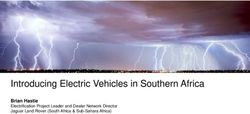ST. THOMAS AQUINAS - Sound Technician - CATHOLIC PARISH - St. Thomas Aquinas Catholic Parish
←
→
Page content transcription
If your browser does not render page correctly, please read the page content below
ST. THOMAS AQUINAS
C A T H O L I C PARISH
The Parish for Families to Meet Christ
Sound Technician
HANDBOOK
Prepare. Serve. Engage
St. Thomas Aquinas Ministry of the Sound
Revised 5-16-2021A History of Sound in the Catholic Church
Introduction
The ministry of sound supports the proclamation of the Word, active
participation in the Mass and congregational singing. The responsibility of
proclaiming God’s Word for the Christian assembly is a humbling and deeply
rewarding experience. The purpose of this handbook is to help all sound
ministers understand the various responsibilities associated with this
ministry.
Qualifications
Participant in the Ministry of Sound at St Thomas Aquinas should have
the following qualifications:
• Is an initiated and practicing member of the Catholic Church.
• Regularly attends Mass.
• Fully embraces the words and prayers that are offered in Mass.
• Gives positive witness to the Christian life.
• Possesses full knowledge of the Order of the Mass.
• Is willing to take instructions in a positive manner
• Can problem solve quickly under pressure.
• Current EIM training (need every 3 years)
Prayer of Sound Technicians
Dear Jesus, thank you for calling me to be a sound technician at Your
Eucharistic celebrations. Let me take this role seriously and diligently by
striving to be a better Catholic Christian.
By my physical action of managing the sound system, I am the instrument
that prevents distractions from You as You become present to the assembly
in Your word and through whom You impart Your teachings. Let nothing in
my manner disturb Your people or close their hearts to the action of Your
spirit.
Cleanse my heart and my mind and open my ears so that I may hear Your
Word with clarity.
Amen
2General Responsibilities
Preparation
• Ministers of sound should arrive minimally 35 minutes before Mass so they
can set sound for the musicians and cantors as well as the Rosary Leader.
• They are also responsible for placing batteries and microphones on the
wireless packs for the Deacon and Priest.
Before Mass Begins
• Sign in at Ministry sign-in 35 minutes prior to Mass.
• The sound technician should check sound system to assure that both the
sound board and amplification system are turned on.
• Set sound for Rosary leader. Be sure they know which mic and stand to
use.
• Get microphones set for Priest and scheduled Deacon (the deacon
schedule is found in the vesting sacristy). Check the batteries for the
wireless packs for the presider and deacon. Make sure the batteries are
charged and that they are present!
• Check with the musicians to see which channels are in use.
• Keep the musicians’ channels muted until all musical instruments (guitars,
keyboards, basses, etc.) have been plugged in. This will prevent any
unwanted noises.
• Keep the L-R masters unmuted.
After Mass Ends
• Turn the sound equipment off.
• Ensure wireless mics are put back properly.
• Log any opportunities for improvement or any problems with specific
microphones and tell the Liturgy Director or Sound Coordinator.
3Quick Start Guide for Sound System START-UP OF SOUND SYSTEM 1. Push the Power button once (top right on Sound Craft mixing board) – do not hold it down. After board boots up, tap “SECURITY”, then double tap “Ministers of Sound” “Volunteer” on screen. A keyboard will come up and type “STA” and push the APPLY button (to the right on the screen) 2. Push white button (START SEQUENCE) on rack under counter to the right. 3. Determine which wireless mics will be used P1, P2, D1, or D2 (ask Father or the deacon) and set those volume controls (faders/sliders) to between -5 and -10. The ON (mute) buttons above the required channels need to be turned on (green light comes on when pressed) to activate that microphone. When the priest or deacon speaks, you can adjust volume if needed using the channel fader. The priest and deacon should be left on through the entire Mass unless they forget to mute prior to entering the nave of the church, during communion, or after leaving the nave of the church. 4. Set the volume for ambo and cantor mic at -5. The ON buttons above the two channels need to be turned on (green light comes on when pressed) to activate that channel. Do this 5 minutes prior to the start of Mass. Adjust the volume if needed using the fader. 5. Make sure the ON button above the L/R Main (right lower part of the board) is on (green light comes on when pressed) and fader is set to -8 (this should not be changed or turned off). 6. Set the volume for the Choir mics if needed (C1, C2, C3, C4) or the instruments by channel number. Voices are usually set around -5 and instruments -15 to -25. Listening in the lobby helps to determine best volume. 7. When having someone check mics, have them either snap fingers or speak. Do not tap mics. SHUTDOWN OF SOUND SYSTEM 1. Mute (turn off by pushing green button) wireless mics, cantor, and ambo mics and push volume (faders) to bottom. DO NOT turn off the light above L/R Main or change its volume. 2. Push white “START SEQUENCE” button on rack to initiate shutdown. Lights should go out after about 1 minute. 3. Push Power button on Sound Craft mixing board for 3 seconds and release. The button should flash and then push once to complete shutdown.
During Mass
The general sequence of actions during the Mass is indicated in the table
below. Note that both lectors’ duties are completed before the Liturgy of the
Eucharist. Specific description of the lector’s duties with respect to each of
these tasks is provided later.
Part of Mass Subpart of Mass Responsible Individual
Introductory Rites Announcements Deacon & Celebrant
Entrance Hymn Cantor/Choir
Greeting Celebrant
Kyrie/Gloria Cantor/Choir
Collect Prayer Celebrant
Liturgy of the Word First Reading Lector #1 at Ambo
Responsorial Psalm * Cantor/ Lector # 1 at Ambo
Second Reading Lector #2 at Ambo
Alleluia Verse Cantor/Choir
Gospel Deacon/Celebrant
Homily Celebrant
Profession of Faith Celebrant
Prayers of the Faithful ** Celebrant & Deacon / Lector # 2
Liturgy of the Word Offertory Hymn Cantor/Choir
Eucharistic Prayer Priest
Sanctus Cantor/Choir
Sign of Peace Deacon
Agnus Dei Cantor/Choir
Communion Hymn Cantor/Choir
Concluding Rites Closing Priest
Dismissal Deacon or Priest
*The Responsorial is normally sung by one of the Cantors. When it is not
sung, Lector #1 proclaims it.
** When the Deacon is not present, Lector # 2 will read the Prayers of the
Faithful from the Ambo.
5After Mass
Any problems encountered during the Mass which are related to the
performance of lector, music, or cleric duties should be reported to the
Liturgy Director or Music Director.
Special Instructions- Playing a CD
The place the in the CD playback deck under the counter in the soundbooth to the right
of the soundboard.
To play, press the B fader button shown in the photo, adjust the volume to -30, and
unmute the CD channel as shown in the attached photo. To find the CD channel hold
the “SEL” button on each channel that has just lit up. Look at the screen as you do so and
when the screen popup says “CD” that is your channel.
6Then, when it is time to play the CD, press play on the CD player to the right as shown in
the photo below.
When finished turn off the channel, pressing the green button, then switch back to
Fader A
Administrative Information
St. Thomas Aquinas uses a Ministry Scheduler Program to schedule Sound
Technicians. Using a logon ID and password you can input your preferred
mass times and also the dates that you will not be able to serve. Every
effort is made to insure that sound techs serve during their most preferred
Mass. In most cases sound techs are assigned to Masses when other family
members in other ministries are serving. The new schedules are posted with
advance notice to update your schedule.
If you have signed up for this ministry and are not included on the schedule,
please contact the Liturgy Director.
Sound Coordinators
Jim Prochaska
Adam Brill
Liturgy Coordinator
liturgy@stabcs.org | 979-485-8147You can also read