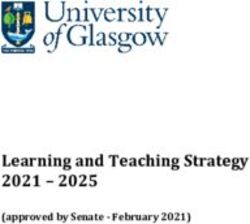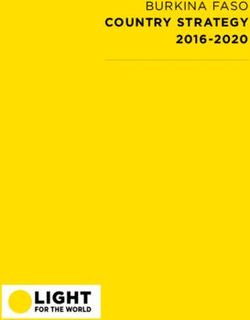Spirent TestCenter Software and Hardware Release Notes 5.24
←
→
Page content transcription
If your browser does not render page correctly, please read the page content below
Spirent Communications
Spirent
TestCenter
Software and
Hardware
Release Notes
5.24
This release notes document is for the latest Spirent TestCenter software base
packages, test packages, and hardware.
Note: The Known Issues list for products listed here is available as a separate
document on the Spirent Knowledge Base portal. Sign in to Spirent Customer
Service Center with your login credentials and search for FAQ17352.
July 2021Spirent TestCenter 5.24 Release Notes Table of Contents NEW PRODUCTS AND FEATURES .......................................................................................................... 3 NOTIFICATION – PRODUCT ALERTS .................................................................................................... 5 SPIRENT TELEMETRY SERVICE ............................................................................................................. 7 PRODUCT OBSOLESCENCE ...................................................................................................................... 9 TRANSCEIVER SUPPORT ........................................................................................................................ 13 SYSTEM REQUIREMENTS ....................................................................................................................... 14 INSTALLATION INSTRUCTIONS ........................................................................................................... 19 USER DOCUMENTATION ........................................................................................................................ 19 SPIRENT SUPPORT ................................................................................................................................... 20 July 2021 2
Spirent TestCenter 5.24 Release Notes
New Products and Features
The new products and features are described in detail in Spirent TestCenter Software and Hardware New
Features – the document is included as a Related Resource on the Customer Service Center (CSC)
Downloads page. The document includes detailed descriptions of each new feature and helpful GUI screen
captures. This is a partial list of the new content in the release:
400G Platform
• Serviceability features on 400G appliance platforms:
o Upgrade/downgrade improvement
o Boot time improvement
5G2B / PGA / Admin
• Drop counter and latency enhancement on FX2 1G
FlexE-100 Platform
• FlexE Rx Shim Status
o Added on 100G
o Added display of FlexE Rx Overhead
• FlexE Link Fault Injection
o Added on 100G
o Local or remote fault can be generated continuously or within a specific duration
Virtual
• ChipDesign Verification Solution with Synopsys Zebu Emulator Integration Integrated with Synopsys
Zebu emulator and time synced with Zebu emulation clock for accurate and realistic Layer 2/3 traffic
generation and real-time results analysis
• This release enables validation from 1G to 400G. 800G is planned for future release
Software release – EL4-7
• RTT discovery Mechanism (Beta)
o Note: Beta in both STC 5.23 and STC 5.24
• RTSP with RTP over TCP Unicast Video (Beta)
o Support both 1-arm and 2-arm testing
Software release - Protocols
• Netconf Server Emulation
o Added Netconf server emulation over IPv4 SSH transport
o Note: Netconf client emulation, Netconf server emulation over TLS transport, and Netconf over
IPv6 SSH transport will be added in future releases
• O-RAN Convert Received IQ Packets to Text Format
o Spirent TestCenter can save received IQ packets to a text file
o Received packets can be compressed data and can be either download or uplink
o Spirent TestCenter can decompress the values and stores them in a text file
o Note: Spirent Wireshark/TShark version 1.10.3-Spirent-195 or higher is required
July 2021 3Spirent TestCenter 5.24 Release Notes
• BGP-LS SRv6 Extension
o Support BGP-LS for ISIS SRv6
o Support BGP-LS for OSPFv3 SRv6
o Support BGP-LS for ISIS SRv6 with MSD
o Support BGP-LS for BGP EPE
• BGP IPv6 Flow Spec Actions
o New actions are added per RFC 8955 (Ipv6 Flow Spec Actions)
• IS-IS Draft update
o Application-Specific Link Attributes Update to RFC8919
o SRv6 update to draft-ietf-lsr-isis-srv6-extension-11
Software release – Automotive
• QBu Tx/Rx Supported Added
o QBu Tx is supported on FX2-10G-S* module in 1G speed and on NIC-47, in Spirent TestCenter
default mode
o Qbu Rx Analysis is supported on FX2-10G-S* module in 1G speed and on NIC-47, in STC_ADV
TSN mode
Wi-Fi
• Support TR-398 i2 phase 3 (only available on C50-KIT-11AX-1-V2)
o Added 2 new test cases
▪ 6.5.2 AP Coexistence Test
▪ 6.5.3 Automatic Channel Selection Test
▪ Note: The TR-398 i2 Test Suites are available on C50-KIT-11AX-1-V2 appliance only
and require RF anechoic chamber(s) and accessories in the testbed setup.
• Wi-Fi AP Emulation with 6GHz Support
o Applies to C50-KIT-11AX-8 and C50-KIT-11AX-3
o Offer multiple Wi-Fi 6E access points (Aps) emulation, supporting the latest IEEE 802.11ax
standard over 6GHz as well as previously over 2.4GHz and 5GHz and legacy 802.11 a/b/g/n/ac.
• Wi-Fi HP 6E Enhancement
o Association support for non-trans BSSID for Wi-Fi High performance 6E products (C50-KIT-
11AX-8 and C50-KIT-11AX-3E)
Spirent TestCenter IQ
• Summarized Frame Loss Duration Results - Convergence Only
o New view in the default convergence profile to reflect convergence status of individual streams
more accurately
July 2021 4Spirent TestCenter 5.24 Release Notes Notification – Product Alerts Products Affected: • Various Updated Test Modules Issue: Spirent has had to update various modules due to “end of life” components. This has caused the supported release versions to change on these modules to newer releases. This can cause modules not to be displayed in the Spirent TestCenter GUI in older releases. Solution: Refer to Knowledge Base Article FAQ19604 to verify the new release version required for each updated test module. Products Affected: • All Chassis and Appliances Issue: Users are encountering issues when upgrading or downgrading over a large span of releases that includes the 5.18 release. Solution: It is highly recommended that the user upgrade or downgrade to the 5.18 release first, when moving from a higher of lower release that encompasses the 5.18 release (i.e. 5.09 to 5.24, or 5.23 to 5.11). This 2-step process will reduce issues encountered when upgrading or downgrading this way. Products Affected: • DX3 / PX3-400G Modules and Appliances Issue: FALCON-189 - When disabling AN while the link recovery routine is running, may cause the link to not recover. Solution: Workaround: Manually enable and disable AN again. Scheduled for 5.25 July 2021 5
Spirent TestCenter 5.24 Release Notes Products Affected: • All Chassis running 5.23 or higher. Issue: CIPCD-17135 – The chassis “FAN” LED will Intermittently change from GREEN to RED for 5 to 10 seconds. When this occurs, some of the system fans may also slow down during the 5 to 10 second period. Solution: There is no workaround for this issue, but we have not seen any testing or hardware issues caused by this defect. Scheduled for 5.25 Products Affected: • PX3-QSFP-DD-2 (80-2679) • SPT-N11U Issue: Executing long-duration tests in STC-ECM-scaling mode, on the PX3-QSFP-DD-2 test modules in 4x100G mode, in the N11U chassis may lead to overheating. Solution: Do not place PX3-QSFP-DD-2 test modules in slot 2 or slot 5 in a fully populated N11U chassis. Other test modules can be inserted in N11U chassis slots 2 and 5. This issue does not affect the SPT-N4U or SPT-N12U chassis. Products Affected: • C50-KIT-11AX-1-V2 • C50-KIT-11AX-3 • N4U / N11U / N12U chassis with MX2-11AX-2-V2 test module Issue: Upgrade failure is seen while upgrading these modules from an older release (< 5.07) to a newer release (>=5.08). Solution: Due the firmware changes in the appliance’s WLAN submodule in release 5.07, the appliance firmware upgrade process has changed. You cannot upgrade directly from a release = 5.08. You must first upgrade to release 5.07 before proceeding to upgrade to a release >= 5.08. There is no limitation on downgrading from a newer release to an older release. July 2021 6
Spirent TestCenter 5.24 Release Notes
Spirent Telemetry Service
The Telemetry service allows Spirent to perform analytics of anonymous usage data in order to improve our
products and services. From release 4.86 forward, telemetry will be enabled by default on all Spirent
LabServer and Spirent TestCenter installations, unless users choose to opt-out.
Users are prompted for their opt-out preference via the Spirent TestCenter Windows installer and shell-
based Linux installers.
Telemetry is automatically enabled or disabled on Spirent LabServer test sessions based on the opt-out
preference of the client that initiated the session. This means that some users can create test sessions with
telemetry enabled while others might have it disabled. However, since REST API users will not be using an
automation client provided by Spirent, they can specify their opt-out preference via a new optional
AllowAnalytics argument in the CSTestSessionConnect command:
stc::perform CSTestSessionConnect -Host $labServerIp -CreateNewTestSession TRUE -
AllowAnalytics FALSE
Spirent LabServer administrators who prefer to disable telemetry for all users, regardless of their client opt-
out preferences, can do so by setting the ALLOW_SPIRENT_ANALYTICS environment variable to
false. For customers using our Virtual LabServer, this can be accomplished by logging in to the Spirent
LabServer admin console, selecting Configure Container and then using the Set environment variables
option:
[1] Configure System
[2] Configure Container
[3] System Information
[4] System Status
[5] View Journal
[6] Shell Access
[7] Exit
(waiting 30 seconds) Select option [7]: 2
>>>>> Container configurationSpirent TestCenter 5.24 Release Notes
Select option: 4
>>>>> Set environment variables > Container configurationSpirent TestCenter 5.24 Release Notes
Product Obsolescence
The following test modules are not supported in this Spirent TestCenter release:
CM-10G-S2 Hypermetrics CM 10GBE SFP+ 2-Ports
CM-1G-D12 Hypermetrics CM 10/100/1000 Dual Media 12-Ports
CM-1G-D4 Hypermetrics CM 10/100/1000 Dual Media 4-Ports
CPR-1001A 1000 Series: 8 Port 10/100 Copper RJ45 Test Module
CPR-1001B 1000 Series: 8 Port 10/100 Copper RJ45 Test Module
CPR-2001A 2000 Series: 8 Port 10/100 Copper RJ45 Test Module
CPR-2001B 2000 Series: 8 Port 10/100 Copper RJ45 Test Module
CPR-2002A 2000 Series: 8 Port 10/100 Copper RJ45 Test Module
CPR-2002B 2000 Series: 8 Port 10/100 Copper RJ45 Test Module
CV-10G-S2 Hypermetrics CV 10GBE SFP+ 2-Ports
CV-10G-S8 Hypermetrics CV 10GBE SFP+ 8-Ports
CV-8GFC-S2 Hypermetrics CV 2/4/8G Fibre Channel SFP+ 2-Port
DX-10G-S32 Hypermetrics DX 10GBE SFP+ 32 Ports
DX-40G-F1 Hypermetrics DX 40GBE ONLY CFP 1-Port
DX-40G-F2 Hypermetrics DX 40GBE ONLY CFP 2-Ports
DX-100G-F1 Hypermetrics DX 40/100GBE CFP 1-Port
DX-100G-F2 Hypermetrics DX 40/100GBE CFP 2-Ports
DX-100GO-F1 Hypermetrics DX 100GBE ONLY CFP 1- Port
DX-100GO-F2 Hypermetrics DX 100GBE ONLY CFP 2- Port
EDM-1001A 1000 Series: 4 Port 1G Dual Media Test Module
EDM-1001B 1000 Series: 4 Port 1G Dual Media Test Module
EDM-1002A 1000 Series: 10/100/1000 Dual Media, 2 Port
EDM-1002B 1000 Series: 10/100/1000 Dual Media, 2 Port
EDM-1003A 1000 Series: 10/100/1000 Dual Media, 12 Port
July 2021 9Spirent TestCenter 5.24 Release Notes
EDM-1003B 1000 Series: 10/100/1000 Dual Media, 12 Port
EDM-2001A 2000 Series: 4 Port 1G Dual Media Test Module
EDM-2001B 2000 Series: 4 Port 1G Dual Media Test Module
EDM-2002A 2000 Series: 10/100/1000 Dual Media, 2 Port
EDM-2002B 2000 Series: 10/100/1000 Dual Media, 2 Port
EDM-2003A 2000 Series: 10/100/1000 Dual Media 12 Port
EDM-2003B 2000 Series: 10/100/1000 Dual Media, 12 Port
FBR-1001A 1000 Series: 8 Port 10/100 Fiber SFP Test Module
FBR-1001B 1000 Series: 8 Port 10/100 Fiber SFP Test Module
FBR-2001A 2000 Series: 8 Port 10/100 Fiber SFP Test Module
FBR-2001B 2000 Series: 8 Port 10/100 Fiber SFP Test Module
FX-100G-F1 Hypermetrics FX 40/100GBE CFP 1- Port
FX-100G-F2 Hypermetrics FX 40/100GBE CFP 2- Ports
FX-100GO-F1 Hypermetrics FX 100GBE ONLY CFP 1- Port
FX-100GO-F2 Hypermetrics FX 100GBE ONLY CFP 2- Ports
FX-100G-P2 FX 100GBE ONLY CFP2 - 2-Ports Single Slot
FX-40G-F1 Hypermetrics FX 40GBE ONLY CFP 1-Port
FX-40G-F2 Hypermetrics FX 40GBE ONLY CFP 2-Ports
GBT-4001A 10GBASE-T Personality Board, 1-Port
MSA-1001A 1000 Series: 10GBE Multiple-MSA Host Module, 2- Ports
MSA-1001B 1000 Series: 10GBE Multiple -MSA Host Module, 2- Ports
MSA-2001A 2000 Series: 10GBE Multiple -MSA Host Module, 2- Ports
MSA-2001B 2000 Series: 10GBE Multiple -MSA Host Module, 2- Ports
MX-100GO-F2 Hypermetrics MX 100GBE ONLY CFP 2-Ports
MX-100G-F1 Hypermetrics MX 40/100GBE CFP 1-Port
MX-100G-F2 Hypermetrics MX 40/100GBE CFP 2-Ports
MX-100GO-F1 Hypermetrics MX 100GBE ONLY CFP 1-Port
July 2021 10Spirent TestCenter 5.24 Release Notes
MX-100G-P2 Hypermetrics MX 100GBE ONLY CFP2 - 2-Ports Single Slot
MX-40G-F1 Hypermetrics MX 40GBE ONLY CFP 1-Port
MX-40G-F2 Hypermetrics MX 40GBE ONLY CFP 2-Ports
MXP-10G-S2 Hypermetrics MXP 10GBE SFP+ 2-Ports
MXP-10G-S4 Hypermetrics MXP 10GBE SFP+ 4-Ports
MXP-10G-S8 Hypermetrics MXP 10GBE SFP+ 8-Ports
NG-100G-F2 Hypermetrics NG 100G 40/100GBE CFP 2-Ports
UPY-2001A 2000 Series: 10G Host Module, 1- Port
UPY-2002A 2000 Series: Host Module, 2- Ports
WAN-2002A 2000 Series: 2.5G WAN Host Module, 2- Ports
WAN-2003A 2000 Series: 2 PORT 622 MB/S Host Module
XEN-4001A XENPAK 10GBE LAN/WAN Personality Board, 1-Port
XFP-1001A 1000 Series: 1 Port 10G XFP Test Module
XFP-1001B 1000 Series: 1 Port 10G XFP Test Module
XFP-2001A 2000 Series: 1 Port 10G XFP Test Module
XFP-2001B 2000 Series: 1 Port 10G XFP Test Module
XFP-4001A XFP 10GBE LAN/WAN Personality Board, 1 Port
XFP-4004A XFP UNIPHY/OC-192 Personality Board, 1 Port
XTO-4001A X2 10GBE LAN Personality Board, 1-Port
▪ If you attempt to upgrade a chassis that contains one of these modules to this release, you will get an
error message requesting that you remove the modules from the chassis before you install the firmware.
You cannot upgrade a chassis to this release if one of these modules is in the chassis.
▪ If you insert one of these modules into a chassis that has already been booted with this release, the
module will not boot, and it will not appear in the GUI. The status LED will illuminate, but it will be solid
amber indicating the module is not booted.
July 2021 11Spirent TestCenter 5.24 Release Notes
The following chassis and appliances are not supported in this Spirent TestCenter release:
ACC-0015D Spirent S50 LabServer
Spirent C50 4-Port 5/2.5/1/100M 3 Wi-Fi NIC 2.4GHZ/5GHZ
C50-KIT-17-START
HW Timing
SPT-2000A Spirent 2U Chassis and Controller
SPT-2000A-HS Spirent 2U Chassis (W/ High Speed Fans) and Controller
SPT-2U Spirent 2U Chassis and Controller
SPT-3U Spirent 3U Chassis and Controller
SPT-9000A Spirent 9U Chassis and Controller
SPT-11U Spirent 11U Chassis and Controller.
Note: Obsolescence does not apply to the newer SPT-N11U
chassis.
July 2021 12Spirent TestCenter 5.24 Release Notes Transceiver Support Spirent has a rigorous process for selecting and qualifying transceivers to operate with its test modules. This ensures the highest quality test results and seamless operation for end users. Refer to the Spirent Knowledge Base (https://support.spirent.com) and search for Supported Transceivers to access the current list or contact Spirent Support Services for a list of qualified transceivers. The use of unqualified transceivers may cause intermittent link issues, FCS errors, dropped packets, auto- negotiation issues, and other Layer 1 problems. Even rebranded transceivers based on those included in Spirent’s supported list may not be fully compatible. In cases where Spirent qualified transceivers are not used, Spirent Support Services will troubleshoot those situations where a valid support contract is in place. However, in situations where compatibility with unqualified transceivers is suspected, Spirent Support Services may ask the customer to replace them with transceivers on our official list. July 2021 13
Spirent TestCenter 5.24 Release Notes
System Requirements
System Test Recommended System
▪ Intel® i3 CPU (or equivalent)
General Functional Testing at low port (< 20)
o 2.9 GHz or better
and stream density and/or low protocol scale
▪ 3GB RAM
(100s of emulated endpoints)
▪ 50GB of free disk space
▪ Intel i7 CPU (or equivalent)
Scaling Testing with higher ports and/or single
o 2.9 GHz or better
or multi-dimensional protocols scale
▪ 8 GB RAM
▪ 100GB of free disk space
▪ 500 GB DC Quality SSD
Spirent TestCenter Hardware and Software Requirements
1. Spirent TestCenter SPT-N12U, SPT-N11U, SPT-N4U, SPT-C1, SPT-C50, or PX3/DX3-QSFP-DD-8
chassis/appliance with one or more ordered test modules and blank panels installed. Chassis firmware
must be as follows:
▪ Firmware v4.00 or greater for SPT-C1
▪ Firmware v4.30 or greater for SPT-N11U
▪ Firmware v4.33 or greater for SPT-N4U
▪ Firmware v4.52 or greater for SPT-C50
▪ Firmware v4.93 or greater SPT-C50-S2-RX
▪ Firmware v4.93 or greater for PX3/DX3-QSFP-DD-8
▪ Firmware v5.01 or greater for SPT-N12U
▪ Firmware v5.05 or greater for PX3-QSFP-DD-8 (80-002545)
▪ Firmware v5.11 or greater for PX3/DX3-QSFP-DD (80-002552)
▪ Firmware v5.11 or greater for SPT-C2
2. Spirent TestCenter Application
3. License for BPK-1001A (Packet Generator and Analyzer Base Package A) is a minimum requirement.
4. A single instance of Spirent TestCenter is supported per PC when using the graphical user interface.
5. Refer to Knowledge Base article FAQ11712 to verify the release version required for each test module.
Important Information Common to all Chassis
It is important to follow proper environmental procedures when using any Spirent TestCenter chassis. Make
sure that all empty slots are covered with slot covers – PN ACC-2022A for the SPT-N12U, SPT-N11U, and
SPT-N4U chassis.
Failure to follow proper procedures and use slot covers may result in a major loss of chassis functionality or
a system crash.
July 2021 14Spirent TestCenter 5.24 Release Notes Operating System Requirements Any of Windows operating system variants listed in the table below can be used with the Spirent TestCenter GUI and API. The Linux/UNIX operating systems in the table below can be used with automation only. Note: For Windows installations of the Spirent TestCenter Application, all Important Windows Updates should be installed. For automation users, it is necessary to work with a combination of operating systems and scripting languages. The table shows the Spirent supportability matrix. Windows operating systems are supported for the following languages: English, French, German, Japanese, Korean, Chinese (traditional and simplified), and Italian. 1. Multi-threaded 2. Running as a 32-bit application. 3. Requires LabServer 4. Requires openssh-client package 5. Running as a 32-bit or 64-bit application July 2021 15
Spirent TestCenter 5.24 Release Notes
Spirent TestCenter Enhanced L4-7
In addition to all Spirent TestCenter requirements, the Spirent TestCenter Enhanced L4-7 GUI requires a
supported Web browser to be installed on the system.
Supported Web browsers:
• Mozilla Firefox
• Google Chrome
• Microsoft Edge
Supported Hardware:
• Refer to FAQ18968 on the Knowledge Base (https://support.spirent.com)
Supported Endpoint types:
• IPv4 Devices, BGP Routes, OSPF Routes, DHCPv4, and PPPoEv4
Limitations:
• A total of 500 endpoints (devices or routes) per port are supported (500 endpoints in a single
device/route block, 500 device/route blocks of 1 endpoint, or any combination thereof).
• When multiple protocols/apps are configured in traffic mix which are using same destination port
number, depending on the order in which the protocols/apps present in the traffic mix for the
duplicated destination port entries, the port number will be incremented to find next free port number
to be used as destination port.
• For virtual ports to achieve correct L4-7 bandwidth, the number of client and server endpoints
configured in the test should be equal to, or more than, the number of cores available on the port.
For example, if a virtual port has 4 cores, create a configuration with 4 endpoints on client and server
sides to achieve the expected bandwidth.
• If a test contains higher number of endpoint addresses (Ex: 500 addresses) with lower bandwidth
(Ex: 100MB), steady bandwidth will not be achieved. Either reduce the number of endpoint
addresses or increase the bandwidth to achieve steady bandwidth during the test.
• Domain names are not supported in web authentication actions.
• “tshark” environment variable should be set to point to the installed tshark location for Imported
Application to work.
• Imported application with multiple streams having same destination port number is not supported.
• Raw TCP only supports Tx traffic direction
• Maximum pcap file size for Imported Application is 2MB
July 2021 16Spirent TestCenter 5.24 Release Notes
Virtual LabServer (vLS)
These are the recommended system requirements for vLS:
• 4 core CPU
• 32 GB RAM
• 500 GB disk (SSD or better)
Note: Disk usage is dependent on how many test results are maintained in the TestCenter IQ
database. Refer to the TestCenter IQ User Guide (online Help) for details on how to export results
for off-board archival.
A maximum of five (5) concurrent RFC 2544 benchmark tests of 90 ports each were tested on this system
configuration.
Important: You must migrate (a new install, not an upgrade) to the new 64-bit Virtual LabServer VM image.
The new 64-bit Virtual LabServer is not an upgrade from the previous 32-bit Virtual LabServer.
Refer to Appendix A in Getting Started with Spirent TestCenter for installation and configuration instructions
for the Spirent Virtual LabServer (vLS).
Starting with release 4.81, Virtual LabServer includes a 64-bit application for improved performance.
• The 32-bit Virtual LabServer installs were distributed in two (2) file formats: OVA and Raw.
• The 64-bit VMs are released in OVA and QCOW2 formats. These are two the most used formats in
current virtual ecosystems.
• With the 64-bit Virtual LabServer, there is also a new containerized image (gzipped tar file) for bare
metal installs. This artifact is also used to upgrade a 64-bit LabServer in a VM deployment.
This table provides a list of hypervisors that are supported for Virtual LabServer.
Hypervisor Distribution / Version
VMware ESXi ESXi 5.5, 6.5, 6.7, 7.0
QEMU / KVM Ubuntu 14.04, 16.04, 18.04
LabServer
Without LabServer, customers can connect to Spirent TestCenter using any of the supported operating
systems as clients.
Spirent TestCenter IQ – Supported Browsers
Browsers
Google Chrome
Mozilla Firefox
Microsoft Edge
July 2021 17Spirent TestCenter 5.24 Release Notes
Spirent TestCenter Virtual - Supported Hypervisors
Hypervisor Distribution / Version
VMware ESXi ▪ 4.0, 4.1, 5.1, 5.5, 6.5, 6.7, 7.0
▪ Fedora 20, 33
QEMU / KVM
▪ CentOS 6.5, 8
▪ Ubuntu 14.04, 16.04, 18.04
Spirent TestCenter Virtual - Supported Cloud Platforms
Cloud Platform Terraform Support
OpenStack No
Amazon Web Services (AWS) Yes
Microsoft Azure Yes
Google Cloud (GCP) No
vSphere Yes
Spirent TestCenter Anywhere - Supported Linux OS Distributions
Distribution / Version
Fedora 20, 23, 32, 33
CentOS 6.5, 7, 8
Ubuntu 14.04, 16.04, 18.04, 20.04
License Server 4.1.1
Hypervisor Distribution / Version
VMware ESXi ▪ 6.5, 6.7, 7.0
QEMU/KVM ▪ Ubuntu 16.04
July 2021 18Spirent TestCenter 5.24 Release Notes
Installation Instructions
Getting Started with Spirent TestCenter (DOC10032) provides hardware set up, software & firmware
installation, and licensing instructions for customers who are receiving and installing a new Spirent
TestCenter system.
This document is included in the Documentation folder on the installation DVD and is available in the current
Documentation download file (.exe) on the Spirent Communications Customer Service Center (CSC) website
(https://support.spirent.com). You can also search on DOC10032 from the CSC Home page.
Effective with Spirent TestCenter release 5.08, instructions for performing a silent install of the application
are included in Getting Started with Spirent TestCenter. Refer to Procedure 3: Install Spirent TestCenter
Software. Note: The silent install option is not supported if you use the DVD to install the Spirent
TestCenter application for Windows.
User Documentation
PDF documents support Spirent TestCenter product installation, Spirent TestCenter Virtual, Spirent
TestCenter automation (including HLTAPI), and provide testing methodology information.
Tip: Newest versions of these documents are available on the Spirent CSC (https://support.spirent.com).
User documentation is included on the Spirent TestCenter installation DVD and is available in the Spirent
TestCenter Documentation installer (.exe) on the CSC (https://support.spirent.com) Downloads page and in
the Knowledge Base area.
Spirent Hardware Reference (DOC10031) is available on the Knowledge Base
The Spirent Hardware Reference provides information about Spirent TestCenter chassis, modules,
module LEDs, multiple chassis connections, cables, and chassis commands. It includes basic
information about system administration functions and diagnostics.
Quick Start Guide: Spirent TestCenter with Spirent AION Licensing
This guide provides the steps to successfully launch Spirent TestCenter, sign in to Spirent AION,
and execute a test. You can find this quick start guide:
• As a Related Resource for the applicable software downloads on the CSC
• In the Spirent TestCenter Documentation installer (.exe) for the applicable software downloads on
the CSC
• On the DVD included with your shipment
• On the Spirent Knowledge Base, record number DOC12187
• In the Additional Documentation folder in the online Help file (find it in the Help Table of Contents).
Spirent TestCenter Help files
Help files, included within Spirent TestCenter applications, provide reference information and context
sensitive user support. To launch a Help file press F1 in an open application or click the Help button in the
menu bar or on a dialog box.
The current Help file is also available as part of the CSC Knowledge Base (DOC10335). This stand-alone
Help file is fully functional. Use the Table of Contents to navigate the file or click the Search tab and enter a
search string to find the information you need.
July 2021 19Spirent TestCenter 5.24 Release Notes Spirent Support To obtain technical support for any Spirent Communications product, please contact our Support Services department using any of the following methods: Americas E-mail: support@spirent.com Web: https://support.spirent.com Toll Free: +1 800-SPIRENT (+1 800-774-7368) (North America) Phone: +1 818-676-2616 Hours: Monday through Friday, 05:00 to 17:00 Pacific Time Europe, Middle East, Africa E-mail: support@spirent.com Web: https://support.spirent.com Phone: +33 (1) 6137 2270 (France) Phone: +44 1803 546333 (UK) Hours: Monday through Thursday, 09:00 to 18:00, 9:00 to 17:00 Friday, Paris Time Asia Pacific E-mail: support@spirent.com Web: https://support.spirent.com Phone: +86 (400) 810-9529 (toll-free mainland China only) Phone: +86 (10) 8233 0033 (China) Operating Hours: Monday through Friday, 09:00 to 18:00 Beijing Time Company Address Spirent Communications, Inc. 27349 Agoura Road Calabasas, CA 91301 USA The latest versions of user manuals, application notes, and software and firmware updates are available on the Spirent Communications Customer Service Center website at https://support.spirent.com. Information about Spirent Communications and its products and services can be found on the main company website at https://www.spirent.com. © 2021 All of the company names and/or brand names and/or product names referred to in this document, in particular, the name “Spirent” and its logo device, are either registered trademarks or trademarks of Spirent plc and its subsidiaries, pending registration in accordance with relevant national laws. All other registered trademarks or trademarks are the property of their respective owners. July 2021 20
You can also read