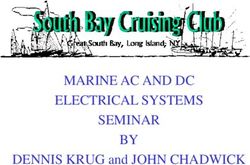Specification A Technical - Kohler Uninterruptible Power
←
→
Page content transcription
If your browser does not render page correctly, please read the page content below
DOCUMENT CONTROL ISSUE DATE REVISION SUMMARY TS_697_IE 11/01/2021 First issue (Kohler branding) Useful Contacts www.kohler-ups.ie Kohler Uninterruptible Power web site ieinfo.ups@kohler.com All Hardware and Service enquiries All product, product specifications and data are subject to change without notice to improve reliability, function, design or otherwise. Kohler Uninterruptible Power has taken every precaution to produce an accurate, complete and easy to understand specification document and will assume no responsibility nor liability for direct, indirect or accidental personal or material damage due to any misinterpretation of, or accidental errors, in this manual. © 2020 Kohler Uninterruptible Power This manual may not be copied or reproduced without written permission of Kohler Uninterruptible Power
KOHLER PW 9000DPA SYSTEM DESCRIPTION
Using a unique modular construction, the Kohler PW 9000DPA model range represents a completely new generation of
medium power 3-phase UPS systems that incorporates the latest technological developments in power engineering. High
reliability, upgrade ability, low operating costs and excellent electrical performance are just some of the highlights of this
innovative UPS solution. The system’s advanced double conversion, Voltage and Frequency Independent (VFI) topology
fully satisfies the highest availability and environmentally-friendly requirements compliant with the most stringent safety,
EMC and other important UPS standards. It is certified to International Standard ISO 9001/EN 29001 and ISO 14001.
Kohler PW 9000DPA model range
The Kohler PW 9000DPA is a truly modular system based on 30kVA, 40kVA or 50kVA UPS modules contained in a
purpose-designed cabinet. Depending on the model, the UPS cabinet can contain up to five UPS modules connected in
parallel to operate as either a redundant (n+1) or capacity system.
Three cabinets are available in the Kohler PW 9000DPA model range, each being rated according to the maximum
number of 50kVA modules that it can house – i.e. DPA-50 (50kVA), DPA-150 (150kVA), and DPA-250 (250kVA). The
DPA-50 and DPA-150 cabinets are designed to house the UPS batteries but the DPA250 cabinet requires the batteries to
be installed in a separate enclosure, usually in a matching battery cabinet or battery rack positioned adjacent to the UPS
cabinet.
System expansion
If a cabinet is not fully populated, additional UPS modules can be installed at any time to increase the system capacity
without having to power-down the system or in any way disrupt the load supply. For example, if a DPA-250 cabinet is
initially purchased with only 2x 50kVA UPS modules fitted (100kVA), a further three modules can be installed at a later
date if required to take the cabinet’s total capacity up to 250kVA. Depending on the system redundancy and existing load
demand, this ‘hot-swappable’ design also allows individual UPS modules to be exchanged while the equipment is fully
operational without having to transfer the load to the bypass supply. Further expansion is made possible by connecting up
to six UPS cabinets in parallel to provide a total system output of up to 1500kVA. The table below shows the maximum
system rating for a number of fully populated cabinets.
No Cabinets 1 2 3 4 5 6
DPA-50 30kVA Modules 30 kVA 60 kVA 90 kVA 120 kVA 150 kVA 180 kVA
40kVA Modules 40 kVA 80 kVA 120 kVA 160 kVA 200 kVA 240 kVA
50kVA Modules 50 kVA 100 kVA 150 kVA 200 kVA 250 kVA 300 kVA
DPA-150 30kVA Modules 90 kVA 180 kVA 270 kVA 360 kVA 450 kVA 540 kVA
40kVA Modules 120 kVA 240 kVA 360 kVA 480 kVA 600 kVA 720 kVA
50kVA Modules 150 kVA 300 kVA 450 kVA 600 kVA 750 kVA 900 kVA
DPA-250 30kVA Modules 150 kVA 300 kVA 450 kVA 600 kVA 730 kVA 900 kVA
40kVA Modules 200 kVA 400 kVA 600 kVA 800 kVA 1000 kVA 1200 kVA
50kVA Modules 250 kVA 500 kVA 750 kVA 1000 kVA 1250 kVA 1500 kVA
This Technical Specification provides detailed information concerning the mechanical, electrical and environmental
performance of the Kohler PW 9000DPA, intended to support and give answers to tender and end-user requirements.
Key features summary
• Decentralised Parallel Architecture (DPA) – highest availability, with near zero down time
• Truly modular design – the Kohler PW 9000DPA is designed around 30kVA, 40kVA,or 50kVA UPS modules
• Hot-swappable modules – enables system expansion and module replacement in a live system
• Compact size, small foot print – up to 342kW/m² saving on expensive floor space
• Flexible battery management – advanced management of battery charging and preventive-failure diagnostics
• High ac-ac efficiency (up to 95.5%) even with partial loads – results in energy and operational cost savings (TCO)
• Full power available from 0.9 lead to 0.8 lag – no de-rating required with leading power factor loads
• Very low input current distortion (THDiGENERAL SPECIFICATION
UPS Cabinet
CLASSIC TRIPLE UPGRADE
DPA-50 DPA-150 DPA-250
UPS module capacity Max 1 module (30-50kVA) 3 modules (30-50kVA) 5 modules (30-50kVA)
Battery capacity 280 x 7/9Ah batteries 240x 7/9Ah batteries External batteries
Maximum power connection kVA 50 150 250
Weight of empty frame kg 262 239 205
Colours Black (RAL 9005)
Cabinet+UPS Modules weight and dimensions
Number Unpacked
Cabinet 30kVA Modules 40kVA Modules 50kVA Modules
of Dimensions
Model w/o Battery (kg.) w/o Battery (kg.) w/o Battery (kg.)
Modules. (WxHxD)
DPA 50 1 305 307 309 730 x 1650 x 800
DPA150 1 282 284 286 730 x 1975 x 800
2 325 330 333 730 x 1975 x 800
3 368 375 379 730 x 1975 x 800
DPA250 1 248 250 252 730 x 1975 x 800
2 291 296 299 730 x 1975 x 800
3 334 341 345 730 x 1975 x 800
4 377 386 392 730 x 1975 x 800
5 421 432 439 730 x 1975 x 800
Individual Module 43.1 45.3 46.8 663 x 225 x 720
DPA S2 Power module
INPUT CHARACTERISTIC DPA 30 DPA 40 DPA 50
Output Rated Power per Module cos 0.8 kVA 30 40 451
Output Rated Power per Module cos 1.0 KW 24 32 40
Input Voltage V 3x380/220V+N, 3x400V/230V+N, 3x415/240V+N
Input Voltage Tolerance V (-23%/+15%) 3x308/184 V to 3x460/264 V forINPUT CHARACTERISTICS (cont.) DPA 30 DPA 40 DPA 50
Input Frequency Hz 35 - 70
Input Power Factor PF=0.99 @ 100% load
Inrush Current A limited by soft start / max. In
Input Distortion THDI Sine-wave THDi = < 2% @ 100% load
Max. Input power with rated output power and charged kW 25.5 34.0 42.6
battery per module (output Cos = 1.0)
Max. Input current with rated output power and charged A 36.8 49.1 62.1
battery per module (output Cos = 1.0)
Max. Input power with rated output power and discharged kW 27.8 (28.1) 36.3 (37.4) 44.9 (46.0)
battery per module (output Cos = 1.0)
8A charger (optional 15A charger)
Max. Input current with rated output power and discharged A 40.3 (40.7) 52.6 (54.2) 65.1 (66.7)
battery per module (output Cos = 1.0)
8A charger (optional 15A charger)
OUTPUT CHARACTERISTICS DPA 30 DPA 40 DPA 50
Output Rated Power per Module kVA 30 40 50 1)
Output Rated Power per Module KW 24 32 40
Output Current In @ cos 1.0 (400 V) A 35 46.5 58
Output Rated Voltage V 3x380/220V or 3x400/230V or 3x415/240V
Output Voltage Stability % Static: < ± 1%
Dynamic (Step load 0%-100% or 100%-0%) < ±4%
Output Voltage Distortion % With Linear Load < ±2%
With Non-linear Load (EN62040-3:2001) < ±4%
Output Frequency Hz 50 Hz or 60 Hz
Output Frequency Tolerance % Synchronized with mains < ±2% or < ±4% (selectable)
Free running ±0.1%
Bypass operation An input voltage of 3x400 V ±15% or 190 V to 264 V ph-N
Permissible Unbalanced Load % 100%
(All 3 phases regulated independently)
Phase Angle Tolerance Deg. ±0 deg.
(With 100 % Unbalanced load)
Overload Capability on Inverter % 125% load 10 min. 150% load 60 sec.
Output short capability (RMS) A Inverter: 2.2 to 2.4x In for 40 ms
Bypass: 10 x In for 10 ms
Crest - Factor (load supported) 3:1
1)
The bypass rated current is 63A with the following overload capabilities: 110% continuously, 125% for 60 minutes and 150% for 30
minutes.
TS_697_IE Kohler PW 9000DPA Technical Specification 11/01/2021 3BATTERY DPA 30 DPA 40 DPA 50
Permissible number of 12V Battery Blocks No. 40 - 50 blocks
Maximum Battery Charger Current A 8A Standard (15 A optional on request)
Battery Charging Curve Ripple free; IU (DIN 41773)
Temperature compensation Standard (temperature sensor optional)
Battery Test Automatic and periodically (adjustable)
Battery Type Sealed VRLA
ENVIRONMENTAL DPA 30 DPA 40 DPA 50
Audible Noise with 100% / 50% Load dBA 70 / 63 74 / 67 76 / 69
Operation temperature °C 0 to +40
Temperature for Batteries °C +20
Storage Temperature °C -25 to +70
Battery Storage Time Max. 6 months
Max. altitude (above sea level) m 1000m (3300ft) without de-rating
De-rating factor for use at altitudes greater than 1000m 0.95 @ 1500m / 4850ft ASL
above sea level (IEC 62040-3)
0.91 @ 2000m / 6600ft ASL
0.86 @ 2500m / 8250ft ASL
0.82 @ 3000m / 9900ft ASL
Relative Air-humidity Max. 95% (non-condensing)
Accessibility Totally front accessibility for service and maintenance
(no need for side, top or rear access)
Positioning Min. 200mm rear space (required for fan)
Input and Output Power Cabling From the bottom on the front
Efficiency AC-AC up to (pf = 1.0) % Load: 100% 75% 50% 25%
(depending on Module power) Efficiency: 94.5% 94.5% 94% 93%
Efficiency Non-linear Load (EN 62040-1-1:2003) Typically up to 1% lower of above values
Eco-Mode efficiency at 100% load % 98%
Heat Dissipation with 100% Non-linear Load per Module W 1532 2043 2553
(EN 62040-1-1)
Heat Dissipation with 100% Non-linear Load per Module BTU 5227 6969 8712
(EN 62040-1-1)
Airflow (25° - 30°C) with Non-linear Load per Module m3/h 380 380 380
(EN 62040-1-1:2003)
4 TS_697_IE Kohler PW 9000DPA Technical Specification 11/01/2021STANDARDS DPA 30 DPA 40 DPA 50
Safety Product Standards: IEC/EN 62040-1
Standards: IEC/EN 60950-1
Electromagnetic Compatibility Product standards: IEC/EN 62040-2
Standards: IEC/EN 61000-6-2, IEC/EN 61000-6-4,
IEC/EN 61000-4-2, IEC/EN 61000-4-3,
IEC/EN 61000-4-4, IEC/EN 61000-4-5,
IEC/EN 61000-4-6,
Emission Class C3
Immunity Class C3
Performance IEC/EN 62040-3
Product Certification CE
Degree of Protection IP 20
MODULE CONTROL PANEL
A door-mounted module control panel is provided for each UPS module. The control panel is used to start and stop the
module, command a load transfer between inverter and bypass, and monitor the module’s operating status. It is also used
to configure and interrogate the module during commissioning and troubleshooting.
Mimic LED Indicators Power Management Display (PMD)
Alarm & Reset Menu Navigation & Module ON/OFF
Selection Buttons Control Buttons
Module ON/OFF control buttons
The UPS module is switched ON or OFF by simultaneously pressing both ON/OFF buttons (for less than 1s). Having to
press both buttons helps prevent accidental operation.
Pressing the two ON/OFF buttons during normal operation will immediately shut down the UPS module.
• In a single module system, or non-redundant parallel system, this disconnects the UPS from the load unless the
load is first transferred to the maintenance bypass.
• In a redundant module (n+1) parallel system the UPS module shuts down and is disconnected from the load;
however, the load will remain connected to the on-line modules if a sufficient number is available.
• To shut down all the UPS modules in a parallel system you must press the ON/OFF buttons for every module.
TS_697_IE Kohler PW 9000DPA Technical Specification 11/01/2021 5Power Management Display (PMD)
The Power Management Display (PMD) comprises an LCD screen which displays two, 20-character alpha-numeric lines.
The display is menu driven and provides access to:
• An ‘event’ history register which is used for fault diagnosis and troubleshooting
• Input and output voltage, current, frequency & power monitoring
• Battery voltage, charge/discharge current and run time monitoring
• UPS operating commands such as module load transfer between INVERTER and BYPASS
• Various diagnostics registers that are accessible to service engineers only
• UPS module configuration, adjustments and testing (service mode only)
Menu navigation and selection buttons
The UP, DOWN and ENTER buttons are used in conjunction with the LCD Display to select and enter data.
Mimic LED indicators
The single line mimic diagram includes multi-coloured LEDs that change between Green, Red and Off to indicate the UPS
operational power flow.
• LINE 1 and LINE 2 indicate the availability of the input mains and bypass mains power supplies respectively, and
are both Green during normal operation. If the input mains or bypass mains supply fail, or the supply falls outside a
pre-settable tolerance range, these indicators change to flashing red.
• The INVERTER and BYPASS LEDs indicate which of the two power sources is connected to the UPS output, and
thereby providing the critical load power. The active power source is signified by a Green LED with the inactive
power source LED extinguished.
• The BATTERY LED illuminates solid green when the battery is being charged and flashes when the battery is
discharging – e.g. when the battery is providing the load power during a mains failure. The LED changes to flashing
red when the battery is nearing its end-of-discharge voltage.
Alarm and Reset
The ALARM LED, located at the lower-centre area of the module control panel, provides a visual indication of the presence
of any monitored alarm condition. When activated, the alarm is accompanied by an audible warning which can be
cancelled using the RESET button.
If the alarm condition is still present when the RESET button is pressed, the audible warning will cancel but the ALARM LED
will remain on.
6 TS_697_IE Kohler PW 9000DPA Technical Specification 11/01/2021UPS INTERFACE FACILITIES
Customer Interface Board
The customer interface board provides a number of input/output connections that can be used by the customer to
interface the UPS cabinet with a range of external monitoring and control systems – e.g. as part as a building
management system (BMS). The available interfaces are shown in the table below. All the on-board relays connected to
the terminal blocks are rated at 60VAC / 8A and the Phoenix terminals can accept cables of 0.5 mm².
1
Customer Interface Board
8
1 X1 Customer inputs (terminal block)
2 2 X2-X4 Customer dry port output (terminal blocks)
3 JD11 RS232 PC interface (Sub D-9 Female)
9 4 JD12 RS232 Multidrop (Sub D-9 Male)
5 USB PC Interface
3
6 SLOT 1 Slot for SNMP (CS141 adapter)
7 SLOT 2 Slot for optional Modem/Ethernet card
4
Parallel Interface Board (fitted in a parallel UPS cabinet only)
5
8 SW1-9 Parallel cabinet configuration DIP switch
9 JD8 Parallel bus connector via Parallel Adapter Board
6
7
Customer dry-port interface terminal block – X1
Term Contact Signal Function
X1/1 +3.3Vdc Remote Shutdown
(Do not remove the factory mounted bridge until external Remote Shut down is connected)
X1/2 GND
X1/3 +3.3Vdc Generator Operation
(NC = Generator ON)
X1/4 GND
X1/5 +3.3Vdc Customer IN 1
(Customer defined)
X1/6 GND
X1/7 +3.3Vdc Customer IN 2
(Customer defined)
X1/8 GND
X1/9 +3.3Vdc Battery temperature sensor
(If connected, the battery charger current depends on battery temperature)
X1/10 GND
TS_697_IE Kohler PW 9000DPA Technical Specification 11/01/2021 7Customer interface output terminals – X2, X3, X4
The customer interface board contains ten relays whose volt-free changeover contacts are made available to terminal
blocks X2, X3, and X4. The relays are controlled by circuits that monitor various UPS status events and can be used to
interface with most forms of remote monitoring and alarm panels.
Key Point: In a parallel cabinet system ALL the outputs shown are available from the customer interface board
fitted to the master cabinet. On those boards fitted to the slave cabinets only the ‘summary alarm’ outputs are
active – i.e those outputs connected from X3/3 to X3/10 and X4/1 to X4/10.
Term Contact Signal Display Function
X2/1 ALARM MAINS_OK Mains Present
X2/2 Mains Failure
X2/3 Common
X2/4 Message LOAD_ON_INV Load on Inverter
X2/5 Load not on Inverter
X2/6 Common
X2/7 ALARM BATT_LOW Battery Low
X2/8 Battery OK
X2/9 Common
X2/10 Message LOAD_ON_MAINS Load on Bypass Mains
X3/1 Load not on Bypass Mains
X3/2 Common
X3/3 ALARM COMMON_ALARM Common Alarm
X3/4 No Common Alarm
X3/5 Common
X3/6 ALARM MODUL_ALARM1 Module 1 Alarm
X3/7 No Alarm
X3/8 Common
X3/9 ALARM MODUL_ALARM2 Module 2 Alarm
X3/10 No Alarm
X4/1 Common
X4/2 ALARM MODUL_ALARM3 Module 3 Alarm
X4/3 No Alarm
X4/4 Common
X4/5 ALARM MODUL_ALARM4 Module 4 Alarm
X4/6 No Alarm
X4/7 Common
X4/8 ALARM MODUL_ALARM5 Module 5 Alarm
X4/9 No Alarm
X4/10 Common
Key Point: When the UPS cabinet is installed as part of a parallel system the customer interface board I/O is
disabled in the ‘slave’ cabinets if the system ‘Multidrop’ application is enabled. Under such circumstances the
required interface connections should be made to the board fitted in the ‘master’ module only.
8 TS_697_IE Kohler PW 9000DPA Technical Specification 11/01/2021RS232 Computer serial interface – JD11 & USB
JD11 is an intelligent RS 232 serial port which allows the UPS to be connected to a computer for monitoring purposes. Its
connector is a 9-pin female D-type and it can be connected using a standard serial communications cable with a maximum
length of 15m. When used in conjunction with suitable software, this port enables the computer to continuously monitor
the input mains voltage and UPS status, and display messages if there are any system changes.
The USB port on the customer interface board is connected in parallel with JD11 and outputs the same data stream.
RS232 Interface for Multidrop – JD12
The optional ‘Multidrop’ feature, which is applicable only in a parallel cabinet system, allows the customer interface board
in the master cabinet to collect data/messages from the other system cabinets via the cables connected to JD-12. The
received data is then processed at a centralised point on the ‘master’ customer interface board and made available to the
user directly on the RS232 port (JD11). It is also transmitted to the SNMP/CS141 card if inserted in the relevant slot.
SNMP/ CS141 slots – SLOT 1/ SLOT 2
Simple Network Management Protocol (SNMP) is a world-wide, standardised communication protocol that can be used to
monitor any network-connected device via a simple control language and display the results in an application running
within a standard web browser.
The customer interface board contains two SNMP/CS141 slots; one is designed to house a Modem/Ethernet SNMP
adapter card and the other a Modem/GSM adapter. SNMP connectivity can also be implemented using an external SNMP
adapter connected to the UPS RS232 output (JD11), as shown.
An SNMP/Ethernet adapter contains an RJ-45 connector which allows it to be connected to the network using a standard
CAT-5 network cable. Once connected, the UPS-Management software agent, which is already installed in the SNMP
adapter, then monitors the UPS operation and outputs its data in SNMP format to the connected network. In a multi-
module UPS system the SNMP interface can communicate ‘system-wide’ data or data for an individual UPS module.
The SNMP adaptor requires a PC with terminal connections, and for normal operation at least one Ethernet connection.
The SNMP card enables event/alarm emails, server shut down (with optional licenses) and other tasks and can also be
integrated with BMS software over a local area network (LAN) for SNMP or Modbus information over IP. An optional card
is available to enable Modbus communications over RS485.
External SNMP Adapter
SNMP MONITOR
JD11 Internal SNMP Card
Slot 2 Ethernet
Parallel Interface Board
When several UPS cabinets are connected as a parallel system the modules’ electronic control system communicate with
each other by means of a parallel control bus which is connected between the cabinets and facilitates various parallel
control functions such as load sharing, frequency synchronisation, and synchronised load transfer. The parallel control
bus comprises a 25-way cable which is connected to an adapter board which is fitted to the parallel interface board.
TS_697_IE Kohler PW 9000DPA Technical Specification 11/01/2021 9INSTALLATION PLANNING
A certain amount of pre-planning will help provide a trouble-free installation process. You should consider the following
guidelines when planning a suitable UPS location and operating environment.
Location considerations summary
• The route to the installation location must allow the equipment to be transported in an upright position.
• The floor at the proposed installation site and en-route from the off-loading point must be able to safely support the
weight of the UPS and battery equipment, plus fork lift or trolley jack during transit.
• Cooling air enters the front and bottom of the UPS cabinet and is extracted by ventilation fans mounted on the
cabinet rear. The UPS cabinet requires space to bottom/front, top and back to enable cooling airflow (see
‘Clearances’ below).
• The cabinet door must be opened by 115° in order to remove/fit the UPS modules, so the right-hand side of the
cabinet cannot be positioned directly against a projecting wall
• All parts of the UPS required for maintenance, servicing and user operation are accessible from the front of the
cabinet and require a minimum front clearance of 1000mm.
• Provision must be made for cabling the UPS. All cables enter through the bottom of the cabinet and connections
are made from the cabinet front.
Environmental considerations summary
The immediate UPS environment should satisfy the following conditions:
• The UPS can operate with in a temperature range of 0-40°C
• A battery temperature of 20°C is recommended to maximise the battery life span.
• The air conditioning system must be able to provide a sufficient amount of air cooling to keep the room at, or below,
the maximum desired temperature.
• Adequate cooling air flow must be available.
• Cooling air entering the UPS modules must not exceed +40°C.
• The humidity should be maintained at < 90% non-condensing.
• The floor material should be non-flammable and strong enough to support the heavy load.
• Fire protection standards must be respected.
• The location must be dust free and no corrosive/explosive gases present.
• The location is vibration free.
10 TS_697_IE Kohler PW 9000DPA Technical Specification 11/01/2021CLEARANCES
The diagram below illustrates the required clearances that must be provided around the UPS cabinet.
All parts of the UPS that require access for maintenance, servicing and user operation are accessible from the front of the
cabinet. Ensure that all ventilation ports are kept clear
B2
B1
C1 C1
PW9000DPA S2
PW9000DPA S2
E (DPA‐50) F
(DPA‐50) (DPA‐150)
(DPA‐250)
(DPA‐150)
(DPA‐250)
REAR FANS
REAR FANS
Min. Clearance D
D A 1000mm
B1 300mm
B2 200mm
C1 0mm
A
C2
C2 315mm
C2
E+F 400mm
D 115
TOP *400mm
It is necessary to open the door fully to remove some internal assemblies during maintenance
procedures. If the cabinet is placed against a wall ensure sufficient space is provided (C2).
If the cabinet is not positioned immediately adjacent to any other cabinet or battery enclosure, the
clearance behind the unit can be reduced from 300mm (B1) to 200mm (B2) if the total combined side
clearance (E+F) is at least 400mm.
*A TOP clearance of 400mm is only required if there is no otherroute at the rear of the UPS to
dissipate the cooling air flow.
TS_697_IE Kohler PW 9000DPA Technical Specification 11/01/2021 11UPS POWER CABLING
The UPS cabinet can be wired for a ‘single feed’ or ‘dual feed’ input. In a ‘single feed’ system (standard) the UPS input
mains terminals and bypass mains terminals are internally linked together within the UPS cabinet, but in a ‘dual feed’
system the links are removed and the UPS bypass mains terminals are connected to a dedicated supply. The two
configurations are shown in the following simplified diagrams. Note that for a dual feed system where the input mains and
bypass mains are obtained from the same AC source, it is permissible to leave the ‘single feed’ neutral link fitted and only
connect one the neutral from the input mains neutral.
All input mains and bypass mains cables should be connected through a LV switchgear panel and protected by circuit
breakers or fuses to provide overload protection and a means of isolating the UPS from the mains supply when required.
Similarly, the UPS output cables should be connected to the load equipment via a suitably fused output switchgear panel.
In the following diagrams all the cables and fuses identified as ‘A’, ‘B’, ‘C’ and ‘D’ are bespoke to the installation and must
be provided by the customer. The required current ratings and cable termination details are shown in the ratings table on
page 15. Internal battery cables are supplied with the cabinet.
Note: The cabling diagrams show an external battery enclosure, which is standard for the DPA-250. The DPA-50 and
DPA-150 models contain internal batteries complete with a fused battery isolator for each fitted power module but an
external battery can also be used with these models if a long autonomy times is required.
UPS SYSTEM INPUT SUPPLY
UPS INPUT
MAINS DEVICE
INPUT/ BYPASS LINKS FITTED
Cable A
1L1 – 2L1, 1L2 – 2L2, 1L3 – 2L3, 1N – 2N
Single Feed Input Diagram
1L1 1L2 1L3 1N PE 2L1 2L2 2L3 2N PE
Fuse D
Cable D
UPS Module 1
UPS Module 2
UPS Module 3
Maint.
BATTERY 2
BATTERY 3
Bypass
N N F4 F5 F6
IA 1
PE PE IA2‐1 IA2‐2 IA2‐3
PW9000DPA
BATTERY 1 CABINET
3L1 3L2 3L3 3N PE
Cable C
UPS OUTPUT
DEVICE
UPS SYSTEM OUTPUT
12 TS_697_IE Kohler PW 9000DPA Technical Specification 11/01/2021UPS SYSTEM INPUT SUPPLY
UPS INPUT UPS BYPASS
MAINS DEVICE MAINS DEVICE
Cable B
Cable A
Dual Feed Input Diagram
1L1 1L2 1L3 1N PE 2L1 2L2 2L3 2N PE
Fuse D
Cable D
UPS Module 1
UPS Module 2
UPS Module 3
Maint.
BATTERY 2
BATTERY 3
Bypass
N N F4 F5 F6
IA 1
PE PE IA2‐1 IA2‐2 IA2‐3
BATTERY 1 PW9000DPA
CABINET
3L1 3L2 3L3 3N PE
Cable C
UPS OUTPUT
DEVICE
UPS SYSTEM OUTPUT
DPA-50 Single Feed Power
Connections
Links shown in yellow across top of
input mains terminal blocks.
PE 1L1 1L2 1L3 1N PE 3L1 3L3 PE
N
Ext. Battery 3L2 3N
DPA-50 Dual Feed Power
Connections
Links removed from top of mains input
terminal blocks and dedicated bypass
PE 1L1 1L2 1L3 1N PE 3L1 3L3 PE
mains supply is connected.
N
Ext. Battery 2L1 2L2 2L3 2N 3L2 3N
TS_697_IE Kohler PW 9000DPA Technical Specification 11/01/2021 13UPS Module Batt. Connections
DPA-150 Single Feed Power
UPS Module 1
UPS Module 2
UPS Module 3
UPS Module 1
UPS Module 2
UPS Module 3
UPS Module 1
UPS Module 2
UPS Module 3
Connections
Links shown in yellow linking
the mains input terminals to the
bypass input terminals.
Common battery links shown in
yellow can be removed for a
1L1 1L2 1L3 1N 3N 3L1 3L2 3L3 PE separate battery installation.
N
External Batt. Connections
UPS Module Batt. Connections
2L1 2L2 2L3 2N
UPS Module 1
UPS Module 2
UPS Module 3
UPS Module 1
UPS Module 2
UPS Module 3
UPS Module 1
UPS Module 2
UPS Module 3
DPA-150 Dual Feed Power
Connections
Links between the mains input
and the bypass input terminals
are removed and dedicated
bypass mains supply is
1L1 1L2 1L3 1N 3N 3L1 3L2 3L3 PE
N connected.
External Batt. Connections
DPA-250 Single
UPS Module Batt. Connections Feed Power
Connections
UPS Module 1
UPS Module 2
UPS Module 3
UPS Module 4
UPS Module 5
UPS Module 1
UPS Module 2
UPS Module 3
UPS Module 4
UPS Module 5
UPS Module 1
UPS Module 2
UPS Module 3
UPS Module 4
UPS Module 5
Links shown in yellow
linking the mains
input terminals to the
PE Busbar bypass input
terminals.
Common battery
1L1 1L2 1L3 1N 3N 3L1 3L2 3L3 links shown in yellow
can be removed for a
PE N separate battery
External Batt. Connections
installation.
2L1 2L2 2L3 2N
UPS Module Batt. Connections
DPA-250 Dual
Feed Power
UPS Module 1
UPS Module 2
UPS Module 3
UPS Module 4
UPS Module 5
UPS Module 1
UPS Module 2
UPS Module 3
UPS Module 4
UPS Module 5
UPS Module 1
UPS Module 2
UPS Module 3
UPS Module 4
UPS Module 5
Connections
Links between the
PE Busbar mains input and the
bypass input
terminals are
removed and
1L1 1L2 1L3 1N 3N 3L1 3L2 3L3 dedicated bypass
PE N mains supply is
connected.
External Batt. Connections
14 TS_697_IE Kohler PW 9000DPA Technical Specification 11/01/2021Cable sizing
The table below shows the maximum UPS input and output current carried by each set of power cables, together with
cable termination details. This is provided to assist the customer to select appropriately rated power cables and external
switchgear.
Key Point: This information is given for guidance only. All fuses, isolators and power cables must be rated and
installed in accordance with the prescribed IEC standards or local regulations – e.g. BS7671.
INPUT MAINS (A) BYPASS MAINS (B) UPS OUTPUT (C) BATTERY CONNECTIONS
Max. Max. Max.
Terminal Terminal Terminal
Amps Amps Amps
DPA-50 67A 5x 16/25mm2(T) 67A 4x 16/25mm2(T) 72A 5x 6/25mm2(T) 4x 16/25mm2(T)
DPA-150 202A 4x M10 (B) +PE 202A 3x M10(B) 218A 4x M10 (B) 10x 16/25mm2(T) + 1xM10(B) S. Batts
1xM10 (B) +PE 1xM10 (B) +PE 1xM10 (B) 4 x M10 (B) C. Batts
DPA-250 337A 4x M12 (B) +PE 337A 3x M12 (B) +PE 362A 4x M12 (B) 15x 16/25mm2(T) +1x M12 (B) S. Batts
1xM12 (B) 1xM12 (B) +PE 1xM12 (B) 4 x M12 (B) C. Batts
(PE) = Protective Earth
(S.Batts) = Separate batteries – (C. Batts) = Common Batteries
(B) = Busbar connections with indicated bolt size. Cable must be terminated with a suitable lug.
(T) = Screwed terminal block with indicated maximum cable c.s.a. Cable ends must be suitably prepared.
TS_697_IE Kohler PW 9000DPA Technical Specification 11/01/2021 1516 TS_697_IE Kohler PW 9000DPA Technical Specification 11/01/2021
You can also read