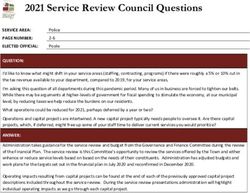Software Product Information - Fabasoft Secomo 2021 February Release - Fabasoft Cloud Error
←
→
Page content transcription
If your browser does not render page correctly, please read the page content below
Copyright © Fabasoft R&D GmbH, Linz, Austria, 2021.
All rights reserved. All hardware and software names used are registered
trade names and/or registered trademarks of the respective manufacturers.
No rights to our software or our professional services, or results of our
professional services, or other protected rights can be based on the handing
over and presentation of these documents.
Fabasoft Secomo 2021 February Release 2Contents
1 Introduction _____________________________________________________________________________________4
2 Scope of Services “User’s Perspective” _________________________________________________________4
3 Scope of Services “Operations” _________________________________________________________________5
4 Conditions of Use ________________________________________________________________________________6
5 Supported Platforms ____________________________________________________________________________6
6 Open Source Licenses ___________________________________________________________________________6
Fabasoft Secomo 2021 February Release 31 Introduction
Fabasoft Secomo allows for a high secure encryption of sensitive documents that are stored in the
Fabasoft Cloud or Fabasoft Private Cloud.
The end-to-end encryption system has been developed in close cooperation with the Institute of
Applied Information Processing and Communications (IAIK) at Graz University of Technology. As an
ideal supplement to the Fabasoft Cloud or Fabasoft Private Cloud, sensitive documents are
encrypted already on the device prior to the transfer to the server in order to protect them from
unwanted access.
The key material is protected by hardware security modules (HSM) that control access to the secret
key material and erases itself in case of an unauthorized physical access.
With Fabasoft Secomo organizations can exchange encrypted documents and collaborate even
more securely. On the one hand Fabasoft Secomo is available as an appliance and on the other
hand as a service in the Fabasoft Cloud.
Fabasoft Secomo Appliance
The Fabasoft Secomo appliance consists of the Fabasoft Secomo software and two highly available
servers (nodes). The nodes are equipped with hardware security modules. The keys to the data
remain exclusively in the company. By installing the nodes in separate fire zones, the operation is
ensured by the second node if one node fails.
Fabasoft Secomo as a Service
In the Fabasoft Cloud you can use Fabasoft Secomo appliances operated by Fabasoft for
encryption.
Technical Data
• Self-encrypting disks (SED, FIPS 140-2 Level 2)
• Two servers per 1U rack mount
• Two power supply units C13/14 per server
• Hardware security module (HSM): compliant with the requirements of FIPS 140-2 level 3,
physical security level 4 certification
• Application of the CMS standard for signed and encrypted data
• Signature (hash algorithm SHA-512 bit; RSA 4096 bit – PKCS #1 v1.5)
• Encryption (symmetric AES-256 bit, asymmetric RSA 4096 bit - PKCS #1 v1.5)
2 Scope of Services “User’s Perspective”
Fabasoft Secomo extends the Fabasoft Cloud or Fabasoft Private Cloud with following functionality:
• Collaboration of organizations with Fabasoft Secomo systems
Fabasoft Secomo 2021 February Release 4• Encrypting and decrypting Teamrooms
• Reading and editing encrypted documents
• Uploading documents encrypted
• Synchronization exclusively on encrypted file systems
• Mobile access to encrypted documents with the iOS and Android App „Fabasoft Cloud“
• Downloading audit logs by organization administrators
Fabasoft Secomo supports client certificates for authentication.
3 Scope of Services “Operations”
The Fabasoft Secomo appliance allows easy operation and supports following use cases via an own
management user interface.
Use Case Description
Perform an installation During installation the following basic settings are defined:
• Administrator credentials
• Infrastructure (e.g. DNS, e-mail server, time server, URL
to the Fabasoft Cloud or Fabasoft Private Cloud)
• Display and domain name (FQDN) for Fabasoft Secomo
• Root certificates for validating the client certificates
• Passwords and keys for the HSM
• Passwords and keys for restoring an HSM backup
• HSM and configuration backup (location)
• Database backup (location and interval)
If a Fabasoft Secomo node has been already installed,
additional Fabasoft Secomo nodes can be installed by using
an HSM backup.
Monitor the system Fabasoft app.telemetry allows monitoring the performance
and availability of Fabasoft Secomo from a user’s point of
view, as well as monitoring the individual system
components.
The most important data is displayed in the management
dashboard.
Use the maintenance mode The Fabasoft Secomo services can be stopped and started
in an ordered way.
Manage the HTTPS certificate Access to Fabasoft Secomo is only possible via HTTPS. For
issuing a corresponding HTTPS certificate a “Certificate
Signing Request” (CSR) can be generated.
Update the license Licenses can be updated.
Fabasoft Secomo 2021 February Release 5Perform an HSM backup and The HSM and the configuration can be backed up and
restore restored manually.
Manage audit logs The audit logs of the HSM can be downloaded.
Edit settings The settings made during the installation can be modified if
necessary.
4 Conditions of Use
• When operating the Fabasoft Secomo appliance the customer is responsible for the backup of
the key material. The encrypted data cannot be restored without the key material. Fabasoft
cannot assist in case of loss of the key material.
• All statements contained in this software product information concerning the intended use and
conditions of operation of the program are understood as information only on principle. To
ensure and guarantee the intended use and conditions of operation in everyday use of the
program, expert training by specially qualified staff is recommended in any case.
• This program is intended for customary commercial use. This does not include usage that
demands special requirements (like controlling of vehicles, machines and facilities, real-time
applications).
5 Supported Platforms
Fabasoft Secomo can be used on clients with Microsoft Windows, Apple macOS or Ubuntu. The
client reference platforms can be found in the Technical Information Fabasoft Cloud or Fabasoft
Private Cloud.
Note: The use of Fabasoft Secomo requires an installed Fabasoft Cloud Client.
6 Open Source Licenses
The open source software contained in Fabasoft Secomo or used for its operation is licensed
under conditions that require to display the following notes.
The corresponding copyright annotations and terms of license can be found here: Open Source
Licenses
• Apache Commons DBCP (https://commons.apache.org/proper/commons-dbcp/)
• Apache Commons IO (https://commons.apache.org/proper/commons-io/)
• Apache Tomcat (http://tomcat.apache.org/)
• Berkeley DB (http://www.oracle.com/database/berkeley-db/)
• CentOS (https://www.centos.org/)
• cURL (https://curl.haxx.se/libcurl/)
• General data-binding package for Jackson (https://github.com/FasterXML/jackson-databind)
• Google core libraries for Java (https://github.com/google/guava)
• jose.4.j (https://bitbucket.org/b_c/jose4j/wiki/Home)
• JSON Schema Validator (https://github.com/java-json-tools/json-schema-validator)
Fabasoft Secomo 2021 February Release 6• Logback (https://logback.qos.ch/)
• NGINX (https://nginx.org)
• OkHttp (https://square.github.io/okhttp/)
• OpenJDK (https://openjdk.java.net/)
• OpenSSL (https://www.openssl.org/)
• PostgreSQL (https://www.postgresql.org/)
• pydaemon (https://pypi.org/project/pydaemon/)
• Simple Logging Facade for Java (https://www.slf4j.org/)
• Spring Framework (https://spring.io/)
Note: Fabasoft app.telemetry is additionally installed. The open source software used by Fabasoft
app.telemetry can be found in the corresponding readme document
(https://www.fabasoft.com/en/support/downloads).
Fabasoft Secomo 2021 February Release 7You can also read