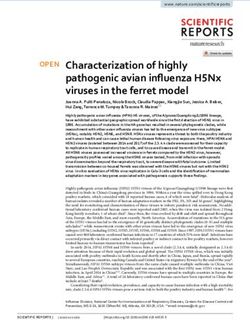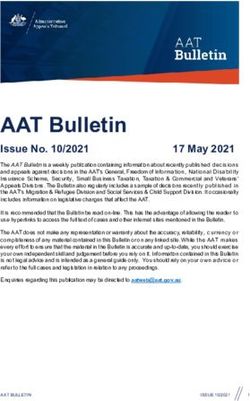Seeing Structures: Interactive CAD Models in Mechanics of Materials
←
→
Page content transcription
If your browser does not render page correctly, please read the page content below
Paper ID #33802
Seeing Structures: Interactive CAD Models in Mechanics of Materials
Prof. Susan M. Reynolds, Colorado School of Mines
Prof. Susan M. Reynolds is a Teaching Professor in Civil and Environmental Engineering at the Colorado
School of Mines. She holds a MS in Civil Engineering (Structural) from the University of Illinois, and
is dually registered as a Professional Engineer (Commonwealth of Virginia and State of Alabama) and a
Registered Architect (District of Columbia). Prof. Reynolds has roughly 10 years of combined profes-
sional practice as a structural engineer and as an architect, with special expertise in historic preservation
and archaic construction techniques.
c American Society for Engineering Education, 2021Seeing Structures: Interactive CAD Models in Mechanics of Materials
Susan M. Reynolds
Colorado School of Mines, Department of Civil and Environmental Engineering
Abstract
When COVID-19 necessitated remote teaching, mechanics faculty needed to quickly convert
hands-on teaching props into equally effective online equivalents. This constraint sparked a new
innovation in a Mechanics of Materials course. Unable to pass around a foam beam to
demonstrate concepts such as "plane sections remain plane," or an annotated wood cube to
illustrate the sign convention for shear stress, dozens of interactive CAD models were developed
with the open-source browser software SketchUp. The CAD models have been uploaded to
SketchUp's 3D Warehouse and placed in the public domain. They are opened by students in
browser windows and are manipulated in 3D space. Familiarity with the modeling software led
to a second innovation: the presentation of exam problems in SketchUp. In an exam, students are
provided with a hyperlink to a CAD model in the public domain. Students navigate the model in
3D space, note key dimensions, and perform requested calculations. Assessment of the impact of
these innovations is ongoing in Fall 2020, as the 2D problems used on paper exams in prior years
are now being presented to students in full 3D. This paper will explain how this approach is
easily accessible to all faculty, including those with minimal CAD experience. Additionally, the
public-domain 3D models will be demonstrated, and links shared, so that these visualizations
may be used at other institutions and shared across the engineering education community.
Introduction
In March 2020, COVID-19 (a contagious disease caused by a novel coronavirus) disrupted
higher education in the United States. Prior to the pandemic, many aspects of the traditional
engineering classroom prevailed across universities. For example, in the pre-pandemic
Mechanics of Materials classroom, many professors used board notes to deliver content to
students. For example, consider a rigid beam supported by deformable cables (Figures 1, 2).
Figure 1. Rigid Beam Supported by Deformable Figure 2. Rigid Beam Supported by Deformable
Cables (Undeformed, Drawn by Hand) Cables (Deformed, Drawn by Hand)
This type of visual communication was likely drawn on any number of dry erase boards in
engineering classrooms around the world. As in-class drawing is relatively time-consuming,
instructors were likely to make the drawing process as efficient as possible, perhaps overlayingthe deformed geometry on top of the undeformed geometry, using a different color to
differentiate between the two ideas (Figure 2).
These diagrams are both symbolic and analytical. They are drawn in a language only
comprehensible to those that possess a certain fluency: “While … three-dimensional objects,
students are generally taught about these objects through static, two-dimensional illustrations in
textbooks and on the classroom board. As educators, we have an understanding of the
components and processes that constitute our discipline … we can visualize these things in our
mind’s eye. One of the initial challenges we face is conveying our visual understanding to our
students” [1].
The abrupt pivot to remote teaching and learning in 2020 sparked a new innovation in a
Mechanics of Materials course at Colorado School of Mines. Course lectures would be delivered
via videoconference by necessity. The constraint of teaching online created an opportunity to
modernize visual communication through the use of CAD (computer-aided design) modeling
software. The rigid beam problem was reimagined as an interactive model (Figures 3, 4, 5, 6).
Figure 3. Rigid Beam Supported by Deformable Figure 4. Rigid Beam Supported by Deformable
Cables (Undeformed, Modeled in CAD) Cables (Deformed, Modeled in CAD)
Figure 5. Plate connection between steel beam and Figure 6. Clevis-to-cable connection (Detail from
concrete column (Detail from Interactive CAD model) Interactive CAD model)This particular CAD model [2] supports student learning in three ways. First, it enables
visualization of the deformed geometry in three-dimensional space, directly supporting a course
learning outcome. Second, students observe details that show how the structure could be built.
That is, the abstraction of the analytical model and practicality of the construction detailing are
viewed and explored concurrently. While generally not a course learning outcome for an
engineering mechanics course, this knowledge and skillset is an important aspect of engineering
practice that students should attain over the course of their undergraduate studies. Lastly, in the
realm of meta-communication, students are provided with an example of effective visual
communication. Learning by example, they may emulate this type of visual communication in
upper-level courses and beyond. This contributes to ABET (Accreditation Board for Engineering
and Technology) student outcome 3, “an ability to communicate effectively with a range of
audiences.”
Visual communication in engineering mechanics pedagogy
The motivation to effectively communicate complex visual and spatial ideas in the realm of
engineering mechanics has been well-documented in the literature and in the evolution of
textbook design. For instance, the cover of John C. Trautwine’s “pocket-book” for Civil
Engineers (the 1874 edition, public domain) boasts its “650 engravings from original designs”
(Figures 7, 8) [3].
Figure 7. Cover image, Trautwine’s 1874 Civil Figure 8. Engraved image of beam behavior, Trautwine’s
Engineer’s Pocket-Book, public domain, [3] 1874 Civil Engineer’s Pocket-Book, page 183, [3]
A discussion of modern visual communication for engineering mechanics would be remiss
without citing traditional published textbooks. According to Moore and Reinsfelder [7], the R. C.
Hibbeler [4] [5] and Beer & Johnson [6] texts comprise the majority of assigned textbooks in
Mechanics of Materials classes. The team’s conclusions were based on a random sample of 80
colleges and universities (20 two-year colleges, 20 undergraduate-only institutions, 20 public
research universities, and 20 private research universities) [7]. The illustrations in these
traditional textbooks – while comprehensive and professional – remain two-dimensional images
on a screen or a page.In the early 2000s, Philpot et al. [8] began initial explorations into the use of 3D, animated, and interactive CAD visualizations for mechanics courses. With a preliminary focus on statics, this team of researchers created visualizations in Macromedia Flash (known as Adobe Flash, or simply Flash). Their motivation was to support students that “have difficulty visualizing structures and solution methods presented in traditional lectures.” Flash was chosen in order to keep file sizes manageable and because it permitted interactions with a user in a browser [8]. Building on that work, in the mid-2000s, Philpot et al. [1] developed a website and software suite to support instruction in Mechanics of Materials. The aptly named “MecMovies” site was built with Flash and consisted of “over 110 animated example problems, drill-and-practice games, and interactive exercises.” MecMovies remains widely known among engineering mechanics faculty to date [9], [1]. In that same time period, Dollár et al. [10] developed a web-based Engineering Statics course that included multimedia animations and simulations. This team also chose Flash as the most appropriate software for this purpose. The multimedia aspects of the web-based Engineering Statics course were largely developed in two dimensions, yet effectively communicate abstract concepts. Furthermore, the interactive models often require the user to make and test hypotheses, such as those related to static equilibrium [10]. Around 2013, V. Carbonell et al. [11] demonstrated the use of Geogebra (a graphical software principally intended for use with visualization of mathematics principles) as a tool for engineering mechanics. Geogebra was used to teach selected two-dimensional concepts, such as the parallel axis theorem and Mohr’s Circle for stress transformation [11]. Around 2014, Rhoads et al. created the “Purdue Mechanics Freeform Classroom,” a “new approach to engineering mechanics education” that combines “largely traditional lectures, hybrid textbooks/lecture notes, extensive multimedia content, course blogs, and refined student assessment tools” [12]. One aspect of the project is the “Visualizing Mechanics” section of the website. The visualizations seem to be largely videos that focus on experimental (and computational) concept demonstration [13]. In 2020, technology companies (Microsoft, Apple, etc.) removed Flash from web browser capabilities, rendering it obsolete. Developers are expected to recreate web-based interactive visualizations in HTML5. The removal of Flash has rendered the MecMovies website inaccessible and work is underway to replace the Flash visualizations in Engineering Statics with HTML5 equivalents [14], [15]. In summary, this literature review identified two leaders in the realm of web-based interactive/animated visualizations for engineering mechanics: MecMovies [14] and Engineering Statics [15]. The work described in this paper, Seeing Structures, is the first-generation of a new, online repository of interactive teaching models that facilitate visualization of engineering mechanics problems. The project scope includes content from Statics, Mechanics of Materials, and Structural Analysis. To date, the majority of the models have been created to support a Mechanics of Materials course at Colorado School of Mines.
Pre-COVID teaching props and their Seeing Structures equivalents
Pre-COVID mechanics classes often relied on tactile, hands-on props. As society is newly
sensitive to the possibility of viral infection, passing tactile props around a room of students may
no longer be acceptable social behavior. Three pre-COVID teaching props have been chosen for
a direct comparison with their Seeing Structures counterparts: planar shear stress (Figures 9, 10),
torsional shear stress (Figures 11, 12), and stress on an inclined plane (Figures 13, 14).
Figure 9. Planar shear stress: pre-COVID teaching Figure 10. Planar shear stress: Seeing Structures
prop (hand-drawn symbols on a wood cube) visualization [16]
Figure 11. Torsional shear stress: pre-COVID Figure 12. Torsional shear stress: Seeing Structures
teaching prop (hand-drawn lines on a foam member) visualization [17]
Figure 13. Stress on an inclined plane (hand-drawn Figure 14. Stress on an inclined plane: Seeing
images on a wood member) Structures visualization [18]All three of these concepts are notoriously difficult for engineering students to master. Outsiders
to this field may be surprised to learn that the difficulty in applying these concepts is not related
to complex mathematics. Rather, the difficulty in applying these ideas is usually related to
visualization.
Access to the Seeing Structures repository of CAD visualizations
The Seeing Structures repository of CAD models (Figure 15) is accessible to the public and may
be viewed at https://3dwarehouse.sketchup.com/user/441016d8-1ab3-4d6b-9547-
9c1b21cb30c9/Seeing-Structures [19]. The visualizations are accessible in any browser. Each is
interactive: the model may be manipulated during class by the professor or out-of-class by the
student.
Furthermore, a menu of views (e.g. undeformed, deformed, column connection, clevis
connection) as well as robust panning/orbiting abilities provide a three-dimensional environment
for students to explore at their own pace. Each view has been programmed by the author to
reveal or hide certain elements, cut cross-sections through the geometry, or zoom in to details.
No special education or skillset is needed to navigate the model in a browser window. The
interface is both simple and intuitive.
Figure 15. Sample thumbnail images of the Seeing Structures repository of CAD Models
Table 1 contains a compilation of the models created in 2020. All were created to support a
Mechanics of Materials course, although several topics (e.g. centroids, sign conventions for shear
force and bending moment) are also applicable to other mechanics courses such as Statics.
Table 1. Current List of Seeing Structures CAD Visualizations
Title URL
1. Internal normal force, shear force, and bending https://3dwarehouse.sketchup.com/embed/f9
moment in a beam element 6138d3-07a0-40e6-9f3e-bd1bbb3accb9
https://3dwarehouse.sketchup.com/embed/e0
2. Average normal stress
4721f4-a4c5-473b-ba8d-03cc694f8b6chttps://3dwarehouse.sketchup.com/embed/a8
3. The stress cube and the stress element
495c69-a705-41bb-a7d9-3a466a87730e
4. Representation of a body as a continuum of https://3dwarehouse.sketchup.com/embed/9f
stress cubes; normal stress on a stress cube 5f875b-a2ca-48f7-bc19-a786214e87a2
https://3dwarehouse.sketchup.com/embed/23
5. Hooke’s Law (the spring experiment)
75e9ab-8bea-4e57-8dd0-ea42f6be52a2
https://3dwarehouse.sketchup.com/embed/0a
6. Fixed-free bar subjected to axial tension
95ea86-cb13-4769-8c26-ac374464d431
https://3dwarehouse.sketchup.com/embed/ecf
7. Sign convention for planar shear stress
7f7d3-b7bf-431c-8c96-d4a75ae608c8
8. Sign convention for all 3D normal and shear https://3dwarehouse.sketchup.com/embed/52
stresses 92d06d-61f7-4f58-8f88-d157e8be9498
https://3dwarehouse.sketchup.com/embed/0b
9. Poisson’s Ratio
a7cd9d-5174-4206-bf2c-73e1ad008bc4
https://3dwarehouse.sketchup.com/embed/ea
10. Axial deformation of a simple axial member
229348-2ef2-4e5e-9c48-d98d0a41e743
11. Axial deformation of a compound axial https://3dwarehouse.sketchup.com/embed/d6
member a98d25-f789-4200-824a-083ed3555be0
12. An unconstrained beam subjected to thermal https://3dwarehouse.sketchup.com/embed/29
effects e12487-f414-4b96-82f3-f732a0079c00
https://3dwarehouse.sketchup.com/embed/65
13. A spherical pressure vessel
5cb531-f2a4-4b1a-8d4b-41d68803aaa7
https://3dwarehouse.sketchup.com/embed/bfa
14. A cylindrical pressure vessel
2aef5-f451-4da2-86cc-44cd7943266f
https://app.sketchup.com/viewer/3dw?Wareh
15. A composite steel and concrete (co-axial)
ouseModelId=faa0d090-ade4-464c-bcd2-
column
e76e725b0176
16. A rigid beam supported by deformable https://3dwarehouse.sketchup.com/embed/f3a
(flexible) cables 160dd-877a-4800-86b9-8f4c4a217275
17. Deformations that result from shear force and https://3dwarehouse.sketchup.com/embed/62
from bending moment d17a9f-8c81-4ac6-8d01-942b4423fa52
https://app.sketchup.com/viewer/3dw?Wareh
18. Centroid / center of area (checkerboard
ouseModelId=e78c683a-bd5b-4a76-9d94-
analogy)
0ebd819daf05
19. Strong-axis bending vs. weak-axis bending of https://3dwarehouse.sketchup.com/embed/97
a beam 404547-9c22-47b4-8be5-d74d3d088a20
https://app.sketchup.com/viewer/3dw?Wareh
20. Cantilever beam subjected to an applied
ouseModelId=7711106b-2054-4d43-8cc6-
moment (derivation of the flexure formula)
7447b4945e55
21. Distribution of flexural stress on a cross- https://3dwarehouse.sketchup.com/embed/c9
sectional plane for positive and negative bending 3a7ae7-8f10-4eb0-b0b6-3d33cf180680
22. Derivation of the formula for transverse shear https://3dwarehouse.sketchup.com/embed/64
stress in a beam 97c123-1137-47f8-a029-12a18ab0a723https://3dwarehouse.sketchup.com/embed/62
23. A solid cylindrical shaft subjected to torsion
2b26e3-4986-4654-a9ba-d2a40b257b31
24. A hollow cylindrical shaft subjected to https://3dwarehouse.sketchup.com/embed/65
torsion 15c011-97fc-4df1-b3f2-ee1be37d36ba
25. Comparison of a stocky column and slender https://3dwarehouse.sketchup.com/embed/18
column (both pin-pin) 4cc5e2-8434-4aef-9941-25e7d848632b
26. Pin-pin columns and bracing – small wood https://3dwarehouse.sketchup.com/embed/23
structure db4b67-4c0a-4c96-9fd5-698fa7dba9ff
https://3dwarehouse.sketchup.com/embed/5b
27. Wood column supported by through-bolts
95c36e-6617-4794-a9a3-77c4270b8ae6
https://3dwarehouse.sketchup.com/embed/1f
28. A wall-mounted shelf
662cd0-0d6c-4586-b22b-55f4c0a54703
29. Members susceptible to stress concentrations https://3dwarehouse.sketchup.com/embed/bd
due to a hole, a notch, or a taper 2df354-c476-4099-90f6-02abe0980237
30. An eccentric compressive force (combined https://3dwarehouse.sketchup.com/embed/5e
axial and flexural stress) c6193e-d8c4-4482-be9f-6c52d231bc6e
31. Combined stress: an allen wrench in static https://3dwarehouse.sketchup.com/embed/9a
equilibrium a9171e-5a13-4f2a-9e62-80892a63518c
https://3dwarehouse.sketchup.com/embed/a4
32. A C-clamp compresses a block of wood
cd32bb-e4b8-4ce6-ae47-38792c51e44d
33. A 3D bent pipe subjected to moments and https://3dwarehouse.sketchup.com/embed/ab
forces 9c450e-95bc-4db7-aa45-0577dcde424c
https://3dwarehouse.sketchup.com/embed/a3f
34. Stress on an inclined plane
d5081-1609-4124-86fd-b0442387613b
35. Stress transformation in 3D: rotation to https://3dwarehouse.sketchup.com/embed/68
principal planar stresses in xy, yz, and xz 9bcf8a-a71b-4ef9-b4b7-24998419d4df
Open Educational Resources (OER) and SketchUp software
There is growing momentum in higher education towards the use of Open Educational Resources
(OERs): teaching and learning tools that are published in the public domain or under Creative
Commons licenses that permit redistribution and reuse. They are often, but not always, zero cost
materials [20].
The Seeing Structures 3D models were created in SketchUp (by Trimble). This software package
has similar functionality and power as other 3D-modelers (AutoCAD, SolidWorks, etc.) but has
been designed in an accessible way that may be mastered by primary and secondary students.
SketchUp’s functionality is beneficial to architects, engineers, makers, and product designers.
SketchUp has two different interfaces. SketchUp for Web is open-source and freely available.
There is no download, it is zero cost, it is used in a browser, and has the functionality required to
create models similar in size and scope to the ones depicted in this paper. There are also
professional, paid versions (SketchUp Pro, SketchUp Studio) for users that want to use advanced
tools and features.The Seeing Structures visualizations have been uploaded to SketchUp’s 3D Warehouse, a place
to share and download models. All 3D Warehouse users accept terms and conditions that place
uploaded models in the public domain. The models may then be downloaded and used by the
public. Users may modify another user’s model and reshare it as a new model. According to the
3D Warehouse terms and conditions, this is a perfectly acceptable use of the technology [21].
The SketchUp file extension (.skp) is interoperable with other popular CAD software. A model
that has been shared on the 3D Warehouse may be downloaded, exported to a compatible
program, modified, and reshared as a new OER. Compared to HTML5, SketchUp appears to be
an easier option for most engineering faculty interested in creating interactive visualizations.
While the scope of this paper is limited to engineering mechanics, the presentation of OER and
SketchUp is suitable and transferrable to other engineering fields, such as geotechnical
engineering, construction engineering, transportation engineering, architectural engineering,
environmental engineering, and more.
Use of OER in engineering mechanics courses
A 2020 study by Moore and Reinsfelder revealed that the majority of engineering mechanics
courses use traditional textbooks. Barriers to OER adoption in engineering courses include the
prevalence of the coordinated course approach (i.e. most instructors do not have the freedom to
choose a text) and a lack of time to find OERs and check them for accuracy. The same study
recommends that OER developers “work to create quality, peer-reviewed content with rich sets
of worked example problems” and that of all of the barriers to increasing the use of OER in
engineering mechanics courses, this is the most critical barrier to overcome [7].
Table 2. Known (recent) OERs for engineering mechanics courses
Lectures and Interactive Principal
URL
Problem Sets visualizations Field(s)
https://web.mst.edu/ Mechanics of
MecMovies Yes Yes
~mecmovie/ (obsolete) Materials
Engineering https://oli.cmu.edu/courses/
Yes Yes Statics
Statics engineering-statics/
Mechanics
Map Open Statics and
http://mechanicsmap.psu.edu Yes No
Textbook Dynamics
Project
Purdue Statics,
https://www.purdue.edu/
Mechanics Dynamics,
freeform/statics/visualizing- Yes No
Freeform Mechanics of
mechanics/
Classroom Materials
Seeing https://people.mines.edu/srey Mechanics of
No Yes
Structures nold/smr/seeing-structures/ MaterialsAssessment of the Seeing Structures CAD Visualizations
Prior to the remote offering of Mechanics of Materials, exams were delivered in-person. Exam
problems were presented to students on hard copies. In the traditional exam format, the instructor
decides what information to show on the page. Problem presentation can be two- or three-
dimensional. Extraneous information (sometimes called “distractors”) can be included or
excluded from the problem statement as part of the design of the assessment instrument.
In the remote offering of Mechanics of Materials, university policy did not permit in-person
exams. Additionally, the enrollment included international students living in a variety of time
zones. To accommodate these constraints, exams were reimagined into a 24-hour “take-home”
format. The new format facilitated longer questions that were more complex than feasible in the
in-person modality. In lieu of 2D or 3D drawings, students were provided with a link to an
interactive, multi-view 3D model (Figures 16, 17, and 18). The exam models were uploaded to
the 3D Warehouse in advance of the exam, but kept private until the exam began.
Figure 16. Sample exam question (assessment of student mastery of flexural stress)
Figure 17. Menu of views provided to students Figure 18. Cross-sectional view of memberStudent mastery of learning outcomes cannot be quantitatively compared by tabulating exam results from the remote semester against those from prior face-to-face semesters. Too many variables had changed, including differences between teaching and learning online; between take-home and in-person exams; and consideration of the elevated levels of student stress and anxiety related to the many effects of the COVID-19 pandemic. In lieu of quantitative assessment, qualitative assessment of the project may aid others who wish to pursue similar ideas as presented here. One successful aspect of the experiment is that the 3D model provides a more authentic emulation of real-world engineering practice. Students may peruse the views and orbit the model in 3D to understand the nature of the problem. This type of engagement, inquiry, and discovery is typically not possible in traditional paper exams. Additionally, by modeling the context in 3D, the exam designer is forced to fully develop the problem in a way that is not typically done for an on-paper exam. For example, consider the unusual cross-section. The unconventional shape was strategically chosen to limit students’ ability to use online moment of inertia solvers during the take-home exam. However, the unusual shape of the cross-section necessitated a custom-designed roller support (Figures 16, 17). Through the act of grading the take-home exam, it became clear that student misunderstandings of key learning outcomes were more exposed in the new format compared to prior grading experiences of traditional exams. Anecdotally, there was more scatter in student problem-solving approaches. This could be attributed, in part, to the multi-step nature of the take-home exam: compute the location of the centroid, then the moment of inertia, then the moment diagram, and finally the flexural stresses. This experiment in exam design was a success in that it provided the instructor with a tool to assess student learning in a more authentic way. The biggest take-away from the experiment is that there is inherent bias towards the correct solution method in the way a problem is presented on a traditional paper exam. By providing a more neutral 3D representation of the exact same problem, student problem-solving approaches vary significantly. The new technique exposes student misunderstandings that may not be discernible in traditional paper exams. A heightened awareness of incorrect problem-solving approaches will lead to improvements in course design and exam design in future iterations. Student feedback on the Seeing Structures CAD Visualizations Student feedback on the effectiveness and usefulness of the Seeing Structures project was solicited from students through an anonymous survey deployed after the conclusion of the semester. The response rate was 41% (37 of 90) and the feedback was universally positive. This survey serves as a qualitative assessment of the project’s potential. The survey prompt and selected responses follow. Survey prompt: In Fall 2020, I devoted some time to developing CAD visualizations for Mechanics of Materials. They are a work in progress, but are slowly coming along. I am now proposing a project in which I would expand the library of models as a common resource for Statics, Mechanics of Materials, and other engineering mechanics courses. Any feedback on this idea?
Sample survey responses:
These models are a huge resource and learning tool. I would think that open access to
this material would be a value-added resource to the Mines community. I can say from
first-hand experience that using these models helped me achieve success in Mechanics of
Materials.
These models really help for out-of-the-classroom activities like HW and studying.
Moreover, while in lecture, either remote or in person, it helps to have something to
see/touch to understand the concepts, but also to see gaps in our own understanding.
The CAD models in this class … were extremely helpful for being able to visualize and
understand the material. As Statics is one of the first classes in the CEEN route that
requires spatial visualization I think these models could be an imperative help to students
taking any course, but especially Statics. They were extremely helpful for me in
MechEMat and couldn’t imagine taking a course like that without them.
The models really helped when learning the material in your course and they should be
accessible to as many students as possible. The models added a 3D aspect to the lecture
notes and worked very well during lecture as most students now take notes on a tablet or
a program like OneNote and could easily reference the models when studying the
material. Even when Mines can safely shift to normal in-person learning after COVID,
the models will be a useful tool for students to look back to when completing problem
sets or studying for exams.
Diversity, Access, and Equity
Several aspects of the Seeing Structures project relate to supporting diversity, inclusion, and
equity. First, the CAD visualizations have been placed in the public domain as zero-cost OERs.
This increases equitable access to students in any course that adopts these visualizations in lieu
of published textbooks or other learning materials that bear a cost.
Many of the Seeing Structures visualizations include human figures for scale. Other models use
cats or dogs for the same purpose. Most of these scale figures were downloaded from the 3D
Warehouse. The earliest models used scale figures that were overrepresented, predominantly
white and male. As the project proceeded, a concerted effort was made to search the 3D
Warehouse to better represent a diversity of gender, racial, and cultural identities. The use of
scale figures also makes the size of the represented objects immediately apparent to all students,
regardless if they are American students with cultural knowledge of U.S. Customary Units or
international students with cultural knowledge of SI Units.
In traditional engineering mechanics classrooms, instructors may sketch complex geometry as
board notes. Some students with disabilities, most notably dysgraphia, are not able to duplicate
those board drawings. Universal course design principles dictate that courses can and should be
designed as flexibly as possible to accommodate students. The CAD visualizations may aid thosestudents who are uncomfortable with drawing and let them focus on the underlying concepts and not their individual abilities with respect to spatial analysis and technical drawings. Finally, there is a known experience gap in engineering mechanics courses. It is not related to students’ math aptitude, but to the practical knowledge some students have accrued related to nuts, bolts, nails, screws, welds, etc. Not all students have experienced the act of building or fixing things at home or in school. The CAD visualizations demystify the jargon for students who may have less practical building experience and provide a more equitable learning experience for all. Recommendations for others who wish to undertake similar projects The first-generation of the Seeing Structures repository of CAD visualizations was completed during Fall 2020. The work was not pre-planned and was completed without funding, collaboration, or external support. It was simply a teaching innovation in one class at one institution that was intended to support student learning during a pandemic. Other faculty that are motivated to undertake similar projects are encouraged to start small. SketchUp is a user-friendly program that is accessible to any engineering faculty, especially those with CAD experience in other programs. Student hourly workers or graduate research assistants may provide valuable support to faculty interested in this technology. The author also recommends taking time to plan models that can illustrate multiple concepts. For example, one good quality model could illustrate different concepts at different points in the course: static equilibrium, internal forces, stress analysis, column buckling, stress transformation, etc. Currently, each model in the Seeing Structures repository targets one primary concept. Faculty that wish to undertake similar projects are also encouraged to learn about OER and the Creative Commons licenses, so that work can continue to be shared and best practices can be established. Conclusions and Future Work The Seeing Structures project began as a teaching innovation in a single class. The project has shown that modern engineering instructional materials can be designed to explain abstract concepts (e.g. stress, strain) concurrently with the practical reality of engineering (e.g. connectors and connections). Assessment is ongoing, but preliminary student feedback indicates that the project has potential to be impactful across the sequence of engineering mechanics courses. Over time, the Seeing Structures repository of interactive CAD models is envisioned as part of a broader OER initiative for engineering mechanics courses. Benefits of the first generation of the Seeing Structures interactive CAD visualizations include their use as teaching tools for faculty, learning tools for students, and as OER that may be equitably shared across higher education. While specifically created in response to online teaching necessitated by the COVID-19 pandemic, the models do have applicability for both online and in-person teaching modes.
Future work on the project includes outreach to other faculty passionate about OERs for
engineering mechanics, an expansion of the library of models to include concepts relevant to
engineering statics and upper-level structural engineering mechanics courses, and exploration of
animation capabilities that provide enhanced user interactivity.
References
[1] T. Philpot and R. Hall, “Animated Instructional Software for Mechanics of Materials:
Implementation and Assessment,” Wiley InterScience, April 2006. [Online]. Available:
https://doi.org/10.1002/cae.20065 [Accessed April 18, 2021].
[2] Trimble, Inc., “LE10-a CEEN311 Mines” https://3dwarehouse.sketchup.com/model/
f3a160dd-877a-4800-86b9-8f4c4a217275/LE10-a-CEEN311-Mines, 2020 (accessed
April 2021).
[3] J. C. Trautwine, The Civil Engineer’s Pocket-Book of Mensuration, Trigonometry, Surveying,
Hydraulics, Hydrostatics, Instruments and their Adjustments, Strength of Materials,
Masonry, principles of Wooden and Iron Roof and Bridge Trusses, Stone Bridges and
Culverts, Trestles, Pillars, Suspension Bridges, Dams, Railroads, Turnouts, Turning-
Platforms, Water Stations, Cost of Earthwork, Foundations, Retaining Walls, Etc., Etc.,
Etc., United Kingdom, Claxton, Remsen & Haffelfinger, 1874.
[4] R. C. Hibbeler, Engineering Mechanics: Statics, 14th Ed., Pearson, 2016.
[5] R. C. Hibbeler, Mechanics of Materials, 10th Ed., Pearson, 2017.
[6] F. Beer, E. Johnston, J. DeWolf and D. Mazurek. Mechanics of Materials, 8th Ed., McGraw
Hill, 2020.
[7] J. P. Moore and T. L. Reinsfelder. “Current Usage Current Usage Patterns of Open
Educational Resources in the Engineering Mechanics Classroom and Barriers to
Adoption,” Issues in Science and Technology Librarianship, No. 95, Summer 2020
[Online]. Available: https://journals.library.ualberta.ca/istl/index.php/istl/article/view/65.
[Accessed April 18, 2021].
[8] T. A. Philpot et al., “Interactive learning tools: animating mechanics of materials,” American
Society for Engineering Education Annual Conference and Exposition, 2002.[Online].
Available: https://peer.asee.org/interactive-learning-tools-animating-mechanics-of-
materials.pdf
[9] T. A. Philpot and R. H. Hall, "Comprehensive Evaluation of Animated Instructional Software
for Mechanics of Materials," Proceedings of the 34th Annual Frontiers in Education, FIE
2004 (2004, Savannah, GA), Institute of Electrical and Electronics Engineers (IEEE).
[Online]. Available: https://doi.org/10.1109/FIE.2004.1408753[10] A. Dollár, P. S. Steif, “An Interactive, Cognitively Informed, Web-Based Statics Course”,
International Journal of Engineering Education, Vol.24, No.6, pp. 1229-1241, 2008.
[Online]. Available: http://www.ijee.dit.ie/OnlinePapers/Interactive/Dollar_Steif/Statics
Course.html
[11] V. Carbonell, C. Romero, E. Martínez and Mercedes Flórez, “Interactive simulations as
teaching tools for engineering mechanics courses,” European Journal of Physics, Vol.
34, No. 4, May 2013. [Online]. Available: https://iopscience.iop.org/article/10.1088/
0143-0807/34/4/991/ meta?casa_token=Auf7X046dTkAAAAA:sa_B0f5w-Z8z7OgHk7
4vl5lEoqOFafICbATo2Rh6pB0Z2n8MBNWE0uCnCuXrY6VgzCY1Jp36VBD9FixS2bg
[12] J. F. Rhoads, E. Nauman, B. Holloway, and C. M. Krousgrill, “The Purdue Mechanics
Freeform Classroom: A New Approach to Engineering Mechanics Education,” American
Society for Engineering Education Annual Conference and Exposition, 2014. [Online].
Available: https://peer.asee.org/23174
[13] Purdue University, “Visualizing Mechanics,” https://www.purdue.edu/freeform/statics/
visualizing-mechanics/, (accessed April 2021).
[14] T. Philpot, “MecMovies,” https://web.mst.edu/~mecmovie/, (unsuccessful access attempt
April 2021).
[15] A.Dollár, “Engineering Statics,” https://oli.cmu.edu/courses/engineering-statics/, (accessed
April 2021).
[16] Trimble, Inc., “LE04-c CEEN311 Mines,” https://3dwarehouse.sketchup.com/model/
ecf7f7d3-b7bf-431c-8c96-d4a75ae608c8/LE04-c-CEEN311-Mines (accessed April
2021).
[17] Trimble Inc., “LE24- CEEN311 Mines,” https://3dwarehouse.sketchup.com/model/
6515c011-97fc-4df1-b3f2-ee1be37d36ba/LE24-a-CEEN311-Mines (accessed April
2021).
[18] Trimble Inc., “LE37-a CEEN311 Mines,” https://3dwarehouse.sketchup.com/model/
a3fd5081-1609-4124-86fd-b0442387613b/LE37-a-CEEN311-Mines (accessed April
2021).
[19] Trimble Inc., 3D Warehouse, https://3dwarehouse.sketchup.com/user/441016d8-1ab3-4d6b-
9547-9c1b21cb30c9/Susan-R, (accessed April 2021).
[20] M. Weller et al., “The Impact of OER on Teaching and Learning Practice,” Open Praxis,
2015, 7(4), 351-361. International Council for Open and Distance Education. [Online].
Available: https://www.learntechlib.org/p/161984
[21] Trimble Inc., 3D Warehouse Terms of Use, https://3dwarehouse.sketchup.com/tos/You can also read