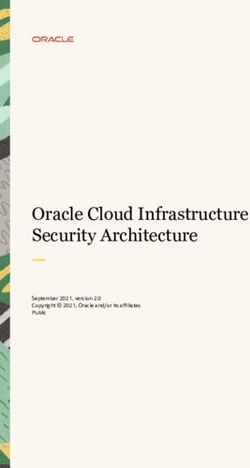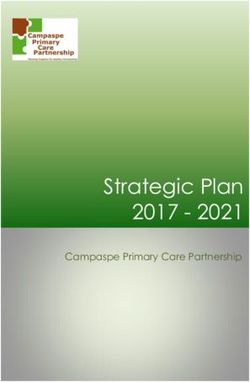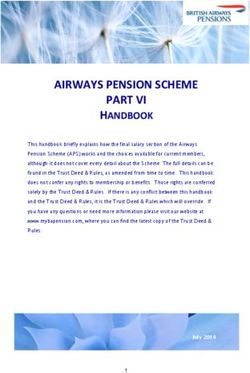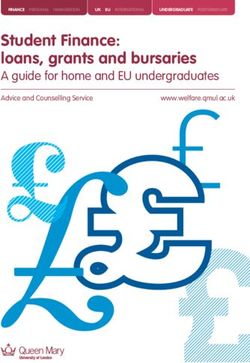Security Best Practices for Academic Cloud Service Providers Version 1.0
←
→
Page content transcription
If your browser does not render page correctly, please read the page content below
Security Best Practices for Academic
Cloud Service Providers
Version 1.0
http://hdl.handle.net/2022/22123About this Document
This document is the product of the following projects and was supported by the National
Science Foundation under the grants listed. Any opinions, findings, and conclusions or
recommendations expressed in this material are those of the authors and do not necessarily
reflect the views of the National Science Foundation.
● The Agave Platform: NSF - OCA - SS2-SSI - 1450437
● Cornell University Center for Advanced Computing, CI-1541215 CC*DNI DIBBs: Data
Analysis and Management Building Blocks for Multi-Campus Cyberinfrastructure through
Cloud Federation and ACI-1548562 Extreme Science and Engineering Discovery
Environment (XSEDE)
● CyVerse: NSF DBI (Division of Biological Infrastructure), DBI-0735191 and DBI-1265383
● Jetstream: NSF 1445604
● Trusted CI: The NSF Cybersecurity Center of Excellence - ACI-1547272
To check for later versions of this document, please visit:
https://trustedci.org/cloud-service-provider-security-best-practices/
Citing this Document
Please cite this document as follows:
Security Best Practices for Academic Cloud Service Providers. Rion Dooley, Andy
Edmonds, David Y. Hancock, Richard Knepper, John Michael Lowe, Edwin Skidmore,
Andrew K. Adams, Ryan Kiser, Mark Krenz, Von Welch. May, 2018.
http://hdl.handle.net/2022/22123
License
This document is made available under a Creative Commons Attribution-ShareAlike 4.0
International license (https://creativecommons.org/licenses/by-sa/4.0/).
In summary: you are free to copy and redistribute the material in any medium or format. You
must give appropriate credit, provide a link to the license, and indicate if changes were made.
You may do so in any reasonable manner, but not in any way that suggests the licensor
endorses you or your use. You may remix, transform, and build upon the material for any
purpose, even commercially. If you remix, transform, or build upon the material, you must
distribute your contributions under the same license as the original.
1Executive Summary
Operating a cloud resource involves addressing security requirements of multiple stakeholders:
primarily those of the resource operator and those using the resource. These parties may have
different incentives related to security as well as different levels of acumen. Operators may at
times run images whose trustworthiness is not established and provide users with privileged
access within a running virtual machine or container that would be uncommon on normal
computing resources. These factors combine to form an environment that, by its nature, is
difficult to secure.
This document, authored as a collaborative effort between academic cloud service providers
and security professionals, puts forth a set of Security Best Practices for developing and
operating an academic cloud resource. Nine use cases deemed important by the authors are
explored along with their security concerns. For each use case, one or more security best
practices is given that balances the needs of the stakeholders and mitigates risk. The nine use
cases are:
1. Disseminate Localized Best Practices
2. Ensure Image Trustworthiness
3. Provide Method to Manage User Secrets
4. Support Privileged Access within Images
5. Empower Users with Self-service DNS Management
6. Provide Method to Manage User Configurations
7. Provide Service Accounts
8. Offer Monitoring Services
9. Offer Identity and Access Management-aware Continuous Integration / Continuous
Delivery Services
2Table of Contents
About this Document 1
Citing this Document 1
License 1
Executive Summary 2
Table of Contents 3
Introduction 5
Scope 5
Stakeholders 6
Prerequisites 6
Related Work 7
Terminology 7
Use Cases, Security Concerns, and Best Practices 7
1. Disseminate Localized Best Practices 8
2. Ensure Image Trustworthiness 9
3. Provide Method to Manage User Secrets 10
4. Support Privileged Access within Images 11
5. Empower Users with Self-service DNS Management 12
6. Provide Method to Manage User Configurations 13
7. Provide Service Accounts 13
8. Offer Monitoring Services 14
9. Offer IAM-aware CI/CD Services 15
References 17
Appendix A: General Security Concerns For Providers 18
1. Loss/failure of operational dependencies 18
1.1 Denial of Service (DoS, DDoS) 18
31.2 Execution of malicious applications within images 18
2. Increased exposure to vulnerabilities 19
3. Ineffective or untimely incident response/analysis 19
4. Loss/exposure of user data within images due to factors within provider’s purview 19
5. Loss of reputation 19
Appendix B: General Security Concerns For Users 20
1. Loss or unpredictability of services/performance 20
2. Loss/exposure of secrets & sensitive/embargoed data 20
3. Loss of reputation 20
Appendix C: Artifacts Inventory 21
Appendix D: Working Group and Process 23
4Introduction
A “cloud resource” provides a means for users to run virtual machines or containers such that
they can have a custom software stack and isolation from other users. Virtual machines or
container images (henceforth “images”) can be curated and provided by the cloud resource
operator, provided by the user, or provided by third parties.
Operating a cloud resource involves addressing security requirements of multiple stakeholders:
those of the resource operator and those of the resource user. These stakeholders may have
different prioritization of security requirements and different levels of security acumen.
Operators may at times run images whose trustworthiness is not established and grant users
privileged access within their running image that would be uncommon on non-virtualized
computing resources. Moreover, users, with their elevated privileges, can misconfigure
services, expose sensitive data or choose protocols/solutions that offer less security for the
sake of installation or operating costs. These factors can lead to an environment that, by its
nature, is difficult to secure.
Guiding our effort in tackling the unique security risks to academic cloud services are three
basic principles, specifically: security is a shared concern between a cloud service provider and
a cloud service user, neither can expect the other to fully address security; a clean delineation
between cloud service provider and cloud service user of security responsibilities is critical to
ensure all responsibilities are met; and the cloud service provider has the responsibility to
ensure all security responsibilities are articulated and the cloud service user is educated about
how to fulfill their responsibilities. These principles manifest themselves throughout the
document.
Scope
The term Cloud Service Provider can imply a broad range of organizations who are not intended
as the audience of the output of this document. This document focuses only on those academic
organizations and projects that host and develop the system infrastructure for providing access
to host virtualization technologies at the hardware or operating system level, including,
Infrastructure-as-a-Service (IaaS), Platform-as-a-Service (PaaS) and Science-as-a-Service
(SaaS) services. The focal point of this document also encompasses the organizational
processes and policies in managing and securing these technologies1. It is a list of
recommendations for security best practices within an academic cloud service provider, but the
document is not intended to provide an exhaustive list, rather to identify and address those
practices unique to cloud services provided in an academic or research environment.
1
This document does not address concerns with network hardware virtualization technologies
such as Software Defined Networking (SDN).
5Stakeholders
As alluded to above, the security of a cloud resource affects multiple stakeholders. In an
academic environment, we have identified three types, Academic Cloud Resource/Service
Providers, Academic CI (Cyberinfrastructure) Providers, and Users. We list examples of each
and then identify general security concerns that affect each type. Although the security
concerns we include are general and not all-inclusive, our goal is to provide a basis of why our
best practices are relevant to each of the various stakeholders:
● Academic Cloud Resource/Service Providers: providers of cloud services to the
community. Atmosphere (http://www.cyverse.org/atmosphere), HUBzero
(https://hubzero.org/), Jetstream (https://jetstream-cloud.org/), RedCloud
(https://www.cac.cornell.edu/services/cloudservices.aspx), and science gateways are
examples of Academic Cloud Resouce/Service Providers. Examples of general security
concerns that may affect them, include 1. Loss/failure of operational dependencies, 2.
Increased exposure to vulnerabilities, 3. Ineffective or untimely incident
response/analysis, 4. Loss/exposure of user data within images due to factors within
provider’s purview, and 5. Loss of reputation (see Appendix A).
● Academic CI (Cyberinfrastructure) Providers: developers of infrastructure (typically
software) which is integrated by Resource/Service Providers into their services. Agave
(https://agaveapi.co/), Cyverse (http://www.cyverse.org/), Galaxy
(https://galaxyproject.org/cloud/), Globus (https://www.globus.org/), an SciGaP
(https://scigap.org/) are examples of Academic CI Providers. Example security concerns
that affect these types are 2. Increased exposure to vulnerabilities, 3. Ineffective or
untimely incident response/analysis, 4. Loss/exposure of user data within images due to
factors within provider’s purview, and 5. Loss of reputation (see Appendix A).
● Users: researchers and others using cloud infrastructure, including, researchers, image
providers, external users who may be impacted by activities within an image. Example
security concerns that impact Users are 1. Loss or unpredictability of
services/performance, 2. Loss/exposure of secrets & sensitive/embargoed data, and 3.
Loss of reputation (see Appendix B).
Prerequisites
Our assumption is that the first two stakeholders above, i.e., academic cloud resource/service
and academic CI providers, have certain common IT and security practices already in place in
their environment. These practices are not unique to the operations of a cloud service, and thus,
are outside of the scope of this document, including: system logging and monitoring, network
logging and monitoring, control of privileged access, configuration management, Identity and
access management, effective physical and wireless security, hardware lifecycle practices, and
an active information security program.
6Recommended resources describing these practices and their implementation can be found
from a variety of sources. Some examples of these are:
● CIS Benchmarks and Security Controls (https://www.cisecurity.org/cis-benchmarks/,
https://www.cisecurity.org/controls/)
● Guide to Developing Cybersecurity Programs for NSF Science and Engineering Projects
(https://trustedci.org/guide/)
● NIST 800 Series Special Publications 800-92, 800-95, 800-125, 800-125A-rev1, and
800-190 (https://csrc.nist.gov/publications/sp800)
● OpenStack Security Guide (https://docs.openstack.org/security-guide/)
Related Work
Several recent projects attempt to address similar issues as to our goal in this document, but we
note that the cloud best practice documents we list in Appendix C are for general cloud service
providers, not necessarily intended for the uniqueness of the academic cloud. However, there
is indeed overlap between general cloud best practices and academic cloud best practices. In
the cases where our best practices are similar to recommended solutions suggested by others,
we note that in our practices (see References).
Terminology
Terminology and definitions used in this document:
● Cloud Service: An internet accessible compute service with the intended purpose of
allowing users to instantiate and manage system images.
● Image: A data file containing the contents of a virtual machine or container.
● Resource/Service Provider: A operator of a cloud service.
● Running image: An instantiated image that is actively processing.
● Security concern: Any issue that increases security risk to the cloud service.
● Use case: “In software and systems engineering, a use case is a list of actions or event
steps typically defining the interactions between a role (known in the Unified Modeling
Language as an actor) and a system to achieve a goal.” -
https://en.wikipedia.org/wiki/Use_case
● User: A user of a cloud service. Someone instantiating and managing running images.
Use Cases, Security Concerns, and Best Practices
This section explores nine cloud use cases that the working group identifies as desirable to
support, but also may increase risk to the service provider’s security. For each, the use case is
described and the security issues or concerns that arise are analyzed. The working group then
introduces its recommended, best practices to mitigate against the risk imposed by the offering
7the use-case. Finally, where best practices only address certain aspects of the risk, open
challenges are itemized.
Note, the list below is ordered by importance that this community bestows upon each use-case,
where the lowest itemized use-cases are deemed most important. This ordering may not
necessarily reflect cost, both in expertise or ease of implementation, or the potential impact
reaped by the service provider enabling any of the use-cases. It is conceivable that all
use-cases could be deemed “first class services”, depending on the service provider.
1. Disseminate Localized Best Practices
Use Case: Users of a cloud service will have a number of tasks that are common across cloud
services, but vary in details whose implementation can lead to errors with security
consequences. Some examples include:
● How to carry out non-interactive tasks (e.g., deploying code, patching images, rotating
hosts, refreshing tokens, backing up data)?
● Identifying images that are ready for production versus those that are not.
● The configuration of IT automation tools (Ansible, chef, puppet, terraform, etc) for the
cloud service’s specific environment.
● What minimal custom configuration of images (e.g., security groups, password setting,
key generation, etc.) is needed to make them secure?
● How should development environments securely interact with the cloud service to
deploy, debug, and manage service?
Security Concern: Unless users are aware of the specifics of the service providers
implementation and given clear guidance in utilizing resources the service provider has made
available for them, users are more likely to make mistakes in their tasks.
Example mistakes include:
● exposing credentials by hard coding secrets in code or configurations
● leaving running image unpatched
● failing to notice anomalous behavior of their applications in a timely manner by not
utilizing appropriate monitoring and logging functions
Recommended Security Best Practices
● Provide best practice documents and support services regarding the issues
identified in this use case: Service providers should provide users with documentation
that specifies the provider’s implementation and key services that are available for the
user to leverage. This document should be made apparent to the user when they are
granted access, as well at key times during configuration when it is relevant.
● Detect common patterns of misbehavior so that users can be alerted and
educated: Service providers not only need to detect misbehavior, but they should
8attempt to educate the user through documentation as well. Ideally, this process should
be automated.
2. Ensure Image Trustworthiness
Use Case: In the process of their research, users may execute images of unknown provenance
on a cloud resource.
Security concerns: Executing images of unknown provenance presents several problems,
including: how an operator establishes a curated image with a acceptable degree of trust, how
an operator manages security updates for the operating systems and applications contained
within images, and how operators manage the security updates of software which may be
installed post-boot of an image (e.g. cloud-init or through user-defined metadata)?
Recommended Security Best Practice
Image registries: Image registries offer an acceptable mechanism to address the
security concerns listed above. The minimum capabilities a third-party or home-grown
registry solution should include, consist of (i) the ability to generate digital signatures
over each image, (ii) the ability to scan for both vulnerabilities and stored sensitive
information within images (detection should automatically invalidate images and alert
users/admins), and (iii) robust (i.e., fine grained user and group) access control
measures for managing images. Additional, desirable features include, (iv) Single
Sign-on (SSO) authentication, (v) an API for automation, (vi) an interactive web
application for management, including: diffs and history of image (e.g., build process,
configurations, subscriptions, updates), and (vii) the ability to tag images based on
provenance (e.g., system provided, user provided) or flagged as problematic (e.g.,
malicious) [1][2][3][5][6][7][8][9].
Example Virtual Machines:
● OpenStack’s Image Service
(https://docs.openstack.org/ocata/config-reference/image.html)
● VMware vCenter Server (https://www.vmware.com/products/vcenter-server.html)
Example Container Registries:
● Docker Trusted Registry (https://docs.docker.com/datacenter/dtr/2.4/guides/) -
suitable for both Docker & Singularity
● Twistlock (https://www.twistlock.com/)
● RedHat/CoreOS (https://coreos.com/products/container-linux-subscription/)
● Black Duck OpsSight (https://www.blackducksoftware.com/products/opssight)
● Amazon Elastic Container Service (https://aws.amazon.com/ecs/) - suitable for
Docker
9Open Challenges
● Managed registries do not ensure images will always be safe, it only accredits,
depending on the features of the registry, particular aspects regarding the registered
images, e.g., absence of known vulnerabilities, provence, or integrity.
3. Provide Method to Manage User Secrets
Use Case: Users need a reliable solution for managing (i.e., management, provisioning,
storage, and retrieval of) secrets such as API keys, signing certificates, passphrases, and other
sensitive information used to manage their environment.
Security concerns: Cloud environments provide the ability to quickly and easily scale services,
often in an automated fashion. Users of the environment will frequently need to store secrets
such as API keys or passphrases for later use. If no method of managing secrets is provided by
the service provider, the user is forced to resort to implementing their own, or worse, using none
at all. Thus, basic security threats involving poor management of passphrases, keys, or other
secrets could be avoided if the provider included strong and tractable secret management within
their infrastructure.
Recommended Security Best Practice
Secret managers: Service providers should offer secret managers. Desirable features
of a secret manager, include: API driven, mountable to the file system, support
webhooks and event notifications, and make an access history available to query per
stored secret. Additionally, contents should be bidirectionally encrypted with the option
to store a hash and provide a challenge interface for simple authentication checks rather
than retrieval of secrets [1][5][9][10].
Example Secret Managers:
● Hashicorp Vault (https://www.hashicorp.com/products/vault)
● Keywhiz (https://square.github.io/keywhiz/)
● Barbican (https://github.com/openstack/barbican)
● AWS key management service (https://aws.amazon.com/kms/)
● AWS Secrets Manager (https://aws.amazon.com/secrets-manager/)
● Stache (https://stache.utexas.edu/)
Other Solutions / Anti-patterns
● There are a variety of user-focused secret management solutions which work well, but
there are barriers to using them effectively to solve the problem for cloud providers.
These barriers may include issues such as lack of integration, cost, and/or missing
functionality.
10Example Alternate Solutions:
● Lastpass (https://www.lastpass.com/)
● Keybase (https://keybase.io/)
Open Challenges
● There is currently no consistency between service providers in what they supply, making
each experience different for the user.
4. Support Privileged Access within Images
Use Case: Users of cloud services need privileged access within their running image to perform
their desired tasks, e.g., running services that require registered network ports.
Security concern(s): Privileged access for a user means there is no mechanism within that
virtualized environment for an operator to constrain the user. Any processes put into place by
the operator can be circumvented or disabled by a privileged user. Hence, a privileged user
increases risk to the service operator, other users and third parties on the Internet.
Recommended Security Best Practices
● Limit image functionality via the network: Firewalls or equivalent network
configuration (e.g. access control lists in a router), can be used to limit the IP address
ranges a running image can communicate with and the port range they can use
[2][5][8][9].
● Network monitoring, passive or active: Network monitoring systems, e.g. Bro,
Suricata, can be used to monitor what a virtual image doing via its network traffic. If
unusual or bad activity is detected, they can be configured to alert a service provider,
suspend a running image, or reconfigure the network to block the activity [2][5][8][9].
Other Solutions / Anti-patterns
● Encourage users to run security-enhanced O/S: If a user’s image was implemented
with, e.g., SELinux, the risk incurred by a privileged user could be mitigated. However,
few users have the expertise to configure and run an enhanced O/S.
● Disallow the granting of privileged access: This is certainly possible, but limits the
utility of the cloud service.
● Allow privileged access and accept risk: This is not advised since a running image is
on the service provider’s network address space and any consequences from
misbehavior of the image are likely to be felt by the service provider.
Open Challenges
● Limiting or detecting activity that requires no network traffic within a running image with a
privileged user is a challenge.
11● Network traffic from a running image can use encryption or other means of obfuscation
to circumvent network detection.
5. Empower Users with Self-service DNS Management
Use Case: Users need the ability to enable secure communications across their applications,
infrastructure, and third-party services.
Security concerns: The canonical method for enabling secure communication is through
SSL/TLS, which requires possession of a certificate for the host or service. If the process of
obtaining a certificate is thorny, users may resort to less secure methods of communication.
Additionally, a common variant of the canonical method has the service provider acting as a
Certificate Authority (CA). However, the burden imposed in operating a CA with an acceptable
level of trust is significant, especially considering that entities already exist whose primary
function is just that, e.g., Comodo (https://www.comodo.com/), and Let’s Encrypt
(https://letsencrypt.org/).
Recommended Security Best Practice
Automatic DNS record generation & DNSaaS: To make the process in obtaining a
certificate seamless for the users as well as the provider, the service provider should (i)
automatically generate DNS resource records for users categorized over several fields
(e.g., project, account, resource), and (ii) provide a programmable, API-driven,
self-service DNS management or DNS-as-a-Service (DNSaaS) which allows users to
build upon the resource records they received in (i) in order to generate new resource
records describing their services. Using these latter resource records, users can then
request certificates through, e.g., Let’s Encrypt2.
Example DNS Management Components:
● AtomiaDNS (http://atomiadns.com/)
● PowerDNS (https://www.powerdns.com/)
Example DNSaaService Components:
● OpenStack’s Designate (https://docs.openstack.org/designate/latest/)
Other Solutions / Anti-patterns
● User-centric process: The canonical process for users to obtain a certificate is as
follows: (i) users obtains a domain or subdomain name, after spinning up a VM and
getting its hostname (ii) users publish PTR records mapping their domain to A records,
(iii) request a certificate for their host or service from a Certificate Authority (CA), and (iv)
possibly prove that they actually own the host and ip. However, this human-in-the-loop
2
https://github.com/deardooley/dns-as-a-service-recommendations
12process is cumbersome due to time, effort and resources lost in waiting on humans to
request/issue certs, installing, monitoring, renewing, and rotating certificates every 1-2
years, and leasing a domain name and possibly purchasing a certificate authorities
services.
6. Provide Method to Manage User Configurations
Use case: Users with more than one similar application to manage across images may lack
consistency in the implementation of security controls and state between applications.
Security concern: As a user needs to manage more applications, the difficulty of managing the
security controls can lead to security controls being incorrectly configured or unimplemented.
This leaves systems open to a wider range of attacks and increases the security risk of the
overall environment. Additionally, if a host’s configuration is corrupted (e.g., through
compromise), the user may not know how to restore that host's configuration to a known good
configuration quickly and thus may avoid properly re-implementing security controls.
Recommended Security Best Practice
Provide configuration managers: Providers should offer solutions that provide some
level of management over the applications they run within their images. This can be
passed to the image on startup, e.g., atmosphere, or pulled in from the application or
other system software running within the image [1].
Example Configuration Managers:
● Ansible (https://www.ansible.com/)
● Puppet (https://puppet.com/)
● Chef (https://www.chef.io/chef/)
● Salt Stack (https://saltstack.com/)
● Atmosphere's Ansible Instance Deployment Setup3
● AWS Config (https://aws.amazon.com/config/)
Open Challenges
● Securing access and storage of configuration
7. Provide Service Accounts
Use Case: Users should be able to carry out non-interactive tasks, e.g., deploying code,
patching images, rotating hosts, refreshing tokens, and backing up data without losing full
account access if the service providers identifies an issue during those task and thus needs to
3
https://github.com/cyverse/atmosphere-ansible
13shutdown the account in response to a potential security event.
Security concern: Users with a single account for managing all aspects of their cloud utilization
increase their risk when any aspect of their account is compromised requiring the service
provider is to disable all access to the user. Thus the user faces significant risk in adopting a
single cloud provider for multiple projects and/or use cases as a compromise in one context will
result in suspension in all contexts.
Recommended Security Best Practice
Service accounts: Users should carrying out non-interactive tasks, e.g., deploying
code, patching images, rotating hosts, refreshing tokens, backing up data, etc., through
unique service accounts -- a user account that is created with the sole purpose of
providing a specific security context to a service when the service is running.
Compartmentalizing a user’s account to an authorized scope mitigates the issue of a
user being completely locked-down during a security incident. That is, the authorized
scope, or service account, can instantly be invalidated instead, without requiring the
need to take the entire user account offline. Moreover, by managing service accounts at
the provider level, the provider can offer secure management of the service account
credentials, thus enabling automated key rotation on images, repositories, etc.
The ability to create and associate accounts is found in almost all IAM solutions in use
today. For example, WSO2’s Identity Server (https://docs.wso2.com/display/IS550) has
a feature called Federated Authentication that fulfills this utility. Distinguished Names
(DN) with attribute assignment in LDAP (https://ldap.com/ldap-dns-and-rdns/) also
provides methods to create service accounts.
Other Solutions / Anti-patterns
● XSEDE community accounts – multiple, related users run jobs under one account
(warehouse approach)
● Unix service accounts (insufficient scope)
● OAuth2 scopes (insufficient accessibility and customization)
8. Offer Monitoring Services
Use Case: Users need to be aware of the current state of their systems including hosts,
firewalls, networks, storage services, and infrastructure.
Security concerns: Comprehensivity is a core principle of good security4. Users who are not
aware of the current state of system operations, dependent systems, vulnerable systems and
4
https://cacr.iu.edu/principles/
14software, available resources, and activity in their environment are at at increased risk. They
may also be less aware of a compromise when it occurs.
Recommended Security Best Practices
● Provide an interface to existing monitoring solutions for users to access: The
service provider should leverage existing monitoring solutions in place by enabling users
to automatically retrieve pertinent events regarding the users’ account, image,
applications, etc.
● Provide notification of infrastructure service outages: The service provider should
provide a user accessible page providing infrastructure monitoring information to alert
users when a planned or unplanned outage is occurring that potentially affects their
services.
Example Monitoring Interface Solutions:
● Nagios (https://www.nagios.com/)
● Icinga (https://www.icinga.com/products/icinga-2/)
● AWS CloudWatch (https://aws.amazon.com/cloudwatch)
● Vulnerability scanners such as OpenVAS (http://www.openvas.org/)
● Cachet (https://github.com/CachetHQ/Cachet)
● Public facing service status pages
● Provide user API to check status of operational attributes.
● Rackspace Monitoring as a Service for OpenStack
● Notifying affected users/stakeholders of service outages
Open Challenges
● Providing status information to users in secure manner.
● Not all providers offer access to system status information via an API
9. Offer IAM-aware CI/CD Services
Use Case: Users will utilize CI/CD (Continuous Integration / Continuous Delivery) services, e.g.,
Ansible5, GitLab Continuous Integration & Deployment6, Drone7, and Jenkins8 in order to ease
Development and Operations (DevOps) of their applications.
Security concern: Although users can easily setup-up CI/CD solutions, it is extremely easy to
leave sensitive information exposed, thereby exposing the infrastructure on which it is running
as well as the infrastructure with which the CI/CD service interacts with.
5
https://www.ansible.com/overview/it-automation
6
https://about.gitlab.com/features/gitlab-ci-cd/
7
https://drone.io/
8
https://jenkins.io/
15Recommended Security Best Practice
Offer hosted, multi-tenant CI/CD services: Providers should offer hosted, multi-tenant
CI/CD services that can integrate with the providers’ existing AAA and monitoring
solutions (see 3. Provide Methods to Manage User Secrets, and 8. Offer Monitor
Services). This will reduce the accessibility of a user’s sensitive information, while
adding value to their clouds and increasing their accessibility.
Example CI/CD Services (w/Integrating IAM) Solutions:
● Jenkins (https://jenkins.io/)
● Tower (https://github.com/ansible/awx)
● TravisCI (https://travis-ci.org/)
● Rundeck (https://www.rundeck.com/open-source)
● CircleCI (https://circleci.com/)
● AWS Code Deploy (https://aws.amazon.com/codedeploy/)
● CodeShip (https://codeship.com/)
● TeamCity (https://www.jetbrains.com/teamcity/)
16References
[1] "Application Container Security Guide - Nvlpubs.nist.gov….",
https://nvlpubs.nist.gov/nistpubs/SpecialPublications/NIST.SP.800-190.pdf. Accessed 10 May.
2018.
[2] "Ten layers of container security - Red Hat." 21 Dec. 2017,
https://www.redhat.com/en/resources/container-security-openshift-cloud-devops-whitepaper.
Accessed 10 May. 2018.
[3] "Docker : Whitepaper - Introduction To Container Security ...."
https://confluence.cornell.edu/display/CLOUD/Docker+%3A+Whitepaper+-+Introduction+To+Co
ntainer+Security. Accessed 10 May. 2018.
[4] "Docker security | Docker Documentation." https://docs.docker.com/engine/security/security/.
Accessed 10 May. 2018.
[5] "Best Practices for Mitigating Risks in Virtualized Environments - Cloud ...."
https://cloudsecurityalliance.org/download/best-practices-for-mitigating-risks-in-virtualized-enviro
nments/. Accessed 10 May. 2018.
[6] "The Ultimate Guide to Container Security | Twistlock." 6 Jul. 2017,
https://www.twistlock.com/2017/07/06/ultimate-guide-container-security/. Accessed 10 May.
2018.
[7] "SP 800-125A, Security Recommendations for Hypervisor Deployment ...."
https://csrc.nist.gov/publications/detail/sp/800-125a/final. Accessed 10 May. 2018.
[8] "Virtualization Security Checklist - isaca."
http://www.isaca.org/Knowledge-Center/Research/Documents/Virtualization-Security-Checklist_
res_Eng_1010.pdf. Accessed 10 May. 2018.
[9] "OpenStack Docs: OpenStack Security Guide." 24 Apr. 2018,
https://docs.openstack.org/security-guide/. Accessed 10 May. 2018.
[10] "Best Practices for Cloud Security - SEI Insights - Carnegie Mellon ...." 12 Mar. 2018,
https://insights.sei.cmu.edu/sei_blog/2018/03/best-practices-for-cloud-security.html. Accessed
10 May. 2018.
17Appendix A: General Security Concerns For
Providers
Below are a list of security concerns that could affect cloud resource and service providers
when exposed to the use-cases above without implementing the best practices for mitigating the
risk the use-cases introduce. It is not meant to be an all inclusive list, but merely a highlight of
some of the common and impactful security concerns.
1. Loss/failure of operational dependencies
This is a high-level concern facing resource and service providers. It encompasses the loss or
failure of hardware, software (e.g., hypervisor and images) or data (e.g., configuration,
accounting, policies, and user filestores) that the provider’s service is dependent on. The loss
can be resultant from human error (e.g., mis-configuration), malicious actors (e.g, compromise),
or natural phenomenon. Specific instances of the general follow:
1.1 Denial of Service (DoS, DDoS)
A malicious actor may subvert the network, or in some cases host applications, in order to inhibit
access to, or operation of, provider services. Similarly, a user due to either an
ambitious/overzealous workload or misconfiguration could consume more than their fair share of
resources.
Mitigating Use-cases: Disseminate Localized Best Practices, Ensure Image
Trustworthiness, Offer Monitor Services, Provide Method to Manage User Secrets,
Provide Method to Manage User Configurations, Provide IAM-aware CI/CD Services,
Support Privileged Access within Images,
1.2 Execution of malicious applications within images
A malicious actor may gain control of an user application within an image, and although the
actor may not be able to compromise hypervisor/management tools, they could initiate DoS
attacks against the provider’s CI, as well as attempt to attack other user applications.
Mitigating Use-cases: Disseminate Localized Best Practices, Ensure Image
Trustworthiness, Offer Monitor Services, Provide Method to Manage User Secrets,
Provide Method to Manage User Configurations, Provide IAM-aware CI/CD Services,
Support Privileged Access within Images,
182. Increased exposure to vulnerabilities
Users applications, whether natively insecure or unpatched, can increase the attack surface of
an image, raising the risk of lost science to the users within the image, and potentially
loss/failure of operational dependencies for the provider.
Mitigating Use-cases: Disseminate Localized Best Practices, Ensure Image
Trustworthiness, Offer Monitor Services, Provide Method to Manage User Secrets,
Provide Method to Manage User Configurations, Provide IAM-aware CI/CD Services,
Support Privileged Access within Images,
3. Ineffective or untimely incident response/analysis
Incident response and analysis are essential components within a provider’s security program.
However, implementing and ensuring the efficacy of response procedures is challenging, for it is
difficult to measure their performance outside of a security event.
Mitigating Use-cases: Ensure Image Trustworthiness, Offer Monitor Services
4. Loss/exposure of user data within images due to factors within
provider’s purview
Images, either through faulty software/hardware, misconfiguration, or a malicious actor (e.g., a
side-channel attack) could manipulate the data within another image.
Mitigating Use-cases: Ensure Image Trustworthiness, Provide Method to Manage User
Secrets, Provide Method to Manage User Configurations, Support Privileged Access
within Images,
5. Loss of reputation
Loss of reputation is, usually, a side-effect inherited by a tangible security concern. Note, the
service provider could suffer reputation not only from an incident within their system, but an
incident that affects users’ images.
Mitigating Use-cases: Disseminate Localized Best Practices, Ensure Image
Trustworthiness, Offer Monitor Services, Provide Method to Manage User Secrets,
Provide Method to Manage User Configurations, Provide IAM-aware CI/CD Services,
Support Privileged Access within Images,
19Appendix B: General Security Concerns For Users
Below are a list of security concerns that could affect users of cloud service providers when
exposed to the use-cases above without implementing the best practices for mitigating the risk
the use-cases introduce. It is not meant to be an all inclusive list, but merely a highlight of some
of the common and impactful security concerns users may experience.
1. Loss or unpredictability of services/performance
Users expect resources to be available and operate at a certain level of performance, either
through contract or simple familiarity. Deviations from those expectations become major
impediments to users.
Mitigating Use-case: Disseminate Localized Best Practices, Ensure Image
Trustworthiness, Offer Monitor Services, Provide Method to Manage User Secrets,
Provide Method to Manage User Configurations, Provide IAM-aware CI/CD Services,
Provide Service Accounts, S upport Privileged Access within Images,
2. Loss/exposure of secrets & sensitive/embargoed data
Through the use of faulty applications (i.e., unpatched, misconfigured, unencrypted) within their
images, users may expose secrets and/or data that was not public.
Mitigating Use-case: Disseminate Localized Best Practices, Ensure Image
Trustworthiness, Offer Monitor Services, Provide Method to Manage User Secrets,
Provide Method to Manage User Configurations, Provide IAM-aware CI/CD Services,
Support Privileged Access within Images,
3. Loss of reputation
Loss of reputation is, usually, a side-effect inherited by a tangible security concern.
Mitigating Use-cases: Disseminate Localized Best Practices, Empower Users with
Self-service DNS Management, Ensure Image Trustworthiness, Offer Monitor Services,
Provide Method to Manage User Secrets, Provide Method to Manage User
Configurations, Provide IAM-aware CI/CD Services, Support Privileged Access within
Images,
20Appendix C: Artifacts Inventory
The following table lists documents considered by the working group in their discussions.
Name URL
https://csrc.nist.gov/CSRC/media/Publications/
Application Container Security Guide - Draft NIST SP sp/800-190/draft/documents/sp800-190-draft.p
800-190 df
https://www.redhat.com/cms/managed-files/cl-c
ontainer-security-openshift-cloud-devops-tech-
10 Layers of Container Security detail-f7530kc-201705-en.pdf
https://www.docker.com/sites/default/files/WP_I
Introduction to Container Security ntrotoContainerSecurity_08.19.2016.pdf
https://docs.docker.com/engine/security/securit
Docker Security y/
https://docs.microsoft.com/en-us/azure/security
Best practices for Azure VM security /azure-security-best-practices-vms
https://downloads.cloudsecurityalliance.org/whit
epapers/Best_Practices_for%20_Mitigating_Ri
Best Practices for Mitigating Risks in Virtualized sks_Virtual_Environments_April2015_4-1-15_
Environments GLM5.pdf
https://www.twistlock.com/2017/07/06/ultimate-
guide-container-security/?ads_cmpid=7519103
45&ads_adid=55078119828&ads_matchtype=
b&ads_network=g&ads_creative=23616646602
1&utm_term=docker%20container%20security
%20best%20practices&ads_targetid=kwd-3604
39846536&utm_campaign=&utm_source=adw
ords&utm_medium=ppc&ttv=2&gclid=EAIaIQo
bChMIvYS4zILs2AIVWlcNCh3KmwQJEAAYAS
The Ultimate Guide to Container Security ABEgKPwPD_BwE
Security Recommendations for Hypervisor http://nvlpubs.nist.gov/nistpubs/SpecialPublicati
Deployment on Servers - NIST SP 800-125A ons/NIST.SP.800-125A.pdf
AppArmor https://en.wikipedia.org/wiki/AppArmor
https://en.wikipedia.org/wiki/Security-Enhanced
SELinux _Linux
http://m.isaca.org/Knowledge-Center/Research/
Documents/Virtualization-Security-Checklist_re
Virtualization Security Checklist s_Eng_1010.pdf
21https://www.vmware.com/content/dam/digitalm
arketing/vmware/en/pdf/whitepaper/techpaper/v
mw-white-paper-secrty-vsphr-hyprvsr-uslet-101
Security of the VMware vSphere Hypervisor .pdf
https://www.citrix.com/content/dam/citrix/en_us/
Security Recommendations When Deploying Citrix documents/white-paper/security-recommendati
XenServer ons-when-deploying-citrix-xenserver.pdf
Amazon Web Services: Overview of Security https://d1.awsstatic.com/whitepapers/Security/
Processes AWS_Security_Whitepaper.pdf
Security At Linode https://www.linode.com/security
https://rackspace.service-now.com/system_stat
Rackspace System Status us/
Openstack Security Guide https://docs.openstack.org/security-guide/
Amazon AWS Secrets Manager https://aws.amazon.com/secrets-manager/
https://insights.sei.cmu.edu/sei_blog/2018/03/b
SEI Best Practices for Cloud Security est-practices-for-cloud-security.html
22Appendix D: Working Group and Process
This document is a product of the working group consisting of:
● Agave Platform:
○ Rion Dooley, Principal Investigator / Lead Developer
● Cornell University Center for Advanced Computing:
○ Richard Knepper, Deputy Director, CAC
○ Resa Reynolds, Assistant Director, Systems NSF Aristotle Cloud Federation
Infrastructure Lead
● CyVerse:
○ Edwin Skidmore, Director of Infrastructure
○ Andy Edmonds, Senior Systems Administrator
● Jetstream:
○ David Hancock, Principal Investigator, Program Director for Advanced
Cyberinfrastructure
○ Mike Lowe, Senior Cloud Engineer
○ IU University Information Security Office. The IU UISO has agreed to review the
final report if desired. Depending on the size and scope may also be willing to
participate in the security review process as well.
● Trusted CI:
○ Andrew Adams, PSC
○ Ryan Kiser, IU/CACR
○ Mark Krenz, IU/CACR
○ Von Welch, IU/CACR
This working group was formed as a result of an Engagement Application request to Trusted CI9
. The group met over a period of six months from January, 2018 through June, 2018. It used the
following process for authoring this document:
1. Determining and documenting the relevant cloud use cases.
a. Use cases identified by the participants in their applications (e.g. Jetstream’s
secure enclave for untrusted VM images) would be incorporated at this stage.
2. Determining the relevant stakeholders from the use cases and their security concerns.
3. Surveying existing Best Practices documents that cover container and VM security.
4. Identify those solutions that address any of our concerns.
5. Weighting the security concerns and determining and documenting reasonable
mitigations for each.
a. Those identified in other Best Practices may just need to be weighted.
6. Selecting a reasonable subset of the mitigations and using them as the basis for the
Best Practices.
9
https://trustedci.org/application
237. Determining and documenting a set of principles for secure operation of a cloud
computing resource.
8. Documenting relevant resources for implementing the Best Practices.
24You can also read