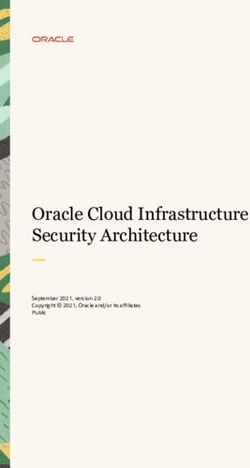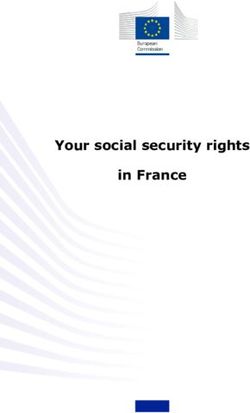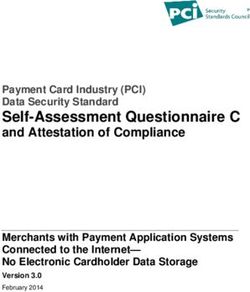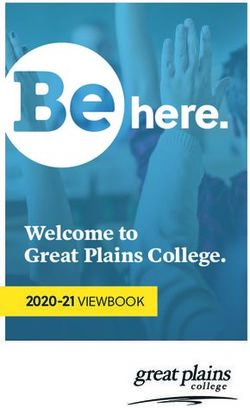AWS SWIFT Customer Security Controls Framework (v2021) on - Best Practices to Implement Security Controls for SWIFT Connectivity
←
→
Page content transcription
If your browser does not render page correctly, please read the page content below
SWIFT Customer Security
Controls Framework (v2021) on
AWS
Best Practices to Implement Security Controls for SWIFT
Connectivity
July 21, 2021Notices Customers are responsible for making their own independent assessment of the information in this document. This document: (a) is for informational purposes only, (b) represents current AWS product offerings and practices, which are subject to change without notice, and (c) does not create any commitments or assurances from AWS and its affiliates, suppliers or licensors. AWS products or services are provided “as is” without warranties, representations, or conditions of any kind, whether express or implied. The responsibilities and liabilities of AWS to its customers are controlled by AWS agreements, and this document is not part of, nor does it modify, any agreement between AWS and its customers. © 2021 Amazon Web Services, Inc. or its affiliates. All rights reserved.
Contents Introduction ..........................................................................................................................1 Requirement 1 - SWIFT environment protection ................................................................2 1.1 - SWIFT environment protection................................................................................2 1.2 - Operating system privileged account control ..........................................................6 1.3 - Virtualization platform protection .............................................................................7 1.4 - Restriction of internet access ..................................................................................8 Requirement 2 - Reduce attack surface and vulnerabilities...............................................9 2.1 – Internal data flow security .......................................................................................9 2.2 – Security updates ...................................................................................................10 2.3 – System hardening .................................................................................................11 2.4A – Back-office data flow security.............................................................................12 2.5A – External transmission data protection................................................................12 2.6 – Operator session confidentiality and integrity ......................................................13 2.7 – Vulnerability scanning ...........................................................................................14 2.10 – Application hardening .........................................................................................14 Requirement 3 - Physically secure the environment ........................................................14 3.1 – Physical security ...................................................................................................14 Requirement 4 - Prevent compromise of credentials .......................................................15 4.1 – Password policy ....................................................................................................15 4.2 – Multi-factor authentication.....................................................................................15 Requirement 5 - Manage identities and segregate privileges ..........................................17 5.1 – Logical access control...........................................................................................17 5.2 – Token management ..............................................................................................18 5.4 – Physical and logical password storage ................................................................19 Requirement 6 - Detect anomalous activity ......................................................................19 6.1 – Malware protection................................................................................................19
6.2 – Software integrity ..................................................................................................19 6.3 – Database integrity .................................................................................................20 6.4 – Logging and monitoring ........................................................................................20 Requirement 7 - Plan for incident response and information sharing..............................22 7.1 – Cyber incident response planning ........................................................................22 7.2 – Security training and awareness ..........................................................................22 7.3A – Penetration testing..............................................................................................22 Conclusion .........................................................................................................................23 Contributors .......................................................................................................................23 Further reading ..................................................................................................................23 Document revisions ...........................................................................................................23
Abstract The SWIFT Customer Security Programme (CSP) was introduced to support SWIFT customers and drive industry-wide collaboration in the fight against cyber fraud. The CSP establishes a common set of security controls known as the Customer Security Controls Framework (CSCF) which is designed to help SWIFT users secure their local environments and to foster a more secure financial ecosystem. The SWIFT Customer Security Controls Framework (CSCF) consists of both mandatory and advisory security controls for SWIFT users. Mandatory security controls establish a security baseline for the entire community, and must be implemented by all users on their local SWIFT infrastructure. With the shift to cloud computing, Appendix G of the latest CSCF provides guidance for users using digital connectivity. The objective of this guide is to provide SWIFT customers with sufficient information and best practices to implement the CSCF security controls when implementing their SWIFT Client Connectivity Stack on AWS.
Amazon Web Services SWIFT Customer Security Controls Framework (v2021) on AWS
Introduction
With the current business landscape created by the COVID-19 pandemic, the Society
for Worldwide Interbank Financial Telecommunication (SWIFT) issued the v2021
guidance for its users to implement its updated Customer Security Programme (CSP)
and Customer Security Controls Framework (CSCF).
The latest CSP now requires a community-standard assessment for all users and all
assessments submitted from 2021 onwards will require an independent assessment.
This document provides guidance for SWIFT connectivity deployed on the AWS Cloud
and is structured on the 7 Requirement sections described in the CSP.
AWS Shared Responsibility Model
Security and Compliance is a shared responsibility between AWS and the customer.
This shared model can help relieve the customer’s operational burden as AWS
operates, manages, and controls the components from the host operating system and
virtualization layer down to the physical security of the facilities in which the service
operates.
The AWS shared security model
AWS is responsible for the security and compliance of the cloud, or the infrastructure
that runs all of the services offered in the AWS Cloud. Cloud security at AWS is the
1Amazon Web Services SWIFT Customer Security Controls Framework (v2021) on AWS
highest priority. AWS customers benefit from a data center and network architecture
that are built to meet the requirements of the most security-sensitive organizations and
compliance frameworks. This infrastructure is composed of the hardware, software,
networking, and facilities that run AWS Cloud services. This includes controls that
maintain separation between customer resources and data, along with numerous other
administrative, compliance, and security-related controls.
Customers are responsible for the security and compliance in the cloud, or the
customer-configured systems and services provisioned on AWS. The customer
assumes responsibility and management of the guest operating system (including
updates and security patches) and other associated application software, as well as the
configuration of the AWS-provided security group firewall. This includes, but is not
limited to, the following, as the customer’s responsibility will depend on the services
used, the integration of those services into their IT environment, and applicable laws
and regulations:
• Customers are responsible for the compliant configuration of all system
components, to include AWS resources and services, included in or connected to
their cardholder data environments (CDE).
• Customers are responsible for the operating systems and installed applications
on Amazon Elastic Compute Cloud (Amazon EC2), and network routing and
configuration of associated virtual networking components.
Requirement 1 - SWIFT environment protection
1.1 - SWIFT environment protection
Overall design for environment segmentation
SWIFT mandates the various connectivity components (messaging interface, SwiftNet
link (SNL), hardware security model (HSM), SWIFT connector, jump server, operator
PC) to be deployed in a “secure zone”: a segmented and controlled environment that is
bounded to the CSP control framework. Several AWS services can help you design and
implement the secure zone. The following sections detail recommendations and
guidance to help you meet the CSP control objectives using a combination of different
AWS services.
2Amazon Web Services SWIFT Customer Security Controls Framework (v2021) on AWS
Scope of the secure zone
Example of a SWIFT secure zone architected by AWS
SWIFT provides general guidance on which components should be in scope for the
secure zone depending on the architecture the customers select to satisfy their
business requirements. The preceding diagram shows an example of a SWIFT secure
zone architected on AWS.
From the perspective of environment segregation, customers should use a dedicated
AWS Account that is governed by AWS Organizations for running the SWIFT secure
zone in a production environment. From the Well-Architected Security Pillar:
“We recommend that you organize workloads in separate accounts and group
accounts based on function, compliance requirements, or a common set of
controls rather than mirroring your organization’s reporting structure. In AWS,
accounts are a hard boundary, zero trust container for your resources. For
example, account-level separation is strongly recommended for isolating
production workloads from development and test workloads.”
Account separation helps to ensure the ease of auditing and clear environment
separation from back-office applications and other SWIFT connectivity stacks
(Dev/Test).
3Amazon Web Services SWIFT Customer Security Controls Framework (v2021) on AWS
Another important aspect of the scoping is that the SWIFT secure zone should contain
only the resources that are intended to be deployed and run. On the preventative side,
you can leverage AWS Organization Service Control Policies (SCP) to restrict the
resource instantiation to the intended AWS services. You can create a dedicated
deployment AWS Identity and Access Management (IAM) role with a least privilege
policy and assign it to the infrastructure deployment pipeline to perform the
infrastructure deployment.
On the detective side, you can use AWS Config to help you detect drifts and alterations
that have happened in the SWIFT secure zone, and you can monitor AWS CloudTrail
for any unintended changes. If you use AWS CloudFormation for infrastructure as code
deployment, you can leverage the drift detection functionality in CloudFormation to
detect unintended deployment in the SWIFT secure zone.
You can leverage a landing zone to manage and govern the SWIFT secure zone
accounts. A landing zone is a well-architected, multi-account AWS environment that is
scalable and secure. This is a starting point from which your organization can quickly
launch and deploy workloads and applications with confidence in their security and
infrastructure environment. Building a landing zone involves making technical and
business decisions across account structure, networking, security, and access
management in accordance with your organization’s growth and business goals for the
future.
You have a few options for creating your landing zone on AWS. You can choose a
managed service to orchestrate your environment, or work with an AWS Partner to build
your own. AWS offers AWS Control Tower, a managed service that sets up a landing
zone based on multi-account best practices, centralizes identity and access
management, and establishes pre-configured governance rules for security and
compliance.
Protection of the secure zone — Boundary protection
Amazon Virtual Private Cloud (Amazon VPC) enables you to provision a logically
isolated section of the AWS Cloud where you can launch AWS resources in a virtual
network that you define. Security Groups act as a stateful firewall for resources within
an Amazon VPC, controlling both inbound and outbound traffic at the virtual network
interface. Security Groups can be used to restrict traffic by IP address, port, and
protocol, and can help satisfy elements of CSP 1.1. By default, Security Groups allow all
outbound connections; you are responsible for configuring specific outbound connection
rules for CSP compliance. Network access control lists (ACLs) are an additional layer of
4Amazon Web Services SWIFT Customer Security Controls Framework (v2021) on AWS
security for VPCs that acts as a stateless firewall for controlling traffic in and out of one
or more subnets.
For example, the AWS Quick Start guide for SWIFT client connectivity provides these
Security Groups:
Table 1 – Security Groups in SWIFT on AWS Quick Start reference deployment
Security Group Inbound (Port) Outbound (Port)
Alliance Message AMH Admin Desktop IP (8443) SAG/SNL (48002/3), Amazon MQ
Hub (AMH) (61617), RDS (1521)
Alliance Gateway AMH (48002/3) SWIFT IP range (0-65536),
(SAG) / SNL HSM IPs (1792)
Amazon MQ AMH (61617) n/a
Amazon RDS AMH (1521) n/a
VPC Endpoint AMH (443), SAG/SNL (443) n/a
Access to the secure zone systems
Traditionally, jump servers are deployed to the SWIFT secure zone for accessing
various SWIFT components. Creating, maintaining, managing access keys, security
hardening, and patching on these jump servers becomes undifferentiated heavy lifting.
Access to the secure zone systems is simplified with AWS System Manager Session
Manager, as it removes the need for the jump server in the secure zone. Session
Manager is a fully managed AWS capability that enables you to manage your Amazon
EC2 instances, on-premises instances, and virtual machines (VMs) through an
interactive, one-click, browser-based shell, or through the AWS Command Line
Interface (AWS CLI) without the need for a bastion or jump server.
If you prefer a traditional jump server setup and GUI access, Amazon WorkSpaces is
the preferred choice. Amazon WorkSpaces enables you to provision virtual, cloud-
based Microsoft Windows or Amazon Linux desktops, called Workspaces, for your
users. Amazon WorkSpaces eliminates the need to procure and deploy hardware or
install complex software. You can quickly add or remove users as your needs change.
Users can access their virtual desktops from multiple devices or web browsers. This
5Amazon Web Services SWIFT Customer Security Controls Framework (v2021) on AWS
Amazon Workspace virtual desktop would be deployed to the secure zone VPC and act
as a bastion host to access the rest of the secure zone’s components. This virtual
desktop can be restricted such that it can be accessed through the corporate network
only. For example, you could use IP access control to only allow certain IP addresses to
access the virtual desktop. See How to secure your Amazon WorkSpaces for external
users. Various components in the SWIFT secure zone can be accessed from the virtual
desktop.
Segregation from general enterprise IT services
The guidance of using your AWS account to achieve segregation is detailed in the
Scope of the secure zone section of this document.
1.2 - Operating system privileged account control
The goal for this control is to prevent individual users from having excess privilege to
exploit the operating system on the host. The general best practice is to prevent human
access to the EC2 host directly, except in a break glass situation. (“Break glass” refers
to a quick means for a person who does not have access privileges to gain access
when necessary.)
Ideally, installation and configuration of the SWIFT software should not be run manually
on the EC2 host itself. Software installation should be done through an automated AMI
pipeline. Per the Well-Architected Framework: Financial Service Industry Lens:
“Adopt immutable infrastructure practices with no human access to better meet
your audit and compliance needs. You will be able to version control your
infrastructure and handling failure will be a routine and continuous way of doing
business.”
You can leverage Amazon EC2 Image Builder as part of the AMI pipeline
implementation for building the SWIFT application AMIs. If regular operation and
maintenance tasks are required to be performed on the EC2 host, AWS Systems
Manager Document Automation and Run Command can be used. Proper IAM role and
least privilege policies should be assigned for individuals or groups who need to perform
such functions.
6Amazon Web Services SWIFT Customer Security Controls Framework (v2021) on AWS
1.3 - Virtualization platform protection
Customer environments are logically segregated to prevent users and customers from
accessing resources not assigned to them. You maintain full control over who has
access to your data. Services such as EC2, that provide virtualized operational
environments, ensure that customers are segregated from one another and prevent
cross-tenant privilege escalation and information disclosure via hypervisors and
instance isolation.
Different instances running on the same physical machine are isolated from each other
via the hypervisor. The Amazon EC2 firewall resides within the hypervisor layer,
between the physical network interface and the instance's virtual interface. All packets
must pass through this layer, so an instance’s neighbors have no more access to that
instance than to any other host on the internet, and can be treated as if they are on
separate physical hosts. The physical random access memory (RAM) is separated
using similar mechanisms.
Customer instances have no access to physical disk devices, but instead are presented
with virtualized disks. The AWS proprietary disk virtualization layer automatically erases
every block of storage before making it available for use, which protects one customer’s
data from being unintentionally exposed to another. Customers can further protect their
data using traditional file system encryption mechanisms, or, in the case of Amazon
Elastic Block Store (Amazon EBS) volumes, by enabling AWS managed disk
encryption.
The AWS Nitro System is the underlying platform for the next generation of EC2
instances that enable AWS to innovate faster, further reduce cost for customers, and
deliver added benefits such as increased security and new instance types.
The Nitro System provides enhanced security that continuously monitors, protects, and
verifies the instance hardware and firmware. Virtualization resources are offloaded to
dedicated hardware and software, minimizing the attack surface. Nitro System's security
model is locked down and prohibits administrative access, eliminating the possibility of
human error and tampering.
Nitro is currently available across many different EC2 instance types.
7Amazon Web Services SWIFT Customer Security Controls Framework (v2021) on AWS
1.4 - Restriction of internet access
This control objective is designed to limit exposure to an internet-based attack. This is a
common security control, and best practice for many organizations. There are many
well-established patterns to restrict internet access.
One simple measure that can help you meet this control objective is to completely
disable internet access for the SWIFT secure zone. The SWIFT secure zone can be
operated without internet access. In AWS terms, the VPC in the secure zone does not
have an internet gateway attached to the VPC. An SCP can be implemented to disallow
internet gateway and prevent additional components for getting internet access. See the
example service control policy, Prevent any VPC that doesn't already have internet
access from getting it.
If internet access is required, customers can consider leveraging different traffic filtering
solutions like Gateway Load Balancer, AWS Network Firewall, or open-source Squid
proxy. These solutions can filter unnecessary egress traffic to the internet and prevent
unintentional internet ingress traffic.
Advanced adversaries may attempt to use DNS-based data exfiltration to leak data or
perform command and control within a VPC that is otherwise removed from the internet.
Use Route 53 Resolver to control internet name resolution, in conjunction with Amazon
GuardDuty rules for DNS tunneling. Amazon Route 53 Resolver DNS Firewall is a
managed firewall that enables customers to block DNS queries made for known
malicious domains and to allow queries for trusted domains. DNS Firewall provides
more granular control over the DNS querying behavior of resources within your Amazon
VPCs.
Amazon GuardDuty is a continuous security monitoring service that analyzes and
processes the following data sources:
• VPC Flow Logs
• AWS CloudTrail management event logs
• CloudTrail S3 data event logs
• DNS logs
If you use AWS DNS resolvers for your EC2 instances (the default setting), then
GuardDuty can access and process your request and response DNS logs through the
internal AWS DNS resolvers. For example, the Trojan:EC2/DNSDataExfiltration
(https://docs.aws.amazon.com/guardduty/latest/ug/guardduty_finding-types-
8Amazon Web Services SWIFT Customer Security Controls Framework (v2021) on AWS
ec2.html#trojan-ec2-dnsdataexfiltration) finding informs you that the listed EC2 instance
in your AWS environment is running malware that uses DNS queries for outbound data
transfers.
Requirement 2 - Reduce attack surface and
vulnerabilities
2.1 – Internal data flow security
The internal data flow security control objective can be accomplished by securing
server-to-server traffic using authentication with one-way Transport Layer Security
(TLS), or two-way TLS. This control is applicable for the communications between all
applications, messaging interfaces, and database connections. The communication
between SWIFT applications, Alliance Messaging Hub (AMH), Alliance Access (SAA),
Alliance Gateway (SAG), and SWIFTNet Link (SNL), have the mechanism enforced in
the application configuration. From the AWS perspective, here is the list of guidance by
architecture components:
• Amazon MQ — Amazon MQ requires a user ID and password to connect to the
message broker. Amazon MQ protocols have TLS 1.2 enabled. See Encryption
in Transit for Amazon MQ.
• Amazon RDS for Oracle — Amazon RDS for Oracle supports authentication
and TLS 1.2 and higher encryption in transit. See Oracle Secure Sockets Layer.
• AWS Secrets Manager — The user ID, password, and connection information
can be safely stored in AWS Secrets Manager. The password should be rotated
regularly. AWS Secrets Manager supports password rotation natively.
• AWS Certificate Manager Private Certificate Authority (CA) — For issuing,
managing, and renewal of certificates when using two-way TLS for
communication.
• AWS Systems Manager Session Manager — Communication between EC2
instances and AWS Systems Manager Session Manager is always encrypted
with TLS. An IAM assume role with MFA and source IP condition enforced
should be used for gaining access to the AWS Systems Manager.
9Amazon Web Services SWIFT Customer Security Controls Framework (v2021) on AWS
• Security Group — Security groups act as a stateful firewall for the components
in the SWIFT secure zone. It should be set up so that only the intended traffic is
allowed between components.
2.2 – Security updates
Leveraging container services greatly simplifies the security updates process for many
customers. By using Amazon MQ and Amazon RDS for Oracle in the SWIFT secure
zone, you do not need to worry about maintaining and patching the underlying EC2
instances. AWS is responsible for maintaining updates for the underlying EC2 instances
for AWS Managed Services. In this model, it is your responsibility to upgrade the
Amazon MQ broker version and Amazon RDS for Oracle major and minor versions. See
the following diagrams:
The AWS Shared Responsibility Model for infrastructure services, container services, and
abstracted services
10Amazon Web Services SWIFT Customer Security Controls Framework (v2021) on AWS
AWS / customer management plan
You are responsible for maintaining security updates for the EC2 instances in the
SWIFT secure zone. You can opt to use immutable infrastructure and blue/green
deployment strategy for deploying security updates for EC2 instances. In this topology,
you would have a “golden” AMI pipeline to create the up-to-date operating system (OS)
image, and another AMI pipeline to bundle the golden image with SWIFT applications
and third-party libraries. The updated AMI is deployed and tested in the Dev / Test
environment, and is subsequently promoted to the production environment. This testing
and promotion process can be orchestrated in a pipeline created with AWS
CodePipeline, or your existing CI / CD pipeline.
2.3 – System hardening
Customers are responsible for maintaining the security configuration standards for their
resources provisioned on AWS. These standards must be consistent with industry-
accepted system hardening standards, and include the customer’s configuration of
AWS services. AWS has published extensive security guides for the platform and
individual services. The base set of these are:
• Center for Internet Security (CIS) Benchmark for AWS
• CIS Benchmarks for EC2 instance types
• AWS Trusted Advisor
• AWS & Cybersecurity in the Financial Services Sector (Whitepaper)
• AWS Security Checklist
11Amazon Web Services SWIFT Customer Security Controls Framework (v2021) on AWS
• AWS Well-Architected Framework: Security Pillar
There are various options to archive this control objective. For example, you can launch
the pre-hardened EC2 instance using a CIS-provided AMI in the AWS Marketplace.
Another option is to leverage the AMI pipeline to build the hardened EC2 AMI. If you are
using EC2 Image Builder for the AMI pipeline, EC2 Image Builder provides EC2 Image
Builder STIG components for EC2 hardening.
2.4A – Back-office data flow security
This control objective is similar to 2.1 — Internal data flow security, but this is an
advisory control and primarily focuses on the edge connection to the secure zone. A
backend payment application on-premises connecting to the Amazon MQ that resides in
the SWIFT secure zone VPC is an example for such a connection. The principles and
the requirements of the two controls are the same, so the guidance is the same as 2.1.
If you use a hybrid architecture, such as one in which the back-office applications reside
in an on-premises data center and the SWIFT secure zone is on AWS, consider using
an internet protocol security (IPsec) VPN tunnel or Media Access control Security
(MACsec) to encrypt the networking traffic in between. See:
• AWS Site-to-Site VPN
• AWS Direct Connect MAC Security
Besides encryption in transit using IPsec and MACsec, it is important to use Security
Groups and Network ACLs (NACLs) to control the connection to the edge of the SWIFT
secure zone. For example, if the entry point of the secure zone is Amazon MQ, the
Security Group for Amazon MQ should allow incoming connections from the on-
premises IP CIDR range, while other components in the secure zone should not allow
incoming connection from the same range. NACLs can be applied in addition to Security
Groups to provide an additional layer of access control.
2.5A – External transmission data protection
AWS KMS is a managed service that makes it easy for you to create and control AWS
KMS keys (CMKs), the encryption keys you can use to encrypt your data. AWS KMS
CMKs are protected by hardware security modules (HSMs) that are validated by the
FIPS 140-2 Cryptographic Module Validation Program, except in the China (Beijing) and
China (Ningxia) Regions.
12Amazon Web Services SWIFT Customer Security Controls Framework (v2021) on AWS
This control objective concerns the compromising of trusted backup data and loss of
sensitive data confidentiality.
In an AWS environment, data backup is automatically encrypted by the same Key
Management Service (KMS) encryption key as your data store. For more information,
see Encryption for backups in AWS. Encryption of the data stores in the SWIFT secure
zone (such as RDS Oracle and EBS volumes) can satisfy this requirement.
2.6 – Operator session confidentiality and integrity
There are two aspects to consider for meeting control objectives:
• Ensure access to the jump server / SWIFT component hosts are properly
authenticated and encrypted.
• Implement proper timeout / inactivity lockout on the operator sessions so it limits
the minimal timeframe necessary to perform business-as-usual duties.
When AWS Systems Manager Session Manager is used in place of the jump server for
operator access, the first implementation guidance is satisfied. All AWS-provided
services, including AWS Systems Manager Session Manager, require authentication,
and the traffic is required to be encrypted using TLS. Choose one of the options for
logging session activity in your AWS account with the appropriate encryption
mechanism enabled.
In addition to providing information about current and completed sessions in the
Systems Manager console, Session Manager provides you with options for logging
session activity in your AWS account. This enables you to:
• Create and store session logs for archival purposes.
• Generate a report showing details of every connection made to your instances
using Session Manager over the past 30 days.
• Generate notifications of session activity in your AWS account, such as Amazon
Simple Notification Service (Amazon SNS) notifications.
• Automatically initiate another action on an AWS resource as the result of session
activity, such as running an AWS Lambda function, starting an AWS
CodePipeline pipeline, or running an AWS Systems Manager Run Command
document.
AWS System Manager Session Manager supports idle session timeout. It enables you
to specify the amount of time to allow a user to be inactive before a session ends. By
13Amazon Web Services SWIFT Customer Security Controls Framework (v2021) on AWS
default, sessions time out after 20 minutes of inactivity. You can modify this setting to
specify that a session times out between 1 and 60 minutes of inactivity.
2.7 – Vulnerability scanning
You can employ Amazon Inspector to help you achieve the vulnerability scanning
control objective. Amazon Inspector is an automated security assessment service that
helps improve the security and compliance of applications deployed on AWS. Amazon
Inspector automatically assesses applications for exposure, vulnerabilities, and
deviations from best practices. With Amazon Inspector, you can automate security
vulnerability assessments throughout your development and deployment pipelines, or
on EC2 instances. Amazon Inspector also offers an agent that you can install on Linux
or Windows EC2 instances to scan for vulnerabilities. The Amazon Inspector agent also
monitors the behavior of the EC2 instances, including network, file system, and process
activity.
In addition, there are many AWS Partner solutions available in this space which you can
leverage.
2.10 – Application hardening
Guidance for securing Messaging and Communication interfaces for SWIFT
applications (AMH, SAA, SAG, SNL) are in SWIFT Knowledge Centers. For example,
Security Guidance document for AMH can be found here.
Requirement 3 - Physically secure the
environment
3.1 – Physical security
AWS manages the physical infrastructure for the hosted environments, and physical
security requirements are inherited from the AWS global infrastructure. Customers are
responsible for the physical security and data classification of media exported or
transferred out of the AWS environment, but not for the physical security of data stored
within AWS. Under CSCF Control 3.1, customers are also responsible for the physical
security and management of any physical HSM devices they use that connect to
resources provisioned in the AWS Cloud. Customers are also still responsible for the
14Amazon Web Services SWIFT Customer Security Controls Framework (v2021) on AWS
physical security of any physical locations in which they store, process, or transmit
messages. These might include corporate offices, call centers, or retail locations.
Requirement 4 - Prevent compromise of
credentials
4.1 – Password policy
AWS Secrets Manager is the recommended service to safely store the passwords that
are utilized in the SWIFT secure zone.
See Section 5.4 — Physical and logical password storage for details on AWS Secrets
Manager. It is your responsibility to define the password policy and enforce it.
To access AWS in a typical enterprise environment, use a federated login to AWS from
the corporate identity provider. In this scenario, the authentication and password policy
of the SWIFT operator PC / Accounts is enforced within the corporate security policy.
You are responsible for configuring operating system level access to EC2 instances. By
leveraging AWS System Manager Session Manager, you would no longer have to
manage passwords for human operators on your EC2 instances. For the service
accounts that run applications on the OS, it is your responsibility to maintain the
password policy for the users.
4.2 – Multi-factor authentication
Multi-factor authentication (MFA) is mandated for the jump server for accessing the
SWIFT secure zone. In the case where AWS Systems Manager Session Manager is
utilized for accessing the SWIFT secure zone, you can create an AssumeRole trust
policy to enforce MFA when federation is used. See MFA-for-SAML.
15Amazon Web Services SWIFT Customer Security Controls Framework (v2021) on AWS
The AWS root user of the AWS account also has access to the SWIFT secure zone
using AWS Systems Manager Session Manager by default. You can disable the root
user using SCPs to block the root user. See the example, “Block service access for the
root user” on the Example service control policies page. You should enable MFA for the
root user account. See Enable MFA on the AWS account root user. The following
diagram illustrates an example multi-account structure with SWIFT accounts and OU
with “Block service access for the root user” SCP applied.
Example of a multi-account structure with SWIFT accounts and OU with “Block service access
for the root user” SCP applied
16Amazon Web Services SWIFT Customer Security Controls Framework (v2021) on AWS
Requirement 5 - Manage identities and
segregate privileges
5.1 – Logical access control
The SWIFT Client Connectivity Quick Start guide provides two sample roles for
managing the SWIFT infrastructure and components. The SWIFT instance operator role
gives privilege to individuals who require EC2 access to install and troubleshoot SWIFT
software like AMH, SAG and SNL. The SWIFT infrastructure role enables you to control
the states of the infrastructure components like EC2, Amazon MQ, and Amazon RDS
for Oracle, and the ability to view the CloudWatch Logs.
When you create IAM policies, follow the standard security advice of granting least
privilege, or granting only the permissions required to perform a task. Determine what
users (and roles) need to do, and then craft policies that allow them to perform only
those tasks.
Start with a minimum set of permissions, and grant additional permissions as
necessary. This is more secure than starting with permissions that are too lenient and
trying to tighten them later.
IAM provides several options to help you refine the permissions that you grant.
• Understand access level groupings – You can use access level groupings to
understand the level of access that a policy grants. Policy actions are classified
as List, Read, Write, Permissions management, or Tagging. For example,
you can choose actions from the List and Read access levels to grant read-only
access to your users. To learn how to use policy summaries to understand
access level permissions, see Use access levels to review IAM permissions.
• Validate your policies – You can perform policy validation using IAM Access
Analyzer when you create and edit JSON policies. We recommend that you
review and validate all of your existing policies. IAM Access Analyzer provides
over 100 policy checks to validate your policies. It generates security warnings
when a statement in your policy allows access it considers to be overly
permissive. You can use the actionable recommendations that are provided
through the security warnings as you work toward granting least privilege. To
learn more about policy checks provided by IAM Access Analyzer, see IAM
Access Analyzer policy validation.
17Amazon Web Services SWIFT Customer Security Controls Framework (v2021) on AWS
• Generate a policy based on access activity – To help you refine the
permissions that you grant, you can generate an IAM policy that is based on the
access activity for an IAM entity (user or role). IAM Access Analyzer reviews your
AWS CloudTrail logs and generates a policy template that contains the
permissions that have been used by the entity in your specified time frame. You
can use the template to create a managed policy with fine-grained permissions,
then attach it to the IAM entity. That way, you grant only the permissions that the
user or role needs to interact with AWS resources for your specific use case. To
learn more, see Generate policies based on access activity.
• Use last accessed information – Another feature that can help with least
privilege is last-accessed information. View this information on the Access
Advisor tab on the IAM console Details page for an IAM user, group, role, or
policy. Last-accessed information also includes information about the actions that
were last accessed for some services, such as Amazon EC2, IAM, Lambda, and
Amazon Simple Storage Service (Amazon S3). If you sign in using AWS
Organizations management account credentials, you can view service last-
accessed information in the AWS Organizations section of the IAM console.
You can also use the AWS CLI or AWS API to retrieve a report for last-accessed
information for entities or policies in IAM or Organizations. You can use this
information to identify unnecessary permissions so that you can refine your IAM
or Organizations policies to better adhere to the principle of least privilege. For
more information, see Refining permissions in AWS using last accessed
information.
• Review account events in AWS CloudTrail – To further reduce permissions,
you can view your account's events in AWS CloudTrail Event history. CloudTrail
event logs include detailed event information that you can use to reduce the
policy's permissions. The logs include only the actions and resources that your
IAM entities need. For more information, see Viewing CloudTrail Events in the
CloudTrail Console in the AWS CloudTrail User Guide.
5.2 – Token management
The customer is responsible for having a controlled process for distributing, assigning,
and revoking physical tokens.
18Amazon Web Services SWIFT Customer Security Controls Framework (v2021) on AWS
5.4 – Physical and logical password storage
AWS Secrets Manager is the recommended service to safely store the passwords that
are utilized in the SWIFT secure zone, such as user IDs and passwords for connecting
Amazon RDS Oracle and Amazon MQ, and the password for connecting SWIFT AMH
to the SAG cluster. AWS Secrets Manager helps you protect secrets needed to access
your applications, services, and IT resources. The service enables you to easily rotate,
manage, and retrieve database credentials, API keys, and other secrets throughout
their lifecycle. All secrets stored in AWS Secrets Manager should be encrypted with
AWS KMS, and have well-defined resource policies for the secrets.
Secrets Manager integrates with AWS KMS to encrypt every version of every secret
with a unique data key that is protected by an AWS KMS key. This integration protects
your secrets under encryption keys that never leave AWS KMS unencrypted. It also
enables you to set custom permissions on the AWS KMS key and audit the operations
that generate, encrypt, and decrypt the data keys that protect your secrets.
Requirement 6 - Detect anomalous activity
6.1 – Malware protection
AWS is responsible for the deployment and management of antivirus and anti-malware
solutions on AWS managed services such as Amazon RDS, Amazon ECS, and AWS
Fargate. Customers inherit the security and compliance for AWS managed operating
systems. You are responsible for configuring and running appropriate antivirus software
on any applicable EC2 instance in which you have access to and responsibility for the
underlying operating system. The AWS Marketplace offers numerous products.
6.2 – Software integrity
Software integrity checks are generally embedded in SWIFT software components
(AMH, SAA, SAG, SNL). If additional software and components are required to run in
the SWIFT secure zone, consider getting a third-party file integrity monitoring tool in the
AWS Marketplace.
The immutable infrastructure mentioned in Section 2.2 — Security updates also plays a
part in this security control objective. In an immutable infrastructure environment setup,
no individuals should be allowed to perform any software changes or modification
directly on the live SWIFT system.
19Amazon Web Services SWIFT Customer Security Controls Framework (v2021) on AWS
6.3 – Database integrity
Similar to the software integrity requirement, database integrity checks are enabled for
SWIFT software components (AMH, SAA, SAG).
From the environment perspective, use a dedicated database instance for SWIFT
connectivity purposes. The database should be encrypted with KMS keys. You should
have designated users and roles for ensuring separation of duty for the database tables
and schemas. Use AWS Secrets Manager to store the password for the database user
login, and use the password rotation capability to rotate the database password
periodically. You can implement detective controls for password checkout from AWS
Secrets Manager.
Regarding database integrity, Amazon RDS creates and saves automated backups of
your database (DB) instance during the backup window of your DB instance. Amazon
RDS snapshots are automatically encrypted with the same encryption key that was
used to encrypt the source Amazon RDS database. For the IAM permission aspect,
grant least-privileged IAM policy to authorized roles that are required to perform
infrastructure operations on the database instances. For details, see Amazon RDS
identity-based policy examples.
6.4 – Logging and monitoring
The overall goal is to capture security-related logs, configure alarms for suspicious
events, and establish a plan to remediate the incident. Per SWIFT CSP implementation
guidelines, enable logging on jump servers, firewall logs, databases, messaging
interfaces, and command line history.
GuardDuty can help you detect unauthorized and unexpected activity in your AWS
environment. You can use it to analyze and process data from AWS CloudTrail event
logs, VPC Flow Logs, and DNS logs to detect anomalies involving the following AWS
resource types:
• IAM access keys
• EC2 instances
• S3 buckets
From the application and middleware components perspective, this control objective
can be covered by configuring logging and monitoring for different services in the
SWIFT secure zone.
20Amazon Web Services SWIFT Customer Security Controls Framework (v2021) on AWS
Amazon GuardDuty is a threat detection service that continuously monitors for
malicious activity and unauthorized behavior to protect your AWS accounts, workloads,
and data stored in Amazon S3. It also uses integrated threat intelligence such as known
malicious IP addresses, anomaly detection, and machine learning (ML) to identify
threats more accurately.
Logging in SWIFT secure zone by component:
• Amazon RDS Oracle — Alert logs, trace log, audit logs, trace files, listener logs,
and Oracle Management Agent logs. See Oracle database log files.
• Amazon MQ — General logging and audit logging. See Configuring ActiveMQ
logs.
• AWS Systems Manager Session Manager — SSM Session Manager Session
activity. See Logging session activity.
• VPC Flow Log — Capture information about the IP traffic going to and from
network interfaces in your VPC. See Log and View Network Traffic Flows.
• AWS CloudTrail — Log account activity-related action across the AWS
infrastructure. See Turning on CloudTrail in Additional Accounts.
• SWIFT Application Logs — AMH, SAA and SAG / SNL logs.
All logging mechanisms have integration with Amazon CloudWatch Logs, which can be
used to store, access, and monitor the behavior in the SWIFT secure zone. You can
leverage create metrics from log events using filters to be alerted for suspicious
activities. If you want to perform analytics on the logs generated, you can use Amazon
CloudWatch Logs Insights, Amazon Athena, or Amazon Elasticsearch Service. You can
choose to integrate all AWS logs into your existing security information and event
management (SIEM) and log archival solutions.
6.5A – Intrusion detection
Amazon GuardDuty (described in 6.4 — Logging and monitoring) can be leveraged to
help you meet this control objective. This can not only detect anomalies in the
networking traffic that is happening in the VPC, but can also detect suspicious activities
on the AWS account level.
AWS Network Firewall can also be used to act as a network intrusion prevention system
/ intrusion detection system (IPS / IDS) within AWS as well as other IPS / IDS offerings
from the AWS Marketplace.
21Amazon Web Services SWIFT Customer Security Controls Framework (v2021) on AWS
Requirement 7 - Plan for incident response and
information sharing
7.1 – Cyber incident response planning
Preparation is critical for a successful incident response program. The AWS Security
Incident Response Guide whitepaper provides you with an overview of the
fundamentals of responding to security events within a customer’s AWS Cloud
environment. AWS provides a number of security tools and services to allow
organizations to track, monitor, analyze, and audit events.
The Well Architected Security pillar also provides guidance to customers on Incident
Response.
7.2 – Security training and awareness
AWS offers training to develop critical security skills to simplify your organization’s
journey to the AWS Cloud, protect data and applications, and innovate with confidence.
AWS Training and Certification has created the AWS Ramp-Up Guide: Security for
AWS Cloud Security, Governance and Compliance Professionals and other AWS
Ramp-Up Guides to help build your knowledge of the AWS Cloud. Each expertly
curated guide features free training, classroom courses, videos, whitepapers,
certifications, and other information.
7.3A – Penetration testing
The AWS Acceptable Use Policy describes permitted and prohibited behavior on AWS,
and includes descriptions of prohibited security violations and network abuse. AWS
customers are welcome to carry out security assessments or penetration tests against
their accounts on AWS infrastructure without prior approval for eight services, listed in
Penetration Testing under “Permitted Services.” All penetration testers and vulnerability
scan managers must understand and comply with the AWS Customer Support Policy
for Penetration Testing.
AWS Security Competency Partners offer an array of security offerings like network and
infrastructure security, vulnerability and configuration analysis, application security,
and security engineering.
22Amazon Web Services SWIFT Customer Security Controls Framework (v2021) on AWS
Conclusion
In summary, this document provides comprehensive best practice guidance for SWIFT
connectivity stack deployed on the Amazon Web Services (AWS) Cloud. You can
leverage the best practices to help you achieve your agility, security, and cost saving
goals, while gaining confidence in deploying a SWIFT CSCF-CSP compliant
environment.
Contributors
Contributors to this document include:
• Jack Iu, Global Account Solution Architect, Amazon Web Services
• Syed Shareef, Security Solutions Architect, Amazon Web Services
• Henry Su, Customer Solutions Manager, Amazon Web Services
• Liam Wadman, Security Solutions Architect, Amazon Web Services
Further reading
For additional information, see:
• AWS Quick Start: SWIFT on AWS
• SWIFT CSCF (Requires login)
• Architecting SWIFT on AWS Blog
• AWS CSP Matrix (Excel file download)
Document revisions
Date Description
July 21, 2021 First publication
23You can also read