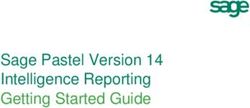Secure Password Management With Smart Cards - Técnico ...
←
→
Page content transcription
If your browser does not render page correctly, please read the page content below
Secure Password Management With Smart Cards
Nuno Pinheiro
Instituto Superior Técnico
nunopinheiro@ist.utl.pt
Abstract. Currently, most user authentication services are based on passwords. To avoid mem-
orization of multiple passwords, users tend to re-use the same password on multiple systems. As
such, finding the password of the user gives the attacker access to several systems of the user.
Some solutions mitigate this problem by allowing users to remember only one password. These
solutions, such as Single Sign On or hash based password generators, require trustworthy external
services or the generation of multiple dependent passwords. These systems are susceptible to DOS
and brute force attacks. Another solution is the use of password managers that store passwords
ciphered by a master password. Although being more resistant to DOS attacks, usually they are
still susceptible to brute force ones. These solutions also provide weak access control after user
authentication, enabling access from non-legitimate applications.
The work herein presented proposes a password manager based on smart cards where the pass-
words are securely stored inside the smart card and can only be accessed after mutual authentica-
tion, eliminating the problem of brute force attacks. To perform access control, the chosen policy
bases itself on the identity of the applications, avoiding masquerade attacks. To enable users to
access smart card solutions without requiring a reader, a virtual smart card is also proposed,
allowing users to access smart cards contained inside smart phones.
Keywords: Single Password Authentication, Password Managers, Smart Cards
1 Introduction
In the last years, a rising number of services, both for single machines and distributed systems, have
been introduced. These services handle different resources from private data to public information,
requiring a reliable and secure access control system. For this access control to be possible, an authen-
tication scheme that allows people to prove their identity is required.
Several authentication schemes exist, based on at least one of three factors[1] namely something
that the user knows, such as a simple pin or a complex password; something that the user owns, such
as a physical token; or something that the user is, proven by his physical or behaviour attributes, such
as his fingerprints. From these factors, the most commonly used is the first[2], something the user
knows, or password-based authentication.
The access to different services requires the user to memorize different passwords to authenticate
himself towards these services. A common approach to avoid this memorization effort is the re-usage
of the same secret among different services[3], the user shares the same password with the different
services. This means that in case of password disclosure from one of the services, all of these will be
compromised, and an attacker can have access and control over all of the user resources[4].
To avoid these password re-usage problems, different approaches have been considered, allowing the
user to have a multi-password security strength by memorizing only a single password. The existing
approaches are based on: Single Sign-on services[5], consisting of a dedicated service to user authen-
tication, which can be susceptible to denial of service attacks, preventing the user from accessing his
resources; Hash-based passwords[6] solutions that deterministically generate passwords from a master
password, which main problem is the relationship between the master password and the generated
passwords, making them susceptible to brute force attacks; and password managers systems[7] that
store passwords of the user encrypted with a master password, with the main problem of storing the
data on devices which are not secure.
The work herein presented builds upon these single-password authentication solutions to design a
password manager based on smart cards, which allows users to authenticate towards different services
using different strong passwords, but requiring the memorization of only one, possibly weak, password.
Section 2 covers the state of the art, covering the current solutions to single-password authenti-
cation and introducing smart cards and their role on the authentication process. Section 3 describesthe proposed solution for a single-password authentication mechanism, more specifically, a password
manager based on smart cards. To evaluate the proposed solution, Section 4 describes a deployment
of the system and its obtained properties. Section 5 concludes this paper with some final remarks and
future work directions.
2 State of the art
To avoid the memorization effort and mitigate the effects of password disclosure, Single Password
authentication mechanisms have been proposed. These mechanism allow a user to authenticate himself
towards different systems requiring only the memorization of one single password.
One type of single password mechanism are password managers. A password manager is an ap-
plication that stores and provides access to passwords. These passwords are typically stored on the
machine of the user.
Section 2.1 describes different types of single password authentication mechanisms solutions and
compares the different properties provided by each one. Given that the proposed solution considers the
use of smart cards as secure storage devices, section 2.2 describes this technology. Section 2.3 describes
mechanisms that can be used to control access to resources.
2.1 Single Password Authentication Mechanisms
This section covers single sign on, hash based passwords and password manager solutions that allow
users to have a multi-password security-strength with the memorization of a single password.
Single Sign On Most services implement their own authentication system. A different approach to
this is to delegate the user authentication to an external service. This kind of services, known as Single
Sign On(SSO), consist of a service with the single purpose of authenticating the user and securely
communicate a successful authentication to the services the user wants to access. This allows the user
to memorize only one password to authenticate with the SSO service, providing access to multiple
services.
To allow the usage of a SSO system, the service to which the user wants to authenticate must be
aware of the SSO system and must trust in it. This implies that if a service does not trust in the SSO
system of the user, the user will still need to memorize a new password for the service. This implies
that SSO systems have low portability, only working with systems which trust them. One reason that
can lead to not trusting in SSO systems is the assurance of their availability. In case of a denial of
service attack or misbehaviour of the SSO system, it can be turned off or made unavailable, disabling
user authentication.
Different SSO solutions have been proposed, such as OpenID and Shibboleth[8], but none has been
widely accepted, meaning that a user still needs to access multiple SSO systems accounts to access
different services. This implies that SSO services are not yet truly single-password solutions.
In terms of security, on one hand, the fact that the user password is only shared with one service
mitigates the risk of it being disclosed. On the other hand, the main problem of this type of solutions
is that in case the user password is disclosed by an attacker, either by a brute force attack to the
password or misbehaviour of the SSO system, all the user services which are in the realm of the SSO
system can be accessed.
Hash Based Passwords Hash Based Password systems are systems that generate different passwords
for different services based on a single master password provided by the user. When a user registers
in one service, he inserts his master password and the name of the service in the password generator.
Based on this data, a password is deterministically created. The next time the user wants to access that
service, the user then repeats the generation process, obtaining the password for that given service.
Some services can use more parameters than those previously specified, such as the user name, adding
more entropy to the generated passwords. In most cases, the entire process is automated, only requiring
the user to insert his master password.
The algorithms used by these solutions, to generate the passwords, require two properties: It must be
computationally hard to calculate the master password from the generated passwords and the algorithmmust be deterministic. The first property grants that in case of disclosure of one of the passwords it
is not computationally feasible to discover the other passwords. The second property allows the user
to regenerate all his passwords without requiring the application to store any information. To achieve
these properties the generators typically use cryptographic hash functions which already provide these
properties by definition.
The main disadvantage of these solutions is the fact that all the user passwords are related. This
means that if one of the generated passwords is disclosed, an attacker can use dictionary or brute force
attacks to disclose the master password, thus allowing the generation of all the passwords of the user
and access all his services.
The main advantage of these solutions is their portability. These systems can be integrated with any
system, as long as the user is free to choose his password. In case there is no extension for the browser
the user is currently using, he can use a not integrated standalone password generator, generate the
passwords from this standalone application, and manually insert the passwords on these systems. This
also grants availability of the system since the user can run this standalone application in a smart
phone or web-based application.
Password Managers Password Managers are applications which store and provide access to the
passwords of the user. The user only needs to memorize a master password and store his passwords in
the password manager.
Two main types of password managers exist: Password managers internal to applications, such as a
component of a browser with this functionality[9], or Password managers external to the applications,
which work as a server for other applications to retrieve and store the passwords used by them[10].
By choosing different passwords for different services, the user can achieve a truly multi-password
strength, requiring him to remember only one master password. These passwords are also independent
since they are not generated from a root value.
To protect the stored passwords, symmetrical cipher algorithms are used. These algorithms use the
user password, or a transformation of it such as its hash, as a key to encrypt the stored data. This
means that only with the presentation of the user password, will these systems be able to get the
passwords.
As in the case of hash-based password, this means that if an attacker performs a brute force or
dictionary attack to the data stored in the password database, he will be able to retrieve the master
password and access the data. An advantage of passwords managers is that the attacker will first need
to access the passwords database, while in hash-based passwords, an attacker only needs one of the
generated passwords.
Some solutions do not implement one or more of these features. By default, Mozilla Firefox does
not require a master password, not requiring the user to authenticate, and the cipher of the passwords
data base is performed with a default key. Google Chrome delegates the ciphering and authentication
to the operating system. In the case of running over the Windows operating system, the encryption
is made by the CryptProtectData provided by the Windows API, assuring that the data can only be
accessed after the user is properly authenticated in the operating system.
An important feature which must be considered on password managers external to the applications
is the access control policy that defines which applications can access the user passwords. Two examples
of this type of systems are Gnome Keyring[11] and KDE KWallet[12]. Gnome Keyring access control
policy is based on the user space in which the applications run. After the user authenticates, any process
running over the same user space as the user can access the data. KDE KWallet policy requires the
user to accept or deny this access from an application when it tries to access the passwords for the
first time in a session.
In spite of this, in case of computer loss or non legitimate access, an attacker will be able to access the
passwords’ database since this database is stored on an insecure device, and although cryptographically
protected against trivial attacks, it will not resist to dictionary or brute force attacks.
Some solutions try to mitigate brute force attacks by storing the passwords in a different device.
IDKeeper[13] proposes a password manager which passwords are protected inside a smart card and
can only be accessed after user authentication with a pin. The risk of a successful brute force attack is
mitigated since such an attack has to be online instead of offline, limiting the speed of the attack to the
speed of the card. Tapas[14] proposes a password manager based on dual possession. In this solution
the password manager is composed by two components, one in a personal computer and the other in asmart phone. The user is not required to memorize a password since he performs authentication with
each device through the possession of the other. The database containing the passwords is stored in
the smart phone, and the key to decipher the data is stored on the computer. In case of non legitimate
access to one of the devices, an attacker will only have access either to the ciphered database or to
the keys. The security of the database is assumed since it is protected by a key stronger than a user
memorized password.
2.2 Smart Cards
In solutions like password managers, where data is encrypted with possibly weak passwords, there is
some probability that an attacker can access the data and decipher it. Smart cards[15] are a solution
that is able to mitigate this problem. They consist of a card, usually with the size and shape of a credit
card, which can store and process data.
Smart cards are designed to be tamper-resistant, meaning that it is not possible to successfully
get data stored inside the card by using physical attacks. Their design also covers hardware-specific
processors which implement cryptographic functions in such a way that side-channel attacks can be
avoided.
These properties allow smart cards to be used on authentication protocols based on something the
user owns. Some smart card solutions also allow authentication of the user by fingerprint matching
inside the card. In these scenarios, the smart card secure storage allows for the authentication key and
user fingerprint template to be securely stored inside the card.
An usual technology to perform communication between a computer application and a smart card
is PC/SC[16]. This technology consists of a multi-platform infrastructure providing a common interface
to access smart cards with readers from different manufacturers. To provide smart card and reader
abstraction PC/SC architecture consists of a resource manager and several reader handlers, as depicted
in figure 1. Client applications communicate with the resource manager which forwards messages to
particular reader handlers. Each handler is then responsible to implement the correct behaviour to
communicate with its particular physical reader.
Fig. 1. PC/SC simplified Architecture
Although smart cards are used in several solutions as trusted components, PC/SC does not grant
security properties, such as authentication and confidentiality, to the messages. Designers of systems
based on smart cards are responsible for assuring these properties in case of card replacement or
channel eavesdropping.2.3 Access Control Mechanisms
Section 2.1 presented two password managers which are external to applications. This type of solution
requires an access control policy to define which applications can access the stored passwords. These
solutions use operating system and Inter Process Communication (IPC) mechanisms to implement
such policies.
In classic operating systems access control is performed based on the user. When a user launches a
process it will have all the permissions associated with the user, and all the processes spawned by this
will be granted these same permissions. Even if a system is protected by authentication, there may
still be threats after the user authenticates. In a scenario where a user would be required to insert a
password to allow him to access a ciphered disk, in case of malware running on the user computer,
this malware could access the contents of the disk since the user is authenticated. In some scenarios
there may be a need for stronger policies to control access to resources.
A different approach that can be used to provide a better access control is to grant access to
resources only by applications defined by the user. This type of policy is performed by modern operating
systems such as Android which requires permission from the user for applications to share resources[17].
When two applications are communicating through an IPC channel, one of those may want to
assure some properties of the other. To be able to assure those properties there are two requirements.
First, the IPC technology must provide mechanisms to identify the processes. Second, the underlying
operating system must provide services which based on such identifiers provide information regarding
the properties to be verified. DBUS technology[18], used by Keyring and KWallet to communicate with
client applications, provides mechanisms to know the process identifier (PID) of the communicating
process. With the PID, an application is able to access information about the corresponding process
from procfs[19], a file system which directory structure represents information regarding processes.
Examples of information that can be read from this file system are the command line arguments used
to launch the process and its executable.
3 Proposed Password Manager Solution
As discussed above, being password-based authentication the most common method, it is important
for users to use different passwords in different services. The common memorization problem can
be mitigated by providing users with single-password authentication services. Password managers
help users achieve multi-password strength without having a relation between different passwords, as
opposed to hash-based passwords, and discovering this single password will not provide access to all
the systems unless the password database can be accessed. A problem that keeps existing with most
password managers is that, when the encrypted password database can be accessed, an attacker can
perform brute force and dictionary attacks to find the master password and decipher the passwords
for the different systems.
Herein we propose the use of smart cards (SC) to protect data. SC can be used to cipher the data
to be stored outside the card, protecting the data with keys cryptographically stronger than a common
password, and can even be used to store data inside the card itself. By using smart cards to cipher
the externally stored passwords, the password database could still be attacked, but the computational
resources required to attack it will be significantly greater given the size of the key. When the passwords
are stored inside the card, brute force attacks can be avoided by forcing a maximum number of
authentication tries, after which the card will be blocked or the data of the user is deleted.
The solution herein proposed consists of a password manager based on smart cards. In this solution,
the passwords are protected inside the card. The passwords can only be accessed after user authenti-
cation towards the smart card. We mitigate the risk of accessing the passwords since an attacker needs
access to the card, and authenticate himself. In this solution, besides the user authenticating towards
the card to prove his identity, the card also needs to be authenticated, avoiding the storage of the
password on a non-legitimate card.
Section 3.1 gives an overview of the solution, its main components, technologies used and the taken
trust model. Section 3.2 takes into account its previous section and defines how the proposed solution
can assure a secure communication between the personal computer and the smart card. Section 3.3
describes how the proposed solution controls access from applications to the passwords. To enable the
proposed solution to be used without requiring a smart card reader, section 3.4 proposes the access to
a smart card inside a smart phone.3.1 Solution Overview
Solution Components The proposed solution is a password manager external to the applications
whose purpose is automating the authentication process of the user with different services, without
the user having to remember the passwords for those.
The system is composed by two major components. The first is the password manager server. This
component runs inside the personal computer of the user and is responsible for receiving requests from
client applications to store and retrieve their passwords and to communicate with the smart card. The
second component is the password manager applet running inside the card which stores the passwords
of the user and answers to commands sent from the server.
Fig. 2. Password Manager Architecture
Trust Model In order to properly design the proposed solution a trust model must be defined for
the system on each of its components. The following defines the trust assumptions defined for the
considered system.
Application Assumptions
1.1 - The Password Manager Server is reliable - The client application trusts in the password manager
server and may use mechanisms to assure its identity.
Password Manager Server Assumptions
2.1 - The system configuration is trustworthy - The proposed solution requires the system (root) to
be reliable assuring no eavesdropping or tampering of messages will be performed. The user may
use tamper-evident mechanisms to assure non tampering of the system.
2.2 - An authenticated card is reliable - A card which proved its identity is reliable.
2.3 - Only processes from the same user space can communicate - The used IPC mechanism assures
that only processes running over the same user space can communicate with the server.
Password Manager Applet Assumptions
3.1 - The card is tamperproof - It is not possible for an attacker to access the passwords without
authentication.
3.2 - No other application internal to the card can access the passwords - If the card supports multiple
applications, it also implements a proper firewall between applications.
3.3 - Only the user knows the smart card access password - If somebody authenticates with the user
password, he is the expected user.
Components Technologies Different technologies have been chosen to achieve the desired function-
alities and the properties required by the trust model.
For the communication between client applications and the password manager, an inter-process
communication (IPC) technology is required. It is important for the chosen technology to assure the
legitimacy of the service being accessed and provide secure point to point communication. For this
purpose, the DBUS technology has been chosen. When an application accesses DBUS it can eitheraccess the system bus or the session bus. While the system bus allows any application to connect,
the session bus only grants access to applications running over the same user space as that session.
DBUS also provides service name registration. When registering a name, this name can not be re-
used. This property, together with assumption 1.1, which grants that the Password Manager Server is
registered before other applications of the user, allows applications accessing the passwords to assure
the legitimacy of the Password Manager Server. By registering on the session-bus, it also assures that
only applications running in the same user space as the user can access the service.
Regarding the communication between the PC and the SC, it is important to be independent of
the manufacturers of the card and the reader. The communication between the password manager
server and the smart card is performed using the PC/SC library, providing an abstraction over the
used peripherals.
The password manager applet is developed in Java Card Technology and runs inside a Java Card,
a SC which runs Java Card applications. This allows the applet to be deployed in SC from different
manufacturers as long as they provide a Java Card virtual machine. The Java Card specification allows
multiple applets to be deployed inside the same card. Although multiple applets can be deployed on the
same card, Java Cards implement a firewall, allowing applets to access only data their own, providing
the assumption 3.2.
3.2 Communication Security
In the previous sections no trust assumption for the communication channel between the password
manager server and the smart card have been specified. While in some smart card solutions this secure
channel is not required, since there is no confidential information flowing from or to the card, as is the
case of an application in which the card would only encrypt an hash of a message with its private key.
In the case of the proposed system there is confidential information flowing to and from the card.
Another important property to take into account in the considered scenario is that the connection
with the smart card cannot be trusted. As in the previously example, when sending an hash value to
the card, no confidential information would be leaked. Herein, if the user smart card is replaced by a
malicious card, either by physically replacing it, or by a logical channel, this malicious card would be
able to receive the user credentials. This allows us to conclude that in this case, as opposed to other
common smart card scenarios, mutual authentication is needed. This means that besides the card
demanding user authentication, the user application must also be assured of the smart card identity.
Assuming a non secure communication channel also implies that the authentication process must be
protected, thus the pin or password cannot be sent in clear text.
To achieve this the proposed solution uses Encryption Key Exchange[20] as the authentication pro-
tocol. This authentication protocol is used since it provides mutual authentication, assuring the identity
of both the user and the card, while protecting the secrecy of the user authentication Pin/Password,
which is never sent in clear text.
After user authentication the data must be transferred by a secure channel. This is achieved by
encrypting the data in order to avoid message leaking. Besides authentication, the previously specified
authentication protocol also generates a temporary session key. This session key is used to cipher the
messages when sending or receiving the passwords from the SC, assuring the confidentiality of the
messages.
In addition to confidentiality, it is also important to assure freshness of the messages, avoiding replay
attacks, and message authentication, assuring the message was not modified in the communication
channel. To provide the first property, a nonce field is added to the messages. This nonce is a randomly
generated value which is returned by the applet in each message. For the second property, a digest of
the whole message is added at the end of the message.
The resulting format of the messages is depicted in figure 3.
3.3 Access Control
Section 2.1 presented two password managers external to applications which control the access to
the passwords. The access control policy Keyring performs correspond to the access control policy of
classic operating systems, it allows access based on the user space of applications. The one performed by
KWallet can be considered stronger since, besides the user space restraints, the user needs to authorizeFig. 3. Message Security
each accessing application. The remaining problem is that this authorization is only for the current
session and the information provided to the user is the name of the application. Since an attacker can
define the name of its application, it will be able to perform masquerading attacks which may trick
the user into believing in that application.
The proposed solution uses mechanisms presented in 2.3 to perform access control based on user
permission. The user defines which applications he wants to grant access to the passwords. When a
process wants to access the passwords, the server will assure the identity of the process by checking
if permissions to this application were granted by the user. To perform this assurance, the server uses
DBUS to get the PID of the client process and uses procfs to access its executable code. It then
calculates the hash of the code and compares with the user registered values. The hash calculation
avoids attacks which modify the trusted applications.
By using these mechanisms the user can detect and avoid masquerading attacks.
3.4 Smart Phone Integration
The usage of smart card solutions depends on the presence of a smart card and its corresponding
reader. Although the smart card can be easily transported in the wallet of the user, most computers
do not provide a smart card reader either embedded or attached. The transportation of such a reader
by the user may be considered as a restraint for the usability and availability of the proposed solution.
To enable the usage of the proposed solution without requiring a smart card reader, a module was
created to enable access to a smart card contained in a smart phone. This module was develop using
Virtual Smart Card Architecture, a solution that implements a PC/SC reader handler and allows
virtual smart cards to be connected.
The developed virtual smart card forwards the messages from the computer to an App on the
smart phone. This App then forwards the messages to the smart card, returning its response to the
computer. The architecture of the integration with the smart phone is depicted in figure 4.
The developed module assumes a smart phone with the Android operating system and a Go-Trust R
microSD with embedded java card.
Fig. 4. Message Security4 System Deployment
To evaluate the proposed solution, an extension for Mozilla Firefox has been implemented, replac-
ing the default password manager. To access the password manager server, the extension uses C++
stubs automatically created by the qdbusxml2cpp tool, allowing access to the service as a common
C++ object which abstracts DBUS technology. For a developer to integrate the proposed solution
with a different application, several tools are available that create stubs for different technologies and
programming languages, providing easier integration.
In terms of usability, the usage of the implemented extension is transparent. Users interact with the
password manager functionalities of the browser as if it was not replaced, having its default usability.
The performance of the system was measured with the applet installed in a Go-Trust R microSD
with embedded java card, both when physically connected to the computer and when inserted inside
a smart phone. Two benchmarks were performed to measure access times comparing the proposed
solution with the Firefox default password manager. Figures 5 and 6 present, in milliseconds, the
results obtained for the benchmarks when accessing and storing credentials. These results conclude
that the infrastructure associated with the proposed solution affects the performance. Although, the
measured results are still inferior to one second, not affecting the usability of the system.
Fig. 5. Get Operation
Fig. 6. Set Operation
5 Conclusions
To avoid the memorization of multiple passwords, users tend to reuse the same password over different
services, causing a possible vulnerability for those.Several solutions have been proposed to allow the authentication of multiple services keeping the
memorization effort of a single password. SSO are responsible for authenticating the user for different
systems, but are susceptible to DOS attacks, and in case of password leaking, an attacker is able to
access all the services of the user. Hash based password generators generate different passwords from
a master password. In case of disclosure of one of those, an attacker may perform a brute force attack
to obtain the master password. Password managers are applications that store passwords, usually on
a database in the user computer. Although being encrypted, these passwords can be target of brute
force attacks
By protecting the passwords inside the card, the proposed solution is a password manager able to
avoid brute force attacks to those. It implements mutual authentication to avoid leaking the password
to non legitimate cards, and assures confidentiality, authentication and freshness to the messages.
Besides the mechanisms used to assure the presence of the user, the proposed password manager also
implements an access control policy based on the identity of the client applications. Since requiring
the presence of a smart card reader may lead to a drop on the availability of the system, the proposed
solution was complemented with a module which allows the access to a smart card contained in a
smart phone.
References
1. O’Gorman, L.: Comparing passwords, tokens, and biometrics for user authentication. Proceedings of the
IEEE 91(12) (2003) 2021–2040
2. Chang, C.C., Wu, T.C.: Remote password authentication with smart cards. Computers and Digital
Techniques, IEE Proceedings E 138(3) (may 1991) 165 – 168
3. Florencio, D., Herley, C.: A large-scale study of web password habits, New York, NY, USA, ACM (2007)
4. Ives, B., Walsh, K.R., Schneider, H.: The domino effect of password reuse. Commun. ACM 47(4) (April
2004) 75–78
5. Pashalidis, A., Mitchell, C.J.: A taxonomy of single sign-on systems. In: Information Security and Privacy,
Springer (2003) 249–264
6. Halderman, J.A., Waters, B., Felten, E.W.: A convenient method for securely managing passwords
7. Huth, A., Orlando, M., Pesante, L.: Password security, protection, and management (2012)
8. Suoranta, S., Tontti, A., Ruuskanen, J., Aura, T.: Logout in single sign-on systems. In: Policies and
Research in Identity Management. Springer (2013) 147–160
9. Zhao, R., Yue, C.: All your browser-saved passwords could belong to us: a security analysis and a cloud-
based new design, New York, NY, USA, ACM (2013) 333–340
10. HUBER, M.: Agente secreto. Linux magazine (72) (2011) 46–47
11. Larsson., A.: Proposal for inclusion in desktop: gnome-keyring (2003)
12. Staikos, G.: Kwallet-the kde wallet system (2003)
13. Wang, X., Han, Z., Zhang, D.: Idkeeper: A web password manager with roaming capability based on usb
key. In: Industrial Control and Electronics Engineering (ICICEE), 2012 International Conference on, IEEE
(2012) 1228–1231
14. McCarney, D., Barrera, D., Clark, J., Chiasson, S., van Oorschot, P.C.: Tapas: design, implementation,
and usability evaluation of a password manager. In: Proceedings of the 28th Annual Computer Security
Applications Conference, ACM (2012) 89–98
15. Markantonakis, K., Mayes, K.: Smart Cards, Tokens, Security and Applications. Springer, Dordrecht
(2008)
16. Husemann, D.: Standards in the smart card world. Computer Networks 36 (2001)
17. Enck, W., Ongtang, M., McDaniel, P.: Understanding android security. Security & Privacy, IEEE 7(1)
(2009) 50–57
18. Love, R.: Get on the d-bus. Linux Journal 2005(130) (2005) 3
19. Mouw, E.: Linux kernel procfs guide. Faculty of Information Technology and Systems (2001)
20. Bellovin, S., Merritt, M.: Encrypted key exchange: password-based protocols secure against dictionary
attacks. In: Research in Security and Privacy, 1992. Proceedings., 1992 IEEE Computer Society Symposium
on. (1992) 72–84You can also read