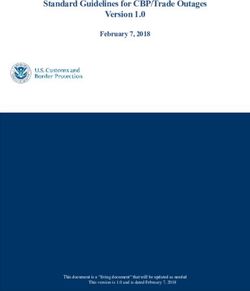CGI dira Dimension specification - Remote audio editing in radio production during the pandemic - CGI.com
←
→
Page content transcription
If your browser does not render page correctly, please read the page content below
Introduction
This document discusses requirements for remote
audio editing in radio production during the
COVID-19 pandemic and outlines a potential
solution that could be adopted based on the current
capabilities of the dira Dimension platform from CGI.
Executive summary
With an industry-wide need to swiftly establish
remote workflows due to the social distancing
regulations and lockdown procedures caused by
the COVID-19 pandemic, it is important that news
operations in radio pivot to remote operations in a
professional, secure and reliable manner.
This paper looks at a solution to the challenges of
a distributed staff working from home. The solution
uses the dira Dimension platform from CGI on top
of an existing dira NG deployment. It details the
equipment required, the way that the functionality
of the system can be maintained in the new
distributed environment, the workflow changes that
need to be actioned and/or accommodated where
appropriate, and covers the different ways that
such a system can be deployed, either cloud or on-
premises.
Lastly, it recommends a staged rollout schedule
for deployment.
2Table of contents
4 User groups
5 Identified user activities and tasks
6 Environment and resources
7 Discussion of the proposed solution
7 Features and functionality of the proposed solution
7 Search and browse audio items
8 Partial content replication
9 Audio editing
9 Recording
9 Download
10 Upload
External tools for transfer to broadcast operation and
11 import to dira NG
11 Transfer to dira NG (option)
12 System architecture and deployment
12 Deployment on Amazon Web Services (AWS)
13 Deployment on-premises
13 Deployment of transfer modules
Local deployment of dira Startrack and the
14 Audio Tool Set (ATS) Interface Service
14 Internet domain
14 Resilience and redundancy
14 Browse variants
14 System configuration
15 Authentication and authorization
15 Rollout
3User groups News operations will be looking to provide users in radio with remote access to audio content and source material and support audio editing when accessing from remote. Provisioning an ad-hoc solution to achieve this is motivated by the challenges of avoiding contact and increased working from home/remote required to fight the spread of the COVID-19. While provisioning of such a system in a short time frame is essential, the user needs and activities must still be supported in a professional, secure and reliable manner. Trusted groups of users can be supported in the following activities: • Search and browse incoming radio content and audio source material • Create audio clips and reports by recording and editing audio material in their home office • Organize audio clips and reports ready for broadcasting so that they can be distinguished from source material and unedited recordings • Provide locally-recorded and edited audio clips and reports for broadcasting with a minimum set of descriptive metadata This white paper assumes the user groups are made up of journalists and editors who are currently using a dira system onsite. Those two main groups of primary users are either: • Editing speech recordings and creating audio clips of approximately 10 seconds up to one minute in length to become audio inserts in news programs • Editing longer forms of audio reports and content with a duration between one and five minutes of length using multiple source clips With respect to audio recording, it is assumed that more users are working from home due to the pandemic and recording interviewees using video conferencing and chat tools such as FaceTime, Skype and Zoom, while further recordings still take place using infrastructure on-premises (e.g. audio lines fed into dira Autorecorder). Thus, the necessity to make local recordings in the home office with remote participants is increased while still having the need to access recordings operated centrally. Users creating short-form news clips have the necessity to access source material almost instantly for a quick turnaround of news content, while the user group working on longer form audio content may not need instant access and quick turnaround times, but reliable tools and infrastructure while compiling content over a longer period of time. The latter user group may also have the necessity to interrupt and continue their edits later — having the ability to save work in progress. For the purposes of this paper, the maximum number of known users is 100 and that the number of concurrently active (logged-in) users accessing audio content (playback, edit, download, upload) does not exceed 20 users. Secondary users of the offered audio content editing and production platform would be broadcast engineers, producers and show hosts who use the produced and edited audio content for broadcasting. It is assumed that the primary users’ activities include the delivery of ready-for-broadcast content into the systems on- premises where secondary users would pick up the audio content and schedule it for broadcasting. The secondary users would not interact with the offered solution directly but would use the dira NG system in place as usual. 4
Identified user activities and tasks
The following table summarizes identified and relevant user tasks and activities, and the interactions linked to
these activities:
1 2 3
Activity/task Interaction/sub-tasks Goal/deliverable
• Find and browse audio • Browse list of incoming audio • List of source audio items
source material file transfers and central
• Playback of audio
recordings
• Edit audio and create audio
• Audio clip
clip for broadcasting • Open source material in audio
editor • Audio clip and metadata
• Provide audio clip for
available for broadcast
broadcasting • Compile new audio clip from
scheduling
source material
• Record interview or
• Interview recording
statement • Provide descriptive information
for audio clip
• Deliver audio file
• Establish audio or video
conference or call
• Record audio of conference or
call
Please note that this table does not explicitly assign the envisaged tool and technology to the tasks but serves
as indication of the user needs and their task model. The proposed solution and potential tools are described in
the corresponding section below.
5Environment and resources
The equipment and infrastructure available to remote For more complex editing (multiple tracks and clips
users may impact reliability, performance, availability per track), an offline workflow is assumed as too
and security. While editing a short news clip online little is known about the available bandwidth and
may work fine over a broadband connection with infrastructure of remote users.
higher latency than a local area network, an audio
project with multiple tracks and dozens of audio clips It is assumed that remote users may not have
may not. Given the still emergent details surrounding professional audio equipment (e.g. speakers and
the environment and infrastructure of remote microphones) but may be using consumer devices.
users at the current stage, the following minimum Some may be working at a desk while others may
specifications are assumed as given for users use a kitchen table instead. Rooms where remote
wanting to edit short news audio clips online: users work may be home offices, living rooms,
kitchens or other spare rooms with strongly varying
• Windows 10 laptop or computer with AMD or Intel acoustics. Users may regularly be using Bluetooth
processor not older than three years headsets or headphones for other (consumer)
• Laptop screen or monitor with minimum resolution applications where audio latency is customarily
of 1200 x 800 px overlooked.
• Broadband internet connection with at least 16
Mbit/s downstream and 1 Mbit/s up-stream
bandwidth
• Current version of the Google Chrome browser
• Wired headphone and microphone or headset
6Discussion of the proposed solution
The following table summarizes identified and relevant user tasks and activities, and the interactions linked to
these activities. The following sections attempt to map the identified user needs and the context of use to a
solution based on dira Dimension without the need for additional features to be developed. While dira Dimension
is intended to be the successor to the current dira NG systems in the future, the focus of this document is to
make best use of the features and functionality available today.
Features and functionality of the proposed solution
This section provides a high-level overview of the functionality which can be provided based on dira Dimension.
Search and browse audio items
The dira Medox web client in the dira Dimension system is the equivalent of dira Highlander in a dira NG system.
Users are provided with a simple yet powerful full-text search in the dira Medox web client. In addition, content
can be organized in content folders, which makes it easy to browse the most recent content in a folder or a
set of folders. Content folders may also be used to narrow the full-text search to only search for items in the
selected folders.
Figure 1: Full-text search and preview side panel
7Figure 2: Built-in web-based audio player The player supports auditioning of the high-quality broadcast version audio (linear format) but also supports switching to browser quality audio if available. The dira Dimension platform does not support access to ongoing recordings or audio being uploaded or replicated yet. Auditioning of audio with the built-in player will be possible once an audio is complete. Partial content replication from dira NG News workgroup The dira NG News workgroup has ingest (“traffic”) folders (also referred to as “logstores”) which contain incoming material from file imports, dira Autorecorder recordings, dira Scotty imports, etc. It is assumed that this incoming audio material is relevant for remote users to be used as source material. Hence, a replication of selected folders of the dira NG workgroup shall be established. The software module which achieves this is called dira Broker and provides means to replicate all takes from a list of configured logstores in a dira NG system into corresponding content folders in a dira Dimension system. This replication includes completed but not ongoing recordings. Hence, remote users would have to wait for a recording onsite to be completed before the recording will be replicated and becomes available in the audio content editing platform. 8
Audio editing
dira Dimension provides a built-in web-based single-track audio but also integrates the well-known and
mature multi-track editor dira Startrack. dira Startrack can be used in an integrated manner as per the
integration with dira Highlander and allows online editing of audio in the dira Dimension system. However, the
caching and access patterns assume a fast and reliable network — ideally a local area network or a very fast
broadband connection with low latency. While editing short news clips is expected to work well over broadband
connections specified in the context of use section above, edits with multiple tracks and dozens of clips cannot
be reliably guaranteed without inspection of the bandwidth available. dira Startrack can also be used stand-
alone, opening audio files and saving the new file to a local file system. It is recommended to use dira Startrack
online and integrated when editing short news clips, and use dira Startrack stand-alone when making more
complex edits.
Audio recording
The functionality for audio recording in the dira Medox web client is purely a proof-of-concept and cannot be
used for production. For the current scope, we assume that users are recording locally in dira Startrack with
functionality as provided in the version 5.5 of dira Startrack.
Please note that recording from some communication devices with sample rates not supported by dira Startrack
may not be possible.
Audio download
With corresponding rights assigned, users can download the audio of items to a local drive in the dira Medox
web client.
Figure 3: Download menu command in dira Medox
Please note that this allows download of a high-quality broadcast audio variant to a local drive but does not
support on-the-fly format conversion in the dira Medox web client.
9Audio upload
The dira Medox web client allows for creation of item metadata entries and attachment of audio to a created
audio item by uploading an audio file from the file system. When creating an item, the user can choose from a
number of configured content types (e.g. Audio/News, Audio/Music, Audio/Jingle, etc.). Since it may not be
possible to train users, the configuration should be kept as simple as possible for the identified user groups. It
is recommended to only create one content type for news and one additional general content type for all other
audio items.
Figure 4: Create Item form in dira Medox
10External tools for transfer to broadcast
operation and import to dira NG
Any existing tools and established processes may be continued to be used once the file has been downloaded
from dira Medox to a local drive. This may include dira Scotty or other tools.
When importing audio through well-known and established pathways, the imported audio item is assigned a
new five-digit number as part of existing functionality of the dira NG systems onsite.
Transfer to dira NG (option)
The transfer of content from a dira NG system to a dira Dimension system is already available (see
corresponding section above). However, no direct built-in transfer of items from a dira Dimension system to a
dira NG system is available yet. We are proposing such functionality as an option which would be realized in a
separate unit of work with independent milestones.
11System architecture and deployment
The approach introduced in this document is based on dira Dimension as successor of a dira NG system.
Although dira Dimension has not been fully developed to replace dira NG systems in production yet, it may well
be used as a cloud-based audio and multimedia content management platform.
dira Dimension has been developed with a strong focus on open, secure and internet-capable communication
protocols and cloud-friendly architecture. The server modules are implemented as RESTful APIs and for all
communication, HyperText Transfer Protocol (HTTP) and WebSocket-based communication are used. dira
Dimension-based systems can be used over internet connections in a secure manner without requiring a Virtual
Private Network (VPN) appliance.
The following diagram shows a schematic overview of the core dira Dimension software modules:
Web Clients Services / Server-side modules Database & Storage
Authentication Service
Configuration Service
Web Client Content Service MongoDB
Event Service Elasticsearch
Media Service Windows Filesystem
WFE Web Client Workflow Engine (WFE) Service
WFE Worker
Figure 5: dira Dimension software modules
Deployment on Amazon Web Services (AWS)
dira Dimension can be deployed in cloud infrastructures such as AWS or may be deployed on-premises on
physical servers or virtual machines running Windows 2016 server (or newer).
Deployment on a cloud infrastructure has the following advantages:
• Reduced lead time for virtual Windows servers ready for deployment of dira Dimension modules from weeks
to days
• No need for VPN appliances for secure access
• High bandwidth internet access without the need to route traffic into a network
• Simplified deployment and support access
• Ability to provide solution as managed service
• Ability to scale by changing or upgrading instance
• Smaller client installation footprint when integrating dira Startrack compared to dira NG client installation
• Zero client installation footprint for searching, browsing, downloading and uploading of media
12The following diagram provides a deployment overview for the recommended scenario based on Amazon Web
Services (AWS):
Internet BBC Network
User laptop/desktop Amazon AWS “eu-west-2” Region dira NG News workgroup dira NG 5 News workgroup
EC2 Instance #1 (Avail. Zone 1)
MBS-MEX-DEV04 MBS-MEX-DEV05
Elastic #A
Chrome web dira NG dira NG
APIs/Services MongoDB #A Media Service WFE Worker system system
browser
#A
EC2 Instance #2 (Avail. Zone 2)
Local ATS
Elastic #B dira NG dira NG
interface Dimension Dimension
service Broker Broker
APIs/Services MongoDB #B Media Service WFE Worker
#B
«Optional»
dira
dira
dira Startrack EC2 Instance #3 (Avail. Zone 3) Dimension
Dimension
Elastic #C -> NG transfer
-> NG transfer
APIs/Services MongoDB #C Media Service WFE Worker
#C
Figure 6: Deployment overview (AWS scenario)
Deployment on-premises
For a deployment onsite, physical or virtual servers would need to be provided in the same number as Elastic
Compute Cloud (EC2) instances would be used in the AWS scenario. The following aspects indicate that an
onsite deployment would require a longer lead time and more effort for the initial deployment::
• Setting up the server infrastructure (server hardware or virtual machines) and storage
• Setting up the network infrastructure
• Installing and patching the operating system (Windows 2016 server or newer)
• Providing remote access for deployment of dira Dimension software modules
This scenario would also either require servers to be installed in a DMZ or would require a VPN appliance so that
users can access the services from remote.
Deployment of transfer modules
To protect the on-premises dira NG system, the software module replicating content into the news audio content
editing platform shall be located on-premises on existing interface servers. This minimizes the attack surface of
the broadcast-critical dira NG system.
The transfer of edited or created audio content into the dira system shall either be done using existing transfer
capabilities or by optional transfer comparable to the “Send to” feature in dira Highlander. When realizing this
optional functionality, the actual transfer module (Workflow Engine Worker) shall be deployed on-premises. When
using existing transfer capabilities, this is regarded as an external component because it would not be interfacing
with the platform, but users would upload from a local file system.
13Local deployment of dira Startrack and the ATS Interface Service To use dira Startrack integrated with the dira Medox web client, dira Startrack itself and the ATS Interface Service which bridges the web client and dira Startrack need to be installed on the user’s Windows laptop or PC. Internet domain When deployed on AWS, a domain needs to be assigned under which the platform can be accessed. This needs to be mapped to an AWS Elastic IP address by using the AWS Route 53 Domain Name System (DNS) service. By using an AWS Application Load Balancer, the Elastic IP would then be pointing to the active server inside the AWS infrastructure. Resilience and redundancy A full hot-standby approach with automated failover as implemented for most dira NG systems is not available yet and system-internal media replication is work in progress. Due to the short, anticipated timeframe for rollout under the current circumstances, we recommend applying the following measures for resilience and recovery: • Use one main application and media server • Use further two servers as cold-standby replacements • Enable database-level replication (replica set for main database across all three servers) • Cluster the full-text search engine (Elasticsearch) across all three servers • Asynchronous backup of media files from main application and media server to the other two servers using AWS Simple Storage Service (S3) as intermediary storage Please note that this approach would require manual effort and system downtime in case the application data (content database and media files) would have to be restored from backups or in case the whole system would have to be restored as part of a disaster recovery measure. Browse variants Using dira Dimension’s internal workflow engine, browse variants can be created for all audio items. We strongly advise using this functionality so that the built-in player can also be used with lower available bandwidth. Furthermore, the quality assurance tests are so far only covering scenarios where browse variants are generated. System configuration The following aspects of system configuration, setup and administration will require attention: • User accounts, rights groups and configuration roles • Hierarchy and policies for content folders • List and details of configurations 14
To keep efforts within reason, we propose to keep the configuration as lean as possible. An initial configuration
could be provided based on existing configurability and with respect to the dira NG News workgroup. Any
request for change which would require software changes would be noted but postponed and taken up as part
of the overall roadmap for dira Dimension.
Authentication and authorization
Currently, no means for automatic creation of user accounts and no LDAP integration are available. With named
user accounts to be limited to 100, the manual creation of user accounts is not ideal but manageable:
Users can log in using their username and password with the following security schemes in place:
• Transport encryption using TLS 1.2/1.3
• Password encryption in the database
• Minimum password length and complexity pattern
• Token-based authorization using combination of identity token and short-lived access token
The following authentication aspects are on the dira Dimension roadmap but are not yet supported:
• Password reset self-service
• Single Sign-On (SSO)
We’re not proposing SSO as option in this context of use because the timeframe for availability appears to be
out-of-scope (over six months) though this may change.
Rollout
To minimize risk of failures or misconception of the functionality provided and the chance to improve initial
configuration, we propose a staged rollout:
• Start with five early adopters
• Onboard 10 after a period of two weeks
• Onboard groups of 10 further users every few days
The staged rollout provides a chance to catch early issues setting up the user accounts in smaller portions.
We also recommend in this rollout phase to define usage times (e.g. from 6 a.m. to 6 p.m.) leaving a support
window (e.g. from 6 p.m. to 10 p.m.) for instant or urgent configuration improvements.
15About CGI Insights you can act on Founded in 1976, CGI is among the largest IT and business consulting services firms in the world. We are insights-driven and outcomes-based to help accelerate returns on your investments. CGI’s merger with SCISYS Group PLC in December 2019 with deep expertise in the media and broadcast sectors, as well as the space and defense sectors. CGI’s Media Solutions, formerly SCISYS Media Solutions, offer a wide range of professional news and content delivery solutions for innovative media companies across local, national and international markets. This includes the market-leading flagship newsroom and radio delivery software product families OpenMedia and dira, serving many key players in broadcast and delivery. For more information, please visit: cgi.com/mediasolutions
You can also read