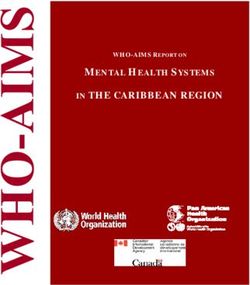Seasonal Fundraising Coordinator Success Guide Easter 2023 - VERSION 5.0 2023
←
→
Page content transcription
If your browser does not render page correctly, please read the page content below
______________________________________________________________________________
Contents
How does it work? .................................................................................................................................... 3
How do I determine a fundraising goal? ................................................................................................... 4
Is it easy to run a campaign?..................................................................................................................... 4
How do I get the most out of my fundraising campaign? ........................................................................ 5
How long should I run my fundraising campaign for? .............................................................................. 5
How do I earn the maximum amount of profit? ....................................................................................... 5
FUNdraising Ideas ..................................................................................................................................... 6
Let's get started! ........................................................................................................................................... 6
Register as a new Coordinator .................................................................................................................. 7
Returning Customers ................................................................................................................................ 9
Switching roles ............................................................................................................................................ 10
How can my supporters register and support me? .................................................................................... 11
Important Dates .......................................................................................................................................... 13
Teams Feature ............................................................................................................................................ 14
How do I set up Teams? .......................................................................................................................... 15
What are launch letters and master lists? .............................................................................................. 15
How do I help my supporters navigate their accounts? ......................................................................... 15
How do I promote my fundraising campaign and earn lots of profit? ....................................................... 16
Sample messages to your supporters ......................................................................................................... 19
Assessing Campaign's performance............................................................................................................ 19
Different website functions and what they do ....................................................................................... 22
How do I shop online? ............................................................................................................................ 23
How do I use the Online Order Form? .................................................................................................... 24
How do I use the Marketplace? .............................................................................................................. 24
How do I fix ordering mistakes from supporters? Customers can call in to request that we delete a
pending or unpaid order. ........................................................................................................................ 25
How do I "move" an order from one supporter to another? ................................................................. 25
Campaign Submission ................................................................................................................................. 25
Rebates explained ....................................................................................................................................... 29
Getting ready for delivery ........................................................................................................................... 29
Sorting ......................................................................................................................................................... 30
Packing individual orders ........................................................................................................................ 32
Seasonal Fundraising Coordinator Success Guide v5.0 – Easter 2023
1______________________________________________________________________________
Add-on orders explained ............................................................................................................................ 32
Tax and shipping information ..................................................................................................................... 33
Returns ........................................................................................................................................................ 33
Replacements.............................................................................................................................................. 33
Updating Coordinator's information .......................................................................................................... 34
Next Steps ................................................................................................................................................... 34
Frequently asked questions ........................................................................................................................ 34
Seasonal Fundraising Coordinator Success Guide v5.0 – Easter 2023
2______________________________________________________________________________
FUNdraising has never been so easy: quick setup, no cost, great chocolates, and LOTS OF PROFIT!
Purdys Seasonal Fundraising is simple, and free to use. Over the years, we've helped thousands of
coordinators just like you exceed their goals. Based on the Christmas 2020 results alone, over 88% of
campaigns exceed their initial goals.
Our seasonal fundraising program is an excellent way to make lots of profit with chocolates that
practically sell themselves. There’s no cost to start, it’s easy to promote, and yields fantastic results.
What do our customers say about our Seasonal Fundraising Program?
Just wanted to say thank you for the great chocolate and support. It was a super easy and fun
fundraiser. We raised funds for the fencing arms on the wall in our fencing club in Saskatoon.
Allison, SK
How does it work?
Purdys Seasonal Fundraising Program helps you achieve your fundraising goals faster by selling our
chocolates and getting back up to 25% fundraising profit for your cause. As a bonus, you can also earn a
rebate up to 5%. Start now by registering at fundraising.purdys.com, create your Campaign, and spread
the word by sharing the link with your supporters.
Register your organization at Follow the simple steps to set
fundraising.purdys.com. Send supporters the link from
up your personalized campaign the dashboard to your
We have everything you need to page. Pick a team name, set
get started. Print your personalized campaign page and
your profit goal and select your watch your profits climb.
catalogues, posters and order delivery window.
form!
Grab some volunteers to help
Submit your completed online sort your supporters' individual
campaign and sit back and wait chocolate orders, then distribute
Seasonal Fundraising Coordinator Success Guide v5.0 – Easter 2023
3______________________________________________________________________________
for your chocolate delivery. them to your supporters.
We've raised over $18 million in the last five years for thousands of community groups, sports clubs,
schools, and charities across Canada!
How do I determine a fundraising goal?
Setting and meeting fundraising goals can be complex. So, we simplified the process for you.
Be specific – Your goal should address a particular performance area.
Ask yourself these questions:
• What are you hoping to achieve with your fundraising?
• What is your overall goal?
• Who will benefit from your fundraising campaign?
o Example – "We’re hoping to raise $10,000 to support the school renovation.”
Make it measurable – The goal should be measurable, not subjective and general.
Setting measurable fundraising goals has many benefits. It helps motivate volunteers, enhances clarity,
encourages supporters to give, and paints a clearer picture of where you're at. This is incredibly helpful
for all organizations – big or small.
Attainable – The goal should be ambitious but within the realm of possibility.
To understand what's achievable and feasible for your Campaign, consider:
• the success of your previous fundraising campaigns.
• the average number of supporters.
• the time you can commit to the Campaign.
• other resources you have available (e.g., employees, volunteers).
Relevant – The goal should be connected to the overall mission and vision of your organization. Get very
clear and specific on campaign’s relevance before starting a campaign. This also helps you establish the
"why", and when there's a "why", everything will flow more smoothly.
Time-Based – The goal should have a deadline. Every successful fundraising campaign should have a
beginning and an end. A fundraiser that runs between 2 to 4 weeks has great potential to reach its goals
and maintain enthusiasm.
The fundraising guidelines above can help you achieve maximum profit for your fundraiser. For example:
If you have 20 supporters whose individual orders comes to $50, this would be $1,000 in sales which
earns you $250 in profit.
Is it easy to run a campaign?
Yes! Fundraising with Purdys is a quick and effortless way to make up to 25% profit with additional
rebates available! Whether you want to raise money for your school or local community, Purdys can
help make this happen. This guide will help you run a successful campaign with minimum effort.
Seasonal Fundraising Coordinator Success Guide v5.0 – Easter 2023
4______________________________________________________________________________
Purdys Seasonal Fundraising is an entirely free program that allows people to shop online and raise
profit for their cause. The total profit can be up to 25% of the campaign, making it one of the most
effortless fundraising programs for schools, activity clubs or any charitable organization.
How do I get the most out of my fundraising campaign?
Our job is to help you raise as much as possible for your cause. If you are a coordinator responsible for
promoting your campaign, the key to success is to ask as many people as possible to support you. You
can do this by sharing your unique campaign link from the dashboard with your supporters.
It is essential to always include this link whenever you communicate with your supporters. It takes them
to the registration page where they can join your campaign and shop for their favourite chocolates.
Every time you communicate with your supporters, share your unique campaign link to get the most
sign ups and profits towards your fundraiser.
Promote your link on social media to get more exposure. Send it to your groups on Facebook, Instagram,
WhatsApp, or any other social media platform you use. Don't forget to email your contacts or add your
fundraising campaign link on your social media page.
How long should I run my fundraising campaign for?
The length of a campaign will depend on your goals and motivation.
An effective fundraiser that runs for 2 to 4 weeks can reach its goals and maintain enthusiasm. However,
shorter campaigns that run for 1 week can also be effective for raising short term goals.
It is important to have a specific start date and end date for your fundraiser to help track records and to
keep the excitement high. The Purdys Easter Fundraising site will launch on Tuesday, January 3rd, 2023
for purchases and will close on Thursday, March 30th, 2023.
How do I earn the maximum amount of profit?
You only need to sell $500 (before taxes & shipping charges) as a team to earn 25% fundraising profit.
That is only 20 supporters spending $25 or more.
We have received valuable feedback from our fundraisers over the years, and we made great
improvements to help coordinators run their campaigns and see results regardless of how much their
campaigns raise.
• Campaign orders* between $100 and $249.99 get a 5% profit cheque
• Campaign orders* between $250 and $374.99 get a 10% profit cheque
• Campaign orders* between $375 and $499.99 get a 20% profit cheque
• Campaign orders* $500 and above get a 25% profit cheque
*before taxes and shipping charges
Seasonal Fundraising Coordinator Success Guide v5.0 – Easter 2023
5______________________________________________________________________________
As an added incentive, if your campaign reaches $4,000 before taxes and shipping, you will qualify for an
additional 2.5% rebate. You can get a 5% rebate when your campaign exceeds $8,000 before taxes and
shipping. Excited yet? Register at fundraising.purdys.com and start your campaign now.
• Campaign orders between $4,000 and $7,999 (before taxes and shipping) receives a 2.5%
rebate cheque
• Campaign orders over $8,000 (before taxes and shipping) receives a 5% rebate cheque
FUNdraising Ideas
Whether you're raising money for a school or activity club, to support your community, or to host a
fundraising event of your own, there are so many ways to win with Purdys. We put the FUN in
FUNdraising and make a big difference at the same time.
With the help of the Purdys Fundraising website and our free fundraising tools from the 'Support
Materials' tab, you’ll have great resources to help you earn more profit for your campaign. And when
you get your profit cheque, all you will say is, "SWEET!”
Your fundraising goals may include:
• New equipment & supplies for students who are learning remotely
o Laptops
o iPads
o Textbooks
o School supplies (crayons, puzzles, books, art materials)
o New blackboards and any visual equipment for classrooms
• Fitness Equipment
o Jump ropes
• Dance Team
o Uniforms
o Shoes
o Hair accessories
• Upgrades/ renovations to school playground, gymnasium, classrooms
o New desks
o New team jerseys and sports equipment
Let's get started!
What do our customers say about our Seasonal Fundraising Program?
Purdys has been a wonderful partner for all our fundraising needs!
They look after all the details, supply us with colourful promotional material and check often
on our progress and how they might make things easier.
I highly recommend Purdys Chocolatier for a deliciously effective way to raise money for your
cause.
Ellyn, Langley BC
Seasonal Fundraising Coordinator Success Guide v5.0 – Easter 2023
6______________________________________________________________________________
Now that you understand and have learned how simple, easy, and profitable the Purdys Seasonal
Fundraising program is, you are now ready to get started. Register and create your own personalized
webpage.
Register as a new Coordinator
If you think your school or organization has fundraised with us before, give us a call at 1.888.478.7397
Ext. 1 and we can assist you with the account setup.
If you are a new customer and you are registering for the first time, please follow these simple steps.
Step 1 - Please go to fundraising.purdys.com
Step 2 - To register as a coordinator, please select “Start a new Campaign” from the landing page OR
click on the word register at the top righthand corner of the page
To register as a coordinator, click on
“Register” in the top-right corner
Or
Click on “Start a new Campaign”
Step 3 – Fill in the details needed in the registration form which will include:
• Organization name
o Note: this name will be used as the payee's name on your profit cheque
• Name of Coordinator
• Phone number
• Address
• Email address
• Your chosen password
o Note: password must be at least 8 characters in length and include at least 1 lowercase,
1 uppercase, 1 number and 1 symbol
Seasonal Fundraising Coordinator Success Guide v5.0 – Easter 2023
7______________________________________________________________________________
Step 4 - Click “Start a Campaign”
Step 5 – Fill out a form with your campaign information
Campaign name – the name of your fundraising project (Example: ABC SCHOOL Xmas's Fundraiser)
Welcome message – this space is for you to add details of your project – where the proceeds
will be going to and how you will be using the funds you will raise. (Example: “We're raising funds to
help purchase new outdoor classroom equipment.”)
Fundraising sales goal – This is your total sales goal for the campaign
Remember:
• Campaign orders* between $100 and $249.99 get a 5% profit cheque
• Campaign orders* between $250 and $374.99 get a 10% profit cheque
• Campaign orders* between $375 and $499.99 get a 20% profit cheque
• Campaign orders* $500 and above get a 25% profit cheque
*before taxes and shipping charges
Step 6 - Fill out the shipping information form and choose your delivery window. The information you
provide here will be used by our partner carriers to deliver your order. Please ensure that you have the
most up-to-date information here.
Note: You can also choose to pick up your orders at the Purdys designated location. Just check the
corresponding checkbox to do so.
Step 7 – Fill out the supporter pickup details. The information you type in here will be viewed by all your
supporters when they order online. This will allow them to see when and where their orders will be
ready for pickup.
Note: The Supporter Pickup Date will automatically default to 2 days after the last date of your Delivery
Window. Coordinators have the option to change this to 1 day after the Delivery Window. But please
make sure you give yourself enough time to pick and pack your supporter’s orders.
Step 8 – Review Important Dates field – Dates are auto-populated based on the chosen delivery
window dates and your shipping address. If you would like to change the dates in this section, update
your delivery window.
Step 9 – Click create a campaign and you are now ready to start your fundraising sales!
If you experience any online registration issues, we are available by phone to assist you - 1.888.478.7397
Ext. 1
Seasonal Fundraising Coordinator Success Guide v5.0 – Easter 2023
8______________________________________________________________________________
Returning Customers
Welcome back! We are happy to see you again. And surely you already know the drill. But here is a
quick review just in case.
Step 1 - Please go to the website fundraising.purdys.com
Step 2 – Click on "Sign in” on the top right corner of the page
IMPORTANT! To ensure that you are signed in under coordinator mode, please make sure that
you are using the Customer number when signing in and not your email address.
FEEL FREE TO CONTACT US IF YOU HAVE AN EXISTING ACCOUNT. Call us 1.888.478.7397 Ext. 1, our call
centre is open from 8:00 am – 5:00 pm PST.
FORGOT YOUR CUSTOMER NUMBER? Call us 1.888.478.7397 Ext. 1, our call centre is open from 8:00
am – 5:00 pm PST.
FORGOT YOUR PASSWORD? Just click on the forgot password link and follow the prompts to create a
new password.
Seasonal Fundraising Coordinator Success Guide v5.0 – Easter 2023
9______________________________________________________________________________
Step 3 – Confirmation page – Read through the page that says you that you are signed in as the
Coordinator of the account. Once you have made note of how to switch between Coordinator and
Supporter mode in the website, click the X button to close the window.
Step 4 – Click Start Campaign and fill out a form with your campaign information
Step 5 - Fill out the shipping information form and choose your delivery date window. The information
you provide here will be used by our partner carriers to deliver your orders. Please ensure that you have
the most accurate information here.
Note: you can also choose to Pick up your orders at the Purdys head office just check the corresponding
box to do so.
Step 6 – Fill out the supporter pickup information details. The information you type in here will be
viewed by all your supporters when they order online. This will allow them to see when and where their
orders will be ready for pick up.
Step 7 – Review Important Dates field – Dates are auto-populated based on the chosen delivery
window dates and shipping address. If you would like to change the dates in this section, update your
delivery window.
Step 8 – Click “create a campaign” and you are now ready to start your fundraising sales!
Switching roles
As Coordinator you can easily switch from a Coordinator to a Supporter role.
Seasonal Fundraising Coordinator Success Guide v5.0 – Easter 2023
10______________________________________________________________________________
Coordinator mode – allows you to see all functions and order information of your campaign.
You can edit the campaign and change details like delivery address, delivery window,
Fundraising goal and message.
Supporter mode – Allows supporters to have certain functions related to their orders and
their supporters’ orders. Supporters are not able to access detailed campaign
information.
To switch from Coordinator to Supporter, just simply click on the “Switch Role” button on the top right
corner and then click on the correct option you want.
How can my supporters register and support me?
What do our customers say about our Seasonal Fundraising Program?
I just wanted to thank you for a wonderful fundraiser! It was so easy for people to use and for
us to organize all online. It was a hit for our little school, and it is appreciated. Plus, all the
support with questions we had was great. Thanks again!
Aimee, BC
1. Share Your Link – Simply share the link provided to you displayed on the Dashboard on your
fundraising page. Your supporters can click on it, follow the steps needed and they will be joined
automatically!
2. Registering manually on the website.
➢ Your supporters can simply the steps below:
o Visit fundraising.purdys.com
o Click "SIGN IN" – if they have registered and ordered with us from the past
OR
o Click on "Join a Campaign" and then fill out the registration form.
Seasonal Fundraising Coordinator Success Guide v5.0 – Easter 2023
11______________________________________________________________________________
To sign in if already
registered
To register as a
supporter/member
Note: You will need to provide your supporter with the customer number of your organization for them
to complete their registration.
Seasonal Fundraising Coordinator Success Guide v5.0 – Easter 2023
12______________________________________________________________________________
Once they’re done, your supporters simply click JOIN A CAMPAIGN, and they will be routed
automatically to the webpage for your organization, and they can start ordering!
Another great way to maximize your fundraising profit is to set the Teams Feature. Our Teams Feature
will be discussed in the following chapter.
Important Dates
Below is a list of the important dates to keep in mind:
Order Submission Deadline:
• This is the last day to submit your campaign order.
• Please note: This date cannot be changed as it will affect the chosen delivery window.
• Seasonal Fundraising Submission Deadline for your main campaign is March 27th, 2023.
• Seasonal Fundraising Submission Deadline for any add-on orders is March 30th, 2023.
Supporter Deadline:
• This is the last day for your supporters to submit their orders and pay in full.
• This deadline is one day before the Order Submission Deadline.
Seasonal Fundraising Coordinator Success Guide v5.0 – Easter 2023
13______________________________________________________________________________
Delivery Window:
• This is the estimated range of dates when your order will be delivered.
• Your delivery window is calculated when you select a delivery date while creating
a campaign online.
• Please note that the orders are shipped in bulk and will have to be sorted before supporter
pickup.
Supporter Pickup Date:
• This is the date to communicate to your supporters when they can pick up their orders from
you.
• We recommend choosing at least 2 days after your last delivery window to allow yourself
enough time to sort your campaign order.
• Special Instructions can be added to specify the time/exact location (e.g. Pick up in the main
office's parking lot between 4-8pm).
Teams Feature
The Teams Feature is an excellent way:
➢ To track sales and profits within a group
➢ To track individual orders
What type of campaign is the best fit for teams?
Usually, the campaigns who get the most out of the Teams Feature are groups from the same
organization or community who will benefit from the fundraising profit.
For example:
1. Sports team where each player's profit goes towards supporting their team events
2. Schools looking to create a competition and track profit per student or classroom.
With our Teams Feature, you can automatically track individual or group profits for your Seasonal
Fundraising campaign.
Create friendly competitions by customizing how you track profits: either by each individual participant
or by groups that you can set up however you want: grade level, English class vs Chemistry Class, juniors
vs seniors, etc.
We've done the math, and fundraisers who use our Teams Feature saw a 65% increase in their sales!
Seasonal Fundraising Coordinator Success Guide v5.0 – Easter 2023
14______________________________________________________________________________
How do I set up Teams?
Simply go to our website fundraising.purdys.com, download the excel sheet HERE or from the 'Support
Materials' tab, fill in the form and email it to fundraising@purdys.com
Allow up to seven (7) business days for us to complete your request. Once it is done, the PDF of the
launch letters and the master list will be attached and emailed back to you. Allow up to five (5) business
days for any subsequent changes or modifications to the Teams.
Coordinators are responsible for providing complete and accurate information about their team,
including team member/group names. Any incomplete or incorrect information provided will cause a
delay in preparing your request.
What are launch letters and master lists?
➢ Master list – will contain the log in ID and default password assigned to each
member/class/group. This can be used by the coordinator to check the progress of the team.
➢ Launch letter – to be distributed to each member/class/group. This letter will contain join links
for each class, instructions and important dates that parents/ supporters should be aware of
when ordering.
How do I help my supporters navigate their accounts?
As coordinator, your supporters will contact you to help them use the join links and check if anyone
ordered under their names. Below are simple steps to help your supporters navigate their accounts
easily.
Note: A new Teams Request Form, downloadable in the support material as an excel sheet, needs to be
provided at the beginning every new campaign. Fill in the Teams Request From and send it
to fundraising@purdys.com.
Seasonal Fundraising Coordinator Success Guide v5.0 – Easter 2023
15______________________________________________________________________________
Please make sure to create your Campaign first, then request a Teams Feature. Please ONLY share the
unique links we provide you through the Team feature requests with your Members.
We only need the student's first and last name or The Team's name. It is up to you how you would like
to track the profit.
If you decided to remove or add a student's or a team name, please make the changes in the Teams
Request Form and email it back to us. In front of that person's name, simply type the
word DELETE. Again, please allow up to five (5) business days for any subsequent changes or
modifications to the Teams
The email address you provide in the Teams Request Form should match the one attached to the
Campaign.
Note: Unfortunately, we cannot generate a different pickup address other than the one stated in
your Campaign.
Please make sure to let us know if you are willing to accept a cheque from your supporters and what
would be the payee's name on the cheque.
Note: The supporter's name you provide will be printed on a cheque. Any processing fees for any
cheque re-issuance due to name change and stale-dated will be deducted from the profit amount.
We have 2 options on how you can receive your individual links. You can receive one PDF with the
individual links all members or multiple PDFs with 1 link for each member.
The default password and login ID that we provide to you in the Master list, is for a student to see the
sales and profit that are connected to themself, it has no other use.
Success tips:
➢ Ask the students to post their link into their social media so more of their friends and
family will see their unique link to join to the Campaign .
➢ Consider a gift incentive for students who share their link with people and bring more
sales to the Campaign.
How do I promote my fundraising campaign and earn lots of profit?
What do our customers say about our Seasonal Fundraising Program?
Purdys has been a wonderful partner for all our fundraising needs! They look after all the details,
supply us with colourful promotional material and check often on our progress and how they might
make things easier. I highly recommend Purdys Chocolatier for a deliciously effective way to raise
money for your cause.
Ellen, AB
Seasonal Fundraising Coordinator Success Guide v5.0 – Easter 2023
16______________________________________________________________________________
Our job is to help you raise as much as possible for your cause. If you're a coordinator responsible for
promoting your Campaign, the key to success is to ask as many people as possible to help you. You can
do this by sharing your unique campaign link from the dashboard with your supporters.
It is essential to always include this link whenever you communicate with your supporters. It takes them
to the registration page where they can join your campaign and shop for their favourite chocolates.
Including your unique page link every time you write to your supporters is critical to sign up as many as
possible and raise as much as possible.
Promote your link on social media to get more exposure. Don't forget to email your contacts or add your
fundraising campaign link on your social media page.
• Share fundraiser on your personal social media platforms - Facebook, Instagram, LinkedIn
• Send it to your groups on WhatsApp, Telegram or any other messenger.
• Share your fundraiser link in Facebook groups
• Create a dedicated Facebook page about the fundraiser
• Create Instagram stories and allow others to share the story
• Post a professional update about your fundraiser through LinkedIn
• Allow others to share your post
• Create a specific hashtag for your fundraiser #FUNdraiseWithPurdys
• Get your supporters to tag their chocolate in their social media post or story
• Ask your supporters to share on all their social media platforms
• Engage with those supporters who have shared their support
• Reach out to your local media/newspaper and radio station and try to get your
fundraiser featured
• Try to advertise your fundraiser through local events happening in your community
• Find creative ways to promote your fundraiser where people least expect it (wearing pins, on t-
shirts and jerseys, or your car window)
Success tips:
• State and highlight the goal of the fundraiser
• Photos tell a story. Try to add photos of what you're fundraising, for example, the school
playground.
• Add to the school calendar, monthly newsletter on the front page and post with community
news organizations, or local bulletins
• Share your link and ask your supporters to share the link.
• Try to get a local "hero" who could help promote your fundraiser.
• Team up with local businesses to promote your fundraiser.
Seasonal Fundraising Coordinator Success Guide v5.0 – Easter 2023
17______________________________________________________________________________
• Send out weekly reminders about the fundraiser and delivery deadline to create a bit of urgency
on why that specific date (for example, The order deadline date is December 23rd so the local shelter
can celebrate Xmas with enough food and gifts)
• Send out weekly updates on your campaign performance to your supporters to gain more
traction on your fundraiser.
• Utilize the Teams Feature and make it a friendly competition between classes, grades, dance
teams, junior to senior teams
• Share the unique link that the Coordinator has sent with all your friends and family members.
• The length of a campaign depends on your goals and motivation. A fundraiser that runs 2 to 4
weeks can reach its goals and maintain enthusiasm.
• It is important to have a specific beginning date and ending date for your fundraiser to help
track records and keep the excitement high.
Other digital tools and support materials:
• IMPORTANT: In the Physical copy of the catalog don’t forget to add your Customer number on
the space provided (see page 2 of the catalogue)
• Posters - use our posters with information about your fundraiser in high traffic locations such as
hallways, in front of the school office, on the front door of your local grocery store, dance hall,
gymnasium, skating rink
• Advertise the poster on the school website and social media platforms
• Send a link to the digital catalogues to friends, family, and colleagues
• Share the launch letter
• Top sales award certificate
Seasonal Fundraising Coordinator Success Guide v5.0 – Easter 2023
18______________________________________________________________________________
Sample messages to your supporters
Share these Facebook posts to sign up new supporters.
LAUNCH:
Sample Post #1
Want to know the most DELICIOUS way to support us? Order Purdys chocolates from our
fundraiser!
This year, we’re hoping to raise [your fundraising goal in $$$$] for [your cause], and we need
YOUR help!
From now until [order deadline date], you can order Purdys treats from our fundraiser by
joining our campaign and browsing the tastiest selection of Easter chocolates online. Shop gifts
for family, friends, neighbours AND yourself in one convenient place. After all orders are
submitted, we’ll sort, distribute, and let you know when you can collect your goodies.
What you’ll need to order:
1. Our campaign number: [your customer number]
2. Go to our fundraising website: [your unique link]
3. Click “Join Campaign”
4. Shop, shop, shop away!
Thank you EVERYONE for your support. Even if you can’t buy chocolates from us, it would mean
the world if you could share this fundraiser link to everyone you know!
Happy chocolating!
Sample Post #2
Calling ALL chocolate-lovers!
We’re teaming up with Purdys Chocolatier to fundraise for [fundraising cause] in hopes of
raising [fundraising goal $$$]!
Stock up on your favourite Purdys Easter treats (did someone say Hedgehogs?) AND support a
great cause at the same time—it’s the best of both worlds. All fundraising profit raised will
directly support [campaign name/cause], so every order makes a great difference to us.
Ordering is as easy as eating chocolate. Just click this link [your unique link], fill out your info
you’ll need an email address, click “Join Campaign”, enter campaign number - [your customer
number], and order to your heart’s content!
The order deadline is [order deadline date], so get shopping!
Seasonal Fundraising Coordinator Success Guide v5.0 – Easter 2023
19______________________________________________________________________________
Sample Post #3
Our Purdys Fundraiser begins....NOW! Go get your Easter treats: [campaign link]
Last year we raised [last year’s amount if applicable]!
This year, our goal is to raise [goal amount in $$$$] so we need your help—but don’t worry, all
the work you're doing is choosing which chocolates to order.
Stock up on beautiful Easter gift boxes, fun chocolate bunnies, Sweet Georgia Browns and
more. All profits will go directly to [school/group name/cause]. So satisfy those cravings, get all
your Easter gift-shopping done while supporting a great cause.
The deadline to order is [deadline date]
What you need:
• Campaign number: [customer number]
• Campaign link: [your unique campaign link]
Once orders close, we’ll notify everyone when and where you can collect your treats.
Please share with anyone you know who might be interested. It would help us so much.
Thank you!
MID LAUNCH:
Sample Post #1
Hi there,
We are HALFWAY into our Fundraiser! Thank you so much for helping out and spreading the
word. If you haven’t ordered your Easter treats already, you still have time! The deadline is
(order deadline date). If you have already ordered, you can share our link and let others know!
Our campaign number: [customer number]
Go to our fundraising website: [your unique link]
Click "Join Campaign"
We’ll pop back in again just before the deadline to make sure everyone has submitted their
Purdys treat orders.
Thank you!
Sample Post #2
Seasonal Fundraising Coordinator Success Guide v5.0 – Easter 2023
20______________________________________________________________________________
And just like that, we are now HALFWAY! So far we have over [current order amount]—this is
amazing, thank you to everyone who has ordered, spread the word, and supported our cause.
You still have a couple of weeks to submit but do it soon! Time hops quicker than we all think.
If you have any questions, please don’t hesitate to reach out to any members of our team.
You can order your Easter treats using this link: [your unique link], or use our campaign number
to order [customer number].
Happy shopping!
Sample Post #3
Just a quick reminder that we are halfway through our fundraiser. Everyone has been amazing
and we’re so grateful for our community. If you haven’t made your Easter orders or maybe
you’re still deciding, we DEFINITELY recommend the Hedgehogs and Sweet Georgia Browns.
Let us know if you have any questions.
Our campaign number: [customer number]
Order through our web-shop: [your unique link]
Please order your treats by [order deadline date]
FINAL CHANCE:
Sample Post #1
Hello to the BEST supporters,
This is your last call to order Purdys Easter chocolates for our Fundraiser! Help support
[organizer’s cause] by purchasing some egg-dorable chocolates from us. All the profit will go
towards [organization’s needs/cause], so you can make an incredible impact while enjoying
some tasty Easter treats.
The deadline to order is [deadline date]
Campaign number: [customer number]
Campaign link: [unique link]
We’ll notify everyone when and where you can collect your treats.
Thank you!
Sample Post #2
Tick tock, it’s chocolate-o-clock!
This is your last chance to submit your orders for Purdys Easter treats before our fundraiser
ends. If you haven’t already, click the link below and you can order all the eggstra-special treats
you want and help us raise money for [organization’s cause]. This year, we’re hoping to raise
Seasonal Fundraising Coordinator Success Guide v5.0 – Easter 2023
21______________________________________________________________________________
[goal number], so please support us if you can, or share it with anyone you know who would be
interested.
The deadline to order is [deadline date]
Campaign number: [campaign number]
Campaign link: [unique link]
Thank you!
Sample Post #3
[######] days left to order your Purdys Fundraiser! Order NOW before [deadline date] and help
us raise money for [organization cause/needs]. Our goal is to raise [$$$ goal] so we need one
final push. Order some amazing Easter treats from the famous Purdys Chocolatier and support
us at the same time. Just click our link below, and order before [deadline date].
The deadline to order is [deadline date]
Campaign number: [customer number]
Campaign link: [unique link]
Assessing Campaign's performance
Different website functions and what they do
Visit fundraising.purdys.com and click on SIGN IN on top right corner. Either enter customer number
(for Coordinator) or email (for Supporters), then enter password.
FORGOT YOUR CUSTOMER NUMBER? Call us 1.888.478.7397 Ext. 1 and we can help you out!
FORGOT YOUR PASSWORD? Just click on the forgot password link and follow the prompts to create a
new password.
• DASHBOARD – The main home page that displays all TABS can access detailed account
functions. It provides all campaign/order information such as deadlines, delivery, and
supporter/member information. Coordinators have access to the EDIT button to change/update
campaign, and the ability to switch between coordinator and supporter/member mode.
• SHOP ONLINE - Coordinators and supporters/members can place orders through our online
dashboard. This is an easy and convenient way for them to look at the products we have available
and to pay directly on the website.
• PAY FOR ORDERS – This Tab allows customers (coordinators and members) to select the order
or orders that they would like to pay for and hit PAY SELECTED ORDERS. If the customer wants to
pay all the pending orders, they can hit the Select All box and it will check all the pending
orders. They will be directed to the checkout page where they can enter their credit card
information and hit CONFIRM.
➢ Note: only the Coordinator can pay for the order by cheque at end of submission, they
can click on the 'Pay by Cheque' option, and it will give them all the details for sending in
Seasonal Fundraising Coordinator Success Guide v5.0 – Easter 2023
22______________________________________________________________________________
a cheque including who to make the cheque out to, the address, and the number of
days we require to process the cheque.
• SUBMIT CAMPAIGN – Only the Coordinator has access to this tab. It is important to remember
that a campaign must still go through the submission process even if all orders have been paid for.
Submitting a campaign will prompt us to receive and print their actual order and will then be
forwarded to the warehouse for picking, packing and shipping.
• REPORTS - There are several different reports that Coordinators can access through the Reports
tab.
➢ Fundraising/Group Summary Report - this report is a summary of all orders (without
the profit breakdown). Customers can choose from three sub-reports where the
information has been organized in a slightly different way to help them find what they
need.
➢ Products - By All – shows the grand total of all products ordered.
➢ Profit - shows the total profit earned by the Campaign (seasonal fundraising program
only).
➢ Profit Breakdown - displays the profit for the Campaign (grouped by team and member-
seasonal fundraising program only)
➢ Orders - This will list any orders placed by the individual signed in.
➢ Payment - This displays any payments made by the individual signed in.
➢ Rebate Cheque Info- displays rebate thresholds and for closed groups, who the rebate
was made out to.
➢ Sorting Signs - signs provided list the Line #, SKU, and product name.
o Note: Please print signs before sorting.
• SUPPORT MATERIALS – Free Online information to promote or advertise your Campaign.
How do I shop online?
Coordinators and Supporters/Members can place orders through our online dashboard. This is an easy
and convenient way for them to look at the products we have available and be able to pay directly on
the website.
There are two options to order online:
1. Online Order Form – allows coordinators and supporters to view all products in a single
page and enter multiple orders efficiently
2. Marketplace – is a product listing page that provides product images and description to
view
Seasonal Fundraising Coordinator Success Guide v5.0 – Easter 2023
23______________________________________________________________________________
Coordinators can pay now via credit card OR pay later by cheque.
How do I use the Online Order Form?
Step 1 - Have the Coordinator or Supporter/Member log on to their account at fundraising.purdys.com
Step 2 - On the dashboard click on the SHOP ONLINE button at the top.
Step 3 - Within SHOP ONLINE they will be able to select 'Use Online Order Form'
Step 4 - Once you arrive at the order form, you need to click on ADD ORDER to continue with a new
order. The customer needs to fill in their first name, last name, phone number - the system will not
allow the customer to save the order without these fields filled in. There is an ADDITIONAL INFO box –
please include name of person supporting to link your order to them.
Step 5 - The customer should go line by line and fill in the quantity of each item they would like. Once
they move to another item box, the subtotal will populate at the bottom along with the shipping, tax
and total.
Step 6 - Customers have the option to SAVE the order and come back to pay for it later OR they can click
on PROCEED TO CHECKOUT.
How do I use the Marketplace?
Step 1 - Have the Coordinator or Supporter/Member log in to their account at fundraising.purdys.com
Step 2 - On the dashboard click on the SHOP ONLINE button at the top.
Step 3 - Within SHOP ONLINE they will be able to select ‘Use Marketplace ‘
Step 4 - The customer should increase the quantity depending on the product they would like and click
on ADD TO BAG.
Seasonal Fundraising Coordinator Success Guide v5.0 – Easter 2023
24______________________________________________________________________________
Note: Once the item has been successfully added to their bag, a green pop-up box will appear saying
that it has been added! If the green box doesn't pop up, the product was not added to the bag
successfully and the customer should try again.
Step 5 – Customers can view their bag to ensure that the products they have selected has been added
Step 6 - Customers have the option to continue browsing OR they can click on PROCEED TO CHECKOUT.
How do I fix ordering mistakes from supporters?
Customers can call in to request that we delete a pending or unpaid order.
What can our Customer Service Team delete?
• Order errors before campaign order fulfillment.
• Unwanted orders before group order fulfillment.
o Orders that the Coordinator do not want anymore and when they have selected “Pay by
Cheque” or “Pay when I submit campaign” option
Please note: Customer Service Team can only adjust/delete orders before Coordinators
complete and submit a campaign.
Important Considerations
• Only Coordinators can request to delete orders other than their own
• Supporters can only request to have their own orders deleted
Note: Any changes must be done a minimum of 3 days before the submission or delivery date is
affected.
Important: All refunds will be made within 3- 5 business days, and customers should see the money
back on their credit cards in 3 - 5 business days.
How do I "move" an order from one supporter to another?
If a purchase has been made and the order needs to count under another supporter for easier
distribution and profit allocation, you can make the change from the home page. Click on MOVE beside
the supporter’s name. A pop-up will appear to sort under a specific name.
Note: only the Coordinator can make these changes.
Campaign Submission
What do our customers say about our Seasonal Fundraising Program?
I just want to say thanks Purdy’s staff! This order process could not have been easier! I appreciated the
extra effort with phone calls to ask if I had questions or needed help and the phone call to remind me, I
Seasonal Fundraising Coordinator Success Guide v5.0 – Easter 2023
25______________________________________________________________________________
needed to submit my order was even more appreciated when the staff said they’d do it for me! Glad to
purchase from a BC based business and as always, a great customer service experience!
Jenna, BC
It is important to remember that a campaign must still be submitted even if all orders have been paid.
Submitting a campaign will prompt us to receive and print your actual order slip and will then be
forwarded to warehouse for packing and shipping.
This process can only be completed by the Coordinator and can be done easily online with the steps
below:
Step 1 - Sign into your account. Ensure that you are in Coordinator's mode.
Step 2 - Click the Submit Campaign Button located at the top middle of the screen
You will be directed to the screen that will explain to you what the submission is. Click Continue.
Step 3 - If you qualify for a rebate, a screen requesting for Rebate information will pop up. Complete this
form and once done, click Continue.
Seasonal Fundraising Coordinator Success Guide v5.0 – Easter 2023
26______________________________________________________________________________
Ensure that you use the correct payee and address information here. Any errors will result in a delay of
the mailout of your rebate cheque. Any re-issuance due to incorrect Payee or address information will
be subjected to a processing fee. Please see Terms & Conditions online for more information.
Rebate Levels 2.5% at $4,000-$7,999 (before tax and shipping)
(Seasonal Fundraising) 5% at $8,000 or more (before tax and shipping)
Step 4 – The next window will show you the option to input delivery instructions:
Note: The delivery instructions will be communicated to the carrier, and they will try their best to
accommodate it. For example, use a buzz code, use side door etc.
Seasonal Fundraising Coordinator Success Guide v5.0 – Easter 2023
27______________________________________________________________________________
Important: We are unable to make specific time/date requests for delivery as this will be in the carrier’s
control. So please avoid putting a specific date or time in this section.
Step 5 – Order Review & Payment. Here you will be asked to review your total sales and payment that
you need to make. You can always USE YOUR PROFIT to pay for any outstanding orders not paid via
directly online with credit card.
➢ Profit Applied towards balance owed option means that the amount of balance owed will be
deducted from total profit. If there is any remaining profit this will be mailed out to customer in
a cheque form.
➢ Customer to pay Balance owed directly option means that customer will receive the total profit
amount in their cheque and will have to pay the balance owing upfront.
Step 6 – Select your Payment Method.
If you're paying via credit card – You will be requested to provide your credit cards details. Once
completed, click Submit and you are all good to go! Just wait for your orders to arrive!
If you're paying via cheque please allow 5 – 7 transit days for the cheque to get to us plus another 10
business days for processing.
Important: We will not be able to process orders until we receive payment from our customers. Only
one (1) cheque will be accepted from the Coordinator for order submission and directly approved by
a Purdys representative.
When paying via cheque, please write your Customer Number in the MEMO Field and use the following
information:
Please make all cheques payable to: R.C. Purdy Chocolates Ltd.
Mailing Address: GROUP AND FUNDRAISING
Purdys Chocolatier, Group Purchase, 8330 Chester St., Vancouver, BC, V5X 3Y7.
Coordinators are responsible for ensuring that we get the cheque payment no later than 10 business
days prior to the chosen delivery window. Any delay will push the delivery window to a later date.
Please refer to Terms and Conditions online for more information.
Important: Now that your Campaign has been submitted, it is important that you verify the Payee name
and the address where your Profit Cheque will be issued to. Our Team will automatically use the
information that you used during original registration.
Seasonal Fundraising Coordinator Success Guide v5.0 – Easter 2023
28______________________________________________________________________________
Don't remember the account name and address you registered? Or want to use another Payee and
address? Please call our Customer Service team at 1.888.478.7397 Ext. 1 and our
fundraising specialist will be there to help you!
Rebates explained
If your campaign reaches $4,000 before taxes and shipping, you will qualify for an additional 2.5%
rebate. If your campaign exceeds $8,000 before taxes and shipping, you will qualify for an additional 5%
rebate.
Rebate cheques are issued a minimum of four (4) to six (6) weeks after the Seasonal Program has closed.
It is the responsibility of the Coordinator to input the correct name and spelling for the payee at the
time of submission, also input the correct mailing address. Any processing fees for any cheque re-
issuance due to name change and stale-dated will be deducted from the rebate amount.
Rebates are available for the Seasonal Fundraising Program. Customers with multiple campaigns where
the combined order totals have exceeded the minimum rebate threshold will receive 1 rebate cheque
for all their Fundraising Campaign sales.
The rebate cheque amount is calculated based on the total product sales of the Seasonal Fundraising
campaign. It does not factor in the shipping fee or the provincial tax of the Coordinator’s mailing
province.
Purdys reserves the right to modify rebate levels at any time without notice.
Getting ready for delivery
What do our customers say about our Seasonal Fundraising Program?
A huge shout out to the Purdy’s organization! Received the chocolate yesterday, was perfectly packed,
no issues whatsoever! Everything we ordered was there, easy to distinguish between the different
products, and lots of fun to sort! Thank you for offering such a superior fundraiser! Everyone was so
excited to receive their products (honestly, who doesn’t love Purdy’s!?!)
I can’t thank you enough, fundraising can be such a stressful thing-but the stress was totally taken
away!
Madison, AB
A link with the tracking information will be provided to you in the shipping confirmation email.
Note: It is Coordinator’s responsibility to track their order on the carrier's website and communicate
with the carrier regarding the delivery status.
Now you can....
• Print Summary report/Individual order report.
Seasonal Fundraising Coordinator Success Guide v5.0 – Easter 2023
29______________________________________________________________________________
• Confirm volunteers. We recommend 2 volunteers for every $1,000 of orders.
• Print "Member Pickup Reports" and "Sorting Signs" under RESOURCES tab
• Confirm availability of delivery location: ideally a secure, large room that will not exceed
20°C
• Have supplies on hand, e.g., scissors, pens, highlighters, staplers
• Pile chocolate of the same type together, then count the inventory to make sure you have
received everything.
• Now start sorting and bagging them based on the individual's summary report.
Sorting
Step 1 - Please ensure you have printed Sorting Signs from here -
https://fundraising.purdys.com/Reports/SortingSigns.aspx
Step 2 - Please ensure you have printed your Pickup Report Slip from here:
https://fundraising.purdys.com/Reports/PickupReport.aspx
Seasonal Fundraising Coordinator Success Guide v5.0 – Easter 2023
30You can also read