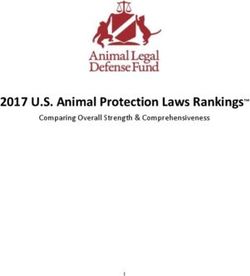SANS Institute Information Security Reading Room
←
→
Page content transcription
If your browser does not render page correctly, please read the page content below
SANS Institute Information Security Reading Room Issues with Keeping AntiVirus Software Up to Date ______________________________ John Graham Copyright SANS Institute 2019. Author Retains Full Rights. This paper is from the SANS Institute Reading Room site. Reposting is not permitted without express written permission.
John Graham
Assignment version 1.2e
Issues with keeping AntiVirus software up to date
Purpose:
Explore different aspects to keeping ANY virus protection software up to date to
be protected from virus infection. It is obvious that as Information Security professionals
that we need to be aware of all of the “latest and greatest” information on outbreaks of
ts
malicious code, including how to recognize and repair them. Also, we know that we
igh
need to have virus protection software loaded at all possible points of failure within our
organizations and we need to have procedures for when these outbreaks occur. However,
ll r
Key
it fingerprint
seems = AF19
to me that FA27
one of 2F94 difficult
the most 998D FDB5tasks DE3D F8B5all06E4
is keeping A169
of this virus4E46
protection
software up to date. All reputable virus protection software products come out with
fu
updates on a fairly frequent basis, and it is up to each organization to get these updates
ins
out to all computers that need to be protected. There are many ways to do this and many
challenges that we face in accomplishing this, but it is important to keep our
eta
organizations as “clean” as possible.
rr
ho
Specific topics included in this paper:
ut
1. Why it is so important to be able to keep your virus protection software updated,
,A
especially in a major outbreak situation
01
2. Challenges that we face with keeping this software up to date with possible solutions
20
3. What products are available that can help with keeping your virus protection software
te
up to date
tu
sti
Why it is important to keep your virus protection software up to date:
In
NS
Malicious code creators are constantly at work trying to accomplish various
things through their “work”. Whatever the goal, we need to do whatever we can to
SA
protect ourselves before these things penetrate our environments. While they are doing
their thing, virus protection software companies have their experts trying to sniff out this
©
code and make it so that their software can detect and clean it. Having virus protection
software installed at all vulnerable points in our networks (typically, this is email, file
servers, and user workstations) is the first step, but having well defined procedures to
keep this software up to date against the latest malicious code is the next step.
Key fingerprint = AF19 FA27
A good example of this2F94 998D
can be FDB5
found in anDE3D
articleF8B5
on the06E4 A169 4E46
“civic.com” web site
(http://www.civic.com/civic/articles/1999/CIVIC_050399_41.asp) from May of 1999 referring to
Portland, Oregon’s problem with the Melissa virus. “Fortunately, an estimated nine of
out every 10 desktop systems now include anti-virus software, which detects and
© SANS Institute 2001, As part of the Information Security Reading Room. Author retains full rights.removes such unwelcome code. However, it’s important to note that installing anti-virus
software is only a first step in keeping systems clean. Hackers constantly tweak existing
viruses or develop new ones, and that means network administrators need to be just as
clever in guarding against viruses by downloading anti-virus packages early and often”.
This is from more than 2 years ago, but is still a good example of the need to keep virus
protection software up to date including procedures for “hustling” these updates out in
major outbreak situations like Melissa.
On the Maine School and Library Network web site (1 below in references) they
ts
suggest that you update your virus protection software at least once a month, but that as
igh
often as your AV software vendor comes out with updates is even better. It is also
important to look at the various systems you need to cover and decide how best to get
ll r
Key fingerprint
them the updates.
= AF19
Are they
FA27on2F94
a local
998D
areaFDB5
network
DE3D
or not?
F8B5Do06E4
theyA169
have 4E46
direct internet
access or not? Will the machine be used to receive email directly (as opposed to through
fu
a protected server)? Answers to these types of questions can help you decide how and
ins
when to get updates to your systems.
eta
Our company recently used our “in-progress” procedures for emergency virus
protection updates to protect us from the emerging W32/SirCam@MM virus. We quickly
rr
updated our email protection and made the update available for our end user workstations
in a short amount of time and we did not take any kind of substantial hit. This was the
ho
case even though our email system showed us we received hundreds of these emails (i.e.
ut
if we had not updated our virus protection software in short order, we could have had a
,A
major infection in our company).
01
20
Challenges that we face with keeping this software up to date with possible
solutions:
te
tu
Most organizations of any size have computer systems that can be accessed in a
number of ways. Workstations can be connected via a Local Area Network, a broadband
sti
connection like DSL or Cable Modem, dial-up analog phone line, or the Internet.
In
Typically, these systems have some sort of data that is valuable to the organization and
needs to be protected from virus infection. Having systems connected in so many ways
NS
can make it difficult to keep them updated on a regular and emergency need basis.
SA
Below are some common examples of difficult update situations and some possible
solutions to them.
©
1. The “road warrior” – These are users that are often away from the corporate
network with a laptop PC that they use to connect via analog dial-in to the corporate
network directly or to the Internet and then into the corporate network through VPN.
More than likely they had virus protection software loaded when they originally
Keyreceived
fingerprint
the=machine,
AF19 FA27
but it2F94
is a unique
998D FDB5
challenge
DE3Dto keep
F8B5them
06E4updated,
A169 4E46
for a number
of reasons.
=) If they connect directly to the corporate office via dial-in, you often do not know
© SANS Institute 2001, As part of the Information Security Reading Room. Author retains full rights.how often and when they may be connecting, so it is difficult to schedule an AV
product to update from your corporate network at a time when they will actually be
connected.
=) Some of these users do not dial-in much at all to the corporate network, which
obviously makes it difficult to update them from there, but they may vulnerable to
virus infection from other sources and could infect your network when they do
connect.
ts
=) Having users physically away from the corporate network is harder to support than
igh
machines that are actually located where the corporate LAN is.
ll r
Key fingerprint = AF19 FA27 2F94 998D FDB5 DE3D F8B5 06E4 A169 4E46
Two possible solutions for these situations:
fu
ins
=) Many virus protection vendors offer ways to update directly from the Internet. If
your “road warriors” typically have Internet access, that is a good option.
eta
=) At our company we have set the AV software to update from a location on the
rr
machines hard drive and have given the users a couple of ways to actually download
the updates to the proper location on their machines hard drive where it can update
ho
from.
ut
,A
2. Systems on remote networks from the “main” corporate network – these are
01
systems that are physically located away from the corporate network, but are
20
connected via some sort of WAN connection (DSL, Frame Relay, T1, etc…).
Hopefully they are connected in a way to get updates from the “main” corporate
te
network, but things like subnetting on remote networks and the way your virus
tu
protection software is able to do updates can make this difficult to accomplish. Also,
as with the “road warriors” above, having these systems physically located far away
sti
can make it difficult to monitor whether they are getting updates or not and just
In
supporting them in general.
NS
Some options for these situations:
SA
=) If possible, designate a qualified “site coordinator” for getting updates to their
LAN on a regular basis and making sure machines on that network are set to properly
©
get updates from the LAN (as well as other possible responsibilities).
=) If the remote office has some sort of direct connection to the Internet, they could
get updates that way from most virus protection software.
Key fingerprint = AF19 FA27 2F94 998D FDB5 DE3D F8B5 06E4 A169 4E46
=) Assuming they are on the corporate email system, you could automate a process to
send updates via email to these users.
© SANS Institute 2001, As part of the Information Security Reading Room. Author retains full rights.3. Lackadaisical or uninformed Users – These are people that for whatever reason do
not feel that keeping their virus protection software up to date is important or is just
too difficult and time consuming to do. It is always best to automate things like
software updates of any kind so that little, if any, user intervention is needed, but
sometimes there is no choice but to have the users responsible in some way for
performing updates.
ts
Some options for these situations:
igh
=) Have it clearly stated in an Information Security Policy what their responsibilities
ll r
Keyare
fingerprint
in terms =ofAF19
keeping
FA27
virus
2F94
protection
998D FDB5
software
DE3Dup F8B5
to date.
06E4 A169 4E46
fu
=) Continuous education via Intranets, newsletters, and other forms of communication
ins
on how important it is to stay updated with real examples of virus threats in the wild
that could impact them.
eta
=) Make training available when they get their computers so they feel comfortable
rr
from the get go.
ho
ut
All in all, these and other situations make keeping your systems virus protection software
,A
up to date an unenviable task, but with persistence, planning, and patience, you can
protect your organization from virus infection.
01
20
What products are available that can help with keeping your virus protection
te
software up to date:
tu
There are many anti-virus software companies out there any many of them have
sti
excellent tools to assist with keeping your system’s virus protection software up to date.
In
These range from simply having “point products” that can be set to update from
somewhere on a scheduled basis, to full-fledged management products that help you get
NS
updates out fast in emergency situations. A quote from the book, Mastering Network
SA
Security, is relevant here. “A scaleable virus protection solution will not only reduce
overall costs, it will help to insure that your environment remains well protected. As
mentioned, virus-scanning vendors periodically release updated signature files. These
©
signature files are of little use, however, in they are not installed on every system that
requires them.” Below are some examples of these products and their various features.
1. Network Associates McAfee E-Policy Orchestrator (EPO) version 2.0 – This is a
Keypowerful
fingerprint
management
= AF19 FA27
tool2F94
that helps
998Dyou
FDB5manage
DE3D your
F8B5
updates,
06E4 as
A169
well4E46
as other
things, for most of McAfee’s virus protection point products. Examples of the point
products include NetShield for NT and 2000 Server and VirusScan multiplatform
version 4.5 for Windows 9x, NT, and 2000 workstation. From a central console you
© SANS Institute 2001, As part of the Information Security Reading Room. Author retains full rights.can initiate updates on some or all of your machines that have the EPO agent installed
on a regular schedule and/or an emergency on-demand basis. Some specific ways
EPO can help with updating virus protection software:
=) “Agent wakeup call” – Each machine that has the EPO agent is set to communicate
with the EPO server at a specified interval to get updates. This includes tasks that can
be created to have the point product update in some way. If there is an emergency
situation where you want to get clients updated as soon as possible, you can send this
“agent wakeup call” for the client to check the server for new tasks and so forth and
ts
do an update immediately.
igh
=) “Task on Connection” – For remote users who dial-in via analog phone line, this
ll r
Keyoption
fingerprint
to do=updates
AF19 FA27
can be2F94
very998D
helpful.
FDB5YouDE3D
can create
F8B5an
06E4
update
A169
task
4E46
that is
scheduled to run "on connection”, which means that the EPO agent knows when a
fu
connection is established and will run a task then, as opposed to some scheduled time
ins
when the computer may NOT be dialed in.
eta
=) Powerful reporting capabilities that can show you what machines are NOT
receiving updates so you can investigate why. rr
For more information on this product, go to the following web link:
ho
ut
http://www.mcafeeb2b.com/products/epolicy/default.asp
,A
01
2. Computer Associates eTrust AntiVirus – This is the latest virus protection product
from Computer Associates to manage your organizations anti-virus efforts. It has
20
many of the same features that McAfee’s EPO product has, including the following
te
things.
tu
=) “Auto Signature Download” – this feature automatically distributes CA’s AV
sti
“signature” files to all machines registered within eTrust on both regular and
In
emergency on-demand updating situations.
NS
=) Powerful reporting capabilities that can show you what machines are NOT
receiving updates so you can investigate why.
SA
For more information on this product, go to the following web link:
©
http://www3.ca.com/Solutions/Product.asp?ID=156
3.
KeySymantec’s
fingerprint =Norton AntiVirus
AF19 FA27 Corporate
2F94 998D FDB5Edition version
DE3D F8B5 7.5 A169
06E4 - This4E46
is the latest
virus protection product from Symantec to manage your organizations anti-virus
efforts. It also has many of the same features that McAfee’s EPO product has,
including the following things.
© SANS Institute 2001, As part of the Information Security Reading Room. Author retains full rights.=) “Centralized management from a single console allows IT managers to lock down
policies that keep systems up to date and properly configured, fully protecting users at
all times”.
=) “NAVEX, a single, extensible scanning and repair engine, provides the unique
ability to update virus definitions and engine extensions — without having to reboot
servers or re-deploy application software”.
The above quotes are from the Symantec web site; further information can be found
ts
at the following web link:
igh
http://enterprisesecurity.symantec.com/products/products.cfm?ProductID=23&PID=7352577
ll r
Key fingerprint = AF19 FA27 2F94 998D FDB5 DE3D F8B5 06E4 A169 4E46
fu
There are other products available that do similar things, but these are 3 of the industry
leaders.
ins
eta
Summary: rr
While there are many factors to protecting an organization from virus infection,
ho
one of the most difficult is keeping virus protection software up to date on both a regular
ut
and emergency basis. New malicious code is created every day, which underscores the
,A
importance of keeping your protection up to date and having procedures to react to major
outbreaks. There are many different products that offer different ways to keep their
01
software updated, but it is up to each individual organization to come up with a plan to
suit their particular environment. It is clear with new viruses coming out all the time that
20
this will continue to be a challenge for Information Security professionals.
te
tu
References:
sti
In
1. Maine School and Library Network web site
NS
http://www.msln.maine.edu/circ_rider/virdef.htm
SA
2. Network Associates McAfee business to business web site
©
http://www.mcafeeb2b.com/products/epolicy/default.asp
3. Symantec web site
http://enterprisesecurity.symantec.com/products/products.cfm?ProductID=23&PID=7352577
Key fingerprint = AF19 FA27 2F94 998D FDB5 DE3D F8B5 06E4 A169 4E46
4. Computer Associates web site
© SANS Institute 2001, As part of the Information Security Reading Room. Author retains full rights.http://www3.ca.com/Solutions/Product.asp?ID=156
5. Civic.com web site
http://www.civic.com/civic/articles/1999/CIVIC_050399_41.asp
6. The Book “Mastering Network Security”, by Chris Brenton; page 374
ts
igh
ll r
Key fingerprint = AF19 FA27 2F94 998D FDB5 DE3D F8B5 06E4 A169 4E46
fu
ins
eta
rr
ho
ut
,A
01
20
te
tu
sti
In
NS
SA
©
Key fingerprint = AF19 FA27 2F94 998D FDB5 DE3D F8B5 06E4 A169 4E46
© SANS Institute 2001, As part of the Information Security Reading Room. Author retains full rights.Last Updated: May 3rd, 2019
Upcoming SANS Training
Click here to view a list of all SANS Courses
SANS Security West 2019 San Diego, CAUS May 09, 2019 - May 16, 2019 Live Event
SANS Perth 2019 Perth, AU May 13, 2019 - May 18, 2019 Live Event
SANS Stockholm May 2019 Stockholm, SE May 13, 2019 - May 18, 2019 Live Event
SANS Dublin May 2019 Dublin, IE May 13, 2019 - May 18, 2019 Live Event
SANS Milan May 2019 Milan, IT May 13, 2019 - May 18, 2019 Live Event
SANS Northern VA Spring- Reston 2019 Reston, VAUS May 19, 2019 - May 24, 2019 Live Event
SANS New Orleans 2019 New Orleans, LAUS May 19, 2019 - May 24, 2019 Live Event
SANS Autumn Sydney 2019 Sydney, AU May 20, 2019 - May 25, 2019 Live Event
SANS Amsterdam May 2019 Amsterdam, NL May 20, 2019 - May 25, 2019 Live Event
SANS MGT516 Beta Two 2019 San Francisco, CAUS May 20, 2019 - May 24, 2019 Live Event
SANS Hong Kong 2019 Hong Kong, HK May 20, 2019 - May 25, 2019 Live Event
SANS Krakow May 2019 Krakow, PL May 27, 2019 - Jun 01, 2019 Live Event
SANS San Antonio 2019 San Antonio, TXUS May 28, 2019 - Jun 02, 2019 Live Event
SANS Atlanta 2019 Atlanta, GAUS May 28, 2019 - Jun 02, 2019 Live Event
Security Writing NYC: SEC402 Beta 2 New York, NYUS Jun 01, 2019 - Jun 02, 2019 Live Event
SANS London June 2019 London, GB Jun 03, 2019 - Jun 08, 2019 Live Event
SANS Zurich June 2019 Zurich, CH Jun 03, 2019 - Jun 08, 2019 Live Event
Enterprise Defense Summit & Training 2019 Redondo Beach, CAUS Jun 03, 2019 - Jun 10, 2019 Live Event
SANS Kansas City 2019 Kansas City, MOUS Jun 10, 2019 - Jun 15, 2019 Live Event
SANS SEC440 Oslo June 2019 Oslo, NO Jun 11, 2019 - Jun 12, 2019 Live Event
SANSFIRE 2019 Washington, DCUS Jun 15, 2019 - Jun 22, 2019 Live Event
SANS Cyber Defence Canberra 2019 Canberra, AU Jun 24, 2019 - Jul 13, 2019 Live Event
SANS ICS Europe 2019 Munich, DE Jun 24, 2019 - Jun 29, 2019 Live Event
Security Operations Summit & Training 2019 New Orleans, LAUS Jun 24, 2019 - Jul 01, 2019 Live Event
SANS Cyber Defence Japan 2019 Tokyo, JP Jul 01, 2019 - Jul 13, 2019 Live Event
SANS Munich July 2019 Munich, DE Jul 01, 2019 - Jul 06, 2019 Live Event
SANS Paris July 2019 Paris, FR Jul 01, 2019 - Jul 06, 2019 Live Event
SANS Charlotte 2019 Charlotte, NCUS Jul 08, 2019 - Jul 13, 2019 Live Event
SANS Pittsburgh 2019 Pittsburgh, PAUS Jul 08, 2019 - Jul 13, 2019 Live Event
SANS Cyber Defence Singapore 2019 Singapore, SG Jul 08, 2019 - Jul 20, 2019 Live Event
SEC450 Security Ops-Analysis Beta 1 Crystal City, VAUS Jul 08, 2019 - Jul 13, 2019 Live Event
SANS London July 2019 London, GB Jul 08, 2019 - Jul 13, 2019 Live Event
SANS Bucharest May 2019 OnlineRO May 06, 2019 - May 11, 2019 Live Event
SANS OnDemand Books & MP3s OnlyUS Anytime Self PacedYou can also read