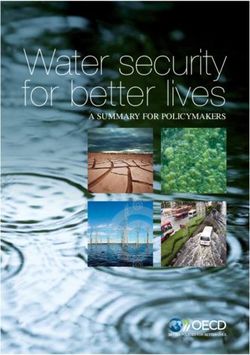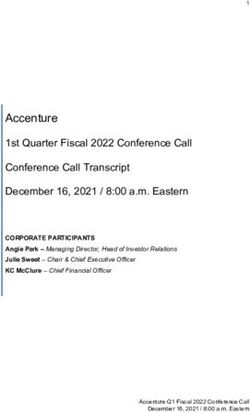SANS Institute Information Security Reading Room - SANS.org
←
→
Page content transcription
If your browser does not render page correctly, please read the page content below
SANS Institute Information Security Reading Room The Instant Messaging Menace: Security Problems in the Enterprise and Some Solutions ______________________________ Dan Frase Copyright SANS Institute 2019. Author Retains Full Rights. This paper is from the SANS Institute Reading Room site. Reposting is not permitted without express written permission.
The Instant Messaging Menace:
Security Problems in the Enterprise and Some Solutions.
ts.
igh
ll r
Dan Frase
Key fingerprint = AF19 FA27 2F94 998D FDB5 DE3D F8B5 06E4 A169 4E46
fu
GSEC – GIAC Security Essentials Certification
ins
Assignment version 1.3
eta
CDI East: November 27 - December 3, 2001
(Washington, DC)
rr
ho
Original Submission
ut
,A
02
20
te
tu
sti
In
NS
SA
©
Key fingerprint = AF19 FA27 2F94 998D FDB5 DE3D F8B5 06E4 A169 4E46
© SANS Institute 2002, As part of the Information Security Reading Room. Author retains full rights.Abstract
The security threats posed by the use of consumer grade instant messaging clients in the
enterprise, including privacy and identity issues, and malware and bug vulnerabilities, are
discussed. A course of action to include creation or revision of written security policies,
installation of antivirus protection at the gateway and on all servers and desktops, determination
of requirements for secure instant messaging, and tightening of the company firewall to block
consumer grade instant messaging clients is recommended.
ts.
igh
Introduction
ll r
Instant
Keymessaging
fingerprint(IM
= AF19
for short)
FA27isn’t
2F94an998D
application
FDB5 DE3D
that wasF8B5
developed
06E4 A169
for use
4E46
in the workplace.
It was developed as a tool to enable home users to see when their friends are online, and to
fu
provide a way for people to converse with their “buddies” in real time, and provide a medium for
ins
chatting and for the direct exchange of URLs and files. According to one writer, “it was an
online toy originally used mainly for dating and cyber sex” (Langa). But as its popularity caught
eta
on with home users, some started to see merits for the applications’ use as a business tool due to
its ability to allow immediate contact with co-workers, clients and vendors, and enable call
rr
center personnel to answer online shoppers’ questions in real-time, as well as acting as a valuable
collaborative tool. And so they installed the clients - oftentimes without the IT departments’
ho
knowledge or blessing – on their company computers. Without realizing it, they opened their
ut
corporate infrastructure to a myriad of security threats including privacy issues (personal
,A
information leakage, IP address exposure, loss of confidential information, and eavesdropping),
identity issues (impersonation), malware in transferred files (worms, viruses, Trojan horses, and
02
other malicious software), and security bugs in the clients such as buffer overflows that could
20
expose users to any number of different types of attacks (denial of service attacks, worm
infections, privilege-elevation attacks, Trojan attacks, etc.).
te
tu
Statistics regarding the growing use of IM in the workplace can be found in recent reports by
Jupiter Media Metrix, International Data Corporation (IDC), Forrester Research, and Gartner,
sti
Inc. According to Gartner, instant messaging will be the core of wireless e-commerce, live
In
collaboration, virtual gaming and a host of other Internet applications (Gartner, Inc. Press
Release, May1, 2001). Gartner also estimates that free IM services will be found in 70 percent
NS
of enterprises by 2003, and it will be implemented by end-users without IT organization sanction
SA
or support (Gartner, Inc. Press Release, October 11, 2001).
It’s evident that the majority of enterprises will face the security problems caused by IM’s
©
usually unwelcome and unchecked entry into the workplace. The best course of action for IT
managers is to stop this trend in their organizations before it becomes completely overwhelming.
Establishing, distributing and enforcing security policies is the first step, followed by making
sure that antivirus protection is installed and frequently updated on gateways, servers and
desktops,
Key fingerprint
then determining
= AF19 FA27
the need
2F94 998D
for secure
FDB5IM DE3D
solutions,
F8B5 06E4
and A169
finally4E46
tightening up the
firewall (Berg, p.49). Software auditing may also be necessary to enforce security policies since
IM clients are very good at bypassing efforts to block them.
2
© SANS Institute 2002, As part of the Information Security Reading Room. Author retains full rights.The first step in understanding the threat posed by the use of consumer-grade IM applications in
the enterprise is in knowing the features of the top four IM clients that commonly infiltrate the
workplace.
The Big Four IM Clients
Currently, the four most popular IM clients are AOL’s AOL Instant Messenger (AIM) version
4.7 with 100 million users, AOL’s ICQ version 2001b with 122 million users, Microsoft’s MSN
ts.
Messenger version 4.5 with 42 million users, and Yahoo! Messenger 5.0 with an undisclosed
igh
number of users. The breakdown of features is shown in Table 1. All four are free and readily
available for downloading.
ll r
Key fingerprint = AF19 FA27 2F94 998D FDB5 DE3D F8B5 06E4 A169 4E46
PC-to-
fu
Video Handheld File
One-on-One Multi- Voice Phone Directory Ad
IM Client Webcam Connectivity Send &
Messaging user Chat Chat Voice Sharing Banners
ins
Chat (PDAs) Receive
Chat
X (AOL
AIM 4.7 X X X X X
eta
members)
ICQ 2001b X X X X X X X
MSN Messenger 4.5 X X X X rr X X X
Yahoo! Messenger
X X X X X X X X
5.0
ho
Table 1. Features of the Top Four IM Clients.
ut
All four of the top IM clients allow users to see when anyone added to their contact or “buddy”
,A
list is online and available for messaging, chatting, or file or URL sharing. All allow one-on-one
messaging, multi-user chatting, voice chatting, and PC-to-phone voice chatting. Yahoo!
02
Messenger 5.0 also allows video webcam chatting. All allow for instant messaging with
20
handheld devices (PDAs), but AIM 4.7’s service is only free to AOL members. All but AIM 4.7
allow users to send files to, and receive files from, other users. But ICQ and Yahoo! Messenger
te
also allow a user to share a directory of files. And, as an added bonus, AIM 4.7 and MSN
tu
Messenger 4.5 users get to view ad banners while they use their clients. Many users find this last
sti
feature annoying.
In
Another aspect that many users of AIM find irritating is the lack of an option to approve or reject
NS
other users’ efforts to add them to their buddy lists (Ryan, p.36). This privacy issue could
possibly increase the security threat presented by newer worms like Goner.A (which used the
SA
ICQ contacts list to replicate) that have the ability to use IM contact lists to infect online
contacts. Since AIM doesn’t restrict anyone from adding anyone else to their buddy lists, the
©
potential for worms to spread using the AIM client contact list increases.
Some limitations of MSN Messenger 4.5 are that it doesn’t save IM conversations, and it doesn’t
allow you to send a message to someone who isn’t online. Although MSN Messenger 4.5
doesn’t include video chat capabilities, the Windows XP flavor, Windows Messenger, does.
Key fingerprint
Windows = AF19
Messenger 4.0 isFA27
built2F94
into 998D FDB5XP.
Windows DE3D F8B5 06E4
Version 4.5 ofA169 4E46 Messenger is
Windows
available for download.
3
© SANS Institute 2002, As part of the Information Security Reading Room. Author retains full rights.None of the four IM clients are compatible with each other - yet. If a user wants to keep tabs on
friends that use different IM clients, they have to install more than one client. Microsoft and
Yahoo have been urging America Online to foster interoperability and formed IMUnified as a
coalition to develop open standards. America Online has been reluctant to open its network to
subscribers of other services, but that’s likely to change. As a condition of AOL’s January 2001
merger with Time Warner, the Federal Communications Commission insisted that the company
show progress toward opening its instant messaging networks to competitors (George and
Swanson). Also, Microsoft and AOL are expressing support for a new interoperability protocol
under development by the IETF called the Session Initiation Protocol for Instant Messaging and
ts.
Presence Leveraging Extensions (SIMPLE) standard. When all four IM clients build support for
igh
the SIMPLE protocol into their clients, IM could become as ubiquitous as e-mail is today.
ll r
But Key
SIMPLE
fingerprint
won’t= be
AF19sufficient
FA27 2F94
to prevent
998D Internet
FDB5 DE3D
bandwidth
F8B5 problems
06E4 A169 in 4E46
the near future. If
leading IM service providers such as AOL and Microsoft offer multimedia instant messaging
fu
services (instant messages with audio or video clips attached) to their millions of users, Internet
ins
communications could grind to a halt. The Internet Engineering Task Force (IETF) is soliciting
potential fixes from its participants (Marsan). The problem is due to an inherent problem in the
eta
protocol SIMPLE is based on, Session Initiation Protocol (SIP). SIP runs on either TCP or UDP
and there’s no way to keep it from using UDP, which has no built-in congestion controls like
rr
TCP does.
ho
ut
Security Threats
,A
Privacy Issues
02
20
Privacy threats caused by IM clients in the workplace include personal information leakage, IP
address exposure, loss of confidential information, and eavesdropping. The same personal
te
information that users either don’t mind, or are unaware of, sharing with the world when they
tu
sign up for IM services at home becomes a more serious problem in the workplace. Companies
may not want their employees sharing personal information - including company e-mail
sti
addresses - with the Internet community. Users may end up sharing even more personal data
In
than the kind of information that infection-logging viruses like Marker.A share to their
downstream victims. The amount of information shared by employees that use IM clients at
NS
work may not be appropriate or acceptable to their employers.
SA
When employees use IM clients to send and receive files, and share a directory of files, they
allow third parties to view the IP address of their computers. This only makes it easier for
©
hackers looking for a way in. The following is the disclaimer AOL’s ICQ client shows to users
when the Share Files feature is enabled:
“Please note that as in any remote access program, by activating the Shared Files feature
Key
andfingerprint
allowing third
= AF19
parties
FA27 remote
2F94 998D
accessFDB5
to certain
DE3D files
F8B5
on your
06E4computer,
A169 4E46you increase the
risk that someone will tamper with your computer. Furthermore, note that by activating the
Shared Files feature, you enable third parties to view your IP address.”
4
© SANS Institute 2002, As part of the Information Security Reading Room. Author retains full rights.AIM’s license agreements states:
"... In sending and receiving files, other Service users may also be able to determine your
IP address ..."
The next, and possibly most serious, privacy issue is loss of confidential information. This can
happen a number of ways. As stated above in AOL’s ICQ Shared Files feature agreement, you
have no way of knowing who will have access to the files you place in the ICQ file sharing
folder. Anything confidential placed there will be exposed to everyone on the Internet. Also, a
ts.
disgruntled employee could easily send files, or confidential IM text messages, to a competitor.
igh
If they were afraid of employer monitoring of IM traffic, they could also cloak the information
using stegonography utilities to hide the contents of transferred files.
ll r
Key fingerprint = AF19 FA27 2F94 998D FDB5 DE3D F8B5 06E4 A169 4E46
Most people that use IM clients in the workplace are completely unaware that every message
fu
they send – even to a co-worker sitting in the next cubicle – has to pass through the company
ins
firewall to the service provider’s servers and get relayed back through the firewall to end up on
their co-worker’s desktop. All of the messages sent back and forth by users travel across your
eta
network and the Internet in plaintext and can easily be captured and read using a simple network
monitoring program (Berg, p.46). In other words, even if two co-workers have no intention of
rr
sharing information with the entire world and think they’re engaged in a confidential IM
discussion at work, they may have the attention of an interested third party. For IM clients to be
ho
acceptable in an enterprise environment they would have to include automatic encryption of all
ut
messages.
,A
Identity Issues
02
20
Anyone can impersonate anyone else on the Internet. There’s no way of knowing that the person
you’re communicating with is really who they say they are when using a free IM service. Even
te
if you know someone’s “screen name”, you still can’t be certain that the person using it is who
tu
they say they are. It’s trivially easy to get someone’s password by using a keyboard logger or
reading the registry (Berg, p.46). Most advanced remote access Trojan horse clients like Netbus
sti
and Subseven include both abilities. There are plenty of Trojans that are designed solely to steal
In
passwords (online identities) as well. For IM clients to be acceptable in an enterprise
environment they would have to provide strong authentication.
NS
SA
Malware in Transferred Files
Any of the free IM clients that allow file transfers could allow infected files to bypass
©
conventional antivirus protection. Most companies protect all messages passing through their e-
mail servers, but like free Internet e-mail services (Hotmail, Yahoo!, etc.), IM file transfers
bypass antivirus protection efforts in most cases. Gateway antivirus products may help, but they
would need to be installed either on a proxy server or on a firewall server. Many companies
aren’t
Keywilling
fingerprint
to take
= AF19
the performance
FA27 2F94 998D
hit that
FDB5
either
DE3D
solution
F8B5would
06E4 produce,
A169 4E46and it’s unlikely
that any antivirus product can keep up with all traffic on a busy gateway anyway.
5
© SANS Institute 2002, As part of the Information Security Reading Room. Author retains full rights.The best defense then is to have reliable desktop antivirus protection and frequent automatic
signature updates. Yahoo! Messenger 5.0 allows users to specify an antivirus program to scan
all files that a user receives. But as long as the computer has a real time antivirus program
running, and its virus signatures are kept up-to-date, IM antivirus plug-ins shouldn’t be
necessary.
Not only can malware come in through transferred IM files, naive users may be convinced by an
attacker to install a booby trapped IM client that either does damage to the victim’s computer, or
installs a Trojan horse backdoor that allows access to the victim’s computer (Berg, p.42).
ts.
igh
Client Security Bugs
ll r
There
Keyhas
fingerprint
been a lot
= AF19
of press
FA27coverage
2F94 998D
lately
FDB5
concerning
DE3D F8B5
the security
06E4 A169
holes4E46
found in both of
AOL’s IM clients. First, an overflow was discovered in the AIM 4.7 and 4.8 (Beta) code that
fu
parses game requests by w00w00 Security Development. According to Matt Conover, the author
ins
of the w00w00 security advisory that was released to the Bugtraq and NTBugtraq mailing lists,
the vulnerability would allow remote penetration of the victim’s system without any indication
eta
as to who performed the attack and that there would be no opportunity to refuse the request
(Conover). Unfortunately, Conover also included most of the code necessary to create an
rr
exploit, and the workaround AIM Filter program recommended in the advisory contained a
spyware application. w00w00 released the exploit code because AOL never responded to their
ho
contact attempts, according to Conover. AOL responded very quickly after the exploit code was
ut
made public, however. The bug was fixed on AOL’s servers the next day. Users didn’t need to
,A
download a patch for their clients.
02
Next, a similar bug was found in AOL’s ICQ client in the voice, video and games feature
20
request. No exploit code was made public, but the solution to the ICQ bug requires a client
upgrade to the latest build of version 2001b, #3659. Earlier builds of version 2001b are
te
vulnerable, but not to direct connection requests unless the user configured their client to accept
tu
direct connections from anyone, which isn’t the default setting. According to CERT Advisory
CA-2002-02, an exploit exists, but they don’t think it’s been distributed in the wild. They have
sti
not seen active scanning for the vulnerability, nor have they received any reports of this
In
vulnerability being exploited (Rufail).
NS
The CERT Advisory also stated the following:
SA
“Some versions of the ICQ client open port 4000/UDP for client-server communication.
Other versions open port 5190/TCP for this communication. As with the previously
©
reported AIM vulnerability, AOL has modified the ICQ server infrastructure to filter
malicious messages that attempt to exploit this vulnerability, preventing it from being
exploited through an AOL ICQ server. Exploiting the vulnerability through other means
(man-in-the-middle attacks, third-party ICQ servers, DNS spoofing, network sniffing, etc.)
Key
mayfingerprint
still be possible.
= AF19 Also,
FA27 since
2F94 UDP
998D packets
FDB5 DE3D
can beF8B5
broadcast
06E4 on
A169
a network,
4E46 a malicious
TLV packet with a spoofed source IP address may be accepted as a legitimate server
message.
6
© SANS Institute 2002, As part of the Information Security Reading Room. Author retains full rights.Given that the Nimda.A worm, which made use of fairly old vulnerabilities in Internet Explorer
and IIS 4 and 5 installations that hadn’t been patched, was able to infect over 500,000 Microsoft
IIS servers, I’m not sure casual ICQ users could be expected to understand the gravity of the
problem, or necessarily be expected to upgrade their software. Not to mention that most of the
press releases failed to mention that earlier builds of ICQ version 2001b are still vulnerable and
many users may think they’re not in danger. Most likely, many vulnerable clients will remain
unpatched, especially since AOL reports 122 million users of ICQ.
A more reliable means of keeping IM clients relatively secure, at least for home users anyhow,
ts.
would be through automatic updates of the software. Hackers will continue their efforts to find
igh
holes in messaging clients because of the built-in roadmaps to other users that can be exploited –
the contact or “buddy” lists. That, and the ability to for an attack to spread around the Internet
ll r
within
Keyminutes
fingerprint
are strong
= AF19motivators
FA27 2F94to998D
malware
FDB5 authors
DE3D(Reuters).
F8B5 06E4Self-updating
A169 4E46 clients would
put the responsibility for security patches solely on the software vendor and out of the end users’
fu
hands, although they could also update the software with even worse holes.
ins
Less serious buffer overflow security bugs have been found in all four top IM clients, and will
eta
probably be found again in the future. The w00w00 advisory stated that “An exploit could easily
be amended to download itself off the web, determine the buddies of the victim, and attack them
rr
also.” (Conover). Tony Lambiris, who wrote an exploit called AIMrape that could cause a
Denial of Service (DoS) on any Windows AIM user’s computer, wrote that “To have an e-mail
ho
attack be successful, you need to send it, have the party download it, save the attachment, and
ut
run it. With a messaging system, all you need to know is the person’s user name.” (Reuters).
,A
Incidentally, Lambiris’ exploit made use of a known buffer overflow in AIM. AOL patched the
bug a week after the exploit was made public.
02
20
Carey Nachenberg, chief architect for anti-virus firm Symantec Corp.’s security response team,
put it this way: “Imagine a day when all these people are on with broadband connections – they
te
are always connected, their computers are always on, and a computer worm targeting a popular
tu
messaging system starts spreading. That would potentially ravage hundreds of millions of
machines.” (Reuters). Luckily, that hasn’t happened yet. So far, all found vulnerabilities have
sti
been reported to the vendors so the software could be patched. Someday a less responsible
In
hacker may find another IM client buffer overflow that allows code of the attacker’s choice to be
run on the victim’s computer and exploit it as a worm.
NS
SA
Another, less obvious vulnerability that could theoretically effect AIM and MSN Messenger, due
to their use of ad banners, is the slight chance that someone may be able to hijack the ad banner
server and replace the banners with their own. The replacement banners could range from just
©
annoying and embarrassing jabs at either service vendor, to the far worse case where they could
contain something like an intentionally corrupted Flash SWF file that might possibly cause a
DoS for every user of the service (Krawetz). Either way, it would cause a huge loss of user
confidence and loyalty for the service.
Key fingerprint = AF19 FA27 2F94 998D FDB5 DE3D F8B5 06E4 A169 4E46
Solutions
7
© SANS Institute 2002, As part of the Information Security Reading Room. Author retains full rights.Based on what we’ve seen, it would be hard for any business to make a case for installing a
consumer grade IM client in the workplace. The security threats are just too great, and besides,
the clients aren’t compatible with one-another. But IM will undoubtedly be coming to an
enterprise near you, and probably before the end of the year. So, from a security perspective, the
best course of action is to establish, distribute and enforce written security policies concerning
the use of consumer grade IM clients in the enterprise, make sure antivirus protection is in place
and functioning properly on servers, gateways and desktops, determine the need for alternative,
secure IM solutions, and tighten up the firewall to prevent any rogue users from connecting to
outside IM services (Berg, p.49). Software auditing and IM monitoring may also be necessary to
ts.
enforce the security policy.
igh
Establish, Distribute and Enforce Written Security Policies
ll r
Key fingerprint = AF19 FA27 2F94 998D FDB5 DE3D F8B5 06E4 A169 4E46
If your company doesn’t have an established written security policy, one will have to be created
fu
that takes into account all possible security issues that can be identified and defined. A good
ins
place to start when creating security policies is the SANS Security Policy Project whose “goal …
is to offer everything you need for rapid development and implementation of information
eta
security policies”. It’s located at http://www.sans.org/newlook/resources/policies/policies.htm.
The Security Policy needs to clearly state accepted company policies, necessary actions, and
rr
responsibilities. It also needs to be signed by someone with sufficient authority and credibility
that it is accepted by the members of the organization to which it applies (Estep, p.6). Policies
ho
address what is to be done, who is to do it, and why (Estep, p.23).
ut
,A
If your company already has an existing security policy, review it and update it to include
coverage for free IM clients and other Peer to Peer (P2P) applications (file sharing applications
02
like Napster and Gnutella and distributed processing applications like Distributed.net or
20
SETI@Home clients). Policy regarding these issue-specific problems would likely be written as
sub-documents to the main corporate security policy.
te
tu
Once your security policies have been either created or updated, make sure they’re distributed to
all employees. You may want to have the Payroll department hand out copies to all employees
sti
with the paychecks to make sure they’re distributed. Requiring employees to sign an
In
acknowledgment form that states that they’ve read and understand the company’s security policy
is also an option. Although it can, and should, be posted on the company’s Intranet or other
NS
readily accessible public location on the network, just putting it there and saying “come and get
SA
it” isn’t sufficient, but it’s much better than taking the time to create a security policy and then
keeping it in an obscure, or inaccessible location. It is required reading for all employees and
should be included in the employee handbook.
©
Responsibility for enforcement of the security policy should be established in the policies.
Enforcement can be helped by software auditing products that will identify where the clients are
installed like FaceTime’s IM Auditor, and by IM monitoring software like the solutions
produced
Key fingerprint
by SurfControl,
= AF19WebSense
FA27 2F94and
998D
Elron.
FDB5
A company
DE3D F8B5
called
06E4
eSniff
A169also4E46
makes a hardware
device that monitors IM use. If Windows 2000 and Active Directory are in place, users could be
restricted from installing unapproved software through Group Policy. Otherwise, Desktop
8
© SANS Institute 2002, As part of the Information Security Reading Room. Author retains full rights.Management tools could be used to treat IM clients as licensed applications with no licenses
available to prevent their installation.
Ensure Antivirus Protection is in Place and Functioning
Due to the threats caused by IM clients, and their ability to bypass security, make certain you
have antivirus protection installed on your servers, gateways and desktops. Multi-layer
protection is essential to effectively keep infections at bay. Choose a utility that’s fast and
accurate for real-time and scheduled scanning of your servers. Gateway antivirus products
ts.
should also be chosen that are relatively non-intrusive and cause the least detriment to
igh
performance. They should also be able to keep up with a high amount of traffic laden with large
numbers of attachments as well as possible. They could also be used in conjunction with a
ll r
policy-based
Key fingerprint
content
= AF19
inspection
FA27 2F94utility998D
likeFDB5
MIMEsweeper
DE3D F8B5(formerly
06E4 A169owned
4E46 by Baltimore
Technologies). And desktop protection should be chosen that would cover all the bases, from
fu
malicious ActiveX and Java applets to HTML based e-mail worms like KAK.A. Since desktop
ins
antivirus utilities are the last line of defense, its implementation should be considered carefully.
eta
It’s best to use a different vendor for each area of protection to increase your chances of stopping
virus infections or malware. Use of different products with different engines, signatures, and
rr
heuristic pattern recognition is essential even in the smallest of networking environments.
Different products produce different false positives, so using different vendors helps in
ho
determining when identifications are correct if they’re thought to be suspicious. Online virus
ut
scanners from nearly any one of the antivirus vendors, like Trend Micro’s HouseCall, can help in
,A
that respect, too. Vendors are able to update their signatures at different regular schedules as
well, and the speed at which viruses are included in signature updates fluctuates. While a vendor
02
may be quick with including one hot virus and beat all of their competition with a signature
20
update one time, they may not be so expedient with the next one to come along. Also, vendors
occasionally release bad signatures with lots of false positives, or that cause other, much worse
te
problems like locking up computers completely. Using multiple vendors keeps you from putting
tu
all your eggs in one basket, so to speak.
sti
Different vendors include different types of programs in their signature files as well. Some
In
vendors include games and annoying harmless pranks in addition to serious threats in their
signature definitions. Some include “hacker utilities” which are very useful for network security
NS
analysis. Be sure to choose vendors whose signature definitions are compatible with your needs.
SA
Also make sure that the signatures are updated as often as possible – preferably automatically
every three to four hours. Twenty four hours is about the longest you would want to go without
©
checking for new signatures for any platform’s protection. Unfortunately, that may be the most
frequent setting you can choose for some products. If that’s the case, you may be able to script
manual command-line updates that can be scheduled more frequently using the Windows Task
Scheduler, depending on the antivirus software package. Also, if possible, set up distribution
servers
Key for
fingerprint
scheduled
= AF19
clientFA27
updates
2F94 (more
998D FDB5
than one
DE3D forF8B5
load 06E4
balancing)
A169 4E46
to reduce Internet
bandwidth use. The signatures will install much faster from servers on your network.
9
© SANS Institute 2002, As part of the Information Security Reading Room. Author retains full rights.An emerging technology called behavior-blocking may also be worth looking into as a
supplement to traditional antivirus software, but not as a replacement. Behavior-blocking
software runs on server and desktop computers, and is instructed through policies that network
administrators set to let benign actions take place but to intercede when unauthorized actions
occur (Messmer). Behavior-blocking software “sandboxes” suspicious code till it can be
examined. Products are available from Okena, Entercept, Pelican Security, Aladdin Knowledge
Systems, Finjan, Granite Technology, Sandbox Security, Secure4You and Harris. No traditional
antivirus software companies have shown interest in the technology yet.
ts.
A very good source of information on available antivirus products is the University of Hamburg
igh
Computer Science Department’s Virus Test Center (VTC) at http://agn-www.informatik.uni-
hamburg.de/vtc/eng1.htm. Although the information isn’t necessarily up-to-date, their testing is
ll r
extremely
Key fingerprint
thorough.= Unfortunately,
AF19 FA27 2F94a few
998D
vendors
FDB5refuse
DE3DtoF8B5
allow06E4
their A169
products
4E46to be tested due
to unfavorable past results.
fu
ins
Determine the Need for Alternative Secure Instant Messaging Solutions
eta
The argument in favor of instant messaging as a productivity booster in the workplace points out
the ability to see when other users are available to help avoid the downfalls of phone and e-mail
rr
conversations. IM doesn’t have the inherent delays that the other two means of business
communication do; there are no missed calls or lengthy waits for replies. And IM clients allow
ho
more collaboration in the form of chat services. But it just isn’t secure enough to use in the
ut
workplace.
,A
If, after stopping your users from using consumer IM clients, you determine the need for an
02
immediate solution, before the technology has a chance to develop into robust, secure real-time
20
collaborative applications, there are plenty of alternatives. For internal use, there’s Lotus’
SameTime for Lotus Notes collaboration, Groove Network’s Groove which has shared file
te
update distribution, Parlano’s which has chat rooms secured by encryption (Berg, P.46), UBS
tu
Warburg’s MindAlign which features archiving of messages (George and Swanson), Microsoft’s
MSN Messenger and Windows Messenger clients for use with Exchange 2000 and the Exchange
sti
Instant Messaging Service, JabCast’s Secure Realtime Communications (based on open-source
In
Jabber), and Java-based NetLert and Bantu that both make use of SSL. External, secure services
include United Messaging’s Enterprise Instant Messaging. And IM services developed for use in
NS
call centers include FaceTime Communications’ IMAuditor that works with AOL, MSN, and
SA
Yahoo! IM clients and services (George and Swanson), Tribal Voice PowWow service that also
works with AOL, MSN and Yahoo! services, and LivePerson which uses SSL encryption for
chatting with clients.
©
Tighten up the Firewall
Tightening up the firewall is probably the least effective means of preventing customer grade IM
client
Keyusefingerprint
in the workplace.
= AF19 FA27
Even2F94
if you
998D
onlyFDB5
allowDE3D
traffic F8B5
through
06E4
portA169
80 (HTML),
4E46 IM clients
will use it if they have to (Berg, p.50). But they do need to connect to host servers so blocking
access to them is somewhat effective if you can block all IP addresses associated with the
10
© SANS Institute 2002, As part of the Information Security Reading Room. Author retains full rights.services’ host servers. That may prove to be a bit of a chore since the addresses associated with
the different services’ hosts may change from time to time.
To block AOL’s AIM you need to block traffic to login.oscar.aol.com, which points to the
following IP addresses, according to a DNS lookup (Berg, p.51):
205.188.7.172
205.188.7.176
205.188.7.164
205.188.7.168
ts.
igh
Similarly, to block Yahoo! Messenger you need to block access to the hosts that answer to the
following names, each resolving to multiple IP addresses (Berg, p.51):
ll r
Key
msg.edit.yahoo.com
fingerprint = AF19 FA27 2F94 998D FDB5 DE3D F8B5 06E4 A169 4E46
edit.messenger.yahoo.com
fu
csa.yahoo.com
ins
csb.yahoo.com
csc.yahoo.com
eta
MSN Messenger use can be stopped by blocking access to the Hotmail network range – 64.4.0.0
rr
through 64.4.63.255 (Berg, p.51).
ho
ut
Conclusion
,A
Consumer grade instant messaging client use in the enterprise is growing fast and its use
02
oftentimes goes unchecked. The use of these free applications in the workplace creates a serious
20
threat to security due to privacy issues, identity issues, malware in transferred files, and client
security bugs. The best way to stop the trend of unwanted and unchecked installation of instant
te
messaging clients by employees is to establish, distribute and enforce written security policies,
tu
make sure antivirus protection is installed and frequently updated on gateways, servers and
desktops, determine the need for secure alternatives, and tighten up the firewall to block access
sti
to the free instant messaging services’ public hosts. With this course of action, the enterprise
In
should be safe from the instant messaging menace.
NS
SA
©
Key fingerprint = AF19 FA27 2F94 998D FDB5 DE3D F8B5 06E4 A169 4E46
11
© SANS Institute 2002, As part of the Information Security Reading Room. Author retains full rights.Bibliography
1. Gartner, Inc. May 1, 2001 Press Release. May 1, 2001.
URL: http://www.gartner.com/5_about/press_room/pr20010501b.html.
2. Gartner, Inc. October 11, 2001 Press Release. October 11, 2001.
URL: http://www4.gartner.com/5_about/press_releases/2001/pr20011011a.html.
3. Berg, Al. “P2P or Not P2P?” Information Security. February 2001: 38-51.
ts.
igh
4. Langa, Fred. “Langa Letter: More Instant-Messaging Security Holes.” InformationWeek.
Oct 1, 2001 (12:00 AM).
ll r
Key
URL:
fingerprint
http://www.informationweek.com/story/IWK20010927S0021.
= AF19 FA27 2F94 998D FDB5 DE3D F8B5 06E4 A169 4E46
fu
5. Ryan, Michael E.. “Don’t Kill the Instant Messenger.” PC Magazine. December 26, 2001:
ins
36, 40.
eta
6. George, Tichelle and Swanson, Sandra. “Not just Kid Stuff.” InformationWeek.
September 3, 2001 (12:00 AM). rr
URL: http://www.informationweek.com/story/IWK20010830S0030.
ho
7. Conover, Matt. “AOL Instant Messenger Overflow.” w00w00 Security Development
ut
Advisory. January 2, 2002.
,A
URL: http://www.w00w00.org/advisories/aim.html.
02
8. Reuters. “Instant Messaging: Open Door for Hackers?” December 3, 2001.
20
URL: http://techupdate.zdnet.com/techupdate/stories/main/0,14179,2829503,00.html.
te
9. Krawetz, Neal. “Flash and Crash – Security Vulnerabilities in SWF Files.” SecuriTeam.
tu
January 28, 2001.
URL: http://www.securiteam.com/securitynews/5PP110035W.html.
sti
In
10. Marsan, Carolyn Duffy. “Threat to ‘Net.” Network World. January 14, 2002.
URL: http://www.nwfusion.com/news/2002/0114instantmessaging.html.
NS
11. Rafail, Jason A. “CERT ® Advisory CA-2002-02 Buffer Overflow in AOL ICQ.”
SA
CERT/CC. January 24, 2002.
URL: http://www.cert.org/advisories/CA-2002-02.html.
©
12. Messmer, Ellen. “Behavior Blocking Repels New Viruses.” NetworkWorldFusion News.
January 28, 2002.
URL: http://nwfusion.com/news/2002/0128antivirus.html.
Key fingerprint = AF19 FA27 2F94 998D FDB5 DE3D F8B5 06E4 A169 4E46
13. Estep, Brian M., Kolde, J., and Wendt, Carla. “Basic Security Policy.” Track 1 – SANS
Security Essentials 1.2 SANS Security II: Network Security. The SANS Institute, 2001.
Section 2, pages 1 - 40.
12
© SANS Institute 2002, As part of the Information Security Reading Room. Author retains full rights.Last Updated: December 13th, 2019
Upcoming SANS Training
Click here to view a list of all SANS Courses
SANS Miami 2020 Miami, FLUS Jan 13, 2020 - Jan 18, 2020 Live Event
SANS Threat Hunting & IR Europe Summit & Training 2020 London, GB Jan 13, 2020 - Jan 19, 2020 Live Event
Cyber Threat Intelligence Summit & Training 2020 Arlington, VAUS Jan 20, 2020 - Jan 27, 2020 Live Event
SANS Tokyo January 2020 Tokyo, JP Jan 20, 2020 - Jan 25, 2020 Live Event
SANS Anaheim 2020 Anaheim, CAUS Jan 20, 2020 - Jan 25, 2020 Live Event
SANS Amsterdam January 2020 Amsterdam, NL Jan 20, 2020 - Jan 25, 2020 Live Event
MGT521 Beta Two 2020 San Diego, CAUS Jan 22, 2020 - Jan 23, 2020 Live Event
SANS Vienna January 2020 Vienna, AT Jan 27, 2020 - Feb 01, 2020 Live Event
SANS San Francisco East Bay 2020 Emeryville, CAUS Jan 27, 2020 - Feb 01, 2020 Live Event
SANS Las Vegas 2020 Las Vegas, NVUS Jan 27, 2020 - Feb 01, 2020 Live Event
SANS Security East 2020 New Orleans, LAUS Feb 01, 2020 - Feb 08, 2020 Live Event
SANS Northern VA - Fairfax 2020 Fairfax, VAUS Feb 10, 2020 - Feb 15, 2020 Live Event
SANS New York City Winter 2020 New York City, NYUS Feb 10, 2020 - Feb 15, 2020 Live Event
SANS London February 2020 London, GB Feb 10, 2020 - Feb 15, 2020 Live Event
SANS Dubai February 2020 Dubai, AE Feb 15, 2020 - Feb 20, 2020 Live Event
SANS Scottsdale 2020 Scottsdale, AZUS Feb 17, 2020 - Feb 22, 2020 Live Event
SANS San Diego 2020 San Diego, CAUS Feb 17, 2020 - Feb 22, 2020 Live Event
SANS Brussels February 2020 Brussels, BE Feb 17, 2020 - Feb 22, 2020 Live Event
Open-Source Intelligence Summit & Training 2020 Alexandria, VAUS Feb 18, 2020 - Feb 24, 2020 Live Event
SANS Training at RSA Conference 2020 San Francisco, CAUS Feb 23, 2020 - Feb 24, 2020 Live Event
SANS Secure India 2020 Bangalore, IN Feb 24, 2020 - Feb 29, 2020 Live Event
SANS Manchester February 2020 Manchester, GB Feb 24, 2020 - Feb 29, 2020 Live Event
SANS Jacksonville 2020 Jacksonville, FLUS Feb 24, 2020 - Feb 29, 2020 Live Event
SANS Zurich February 2020 Zurich, CH Feb 24, 2020 - Feb 29, 2020 Live Event
SANS Secure Japan 2020 Tokyo, JP Mar 02, 2020 - Mar 14, 2020 Live Event
ICS Security Summit & Training 2020 Orlando, FLUS Mar 02, 2020 - Mar 09, 2020 Live Event
SANS Munich March 2020 Munich, DE Mar 02, 2020 - Mar 07, 2020 Live Event
SANS Northern VA - Reston Spring 2020 Reston, VAUS Mar 02, 2020 - Mar 07, 2020 Live Event
Blue Team Summit & Training 2020 Louisville, KYUS Mar 02, 2020 - Mar 09, 2020 Live Event
SANS Jeddah March 2020 Jeddah, SA Mar 07, 2020 - Mar 12, 2020 Live Event
SANS St. Louis 2020 St. Louis, MOUS Mar 08, 2020 - Mar 13, 2020 Live Event
SANS Paris March 2020 Paris, FR Mar 09, 2020 - Mar 14, 2020 Live Event
SANS Austin Winter 2020 OnlineTXUS Jan 06, 2020 - Jan 11, 2020 Live Event
SANS OnDemand Books & MP3s OnlyUS Anytime Self PacedYou can also read