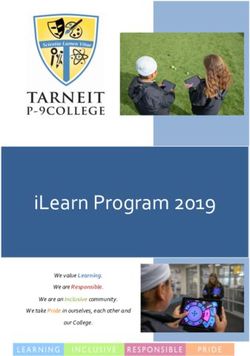Samsung Galaxy Tab S7 FE 2021 Product Brand Playbook - Confidential
←
→
Page content transcription
If your browser does not render page correctly, please read the page content below
Samsung Galaxy Tab S7 FE Confidential
2021 Product
Brand Playbook
July 27, 2021
Version 1.0
Samsung Galaxy Tab S7 FE — 1Confidentiality This material contains important management
Notice and technical information. If revealed to a
competitor, this information may result in various
losses, such as losing the technological or
competitive advantage against the competitor.
Thus, leaking or forwarding any content of this
document is strictly prohibited. Violators will be
subject to discipline according to the company
information security regulation.
SAMSUNG PROPRIETARY AND CONFIDENTIALLegal Notice 1. All functionality, descriptions, ideas, drawings,
features, specifications and other information
provided in this document are (i) Samsung’s
proprietary and confidential information,
(ii) subject to the non-disclosure agreement,
(iii) provided for discussion purposes only, and
(iv) shall not be disclosed by the recipient to any
third party.
2. Samsung reserves the right to make changes to
this document, at any time, without obligation on
Samsung to provide notification of such change.
3. Nothing in this document grants to the recipient
any license or right in or to information or
materials provided in this document, or any
intellectual property therein.
4. THIS DOCUMENT AND ANY INFORMATION CONTAINED
HEREIN ARE PROVIDED ON AN AS-IS BASIS WITHOUT
WARRANTY OF ANY KIND, EITHER IMPLIED OR EXPRESSED.
SAMSUNG PROPRIETARY AND CONFIDENTIALTable of Contents 5 Messaging
11 Assets
18 Product Images
23 Accessories
26 Spec Cards
28 Branding
32 B2B
37 Resources
39 LegalSamsung
Galaxy Tab S7 FE
Overview
Productivity is better with play
Make your mark on the world with Samsung Galaxy Tab S7 FE, the tablet designed to bring great ideas to life.
Galaxy Tab S7 FE wows the senses with dual speakers and an expansive 12.4” screen that’s easy on the eyes,
whether you’re inside or outside. The resigned S Pen* even feels more like a real pen, allowing you to take
notes comfortably by hand or sketch out your ideas in rich detail. With a lightning-fast processor and plenty
of space to store items that inspire, you can now level up your possibilities. Tie it all together with a distinctive
colour that fits your personal style, and make a mark that’s undeniably you.
*S Pen included with tablet.
Primary Features Secondary Features
Large Screen YouTube Premium
Iconic Colours Samsung Mobile TV Plus
S Pen Landscape Camera
Multi-Device Connectivity Preinstalled Creative Apps
Long-Lasting Battery Clip Studio Paint
Powerful Performance Noteshelf
Messaging Samsung Galaxy Tab S7 FE — 6Samsung Galaxy Tab S7 FE
Primary Features
Features Headline Retail Short Copy Long Copy Disclaimer
Large Screen Big screen. Get closer to the action A large display brings your content Whether you’re studying late into the night or taking a break,
Big experience. with a large display so to life in brilliant colour, making it you’ll get closer to the action with a large display and a 12.4”
you can crush your great for study time or a quick viewing surface that's easy on the eyes. Hear all the details in
studying goals and entertainment break. Dolby Atmos surround sound with dual speakers tuned by
move onto AKG.
entertainment.
Iconic Colours Bold colours. Vivid colours that Choose a bold colour that makes it It's all about the details, so make it unmistakably yours with a
Bold statement. complement your unmistakably yours. selection of four vivid colours. What a great way to make
personal brand. your tablet stand out with a stylish look that's oh-so-you.
S pen Write. Draw. Click. Responsive S Pen Take notes in class, sketch out an Stay on top of your studies with the included S Pen.1 The 1
S Pen included with the tablet.
Tap. included1 for a idea or even doodle with the responsive design creates an experience that feels closer to 2
Compared to previous S Pen.
pen-on-paper included S Pen,1 featuring a pen on paper than ever before. Easily tap through your
experience. responsive design that feels closer favourite apps. Sketch to your heart's content. Take notes in
to pen on paper than ever before. 2 class, and convert them into text easily with Samsung Notes.
Multi-Device More workspace. Easily sync across your Master your assignments with the Level up your productivity with seamless Samsung UI 1
Galaxy products sold separately.
Connectivity More ways to get Samsung Galaxy assistance of Galaxy connectivity. connectivity that lets you customize your user experience
work done. devices. Multitask on an expanded across multiple Galaxy devices. For instance, capture your
workstation that lets you hand off idea on whatever device is most handy (like your phone) and
content between your compatible send it to another device (like your tablet) with a tap. Looking
devices, or enjoy a PC-like for ways to do even more? Samsung DeX 1 lets you open
experience with multiple windows multiple windows and control them through a taskbar for a
open on your tablet. PC-like experience.
Long-Lasting The power to go Plenty of power for Galaxy Tab S7 FE features long Power through your day — and then some — on a single 2
Based on average battery life under
Battery all day. studying or streaming. battery life2 to help you power charge. Galaxy Tab S7 FE comes with long battery life, 2 so you typical usage conditions. Actual battery
life depends on factors such as network,
through your day — and then can keep on going whether you're in class or watching your features selected and other application-
some — on a single charge. favourite show. When you finally do need to power up, the usage patterns. Results may vary.
fast-charging USB-C port means you can get back up to
speed for more work or play.
Powerful The speed to move. Lightning speed for With the Qualcomm SM7225 A powerful Qualcomm SM7225 Octa-Core processor delivers 1
Based on average battery life under
Performance The space to grow. your fast-paced Octa-Core processor, you will enjoy crazy-fast speed for a super-smooth experience.1 Tackle typical usage conditions. Average
expected performance based on typical
lifestyle. a smooth viewing experience for your schoolwork or lose yourself in hours of entertainment. usage. Actual battery life depends on
your favourite entertainment.1 You'll also find plenty of storage so you can keep all your factors such as network, features
Coupled with high capacity favourite items handy for when you need them most. selected, frequency of calls and voice,
memory, Galaxy Tab S7 FE lets you data and other application usage
patterns. Results may vary. Expandable
save and store what you need to up to 1TB (sold separately).
access at a moment’s notice.
Messaging Samsung Galaxy Tab S7 FE — 7Samsung Galaxy Tab S7 FE
Secondary Features
Features Headline Retail Short Copy Long Copy Disclaimer
YouTube Premium Stream your Enjoy hours of ad-free Unwind with access to millions of Lose yourself in hours of uninterrupted entertainment after a 1
With eligible purchase. New users only (no
heart out. entertainment with videos on YouTube Premium3 — two long day with access to YouTube Premium. 3 Enjoy two past trial of YouTube Premium, YouTube
Music Premium, YouTube Red or Google
YouTube Premium3 at months of ad-free content at no months of ad-free videos and keep up with exclusive content Play Music). Redeem in the YouTube
no extra charge. extra charge. from your favourite creators at no extra charge. Or unwind application on eligible devices between
after a long day with a stream of popular (or random) videos. January 14, 2021, and April 5, 2022, at
You can even download clips for later viewing so you never 11:59 pm PST. Form of payment required.
[Local monthly price]/month after trial
miss out. billed on a recurring monthly basis.
Cancel anytime. No refunds for partial
billing periods.
Full terms: https://www.youtube.com/
premium/restrictions.
Samsung Mobile 160+ channels. Stay entertained with Indulge your appetite for Indulge your appetite for entertainment with free access to
TVPlus 100% free. free access to entertainment with free access to Samsung Mobile TV Plus. Dive into over 160 channels and
Samsung Mobile TVPlus. Samsung Mobile TV Plus. Dive into videos on demand, such as movies, music, news and sports.
over 160 channels and videos on Best of all, this content is ready and waiting for you on your
demand, such as movies, music, tablet so you can view great shows on demand whenever
news and sports. you're ready.
Landscape Puts you A wide-angle camera Stay in frame with a landscape The 3-MIC solution helps reduce surrounding noise by 50%, so
Camera centre stage. view to capture more view that automatically puts you you’ll always sound great in your virtual class or on a video
of your world — and front and centre. And with a chat. You can also enhance your photography skills with a
what's around you. wide-angle view, you can show off landscape-oriented camera that automatically keeps you in
more around you. frame — all you have to focus on is your winning pose. Plus,
the wide-angle view takes in more of your stunning
backdrops, from epic cityscapes to stunning desert vistas.
Messaging Samsung Galaxy Tab S7 FE — 8Samsung Galaxy Tab S7 FE
Secondary Features
Features Headline Retail Short Copy Long Copy Disclaimer
Clip Studio Paint Let your creativity Illustrate or paint like a Sketch, draw or paint whenever Bring your art to life in front of your eyes with your six-month * Preload supported in select markets. In
soar. pro with your six-month inspiration strikes with your free trial* of Clip Studio Paint. You can use your S Pen as a other countries, Clip Studio Paint can be
downloaded from the Galaxy Store, and is
free trial* of Clip Studio six-month free trial* of Clip Studio paintbrush to sketch, paint or draw right onto your tablet free for 6 months. Certain features may be
Paint. Paint, a must-have tool for visual anytime inspiration strikes. From comics to concept art to restricted after the 6 free months of
creators. animation, the only limit is your imagination. Clip Studio Paint service. Paid subscription is available for
is a must-have for creators who love to draw or paint. additional use. Users are NOT asked for
payment information prior to the free trial.
After the free trial, user can choose to
subscribe from: CSP PRO: $4.49/month or
$24.99/annual, CSP EX: $8.99/month or $71.99/
annual (The free trial provides CSP EX.)
Subscription plans: https://ec.clip-studio.
com/en- us/application/
plans?transitionSourceUrl=https://www.
clipst udio.net/en/
Difference between PRO and EX is that EX
unlocks extra tools such as 2D/3D
conversion and multi-page management
for online/offline publishing.
Differences between PRO and EX: https://
www.clipstudio.net/en/promotion/
upgrade/
Noteshelf The notetaking app Take notes your way. Discover multiple ways to level up Take notes the way that works best for you with Noteshelf. 3, 4 3
App availability may vary by country
that’s noteworthy. your notetaking abilities in your Write longhand with your S Pen and let your thoughts flow and region.
own personal style. 3, 4 fluidly onto your note — you can convert your words into text 4
Feature supports nine languages:
later. Or type directly into the note itself. Plus, with free English, German, Italian, French, Korean,
membership to Noteshelf Club, you can enjoy access to Japanese, Traditional Chinese, Simplified
Chinese and Spanish. Noteshelf is
your own paper templates and folder covers for an array
provided in English by default for
of note-taking options that suit your unique style. language settings other than the
aforementioned.
Messaging Samsung Galaxy Tab S7 FE — 9Samsung Galaxy Tab S7 FE
Accessories
Features Headline Retail Short Copy Long Copy Disclaimer
Super Lightweight All-around Type anywhere with a Do more in a snap with a protective Protect your tablet — and create more — with a cover that 1
Book Cover Keyboard sold separately.
Book Cover protection. keyboard that also cover that doubles as a keyboard. doubles as a keyboard. Sturdy but ultra-lightweight, Galaxy
Keyboard All-around protects. Tab S7 FE Book Cover Keyboard1 unfolds easily so you can
possibility. type on your tablet like you would on a PC, anywhere you go.
The keyboard’s large key sizes make for confident
keystrokes, and you can stay in creative mode longer with
the embedded pen holder, since you’ll always have your S
Pen nearby. Plus, the cover automatically knows when you’ve
closed the tablet to conserve power for when you want to
use it most.
Slim Design & Practical. Protective. Defend your tablet Enjoy more viewing options with Protect your device with Galaxy Tab S7 FE Book Cover. 2 The 2
Book Cover Keyboard sold separately.
Full Book Cover against wear. two different angles, and protect slim, lightweight design offers enhanced protection against
your tablet against scratches and scratches and bumps, without the bulk. The free-angle hinge
dings with Galaxy Tab S7 FE Book lets you prop the tablet up at two different angles to
Cover. 2 comfortably draw, write or take notes and even view your
favourite show from your couch. An on / off feature
automatically senses when the tablet closes, helping you
enjoy your tablet longer on a single charge. Plus, the Book
Cover is available in four colours so you can flaunt your
personal style.
Messaging Samsung Galaxy Tab S7 FE — 10Assets
Samsung Galaxy Tab S7 FE — 11Iconography The following outlines the main icons that should be used throughout the
product launch. All icons should only be used from September 1, 2021, onwards.
The following icons are to be used across the channels listed: Retail, Digital,
Social, Print and OOH.
Product logo
- Minimum size of logos for print should not reach less than 5mm in height.
- Minimum size of logos for digital should not reach less than 8px in height.
- If stacking multiple product logos, the space between each logo should
be 0.75 of the x-height.
Primary Features
Large Screen Iconic Colours S Pen Multi-Device Long-Lasting Powerful
Connectivity Battery Performance
Secondary Features
YouTube Samsung Mobile Landscape Preinstalled
Premium TV Plus Camera Creative Apps
Assets Samsung Galaxy Tab S7 FE — 12Main Key Visual The following outlines the main key visual that should be used throughout
the product launch. All key visuals should only be used from September 1, 2021,
onwards. The following KVs are to be used across the channels listed:
Retail, Digital, Social, Print and OOH.
Assets Samsung Galaxy Tab S7 FE — 13Alt Key Visual The following outlines the main key visual that should be used throughout
the product launch. All key visuals should only be used from September 1, 2021,
onwards. The following KVs are to be used across the channels listed:
Retail, Digital, Social, Print and OOH.
Galaxy Tab S7 FE
Mystic Black
Galaxy Tab S7 FE
Mystic Green
Galaxy Tab S7 FE
Mystic Pink
Galaxy Tab S7 FE
Mystic Silver
Assets Samsung Galaxy Tab S7 FE — 14Feature Visual The following outlines the secondary key visual that should be used throughout
the product launch. All key visuals should only be used from September 1, 2021,
onwards. The following KVs are to be used across the channels listed:
Retail, Digital, Social, Print and OOH.
Primary Features
Large Screen Iconic Colours S Pen Multi-Device Long-Lasting Powerful
Connectivity Battery Performance
Secondary Features
YouTube Premium Samsung Mobile Landscape Preinstalled Clip Studio Paint Noteshelf
TV Plus Camera Creative Apps
Accessories
Super Lightweight Slim Design &
Book Cover Full Book Cover
Keyboard
Assets Samsung Galaxy Tab S7 FE — 15Benefit-Based Imagery The following outlines the benefit-based visuals that should be used throughout
the product launch. All key visuals should only be used from September 1, 2021,
Text Versions
onwards. The following KVs are to be used across the channels listed:
Retail, Digital, Social, Print and OOH.
Primary Features
Large Screen Iconic Colours S Pen Multi-Device Long-Lasting Powerful
Connectivity Battery Performance
Secondary Features
YouTube Premium Samsung Mobile Landscape Preinstalled Clip Studio Paint Noteshelf
TV Plus Camera Creative Apps
Assets Samsung Galaxy Tab S7 FE — 16Benefit-Based Imagery The following outlines the lifestyle key visual that should be used throughout
the product launch. All key visuals should only be used from September 1, 2021,
No-Text Versions
onwards. The following KVs are to be used across the channels listed:
Retail, Digital, Social, Print and OOH.
Primary Features
Large Screen Iconic Colours S Pen Multi-Device Long-Lasting Powerful
Connectivity Battery Performance
Secondary Features
YouTube Premium Samsung Mobile Landscape Preinstalled Clip Studio Paint Noteshelf
TV Plus Camera Creative Apps
Assets Samsung Galaxy Tab S7 FE — 17Product
Images
Samsung Galaxy Tab S7 FE — 18Galaxy Tab S7 FE Device images shown indicate all available colours and the preferred angle
of the device.
Colour: Mystic Black
Visuals should not be changed or modified in any way.
Preferred Angle - Front
Product Images Samsung Galaxy Tab S7 FE — 19Galaxy Tab S7 FE Device images shown indicate all available colours and the preferred angle
of the device.
Colour: Mystic Green
Visuals should not be changed or modified in any way.
Preferred Angle - Front
Product Images Samsung Galaxy Tab S7 FE — 20Galaxy Tab S7 FE Device images shown indicate all available colours and the preferred angle
of the device.
Colour: Mystic Pink
Visuals should not be changed or modified in any way.
Preferred Angle - Front
Product Images Samsung Galaxy Tab S7 FE — 21Galaxy Tab S7 FE Device images shown indicate all available colours and the preferred angle
of the device.
Colour: Mystic Silver
Visuals should not be changed or modified in any way.
Preferred Angle - Front
Product Images Samsung Galaxy Tab S7 FE — 22Accessories
Samsung Galaxy Tab S7 FE — 23Samsung Galaxy Tab S7 FE
Accessories
Features Headline Retail Short Copy Long Copy Disclaimer
Super Lightweight All-around Type anywhere with a Do more in a snap with a protective Protect your tablet — and create more — with a cover that 1
Book Cover Keyboard sold separately.
Book Cover protection. keyboard that also cover that doubles as a keyboard. doubles as a keyboard. Sturdy but ultra-lightweight, Galaxy
Keyboard All-around protects. Tab S7 FE Book Cover Keyboard1 unfolds easily so you can
possibility. type on your tablet like you would on a PC, anywhere you go.
The keyboard’s large key sizes make for confident
keystrokes, and you can stay in creative mode longer with
the embedded pen holder, since you’ll always have your S
Pen nearby. Plus, the cover automatically knows when you’ve
closed the tablet to conserve power for when you want to
use it most.
Slim Design & Practical. Protective. Defend your tablet Enjoy more viewing options with Protect your device with Galaxy Tab S7 FE Book Cover. 2 The 2
Book Cover Keyboard sold separately.
Full Book Cover against wear. two different angles, and protect slim, lightweight design offers enhanced protection against
your tablet against scratches and scratches and bumps, without the bulk. The free-angle hinge
dings with Galaxy Tab S7 FE Book lets you prop the tablet up at two different angles to
Cover. 2 comfortably draw, write or take notes and even view your
favourite show from your couch. An on / off feature
automatically senses when the tablet closes, helping you
enjoy your tablet longer on a single charge. Plus, the Book
Cover is available in four colours so you can flaunt your
personal style.
Available in Mystic Black, Mystic Green, Mystic Pink, Mystic Silver.
Accessories Samsung Galaxy Tab S7 FE — 24Samsung Galaxy Tab S7 FE Accessories Accessories Samsung Galaxy Tab S7 FE — 25
Spec Cards
Samsung Galaxy Tab S7 FE — 26Spec Cards The top RTBs for this device will be displayed on spec cards to be used
in retail communication instances.
2021
Large S Pen Multi-device Long Lasting
Screen Connectivity Battery
Dual speakers and 12.4” screen are easy on
the eyes whether you’re inside or outside.
Redesigned S Pen feels like a real pen making
for comfortable note taking or sketching.
Connect your Galaxy devices together to
easily share files, photos or expand your
workstation with a second screen.
Keep everyone in the family entertained with
two months of free YouTube Premium1 for
hours and hours of ad-free fun.
Size 12.4”
Colour Mystic Black, Mystic Green, Mystic Pink, Mystic Silver
Battery 10,090mAh Storage 4GB + 64GB | 6GB + 128GB
1
With eligible purchase. New users only (no past trial of YouTube Premium, YouTube Music Premium, YouTube Red
or Google Play Music). Redeem in the YouTube application on eligible devices between March 6, 2021, and April 5, 2022,
at 11:59pm PST. Form of payment required. $11.99/month after trial billed on a recurring monthly basis. Cancel anytime.
No refunds for partial billing periods. Full terms: https://www.youtube.com/premium/restrictions
Spec Cards Samsung Galaxy Tab S7 FE — 27Branding
Samsung Galaxy Tab S7 FE — 28esLogo Principles
1. Lettermark should only becorners
① Top placed ofwithin the top
the creative corners of the
are dedicated
creative. Place productfor
logos within the
the lettermark creative
only. arealogos
Place product or in the
bottom corners. within the creative area or in the bottom corners.
Minimum clear space Minimum size
0.5s Print = 3mm height
s Digital = 8px height
0.5s
0.5s
② Do not place the lettermark in any
2. Do not place the lettermark in any bottom corners of the layout.
bottom corners of the layout.
③ The lettermark should be placed independently.
3. The lettermark should be
Logo placed
lock-upsindependently.
using the lettermarkLogo
are lock-ups
limitedly
using the lettermark are limitedly
allowed allowed
with product with
logos product logos only.
only.
④ Do not use "Samsung" or the lettermark when
creating or expressing other names.
4. Do not use "Samsung" or the lettermark when creating or
(i.e. Marketing programs, places, organizations)
expressing other names (i.e., marketing programs, places,
organizations). ⑤ Place the product logo within the creative area.
⑥ When the product logo is used as the headline,
5. Place the product logothe
within the creative area.
height of the product logo may vary from
120% to 200% of the lettermark height according to
the length of the product logo.
6. When the product logo is used as the headline, the height of the
product logo may vary from 120% to 200% of the lettermark height
according to the length of the product logo.
Branding Samsung Galaxy Tab S7 FE — 2903
Basic logo
Basic Logo Logo lock-up
Logo Lock-Up
Horizontal lock-up ① Use Samsung Sharp Sans Bold.
0.9x
② Only use black or white.
0.65x
③ Use initial caps for product logos. x
0.65x
Clear space & sizes ④ Do not use product logos smaller than
0.65x (Clear space)
3mm in height for print and 8 pixels in
0.23x 0.31x 0.537x height for digital purposes.
0.65x
X-height x
Vertical lock-up
0.65x 0.1x
0.65x
0.65x
0.95x
Minimum size x
0.65x
Print = 3mm height 0.65x
Digital = 8px height
Minimum size
Print = 3mm height
Digital = 8px height
1. Use Samsung Sharp Sans Bold. 1. In principle, the lettermark should be placed independently.
2. Only use black or white.
2. Logo lock-ups using the lettermark are allowed with the
product logo when space is extremely limited or there are
3. Use initial caps for product logos.
intellectual property (IP) issues.
4. Do not use product logos smaller than 3mm in height
for print and 8 pixels in height for digital purposes. 3. Use initial caps for product logos. The height of the first letter
of the product logo and first “S” in the lettermark use a 1:1 ratio.
Branding Samsung Galaxy Tab S7 FE — 30Do Nots
Galaxy Tab S7 FE Galaxy Tab S7 FE GALAXY TAB S7 FE
Do not
Do notmake
makeproduct
productlogos with
logos anyany
with typeface
typeface Do not
Do not mix
mixwith
withdifferent
differentweights.
weights. Do not
Do not change
changeelement
elementposition.
position. Do
Do not
notuse
useall
allcapital
capitalletters unless
letters an acronym
unless is used.
an acronym
not make product logos with any typeface Do mix with different weights. not change element position. Do not use all capital letters unless an acronym is used.
other than Samsung Sharp Sans Bold.
other than
other thanSamsung
Samsung Sharp Sans
Sharp Bold.
Sans Bold. is used.
Do not add to or alter the shape of the element. Do not use colors other than black or white. Do not apply gradients on the logo. Do not place on busy backgrounds .
Do not
notadd
addtotoor
oralter
alterthe shape
the of the
shape element.
of the element. Do not
not use
usecolors other
colours thanthan
other black or white.
black or white. Do not
not apply
applygradients
gradientsonto
the logo.
the logo. Do
Do not
notplace
placeon
onbusy
busybackgrounds .
backgrounds.
Branding Samsung Galaxy Tab S7 FE — 31B2B
Samsung
Galaxy Tab S7 FE
B2B
Product overview
Work is better on the big screen.
Work bigger and better. The Samsung Galaxy Tab S7 FE gives you plenty of
room for updating presentations and working with apps like Microsoft
Office, thanks to the expansive 12.4" screen. And if you want to work bigger
still, Samsung DeX lets you connect wirelessly to a compatible monitor or TV.
Negotiating your way around the screen with multiple windows is no problem
with the responsive enhanced S Pen. Meet the workday in a big way with the
Samsung Galaxy Tab S7 FE.
B2B Samsung Galaxy Tab S7 FE — 33Samsung Galaxy Tab S7 FE B2B
Primary Features
Features Headline Short Long Feature image for Legal Disclaimer
.com product page
Large Screen Bigger screen. An expansive 12.4" viewing surface See more of the details with an ultra-large display. With
More productivity. is ideal for multi-person an expansive 12.4" viewing surface, it’s ideal for multi-
conference calls, complex person conference calls, reading spec-heavy
documents or doing whatever documents, examining photos or doing whatever your
your job calls for each day. And job calls for each day. And you can do it in almost any
you can do it in almost any light, light, day or night.
day or night.
You'll also hear every detail in Dolby Atmos surround
sound with dual speakers tuned by AKG.
Powerful Performance The speed to move. Tackle complex business Run complex business apps with ease, thanks to the
The space to grow. challenges with ease thanks to powerful Qualcomm SM7225 Octa-Core processor. It
the powerful Qualcomm SM7225 ensures everything runs smoothly, for an exceptional
Octa-Core processor. experience. The Galaxy Tab S7 FE also features plenty of
storage so you can bring your most important files with
you wherever you go.
Samsung DeX Master multitasking Transform your tablet and get a Get more done with Samsung DeX.1 Instantly transform 1
DeX can be activated via Galaxy
with Samsung DeX. PC experience.1 Navigate easily your tablet and get a PC experience. Navigate with ease Tab S7 FE with or without a cable
only on supported monitors.
with the S Pen and optional using the included S Pen and optional keyboard, Accessories, including keyboard,
keyboard. switching seamlessly between multiple windows and and monitor are sold separately.
programs. Connection with DeX is also possible
on Galaxy Tab S7 FE by using an
HDMI adapter, multi- port adapter
or cable. Using a genuine Samsung
HDMI adapter or cable qualified for
Samsung DeX is recommended.
Certain apps may not run or may
require license (for purchase) on
Samsung DeX.
Multi-Device More workspace. Master every task with Galaxy Level up your productivity with enhanced Samsung UI
Connectivity More ways to create. connectivity. Get more done on connectivity that lets you customize your user
an expanded workstation that experience across multiple Galaxy devices. For
lets you hand off content instance, capture your idea on whatever device is most
between your devices, or enjoy a handy (like your Galaxy phone) and send it to another
PC-like experience with multiple device (like your Galaxy tablet) with a tap. Looking for
windows open on your tablet. ways to do even more? Samsung DeX lets you open
multiple windows and control them through a taskbar
for a PC-like experience.
Microsoft Integration Seamless Microsoft You never know when you’ll need Getting work done on your smartphone is more 2
MS Office license required for
integration. to access your Office. Stay on the important than ever before. The Galaxy Tab S7 FE comes purchase to edit Excel, Word or
PowerPoint documents. License
ready with all the Microsoft apps with Microsoft Office, OneDrive and Teams integrated, so sold separately.
you need, right at your fingertips. 2 you can easily access all your files, photos and
reminders, whether you’re in the office, working from
home or on the move. 2
B2B Samsung Galaxy Tab S7 FE — 34Samsung Galaxy Tab S7 FE B2B
Secondary Features
Features Headline Short Long Feature image for .com Legal Disclaimer
product page
S Pen Write. Draw. Click. Tap. Capture the spark when Capture the spark when inspiration strikes with the
inspiration strikes with the included S Pen. The responsive new design creates an
included S Pen, featuring a experience that feels like pen on paper. Tap through
responsive new design that feels your favourite apps. Sketch to your heart's content. Take
like pen on paper. notes and convert them into text easily with Samsung
Notes.
Landscape Camera Puts you center stage. Make a better impression in Make a better impression in virtual meetings without
virtual meetings without worrying worrying about staying in frame. Landscape View
about staying in frame. automatically keeps you front and centre. With a
Landscape View automatically wide-angle view, you can include more information in
keeps you front and center. And every meeting. And the three-microphone solution
with a wide-angle view, you can reduces surrounding noise so you’ll always sound great
include more information in on video chats or conference calls.
every meeting.
Long-Lasting Battery The power to do more. Galaxy Tab S7 FE features long Power through your day and then some, all on a single 3
Based on average battery life
battery life3 to help you power charge. Galaxy Tab S7 FE is powered by long battery life, 3 under typical usage conditions.
Actual battery life depends on
through your day and then some, so it won't let you down when your creative juices are factors such as network, features
all on a single charge. flowing. When you finally do need to power up, the fast- selected, and other application-
charging USB-C port gets you back up to speed in a usage patterns. Results may vary.
flash, which means more work or play and less
downtime.
B2B Samsung Galaxy Tab S7 FE — 35Samsung Galaxy Tab S7 FE B2B
Knox Solutions
Features Headline Short Long Feature image for .com Legal Disclaimer
product page
Security Trusted security, built in. Built on the Samsung Knox trusted We know how important security is when it comes to 4
For the full list of Knox certifi cations,
security platform, the Galaxy Tab you and your business. That’s why Galaxy Tab S7 FE is please visit samsung.com/knox
S7 FE is better protected against built on the Samsung Knox trusted security platform.
intrusion, malware and malicious With multiple layers of protection, your devices are
threats.4 better protected against intrusion, malware and
malicious threats.4
Knox Suite Stay in sync and in Knox Suite offers a complete set Knox Suite offers a complete set of cloud-based 5
Free trials may be available for
control. of cloud-based solutions solutions designed for the mobile workforce. 5 Keep your these services. Please check
www.samsung.com/knox.
designed for the mobile team’s devices in sync and in control from end to end, Additional licenses are required for
workforce. 5 Easily control your and eliminate the risk of user error when it comes to Knox Confi gure, Knox Mobile
team’s devices from end to end. essentials like security, software updates, device setup Confi gure Enroll Enrollment, Knox Manage, Knox
and more. E-FOTA, Knox Platform for
Enterprise, and Knox Capture.
Maintain Manage
Secure
B2B Samsung Galaxy Tab S7 FE — 36Resources
Samsung Galaxy Tab S7 FE — 37Resources Resource Purpose Used By Contact Microsoft Teams Accessing all available assets, post Unpacked Partner Marketing Teams Please visit teamsaccess@cheil.com for access Resources Samsung Galaxy Tab S7 FE — 38
Legal
Samsung Galaxy Tab S7 FE — 39Legal Whenever possible, the standard Samsung legal text shown here
should be used on all marketing materials. In addition, you may
need to add legal for any added third-party trademarks like Google,
Apps, etc., that you add to your creative.
© 2021 Samsung Electronics Canada
Inc. All rights reserved. Samsung and
Samsung Galaxy are registered
trademarks or trademarks of Samsung
Electronics Co., Ltd., used with permission.
Screen images simulated.
Legal Samsung Galaxy Tab S7 FE — 40Thank you
You can also read