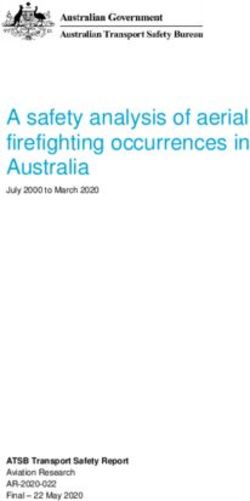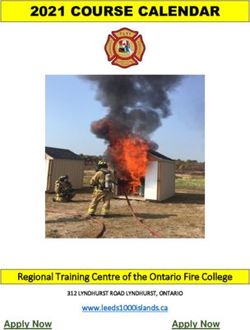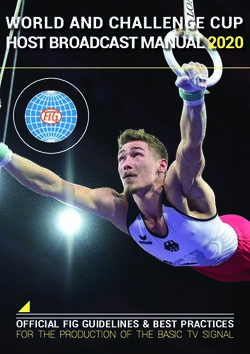Motorized Treadmill Owner's Manual - Retain this owner's manual for future reference Read and follow all instructions in this owner's manual
←
→
Page content transcription
If your browser does not render page correctly, please read the page content below
Motorized Treadmill
Owner’s Manual
Retain this owner’s manual for future reference
Read and follow all instructions in this owner’s manual
Version AINTRODUCTION
Computer
Safety key
Hand pulse
Foldable system
Upright post
Motor cover
Running belt
Side rail
Rear cover
Owner’s Manual 1KEY FEATURES
Congratulations on choosing this treadmill.
You have taken the first step to a healthier and more rewarding lifestyle.
This treadmill is specially designed to give you reliable performance and an
enjoyable workout in the comfort of your own home. Please find below the features
and benefits of this treadmill.
◇ LCD console provides feedback on your workout session.
◇ Low impact design with cushions, and PU roller to help protect your joints
against possible injury.
◇ Foldable design for convenient storage.
◇ Mobility wheels for easy moving and relocation.
◇ Hand contact heart-rate system to monitor cardio performance.
◇ Emergency safety key for quick motor shut-off.
TECHNOLOGY DATA
Voltage AC-220V 50/60Hz
Max weight 110KGS
Dimension Folding: 1775*800*300
Unfolding:1775*800*1385
Running belt 1350*450
Speed 1.0-16.0Km/h
Function Running
◇ Remark: We retain the right to make amendments or revision to the specification without
prior notice.
CAUTION:
Before beginning any exercise program always consult your physician. If you experience
chest pains, nausea, dizziness or shortness of breath, stop exercising and consult your
physician before continuing.
Owner’s Manual 2IMPORTANT SAFETY PRECAUTIONS
When using an electrical product, basic precautions should always be followed.Read all
instructions before using this treadmill.
GROUNDING INSTRUCTIONS
This product must be grounded/earthed. If treadmill should malfunction or breakdown,
grounding /earthing provides a path of least resistance for electrical current to reduce the
risk of electrical shock. The product is equipped with a cord having an
equipment-grounding conductor and a grounding plug. This plug must be plugged into an
appropriate outlet that is properly installed and grounded in accordance with local codes
and ordinances.
DANGER! Improper connection of the equipment-grounding conductor can result in a risk
of electric shock. Check with a qualified electrician or serviceman if you are in doubt as to
whether the product is properly grounded. Do not modify the plug provided with the
product- if it will not fit the outlet, have a proper outlet installed by a qualified electrician.
ELECTRICAL SAFETY
To reduce the risk of burns, fire, electrical shock, or injury to persons, take the following
precautions.
● When plugged in, do not leave the treadmill unattended at any time. Unplug the
treadmill from the power source when it is not in use.
● Do not use the treadmill if the unit is wet or the plug or cable is damaged or the
treadmill is not working properly. Do not use damaged or defective equipment.
● Keep the power cable and plug away from heated surfaces.
● Never place the power cord under carpeting or place any object on top of the power
cord.
● Use only the power cord provided with this treadmill
● Please turn the switch to the “off” position before switching off the power supply, then
remove the plug from the outlet.
This exercise equipment is designed and built for optimum safety for home use. However,
certain precautions always apply whenever you operate any exercise equipment. Be sure
to read the entire manual before assembly and operation of this machine. Also, please
note the following safety precautions.
WARNING!
Connect this unit to a properly grounded outlet only. Please using special circuit with
special power supply, plug with power supply must be connected with earth.
Owner’s Manual 3MECHANICAL SAFETY
● Before you start to exercise, make sure the unit functions correctly. To maintain the
safety level of the exercise equipment does not use a faulty device.
● Replace defective components immediately and/or keep the equipment out of use
until repair.
● Inspect the equipment prior to exercising to ensure that all nuts and bolts are fully
tightened before each use.
● Do not use attachments not recommended by the manufacturer.
● Never drop or insert any object into any opening.
● Never activate the speed when someone is standing on the treadmill.
APPROPRIATE ATTIRE
● Always wear appropriate clothing. Do not wear clothing that might catch on any part of
this treadmill
● Always wear non-slippery shoes while working with the treadmill. Do not wear shoes
with heels or leather soles. Check the soles of your shoes and remove any dirt and
embedded stones.
CHILDREN AND PETS
● Most exercise equipment is not recommended for small children. Children should not
use the equipment unless they are under adult supervision. To ensure safety, keep
young children off the treadmill at all time.
● Exercise equipment has many moving parts. In the interest of safety, keep others
(especially children and pets) at a safe distance while you exercise.
CAUTION!
Stop your workout immediately if you feel any pain or abnormal symptoms and
consult your physician. .Read this manual before operating this treadmill.
Owner’s Manual 4ASSEMBLY INSTRUCTIONS
ASSEMBLY of TREADMILL
1: Lift the treadmill out of the carton and place on a flat floor. Please pay extra
attention not to turn any pivot points to prevent fingers to from being pinched
(1)
2: stand beside the treadmill ,then use your hand to hold the foldable system as
picture A , forward the foldable system as the arrowhead direction show to the left
side .then lift up the handle bar as illustrated in Picture B Warning :Please be
A
aware of pinch points .
B
(2)
Owner’s Manual 53.After lifting up the upright post (E) and the handle bar (B),as the picture shows,
remove your hand from the foldable system from (A),then hold the upright post and
the handle bar, move the upright back and forwards until you hear a ‘click’, and the
upright post and the handle bar are fixed , ,to check it is in the correct position, use
your hand to press the handlebar down and confirm that it is fixed securely.
D
E
C
(3)
4: Open up the computer ,then adjust the turncap as picture F illustrates, adjust
the computer to a suitable position then secure ,the computer ,assembly of the
treadmill is now complete.
F
Owner’s Manual 6FoldableInstruction
1:First close the computer as the picture show direction .
2: Please pay extra attention not to turn any pivot points to prevent fingers from
being pinched. Stand on the running board, then put one of your hands holding the
computer handle bar. Another hand holding the foldable system then lift up the
foldable system ,then sway computer handle bar and the upright post
computer handle bar
Foldable
Owner’s Manual 7SETTING UP YOUR TREADMILL
PLACEMENT IN YOUR HOME
To make exercise a desirable daily activity for you, the treadmill should be placed in a
comfortable and attractive setting. This treadmill is designed to use minimal floor space
and to fit nicely in your home.
·Do not place the treadmill outdoors.
·Do not place the treadmill near water or in high moisture content environment.
·Made sure power cord is not in the path of heavy traffic.
·If your room is carpeted, check the clearance to make sure there is enough space
between the carpet fiber and the treadmill deck. If you are uncertain, it is best to place mat
beneath your treadmill.
·Locate the treadmill at least 4 feet from walls or furniture.
·Allow the safety area of 2m x1m behind the treadmill so that you can easily get on and off
the treadmill without getting trapped during an emergency.
Occasionally after extended use you will find a black dust below your treadmill. This is
normal wear and does not mean there is anything wrong with your treadmill. This dust can
be easily removed with a vacuum cleaner. If you wish to prevent this dust from getting on
your floor or carpet, place a mat beneath your treadmill.
LEVELING THE BASE
It is important that you place the treadmill on a firm level surface.
Check the treadmill to ensure the frame is level once you have moved the treadmill into
the position of your choice.
USE DEDICATED CIRCUIT
The outlet selected should be a dedicated circuit. It is particularly important that No sensitive
electrical equipment, such as computer or TV, share the same circuit.
CAUTION! Make sure the running deck is level to the ground. If the deck is
positioned on uneven surface , it would cause premature damage to the
electronic system.
Owner’s Manual 8GETTING STARTED
TURN POWER ON
The On/Off switch for the treadmill is located next to the power supply cord at the back of
the motor cover. Flip this switch to the “ON” position.
SAFETY TETHER KEY AND CLIP
The safety key is designed to cut the main power to the treadmill should it fail. Therefore,
the safety key is designed to bring the treadmill to an immediate stop. At high speeds, it
may be uncomfortable and somewhat dangerous to come to a complete stop immediately.
So, use the safety key as emergency stop only. To bring the treadmill to a complete stop
safely and comfortably, use the red stop button.
Your treadmill will not start unless the safety key is properly inserted into the key holder in the
middle of the console. The other end of the safety key should be securely clipped to your
clothing so that in the case that you fall, you will pull the safety key from the console, which
will stop the treadmill immediately to minimize injury. For your safety, never use the treadmill
without securing the safety key clipped to your clothing. Pull on the safety key clip to make
sure it will not come off your clothing.
GETTING ON AND OFF THE TREADMILL
Handle with care when getting on or off the treadmill. Try to use the handlebars while getting
on or off. While you are preparing to use the treadmill, do not stand on the running belt.
Straddle the running belt by placing your feet on both side rails of the treadmill deck. Place
your foot on the belt only after the belt has begun to move at a consistent slow speed.
During exercise, keep your body and head facing forward at all times. Never attempt to turn
around on the treadmill when the running belt is still moving. When you have finished
exercising, stop the treadmill by pressing the red stop button. Wait until the treadmill comes
to a complete stop before attempting to get off the treadmill.
WARNING!
Never use this treadmill without first securing the safety tether clip to our clothing.
CAUTION!
For your safety, step onto the belt when the speed is no more than 3km/h.
Owner’sManual 9HANDLING YOUR TREADMILL
1.Folding and unfolding your treadmill
1.Turn off the power when before folding your treadmill
2.Lift the running deck to the vertical position
3.Check the pedal hook is in the correct position.
4.When placing down the running deck, first support the running deck you’re your
hands, unclip the hook, slowly lower the deck, release hands, the running deck will
lower to ground by itself.
Ⅱ
Ⅰ
WHEEL SYPHON
2. Moving the treadmill
This treadmill is easy to move around safety safely. To move the treadmill;
1. Ensure the power switch is in the off position
2. Unplug the power cord;
3. Fold the machine ,
Moving the treadmill ,First close the computer by folding into the machine, then
using both hands, lift the treadmill into the upright position and tilt on to the
transportation wheel.
CROSS BAR
Owner’s Manual 10LCD OPERATING THE CONSOLE
Quick quick
Incline Speed
button button
Speed +
Incline + Incline - Program Stop Start/Pause Select Speed -
1: Button Instruction :
A: Start/Pause :
(1):when the motor is pause, press “Start/pause” key ,the treadmill will start to run
within 5 seconds ,and the window will countdown 5-4-3-2-1 .Press “Start/pause” key
again , the treadmill will be paused, the data will be saved in the computer, press
“Start/pause” button again ,the treadmill will continue ,and will keep the previous
data
2:when the parameter have been set ,press “Start/pause” key ,the treadmill will start
to run .
B: Program: when the treadmill is pause ,press ”program” you can select the
running program you need , they are :
“P01→P02→P03→P04→P05→P06→P07→P08→P09→P10→P11→P12→Body
fat →Repeat . when the treadmill is running ,the program keys are not available..
C: “Stop” When the treadmill is running ,press “Stop” key ,the treadmill will stop
D:” Speed +” and “Speed –“ :
(1):when the treadmill is running ,by pressing the “Speed+” or “Speed –“ to adjust
the treadmill to the speed you want
(2): when the treadmill is pause ,combine the “Select” key to chose the “Time”
“Distance “,”Calorie “, “age”, “Sex” ,”Height”, “Weight “.
E: “Up” and “Down” :
(1):when the treadmill is running by pressing the “Up” and “Down” to adjust the
Owner’s Manual 11incline you want . F: Quick speed button “ 4,8,12,16” . 1: Use the quick speed buttons to directly select your desired speed. These buttons are not available when the treadmill is stopped. G: Quick incline button : “3,6,9,12” 1: Use the quick incline buttons to directly select your desired incline. These buttons are not available when the treadmill is stopped. H Select :when the treadmill is pause ,and under the user-defined condition ,you can select the “Time “, “Distance “,”Calorie” function display on the window ,by press “Speed +” or “Speed –“ to select which you want .under the mode of “Body fat”, you can set the age ,sex, height ,weight ,you are by pressing the “Speed+” or “Speed –“. 2: LCD Window instruction : (1): “ Program Window” : Display the program and incline . (2): “Time window” :Display the time and body fat . (3) : “Distance window”: Display the Distance and the Age . (4): “Calorie window”: Display the calorie parameter / stature (5): “Speed window”: Display the speed parameter /body fat value . (6): “hand pulse”: Display the speed and the weight. 3:Program Manual Instruction : There are 13 program and body fat function for the user –defined program, the parameter information as below : Remark: in the program 2-12, the initialization time is 30 minutes ,you can adjust Speed + or speed – to adjust the time . 1: User Defined program operate instruction : Connect the electrical source ,after the computer display normal , choose the program 1 for your running program ,you can set the time calorie ,distance there in to ,after you have set the display options ,the parameter will countdown .you can set the time ,calorie ,distance circle by pressing the “Select” key ,by pressing the “speed+ and speed –“ to adjust the “time ,calorie ,distance” parameter you want ,then press “Start/pause” key to treadmill will be run, if you still want to adjust the “ Time ,calorie ,distance “ when you exercise ,by press the “Speed +” or “ Speed-“ , if you want to adjust the Incline ,press “Incline + or Incline –“ to select the incline you want .if you want to pause the treadmill by pressing the “Start/pause” or “stop” key . 2: Automatic program instruction : Programs 2-12 are automatic programs. You can control the program time by using the “Speed+ or Speed –“ or the quick speed buttons Turn the power on ,press “Program” Owner’s Manual 12
key to select the program you want ,after you have selected the program ,press
“Speed+ or Speed – “ to select the time you want ,then by pressing the “Start/pause” key
to start the treadmill,if you want to Pause the treadmill ,press the “Start/pause” or “Stop”
key ,
3: Body fat function operate Instruction :
Connect the electrical source ,after the computer display normal then press “ Program”
key to select the “program 13 body fat” program ,by pressing “Speed+ or Speed –“ to
set the age , high ,sex ,weight you are . after you have set the “Age ,high ,sex ,weight
“ ,put your hands on the handle bar ,will display the body fat value on the speed window
within 10 seconds .(Remark : for the Sex ,01 means male ,02 means female )
4: Handle pulse value instruction :
The effective range of the handle pause is from :50-200BMP . put you hands on the
handle bar will display the pause value on the speed window within 5 seconds .
Program Level
Program Time
SEGMENT 1 2 3 4 5 6 7 8 9 10
INCLINE
1 user-defined Time
SPEED
INCLINE 1 4 3 5 6 7 6 1 6 2
2 user-defined
SPEED 2.0 3.0 5.0 5.0 4.0 4.0 2.0 4.0 2.0 2.0
INCLINE 2 3 4 3 4 8 5 5 2 1
3 user-defined
SPEED 2.0 4.0 6.0 8.0 7.0 8.0 6.0 4.0 2.0 2.0
INCLINE 1 2 5 5 8 5 2 3 5 2
4 user-defined
SPEED 3.0 4.0 5.0 6.0 4.0 5.0 4.0 5.0 4.0 4.0
INCLINE 1 4 3 5 6 2 5 2 3 2
5 user-defined
SPEED 2.0 3.0 3.0 6.0 3.0 8.0 3.0 6.0 3.0 6.0
INCLINE 2 3 2 2 7 4 3 1 5 1
6 user-defined
SPEED 4.0 6.0 6.0 8.0 6.0 8.0 6.0 8.0 6.0 6.0
INCLINE 1 2 4 5 6 3 2 5 2 1
7 user-defined
SPEED 2.0 3.0 3.0 4.0 3.0 4.0 3.0 4.0 3.0 2.0
INCLINE 2 1 2 3 4 3 4 2 4 5
8
user-defined SPEED 1.0 3.0 3.0 6.0 6.0 8.0 8.0 7.0 5.0 2.0
INCLINE 1 2 3 4 4 3 2 1 3 1
9
user-defined SPEED 1.0 4.0 4.0 8.0 7.0 6.0 7.0 6.0 5.0 2.0
INCLINE 1 3 3 2 3 2 3 2 3 2
10 user-defined
SPEED 1.0 2.0 3.0 4.0 5.0 6.0 6.0 7.0 8.0 2.0
11 INCLINE 1 2 4 4 6 4 6 3 2 1
Owner’s Manual 13user-defined SPEED 1.0 3.0 5.0 7.0 8.0 6.0 8.0 7.0 2.0 1.0
INCLINE 2 1 5 6 6 5 3 2 3 2
12 user-defined
SPEED 1.0 3.0 4.0 6.0 6.0 8.0 7.0 6.0 2.0 1.0
BODY
FAT user-defined user-defined
Owner’s Manual 14EXERCISE TIPS AND GUIDELINES
STRETCH
Stretching prior to exercise will improve flexibility and reduce chances of exercise
related injury. Ease into each of these stretches with a slow gentle motion. Hold
for a count of ten. Do not bounce. Repeat the stretch exercises again after the cool
down will help to loosen and relax your muscles to prevent soreness.
WARM UP
The first five minutes of a work out should be devoted to warming up. This warm up
will limber your muscles and prepare them for more strenuous exercise. Warm up
on the treadmill by walking at slow speeds.
COOL DOWN
Never stop exercising suddenly. A cool down period of about 5 minutes will allow
your heart to readjust to the decreased demand. Use a low speed setting during the
cool down to gradually lower your heart rate.
HOW OFTEN?
It is most often recommended that you exercise at least three to four times a week
to maintain cardiovascular fitness. If you have other goals such as weight or fat loss,
you will achieve your goal faster with more frequent exercise. Whether it is three
days or six days, remember that your ultimate goal should be to make exercise a
lifetime habit.
HOW LONG?
For aerobic exercise benefits, it is recommended that you exercise for about thirty
minutes per session. Always start slowly, especially if you have been sedentary
during the past year. In the beginning you may began with as little as five minutes
per session. Your body will need time to adjust to the new activity. As your body
adjusts, gradually increase your workout time per session.
If your goal is weight loss, a longer exercise session at lower intensities has been
found to be most effective. A workout time of 45-50 minutes or more is
recommended for best weight loss results.
HOW HARD?
How hard you work out is determined by your goal. Regardless of your fitness goals,
always begin an exercise program at low intensity. Aerobic exercise does not have
to be painful to be beneficial!
There are two ways to measure your exercise intensity. The first is by evaluating
your perceived exertion level and the second is by monitoring your heart rate.
CAUTION!
Always consult your physician before beginning any exercise program.
Owner’sManual 15MAINTENANCE CLEANING Remove dust on the treadmill with vacuum or slightly damp cloth. Fold up the deck and clean the floor with vacuum periodically, this will help to prolong the treadmill product life. Never use solvents on the deck or running belt. Use of solvents can reduce critical lubrication of the deck and belt. RUNNING BELT CENTERING ADJUSTMENT When you run or walk, you may push off harder with one foot than the other. This will cause the running belt to run off centere. This treadmill is designed and built to ensure proper tracking of the belt is always centered on the deck. Occasionally the belt may need further adjustment to keep it centered. To center the belt, use the enclosed Allen wrench to adjust the rear roller position. RUNNING BELT CENTERING PROCEDURE 1.Do not wear loose clothing, neckties, or loose jewelry while making this adjustment. 2.Never turn the bolts more than 1/4 turn at a time. 3.Always tighten one side and loosen the other to prevent over tightening or loosing the belt. 4.Run the treadmill. Adjust belt while the treadmill is running at 4 Mi/H (6.4 Km/H) with no person on the belt. After making the adjustment walk on the belt for five minutes to test. If necessary, repeat the procedure but never turn the bolts more than 1/4 turn at a time. Over tightening the belt can significantly shorten the belt life. IF BELT TOO FAR TO THE LEFT SIDE: 1.Turn the left roller bolt 1/4 turn clockwise (tighten) 2.Turn the right roller bolt 1/4 turn counterclockwise (loosen) IF BELT TOO FAR TO THE RIGHT SIDE: 1. Turn the right roller bolt 1/4 turn clockwise (tighten) 2. Turn the left roller bolt 1/4 turn counterclockwise (loosen) RUNNING BELT TENSIONING ADJUSTMENT If when you plant your foot on the belt, you can feel a slipping sensation then the belt has stretched and is slipping across the rollers. All belts will stretch over time. Owner’sManual 16
This is a normal and common adjustment on any treadmill. To eliminate this slipping, tension both Allen bolts on the rear roller 1/4 turn as shown. Try the treadmill again to check for slipping. Repeat if necessary, but never turn the roller bolts more than 1/4 turn at a time. DRIVE BELT TENSIONING ADJUSTMENT If you have tensioned the running belt and are still experiencing a slipping sensation, call your dealer. Only an authorized dealer should perform tensioning of the drive belt LUBRICATING THE DECK A well-lubricated deck will ensure high performance of your treadmill and reduce the level of normal wear and tear to important components. This treadmill has been pre-lubed at the factory. However, for optimal performance, the running deck may require periodic lubrication. With average usage ( 30 minute workout session at 5-6km?h 3 times a week for two people) lubricate every four to six months. Your may adjust the timing of the lubrication based on the intensity of the treadmill use level. To check the lubrication level, simply lift the running belt, and put your hand as far into the center of the belt as you can reach. If your hand shows signs of silicone, then it does not need additional lubrication. If the board feels dry and there is very little evidence of silicone on your hand, then additional lubrication should be added. TO LUBRICATE THE DECK: 1.Stop running belt so that the seam is located on top and in the center of the deck. 2.Insert nozzle into spray head of lubricant can. 3.Lift running belt. 4.Position nozzle between the belt and the board approximately 200mm (8” ) from the front of the treadmill. 5.Apply the silicon from the front to the rear of the treadmill on each side of the treadmill. Try to reach the spray as far into the center of the running deck as possible. The spray time should be approximately four seconds for each side. 6. Spread the silicon by running the treadmill at 1 Km/H and step gently on the belt from left to right. Do that for a few minutes and allow the silicon to soak into the belt. Owner’s Manual 17
CAUTION!
Over tightening of the belt will severely shorten the life of the belt and may cause further damage to
other components.
NOTE:
A well lubricated deck will ensure longevity of your treadmill in addition to providing you with the
optimal performance.
DANGER!
To reduce the risk of electrical shock, always unplug the treadmill from the electrical outlet
immediately after use and before cleaning.
THE ADJUSTMENT OF THE MOTOR BELT
Before all the machine leaving the factory, it’s in the best position, but after a period
running, the belt may become loose.
Adjust the step:
Adjust Screw
① Use the wrench adjust electrical 调整螺丝
电机
engineering stud bolt the agreeable hour hand Motor
turns to move.
② Adjust the scope with take the load and 皮带
Belt
don't beat slippery for precise. Front前滚筒
roller
Attention:
Please turn off the machine when you adjust the
motor belt
Periodically tidy up the leather belt and leather belt
round grooves to sweep.
Owner’s Manual 18EXPLODED DRAWING
34
86 45
50 100
40 22
79 28 81 98
28
28 101 63 39
6 26 41
5 94
97
28 40 12
42
27 53 99
28
26 29 28
79 102 39 99
28 111 30
27 16 24 30
28 39
56
4 94 38 28 24
49 39
3 42 28 55 27 35 39 92
54 64 32 30
58 27
53 29 57 32 21
38 78
27 35 28
48 32
28 28 30
56 27 1
28 104 70
80 28 55 16 104 32
66 91 30 30
59 104
27 28 76 84 30
60 24 77
7 31 67 39 83 82 33
27 104 96
104 32
15 30
27 24 18 75
66 11 85 33
68 32
39 85
31 27 39 68 65 33
103 15 30
28 69 39
28 67 33 20
28 39 36 37
27 11 93
89 33 30
28 62 28
27 52 33 90
71 75 39
28 31 18
61 89 33 20
51 32 70
28 68 95
10 89
89 28 28 88
47 33
107 68 69 71
37 71
46 89
89
46 44 89
19
10 110 28
47
107
108
23 107 2 71 14
110 89 73
46 35
108 109 38 17
8 46 87
43 39
46 44 106 36
108 72
109 46 36 25
110 107 87 39 107
108 47 74
23 17 38 31
46 9 35
110
25
43 31
35
47 46 13 38 31 74 105
107 107
31
9
105
Owner’s Manual 19PART LIST
ART NAME SPECIFICATION QUANTITY
1 Upright post 2
2 Main frame 1
3 Computer weldment 1
4 Handle bar weldment Left 1
5 Handle bar weldment Right 1
6 Computer tube 1
7 Computer rotor tube 1
8 Foldable weldment tube 1
9 Bolt Up 2
10 bolt Down 2
11 Support tube 2
12 Motor fixing weldment 1
13 Incline motor weldment 1
14 Stepped-up rubber of the running 1
board
15 Clip of the bolt 2
16 Screw M10*40 2
17 Screw M8*50 2
18 Nut M8*40 2
19 Incline motor 1
20 Screw M8*75 3
21 Screw M8*30 2
22 Screw M8*45 2
23 Screw M8-25 2
24 Screw M8*15 8
25 Screw M8*10 2
26 Screw M6*0 4
27 Screw St4*10 18
28 Screw St4*15 49
29 Screw St4*20 4
30 Screw St4*15 10
Owner’s Manual 2031 Screw M5*10 8 32 Screw M4*10 11 33 Screw M6*25 8 34 Screw St3*10 2 35 Nut M10 5 36 Nut M8 4 37 Nut M8 2 38 Washer ¢10 5 39 Washer ¢8 18 40 Washer ¢6*¢12*1.0 8 41 Washer ¢5 1 42 Flat cushion ¢4.5*¢12*1.0 4 43 Steel wire 1 2 44 Steel wire 2 2 45 Sensor 1 46 Nut M4 12 47 Spring 4 48 Computer up cover 1 49 Computer down cover 1 50 ornamental 1 51 Computer overlay Left 1 52 Computer overlay Middle 1 53 Plastic cover 2 54 Turn cap 1 55 Handle bar cover Left 2 56 Handle bar cover Right 2 57 Upright post cover Left 2 58 Upright post cover Right 2 59 Foldable system plastic cover Left 2 60 Foldable system plastic cover Right 2 61 Down upright post plastic cover Left 2 Owner’sManual 21
62 Down upright post plastic cover Right 2 63 Up motor cover 1 64 Down motor cover 1 65 Switch 1 66 Front feet Stuff cover 2 67 Square cover 2 68 Bolt cover 4 69 Adjust washer 2 70 Side rail 2 71 Decorative rubber 4 72 Rear cover Left 1 73 Rear cover Right 1 74 Rear cover feet mat 2 75 Side rail cushion 2 76 Switch 1 77 Fuse holder 1 78 Control board 1 79 Handle pulse 1 80 safety switch 1 81 Power cable 1 82 Filter 1 83 Inducement 1 84 Transformer 1 85 Magnetism circle 1 86 Motor 1 87 Wheel 2 88 Running board 1 89 Running board cushion 8 90 Running belt 1 91 Motor belt 1 Owner’s Manual 22
92 Front roller 1 93 Rear roller 1 94 Foam 2 95 Wire nip 1 96 Wire nip 1 97 Clasper 2 98 Fasten wire 8 99 Motor cushion 4 100 Upside wire 1 101 Middle wire 1 102 Down side wire 1 103 Computer back cover 1 104 Screw St5*30 8 105 Rear feet Stuff cover 2 106 Screw M10*70 1 107 Screw M10*35 3 108 Steel wire screw 4 109 Flat cushion ¢5 4 110 Nut M5 4 111 Screw M8*65 1 Owner’s Manual 23
TROUBLE SHOOTING
WHEN TO CALL FOR HELP
This treadmill is designed with user safety as the number one priority. In the event of
electrical failure, the treadmill will shut off automatically to prevent user injury and to
prevent damage to expensive components such as the motor.
When you encounter unusual behavior from the treadmill, simply go to the front of the
treadmill, turn the power switch off and on to reset the treadmill. This should clear
incidental errors and ready the treadmill for normal operation again.
If after you have reset the treadmill by turning the power switch off and on again, and
the treadmill is still not operational, then it is time to call your dealer for service.
NO SIGNAL ON THE CONSOLE LED WINDOWS
If there is no signal on the console, even if you turn off and turn on many times to reset
the treadmill, check the communication cable between console and motor controller.
First, make sure the connections are good and that the cable is not pinched or
damaged. If defective, ask your dealer for a replacement cable
ERROR CODES AND ITS SOLUTIONS
According to different errors,BS-N06 display different error code, the details as
following:
1."E01": it generally caused by below reason :
A: the communication between the computer and the control board is not well .
Solution :check the connect wire which connect the computer and the control board if
well connect or not .than connect well .
B: The transformer is defected .
Solution : change another transformer .
C: The computer have defected ,change the computer .
D: The control board have defected ,changed the control board.
3 "E03": It generally caused by reason below
A: The speed communication is not .correct
Solution :check the connect wire ,and connect well .
B: The sensor is not.secured correctly
Solution :check the sensor ,and secure it correctly
C: The motor is damaged ,change the motor .
D: The computer is damaged ,change the computer .
E: The control board is damaged changed the control board.
Owner’s Manual 24F: electrical current excessive for controll board may be caused by overloading,or
motor defective,or motor rotation jam
4: “E06” : It generally caused by reason below
1: the control,is damaged, change the control board .
2: The motor is damaged ,change the motor.
OTHER PROBLEM SHOOTING
Problem
Potential Cause Corrections
Treadmill .Not plugged in Plug into grounded outlet.
can not
start Safety tether not inserted Insert safety tether into monitor.
.House circuit breaker tripped Reset or replace fuse.
Treadmill circuit breaker tripped On/Off switch on Turn on/Off switch to ON
OFF
Running belt slips Running belt not tight enough Adjust running belt tension
Drive belt not tight enough Adjust drive belt tension
Running belt hesitates when Insufficient lubrication Apply silicone lubricant
stepped on
Running belt too tight Adjust running belt tension
The computer can not Check the up control board, and Jointing well the accessory or the
display normal
check the accessory and the screw inside screw which loosed .
if loose or not .
Owner’s Manual 25WARRANTY
TERMS AND CONDITIONS
This warranty is valid only in accordance with the conditions set forth below.
Warranty applies only while the followings three conditions are met.
▪ It remains in the possession of the original purchaser and proof of purchase is
demonstrated.
▪ It has not been subject to accident, misuse, abuse, improper service or unauthorized
modifications.
▪ Claims are made within the 12 months manufacturer’s warranty period.
EXCLUSIONS AND LIMITATIONS
This warranty is for home use only. Under no circumstances is this treadmill
warranted for semi-commercial or commercial use.
We warrant this product to be free from defects in material and workmanship.
This warranty is expressly limited to the replacement of a defective motor, electronic
component, or defective part and is the sole remedy of the warranty. Labor for repair
or replacement of defective parts is not covered by this warranty. The warranty does
not cover normal wear and tear, improper assembly or maintenance or installation of
parts or accessories not originally intended or compatible with the treadmill sold. The
warranty does not apply to damage or failure due to accident, abuse, corrosion or
neglect.
Manufacturer shall not be responsible for incidental or consequential damages.
WARRANTY REGISTRATION
The warranty registration must be completed in full. Send or fax this information along
with a proof of purchase to your dealer to keep on file. Your dealer must have this
information on file before a warranty claim can be processed.
WARRANTY REGISTRATION – Keep a copy for your records
Model #: Serial #:
Date of purchase: Your name:
Dealer name: Address:
Dealer address:
Owner’s Manual 26You can also read