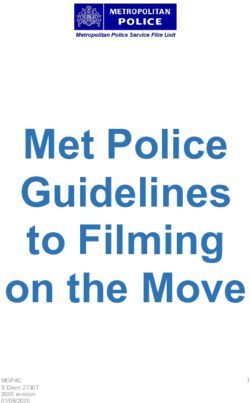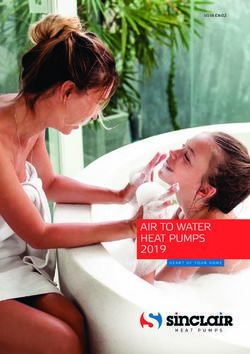WIRELESS HEADSET R7 User Manual
←
→
Page content transcription
If your browser does not render page correctly, please read the page content below
User Manual WIRELESS HEADSET R7 Dual Mic. & Noise cancellation headset
ENCLOSURES 2. Press and hold the Multi-Function Button for 4 sec. until Blue & Red LED
Active Dev List Input PIN Co
light flash repeatedly. Model Name
3. Search the headset via your mobile phone. Please follow the instruction Headset 0000
of your mobile phone.
4.reference
4. When you find your headset R7, Please select it and confirm by “Yes” or “OK”
5. Enter PIN Number ‘0000’(4 zeros). Active Dev List Input PIN Code
Bluetooth Headset Ear hook A/C power 3 different size ear Bud User manual SIMPLE PAIRING: If your mobile phone supports bluetooth core spec
Model 2.1,
Name
Headset 0000
adapter (Small, Medium, Large) then you don’t need to put PIN number to pair. (This
HEADSET OVERVIEW function is only available when your mobile phone 5.reference
Speaker supports bluetooth version 2.1)
Indication LED ON/OFF Ear Bud EASY PAIRING: If you use headset for the first time, headset will go pairing mode
Multifunction Button Button directly.
Volume Up Button HOW TO PLAY MUSIC
Volume Down Button Play Music
Microphone 1. Press Volume Up button for 2 seconds.
Charging Port
2. Music stops when there is an incoming call.
HOW TO USE After the call ends, music resumes automatically.
POWER ON/ OFF Music pause
1. Press Volume Up button for 2 seconds.
Power On : Please push the button to ON side. 2. Press Volume Up button for 2 seconds again, music resumes automatically.
Power Off : Please push the button to the opposite direction of ON.
Stop: Press Volume Down button for 2 seconds while listening music or pause mode.
PAIRING Power ON Power OFF
Skip to Prev. Song: Press Volume Down button for 4 seconds.
Before you use headset, please pair your headset with mobile phone first. Skip to next Song: Press Volume Up button for 4 seconds.
1. Push the button to ON. (Ensure headset is turned ON)
-1- English -2- EnglishMAKING A CALL You can de-activate the MIC mute mode by pushing volume down button for 2 seconds.
Last number re-dial : Press Multi-Function button shortly. CALL WAITING [3way calling]
Voice dial : Press Multi-Function button for 2 seconds. Before you use 3way calling function, please make sure that your mobile phone supports
Once your mobile phone is in voice dialing mode, please follow the step as
“Handsfree profile”. And please check with your network operator if they support Call
your mobile phone instructs. You can de-activate voice dial mode by
hold & Multiparty call service.
pushing Multi-Function button for 2 seconds in voice dialing mode.
[Note] Please check if your mobile phone supports voice dialing function.
1. Connect to incoming call & disconnect your current call.
Please record voice tag first before you use this function. : Press and hold volume down button for 4 seconds.
2. Put your current call in waiting mode and receive incoming call.
ANSWERING A CALL : Press and hold volume up button for 4 seconds.
Press the Multi-function button briefly to receive a call. [TIP] Call waiting mode by pushing “Send” button on your mobile phone.
REJECT AN INCOMING CALL RESET OF THE HEADSET
Press and hold Multi-Function button for 2 seconds. Press and hold Multi-Function button & Volume Down button for 4 seconds.
ENDING A CALL Then all device information and call list of your headset will be reset.
(Please make sure that the headset is not connected)
Press Multi-Function button shortly while you are on the line.
You can also end a call from your mobile by pushing “END” button. STATUS INDICATION
TRANSFERRING A CALL 1. LED Indication
Headset to mobile phone: Press and hold Multi-Function button for 2 seconds. Status LED Indication
Mobile phone to headset: Press and hold Multi-Function button for 2 seconds. Power On Blue LED blinks 3 times
Power Off Red LED turns on for 2 seconds
MIC MUTE Pairing Mode Blue & Red LED blink repeatedly
Press and hold volume down button for 2 seconds. Then the MIC mute will be activated. Connectable Mode Blue LED blinks 1 time every 5 seconds
You can hear the status indication beep every 5 seconds in MIC mute mode. Connected Mode Blue LED blinks 2 times every 5 seconds
-3- English -4- EnglishActive Call Mode Blue LED blinks 3 times every 5 seconds Coverage Range 10 Meters
Streaming Mode Blue LED blinks 2 times every 5 seconds Receiver Sensitivity -82 dBm / 0.1 % BER
Charging in Progress Red LED turns on Continuous Talk Time 4 Hours
Charging Complete Red LED turns off Music Time 4 Hours
Standby Time 170 Hours
2. Tone Indication Weight 10 g
Status Tone Indication Dimension 18.1(H) x 51.3(L) x 9.5(H) mm
Power On Turn-on melody Charging Voltage DC 5.0 ~ 5.3 V
Power Off Long Beep Charging Time 2 Hours
Connect 3 Short Beep Operating Temperature -10° to +50°C
Incoming Call Ring melody Storage Temperature -20° to +80°C
Active Call 2 Rising Beep Battery Lithium Polymer 3.7V 90mAH
Ending a Call 2 Falling Beep SAFETY AND GENERAL INFORMATION
Low Battery Low Battery beep 1. Please read this guidebook carefully and follow the instruction.
2. To avoid any damage or malfunction of the unit, do not drop it from high place.
3. Keep away unit from humidity, water and any other liquid. And if the unit is exposed by water, moisture and other liquid directly,
SPECIFICATIONS then do not operate it normally to avoid any electrical shock, explosion and damage of the unit.
4. Do not place or keep the unit near the heat sources such as direct sun light, radiators, stoves or other apparatus which produce heat.
Model Name R7 It may cause explosion, degrade of performance and reduce battery life.
Bluetooth Core Spec Bluetooth Specification 2.1+EDR 5. Do not modify, repair & disassemble unit at discretion. [especially battery: it may cause an explosion]
6. Do not place the heavy objects on the unit.
Profile HSP, HFP1.5, A2DP, AVRCP 7. Use only supplied and approved charger.
Carrier Frequency 2400 MHz to 2483.5 MHz 8. Replacement or service must be done at a qualified service center or manufacturer.
9. Unplug this unit when unused for long period of time or during lightening storms.
Modulation Method GFSK, 1Mbps, 0.5BT Gaussian [CAUTIONS] ELECTRIC SHOCK HAZARD : The battery used in this device may present a risk of fire or chemical burn if mis-treated.
Maximum Data Rate Asynchronous : 2178.1 kbps / 177.1 kbps
FCC STATEMENT
Synchronous : 1306.9 kbps / 1306.9 kbps This device complies with part 15 of the FCC Rules. Operation is subject to the following two conditions:
Bluetooth Class Class 2 (1) This device may not cause harmful interference, and
(2) This device must accept any interference received , including interference that may cause undesired operation.
Hopping 1600 hops/sec, 1MHz Channel Space [Note] The manufacturer is not responsible for AzNY interference, for example RADIO or TV interference, caused by unauthorized
Transmit Power 0 dBm modifications to this equipment. Such modifications could void the user’s authority to operate the equipment.
-5- English -6- EnglishEU
This product is CE marked according to the provision of the R&TTE Directive (99/5/EC).
GEHÄUSE
Here by MOVON Corporation, declares that this product is in compliance with the essential requirements and other relevant provisions
of Directive 1999/5/EC.
Please note that this product uses radio frequency bands not harmonized within EU. Within the EU this product is intended to be used
in Austria, Belgium, Denmark, Finland, France,Germany, Greece, Ireland, Italy, Luxembourg, The Netherlands, Portugal, Spain, Swe-
den, United Kingdom and within EFTA in Iceland, Norway and Switzerland. Bluetooth is a trademark owned by the Bluetooth SIG, Inc.
WARRANTY
The condition of this warranty and our responsibilities under this warranty are as follows:
Supplier’s warranty is non-transferable. And this warranty is limited to the original purchaser only. Bluetooth-Headset Ohrhaken Netzadapter Ohrgummis in drei un- Benutzerhand-
- You must be able to prove the date of original purchase of the unit with a dated receipt.
- The warranty is not applicable if the product has been subject to physical abuse, improper installation, modification or repair by
terschiedlichen Größen buch
unauthorized third party. (klein, mittel, groß)
- The responsibility of supplier’s products shall be limited to the repair or replacement of the product at it’s sole discretion.
- Specifically exempt from any warranty are limited-life consumable components subject to normal wear and tear such as batteries, Produktkomponenten Freisprecheinrichtung
decorates and other accessories.
- A supplier will not take any responsibility if the failure of the unit has resulted from accident, abuse, misuse or any unauthorized
repair, modification or disassemble. Lautsprecher
- Modification and repair of the unit should be done by authorized and qualified service personnel, center or returned to the Anzeige-LED EIN-/AUS- Ohrgummi
manufacturer Schiebetaste
Multifunktionstaste
-This warranty gives you specific legal rights and you may also have other rights which vary under local laws.
Lauter-Taste
WEEE SYMBOL INFORMATION
Leiser-Taste
Correct Disposal of This Product
(Waste Electrical & Electronic Equipment) Ladeanschluss Mikrofon
(Applicable in the European Union and other European countries with separate collection systems) This marking shown on the product
or its literature, indicates that it should not be disposed with other household wastes at the end of its working life. HOW TO USE
To prevent possible harm to the environment or human health from uncontrolled waste disposal, please separate this from other
types of wastes and recycle it responsibly to promote the sustainable reuse of material resources. EIN-/AUSSCHALTEN
Household users should contact either the retailer where they purchased this product or their local government office, for details of
where and how they can take this item for environmentally safe recycling. Einschalten: Schieben Sie die Taste auf die ON-Seite.
Business users should contact their supplier and check the terms and conditions of the purchase contract. This product should not be
mixed with other commercial wastes for disposal. Ausschalten: Schieben Sie die Taste in die entgegengesetzte
[IMPORTANT NOTE] To comply with RF exposure requirements, this device may not be co-located with any other transmitter or Richtung von ON.
antenna. Power ON Power OFF
-7- English -8- DeutschPAARUNG 2. Betätigen Sie die Laut-Taste erneut für zwei Sekunden. Die Musik wird automatisch
Bevor Sie das Headset nutzen, paaren Sie bitte das Headset mit dem Mobiltelefon. wieder abgespielt.
1. Schieben Sie die Taste in Richtung ON. (Stellen Sie sicher, dass das Headset Active Dev List Stoppen: Betätigen Sie die Leise-Taste für zwei Sekunden, während Sie Musik hören
Input PIN Code
eingeschaltet ist.) Model Name oder der Pause-Modus aktiviert ist.
2. Drücken Sie die Multifunktionstaste für vier Sekunden, bis die blaue und Headset Schneller
0000 Rücklauf: Betätigen Sie die Leise-Taste für vier Sekunden.
die rote LED blinken. 4.reference Schneller Vorlauf: Betätigen Sie die Laut-Taste für vier Sekunden.s.
3. Suchen Sie auf Ihrem Mobiltelefon das Headset. Befolgen Sie die
Anweisungen auf Ihrem Mobiltelefon. Active Dev List Input PIN Code
EINEN ANRUF TÄTIGEN
4. Wenn Sie das Headset finden, wählen Sie dieses aus und bestätigen
Model NameSie es Wahlwiederholung : Betätigen Sie kurz die Multifunktionstaste.
Headset 0000
mit “Ja“ oder “OK“. Sprachwahl : B etätigen Sie die Multifunktionstaste für zwei Sekunden. Sobald Ihr
5. Die PIN-Nummer lautet „0000“ (4 Nullen). 5.reference Mobiltelefon in den Sprachwahlmodus übergeht, befolgen Sie die auf
LEICHTE PAARUNG: Wenn Ihr Mobiltelefon die Bluetooth-Core-Spezifikation 2.1 unter- Ihrem Mobiltelefon angegebenen Schritte. Sie können die Sprachwahl
stützt, müssen Sie für die Paarung die PIN-Nummer nicht eingeben. deaktivieren, indem Sie im Sprachwahlmodus die Multifunktionstaste für
(Diese Funktion ist nur verfügbar, wenn Ihr Mobiltelefon Bluetooth zwei Sekunden betätigen.
Version 2.1 unterstützt.) [Hinweis] Bitte prüfen Sie, ob Ihr Mobiltelefon die Sprachwahlfunktion unterstützt.
EINFACHE PAARUNG: Wenn Sie Ihr Headset zum ersten Mal benutzen, geht das Headset Zeichnen Sie vor der ersten Nutzung dieser Funktion das Voice-Tag auf.
direkt in den Paarungsmodus über. EINEN ANRUF ANNEHMEN
WIEDERGEBEN VON MUSIK B etätigen Sie kurz die Multifunktionstaste, um den Anruf anzunehmen.
Musik wiedergeben EINEN EINGEHENDEN ANRUF ABLEHNEN
1. Betätigen Sie die Laut-Taste für drei Sekunden.
2. Bei einem eingehenden Anruf, wird die Musik angehalten. Wird der Anruf beendet, B etätigen Sie die Multifunktionstaste für zwei Sekunden.
startet die Wiedergabe der Musik automatisch. EINEN ANRUF BEENDEN
Musik auf Pause setzen Betätigen Sie kurz die Multifunktionstaste, während Sie ein Gespräch führen.
1. Betätigen Sie die Laut-Taste für drei Sekunden.
-9- Deutsch -10- DeutschEin Anruf kann auch über die Taste „ENDE“ Ihres Mobiltelefons beendet werden. Geräteinformationen und die Anrufliste Ihres Headsets werden zurücksetzt.
EINEN ANRUF WEITERLEITEN SPECIFICATIONS
Headset an Mobiltelefon: Betätigen Sie die Multifunktionstaste für zwei Sekunden.
Mobiltelefon an Headset: Betätigen Sie die Multifunktionstaste für zwei Sekunden. Model Name R7
Bluetooth Core Spec Bluetooth Specification 2.1+EDR
MIKROFON STUMMSCHALTEN Profile HSP, HFP1.5, A2DP, AVRCP
Betätigen Sie die Leise-Taste für zwei Sekunden. Die Stummschaltung des Mikrofons Carrier Frequency 2400 MHz to 2483.5 MHz
wird aktiviert. Im Modus für die Stummschaltung des Mikrofons hören Sie alle fünf Modulation Method GFSK, 1Mbps, 0.5BT Gaussian
Maximum Data Rate Asynchronous : 2178.1 kbps / 177.1 kbps
Sekunden die Melodie der Statusanzeige.
Synchronous : 1306.9 kbps / 1306.9 kbps
Sie können die Stummschaltung des Mikrofons deaktivieren, indem Sie die Leise-Taste Bluetooth Class Class 2
für zwei Sekunden betätigen. Hopping 1600 hops/sec, 1MHz Channel Space
ANKLOPFEN (3-Wege-Anruf) Transmit Power 0 dBm
Bevor Sie die Funktion des 3-Wege-Anrufs verwenden, stellen Sie bitte sicher, dass Ihr Coverage Range 10 Meters
Mobiltelefon das Freisprech-Profil unterstützt. Prüfen Sie darüber hinaus bei Ihrem Netz- Receiver Sensitivity -82 dBm / 0.1 % BER
werkbetreiber, ob die Dienste „Anruf halten“ und „Konferenzanruf“ unterstützt werden. Continuous Talk Time 4 Hours
Music Time 4 Hours
1. Den eingehenden Anruf annehmen und den aktuell geführten Anruf beenden Standby Time 170 Hours
: Betätigen Sie die Leise-Taste für vier Sekunden. Weight 10 g
2. Den aktuell geführten Anruf in die Warteschlange schalten und den eingehenden Dimension 18.1(H) x 51.3(L) x 9.5(H) mm
Anruf annehmen Charging Voltage DC 5.0 ~ 5.3 V
: Betätigen Sie die Laut-Taste für vier Sekunden. Charging Time 2 Hours
[TIPP] Modus „Anklopfen“ durch Betätigen der Senden-Taste Ihres Mobiltelefons Operating Temperature -10° to +50°C
Storage Temperature -20° to +80°C
HEADSET ZURÜCKSETZEN Battery Lithium Polymer 3.7V 90mAH
Betätigen Sie die Multifunktionstaste und die Leise-Taste für drei Sekunden. Alle
-11- Deutsch -12- DeutschSAFETY AND GENERAL INFORMATION repair, modification or disassemble.
1. Please read this guidebook carefully and follow the instruction. - Modification and repair of the unit should be done by authorized and qualified service personnel, center or returned to the
2. To avoid any damage or malfunction of the unit, do not drop it from high place. manufacturer
3. Keep away unit from humidity, water and any other liquid. And if the unit is exposed by water, moisture and other liquid directly, -This warranty gives you specific legal rights and you may also have other rights which vary under local laws.
then do not operate it normally to avoid any electrical shock, explosion and damage of the unit.
4. Do not place or keep the unit near the heat sources such as direct sun light, radiators, stoves or other apparatus which produce heat. WEEE SYMBOL INFORMATION
It may cause explosion, degrade of performance and reduce battery life.
5. Do not modify, repair & disassemble unit at discretion. [especially battery: it may cause an explosion]
6. Do not place the heavy objects on the unit. Correct Disposal of This Product
7. Use only supplied and approved charger. (Waste Electrical & Electronic Equipment)
8. Replacement or service must be done at a qualified service center or manufacturer.
9. Unplug this unit when unused for long period of time or during lightening storms. (Applicable in the European Union and other European countries with separate collection systems) This marking shown on the product
[CAUTIONS] ELECTRIC SHOCK HAZARD : The battery used in this device may present a risk of fire or chemical burn if mis-treated. or its literature, indicates that it should not be disposed with other household wastes at the end of its working life.
To prevent possible harm to the environment or human health from uncontrolled waste disposal, please separate this from other
FCC STATEMENT types of wastes and recycle it responsibly to promote the sustainable reuse of material resources.
This device complies with part 15 of the FCC Rules. Operation is subject to the following two conditions: Household users should contact either the retailer where they purchased this product or their local government office, for details of
(1) This device may not cause harmful interference, and where and how they can take this item for environmentally safe recycling.
(2) This device must accept any interference received , including interference that may cause undesired operation. Business users should contact their supplier and check the terms and conditions of the purchase contract. This product should not be
mixed with other commercial wastes for disposal.
[Note] The manufacturer is not responsible for AzNY interference, for example RADIO or TV interference, caused by unauthorized
[IMPORTANT NOTE] To comply with RF exposure requirements, this device may not be co-located with any other transmitter or
modifications to this equipment. Such modifications could void the user’s authority to operate the equipment. antenna.
EU
This product is CE marked according to the provision of the R&TTE Directive (99/5/EC).
Here by MOVON Corporation, declares that this product is in compliance with the essential requirements and other relevant provisions
of Directive 1999/5/EC.
Please note that this product uses radio frequency bands not harmonized within EU. Within the EU this product is intended to be used
in Austria, Belgium, Denmark, Finland, France,Germany, Greece, Ireland, Italy, Luxembourg, The Netherlands, Portugal, Spain, Swe-
den, United Kingdom and within EFTA in Iceland, Norway and Switzerland. Bluetooth is a trademark owned by the Bluetooth SIG, Inc.
WARRANTY
The condition of this warranty and our responsibilities under this warranty are as follows:
Supplier’s warranty is non-transferable. And this warranty is limited to the original purchaser only.
- You must be able to prove the date of original purchase of the unit with a dated receipt.
- The warranty is not applicable if the product has been subject to physical abuse, improper installation, modification or repair by
unauthorized third party.
- The responsibility of supplier’s products shall be limited to the repair or replacement of the product at it’s sole discretion.
- Specifically exempt from any warranty are limited-life consumable components subject to normal wear and tear such as batteries,
decorates and other accessories.
- A supplier will not take any responsibility if the failure of the unit has resulted from accident, abuse, misuse or any unauthorized
-13- Deutsch -14- DeutschACCESSOIRES PAIRAGE
Avant d’utiliser votre oreillette, veuillez d’abord pairer votre oreillette avec votre
téléphone portable. Active Dev List Input PIN Co
1. Faites lisser le bouton sur ON.(S’assurer que l’écouteur est allumé) Model Name
2. Appuyezsur le bouton Multifontion et maintenez-lencé pendant 4 Headset 0000
Oreillette Crochet Oreille Adaptateur 3 caches oreilles de Mode d’emploi secondes. jusqu’à ce que les voyants bleu et rouge clignotent. 4.reference
Bluetooth d’alimentation C/A tailles différentes 3. Recherchezl’oreillette avec votre téléphone portable. Veuillez suivre les
(Petit, Moyen, Grand) instructions de votre téléphone portable. Active Dev List Input PIN Code
4. Une fois l’oreillette trouvée, veuillez la sélectionner et confirmer
Modelpar
Headset
Name‘Oui” 0000
Composants du Kit Mains-Libres du produit ou “Non”
Haut-parleur
5. Le code PIN est ‘0000’(4 zéros). 5.reference
Voyant Boutin glissoir Cache oreille SIMPLE PAIRAGE : Si votre téléphone portable supporte le Bluetooth core spec 2.1,
Bouton multifonction ON/OFF vous n’avez pas besoin de saisir le code PIN
Bouton Volume +
pour la pairage. (Cette fonction est uniquement disponible si votre
téléphone portable supporte le luetooth core spec 2.1)
Bouton Volume -
PAIRAGE SIMPLE : Si vous utilisez l’oreillette pour la première fois, l’oreillette se mettra
Port de charge Micro en mode pairage automatiquement.
COMMENT LIRE LA MUSIQUE
HOW TO USE
Lire la musique
ALLUMER / ETEINDRE 1. Appuyez sur le bouton Volume + pendant 2 secondes
Allumer : Veuillez faire coulisser le bouton sur ON. 2. la musique s’arrête lors d’un appel entrant, une fois l’appel terminé, la musique
Eteindre : Veuillez faire coulisser le bouton dans la direction reprend automatiquement.
opposé au ON. Mettre la musique en pause
Power ON Power OFF
1. Appuyez sur le bouton Volume + pendant 2 secondes
-15- French -16- French2. Appuyez de nouveau sur le bouton Volume + pendant 2 secondes, la musique reprend Vous pouvez aussi terminer un appel de votre téléphone en appuyant sur le bouton “FIN”
automatiquement.
TRANSFERT D’UN APPEL
Stop: Appuyez sur le bouton Volume - pendant 2 secondes en mode lecture ou en mode
pause. Oreillette vers le téléphone portable : Appuyez sur le bouton Multifontion et
maintenez-le enfoncé pendant 2 secondes.
Retour rapide: Appuyez sur le bouton Volume + pendant 4 secondes Téléphone portable vers l’oreillette : Appuyez sur le bouton Multifontion et maintenez-
Avance rapide: Appuyez sur le bouton Volume + pendant 4 secondes le enfoncé pendant 2 secondes.
PASSER UN APPEL SOURDINE MICRO
Recomposer le dernier numéro : Appuyez brièvement sur le bouton multifonction. Appuyez sur le bouton Volume - et maintenez-le enfoncé pendant 2 secondes. Le
Reconnaissance vocale : Appuyez sur le bouton multifonction pendant 2 secondes. sourdine Micro sera activée Vous pouvez entendre la mélodie du statut toutes les 2
Une fois le téléphone portable en mode reconnaissance vocale, secondes en mode sourdine Micro
suivez les étapes décrites par votre téléphone portable. Vous pouvez désactiver le mode sourdine Micro en appuyant sur le bouton Volume - et
Vous pouvez désactiver la reconnaissance vocale en appuyant en le maintenant enfoncé 2 secondes.
sur le bouton multifonction pendant 2 secondes en mode
reconnaissance vocale. APPEL EN ATTENTE (APPEL 3 VOIES)
[Note] Veuillez vérifier que votre téléphone portable supporte la fonction de la reconnaissance vocale. Avant d’utiliser la fonction Appel 3 voies, veuillez vous assurer que votre téléphone
Veuillez d’abord enregistrer votre voix avant d’utiliser cette fonction. portable supporte l’option Kit Mains Libres. Veuillez vérifier avec votre opérateur s’il peut
supporter un service d’appel en attente et conférence.
RÉPONDRE À UN APPEL
1. Connecter un appel entrant et déconnecter l’appel en cours.
Appuyez brièvement sur le bouton pour recevoir un appel. : Press and hold volume down button for 4 second.
REJETER UN APPEL ENTRANTL 2. Mettre l’appel en cours en attente et recevoir l’appel entrant.
Appuyez sur le bouton Multifontion et maintenez-le enfoncé pendant 2 secondes. : Press and hold volume down button for 4 second.
[CONSEIL] Mode appel en attente en poussant le bouton “Envoyer” de votre téléphone portable
TERMINER UN APPEL
Appuyez brièvement sur le bouton multifonction lorsque vous êtes en ligne. RÉINITIALISATION DE L’OREILLETTE
-17- French -18- FrenchAppuyez sur les boutons multifonction et volume - et maintenez-les enfoncés 4 Storage Temperature -20° to +80°C
secondes. Battery Lithium Polymer 3.7V 90mAH
Toutes les informations de l’appareil et le journal des appels de l’oreillette seront
SAFETY AND GENERAL INFORMATION
réinitialisés. 1. Please read this guidebook carefully and follow the instruction.
2. To avoid any damage or malfunction of the unit, do not drop it from high place.
SPECIFICATIONS 3. Keep away unit from humidity, water and any other liquid. And if the unit is exposed by water, moisture and other liquid directly,
then do not operate it normally to avoid any electrical shock, explosion and damage of the unit.
4. Do not place or keep the unit near the heat sources such as direct sun light, radiators, stoves or other apparatus which produce heat.
Model Name R7 It may cause explosion, degrade of performance and reduce battery life.
5. Do not modify, repair & disassemble unit at discretion. [especially battery: it may cause an explosion]
Bluetooth Core Spec Bluetooth Specification 2.1+EDR 6. Do not place the heavy objects on the unit.
Profile HSP, HFP1.5, A2DP, AVRCP 7. Use only supplied and approved charger.
8. Replacement or service must be done at a qualified service center or manufacturer.
Carrier Frequency 2400 MHz to 2483.5 MHz 9. Unplug this unit when unused for long period of time or during lightening storms.
Modulation Method GFSK, 1Mbps, 0.5BT Gaussian [CAUTIONS] ELECTRIC SHOCK HAZARD : The battery used in this device may present a risk of fire or chemical burn if mis-treated.
Maximum Data Rate Asynchronous : 2178.1 kbps / 177.1 kbps FCC STATEMENT
Synchronous : 1306.9 kbps / 1306.9 kbps This device complies with part 15 of the FCC Rules. Operation is subject to the following two conditions:
(1) This device may not cause harmful interference, and
Bluetooth Class Class 2 (2) This device must accept any interference received , including interference that may cause undesired operation.
Hopping 1600 hops/sec, 1MHz Channel Space [Note] The manufacturer is not responsible for AzNY interference, for example RADIO or TV interference, caused by unauthorized
Transmit Power 0 dBm modifications to this equipment. Such modifications could void the user’s authority to operate the equipment.
Coverage Range 10 Meters EU
This product is CE marked according to the provision of the R&TTE Directive (99/5/EC).
Receiver Sensitivity -82 dBm / 0.1 % BER Here by MOVON Corporation, declares that this product is in compliance with the essential requirements and other relevant provisions
Continuous Talk Time 4 Hours of Directive 1999/5/EC.
Please note that this product uses radio frequency bands not harmonized within EU. Within the EU this product is intended to be used
Music Time 4 Hours in Austria, Belgium, Denmark, Finland, France,Germany, Greece, Ireland, Italy, Luxembourg, The Netherlands, Portugal, Spain, Swe-
Standby Time 170 Hours den, United Kingdom and within EFTA in Iceland, Norway and Switzerland. Bluetooth is a trademark owned by the Bluetooth SIG, Inc.
Weight 10 g WARRANTY
Dimension 18.1(H) x 51.3(L) x 9.5(H) mm The condition of this warranty and our responsibilities under this warranty are as follows:
Supplier’s warranty is non-transferable. And this warranty is limited to the original purchaser only.
Charging Voltage DC 5.0 ~ 5.3 V - You must be able to prove the date of original purchase of the unit with a dated receipt.
Charging Time 2 Hours - The warranty is not applicable if the product has been subject to physical abuse, improper installation, modification or repair by
unauthorized third party.
Operating Temperature -10° to +50°C - The responsibility of supplier’s products shall be limited to the repair or replacement of the product at it’s sole discretion.
-19- French -20- French- Specifically exempt from any warranty are limited-life consumable components subject to normal wear and tear such as batteries,
decorates and other accessories.
COMPONENTES
- A supplier will not take any responsibility if the failure of the unit has resulted from accident, abuse, misuse or any unauthorized
repair, modification or disassemble.
- Modification and repair of the unit should be done by authorized and qualified service personnel, center or returned to the
manufacturer
-This warranty gives you specific legal rights and you may also have other rights which vary under local laws.
WEEE SYMBOL INFORMATION
Auriculares Gancho Adaptador de 3 tamaños distintos Manual del
Correct Disposal of This Product
(Waste Electrical & Electronic Equipment)
Bluetooth auricular corriente A/C de goma para el oído Usuario
(Pequeño, Mediano y
(Applicable in the European Union and other European countries with separate collection systems) This marking shown on the product Grande)
or its literature, indicates that it should not be disposed with other household wastes at the end of its working life.
To prevent possible harm to the environment or human health from uncontrolled waste disposal, please separate this from other
types of wastes and recycle it responsibly to promote the sustainable reuse of material resources. Componentes del Producto - Unidad de Manos Libres
Household users should contact either the retailer where they purchased this product or their local government office, for details of
where and how they can take this item for environmentally safe recycling. Gancho auricular
Business users should contact their supplier and check the terms and conditions of the purchase contract. This product should not be Botón deslizante
mixed with other commercial wastes for disposal. Indicación LED. ON/OFF Goma para el oído
[IMPORTANT NOTE] To comply with RF exposure requirements, this device may not be co-located with any other transmitter or Botón Multifunció (Encendido/
antenna. Apagado)
Botón para subir el volumen
Botón para bajar el volumen
Puerto de carga Micrófono
HOW TO USE
ENCENDIDO Y APAGADO (ON/OFF)
Encendido: Por favor, deslice el botón hasta el lado ON.
Apagado: Por favor, deslice el botón hacia la dirección
contraria de ON. Power ON Power OFF
-21- French -22- SpanishEMPAREJAMIENTO Pausar la música
Antes de usar sus auriculares, por favor, empareje primero sus auriculares con el teléfono 1. Pulse el botón subir volumen durante 2 segundos.
móvil. 2. Pulse el botón subir volumen durante 2 segundos nuevamente. La música vuelve a
1. Deslice el botón hasta ON. (Asegúrese de que los auriculares están Active Dev List reproducirse
Input PIN Code automáticamente.
Model Name Detener: Pulse el botón bajar volumen durante 2 segundos mientras está escuchando
encendidos (ON)). Headset 0000
2. Pulse y mantenga el Botón Multifunción durante 4 segundos hasta que música o está en modo pausa.
brille la luz LED Azul y Roja. 4.reference Retroceso Rápido: Pulse el botón bajar volumen durante 4 segundos.
3. Busque los auriculares a través de su teléfono móvil. Por favor, siga las Avance Rápido: Pulse subir volumen durante 4 segundos.
Active Dev List Input PIN Code
instrucciones de su teléfono móvil. Model Name
4. Cuando encuentre sus auriculares, por favor, selecciónelo y confirme
Headset 0000 REALIZAR UNA LLAMADA
mediante “Sí” o “OK”. Remarcar la última llamada : P ulse brevemente el botón multifunción.
5.reference
5. El número PIN es “0000” (4 ceros). Marcación por voz : P ulse el botón multifunción durante unos 2 segundos.
EMPAREJAMIENTO SIMPLE: S i su teléfono móvil admite Bluetooth con especificación Una vez que su teléfono móvil esté en modo marcación por voz, por
central 2.1, entonces no tendrá que introducir el número favor, siga los pasos que le dicte su teléfono móvil.
PIN para realizar el emparejamiento. (Esta función sólo Si desea cancelar la Marcación por voz, pulse brevemente el botón
está disponible cuando su teléfono móvil admite Bluetooth multifunción durante 2 segundos en el modo Marcación por voz
versión 2.1). [Nota] Asegúrese de que el teléfono admite la función de marcación por voz.
EMPAREJAMIENTO FÁCIL: Si usa los auriculares por primera vez, los auriculares entrarán Por favor, guarde la etiqueta de voz antes de usar esta función.
en modo emparejamiento directamente. RESPONDER UNA LLAMADA
CÓMO REPRODUCIR MÚSICA Pulse el botón multifunción brevemente para recibir una llamada.
Reproducir música RECHAZAR UNA LLAMADA ENTRANTE
1. Pulse el botón subir volumen durante 2 segundos.
2. La música se detiene cuando recibe una llamada entrante y, cuando la llamada Pulse y mantenga el botón multifunción durante unos 2 segundos.
finaliza, la música se vuelve a reproducir automáticamente. FINALIZAR UNA LLAMADA
-23- Spanish -24- SpanishPulse el botón multifunción brevemente mientras está en línea. REESTABLECER LOS AURICULARES
T ambién puede finalizar una llamada de su teléfono móvil presionando el botón Pulse y mantenga el botón multifunción y el botón subir volumen durante unos 4
“FINALIZAR”. segundos.
TRANSFERIR UNA LLAMADA Entonces se reestablecerá toda la información del dispositivo y la lista de llamadas de
sus auriculares.
Desde los auriculares al teléfono móvil: Pulse y mantenga el botón multifunción
durante unos 2 segundos. SPECIFICATIONS
Desde el teléfono móvil a los auriculares: Pulse y mantenga el botón multifunción
durante unos 2 segundos. Model Name R7
Bluetooth Core Spec Bluetooth Specification 2.1+EDR
SILENCIAR EL MICRÓFONO Profile HSP, HFP1.5, A2DP, AVRCP
Pulse y mantenga el botón bajar volumen durante 2 segundos. Entonces se activará si- Carrier Frequency 2400 MHz to 2483.5 MHz
lenciar micrófono. Puede escuchar la melodía de indicación de estado cada 5 segundos Modulation Method GFSK, 1Mbps, 0.5BT Gaussian
en el modo Silenciar Micrófono. Maximum Data Rate Asynchronous : 2178.1 kbps / 177.1 kbps
Puede activar el modo Silenciar Micrófono pulsando el botón bajar volumen durante Synchronous : 1306.9 kbps / 1306.9 kbps
2 segundos. Bluetooth Class Class 2
Hopping 1600 hops/sec, 1MHz Channel Space
LLAMADA EN ESPERA (LLAMADA DE 3 VÍAS) Transmit Power 0 dBm
Antes de usar la función de llamada de 3 vías, por favor, asegúrese de que su teléfono Coverage Range 10 Meters
móvil admite el “perfil de manos libres”. Y, por favor, compruebe con su operador de red si Receiver Sensitivity -82 dBm / 0.1 % BER
admite el servicio de llamada en espera y la llamada multiusuario. Continuous Talk Time 4 Hours
Music Time 4 Hours
1. Conecte a la llamada entrante y desconecte su llamada actual. Standby Time 170 Hours
: Pulse y mantenga el botón bajar volumen durante 4 segundos. Weight 10 g
2. Ponga su llamada actual en modo espera y reciba la llamada entrante. Dimension 18.1(H) x 51.3(L) x 9.5(H) mm
: Pulse y mantenga el botón subir volumen durante 4 segundos. Charging Voltage DC 5.0 ~ 5.3 V
[CONSEJO] Puede acceder al modo llamada en espera pulsando el botón “Enviar” de su móvil.
-25- Spanish -26- Spanish- The warranty is not applicable if the product has been subject to physical abuse, improper installation, modification or repair by
Charging Time 2 Hours unauthorized third party.
Operating Temperature -10° to +50°C - The responsibility of supplier’s products shall be limited to the repair or replacement of the product at it’s sole discretion.
- Specifically exempt from any warranty are limited-life consumable components subject to normal wear and tear such as batteries,
Storage Temperature -20° to +80°C decorates and other accessories.
Battery Lithium Polymer 3.7V 90mAH - A supplier will not take any responsibility if the failure of the unit has resulted from accident, abuse, misuse or any unauthorized
repair, modification or disassemble.
SAFETY AND GENERAL INFORMATION - Modification and repair of the unit should be done by authorized and qualified service personnel, center or returned to the
1. Please read this guidebook carefully and follow the instruction. manufacturer
2. To avoid any damage or malfunction of the unit, do not drop it from high place. -This warranty gives you specific legal rights and you may also have other rights which vary under local laws.
3. Keep away unit from humidity, water and any other liquid. And if the unit is exposed by water, moisture and other liquid directly,
then do not operate it normally to avoid any electrical shock, explosion and damage of the unit. WEEE SYMBOL INFORMATION
4. Do not place or keep the unit near the heat sources such as direct sun light, radiators, stoves or other apparatus which produce heat.
It may cause explosion, degrade of performance and reduce battery life. Correct Disposal of This Product
5. Do not modify, repair & disassemble unit at discretion. [especially battery: it may cause an explosion] (Waste Electrical & Electronic Equipment)
6. Do not place the heavy objects on the unit.
7. Use only supplied and approved charger. (Applicable in the European Union and other European countries with separate collection systems) This marking shown on the product
8. Replacement or service must be done at a qualified service center or manufacturer. or its literature, indicates that it should not be disposed with other household wastes at the end of its working life.
9. Unplug this unit when unused for long period of time or during lightening storms. To prevent possible harm to the environment or human health from uncontrolled waste disposal, please separate this from other
[CAUTIONS] ELECTRIC SHOCK HAZARD : The battery used in this device may present a risk of fire or chemical burn if mis-treated. types of wastes and recycle it responsibly to promote the sustainable reuse of material resources.
Household users should contact either the retailer where they purchased this product or their local government office, for details of
FCC STATEMENT where and how they can take this item for environmentally safe recycling.
This device complies with part 15 of the FCC Rules. Operation is subject to the following two conditions: Business users should contact their supplier and check the terms and conditions of the purchase contract. This product should not be
(1) This device may not cause harmful interference, and mixed with other commercial wastes for disposal.
(2) This device must accept any interference received , including interference that may cause undesired operation.
[IMPORTANT NOTE] To comply with RF exposure requirements, this device may not be co-located with any other transmitter or
[Note] The manufacturer is not responsible for AzNY interference, for example RADIO or TV interference, caused by unauthorized antenna.
modifications to this equipment. Such modifications could void the user’s authority to operate the equipment.
EU
This product is CE marked according to the provision of the R&TTE Directive (99/5/EC).
Here by MOVON Corporation, declares that this product is in compliance with the essential requirements and other relevant provisions
of Directive 1999/5/EC.
Please note that this product uses radio frequency bands not harmonized within EU. Within the EU this product is intended to be used
in Austria, Belgium, Denmark, Finland, France,Germany, Greece, Ireland, Italy, Luxembourg, The Netherlands, Portugal, Spain, Swe-
den, United Kingdom and within EFTA in Iceland, Norway and Switzerland. Bluetooth is a trademark owned by the Bluetooth SIG, Inc.
WARRANTY
The condition of this warranty and our responsibilities under this warranty are as follows:
Supplier’s warranty is non-transferable. And this warranty is limited to the original purchaser only.
- You must be able to prove the date of original purchase of the unit with a dated receipt.
-27- Spanish -28- SpanishYou can also read