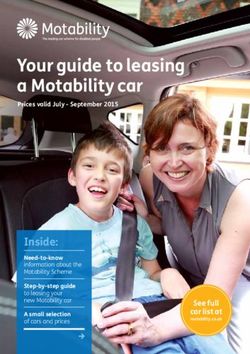Roller Coaster Instruction Manual
←
→
Page content transcription
If your browser does not render page correctly, please read the page content below
Instruction Manual
Manual No. 012-07842B
Roller Coaster
Model No. ME-9812Roller Coaster Model No. ME-9812
Table of Contents
EQUIPMENT LIST................................................... 3-4
INTRODUCTION ....................................................... 5
TRACK ASSEMBLY...................................................... 5
1. Plugging in the Hole Inserts......................................................................................... 5
2. Using Support Feet with the Panels ............................................................................. 6
3. Attaching the Track to the Panels .............................................................................6-7
4. Attaching Photogates to the Track............................................................................... 7
5. Attaching the Catcher to the Track ...........................................................................7-8
6. Using the Track without the Panels ..........................................................................8-9
CAR ASSEMBLY OPTIONS ............................................ 9
1. Wheel Labels ............................................................................................................... 9
2. Bumper (elastic and inelastic)...................................................................................... 9
3. Photogate Flag ........................................................................................................... 10
4. Adding a Ballast Mass and Additional Masses.......................................................... 11
5. Coupling Three Cars .................................................................................................. 11
6. Stacking Two Cars..................................................................................................... 11
7. Car Center of Mass .................................................................................................... 11
SUGGESTED EXPERIMENTS (WITH CONFIGURATIONS).........12
1. Loop (One Car) .......................................................................................................... 12
2. Cup of Water Over Loop ........................................................................................... 13
3. Three-Car Coaster...................................................................................................... 13
4. Collision Between Two Cars at Bottom of Loop....................................................... 13
5. Conservation of Energy (Hills).................................................................................. 14
6. Conservation of Energy (Step)................................................................................... 14
7. Brachistochrone vs. Straight Track............................................................................ 15
8. Brachistochrone vs. Brachistochrone (at different start positions)............................ 15
9. Acceleration Down Different Inclined Tracks........................................................... 16
10. Collisions on a Level Track ..................................................................................... 16
11. Acceleration of Car by Mass on String over Pulley ................................................ 16
12. Projectile Car Off End of Track (3 different steps) ................................................. 17
13. Projectile Car Off End of Track after Colliding ..................................................... 17
14. Oscillations in a Well............................................................................................... 18
15. Conservation of Angular Momentum ...................................................................... 18
16. Position, Velocity, Acceleration .............................................................................. 19
17. Circular Track .......................................................................................................... 19
18. High Road and Low Road........................................................................................ 20
APPENDIX A: Technical Support ..................................... 21
APPENDIX B: Copyright and Warranty Information ................ 21
®
2Model No. ME-9812 Roller Coaster
Roller Coaster
Model No. ME-9812
Equipment List
2 3 4
1
5
8
6 7
Included Equipment Replacement
Model Number*
1. Roller Coaster Track (1 coil), 9.1 meters, 5.1 cm width 648-07711
2. Support Panel (left), white (1), 85.9 cm x 60.4 cm 648-07835
3. Support Panel (center), white (1), 52.8 cm x 60.4 cm 648-07836
4. Support Panel (right), white (1), 85.9 cm x 60.4 cm 648-07837
5. Support Feet (4) 648-07838
6. Collision Accessory (3) with 6-32 screws (3) 003-08112
7. Mini-Cars (3): 1 red, 1 green, and 1 yellow; mass = 0.18 kg ea. ME-9813
8. Flags for Mini-Cars (3) 648-07789
(Equipment list continued on next page)
®
3Roller Coaster Model No. ME-9812
Equipment List (Continued)
12
9 11 14 17 18 19 20
10 13 15
16
Included Equipment Model Number
9. Catchers (2) 003-08114
10. Track couplers (2) 648-08023
11. Hole inserts (70) 648-07810
12. Hole insert nuts (70) 648-07811
13. Peg clips (50) 648-07714
14. Short pegs; 7.4 cm length (3) 648-07807
15. Long pegs; 16.2 cm length (40) 648-07806
16. Photogate mounting pegs (4), 18.9 cm length 003-08022
17. Photogate brackets (4) 648-04984
18. Ballast masses for mini-cars (3); mass= 0.04 kg ea. 648-07951
19. Water cups (3) 699-125
20. Rubber bands (1 package with 2 lengths) 726-043 and 726-044
Optional Equipment (for experiments) Model Number
21. Photogate Head ME-9498A
22. Smart Timer ME-8930
23. Projectile Mini-Catcher Accessory or Projectile Catcher Accessory ME-6814 or ME-6815
24. Rotating Platform ME-8951
21. Photogate/Pulley System ME-6838
22. Super Pulley with Clamp ME-9448A
23. Computer NA
24. DataStudio® software (version 1.6 or later) Various
(See PASCO catalog).
25. Data collection interface (ScienceWorkshop® interface, USB links with CI-6450 or PS-2100 or
PS-2000
or without PASPORT™ Xplorers)
*Use Replacement Model Numbers to expedite replacement orders.
4 ®Model No. ME-9812 Roller Coaster
Introduction
The ME-9812 PASCO Roller Coaster has loops and hills for studying
conservation of energy and centripetal acceleration, a straight track for
collisions, and a brachistochrone to demonstrate the path of least time.
Track Assembly
1. Plugging in the Hole Inserts (one-time installation):
To prepare the ME-9812 Roller Coaster for first use, the hole inserts
must be plugged into the holes. This is a one-time installation, as the
inserts are a permanent part of the support panels.
a) To install the inserts, press nut
one plastic insert into each of insert
the 70 holes in the three
boards. The inserts should be
inserted in from the white side
of the panel (See Figure 1).
Note: There is a notch on the
board
inside of the inserts which
allows the photogate pegs to be Figure 1: Pressing inserts
keyed into the insert to prevent into the support panel.
rotation.
Orientating each insert with the
notch at the bottom makes it
easier to locate the notch when
a photogate peg is used. nut
b) On the back side of the
boards, secure each insert with
an insert nut by twisting the nut
onto the insert by hand (See
Figure 2: Tightening the nut on
Figure 2). Place the provided the insert
board labels on each board to
identify the left, center, and
right panel boards. This completes the assembly of the boards.
®
5Roller Coaster Model No. ME-9812
2. Using Support Feet with the Support Panels
There are many different track configurations possible (see pages 12-
20 for examples). Some use two support panels and others use three
support panels. The support panels can be used in different
orientations, rotated 90 degrees from the usual orientation. The panels
are supported in the vertical position by placing them end-to-end in
the slots of the black support feet. When all three support panels are
used, four support feet are required: one on the left end of the left
board, one on the right end of the right board, one spanning the
junction of the left and center boards, and one spanning the junction of
the right and center boards. The panels are not connected to each other
in any other way. If only two panels are used together, only three
support feet are required. If desired, a large binder clip can be used to
clip the joints together at the top of the boards.
3. Attaching the Track to the Support Board
The 9.1-m long track is shipped in a coil. Before first use, it may be
necessary to lay the track out flat for a few minutes to remove any set.
CAUTION: To avoid
It is recommended that you cut this track into sections: A length of
damaging the track,
approximately 4 m is required for the roller coaster loop. If the
do not coil the track
track length exceeds the amount required for the selected track
into a small radius
configuration, let the excess track hang off one end. (less than 12 cm).
a) Select the desired track configuration and push a peg into each one
of the holes. The pegs will snap into place. Pegs can be removed by
pulling firmly with your hand.
b) Begin connecting the track to
the board at one end. To attach
peg clip
the track to a peg, place a peg clip
into the slot on the underside of
the track at the location of the peg.
The peg clips should be twisted in
the slot so the edges of the slot
capture the clip (See Figure 3).
Slide the clip in the slot a short
distance to align it with the peg on Figure 3: Snapping
the board. the clip onto the peg
c) Snap the clip onto the peg.
Two different lengths of pegs are supplied. Long pegs are required for
running two tracks side-by-side. Short pegs are occasionally required
to avoid collision between the peg and the car on the second track.
6 ®Model No. ME-9812 Roller Coaster
Track Configurations are shown in the Suggested Activities section.
If desired, shorter sections of track can be spliced together using a
track coupler, which is a metal strip that slides into the slot on the
underside of the track. Slide the coupler halfway into the end of each
track section to join the two sections together.
4. Attaching Photogates to the Track
There are special pegs with threaded
rods on one end that are used to photogate
mount photogates. board
a) Wherever a photogate is needed
photogate
along the track, replace the peg with mount
the special photogate peg. Be sure
to align the pin on the photogate peg
photogate peg
with the notch in the board insert.
b) Attach the photogate head to the Figure 4: Mounting the
photogate bracket. Photogate to the Support
Panel
c) Remove the wing nut from the
threaded peg and slide the photogate
bracket onto the threaded peg (See Figure 4).
d) Use the thumb nut on the threaded peg to change the distance of the
photogate from the board.
e) Secure the photogate in place with the wing nut.
The track position can be adjusted to be closer or further from the
board to make certain the car flag passes through the photogate.
5. Attaching the Catcher to the Track
The catcher has multiple uses:
• It can be positioned anywhere on the track to catch the car and prevent
it from rolling back down an incline.
• It can be used as an elastic bumper so the car bounces back and returns
down the track.
• It serves as a mounting place for the Super Pulley with Clamp (ME-
9448A) for attaching a string to a hanging mass over a pulley.
• It can be used with the Projectile Mini-Catcher bracket (ME-6814) or
Projectile Catcher Accessory bracket (ME-6815) to form a ballistic
pendulum: The car goes off the end of the track, into the catcher, and
the catcher swings as a pendulum.
®
7Roller Coaster Model No. ME-9812
• It can be used as a catcher on the Rotating Platform (ME-8951) to
perform a conservation of angular momentum experiment: The car
goes off the end of the track, into the catcher, and the platform rotates.
a) To attach catcher to the track,
squeeze the spring metal clip and catcher
insert the clip into the slot on the rubber band
bottom of the track, then release
the clip (See Figure 5). To create a track
rubber band bumper, stretch a
rubber band across the two posts
that stick up on the end of the
catcher. If you want the catcher to
catch the car, orient the catcher so
the car enters the end of the metal clip
catcher opposite the end with the Figure 5: Attaching the
rubber band bumper. If you want catcher to the track (side view)
the car to bounce off, orient the
catcher so the car hits the rubber band bumper.
b) The catcher can be
placed anywhere on the track
pulley
track. It can be placed
between adjacent pegs or a
peg can be inserted
through the center hole of
the catcher on either side
of the spring clip. When
using a clamp-on pulley, peg
insert a peg through the catcher
catcher so the peg doesn't pulley
interfere with the pulley clamp
(see Figure 6). The pulley Figure 6: Clamping the pulley to the
catcher
clamps onto the lower
section of the catcher.
Note: Clamping pulleys directly to the track is not recommended
because the track will deform.
6. Using the Track without a Support Board
The track can be used without the support board. It can be laid out flat
on the table or floor or taped to a board with double-stick foam tape.
The cars will function on the track even when the track is laying flat on
the table. However, because of the wheel protectors, the cars will not
roll on a flat surface without the track.
8 ®Model No. ME-9812 Roller Coaster
To make hills, lay the track over a stack of books.
The track can be suspended in a configuration of your own design
using any rod stands with half-inch diameter rods to which the track
can be clamped.
CAR ASSEMBLY OPTIONS
1. Wheel Labels
Labels which simulate the look of a wheel are supplied for the user to
apply to the flat circles on the car body.
2. Bumper (elastic and inelastic)
The bumper can be attached to the car with a thumb screw through the
hole in the center of the car (See Figures 7a and 7b).
a) Orient the bumper so the circular indentation in it is up and it is
aligned with the car's circular mass tray.
b) To make an elastic bumper, small rubber bands are supplied with
the bumper. Stretch a rubber band across the bottom of the two prongs
on the bumper. For high speed collisions, it is necessary to double
over the rubber band to make the rubber band stiffer.
post mass
for adding mass
post
bumper
rubber band
bumper
Figure 7a: Top view of car with Figure 7b: Bottom view of
elastic bumper car with elastic bumper
For completely inelastic collisions, remove the rubber band and put a
small amount of clay in the "V" slot on the bumper. (See Figure 8).
c) Masses can be added to the car with the bumper attached by
inserting a screw up from the bottom of the car through the threaded
hole in the bumper's mass tray. The masses fit over the threaded screw
®
9Roller Coaster Model No. ME-9812
to help keep them from
slipping off the car.
The bumpers are also used
to couple two or three cars
together for a roller coaster
train. To accomplish this,
put rubber bands on the
bumpers to make elastic V-slot
bumpers. Then place the
pointed front bumper of Figure 8: V-slot on the bumper
the trailing car over the
rubber band of the car in
front of it, letting it fit loosely into the "V" slot of the leading car (see
Figure 11).
3. Photogate Flag for Timing and Acceleration Studies
The photogate flag
fits into a slot on Figure 9: Car Photogate
with photogate
either the left or flag moving
right side of the toward a flag
car. The flag has photogate
two tabs to allow
timing from one Smart Timer
block of the
photogate beam to Note: When using a
the next block. Smart Timer to measure
When using a the speed of the car,
photogate, connect select the “speed” mea-
the photogate surement and “1 gate”
stereo plug to a ME-8930 Smart Timer and vertically adjust the mode. To measure accel-
photogate so that the slit on the photogate aligns with the bottom of the eration of the car, select
gap on the flag (see Figure 9). When the car passes through the the “accel” measure-
photogate beam, the photogate measures the time from the leading ment and “2 gates” (use
two photogates on adja-
edge on the front tab of the flag to the leading edge on the back tab of
cent pegs). Click the
the photogate flag.
Start button. When the
asterisk appears on the
display, you are ready to
take a measurement.
10 ®Model No. ME-9812 Roller Coaster
4. Adding Ballast Mass and Additional Masses
The ballast mass fits underneath
ballast mass
the car (Figure 10) and is
attached using an M5 screw
(supplied with the rollercoaster).
Additional cylindrical masses
can be placed on top of the car in
the mass tray. If a bumper is
installed on the car, additional
masses can be added by inserting
a 6-32 screw up from the bottom Figure 10: Ballast mass on
of the car through the threaded underside of car
hole in the bumper's mass tray. The masses fit over the threaded screw
to help keep them from slipping off the car. Alternatively, the masses
can be secured on the bumper by putting the screw in from the top.
5. Coupling Three Cars
The bumpers are used to
couple two or three cars
together for a roller coaster
train. To couple the cars,
first put rubber bands on the
bumpers. Then place the
pointed front bumper of the
trailing car over the rubber
band of the car in front of it, V-slot
letting it fit loosely into the
"V" slot of the leading car.
Figure 11: Two cars connected
(See Figure 11). together
6. Stacking Two Cars
One car will stack on top of another car for doubling the mass and for
storage of cars.
7. Car Center of Mass Location
The center of mass of a car (without added masses) is approximately
located on the side of the car in the center of the slot for the photogate
flag. The exact location of the center of mass can be determined by
balancing the car on a knife edge.
®
11Roller Coaster Model No. ME-9812
SUGGESTED EXPERIMENTS (WITH CONFIGURATIONS)
1. Loop (One Car)
There are two basic configurations for the loop (see Configurations 1a
and 1b): Both begin on the left using the highest track path, but there
are two ways to end the track on the right. One configuration is steep
on one side and shallow on the other to emphasize that the car goes to
the same height on each side (ignoring friction). Note that only one car
can be used when starting on the highest track path because multiple
cars linked together will derail (because the following cars go too fast
over the bend in the track).
Where does the car have to start from rest to just barely make it over
the loop? Note that the car will also make it over the loop when it is
started from the second highest path on the left.
It is also possible to make a non-circular loop (see Configuration 1c).
Does the car have to be released at the same point as in the circular
loop?
Configuration 1a: One Car Loop: Steep/Shallow
Configuration 1b: One Car Loop
Configuration 1c: Oval Loop
12 ®Model No. ME-9812 Roller Coaster
2. Cup of Water Over Loop
Place a cup of water in the mass tray of the car and let the car go
around the loop. Will the water stay in the cup as the car goes over the
loop? Put a catcher at the end of the track so the car will be caught
instead of going back through the loop.
3. Three-Car Coaster
When using three cars linked together as a roller coaster, begin on the
left on the step that is second from the top. (See Configuration 3.)
Besides asking where the coaster must start to make it over, the speeds
of first, middle, and last car can be measured at any point along the
track to show that the speeds of the cars are different as they pass that
point. Will the water stay in each of the three cups as the three cars go
over the loop?
Configuration 3: Three-car Coaster Loop
4. Collision Between Two Cars at Bottom of Loop
Start a car that has a ballast mass in it at the top of the lowest step on
the left (second peg from the bottom in Configuration 4). Show that it
does not make it over the loop.
Then place another car (without a ballast mass) at rest at the bottom of
the loop. Start the car with the ballast from the top of the lowest step
and let it collide elastically with the car at the bottom of the loop. Will
the car at the bottom of the loop make it over the loop after the
collision?
Configuration 4: Collision between Two Cars
®
13Roller Coaster Model No. ME-9812
5. Conservation of Energy (Hills)
If the car is released from rest from the top of the lowest left step (the
second peg from the bottom is the first step; see Configuration 5), the
car will make it over the hill without flying off the hill. If the car is
released from higher up on the right side, the car will fly off the hill.
The speed of the car at the top of the hill can be measured with a
photogate; the kinetic energy can be calculated and compared to the
predicted value given by conservation of energy. The normal force at
the top of the hill can also be calculated.
Configuration 5: Conservation of Energy (Hill)
6. Conservation of Energy (Step)
Compare the potential energy at the top of the step to the kinetic
energy at the bottom of the step (Use the setup in Configuration 6).
Configuration 6: Conservation of Energy (Steps)
14 ®Model No. ME-9812 Roller Coaster
7. Brachistochrone vs. Straight Track
The shortest distance between two points is a straight line. Which car
will travel from Point A to Point B (Configuration 7) in the least time:
the car on the curved track or the car on the straight track?
A
B
Configuration 7: Brachistochrone vs. Straight Track
8. Brachistochrone vs. Brachistochrone at Different Start
Positions
Put two tracks side by side along the Brachistochrone path (See
Configuration 8). Start one car at the top of one of the tracks and start
the other car half-way down the other track. Release both cars at the
same time and see which car reaches the bottom first.
How does the time to go down the brachistochrone vary with different
start positions?
Configuration 8: Brachistochrone vs. Brachistochrone
®
15Roller Coaster Model No. ME-9812
9. Acceleration Down Different Inclined Tracks
In Configuration 9, the three inclines on the left board are straight for a
short distance. Measure the acceleration of the car on each of these
inclines. The acceleration can be measured using two photogates on
successive pegs and a Smart Timer (ME-8930) set on “Acceleration:
Two Gate” mode. Measure the angles of the inclines and calculate the
theoretical accelerations.
Configuration 9: Acceleration on Different Inclines
10. Collisions on a Level Track
Set up the track as shown in Configuration 10. The level straight
track at the bottom of boards can be used for elastic and inelastic
collisions. Two or three boards can be used to make different length
tracks.
Configuration 10: Collisions on a Level Track
11. Acceleration of Car by Mass on String over Pulley
The pulley fits on the catcher at the end of the track. A photogate can
be attached to the peg that goes through the catcher and the photogate
can be positioned so the pulley will break the beam.
16 ®Model No. ME-9812 Roller Coaster
12. Projectile Car Off End of Track (3 different steps)
Set up the track as shown in Configuration 12. Allow the car to go off
the end of the track onto the floor in projectile motion. From which
of the three steps will the car go furthest? Place some sort of cushion
on the floor to soften the impact.
Configuration 12: Projectile Car off End of Track
13. Projectile Car Off End of Track after Colliding with Car at
End of Track
Set up the track as shown in Configuration 13. Set a car at rest at the
end of the track. Let a second car roll down the track and collide
with the resting car and predict where the car will land on the floor.
Place some sort of cushion on the floor to soften the impact.
If a mass is added to the rolling car, both cars will go off the end of
the track at different speeds. Predict where each car will hit.
Configuration 13: Projectile Car After Collision
®
17Roller Coaster Model No. ME-9812
14. Oscillations in a Well
Set up the track as shown in Configuration 14a or 14b. Time the
period of the oscillations in the valley. Depending on initial speed
and position, the car will be trapped in different potential wells.
Configuration 14a: Oscillations in a Well
Configuration 14b: Potential Wells
15. Conservation of Angular Momentum
Attach the catcher to the end of the ME-8951 Rotating Platform arm
by placing a thumb screw through the T-slot in the top of the
platform. The car goes off the track into the catcher on the Rotating
Platform (see Configuration 15).
Catcher
Arm Piece Rotating
Platform
Configuration 15: Catcher on Rotating
Platform
18 ®Model No. ME-9812 Roller Coaster
16. Position, Velocity, Acceleration
Set up the track as shown in Configuration 16. Ask students to
predict the shape of the position, velocity, and acceleration versus
time graphs for the motion of the car as it travels down the straight
slope, then on the level, and then down another straight slope. Then
show students the motion of the car and make measurements using
photogates and a Smart Timer to check their predictions.
Configuration 16: Position, Velocity, Acceleration
17. Circular Track
Make a circular track
(Configuration 17) with the car
side of the track on the outside of
the circle. Start the car from rest
at the top of the track and check
where the car leaves the track
and flies off. To determine
where the car leaves the track,
set up the photogate near where Configuration 17: Circular
the car appears to leave the track. Track
Adjust the position of the
photogate so the car flag just
barely does not block the photogate when the car is run along the
circular track by hand. Then let the car roll down the track and fly off.
If the car has left the track when it reaches the photogate, the car flag
will block the gate and a Smart Timer will record the car’s speed.
Conservation of energy will predict the angle at which the car should
leave the track.
®
19Roller Coaster Model No. ME-9812
18. High Road and Low Road
Set up two tracks side-by-side (Configuration 18) and race two cars.
Which car will win? What are the final speeds of the cars at the end
of the track when they are back together? It is interesting to hang a
cloth on the pegs of the high road to hide the low road. The car on
the low road disappears behind the cloth and reappears on the other
side in a surprisingly short time.
Configuration 18: High Road vs. Low Road
20 ®Model No. ME-9812 Roller Coaster
Appendix A: Technical Support
Address: PASCO scientific
10101 Foothills Blvd.
Roseville, CA 95747-7100
Phone: 1-800-772-8700 or (916) 786-3800
FAX: (916) 786-3292
Web: www.pasco.com
Email: techsupp@pasco.com
Appendix B: Copyright and Warranty Information
Copyright Notice
The PASCO scientific 012-07842 Roller Coaster Manual is copyrighted and all rights
reserved. However, permission is granted to non-profit educational institutions for
reproduction of any part of the 012-07842 Roller Coaster Manual providing the
reproductions are used only for their laboratories and are not sold for profit. Reproduction
under any other circumstances, without the written consent of PASCO scientific, is
prohibited.
Limited Warranty
PASCO scientific warrants the product to be free from defects in materials and workmanship
for a period of one year from the date of shipment to the customer. PASCO will repair or
replace, at its option, any part of the product which is deemed to be defective in material or
workmanship. The warranty does not cover damage to the product caused by abuse or
improper use. Determination of whether a product failure is the result of a manufacturing
defect or improper use by the customer shall be made solely by PASCO scientific.
Responsibility for the return of equipment for warranty repair belongs to the customer.
Equipment must be properly packed to prevent damage and shipped postage or freight
prepaid. (Damage caused by improper packing of the equipment for return shipment will not
be covered by the warranty.) Shipping costs for returning the equipment after repair will be
paid by PASCO scientific.
Author
Ann Hanks, Professor of Physics, American River College, Sacramento, CA.
®
21You can also read