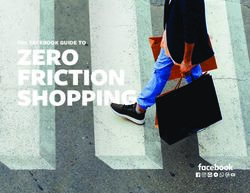ROBOTICS EDUCATION & COMPETITION FOUNDATION - Covid-19 Guide for Educators, Coaches, and Mentors - REC ...
←
→
Page content transcription
If your browser does not render page correctly, please read the page content below
ROBOTICS EDUCATION &
COMPETITION FOUNDATION
Covid-19 Guide for Educators, Coaches, and Mentors
2020-2021
This document was created to help our coaches and teams navigate
in-person, hybrid, or remote instruction and events.Table of Contents
Section 1 – Why Robotics? ..............................................................................................3
Section 2 – Remote Teaching Resources ......................................................................4
Educational Webinars ....................................................................................................4
STEM Labs.....................................................................................................................4
Knowledge Base Articles ...............................................................................................5
VEXcode VR ..................................................................................................................5
Online Challenges ..........................................................................................................5
Engineering Design Process .........................................................................................6
Section 3 – Covid-19 Best Practices ...............................................................................6
Safe Use of Equipment ..................................................................................................6
Cleaning ....................................................................................................................6
Sharing of Equipment ...............................................................................................6
Additional Best Practices ...............................................................................................7
Section 4 – Team Guide Update ......................................................................................8
In-person Event Modifications .......................................................................................9
Modified or Hybrid Modifications ...................................................................................9
Participant Release forms..............................................................................................9
Grant Information ...........................................................................................................9
Covid-19 Guide for 2 9/16/2020
Educators, Coaches, and Mentors ⇧ Return to TopSection 1 – Why Robotics? Greetings VEX Educators and Coaches, If you have heard me speak about robotics, you know one of my core values is my confidence in the iterative design process and the usefulness of learning from failure. I feel that the importance of the iterative design approach has never been more true than the 2020-2021 robotics season. Unfortunately, Covid-19 has thrown us a curve ball and it seems like every month we are going through the iterative design process of what works, what doesn’t work, what failed, and how do we succeed. I want to stress to the community that these trials and tribulations have been what sets us apart from any other activities in which our students participate. These are challenging times for us at the REC Foundation as well as the robotics community in general. We have fielded questions from concerned mentors, coaches and Event Partners for the last few months on what the robotics season will be like for their students. I can assure you that our number one goal is to give students as close to a “normal” season as possible. That only happens with cooperation and support from our robotics community. We currently have over one million students in our program; one million students that want to pursue their passion for robotics no matter what “normal” looks like. The REC Foundation created the Season Restart Guide and this Covid-19 Coach Guide as a starting point for our robotics community. If your team is still unable to participate due to district or school-specific restrictions, we want to help give your students a robotics season. They worked too hard and waited too long not to have one so we have included suggestions on how to start your own team or reach out to the community to start a team. As always, please reach out to your Regional Support Manager for additional information and guidance. The REC Foundation is here to help you inspire students, one robot at a time. Dan Mantz CEO REC Foundation Covid-19 Guide for 3 9/16/2020 Educators, Coaches, and Mentors ⇧ Return to Top
Section 2 – Remote Teaching Resources The following information can be implemented for In-Person, Hybrid and Remote Instruction The REC Foundation has endeavored to make teaching resources easy to find, understand, and implement so that you can focus on helping your students achieve their maximum potential. Make sure to visit the following resources for more information. Educational Webinars The REC Foundation is hosting Tuesday Tech Talks and Thursday Tournament Manager Tech Bytes webinar series. These webinars include topics such as Team Management, The Engineering Design Notebook, and the Engineering Design Process, How to use the Tournament Manager software and many other topics! You can find more information and view past webinars by visiting the REC Foundation YouTube channel. Additionally, find our CEO Town Hall and Event Partner Summit presentations on the same channel. VEX Robotics will continue to host in-depth webinars where educators and coaches can find information about the ongoing developments in educator resources. These webinars will include topics ranging from how to properly clean VEXequipment, practical tips for working with students with social distances and other limitations on interaction, STEM Labs in your classroom, and teaching using VEXCode VR remotely. You can find more information by visiting the VEX Robotics YouTube Channel. STEM Labs STEM Labs are free activities available online and are specifically designed to make learning more meaningful for students. STEM Labs function as "plugin" lessons that can fit into your existing curriculum that utilizes VEX Robotics parts. You can also utilize multiple STEM Labs in sequential order to create a unique, extended learning experience for your students. The STEM Labs are aligned to educational standards and promote collaboration and exploratory learning. Students will engage hands-on-learning activities that allow them to apply technology, science, math, and engineering skills as they enjoy a 21st-century learning experience while utilizing problem-solving and computational thinking skills that apply to many disciplines. Covid-19 Guide for 4 9/16/2020 Educators, Coaches, and Mentors ⇧ Return to Top
Knowledge Base Articles
Since its inception, the VEX Robotics Knowledge Base provides practical and thought-
provoking discussions centered on STEM and educational robotics. With many schools
choosing Remote learning environments, VEX is committed to helping teachers and
parents continue to keep children engaged in STEM while at home. These Knowledge
Base articles include direct links to STEM Labs, as well as pacing guides for both the
VEX IQ and V5 platforms.
VEXcode VR
Do your students not have access to their physical robots? VEXcode VR lets you code
a Virtual robot using a block based coding environment powered by Scratch Blocks.
VEXcode VR is based on VEXcode, the same programming environment used for VEX
123, GO, IQ and V5 robots. Now STEM learning can continue while at home for
students, teachers and mentors with no access to their robots.
Why VEXcode VR?
● Developing coding solutions with a robot provides a relevant context for engaging
students in CS.
● Robots with sensors and physics integrate CS into STEM.
● Remote playgrounds help to contextualize STEM learning and authentic student
inquiry.
● Activities provide a structured and approachable STEM learning experience.
● VEXCode VR knowledge and principles translate directly to VEX 123, GO, IQ
and V5.
● Robots make Computer Science (CS) come to life with tangible, real world
applications.
Covid-19 Guide for 5 9/16/2020
Educators, Coaches, and Mentors ⇧ Return to TopOnline Challenges
This season, the REC Foundation has released a series of ongoing Online Challenges
for the 2020-2021 Season. These Online Challenges provide special
opportunities for educators and teams to compete remotely and maintain social
distancing while competing for spots to the 2021 VEX Robotics World Championship.
Educators are able to incorporate these Online Challenges into their remote
assignments for students while allowing them to showcase their talents and skills.
Online challenges include topics ranging from STEM research, web design,
programming, CAD Design, photography, video production, and many more!
Teams must register for the 2020-2021 competition season to participate in Online
Challenges. Please register at RobotEvents.com.
Engineering Design Process
“The Journey of a Thousand Miles Begins with One Step” – Chinese Proverb
The REC Foundation believes that the Engineering Design Process teaches team
members a variety of critical life skills including project management, time management,
brainstorming and teamwork. Documenting the engineering design process helps
students acquire workforce development skills. Not only does the team use an
Engineering Notebook to organize and document their thoughts, it is also a place to
reflect on activities and projects.
This season, teams are permitted to transition their Engineering Notebook to an
online/digital format. You can find more information on the judges guide at the Judge
Guide Addendum and the Engineering Notebook Rubric.
Section 3 – Covid-19 Best Practices
The following information can be implemented for In-Person, Hybrid and Remote
Instruction.
The REC Foundation accumulated the following lists of tips, suggestions and best
practices to use with your classroom and teams. The REC Foundation reminds all
participants, especially Event Partners, that they should contact their state, provincial,
and local health authorities prior to resuming any in-person activities.
Safe use of equipment
Cleaning
➥ Knowledge Base Article on VEX cleaning
Covid-19 Guide for 6 9/16/2020
Educators, Coaches, and Mentors ⇧ Return to TopSharing of equipment
● Perform daily temperature checks and frequent hand washing each time the
team meets.
● Incorporate hand-washing as a part of your team’s routine at the start of every
meeting or before parts are handled without protective gear.
● Wear gloves when handling or sharing parts.
● Apply for grants that would allow educators or districts to purchase “individual”
kits for students.
● Assign parts kits to individual students or small groups to minimize cross-
contamination. Color-coding containers or purchasing different colored VEX parts
can help identify different kits.
● Repurpose the clear VEX IQ boxes that ship with kits as “Disinfected” or “Needs
Disinfecting” to help keep parts organized.
● Sign out equipment to your lead builder and allow them to build the robot at
home while other team members are on video call documenting the process. (If
allowed by your school/district)
● Lead programmer can program and send code file to builder to download to robot
and test
● Communicate using Google Hangout or video streaming calls for non-build days.
● Utilize Google Folder, Microsoft Teams, Slack Channels or Class Dojo to
remotely communicate with parents and students.
● Assign students into groups:
○ During the first part of the season kits are used by one group to design
and compete
○ Kit is disassembled and sanitized for use by the next group. Repeat. Note:
A series of clear pictures, as well as videotaping robots being
disassembled can help in those robots potentially being remade later.
○ After all groups compete, earlier teams can be reformed and robots
remade with the best robots representing the organization for the next
level of competition (State or Regional Championship).
● Use a rotating schedule for build time and use of the field to keep an appropriate
number of students in the room at a time.
Additional Best Practices
Specific classroom ideas for educators, from educators
● If your students want to participate and are unable to due to the district or school-
specific restrictions:
○ Consider teams formed not by schools but by other organizations such as
4-H, scouting, religious organizations, community organizations, and
independent neighborhood groups.
Covid-19 Guide for 7 9/16/2020
Educators, Coaches, and Mentors ⇧ Return to Top○ Hold small robotics meetings in mentor’s homes. Parents choose if their
child participates in-person or remotely based on their comfort level.
○ Provide alternate venues (I.e. library, city hall, community center) so
students can still compete.
● Creating a Remote digital platform classroom with access to the STEM Labs,
Knowledge Base articles, VEXcode VR, and REC Foundation Online Challenges.
Most schools are using Google Classroom, Schoology or creating specific
courses on Canvas.
● Work with local industries for “remote mentors” specializing in STEM fields. This
is a no cost option that may even lead to monetary sponsorship in the future and
can be a great learning experience for students.
● Designate a team captain to meet with the rest of their team remotely and
discuss building ideas. The designated team members build the design and
report back to the team.
● Utilize a 6-foot table and have students work on each end to maintain social
distancing using gloves and masks.
● Utilize CAD software and have students design their robot in a socially-distanced
setting. That design might then be built by a single student or several students in
isolation.
● Create fun and helpful activities for students to build as a warm-up to building a
robot. (Examples: Design a hand sanitizer dispenser and the Helping Hand
activity located in the STEM Labs).
● Meet outside to practice/compete using the socially-distanced method approved
by your local/state/federal agencies. Tents or other open structures may assist
with meeting those requirements.
● Students and Teams collaborate Remotely using Google Docs, Slides,
Jamboards, etc.
● Have teams contribute to the team journal using Google Docs. Designate one
student to physically capture that information in the team journal.
● Incorporate one (or many) of the Online Challenges into your lessons.
Section 4 – Team Guide Update
The following information can be implemented for an In-Person or Hybrid Setting
The REC Foundation’s Team Guide is available to assist a coach through the entire
robotics season. This Section is an update to the Team Guide based on the Covid-19
crisis. In this Section, we explore the temporary changes to the robotics experience this
season.
Covid-19 Guide for 8 9/16/2020
Educators, Coaches, and Mentors ⇧ Return to TopIn-Person Events
Events that take place in-person are, essentially, the same as the events described in
the Team Guide. It is important to read the event posting on RobotEvents.com carefully
to know of any modifications that the EP is making. This may include:
● Health & Safety: mandatory protective gear, attendance limits, social distancing
requirements, no high-fives or handshakes, etc.
● Smaller leagues and tournaments
● District-centralized Tournaments
● Live-streaming events instead of an audience
● No public charging stations for batteries and controllers
● No concessions
● Pre-recording event meetings avoids requiring everyone to be in the same place.
Modified or Hybrid Events
This year the REC Foundation is allowing for a variation to the events described in the
Team Guide with Modified and Hybrid events. The changes that are listed above for the
In-person events are still options but, additionally, refer to the following resources for
descriptions to changes with Modified and Hybrid events:
● VEX IQ Challenge Game Manual – Robot Skills Challenge Format Options
Section (Remote Competition Events)
● VEX Robotics Competition Game Manual Appendix B – Robot Skills Challenge
Format Options Section (Remote Competition Events)
● Judge Guide Addendum (Includes verbiage on Digital Engineering Notebooks)
Participant Release Forms
The REC Foundation requires the submission of Consent Forms for all event
participants, including coaches. New this year, Consent Forms are only accepted via
online submission through Smartwaiver. The mandatory online submission reduces in-
person contact at events and allows participants to submit the form once per season.
The Consent Form is required for all team members, including participation in Online
Challenges. This is another way the REC Foundation is keeping our community safe.
Grant Information
Grants are still available for the 2020-2021 robotics season! To find a grant in your area
go to RobotEvents.com/grants and search by zip code. You do need to create a free
RobotEvents.com account before you can apply.
Note for previous grant recipients: A requirement for REC Foundation grants is the
requirement to compete in an event during the season. We understand that this might
not be possible due to travel restrictions in your area, so the REC Foundation is
extending the option to compete in one of our many online challenges as a registered
team. Please contact your Regional Support Manager for more information and specific
questions.
Covid-19 Guide for 9 9/16/2020
Educators, Coaches, and Mentors ⇧ Return to TopYou can also read