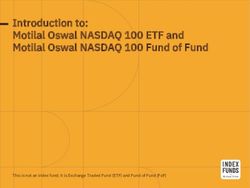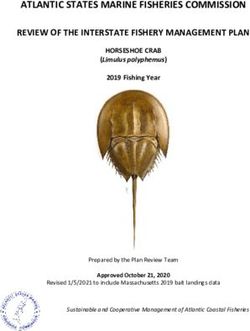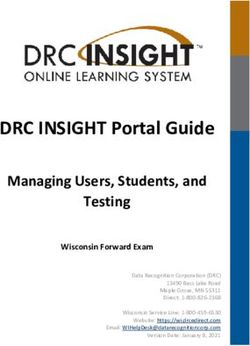Records Management Assessment Report - Inter-Agency Collaboration Applications - National Archives and Records Administration - National Archives
←
→
Page content transcription
If your browser does not render page correctly, please read the page content below
ICE of the
CH I EF RECORDS
OFF ICER
__________________________________________________________________________________________
Inter-Agency Collaboration Applications
______________________________________________
Records Management Assessment Report
National Archives and Records Administration
April 2022INTER-AGENCY COLLABORATION APPLICATIONS
RECORDS MANAGEMENT ASSESSMENT REPORT
INTRODUCTION
The National Archives and Records Administration (NARA), based on authority granted by 44
United States Code (U.S.C.) 2904(c), is responsible for assessing the proper management of
records in all media within federal agencies to protect rights, assure government accountability,
and preserve and make available records of enduring value. Under this authority, NARA
conducts records management oversight of federal agencies, including agency inspections and
assessments. An assessment is a multi-agency evaluation of a specific topic, issue, or activity
affecting records management (RM) processes, procedures, or policies.
NARA conducted an assessment of the collaboration tools used by federal agencies for inter-
agency business. In particular, NARA was interested in the technology, methodology and
policies federal agencies use to create, transmit, protect and preserve records from collaboration
tools. Furthermore, the purpose of this assessment is to determine what, if any, updates may be
required to federal records management regulations (36 CFR Chapter XII, Subchapter B) or to
NARA guidance, including NARA Bulletin 2009-02: Guidance Concerning Managing Records
in Multi-agency Environments, in order for agencies to achieve results consistent with the
records management objectives established in 44 U.S.C. § 2902.
The term “collaboration tools” is broad, but this assessment focused on collaboration suites,
email, calendar, video conferencing, chat, file sharing, and document collaboration. For purposes
of this assessment, we are defining collaboration tools as containing:
● Collaboration Suites - Microsoft 365, Google Workspace, Nextcloud, Zoho One,
OpenPaaS
● Document Collaboration - Max.gov, Google Workspace Docs, Sheets, Slides, Microsoft
365 Word, Excel, PowerPoint; Box, Huddle
● File Sharing - Max.gov, DoD Secure Access File Exchange (SAFE), Box, Huddle,
Google Drive, Microsoft OneDrive, Nextcloud, Owncloud
● Email - Outlook, Gmail, WorkMail, ProtonMail, Zoho, Thunderbird
Page 1● Calendars - Outlook, Google Calendar, Max.gov calendaring service, Thunderbird,
Nextcloud, Amelia, Calendly, Doodle, TeamUp
● Chat - Google Chat, Microsoft Teams, Slack, Jabber, Rocket.Chat, Zulip, Mattermost,
Facebook Workplace, HIVE, Discord
● Video Conferencing - Microsoft Teams, Google Meet, Zoom, ZoomGov, Cisco Webex,
Adobe Connect, AWS Chime, Verizon BlueJeans, Jitsi
Background
The goal of the assessment is to provide detailed information on agency use of collaboration
tools, understand the challenges of managing records created by using collaboration tools, and
support future government-wide records management policy. The General Services
Administration (GSA) and NARA, in coordination with the Office of the Federal Chief
Information Officer (OFCIO) at the Office of Management and Budget (OMB), conducted two
focus groups to gather data on agency collaboratives practices and tools. Based on the focus
group data GSA developed eleven recommendations for identifying and addressing records
management issues in collaborative and multi-agency environments. Many of GSA’s findings
and recommendations revolved around the policy challenges of effectively managing records
created using collaboration tools. NARA subsequently undertook this assessment to fulfill one of
GSA’s recommendations.
Scope
Six organizations participated in this assessment each with varying platforms, tools, and needs
for collaboration. These organizations used both in-house purpose-built tools and Commercial-
Off-The-Shelf (COTS) products, such as Microsoft Office 365, Google Workspace, and Zoom.
For this assessment, NARA focused on the collaboration tools federal agencies used to achieve
day-to-day tasks. We only focused on cloud-based collaboration platforms and not the type of
device(s) used to access them. NARA conducted assessments of the following agencies:
● Department of Interior/Bureau of Land Management (BLM)
● Department of Labor (DOL)
● General Services Administration (GSA)
● National Aeronautics and Space Administration (NASA)
● National Archives and Records Administration (NARA)
Page 2● Department of Energy/Western Area Power Administration (WAPA)
Methodology
Participants submitted a pre-assessment questionnaire to NARA along with relevant
documentation, including all policies, procedures, or directives concerning the collaboration
tools that are used at their agency. NARA then conducted interviews with records management
and/or IT managers from each agency and asked questions about records management,
information technology security, and internal policies. This report synthesizes information
gathered via the questionnaire and individual interviews and contains observations to improve
the records management practices when records are created through collaboration tools. The
recommendations that follow are intended to help federal agencies and NARA meet the
challenge of collaboration tools.
HOW COLLABORATION TOOLS ARE BEING USED
Government agencies use either Microsoft Office 365 or Google G-Suite, which are both cloud-
based operating systems. These cloud-based tools have replaced the traditional on-premise
enterprise systems. By design, the tools create a seamless community where anyone anywhere
with access can communicate and collaborate. Within these cloud-based operating systems are
built-in tools that allow collaboration: simultaneous document editing, shared document storage,
note-taking, and video conferencing.
Word processing applications such as Microsoft Word and Google Docs are continuing to be
used as they have been used for decades. However, the vast majority of government agencies and
all of the agencies participating in this assessment are using a cloud-based version of these
applications. Along with applications like Excel, Google Sheets, Powerpoint and Google Slides,
users can create documents, spreadsheets and presentations that can be shared instantly with
other users for review, editing and viewing. Previously, users would have to email a document to
others, use external media and physically deliver the files, or place a file on a network share, the
contents of which were not managed by any collaboration suite. Users of cloud-based word
processing tools are still creating documents such as memoranda, reports, presentations and
budget spreadsheets. Permanent and temporary records are still being created using these cloud-
based applications.
Video conferencing applications such as Microsoft Teams and Google Meet facilitate the sharing
of information via live video. Video conferencing is a built-in tool in these cloud-based systems.
Many meetings that would happen in person and/or over the telephone are now happening in
Page 3front of the computer and allows face-to-face interaction with someone no matter their duty
station. Since all the cloud-based applications are interconnected, documents and spreadsheets
can be shared instantly within a video conference allowing all attendees instant access to
documents.
There are chat functions in these cloud-based operating systems such as Windows Chat and
Google Chat. Chatting allows users to instant message another user. This allows for instant
communication and often more informal communication. This type of collaborative
communication has often replaced the use of the office telephone. Once again links to documents
can also be instant messaged using Chat.
Microsoft One-Drive, Google Drive and to a lesser extent Amazon AWS Cloud are the basis of
the cloud-based operating system. These file storage applications allow for cloud storage,
backup, security and retrieval of files without federal agencies having to have a physical
footprint of servers. Files that are created and shared are usually automatically stored within
One-Drive or Drive. Many times these applications serve as unofficial and official repositories of
temporary and permanent federal records. Security and maintenance is provided by the cloud
host which alleviates that burden from federal agencies.
Email is included as a part of these cloud-based systems. The interconnected tools within the
suite and the myriad ways of communicating are impacting the use of email. We heard from
agencies that cloud-based collaboration tools are replacing email because tools offer users the
opportunity to simultaneously share, edit, and chat about a document, work on a document,
communicate within the document, and share and edit simultaneously.
Since the COVID-19 pandemic has shut down many federal government offices and forced
people to work remotely, collaboration tools have become vital to the business of the federal
government. The pandemic has forced agencies and employees to maintain business processes
using collaboration tools on a daily basis.
Page 4RECORDS MANAGEMENT OBSERVATIONS AND RECOMMENDATIONS
Observation 1. There is No Consensus on the Defining Characteristics of a Collaboration
Tool
The term “collaboration tool” covers a myriad of technologies and capabilities that may or may
not create or maintain records. Many agencies interviewed considered certain collaborative
platforms to be just means of communication with no real record creating function. Each agency
interviewed did, however, mention that records are determined by the subject matter and content
of the document and not what application was used to create the document. But many would also
go on to say that communication created through a chat application, for example, is not a record
because chats are meant to be transitory. We observed that there was a reluctance to consider a
collaborative tool, such as a cloud-based Google Doc, as a collaborative tool since that tool is
used to document day-to-day business usually among internal stakeholders. While Google Docs
at one level can be seen as a replacement for traditional word processing tools, the addition of
collaborative functions within the tool, such as emailing and chatting with collaborators and
assigning tasks within the document, expands upon traditional word processing functions. The
only commonality among the agencies interviewed was that email was a collaborative platform
that contains both permanent and temporary records.
Grouping all of these tools together obscures their fundamental differences. These tools have
different capabilities and are constantly evolving. Agencies categorize the same tool in different
ways. For example, Microsoft Teams consists of document collaboration, chat, video
conferencing, and file sharing capabilities. It is therefore important to identify tool types that
might require unique records management approaches and corresponding policies.
Collaboration tools are used in day-to-day operations as well as meetings and conferences.
Collaboration tools are the basis of the modern cloud-based computing environment. They create
an interconnected network through the cloud, but are used in the same way as past forms of
communication, such as enterprise-based Microsoft Word documents or handwritten letters. The
way records are created and maintained should not be based on the system that was used to
create them, but instead by the information presented in the documents. Once the tool types are
identified, proper policies, procedures and governance must be implemented to ensure the
handling of records by these tools meets all established records management requirements.
Page 5Inter-Agency Application Usage
~f Email/Calendar
✓ ✓
Chat and Video Conrerence
✓ ✓
File Sharing
Microsoft [Goog le Microsoft [ Goog le Izoorn IWebex IJabber ISlack[ other Microsott [Goog le[ Kiteworks IJabber[ other
✓ ✓
NARA ✓ ✓ ✓ ✓ ✓ ✓
BLM ✓ ✓ ✓ ✓
WAPA ✓ ✓ ✓ ✓ ✓ ✓
NASA ✓ ✓ ✓ ✓ ✓ ✓ ✓ ✓ ✓ ✓ ✓
GSA ✓ ✓ ✓ ✓ ✓ ✓ ✓ ✓ ✓ ✓ ✓ ✓ ✓
Recommendation 1.1: Agencies must understand the various capabilities of collaboration tools
and the ways they are being used to accomplish an agency mission.
Recommendation 1.2: Agencies must recognize that all cloud-based collaboration tools have the
capability to create and/or maintain records.
Recommendation 1.3: Agencies must integrate records management and preservation
considerations into their use of collaboration tools. (36 CFR 1236.6)
Observation 2. Agencies are Comfortable Managing Document Collaboration Files
We learned during the interview portion of this assessment that federal agencies are comfortable
managing document collaboration files, and specifically records created by applications such as
Microsoft Word, Excel, Powerpoint, Google Docs and Sheets. The agencies are managing these
records as though they did with the enterprise-based Microsoft Office, for example. Every
Agency Records Officer (ARO) interviewed reiterated that the content of these records
determines their disposition and not how they were created.
However, we did realize that comments, suggestions and edits to such documents were not often
being preserved. This created the disconnect between enterprise-based applications and cloud-
based applications. In an enterprise-based environment one document for example may have
edits and comments that are expressed through email and attached within. Whereas in the cloud-
based environment, the comments are embedded and versioning allows for multiple versions of
the same file. However, when data is transferred from the cloud environment to NARA for
preservation, embedded comments and versions can be turned off and that information lost. The
majority of the participating agencies expressed no definitive answer for the records management
of document collaboration files when versioning is present. For the most part, the AROs left the
decision to the document creator or a program officer.
Observation 3. Agencies are Comfortable Managing Email Records
Page 6Agencies expressed general comfort with managing email records. All the participating agencies
were using the Capstone General Records Schedule (GRS 6.1) to identify, manage, and
disposition email records. Most of the agencies have begun preserving the emails of individuals
for the minimum requirement of 15 years after separation. Some agencies were more detailed
than others on the size of the email account, number of emails in the account, and the exact date
of transfer to NARA.
The most distinct difference among the participating agencies was their ability to cull the email.
“Culling, in the context of Capstone implementation, is the act of removing or deleting material
prior to disposition. This may include deleting non-record email, spam, and personal email, and
transitory email records”. 1 All the agencies mentioned that it was a desire of theirs to cull the
email prior to transfer to NARA. Some agencies expressed the desire but knew it was not a
possibility. There were agencies that left that task to the owner of the email and it was their
responsibility before they departed the agency. Another agency mentioned having a staff
member and a computer program review email to remove non-record, personal, and transitory
items.
Observation 4. Some Collaboration Tools Present Unique Challenges for Records
Management
During the agency assessment we discovered that many tools are being used for agency
communication and collaboration. For example, agencies are using Cisco Jabber, Adobe, Webex,
and Zoom, in addition to their agency workspaces, such as Google Workspace and Microsoft
365. The majority of agencies store records in the collaboration tool. As a result some agencies
have multiple repositories for the data to be stored and managed.
It is essential that AROs understand record formats and storage structures created within
collaboration tools for records to be managed properly regardless of the tools being used. As a
matter of standard practice, the ARO and other records management staff can ensure that the
requirements for managing records are included when decisions are being made for purchasing
and/or implementing the use of collaboration tools.
Furthermore, the majority of agencies store their records in the tool that is being used for
communication. Some agencies interviewed did not have a set procedure to decide how to store
the data in the most efficient manner. There were a number of agencies that left it to the
1Frequently Asked Questions (FAQs) about GRS 6.1, available at: https://www.archives.gov/records-
mgmt/grs/grs06-1-faqs.html (last retrieved March 8, 2022)
Page 7application owner to decide how the records should be stored; likewise, there were some that let
their program office make the decision. Our assessment revealed one agency that consolidates all
their records into a single repository. This is a more logical and organized approach that allows
the agency to execute disposition, facilitate e-discovery, and implement litigation holds more
efficiently.
On multiple occasions, agencies expressed the desire to expand the current Capstone guidance to
include records other than email records. It is their hope that expanding Capstone would address
some of the unique challenges posed by complex communication tools. Capstone is an account-
based approach to records management, initially branded as Capstone in Bulletin 2013-02, and it
offers agencies an alternative method of managing their email records. Under this account-based
approach, final disposition of the e-mail account is determined by the role or position of the
record creator or receiver. AROs often saw chat as an extension of email records. In most
occasions, but not all, chat is embedded and accessed through the email application, typically
Microsoft Outlook or Google Gmail. However, the chat records may not be stored within the
email application as email records would.
All agencies expressed that applying disposition authority to records created on collaboration
tools is difficult as the capabilities of the collaboration suite software lack appropriate controls
out of the box. For example, categorization of records is sometimes at the discretion of the
creator of those records and is not determined by a strict rule set contained in the software and
done automatically. The dynamic nature of the records, the different document types, and the
various record formats in a collaboration tool make records scheduling and disposition
challenging to implement. For example, email found in a collaboration tool might be scheduled
using Capstone, whereas a case file in the same tool may have a traditional schedule. Similarly,
agencies had not developed a unified approach for scheduling video conferences and the chat
messages created within the video conference.
As more individuals have shifted to a remote working environment, there has been a dramatic
increase in video and chat communication among several agencies. It is crucial for these
agencies to refine their processes to manage and mark their records of communication more
efficiently. The inconsistency of their processes can lead to vulnerabilities in data security and
authenticity.
Recommendation 4.1: Agencies should support the training and/or professional development for
Agency Records Officers to gain a deeper understanding of collaboration tools functions and
capabilities.
Page 8Recommendation 4.2: Agencies should designate AROs as stakeholders when collaboration tools
are being considered, purchased, and implemented and work with appropriate agency officials
(e.g., the CIO and CFO) as part of the IT implementation and procurement process.
Recommendation 4.3: Agencies should have intellectual control over all records.
Recommendation 4.4: Agencies should not allow the records management challenges of
collaboration tools to hinder their full use of collaborative platforms.
Observation 5. There is Inconsistent Records Management of Video Conferencing,
Recordings, and Associated Chat
As agencies have shifted to a remote working environment, there has been a dramatic increase in
video conferencing. Most agencies expressed that applying disposition authority to certain video
conferencing files is difficult. These difficulties can arise from various factors such as the lack of
auto-categorization of videos by the collaboration tool, thereby creating a backlog of video
recordings that must be manually reviewed to determine which records schedule applies to its
content. We found discrepancies in the way that agencies approach video conferencing,
recordings, and associated chat messages. Agencies did not have a clear policy or understanding
of when meeting recordings rise to the level of a record. Some agencies manage these records
under an agency-specific audiovisual records schedule. Meanwhile, others consider them
intermediary records. These agencies were managing records under NARA’s General Records
Schedule (GRS) 5.2. Most agencies do not have a centralized approach and tend to delegate
responsibility for the management of the video conferencing records to the creator or attendee(s)
of the meeting.
Agencies with video conference recording policies in place have varying policies for
transcription and/or closed captioning. Some agencies had automatic closed captioning built into
their capture, others captioned in real time, while others were captioned post-recording. Most
agencies assured us that the captions were embedded in the video file. No agency interviewed
created both closed captions and written transcripts of the meeting. Those agencies using
transcription for video conferencing had the transcription software built into the video
conferencing software. The transcript was stored outside of the video with no mention of there
being quality assurance or proofing of the transcript.
Many video conferencing platforms offer a chat feature. We found that the ability to save the
associated chat varies depending on the platform in use. For example, some platforms allowed
chats to be exported where other platforms deleted the chats immediately after the video ended.
In this instance, the only method of chat capture available would be “copy and paste” or a
Page 9screenshot. Agencies were unclear on their records management responsibilities related to the
associated chat, and posed the following questions:
● What is an agency’s records management responsibility for chat that occurs within a
video conference? Does this change if a Capstone official is involved?
● Does closed captioning or transcription impact the retention of a video recording?
● When are video recordings covered by the GRS versus an agency-specific schedule?
Recommendation 5.1: Agencies need to develop internal policies related to video conferencing,
recordings, and associated records that can be consistently implemented. The policies should
specify when meetings should be recorded such as public and high-profile meetings or
recordings for the purposes of those who could not attend.
Recommendation 5.2: If they are recorded, they need to determine how long they need to be kept
based on NARA-approved records schedules.
Observation 6. Interagency Use of Collaboration Tools Presents Records Ownership
Challenges
The question of record ownership arises when agencies work together using collaborative tools.
When working with outside agencies many of the AROs had no policies on the ownership of
records being created. Some agencies had a policy of creating memoranda of understanding or
information sharing agreements for such situations. Therefore, many times the ownership of
records was unclear such that the records could be maintained by multiple agencies, one agency,
or neither.
Ownership of records is also an issue when dealing with incompatible collaborative platforms. In
some instances a record cannot be saved or maintained because it was created outside a
compatible system and the agency does not have the ability to capture the record. One agency
has a policy that they will grant access to their system to allow for collaboration, meaning the
agency will provide meeting attendees a Microsoft Teams account to collaborate and share
documents. Meanwhile, other agencies encourage document sharing only through email to
ensure that the records are captured properly.
NARA Bulletin 2009-02: Guidance Concerning Managing Records in Multi-agency
Environments discusses the ownership of records through multi-agency work. However, the
bulletin is out-of-date and does not take into account the advent of cloud-based systems, text-
Page 10based chat, video conferencing or document collaboration. Ownership of electronic records
created collaboratively and shared is something that is used in day-to-day communication and no
longer for only special projects.
Recommendation 6.1: Agency Records Officers should work alongside Information Technology
staff to ensure that collaboration tools can provide secure and proper access for users to work
on inter-agency assignments.
Recommendation 6.2: For interagency collaboration, each agency should have a signed
Memorandum of Understanding (MOU) or Information Sharing Agreement (ISA) that includes
recordkeeping requirements, scheduling and maintenance responsibilities, and ownership.
Observation 7. Incompatible Tools and System Security Present Accessibility Issues
The agencies interviewed used either Google G-Suite for Government or Microsoft Office 365.
These systems come with their own built-in collaborative platforms such as Google Meet,
Microsoft Teams, OneNote, and others. Many agencies ran into issues when they had to
collaborate with a federal agency that did not share their same platform. In some cases, a
hyperlink can be provided to a Google user to have access to Microsoft Teams, for example.
Depending on the security restrictions from the receiving agency, that may or may not be a
possibility. This becomes an issue when agencies use video conferencing, direct messaging,
sharing links or working collaboratively on a shared document. In certain cases, some agencies
use platforms outside of their operating systems or email suites such as Webex or Zoom.
The majority of federal agencies are using the Microsoft 365 platform for conducting agency
business. Often departmental agencies will have one tenant for all component agencies and they
will need to determine intra-agency sharing and management of records within the agency. A
tenant in this context refers to a particular partition of cloud resources that are allocated
hierarchically to sub-entities. Because most agencies are using Microsoft 365, it should be easier
to provide access to both inter-agency and intra-agency users if they are all on the government
cloud. However, agencies have not configured system settings to allow users perpetual access to
collaborative workspaces. Users may have access to Microsoft Teams spaces and chat for a time,
but then access may be revoked. This could create situations where records are not captured for
all agency records management purposes.
Incompatible tools can be problematic when trying to maintain a good records management
program. We observed that there could be issues when a record is being worked on by a member
from an agency that has incompatible tools. Sometimes the user will need to download and
convert a document, for example. When doing this, there is a risk of loss to the metadata,
comments, and the interactive collaborative nature that was intended by the use of these tools. As
Page 11a result, the user will usually have to re-upload, email or find another way to incorporate their
contributions to a larger document. Additionally, downloading and re-uploading documents
creates a potential network security concern. When working collaboratively in Microsoft Office,
for example, user interactions and comments are constrained within the cloud. However, when
someone downloads a document, they are now accepting new risks (such as the potential security
vulnerability of the unintended execution of untrusted software) that were not present within the
cloud environment. The purpose of these tools is to allow multiple people to work on the same
document at the same time from virtually anywhere. But in many circumstances that is not
possible due to incompatible tools and network security.
Among the agencies participating in the assessment, we discovered a great diversity of unique
business requirements. Some agencies work closely with the private sector as well as state and
local governments that often have their own collaboration tools and requirements. In some
instances, multiple productivity suites were used by a single agency, but for different purposes.
For example, internal agency collaboration was done with the Office suite, and external
collaboration was done with the G-Suite. Additionally, tools such as Webex, Zoom, or Box were
used to augment Google G-Suite for Government or Microsoft Office 365. These tools tend to be
more operating system agnostic but internal security issues can still arise.
Recommendation 7.1: Agencies may want to ensure that they have a system agnostic way of
working collaboratively with external agencies.
Recommendation 7.2: CIOs should consider working with its agency’s Information Technology
professionals to ensure that they can access a variety of mainstream agnostic conferencing and
collaborative platforms that are not blocked by the agency’s firewall.
Recommendation 7.3: AROs must work with system users to ensure recordkeeping requirements
are met. (36 CFR 1236)
Observation 8. Agencies are Beginning to use Artificial Intelligence and Other Automated
Tools for Records Management
We witnessed that agencies are beginning to incorporate artificial intelligence (AI) into their
records management processes. AI is used to analyze a document and determine where the
document should be stored based on the learned behavior of the user. Agencies are currently
using third-party COTS or purpose built-in house tools. AI can mimic learned behavior but at
times can cause records management issues because records can be stored in unintentional places
or in multiple places. According to one of the agencies interviewed, AI is still evolving but it
helps immensely with managing big data. With AI tools becoming more common, there will be a
Page 12time in the near future where companies such as Microsoft and Google will offer AI capability in
its basic operating systems.
RECOMMENDATIONS FOR THE OFFICE OF THE CHIEF RECORDS OFFICER
This assessment has focused on the many approaches that agencies have taken to work
collaboratively, managing information technology infrastructure, and managing records. Based
on the data gathered, NARA’s Office of the Chief Records Officer should review, update and
create new policies surrounding inter-agency collaboration.
NARA should:
● Begin to monitor the development, implementation and use of AI for records
management. Review the creation of policy for a future of automated records
management.
● Develop definitions for these different types of tools, gain an understanding of their
technical capabilities, and develop policy that addresses the nuances of each type of
collaboration tool and how they relate to the capture and maintenance of related records.
● Develop clear policy around video conferencing and associated records.
● Update NARA Bulletin 2009-02: Guidance Concerning Managing Records in Multi-
agency Environments to clarify the records management responsibilities for each agency
when records are created collaboratively by two or more agencies working on the same
business process.
● Consider providing examples and/or draft language for MOUs and ISAs to any updated
guidance regarding records management in a multi-agency environment.
● Study the possibility of extending role-based records management to other collaborative
and communication tools.
CONCLUSION
This assessment examined the many tools agencies are using to work collaboratively within and
across agencies. All agencies interviewed are using collaboration tools to accomplish their
mission goals. Each agency chose a different mix of collaboration tools to meet their unique
business requirements. The variety of tools and capabilities presented challenges for agencies to
effectively meet their records management requirements in areas such as:
Page 13● Records ownership and responsibilities
● Configuration management across tools
● Proper identification of records being created and maintained by or within collaboration
tools
● Records retention and disposition
The interviewees were aware of these challenges, but differed on their approaches. AROs felt
that many of the records created using collaboration tools were covered by an existing NARA-
approved records schedule, but no agency had all permutations of tools and capabilities covered.
AROs also agreed that their goal was to create schedules focused on managing content rather
than tools, but were challenged by the diversity of business processes and different collaboration
tools used. Many AROs rely on the discretion of the creator and the office-level records manager
to determine the appropriate retention of a record created with a collaborative tool.
Page 14Appendix
Participating Organizations
Western Area Power Administration
Records and Information Management Program Manager
Records and Information Management Specialist
Bureau of Land Management
Information Technology Manager
Department of Labor
Agency Records Officer
Advanced Engineering Division
Branch Chief
Project Manager
Director of Architecture Strategy
Office of the Chief Information Officer (OCIO)
Assistant Secretary for Administration and Management (OASAM)
Project Manager (Contractor)
General Services Administration
Agency Records Officer
Branch Chief, CIO Office
National Aeronautical and Space Administration
NASA Records Officer, Headquarters
Enterprise Collaboration Services Lead, Ames Research Center
NASA Records Manager, Glenn Research Center
National Archives and Records Administration
Corporate Records Management
Director
Records and Information Management Specialist
Page 15~ '~~-?S' -~~
_:r~,-+-t·
NATIONAL
ARCHIVES
OFF ICE of the
C H I EF RECORDS
OFF ICER
Page 16You can also read