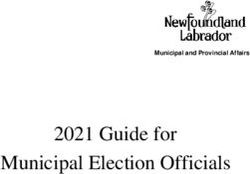Radiotherapy Data Set (RTDS) Technical Guide - National ...
←
→
Page content transcription
If your browser does not render page correctly, please read the page content below
Radiotherapy Data Set (RTDS) Technical Guide
DAPB0111 Amd 84/2020 – Technical Guide
About Public Health England
Public Health England exists to protect and improve the nation’s health and wellbeing,
and reduce health inequalities. We do this through world-leading science, knowledge
and intelligence, advocacy, partnerships and the delivery of specialist public health
services. We are an executive agency of the Department of Health and Social Care,
and a distinct delivery organisation with operational autonomy. We provide government,
local government, the NHS, Parliament, industry and the public with evidence-based
professional, scientific and delivery expertise and support.
Public Health England
Wellington House
133-155 Waterloo Road
London SE1 8UG
Tel: 020 7654 8000
www.gov.uk/phe
Twitter: @PHE_uk
Facebook: www.facebook.com/PublicHealthEngland
© Crown copyright 2021
You may re-use this information (excluding logos) free of charge in any format or
medium, under the terms of the Open Government Licence v3.0. To view this licence,
visit OGL. Where we have identified any third party copyright information you will need
to obtain permission from the copyright holders concerned.
Published July 2021
PHE publications PHE supports the UN
gateway number: GOV-8189 Sustainable Development Goals
2DAPB0111 Amd 84/2020 – Technical Guide
Contents
Executive summary 5
Introduction 6
Change of scope 7
Purpose and audience 7
Help and support 7
General submission principles 8
RTDS file formats 8
RTDS submission schedule 2022/23 8
Data extraction in CSV format 9
RTDS column header convention in CSV format 10
Special reporting fields 13
Other file format 14
File submission via the EnCORE api 17
Step 1 17
Step 2 18
Step 3 18
Step 4 18
Data submissions and file naming convention 19
What data items should be submitted? 19
The use of ‘choices’ and ‘grouped’ sections 20
Validation 21
Reporting 22
3DAPB0111 Amd 84/2020 – Technical Guide
Title PHE document
DAPB Reference DAPB0111 Amd 84/2020
Sponsor Dr Brian Rous – Director of Status Draft
Tumour Classification
Senior Responsible Sarah Stevens – Deputy Versions RTDS v6.0
Officer Director
Lead Developer Andrew Murphy – Head of
Cancer Datasets
Author(s) Andrew Murphy – Head of Version 20 July 2021
Cancer Datasets Date
Catherine Roe – RTDS
Project Lead
Michael Sharpe – RTDS
Project Manager
Amendment history
Version Date Brief Summary of Change Editors
v6.0 Final 16 June 2021 Final version for publication Andrew Murphy
v6.0.1 Final 22 Oct 2021 Revised version with missing item Michael Sharpe
Approvals
This data set and subsequent changes and amendments have been approved by the
senior RTDS development team. In addition, the changes were also discussed within
the RTDS User Group (RUG) and Radiotherapy Information Strategy Group (RISG)
following extensive consultation.
4DAPB0111 Amd 84/2020 – Technical Guide
Executive summary
The purpose of this document is to provide instruction to informatics personnel within
provider organisations and IT software suppliers (inhouse and commercial), regarding
file creation and submission of data through the Radiotherapy Data Set (RTDS).
This document describes the standards for file submission and file naming to facilitate
uploading onto the National Cancer Registration and Analysis Service (NCRAS)
api.encore portal. In addition, it provides assurances that the proposed approach
supports the implementation of DAPB0111 Amd84/2020.
This is an update to an existing information standard SCCI0111 Amd 13/2015 and is
required to ensure that the data still meets the business objectives, scope and content
of the standard and continues to be clinically accurate and relevant.
In order to maintain the clinical accuracy, it is important to regularly review RTDS with
clinical experts from across the NHS, including the RTDS User Group (RUG) and the
Radiotherapy Information Strategy Group (RISG).
Occasionally other information standards have specific data items which interact with
RTDS. Where this happens, liaison with the developers of those standards was
concluded to ensure all data items remain accurate and are updated where necessary.
Where a word or name is highlighted, this indicates that there is an embedded link that
will take you to a webpage outside of this document or directs you to another page
within this document that provides additional information. Please use this facility
throughout the technical guide, as this improves the accessibility for users with visual
impairment or those using screen readers.
5DAPB0111 Amd 84/2020 – Technical Guide
Introduction
This document provides technical guidance to support all NHS Acute Trust providers of
radiotherapy services in England, private facilities where delivery is funded by the NHS
or IT software developers to collect and submit standardised data monthly against a
nationally defined data set.
It should be read in conjunction with the following documents, available at the
designated website:
http://www.digital.nhs.uk/isce/publication/dapb0111:
• Specification
• Change Request
• Implementation Guide
• Information Standard Notice
http://www.ncin.org.uk/collecting_and_using_data/rtds:
• RTDS v6.0
• RTDS v6.0 User Guide
It is important that users read the RTDS v6.0 Implementation Guide, as this provides
further support on the implementation of the changes to the standard.
The RTDS website and the NHS Digital website maintain these documents and other
information. It is important to note that there is a new website under construction by the
National Disease Registration Service (NDRS), which will include pages dedicated to
RTDS. An update to the landing page will be issued once launched.
This is a change to the RTDS standard, which builds on the work that has continued
over the past 6 years since the last update. These new changes were required in order
to make the data set clinically accurate and meet the business objectives of the data
set.
It was important that any changes were carefully considered by both clinical experts and
provider Trust organisation representatives. All changes were discussed within the RUG
and RISG, following extensive consultation.
Providers of RTDS services are required to provide a monthly return on all patients
receiving external beam radiotherapy (teletherapy), brachytherapy, proton therapy,
6DAPB0111 Amd 84/2020 – Technical Guide
radioisotope therapy (including radioiodine) and molecular radiotherapy using this data
set.
Submissions are made by each provider to the English National Cancer Online
Registration Environment (EnCORE) application programming interface (API) portal.
Change of scope
XML will no longer be a requirement of this standard, and this has been reflected in a
change to the scope of the standard. This decision was taken after review and due to
the financial burden this would have cost Trusts and NDRS (RTDS) in changing
reporting structures, training of staff and the reporting of data files in this format.
Purpose and audience
The purpose of this document is to provide instruction to informatics personnel within
provider organisations and IT software suppliers regarding file creation and submission
of RTDS data. It should be read in conjunction with the documents listed above.
This document describes the standards for file submission, including the .csv and/or
other ‘spreadsheet’ construction and file naming to facilitate uploading to the RTDS
api.encore portal.
Help and support
For technical queries relating to the creation of these files please contact the RTDS help
desk in the first instance:
• for general queries regarding RTDS contact rtds.helpdesk@nhs.net
• for queries regarding the Data Dictionary contact datastandards@nhs.net
7DAPB0111 Amd 84/2020 – Technical Guide
General submission principles
Providers must only submit data relating to patients for whom they have provided
radiotherapy treatments as follows:
• submitted files must be sent by secure file transfer methods, as specified within the
RTDS standard
• files should be uploaded as early as possible within the reporting month for each
radiotherapy treatment, to allow plenty of time to fix any errors
o uploading on the last day will mean that the Trust may not have time to fix errors
and therefore could be uncompliant for various measures
• the data set is divided into sections, each of which represents an activity or related
group of activities along the treatment pathway
• individual records must contain the sections ‘linkage and demographic details’
including both ‘NHS Number’ and ‘Local Patient Identifier’ (where available)
• ‘Local Patient Identifier’, ‘Person Family Name’, ‘Person Given Name’, ‘Postcode of
Usual Address’ and ‘Person Stated Gender Code’ have been added to the data set
to allow for patient data to be recorded and submitted for patients who do not have
an ‘NHS Number’
• providers should aim to complete all the relevant data items as soon as possible
• records in each submission should include all applicable sections where possible
RTDS file formats
There are two acceptable file formats for version 6.0, as follows:
• all data from External Beam systems linked to Record and Verify systems must be
submitted to RTDS in ‘CSV’ format only
• all Molecular and Brachytherapy data may be submitted in either the .csv format or
the ‘Other’ format, using a spreadsheet
RTDS submission schedule 2022/23
Data files are required to be submitted monthly, 20 working days after the end of the
month for England, to be uploaded to RTDS as follows:
Month of treatment Submission due date
April 2022 31 May 2022
May 2022 28 June 2022
June 2022 28 July 2022
8DAPB0111 Amd 84/2020 – Technical Guide
Month of treatment Submission due date
July 2022 26 August 2022
August 2022 28 September 2022
September 2022 28 October 2022
October 2022 28 November 2022
November 2022 30 December 2023
December 2022 30 January 2023
January 2023 28 February 2023
February 2023 28 March 2023
March 2023 3 May 2023
• files containing data must be uploaded to the portal and all errors on the file must
be resolved
Note: This upload schedule will continue to apply to all future months
Data extraction in CSV format
Data will be extracted from record and verify and other electronic systems, by system
software suppliers working with local IT staff in constructing extraction routines.
The database import process requires files to be in a consistent format as outlined
below:
• extracted data files must be in a single Comma Separated Values (CSV) file only,
with a .csv file extension
• a CSV file template is available from the RTDS team for data suppliers and software
system developers
• CSV files must be of the windows type rather than UNIX, with carriage returns at the
end of each line as well as linefeeds
• none of the data required is case sensitive, excluding row headers
• CSV files must be saved with a text delimiter set to the double-quote character in
order to allow the use of commas in data values
• all dates must be in a consistent date format in all the RTDS data files submitted for
example ccyy-mm-dd
• each file must have a consistent (standard) header row within all the files submitted
by the Trust (see below)
Note: It will not be possible to upload a file with any errors, all errors must be corrected
before the file can be submitted
9DAPB0111 Amd 84/2020 – Technical Guide
RTDS column header convention in CSV format
The first row of the CSV file should consist of the Column Headers with the column
names in exactly the format shown below. CSV files should not be compressed or
packaged in any way.
CSV files should contain only (and all of) the following column headers in the following
order, regardless of the data items that can be supplied. The mapping to data set items
is shown by the Column Number.
Please note the following must be true of all files submitted:
• the reporting file must be in a true double quote comma separated file [" "," "," "]
o failure to do this will result in leading zeros and blank fields removed (resulting in
data moving into the wrong reported column)
• each patient record (row) in .csv files must contain either or both [LG1/LG2] and
[PG6] to ensure the records can be linked
• the column headers will always be the same as the data item name indicated below;
25 in total (csv1) and 45 in total (csv2)
• where there are multiple repeating values for any item, they must be reported using
the semi-colon as the separator, as follow ["02;06;99"]
• each attendance will create a new row of reportable data that is defined by the
'Attendance Date:Time' (csv1)
• there may be multiple rows of data permitted per patient depending on the
Prescription and Plan (csv2)
• both .csv1 and .csv2 files must be submitted, the batch will be rejected if only one
available
• date formats must be ccyy-mm-dd format
csv file 1 (Attendance):
Column Data Set Item
Column Header
Number Number
NHS NUMBER 1 LG1
LOCAL PATIENT IDENTIFIER 2 LG2
NHS NUMBER STATUS INDICATOR CODE 3 LG3
PERSON BIRTH DATE 4 LG4
ORGANISATION IDENTIFIER (CODE OF PROVIDER) 5 LG5
RADIOTHERAPY DIAGNOSIS (ICD) 6 LG6
RADIOTHERAPY DIAGNOSIS (SNOMED CT) 7 LG7
10DAPB0111 Amd 84/2020 – Technical Guide
Column Data Set Item
Column Header
Number Number
TUMOUR LATERALITY 8 LG8
PERSON FAMILY NAME 9 PG1
PERSON GIVEN NAME 10 PG2
POSTCODE OF USUAL ADDRESS 11 PG3
PERSON STATED GENDER CODE 12 PG4
ADMINISTRATIVE CATEGORY CODE (RADIOTHERAPY) 13 PG5
TRUST INTERNAL SYSTEM PATIENT ID 14 PG6
GENERAL MEDICAL PRACTITIONER (SPECIFIED) 15 PG7
GENERAL MEDICAL PRACTICE CODE (PATIENT REGISTRATION) 16 PG8
RADIOTHERAPY ATTENDANCE IDENTIFIER 17 RA1
ADMITTED PATIENT ATTENDANCE INDICATOR 18 RA2
RADIOTHERAPY ATTENDANCE DATE AND TIME 19 RA3
UNSORTED PROCEDURE 20 n/a
RADIOTHERAPY ATTENDANCE PROCEDURE (OPCS) 21 RA4
RADIOTHERAPY ATTENDANCE PROCEDURE (SNOMED CT) 22 RA5
RADIOTHERAPY ATTENDANCE PROCEDURE (CODE CAPTURE 23 RA6
ADDITIONAL PROCEDURES)
OTHER RADIOTHERAPY ATTENDANCE PROCEDURE (CODE 24 RA7
CAPTURE ADDITIONAL PROCEDURES)
LOCAL VERSION NUMBER (ATTENDANCE) 25 RA8
The following is an example of csv1: "1234567890","PE3342567","01","1868-12-31",
"Y6R7A","C50.9","254837009","M","BLOGGS","FRED","AA1 6ZZ","X","01",
"GR4565543AZ","G9999998","TT6678","GR4565544FF","Y","1888-12-11 11:59:59",
"X654;X659;429479009;KV2D;TEABC","X654;X659","429479009","01;12"," ","654"
csv file 2 (Prescription):
Column Data Set Item
Column Header
Number Number
NHS NUMBER 1 LG1
LOCAL PATIENT IDENTIFIER 2 LG2
TRUST INTERNAL SYSTEM PATIENT ID 3 PG6
RADIOTHERAPY EPISODE IDENTIFIER 4 RE1
11DAPB0111 Amd 84/2020 – Technical Guide
Column Data Set Item
Column Header
Number Number
DECISION TO TREAT DATE (RADIOTHERAPY TREATMENT
5 RE2
EPISODE)
EARLIEST CLINICALLY APPROPRIATE DATE 6 RE3
REFERRAL DATE 7 RE8
RADIOTHERAPY PRESCRIPTION IDENTIFIER 8 RP1
RADIOTHERAPY TREATMENT REGION 9 RP2
ANATOMICAL TREATMENT SITE (RADIOTHERAPY) 10 RP3
RADIOTHERAPY TREATMENT MODALITY 11 RP9
RADIOTHERAPY PRESCRIPTION PRIORITY 12 RP10
PROFESSIONAL REGISTRATION ISSUER CODE - RADIOTHERAPY
13 RP11
PRESCRIBED AUTHORISING CLINICIAN
PROFESSIONAL REGISTRATION ENTRY IDENTIFIER -
14 RP12
RADIOTHERAPY PRESCRIBED AUTHORISING CLINICIAN
RADIOTHERAPY LATERALITY (ANATOMICAL TREATMENT SITE) 15 RP13
ROYAL COLLEGE OF RADIOLOGISTS (RCR) CATEGORY 16 RP14
RADIOTHERAPY ROUTES AND METHODS OF ADMINISTRATION 17 RP15
PRACTITIONER LICENCE HOLDER 18 RP16
ORGANISATION IDENTIFIER (CODE OF ORGANISATION
19 RP17
COMMISSIONED TO PROVIDE ACTIVITY)
RADIOTHERAPY INTENT OF TREATMENT 20 RP18
PRESCRIBED RADIOTHERAPY CLINICAL TRIAL 21 RP19
RADIOTHERAPY PLAN IDENTIFIER 22 RPL1
TYPE OF PLAN 23 RPL2
DATE OF PLANNING APPOINTMENT 24 RPL3
PLAN NAME 25 RPL4
SPECIALIST RADIOTHERAPY TREATMENTS 26 RPL5
OTHER SPECIALIST RADIOTHERAPY TREATMENTS 27 RPL6
UNSORTED PROCEDURES (PLANNING) 28 n/a
RADIOTHERAPY PLAN PROCEDURE (OPCS) 29 RPL7
RADIOTHERAPY PLAN PROCEDURE (SNOMED CT) 30 RPL8
RADIOTHERAPY PLAN PROCEDURE (CODE CAPTURE
31 RPL9
ADDITIONAL PROCEDURES)
12DAPB0111 Amd 84/2020 – Technical Guide
Column Data Set Item
Column Header
Number Number
OTHER RADIOTHERAPY PLAN PROCEDURE (CODE CAPTURE
32 RPL10
ADDITIONAL PROCEDURES)
RADIOTHERAPY PRESCRIBED DOSE 33 RPL11
RADIOTHERAPY PRESCRIBED DOSE UNIT OF MEASUREMENT
34 RPL12
(SNOMED CT DM+D)
PRESCRIBED FRACTIONS 35 RPL13
RADIOTHERAPY ACTUAL DOSE 36 RPL14
RADIOTHERAPY ACTUAL DOSE UNIT OF MEASUREMENT
37 RPL15
(SNOMED CT DM+D)
RADIOTHERAPY EXPOSURE IDENTIFIER 38 RX1
MACHINE IDENTIFIER 39 RX2
RADIOTHERAPY BEAM TYPE 40 RX3
RADIOTHERAPY BEAM ENERGY 41 RX4
RADIOTHERAPY BEAM ENERGY UNIT OF MEASUREMENT
42 RX7
(SNOMED CT DM+D)
TIME AND DATE OF EXPOSURE 43 RX5
RADIOISOTOPE 44 RX6
RADIOPHARMACEUTICAL PROCEDURE (SNOMED CT) 45 RX8
The following is an example of csv2:
"1234567890","PE3342567","GR4565543AZ",”712432”,"1888-11-11","1888-12-
11","1888-10-11","GR4565544gH","PR","Z159","8","D","8",
"RD2345676634","9","1","373863008","TR775","Y6R7A","99","9","55487ttg458sc1","C",
"1888-12-11","RTLUNGAP","01","","A;X654;429479009;01;05","X654;X659",
"429479009","01;05;11;15","","15.0","229034000","15","10.0","229029004","RT456fg67
78","RBVLA1152","T2","2256","229034000","1888-12-11 11:59:59"," ",""
Special reporting fields
There is one field in each file which can contain multiple codes [Unsorted Procedure]
csv1 and [Unsorted Procedures (Planning)]. These will be sorted on upload by a local
mapping in to one of the selected codesets.
A local mapping will be requested by the portal each time a new unrecognised code is
uploaded. This allows providers to record the codes in a singular location on their
system.
13DAPB0111 Amd 84/2020 – Technical Guide
Other file format
This format is provided for the capture of Molecular, Brachytherapy, and non-record and
verify linked Radiotherapy delivery. It is not intended for and should not be used for
the submission of External Beam radiotherapy.
Please note some fields are inferred (such as Internal system ID fields) as it is
presumed that the use of this file format means they do not exist in the source data. A
list of these fields is found below.
Please note that for the fields UNSORTED PROCEDURES (PLANNING) and
UNSORTED PROCEDURES, each instance of these fields is expected to record a
single code from one of the relevant procedure datasets (for a reference of which fields,
see the CSV format above).
Prescriptions consisting of multiple attendances can be submitted on a single return – in
that instance each attendance should have a single line, with all duplicate information
(likely everything but the delivery section) repeated.
All attendances from a single prescription must be submitted on a single return, as
splitting a prescription over two returns will result in two prescriptions being made, due
to the inferred IDs.
A blank OpenDocument Spreadsheet version of this file is available from the EnCORE
API Portal.
Column Dataset
Section No Column Header
Number Number
01 ORGANISATION IDENTIFIER (CODE OF PROVIDER) 1 LG5
organisation ORGANISATION IDENTIFIER (CODE OF ORGANISATION
02 2 RP17
COMMISSIONED TO PROVIDE ACTIVITY)
01 LOCAL PATIENT IDENTIFIER 3 LG2
02 NHS NUMBER 4 LG1
demographics 03 PERSON BIRTH DATE 5 LG4
04 ADMINISTRATIVE CATEGORY CODE (RADIOTHERAPY) 6 PG5
05 ADMITTED PATIENT ATTENDANCE INDICATOR 7 RA2
01 REFERRAL DATE 8 RE8
DECISION TO TREAT DATE (RADIOTHERAPY TREATMENT
02 9 RE2
EPISODE)
03 EARLIEST CLINICALLY APPROPRIATE DATE 10 RE3
diagnosis 04 RADIOTHERAPY DIAGNOSIS (ICD) 11 LG6
05 TUMOUR LATERALITY 12 LG8
06 RADIOTHERAPY TREATMENT REGION 13 RP2
07 RADIOTHERAPY INTENT OF TREATMENT 14 RP18
14DAPB0111 Amd 84/2020 – Technical Guide
Column Dataset
Section No Column Header
Number Number
08 ANATOMICAL TREATMENT SITE (RADIOTHERAPY) 15 RP3
RADIOTHERAPY LATERALITY (ANATOMICAL TREATMENT
09 16 RP13
SITE)
10 RADIOTHERAPY PRESCRIPTION PRIORITY 17 RP10
11 ROYAL COLLEGE OF RADIOLOGISTS (RCR) CATEGORY 18 RP14
01 PLAN NAME 19 RPL4
SPECIALIST RADIOTHERAPY TREATMENTS/OTHER
02 SPECIALIST 20 RPL5/RPL6
RADIOTHERAPY TREATMENTS
03 UNSORTED PROCEDURES (PLANNING) 21 n/a
03 UNSORTED PROCEDURES (PLANNING) 22 n/a
03 UNSORTED PROCEDURES (PLANNING) 23 n/a
03 UNSORTED PROCEDURES (PLANNING) 24 n/a
03 UNSORTED PROCEDURES (PLANNING) 25 n/a
plan 03 UNSORTED PROCEDURES (PLANNING) 26 n/a
04 DATE OF PLANNING APPOINTMENT 27 RPL3
05 PRESCRIBED RADIOTHERAPY CLINICAL TRIAL 28 RP19
06 RADIOTHERAPY PRESCRIBED DOSE 29 RPL11
07 RADIOTHERAPY ACTUAL DOSE 30 RPL14
RADIOTHERAPY ACTUAL DOSE UNIT OF MEASUREMENT
08 31 RPL15
(SNOMED CT DM+D)
09 PRESCRIBED FRACTIONS 32 RPL13
10 RADIOTHERAPY TREATMENT MODALITY 33 RP9
01 RADIOTHERAPY ATTENDANCE DATE AND TIME 34 RA3
02 UNSORTED PROCEDURE 35 n/a
02 UNSORTED PROCEDURE 36 n/a
02 UNSORTED PROCEDURE 37 n/a
02 UNSORTED PROCEDURE 38 n/a
02 UNSORTED PROCEDURE 39 n/a
02 UNSORTED PROCEDURE 40 n/a
3 RADIOISOTOPE 41 RX6
4 RADIOPHARMACEUTICAL PROCEDURE (SNOMED CT) 42 RX8
RADIOTHERAPY ROUTES AND METHODS OF
5 43 RP15
delivery ADMINISTRATION
6 PRACTITIONER LICENCE HOLDER 44 RP16
7 MACHINE IDENTIFIER 45 RX2
8 RADIOTHERAPY BEAM TYPE 46 RX3
9 RADIOTHERAPY BEAM ENERGY 47 RX4
RADIOTHERAPY BEAM ENERGY UNIT OF MEASUREMENT
10 48 RX7
(SNOMED CT DM+D)
PROFESSIONAL REGISTRATION ISSUER CODE -
11 RADIOTHERAPY 49 RP11
PRESCRIBED AUTHORISING CLINICIAN
PROFESSIONAL REGISTRATION ENTRY IDENTIFIER -
12 50 RP12
RADIOTHERAPY PRESCRIBED AUTHORISING CLINICIAN
15DAPB0111 Amd 84/2020 – Technical Guide
Column Dataset
Section No Column Header
Number Number
end 01 LOCAL VERSION NUMBER (ATTENDANCE) 51 RA8
Inferred fields
Inferred fields have been created to simplify the recording of the ‘Other’ file format. It is
recognised this will be (in most instances) recorded by hand, therefore several fields are
inferred.
There are
• TIME AND DATE OF EXPOSURE – this is inferred as the same as the Attendance
date and time, item RA03
• NHS NUMBER STATUS INDICATOR CODE – this is inferred as 03
• RADIOTHERAPY PRESCRIBED DOSE UNIT OF MEASUREMENT (SNOMED CT
DM+D) – this inferred to be the same unit of measurement as supplied for ,item
RPL15.
• RADIOTHERAPY EPISODE IDENTIFIER, RADIOTHERAPY ATTENDANCE
IDENTIFIER, RADIOTHERAPY PRESCRIPTION IDENTIFIER, RADIOTHERAPY
PLAN IDENTIFIER, RADIOTHERAPY EXPOSURE IDENTIFIER – as this data is not
from a Record and Verify system, these items will be created based on a
combination of existing fields in the return
16DAPB0111 Amd 84/2020 – Technical Guide
File submission via the EnCORE api
When the CSV files and/or spreadsheet files are ready for submission to RTDS, staff at
the reporting organisation can connect using the National Cancer Registration and
Analysis Service (NCRAS) secure file upload system which sits behind the English
National Cancer Online Registration Environment (EnCORE) application programming
interface (API) web portal.
This can be accessed via a whole host of browsers, including Internet Explorer, Firefox,
Safari, Edge and Chrome, as well as on a Mac, PC, iPhone, iPad, tablets and even
mobile phones. However, access from a Health and Social Care Network (HSCN) is
required.
The URL for the web portal is https://nww.api.encore.nhs.uk/users/sign_in. The portal
requires each registered user to agree to the site's terms and conditions. User logins
are held within the repository database along with encrypted passwords for
authentication.
Once users have logged in to the portal, there are several steps required to complete
each upload as follows:
Step 1
Upload the .csv1, .csv2 or spreadsheet file to the portal:
All files should be placed into a folder and then this must be converted into a zip file.
This zip file should then be submitted as follows:
• click ‘New Upload’ on the top menu bar
• you are then presented with a new screen where you are required to update 5
upload questions:
o provider - enter your trust name
o file type - select Radiotherapy - RTDS
o file - click the ‘select file for upload button’ and select your file
o date - type the date of activity in file
o notes - type any notes applicable in the free text field
• now click ‘Upload’
o file progress is shown in the ‘Actions’ tab
• once a file has been uploaded, a unique password is generated for each batch, this
password must be saved before clicking off this page
17DAPB0111 Amd 84/2020 – Technical Guide
Note: This is a one-time-only password which cannot be re-generated or accessed by
the helpdesk staff. This password must be used in order to access the portal reporting.
The only way to access portal reporting if this password is not recorded is to delete the
file and reload the file again.
Step 2
View errors on the portal:
• to view the errors, click on the ‘Batch Report’ within the actions tab
• this will show you an error summary, highlighting the severity of the error
o critical error - cannot be mapped
o local error - can be mapped
• regimen mapping can only be completed by registered mapper(s)
This screen also explains:
• the field with the error
• a description of the error
• the current field value and an ability to map from here
Note: Critical errors cannot be mapped and must be fixed at source. The file must
then be re-uploaded to the portal.
Step 3
• for critical errors, delete a file and correct errors on local system/file and re-upload to
the portal
• where applicable map incorrect values to the national standard through the portal
• review and internally approve data being submitted with the help of the reports on
the portal
Step 4
• once there are no remaining errors or queries, then the file can be submitted to the
data set
Note: To support end users process data in version 6, there will be a new step-by-step
guide available on the api.encore web portal, early in 2022.
18DAPB0111 Amd 84/2020 – Technical Guide
Data submissions and file naming convention
The following file naming convention is to be used for all .csv submissions:
• UnitID-Attendance.csv
• UnitID-Prescription.csv
Where UnitID is an agreed unique identifier for the supplying RTDS provider and
matches the user login's unit code followed by either ‘Attendance’ or ‘Prescription’.
For all other ‘spreadsheet’ file formats, providers must make sure the file contains the
word ‘Other’ in the file name, as follow:
• UnitID-Other, followed by the extension of the spreadsheet programme you are
using.
o where MS Excel is used, this would be either:
▪ UnitID-Other.xls or UnitID-Other.xlsx
o where a non-MS Excel programme is used, change the file extension to the
programme you are using, for example if you are using an open document
spreadsheet this would be:
▪ UnitID-Other.ods
Files are transferred using the secure web based Hypertext Transfer Protocol Secure
(HTTPS)/Secure Socket Layer (SSL) encrypted protocol, which is used on a daily basis
for online shopping, online banking, etc. No extra action is required at the data suppliers
end to establish this apart from being on a HSCN connection.
What data items should be submitted?
All applicable data items specified as either mandatory or required in the data set
should be submitted as soon as available.
The mandatory, required, optional or pilot (M/R/O/P) column indicates the requirement
for the inclusion of data:
• M = Mandatory: this data item is mandatory; the record cannot be submitted if the
mandatory data items are not completed − the file will be rejected if mandatory items
are absent and other data items are completed
• R = Required: this data item is required as part of NHS business rules and must be
included where available or applicable, however, the section can be submitted
without completing all the required items
• O = Optional: this data item can be included at the discretion of the submitting
organisation and their commissioners as required for local purposes
19DAPB0111 Amd 84/2020 – Technical Guide
• P = Pilot: this data item will not normally be included in the direct submission from
cancer service provider organisations unless the provider Trust is part of the specific
pilot exercise
The use of ‘choices’ and ‘grouped’ sections
There are new sections that provide a choice of items to upload. In some cases, you
can submit all the options (if known), although this is not usually necessary. These have
been added to improve data quality and reduce misinterpretation and burden
In other places there are sections that are required, but the items within them are
mandatory. This is because you must submit both the data items, if you choose to
submit these data. These are designed to help improve both ascertainment and enforce
data quality throughout the RTDS.
20DAPB0111 Amd 84/2020 – Technical Guide
Validation
All data will be validated by RTDS (on upload, via the web portal), according to a set of
rules. If the data validation rules are not met, the whole or relevant parts (data set
sections or records) of the extract may be rejected. All fields will be validated against:
• the information standard, to ensure that mandated fields are submitted
• the NHS Data Model and Dictionary, to ensure that only valid attributes are
submitted (where applicable)
• local NDRS validation rules around registerable and reportable cases
An indication of the areas which require attention will be provided in the form of an error
report on screen.
The provider may start validating their data whenever they are ready to do so, however:
• the provider is expected to have resolved any errors/issues or add missing data, re-
extracted the file for sending to the RTDS web portal if necessary
• to have submitted the file via the submit button (available once all local and critical
errors have been resolved in the batch) by the end of the deadline date for the
submission of that month’s data
• this is normally 20 working days after the end of the month of treatment
21DAPB0111 Amd 84/2020 – Technical Guide
Reporting
RTDS have worked with the National Disease Registration Service (NDRS) and
developed standardised reports which are available to all providers submitting data
through the NDRS conformance portal (CancerStats2). This is only available through a
HSCN connection.
Providers should continue to contact the RTDS helpdesk or their regional NDRS office
to request any data they require, which is not made available via standardised reporting.
22You can also read