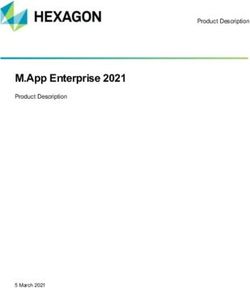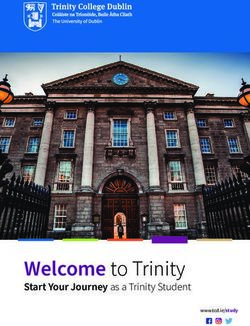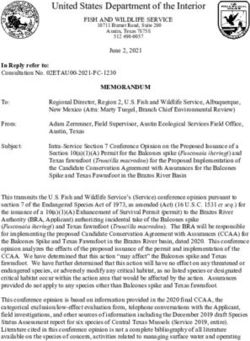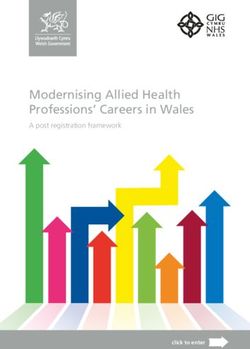Qlik Sense February 2020 - Release notes - cloudfront.net
←
→
Page content transcription
If your browser does not render page correctly, please read the page content below
Qlik Sense February 2020 Release notes Published: February 25, 2020 QLI K. C OM
T ABLE OF C ONT ENT S What’s new in Sense February 2020 2 Resolved issues 2 Known issues and limitations 8 Upgrade notes 16 Deprecated functionality 24 System requirements notes 25 Qlik Sense February 2020 release notes 1
The following release notes cover the versions of Qlik Sense Enterprise on
Windows released in February 2020. Solved issues and limitations for Qlik Sense This document covers
Enterprise on Cloud Services are also listed. the following releases:
Qlik Sense February 2020
What’s new in Sense February 2020 Release: February 25, 2020
Please refer to the What’s new sections of the online help for information about
the new and updated features of the Qlik Sense Enterprise on Windows February
2020 release:
What's new in Qlik Sense February 2020
What's new in Qlik Sense February 2020 (Developers)
For the upgrade notes, refer to the “Upgrade notes” section in this document.
Resolved issues
Qlik Sense February 2020 comes with fixes for the issues described below.
February 2020
Forms authentication login page of Qlik Sense discloses the internal hostname
Jira issue ID: QB-28
Description: When using forms authentication and specifying ".\" instead of "domain\" as the username prefix,
the internal hostname would be returned to the user upon a failed login attempt.
Download script log not longer possible with ContentAdmin and DeploymentAdmin
Jira issue ID: QB-31
Description: With the removal of 'ReadFileReference' security rule (limiting access to /qrs/filereference/
endpoint), ContentAdmin and DeploymentAdmin were unable to access script log.
Unable to download failing script log in QMC
Jira issue ID: QB-71
Description: Unable to download script log in QMC when a reload task fails due to the button for downloading
script log is disabled. This only happens when engine is set to legacy mode.
Anonymous users getting allocated with access types (assignments) in license back-end server
Jira issue ID: QB-76
Description: With Analyzer Capacity license in use and anonymous access allowed, license back-end server
could fill-up with unwanted assignments preventing further allocations of Analyzer type of access. With the fix
licenses service returns 403 when an attempt is made.
FilePath() function works LOAD statements with joker characters.
Jira issue ID: QB-85
Qlik Sense February 2020 release notes 2Description: LOAD statements can load many files by specifying a file name pattern rather than a specific file name. Now FilePath() will return the correct file path for every matching file that is loaded. Dollar sign expansion not working in charts Jira issue ID: QB-178 Description: In the June 2019 release dollar sign expansion used in chart expressions could result in incomplete visualization Improve redirect URL validation Jira issue ID: QB-189 Description: It was possible to bypass URL validation by using HTML encoding, allowing redirection to arbitrary URLs. Leading zeros for text values were ignored when trying to pass selection Jira issue ID: QB-196 Description: When using query parameters with values containing leading zeroes i.e. 001234, these was treated as normal numbers (1234), this is now fixed and selections are made correctly for values/texts with leading zeroes. QTable object mixing value columns Jira issue ID: QB-202 Description: For objects using the "new" engine qColumnOrder for sorting, QTable was, in some cases, mixing the columns - now fixed Data Market Essentials not free anymore once SLK is applied Jira issue ID: QB-208 Description: QRS endpoint /qrs/datamarket/settings did not properly handle signed-key license, where a license definition is used. It would only handle LEF type of license. Multiple app mashups race condition Jira issue ID: QB-212 Description: For mashups using multiple apps, sometimes the objects from one or more of the apps would not be displayed due to a race condition. This is fixed. Response to "/qrs/app/hublist/full" call when accessing the hub includes duplicates of all possible values from custom property defined on apps Jira issue ID: QB-221 Description: For each assigned value from custom properties, JSON response to "/qrs/app/hublist/full" call would return all possible values possibly resulting in a very large response. With hub fetching all the necessary information about custom properties via the "/api/hub/v1/properties" call, it was possible to strip away the excessive custom property values from the "/qrs/app/hublist/full" endpoint, "choiceValues" property to be specific. The column width auto-adjust doesn't work properly with percentage formatting of pivot table Jira issue ID: QB-224 Description: Pivot table: Automatic width calculations adjusted too much to long column titles in certain cases Activating the product with signed license key for a license with only tokens will render the system unusable Qlik Sense February 2020 release notes 3
Jira issue ID: QB-227 Description: Activation of a token-only license with a signed license key rendered the system in a state where you cannot control the licenses in the QMC as the relevant rules and assignment tabs are hidden. Token-only licenses must be activated by using a serial number and a control number. "Qlik Sense G3 Broker API" error in the hub when SAML response contains a large number of groups Jira issue ID: QB-234 Description: Previous version of Node.js did not allow headers received by HTTP servers to exceed 8192 bytes in total to prevent possible Denial of Service attacks. Support for configurable MaxHttpHeaderSize has been added. If not configured under [globals] section in the C:\Program Files\Qlik\Sense\ServiceDispatcher\service.conf file, will default to 8192. Error "Data profiling could not be completed" when loading data Jira Issue ID: QB-240 Description: The error occurred because of a race condition, where DPS was profiling the loaded data in its internal session application, when another request came in that caused us to dispose of the internal session. Images in apps disappear when exported and imported Jira Issue ID: QB-249 Description: When exporting apps the images used in text and image objects would break, as the new path would not update properly. Scale values repeat on axis when filtered for calculated measure of 1 Jira Issue ID: QB-251 Description: Update the tick value labels of a measure axis to avoid label duplication due to formatting. Tables inside containers requiring a horizontal scroll bar did not show it Jira issue ID: QB-258 Description: Pivot tables and tables stored inside Container object which are wide enough to require a horizontal scroll bar, did not show the horizontal scroll bar. Backend license update causes Sense using core based license to prevent user access Jira issue ID: QB-306 Description: Repository was not handling 'numberOfCores' and 'Product' as virtual properties when getting\adding from\to the database. In result those two properties always had the same default values of numberOfCores=-1 and product=Standard.: Fix for excel export with " €" money format Jira issue ID: QB-324 Description: Fix so that money format "# ###.00 €" is more accurately formatted for excel. Some locals would interpret the last space as a thousand separator, leading to values not being correctly formatted. P&L Pivot extension doesn't show all the data cells. Jira issue ID: QB-329 Description: This was a problem in the way the datacube was created and rendered in the table that it would end up showing blank cells for some of the combinations. Note: With this fix the data is rendered correctly for all the data cells. Date Picker not selecting date range. Qlik Sense February 2020 release notes 4
Jira issue ID: QB:330 Description: Date Picker extension didn't select date ranges. Note: The fix lets the user select a date range in the date picker. P&L Max pagination loops value doesn't work for P&L pivot. Jira issue ID: QB-331 Description: Pagination was not implemented to handle the page size but instead data was paged for the whole hypercube size which was too big for engine to handle and it threw an error. Note: With the fix, Pagination is implemented to page the hypercube on a size which is less than the maximum limit of engine. Also, if the data set is bigger than the maximum pagination size supported then Error Message is shown to the user. Expressions of the type =fieldname didn't handle comments transparently Jira issue ID: QB-337 Description: Expressions of the type =fieldname should map to a direct field reference even if decorated with comments (// and /**/), but this was only partially supported. Trailing comments and comments between = and the fieldname where not stripped away correctly before testing for a direct field reference. This caused the expression to map to an ad-hoc field-on-the-fly or calculated dimension instead. This is not only a lot less effective, it also caused e.g. total expressions and column labels to not work as intended. The analysis now uses the general normalized (comments stripped) expression form used in all other circumstances. Shortcut to disable data preview for OLEDB and ODBC connectors Jira issue ID: QB-345 Description: The 'shift' key can be held down when opening the 'Select Data' dialog associated with OLEDB or ODBC connectors. This can help in cases where third party data sources take a very long time to generate the preview. Log Monitor Shows -1 Engine Restarts Jira issue ID: QB-346 Description: The Log Monitor app sometimes showed "Engine Restarts" of -1 due to the way the measure was defined. The measure was updated to address this issue. Cursor problem in the search filter Qlik Sense application Jira issue ID: QB-349 Description: Making sure focus stays in search field when typing The selection bar gets frozen when a dimension in a container chart is selected Jira issue ID: QB-357 Description: When Container charts had the show condition set to false, the confirm and cancel selection bar buttons froze as the model properties of the Container chart were not updated. Update the content of a categorical legend in case of coloring by an inner dimension. Jira issue ID: QB-366 Description: Update the content of a categorical legend in case of coloring by an inner dimension. 'Conflict when trying to do database operation; retrying' when syncing UDC under certain circumstances Jira issue ID: QB-378 Qlik Sense February 2020 release notes 5
Description: In case "ModifiedDate" value on any of the settings from "UserDirectorySettings" table got corrupt, Qlik Sense Repository service was unable to correctly update it. This would result in filling up the disk space due to great amount of excessive logs being stored in "ArchivedLogs" folder. Tooltips in current selections is incorrect Jira issue ID: QB-380 Description: When hovering current selections you get a tooltip showing the number of selected values over the total number of values. The selected values got an extra 0 attached, leading to numbers like 30/4 instead of 3/4. Fix for On-demand app error odaglinkusage/previewcreateprivilege failed: Forbidden - 403 Jira issue ID: QB-389 Description: Some environments can receive On-demand app error 403 forbidden message when using an ODAG app, this fixes the issue by correctly passing the security headers. Cannot open apps in IE11 JIRA Issue: QB-391 Description: Opening an app in February 2019 Patch 4 Update 1 would result in a blank page being displayed to the user. Read-only security rule on tasks would not allow privileged users to view their details JIRA Issue: QB-400 Description: Users with 'Read' action on 'QmcSection_Task' and task related resources were only allowed to view the list of tasks in QMC but not their details. Publish and replace not working as expected JIRA Issue: QB-403 Description: Avoid problem with App Objects being overwritten by other sessions of the same app. Not possible to load utf16 encoded XML JIRA Issue: QB-415 Description: Reading UTF-16 encoded XML files was broken for some time. Now works again. Custom themes that are using the same card.css as built-in themes doesn't work JIRA Issue: QB-451 Description: The cards look (if coming form card.css from built-in themes) doesn't work for custom themes that have included this file in the theme. Printing service fails to render images on recent Windows versions JIRA Issue: QB-454 Description: On recent Windows versions the Printing service internal .NET Remoting protocol has shown stability issues. Since this protocol has become obsolete it has been replaced by a local GRPC communication protocol which guarantees long-term reliability and platform-independence. QMC is missing Qlik Sense version when IE11 is used JIRA Issue: QB-463 Description: Internet Explorer version 11 did not support function used for showing Qlik Sense version and value of 'undefined undefined' was returned. Share button generates URL without Virtual proxy prefix Qlik Sense February 2020 release notes 6
Jira issue ID: QB-469 Description: The virtual proxy prefix was not added to the generated URL. Note: This fix adds virtual proxy prefix if present to the URL generated by the share button. Single object URL is not able to parse URLs that contain # (sharp) when embedding in iFrames Jira issue ID: QB-490 Description: The Single object was not able to parse URLs that contains un-encoded reserved characters like `#`. P&L Pivot extension is mixing values when using two or more columns Jira issue ID: QB-493 Description: The data values were displayed in wrong columns whenever the data set had missing vaues. Note: The fix calculates the values of cells based on header, it shall be placed in, so the values show up in correct order. QlikBrowser crashes when Bar & area chart has multiple measures Jira issue ID: QB-497 Description: Due to negative height calculations, there were multiple console errors in Qlik Sense Desktop and it was crashing. Note: Fixed the height calculation so as to return positive values, resulting in no console errors. P&L Pivot extension changes the order of the data Jira issue ID: QB-498 Description: The reason for the data being rendered in fail cells was the conversion of the native Pivot table to P&L pivot. Note: We have disabled the conversion to and from the P&L pivot to another sense object as this could lead to faulty results based on different sort orders of data involved. Going to source from a story will not trigger selections from default bookmark Jira issue ID: QB-515 Description: Previously, when there was a default bookmark saved and the user clicked on "Go to source" from a snapshot the default bookmark was applied. This should no longer be the case and any selections made for creating the snapshot will not be overridden. Trellis Container not rendered for QSD. Jira issue ID: QB-520 Description: Trellis Container with two dimensions is not rendered at all in the QSD. Note: With this fix, the Trellis Container with two dimensions renders correctly in the QSD. qlik.currApp() returns null in story mode Jira issue ID: QB-567 Description: When navigating directly to Story Mode, the `currentApp` reference in sense-client doesn't get initialized, which caused the API to return null. Now fixed PRODUCTLEVEL date acting as time limit for perpetual signed license key Jira issue ID: QB-583 Description: With PRODUCTLEVEL date expired, it is now possible to activate the license on versions of Qlik Sense released before the expiry date. PRODUCTLEVEL is no longer recognized as a time limit value. Qlik Sense February 2020 release notes 7
Known issues and limitations
The following issues and limitations were identified at release time. The list is not comprehensive; it does
however list all known major issues and limitations.
Clients
If you have an object inside the container with a show condition that evaluates to false you are not able to
edit properties of this object.
Workaround:
o Option One: Make sure your show condition evaluates to true. Either by triggering an
action/selection so that your show condition evaluates to true, or temporary remove the show
condition. Now you can edit properties of the object inside the container.
o Option Two: If you use master items inside the container you could edit the properties of the
master item and it would propagate to the master item inside the container.
o Option Three: Comment the expression that defines the condition, by entering two slashes in
front of the equals sign, e.g. //=Count(Customer) Connecting to a web page through a web file fails in Data load editor.
Workaround: Open Settings.ini file and change “WebFileUseWinAPI = 0” to “WebFileUseWinAPI = 1”.
Creating and editing of On-demand app navigation links on published apps is not currently supported.
Legend does not show dimension values that are after row number 3000.
The Exists function now requires the field_name to be loaded before its values are evaluated with the
exists function. If the field_name you are evaluating is not yet loaded, you will receive a script error. The
previous behavior was that the function returned neither TRUE nor FALSE, but NULL instead, so the
result was dependent on the NULL handling of the surrounding context/expressions.
Workaround: Use FieldNumber('field ') to check the existence of the field before you use the field in an
Exists.
Coloring does not work for alternative dimensions in Qlik Sense 3.1 and later. The color is grayed out.
Color schemes on charts with multiple measures, such as bar charts, that use the Multicolored setting
cannot be changed.
Exporting a chart as an image, using a DPI setting different from the default, may result in an unexpected
output.
If using the on-screen touch keyboard within the Add Data Wizard in docked mode on a Windows Tablet,
the keyboard may cover much of the screen making it impossible to edit.
Workaround: Use the keyboard in standard mode (not docked).
Moving sheets with the mouse is not supported for hybrid devices with Internet Explorer or Edge.
It might not be possible to scroll to the beginning or to the end in the Expression editor when using an
Android tablet.
If running Qlik Sense on a Nexus 5 phone using Google Chrome version 41, input fields will not work as
expected.
Workaround: Fixed in later version, so use Google Chrome version 55.
On iPhone, it is not possible to use the toolbar in landscape because the iOS user interface covers/hides
it.
Generation of the test script by pressing Ctrl+00 does not work in Qlik Sense Desktop environment when
using Google Chrome or the Qlik Browser on hybrid devices.
Workaround: Launch Qlik Sense Desktop in Internet Explorer.
Maps may take a long time to display if the association between the first dimension and the geographical
field results in a large number of items.
Internet Explorer supports a maximum of six web socket connections.
Workaround: See https://msdn.microsoft.com/library/ee330736(v=vs.85).aspx
If you convert an existing visualization to another type of visualization, the thumbnail in the App overview
may not be updated to depict the new visualization type.
It is not possible to upload more than one image file at a time from a device running iOS 8.
You need to enter username and password to download an Export image/pdf on Windows phone devices
If dimension limits (others) is set in a straight table or Pivot table, the subtotals and totals are incorrectly
calculated.
Exporting a story to PowerPoint limitations:
o Titles are not rescaled as HTML, font settings are not yet exported.
o Storytelling effects are not applied.
o Exported charts may show fixed scroll bars, depending on the export resolution.
It is not possible to pivot dimensions in a Pivot table on devices using IOS 8.4.1.
If you select data from web files with UTF-8 decoding and non-ASCII characters in the caption, data may
be garbled.
In Data manager, date and timestamp field classification is disabled If the table is a result of
concatenation of two or more tables.
It is not possible to select values in the search box of filter panes that are set to select one and only one
field value.
It's not possible to insert breakpoints in the data load editor on an iPad, as tapping the line number
activates the virtual keyboard.
The hub doesn’t work properly when using Internet Explorer 11 and IPv6.
Qlik Sense February 2020 release notes 9 Due to a degrade introduced in Mozilla Firefox versions 52 and 53, those versions are not supported to
use together with Qlik Sense 3.2 SR1 or later.
Generating a new on-demand app – or reloading with new selections – may fail with "Payload too large"
error if the overall number of selected values on bound fields is very large (i.e. many hundreds of distinct
values).
Opening the first application after login takes longer time in in Chrome version 78 or older.
With the introduction of support for SameSite cookie, due to bugs in browsers following limitation become
applicable and will result in non-functional mashups:
o Chrome versions 51-66 and Android releases before 12.13.2 will reject SameSite=None
cookie
o Safari on MacOS 10.14 and all browsers on iOS 12 will treat SameSite=None cookie as
SameSite=Strict
Affects following and later Qlik Sense patches (when released):
o Qlik Sense November 2018 Patch 8 Update 1
o Qlik Sense February 2019 Patch 7
o Qlik Sense April 2019 Patch 7
o Qlik Sense June 2019 Patch 10
o Qlik Sense September 2019 Patch 6
o Qlik Sense November 2019 Patch 5
Affects following and later Qlik Sense versions (when released):
o Qlik Sense February 2020
Multi-node
Multi-node only synchronizes log files when they roll from .txt to .log files. The monitor apps will not
receive the data before the log has rolled.
You may not be able to connect to a RIM node if the usage of FIPS compliant algorithms has been
enabled on that RIM node.
Globalization
Some Operating Systems have not been updated with the new Russian currency symbol. Apps created in
Qlik Sense installed on an Operating System that has the updated currency symbol will show as square or
scrambled when the app is opened on an Operating System that does not have the updated currency
symbol.
When creating a web-file connection, Qlik Sense cannot decode UTF-8 tables with non-ASCII characters
in the caption.
When using Internet Explorer or Chrome, and if the App name is defined with Japanese characters, you
may experience the app name on browser tab being defined with Chinese characters.
When having PC locale as Turkish, the currency symbol for Lira might be displayed as a square in the
Data Load Editor instead of the actual currency symbol.
Workaround: Set the monospace font in the browser.
The use of Chinese, Japanese and Korean input methods in the data load editor and extension editor
might not behave entirely as expected.
Workaround: Should you run into any difficulty, you can always use a desktop editor, and copy/paste into
the data load editor or extension editor.
Managing a Qlik Sense site
In a scenario with an invalid session cookie and a burst of appcontent requests in the hub or within the
app, the rendering of app thumbnail, sheets, or stories fails until page is refreshed or the user navigates
between the streams or app sections.
Qlik Sense February 2020 release notes 10 If you set up your REST data connections with a regular user account and not a service account (not
meaning Qlik Sense internal service accounts, but an AD/LDAP/other user directory service account), the
maximum number of parallel sessions for a single user account (5) will be consumed, and the user will be
locked out.
Workaround: Use a service account instead, and do not allocate any user/professional/analyzer access
to that account.
The QMC Custom Property Edit page can currently handle a limited number of custom properties. If you
want to edit custom property values in the QMC, we recommend keeping the amount of custom property
values to a maximum of 500. If you want to just apply values without modifying them, the QMC can handle
up to 10.000 custom property values.
The Qlik Logging Service handles communication outages with PostgreSQL by retrying three times to
establish the connection and displays an error if unsuccessful. Communication outages with PostgreSQL
can occur for a number of reasons and are not always recoverable in the limited time window of three
tries.
If you change the name of an unpublished app that is currently open in the Hub from the QMC or by using
the QRS API, the new app name will not be visible until the Hub is refreshed and some errors may occur
in the log.
If you create your own Content library, the images imported to that library will not be visible when
choosing an image for Story, App or Text & Image.
If several apps with a large number of objects are imported at the same time, the import operations may
fail due to timeout issues between the repository service and the database.
Workaround: Stop all services, change the setting of seq_page_cost to 2.0 in the PostgreSQL
configuration file (postgresql.conf), and restart the services.
If you want to use a sorting in the QMC that is different than the regional setting, you must create a new
user account with the desired regional setting before installing the QMC. After installation, you cannot
change sorting by changing regional setting.
Users and groups in an environment with nested groups spread over different domains do not get
synchronized.
“Next execution” time will not be updated to show correct time if the time was altered under Date&Time on
the server machine.
Workaround: If the time is changed on server machine, restart the Scheduler service.
nlparser_r (Natural Language Processor) requires 1GB of memory. All Nodes will experience a service
running which will consume approximately 1GB of memory. This is the natural language processing
service which is used in the Insight Advisor to process natural language queries. This will be seen in all
Windows versions of the product, namely Qlik Sense Enterprise and Qlik Sense Desktop.
Qlik Sense APIs
If you add a dimension by dragging and dropping it onto the Horizontal listbox visualization extension
example, or any other custom visualization extensions based on a ListObject, you may receive a Replace
invalid dimension error message.
Workaround: Use the Add dimension button inside the visualization extension instead.
Using the .NET SDK importApp method will not trigger any migration of the imported app. Apps imported
with the importApp method will not be displayed in the hub and cannot be opened.
Workarounds:
o Migrate the app to the correct version in a Qlik Sense Desktop environment before importing
it to a server installation.
o Trigger a manual migration in the QMC of the app that was imported with the .NET SDK
importApp method. Alternatively, use the REST API.
Qlik Sense February 2020 release notes 11Installation
In Qlik Sense February 2019 or later, a new License Service component is delivered together with Qlik
Sense. This service is used when the signed keys are used for product activations. This activation
process is required for Multi Cloud deployments using Qlik Sense Enterprise on Kubernetes or Qlik Sense
Enterprise on Cloud Services as deployment methods. The new activation process is also required to use
the Analyzer Capacity license introduced with Qlik Sense February 2019. For more information, see “New
product activation method using the License Service component for Qlik Sense February 2019 and later”
in the “Upgrade notes” section of this document.
Workaround: Use the standard key with a serial and a control number product activation instead of the
signed key method. To use the standard key activation method, you must run Qlik Sense November 2018
in your Multi-Cloud installation.
After installing or upgrading to Qlik Sense February 2019, 'License management' section in QMC might
not be showing all its subsections. The 'Site license' section might not present the user with the ability of
switching between LEF ('Use serial number and control number') and signed-key ('Use signed license
key') based licenses.
Workaround: To resolve that state refresh QMC, restart your browser, or restart all the services.
In Qlik Sense November 2018 it is not possible to install Qlik Sense Extension bundles through a silent
installation. Qlik Sense Extension bundles can only be installed via the regular install procedure, or
separately, once Qlik Sense November 2018 is installed. To install Qlik Sense Extension bundles
separately, see “Installing and removing Qlik Sense Extension bundles from a Qlik Sense installation” in
this document.
Workaround: If you are installing Qlik Sense November 2018 by performing a silent installation, install
Qlik Sense Extension bundles separately at a later moment.
If an invalid superuser password is entered, a validation error message is shown after the installation
process is complete.
Qlik Sense Desktop
Qlik Sense Desktop does not support SAML-based authentication with an OKTA identity provider or more
generally any identity provider that relies upon subresource integrity. See also: Subresource Integrity.
Export as an image and Export to PDF will not work from Qlik Sense Desktop if you have Qlik Sense
(server) installed on the same machine.
In Qlik Sense Desktop, you have access to the Basic data only through Qlik DataMarket. To access other
data packages, you have to purchase a license key.
Sorting by expression in a Pivot table may not work as expected.
When opening Qlik Sense Desktop, the Welcome message may be displayed even though it has
previously been selected not to display the message again.
The first time Qlik Sense Desktop is started, a security alert may be shown regarding Evented I/O for V8
JavaScript and dataprepservice.exe.
Adding desktop authentication links from the enterprise hub will not work if the following conditions are
met at the same time:
o You are logged in as the built-in administrator in Windows 10.
o Qlik Sense Desktop is not running in the background.
o You are using Google Chrome or Mozilla Firefox to click the desktop authentication link.
Workaround: To make the authentication link work when you are logged in as built in administrator you
have to do the following:
1. Navigate to your local security policy on your Windows 10 workstation.
2. Under Local Policies/Security Options navigate to “User Account Control Admin Approval
Mode for the Built-in Administrator Account “
3. Set the policy to Enabled.
Qlik Sense February 2020 release notes 124. Restart computer.
Connectors
In a Qlik Sense Enterprise on Kubernetes installation, if while loading a file using the Amazon S3
connector you attempt to abort the load, the abort is not effective and the file keeps loading in the
background although it might look like it has been successfully aborted.
REST connector: After upgrading from version 1.7 or previous, to version 2.6 or later, the connector panel
is not loaded and you cannot load data from any apps. This issue only appears if you used a custom
directory instead of the default location during your initial install of the connector. To solve this, do the
following:
o Download and run installer for version 2.15 (June 2019).
o Click Upgrade and follow the rest of the upgrade procedure.
o Run the installer a second time. Select the repair option.
o Click Repair.
REST connector: The Next token pagination option does not work when the pagination token has the
same value for each page.
For connectors in the ODBC Connectors Package, only the data types listed as supported in the online
help have been verified to work correctly in the Preview and Script editor. However, ODBC Connector
Package does not prevent the loading of other data types, so in some cases unsupported data types can
be loaded with the load script.
DataMarket connector: Numbers may be loaded as strings if the locale has ‘,’ (comma) set as decimal
separator.
DataMarket connector: When upgrading Qlik Sense Desktop from version 2.2 or earlier to version 3.x,
Qlik DataMarket may function incorrectly.
Workaround: Repair the installation using Control Panel/Programs/Programs and Features/Qlik Sense
Desktop/Change/Repair.
EssBase connector: The EssBase connector is not compatible with the SAP BEX connector 6.3.0.
Workaround: Upgrade the SAP BEX connector to version 6.3.2.
ODBC connector: If the user name on the Microsoft Windows system running Qlik Sense Desktop
contains letters that are not English alphanumeric characters, database connectors in the ODBC
Connector Package do not work properly.
Workaround: Change the Windows system locale to the match the character set that contains the
characters used in the user name. For example, if the System locale on the system running Qlik Sense
Desktop is set to English and a user name contains Swedish characters, the System locale setting must
be changed to Swedish for the ODBC connector to work properly.
The Qlik Salesforce Connector does not support PK chunking on sharing objects. PK chunking is
supported only on parent objects.
Apache Phoenix connector does not support non-latin characters in metadata.
Connector may return a corrupted data or unpredictable query results if running a query with non-latin
characters in metadata: table names, column names, aliases, etc.
Cloud deployments and Multi-Cloud
Version 2.15 or higher of Helm is not supported. Trying to install Qlik Sense Enterprise on Kubernetes
using Helm 2.15 or higher will result in the installation procedure failing.
Workaround: make sure you are on a Helm version earlier than 2.15.
In a Qlik Sense Enterprise on Kubernetes or Qlik Sense Enterprise on Cloud Services environment, a
tenant administrator can open apps in spaces even without having been assigned access rights.
In Qlik Sense Enterprise on Kubernetes or Qlik Sense Enterprise on Cloud Services, when exporting data
from a generic object using ExportData, the user receives Access Denied error.
Qlik Sense February 2020 release notes 13 When connecting to a remote MongoDB in a Qlik Sense Enterprise on Kubernetes installation, the service fails to start if SSL is not enabled for the MongoDB instance. This happens because some services assume that SSL is enabled in MongoDB by default. Workaround: It is always recommended having SSL enabled in database connection. When this is not an option, you can disable ssl support by adding `?ssl=false` to the end of the connection URI. A more consistent and lower maintenance option is using the DNS Seedlist format connection string. From more information, see the “DNS Connection Format” section in the following MongoDB documentation: Connection string URI Format. It is not possible to upload extension containing QVF files in Qlik Sense Enterprise on Kubernetes environments. If an extension contains a QVF file, the upload to Qlik Sense Enterprise on Kubernetes fails. In a Qlik Sense Enterprise on Kubernetes installation, if while loading a file using the Amazon S3 connector you attempt to abort the load, the abort will appear successful but the connector may continue the load using pod resources. When downloading a pivot table in cloud environments (Qlik Sense Enterprise on Cloud Services and Qlik Sense Enterprise on Kubernetes), expanded rows are not included but stay collapsed. A Qlik Sense Enterprise with Multi-Cloud environment can currently include only one Qlik Sense Enterprise for Windows deployment connected to Qlik Sense Enterprise for elastic deployments and/or Qlik Cloud Services (QCS). Collections with names that are more than 150 characters long are not properly displayed in the cloud hub. In a Qlik Sense Enterprise hub (Windows deployment), collection values (in the custom property) can contain up to 256 characters. Workaround: make sure that app collections you want to distribute from Qlik Sense Enterprise for Windows to the multi-cloud environment have values with no more than 150 characters. In a Qlik Sense Enterprise with Multi-Cloud environment, if you delete apps included in a collection that has been previously distributed to the cloud environment, (QSE for elastic deployments and/or QCS), the collection remains visible in the cloud hub, though it is empty. Workaround: the Qlik Sense administrator must manually delete the empty collection. If you try to access the Multi-Cloud Setup Console without read access on license information, an error message appears stating: “Failed to read the license. The Qlik Sense Repository service returned an unexpected error.” Workaround: access the Multi-Cloud Setup Console once you are granted rootAdmin rights. EMM solutions for Qlik Sense Enterprise If you use BlackBerry Access to consume Qlik Sense Enterprise apps, the Access browser does not display information. This means that when opening a Qlik Sense app through BlackBerry Access, the app retains the title of the initial Tab instead of showing the App Name. Workaround: refresh the browser so to display the correct App title. If using BlackBerry Access instead on Qlik Sense Mobile app, the access browser does not provide any indication in case of loss of connection with Qlik Sense Enterprise. If trying to interact with a Sense App after the connection is lost, the app becomes unavailable. Workaround: refresh the browser so to trigger a new log-in request. If using BlackBerry Access, when a Qlik Sense Enterprise log-in session expires, the Access browser provides an error message stating that the content is no longer available. In such a case using the refresh button does not trigger a refresh, but it only closes the error message. Workaround: close the tab and access again Qlik Sense Enterprise from the link in the BlackBerry Dynamic environment. VMWare browser: session lost but refresh functionality not visible in browser. Workaround: Click the browser’s Home button or restart the browser. Qlik Sense February 2020 release notes 14
When using the AirWatch browser to access Qlik Sense Enterprise, the refresh causes the content to be displayed in portrait mode even when the device is in landscape mode. Workaround: rotate the device so that the correct orientation is detected. When using the AirWatch browser to access Qlik Sense Enterprise, the header of the browser shows the Server name, occupying more space than needed especially in Landscape mode. Qlik Sense February 2020 release notes 15
Upgrade notes Qlik Sense February 2020 Windows 7 and Windows 8.1 operating systems From Qlik Sense February 2020 and forward, Windows 7 and Windows 8.1 are not supported operating systems. Updated NodeJS version - recreating the Qlik Sense root CA certificate The February 2020 version of Qlik Sense updates the version of NodeJS to a currently supported version and addresses several security vulnerabilities announced by the NodeJS project. Unfortunately, this requires recreating the root CA certificate generated with versions of Qlik Sense prior to the June 2019 release. This procedure has been automated as much as possible and is included in the installer, but depending on the deployment, additional manual steps might be required. Please make sure to follow the upgrading instructions in the help: https://help.qlik.com/en-US/sense- admin/February2020/Subsystems/DeployAdministerQSE/Content/Sense_DeployAdminister/QSEoW/Deploy_ QSEoW/Upgrading.htm For silent upgrades, refer to the following help topic: https://help.qlik.com/en-US/sense- admin/February2020/Subsystems/DeployAdministerQSE/Content/Sense_DeployAdminister/QSEoW/Deploy_ QSEoW/Upgrading-Major-Silent.htm. Note: You will also have to replace Qlik Sense root certificate with the newly created one in the following cases: Your Qlik Sense deployment is connected with Qlik NPrinting, Qlik multi-cloud setups, or any other external tools or configurations. You have configured QlikView Distribution Service for distribution of links to QlikView documents to the Qlik Sense hub. Enabling Natural Language Processing This release of Qlik Sense includes the ability to ask natural language questions in the Insights providing the same functionality seen on cloud editions of Qlik Sense since September 2019. The functionality is enabled by default for new installations of Qlik Sense, however, for upgraded environments this will be installed but switched off. Customers wanting to enable this functionality can do so by executing the following steps on every node in the Qlik Sense cluster: 1. Navigate to "C:\Program Files\Qlik\Sense\CapabilityService" (or corresponding non-default location): Qlik Sense February 2020 release notes 16
2. Edit the "capabilities.json" file.
3. Add the following flags. Make sure to separate them with comma (,) and enclose within the existing
rectangular brackets ([ ]):
{"contentHash":"cf15d72343be5e4223b9e8de37e69aef","originalClassName":"FeatureTog
gle","flag":"NLU_INSIGHTS","enabled":true}
{"contentHash":"cf15d72343be5e4223b9e8de37e69aef","originalClassName":"FeatureTog
gle","flag":"NLU_INSIGHTS_VOICE_QUERY","enabled":true}
{"contentHash":"cf15d72343be5e4223b9e8de37e69aef","originalClassName":"FeatureTog
gle","flag":"CAO_DATA_VALUES","enabled":true}
4. Navigate to "C:\Program Files\Qlik\Sense\ServiceDispatcher" (or corresponding non-default location):
5. Edit the "services.conf" file.
6. Add "Disabled=false" under [nl-parser] and [nl-broker] sections.
Example:
[nl-parser]
Disabled=false
[nl-broker]
Disabled=false
7. Restart all the Qlik Sense services.
Note: Qlik Sense Desktop is not affected and the natural language functionality is enabled for both new
installations and upgrades.
Qlik Sense November 2019
New load balancing scheme
Qlik Sense November 2019 introduces a new load balancing scheme. In previous versions of Qlik Sense, the
algorithm always chose the load-balancing node with the lowest CPU load. The CPU load of all nodes was
updated every 5 seconds, which might have resulted in consecutive reloads being distributed to the same
node. To improve the handling of frequent consecutive reloads, the algorithm has been changed to select the
node with the lower number of running tasks per "Max concurrent reloads" setting, tracking this value on the
scheduler master node.
This improvement is enabled by default. If you wish to disable it, do the following:
Open the Scheduler.exe.config, which by default is located in: "C:\Program
Files\Qlik\Sense\Scheduler\Scheduler.exe.config"
Set "DisableLegacyLoadBalancingBehavior" setting to false
Restart Qlik Sense Scheduler Service
Repeat these actions on each node of the cluster running the Qlik Sense Scheduler Service
Qlik Sense February 2020 release notes 17Handle "invalid cookie bursts" in the Qlik Sense Proxy (QPS) Service
When a multiple cookie request arrives to the Qlik Sense Proxy Service for the same user and authentication
method within a small-time frame, QPS reuses the session from the first request. This behavior avoids the
creation of additional sessions, and therefore prevents reaching the maximum number of allowed sessions,
which would result in temporary lock of that user. See the “Managing a Qlik Sense site” section of "Known
issues and limitations" for a known limitation of this change.
This improvement is available in all patches listed below with the default value of 2 seconds provided
corresponding setting is enabled. If you wish to enable and configure or disable it, do the following:
Open the Proxy.exe.config, which by default is located in: "C:\Program Files\Qlik\Sense\Proxy"
To enable and configure add the string
in the section with the desired value greater than 0
To disable without removing the flag add the string in the section with the value of 0. QPS will fall back to previous
behavior with one difference – before it would initially overwrite the existing cookie with an empty one in
the first request (Set-Cookie: X-Qlik-Session=), now Set-Cookie header will not be included .
Restart Qlik Sense Proxy Service
Repeat these actions on each node of the cluster running the Qlik Sense Proxy Service
License service must be active during startup of the Qlik Sense Repository service
From Sense April 2019, the Qlik Sense Repository service (QRS) contacts the Qlik License Service during
startup phase. This means that during start-up of the QRS, the Qlik Sense Service Dispatcher (QSD), which
manages the Qlik License Service, must be running, so that the Qlik License Service can be reached by the
QRS. When executing repository.exe -bootstrap (also with additional parameters), if the QSD is not running
the bootstrap does not fully complete and the System_Repository logs register the following error:
83 20190507T152440.101+0200 WARN rd-AMW-2016-
03 System.Repository.Repository.Core.Licensing.LicensesInitializer 6 83b132fa-
fa98-44e4-9f86-338be262a014 RDLUND\svc-silver There was an error contacting the
license service. Keep retrying... (1 failed requests) GET /v1/licenses/overview
StatusCode: InternalServerError Response: . Could not connect to the license
service. NO-STACKTRACE 83b132fa-fa98-44e4-9f86-338be262a014
‘Version’ column for apps in QMC and migration of apps created with Sense 3.1 or earlier
With Qlik Sense November 2019 and later releases, in the Apps menu of the Qlik Management Console
(QMC), the 'Migration status' column has been replaced with 'Version'. This new field shows the version of the
engine used last time the app was saved. Apps created with Sense 3.1.6 or earlier versions will be highlighted
with a red 'Migration needed' string, which signifies that the app must be manually migrated via the QMC.
Apps created with Sense 3.2 or a later version show the last saved version and do not require manual
migration. This is because apps created with Sense 3.2 or a later version are automatically migrated by the
client once opened and saved. Once an app is saved and migrated, the value in the 'Version' column is
updated accordingly.
Change of log level QIX Engine API error codes
When a QIX Engine API call fails, an error code is returned and a message is logged to the Engine Service
log. In previous versions of Qlik Sense, the log level of this message was always ERROR, even when, for
example, the API client supplied invalid parameters or requested a resource that does not exist.
Qlik Sense February 2020 release notes 18With Qlik Sense November 2019, client errors are now logged to the Engine Service log at WARN level.
Sample log messages are:
Command=Doc::GetFieldDescription;Result=8;ResultText=Warning: Invalid parameters
Command=Delete app;Result=404;ResultText=Warning: Not Found
Command=Duplicate app;Result=9003;ResultText=Warning: Resource not found
The same message is logged to the Engine Audit log.
Qlik Sense September 2019
Setting a sheet as the app landing page
With Qlik Sense September 2019, you can select a sheet to be the landing page of your app by setting a
default bookmark. If in a app you had previously configured the setting “Set selections as app default”, the
document will now open on the sheet where you have applied the setting instead of opening on the sheet
overview. To change this behavior, do the following:
1. Open the app where the “Set selections as app default” setting is applied.
2. Go to the sheet you want to use as the app’s landing page.
3. Open the Bookmarks
4. Create a new bookmark
5. Right click on the newly created bookmark
6. Choose 'Set as default bookmark'
7. Repeat this procedure for all apps where the “Set selections as app default” setting is applied.
For more information on this feature, see the documentation page Setting a default bookmark to create an
app landing page.
Qlik Sense June 2019
Change of default theme for Single Integration and capability API
With Qlik Sense June 2019 or later releases, the theme for current selection for Single Integration and
capability APIs is set to bright by default. Specifically, this change impacts the 'CurrentSelections'
string for getObject, and currsel for Single Integration API.
Qlik Sense February 2019
New product activation method using the License Service component for Qlik Sense
February 2019 and later
In Qlik Sense February 2019 or later, a new License Service component is delivered together with Qlik Sense.
This service is used when the signed keys are used for product activations. The License Service will connect
to a License Backend Service, hosted by Qlik, for product activations and Entitlement Management. This
activation process is required for Multi Cloud deployments using Qlik Sense Enterprise on Kubernetes or Qlik
Sense Enterprise on Cloud Services as deployment methods. The new activation process is currently optional
for Qlik Sense Enterprise on Windows. The use of this activation process is also required if you want to use
the new Qlik Sense Analyzer Capacity license introduced with Qlik Sense February 2019.
The Qlik Sense Master node needs access to an internet connection. Port 443 is used for accessing the end-
point at https://license.qlikcloud.com and retrieving license information.
You can continue using the standard key with a serial and a control number product activation instead of the
signed key method. However, to keep using the standard key activation method you must run Qlik Sense
November 2018 in your Multi-Cloud installation.
Qlik Sense February 2020 release notes 19Qlik Sense November 2018
Installing and removing Qlik Sense Extension bundles from a Qlik Sense installation
In Qlik Sense November 2018 and later it is not possible to install Qlik Sense Extension bundles through a
silent installation. Qlik Sense Extension bundles can only be installed via the regular install procedure, or
separately, once Qlik Sense November 2018 is installed. You can install or remove Qlik Sense Extension
bundles from your Qlik Sense deployment at any moment. If you have a multi-node installation, Qlik Sense
Extension bundles are installed on the central node.
Do the following:
1. In Control Panel, open Programs and Features.
2. In the list of programs, double-click the extension bundle that you want to install or remove.
3. The Extension Bundle Setup Wizard opens. Click Next.
4. Select Change.
5. Accept the End-User License Agreement and click Next.
6. On the Custom Setup screen, click on the bundle icon to select how to modify the bundle installation:
- If the bundle is installed, select Entire feature will be unavailable to uninstall it.
- If the bundle is not installed, select Entire feature will be installed on local hard drive to
install it.
Then, click Next.
7. Click Change.
8. When the setup modification is complete, a message invites you to manually restart the Qlik Sense
Repository Service.
9. Click Finish to close the Extension Bundle Setup Wizard.
10. Manually restart the Qlik Sense Repository Service to make the changes effective.
You can verify that the changes have been correctly applied by checking the Extensions section in the Qlik
Management Console (QMC).
You can find the above procedure also on help.qlik.com. See the “Modifying extension bundles installation”
section in the following pages:
Installing Qlik Sense on a single node
Installing Qlik Sense in a multi-node site
“idpConfigs” moved to “identity-providers” in the values.yml file
The “idpConfigs” section in the values.yml file has been moved from “edge-auth” to “identity-providers”. In this
release there is support for having the “idpConfigs” section either in “edge-auth” or “identity-providers”.
Qlik Sense September 2018
Change in privilege requirements for publishing apps from QMC
Beginning in Qlik Sense September 2018, the privilege requirements for users publishing app objects in the
Hub have been modified. Previously publish rights were required for both the app object and stream. With this
change only publish rights for the app object are required.
To ensure backwards compatibility, the default security rule OwnerPublishAppObject has been adjusted.
Previously, the Conditions for the security rule were:
resource.IsOwned()=user
resource.owner=user
resource.approved=”false”
An addition has been made to the Conditions so that they now are:
resource.IsOwned()=user
Qlik Sense February 2020 release notes 20resource.owner=user
resource.approved=”false”
resource.app.stream.HasPrivilege(“publish”)
The effect of the rule is that publish rights to the stream and app object are required. For customers who wish
to segment the ability to publish an app object from publishing to a stream, it is recommended that the default
rule be disabled and the needed adjustments to a new rule be made.
Windows PowerShell 4.0 or higher required for installing Qlik Sense September 2018 or later
To install Qlik Sense September 2018 or later, you must upgrade Windows PowerShell to version 4.0 or
higher.
Qlik Sense June 2018
New Duplicate action is required to duplicate apps in Qlik Sense June 2018 and later
Duplicate action has been added to the list of actions that can be assigned to users. Until Qlik Sense April
2018, duplication privileges were included in the Create action. When upgrading to Qlik Sense June 2018,
duplicate permission is disabled by default. To duplicate apps in Qlik Sense June 2018 and later, Duplicate
actions must be assigned to users via the Security rule editor in the QMC.
5 GB total disk space required for installation
To install and run Qlik Sense June 2018, 5 GB of total disk space is required.
Permissions required to call duplicate endpoint have changed
Behavior has changed for customers who upgrade and have previously changed the relevant default rule. The
/qrs/app/{id}/copy?name={name} endpoint now requires “Read” and “Duplicate” permissions for App instead
of “Read” and “Create.” The default rules for Qlik Sense September 2017 and later releases have been
modified to ensure that the behavior is the same as in the earlier release as long as the rules have not been
previously changed.
Backup recommendations
It is important that you make a backup of the site before upgrading, to be able to recover the site if the
upgrade fails.
Upgrade may fail if services are in Disabled state
If a service is in the Disabled state prior to an upgrade, it may lead to the service not being completely
uninstalled, and a subsequent failure to install the new version of the service. The rollback of the service
upgrade will also fail, which means that the service is not available anymore, and cannot be repaired.
The most likely cause of this problem is that other processes are scanning the state of the service during
uninstall or upgrade, hence preventing it from becoming completely uninstalled. Examples of such processes
are Process Explorer and the built-in Control Panel > Administrative Tools > Services snap-in. This bug in
Windows is documented here: https://support.microsoft.com/en-us/kb/287516
To minimize the risk of this occurring, do the following in order, before upgrading:
1. Stop all Qlik Sense services manually.
2. Verify that no service is in the Disabled state. This can be done by the Services snap-in, or another
program that polls service state.
3. Ensure that all service state polling applications are closed, including applications you used in step 2.
Setting all Qlik Sense services to Manual start, and then restarting the system is the most reliable way of
making sure that all service state polling applications are closed.
Qlik Sense February 2020 release notes 21Qlik Sense April 2018
Licensing changes to the April 2018 release
Qlik Sense Enterprise now has two new user types: Professional and Analyzer. See:
Overview of Qlik license usage
If you continue to use Token allocation, there is no change in your licensing requirements in the April 2018
release.
If you adopt user-based licensing, then prior to upgrade, check your current LEF. In the QMC, navigate to the
License usage summary, Site license properties, and look for LEF Access.
If your LEF contains one or more of the following lines, you should make sure you record your current user
allocation because when you apply the new LEF, the current allocations will be removed.
You have two options for adding users back:
Manual allocation adding users to the correct user type.
Change your current rules for auto allocation to allocate to the new user types per your preference.
PROFESSIONAL;NN;;
ANALYSER;NN;;
TOKENS;NN;; (sum of Professional and Analyzer)
IGNORE TOKENS;YES;; (The April 2018 release uses this to determine if it should continue to allocate
Tokens to users or allocate the two new user types.)
Applying Analyzer license requires users to log in again
Starting in the April 2018 release, the license check occurs when the user accesses the Hub. If an Analyzer
pass is applied after a user has established a QPS session, the user will get the message: “You cannot
access Qlik Sense because you have no access pass.” User would have to log in again. To avoid this
situation, allocate the Analyzer pass before the user accesses the Hub.
Qlik Sense February 2018
Important notice
You cannot upgrade to Qlik Sense June 2017 from a Qlik Sense release earlier than 3.1 SR2. Make sure that
you have upgraded to Qlik Sense 3.1 SR2 or later before starting an upgrade to Qlik Sense June 2017.
Upgrading from Qlik Sense 2.x to 3.x will modify the repository database. The upgraded 3.x database is no
longer compatible with Qlik Sense 2.x. It is important that you take a backup of the Qlik Sense 2.x site before
upgrading to Qlik Sense 3.x so that a rollback can be carried out if required.
Starting with the February 2018 release, the following endpoints changed
/qrs/about/api/default/content -> /qrs/about/api/default/app/content
/qrs/about/api/default/datasegment -> /qrs/about/api/default/app/datasegment
/qrs/about/api/default/internal -> /qrs/about/api/default/app/internal
/qrs/about/api/default/object -> /qrs/about/api/default/app/object
/qrs/about/api/default/detail ->
/qrs/about/api/default/executionresult/detail
/qrs/about/api/default/analyzeraccessgroup ->
/qrs/about/api/default/license/analyzeraccessgroup
/qrs/about/api/default/analyzeraccesstype ->
/qrs/about/api/default/license/analyzeraccesstype
/qrs/about/api/default/analyzeraccessusage ->
/qrs/about/api/default/license/analyzeraccessusage
/qrs/about/api/default/loginaccesstype ->
/qrs/about/api/default/license/loginaccesstype
Qlik Sense February 2020 release notes 22You can also read