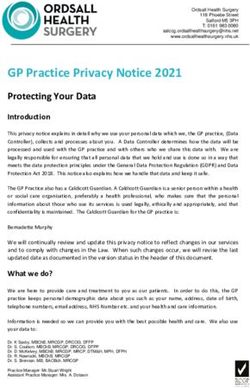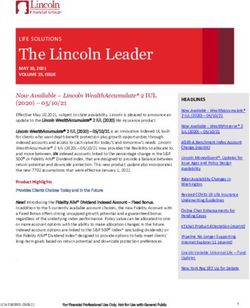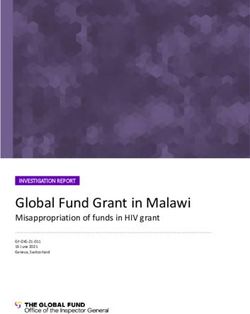Product Disclosure Statement - Preparation date 8th April 2020 Issue date 1st June 2020 - Employer Direct Master Shell
←
→
Page content transcription
If your browser does not render page correctly, please read the page content below
Important information and general advice disclaimer This document is the Product Disclosure Statement (PDS) for Beam. Beam is issued by Precision Administration Services Pty Ltd (Precision), (ABN 47 098 977 667, AFSL No. 246 604). Precision is wholly owned by Sunsuper Pty Ltd (ABN 88 010 720 840, AFSL No. 228 975) (via its custodian) as Trustee for the Sunsuper Superannuation Fund (ABN 98 503 137 921) (‘Sunsuper’). Sunsuper does not guarantee or underwrite Beam or other products issued by Precision. Your rights and obligations: Use of Beam is governed by the terms and conditions set out in this PDS including, where applicable, the Direct Debit Request Agreement. This PDS is designed to assist you in deciding whether to acquire Beam. It is important that you read and understand this PDS. For other general information about Beam, including how to use Beam, refer to your payroll software user guide. More information is available from the Beam website at www.beamconnect.com.au The information in this PDS does not take into account your individual objectives, financial situation or needs. Any advice in this PDS is general advice only. You should consider the appropriateness of any general advice having regard to your business objectives, financial situations and needs before acting on it. Call us if you would like to speak with one of our qualified representatives who are authorised to give general advice about this product. Updates relating to this PDS Information in this PDS is subject to change from time to time. For changes that are not materially adverse, updated information may be made available at www.beamconnect.com.au/pdskeypay Precision will give you a paper copy or electronic copy of any updated information, free of charge, on your request any time.
Contents Product Disclosure Statement Beam at a glance 5 How Beam works 6 Key benefits of Beam 7 Key risks of Beam 7 Fees and costs 8 Getting started 8 Additional information 8 Privacy 8 Concerns and complaints 8 Payment terms and conditions 8 Other terms and conditions 9 Direct Debit Request Service Agreement 12
Beam is the
brighter way to
manage super
payments
4
4Beam at a glance
This section provides a summary of significant information about
Beam. More information is contained in the relevant sections of
this PDS.
Fees and Costs
We do not charge you any fees or costs for the use of Beam. We
About Beam may charge your payroll software provider a fee, which they may
pass on to you. Your financial institution may charge you a fee in
Beam aims to take the hassle out of paying employee connection with the electronic payments made when you use Beam.
superannuation contributions. Our clearing house could save you You are responsible for any fees which you may be charged by
hours of repetitive work by integrating directly with your payroll your payroll software provider or financial institution.
software, allowing you to make contributions to your employees’ Precision holds a bank account for the purpose of Beam and may
nominated superannuation fund(s) without the need to extract receive interest on money paid to it via Beam.
payroll data.
For more information refer to Fees and costs on page 8.
Who can use Beam? Getting started
Beam is available to employers who are connected with our payroll
partners. Beam is fully integrated with your payroll software. To get started,
simply sign up in your payroll software.
For more information refer to How Beam works on page 6.
For more information refer to Getting started on page 8.
How Beam works? Additional information
Beam aims to let you make your employee superannuation
contributions quickly and easily, regardless of which To understand the services offered and the terms and conditions
superannuation fund they choose. When you’re ready to make a that apply, you need to read the Additional information, which
payment to your employees’ nominated superannuation fund(s), includes the following:
simply process your employees superannuation through your Privacy,
payroll software and Beam helps take care of the rest. Concerns and complaints,
Payment terms and conditions,
Multiple payment options Other terms and conditions,
Direct Debit Request Service Agreement.
For more information refer to Additional information on page 8.
You can choose the payment option that’s best for your business.
Choose Direct Debit, BPAY or EFT.
®Registered to BPAY Pty Limited ABN 69 079 137 518
Key Benefits of Beam
Beam may provide the following benefits:
integrated super payments within your payroll,
streamlined employee on-board and data validation,
multiple payment options,
end to end visibility of transactions throughout the process,
superannuation data is validated before you submit which
may reduce errors and processing time, and
designed with multiple layers of security to protect
information.
For more information refer to Key benefits of Beam on page 7.
Key Risks of Beam
There are some risks you need to keep in mind when paying via
Beam, which include those relating to:
paying contributions on time,
correctness of information,
unauthorised access,
interruption to technology, and
other risks.
5How Beam works
Beam super payments is an integrated module within your payroll
software. When you’re ready to make a payment to your employees’
nominated superannuation fund(s), simply process through your
Making contributions with Beam
payroll software.
Once the correct payment and data is received, Beam matches the
For more information about how to pay super through your payroll payment to the contributions submitted in your payroll software
software, please refer to your payroll software provider. and pays the contribution amounts to the nominated fund(s). The
status of your contributions, and any responses from
Who can use Beam? superannuation funds about your contributions, are provided in
your payroll software.
Beam is available to employers who are connected with our payroll
partners.
Once Beam is available via your payroll software provider you can
sign up and use Beam through your payroll software.
For more information refer to Getting started on page 8.
Payment options
You will need to select one of the following payment options when
you sign up for Beam. You can change your payment option through
your payroll software at any time.
Refer to Additional informationon page 8 for further information
on the payment options.
Direct debit
Beam will automatically debit the amount owing from your bank Making contributions on time
account after you have submitted your contribution in your payroll
software. It’s important to be aware that it can take up to five business days
for your payment to be received by the nominated fund(s) once we
BPAY® receive the correct data and payment.
You must allow sufficient time for your contributions to be received
by the nominated fund(s).
You can pay your contributions via BPAY® through your financial
institution, using the BPAY® biller code and customer reference For more information refer to Other terms and conditions for each
number provided in your payroll software after you have submitted payment option on page 9.
your contribution. The customer reference number is unique to
each contribution you submit. You must use the reference number
provided and send your BPAY® payment the same day as
submitting the contributions in your payroll software. Failing to
send payment the same day as submitting contributions will result
in delays in the nominated superannuation fund(s) receiving the
contributions and could result in you failing to meet your employer
superannuation obligations. If you’re not currently using BPAY® in
your business, please check with your financial institution to see
if this facility is available to you.
®Registered to BPAY Pty Limited ABN 69 079 137 518
Electronic Funds Transfer (EFT)
You can pay your contributions via EFT through your financial
institution, using the account details and payment reference
number provided in your payroll software after you have submitted
your contribution. You must use the payment details provided and
send your payment the same day as submitting the contributions
in your payroll software once you’ve submitted your contribution
data. Failing to send payment the same day as submitting
contributions will result in delays in the nominated superannuation
fund(s) receiving the contributions and could result in you failing
to meet your employer superannuation obligations.
6Key benefits of Beam Key risks of Beam
Beam aims to provide the following key benefits: Paying When paying your employee superannuation
All of your Make super contributions to all super funds in a contributions contributions, your employer obligations are satisfied
employee single batch. Beam integrates with your payroll on time when the contribution has been received by the
super in one software so all your super is managed from one employee’s nominated superannuation fund, not by
place central location, and there’s no need to use a making a payment to Beam. You must allow
superannuation portal. sufficient time for the contribution to be received by
the nominated fund. If a contribution is not received
Streamlined Beam integrates with your employee on-boarding by the nominated fund on time you may be subject
to provide super fund information at your fingertips. to penalties. Visit www.ato.gov.au for more
You can register your employee with your default information.
fund when you on-board them, and receive important
information such as their new member number Correct Beam uses the information you provide to distribute
directly in your payroll software. information contributions to your employees’ superannuation
fund(s). You are responsible for ensuring that
Easier Upfront validations may reduce errors by information you provide is accurate and complete,
administration highlighting where important information is missing and that your payment matches your contribution
or invalid before you submit your contribution. data. Errors, delays and/or rejections may occur if
the information you provide is not accurate or your
Greater Beam distributes your employees’ contributions to payment does not match your contribution data. This
efficiency their nominated funds using automation and real may affect when the employee contribution is
time reconciliation. This may allow greater efficiency received by the nominated fund and could result in
in distributing contributions. you failing to meet their employer superannuation
Real time With Beam you get real time status updates and obligations.
visibility and responses from funds in your payroll software so Unauthorised Unauthorised persons could access your account
notifications you know where your contributions are at any time. access unless appropriate precautions are taken. You must
Compliance Beam uses SuperStream standards to distribute ensure your password and username are kept
& Security your employees’ contributions to nominated funds. secure and not disclosed to unauthorised persons,
Beam is designed with multiple layers of security to and that you do not allow unauthorised persons to
protect your information. access information or effect transactions relating
to your account. If you become aware of
unauthorised transactions or believe your access
details may be compromised, you must contact your
payroll provider immediately.
Interruption There may be periods when Beam is unavailable,
of for example due to system maintenance and
technology emergency outages.The access of Beam via your
payroll software and access to banking platforms
also relies on the functionality of third party systems
and access to the internet, interruption of any of
these services may affect your ability to use Beam
and/or delay or prevent payments from being
processed by Beam.
Other risks There are other risks associated with using payroll
software that aren’t specific to Beam and you should
discuss with your payroll software provider about
the risks specific to their software. You should also
be aware that if you change your payroll software
provider your new payroll software provider may
not include functionality for using Beam.
7Precision has a process for handling complaints, and we normally
Fees and costs aim to respond to all complaints within two business days. If you
are not happy with our response, you can lodge a complaint with
the Australian Financial Complaints Authority (AFCA). This is an
We do not charge fees to employers. Your financial institution may independent body set up to help resolve disputes between financial
charge fees in connection with the electronic payments made for institutions and their customers.
the purpose of this service. You are responsible for any fee which You can also choose to take your complaint directly to AFCA.
may be charged by your financial institution. In some circumstances, AFCA may refer your complaint back to
Precision holds a bank account for the purpose of Beam and may Precision.
receive interest on money paid to it via Beam. AFCA can be contacted by writing to:
Precision may charge fees to your payroll provider for your use of Australian Financial Complaints Authority
Beam, under an arrangement between Precision and the payroll
GPO Box 3
software provider.
Melbourne Vic 3001
The fees charged by your payroll software provider for payroll
services (including use of Beam) will be as agreed between you Email: info@afca.org.au
and them. Web: www.afca.org.au
Phone: 1800 931 678
Please note that the scope of matters AFCA can deal with has some
Getting started limitations. It is possible that AFCA cannot deal with your matter.
AFCA will advise you if they can deal with your complaint, and if
so, what information you need to supply. Both the Precision internal
Beam is a fully integrated clearing house solution available within dispute resolution procedure and AFCA service are free of charge.
your payroll software. To get started, simply sign up to Beam by If your complaint relates to the privacy of personal information,
completing the online application form. The form can be accessed you can contact the Office of the Australian Information
through your payroll software - choose the Beam option and follow Commissioner (OAIC).
the prompts to complete the form. Once you’ve signed up, Beam Office of the Australian Information Commissioner
becomes part of your standard payroll and superannuation process.
GPO Box 5218
If your bookkeeper will be using the payroll software, you will need
Sydney NSW 2001
to authorise them to access and use Beam on your behalf and
provide them with your login details. Bookkeepers can sign up to Email: enquiries@oaic.gov.au
Beam on behalf of their employer clients, if the client authorises Web: www.oaic.gov.au
them to do so. Phone: 1300 363 992
For more information about how to pay super through your payroll
software, please refer to your payroll software provider.
Payment terms and conditions
Additional information Please read the below payment option terms carefully. You will
not satisfy your employer superannuation obligations upon making
payment to Beam. You must allow sufficient time for the
contribution to be received by the nominated fund. Incorrect
information or payments received by us could result in you failing
Privacy to meet your employer superannuation obligations.
We will take all reasonable precautions to safeguard the
confidential information concerning your account with us, which Direct debit
we receive from you electronically via your payroll software
provider. If your selected payment option is direct debit, you agree:
From time to time we will use de-identified information collected
your use of direct debit is governed by the terms and
through the system to perform analysis of the online system and
conditions set out in this PDS, including terms and conditions
to collate data for research and marketing purposes. All personal
contained in the Direct Debit Request Service Agreement,
information will be treated in line with our Privacy Policy available
at www.beamconnect.com.au/precisionprivacy. you authorise Precision, issuer of Beam, to debit contribution
amounts from your nominated bank account. The debit will
display as “Precision CH” and include the payment reference
Concerns and complaints number in your transaction statement,
if you submit your contribution before 3.30pm AEST on a
If you have a complaint about Beam, then you can refer your business day, we will debit the contribution amount from your
complaint to Precision’s internal dispute resolution process at no nominated account on that day,
cost. Contact us to discuss your complaint: if you submit your contribution on or after 3.30pm AEST on
a business day, or on a non-business day, we will debit the
Customer Service Team:
contribution amount from your nominated account on the
Precision Clearing House Complaints next business day,
GPO Box 2924 you are responsible for ensuring sufficient funds are available
Brisbane Qld 4001 in your nominated account to process your contribution,
you are responsible for advising us of any changes to your
www.beamconnect.com.au
nominated account, including changes to the authorised
Email: complaints@beamconnect.com.au
8person, and we have no obligation to verify your authority to “contribution” means each employee superannuation
provide instructions for your nominated account, and contribution you make (or provide us with instructions to
funds debited from the nominated account(s) will be sent to make) to a nominated fund via Beam.
the nominated superannuation fund(s) within five business “customer reference number” means a unique
days, which includes the time it will take for the funds to BPAY® reference number which identifies payments uniquely
clear. Delays may occur in the processing of direct debits for and allows correlation between contribution data and the
reasons outside Precision's reasonable control (for example, payment associated to it. ®Registered to BPAY Pty Limited
delays in processing by the relevant financial institutions). ABN 69 079 137 518.
“default superannuation fund” means the fund you have
nominated to pay contributions to in the event that your
BPAY® employee does not choose their own fund.
“electronic bank details” means the account name, BSB and
If your selected payment option is BPAY®, you agree: account number of your nominated account.
“employer client” means a client who has entered into an
to make payment via your own financial institution on the arrangement with you, for you to manage their payroll
same day as submitting your contribution, (including superannuation obligations).
to pay Beam using the BPAY® Biller Code, customer reference "employee" means your employee or an employee of an
number and amount supplied. Failure to use the details employer client.
supplied may mean your contribution is unable to be
processed, “nominated account” means the account held at your financial
institution to which we are authorised to return payments,
the customer reference number is unique to each contribution or where applicable, are authorised to arrange for funds to
you submit, be debited for the purpose of making contributions.
contributions cannot be paid by BPAY® from a credit card “nominated fund” means a regulated superannuation fund,
account, and including self-managed superannuation fund,
funds paid by BPAY® will be sent to your nominated you’ve nominated to receive employee superannuation
superannuation fund(s) within three business days of us contributions via Beam.
receiving both your contribution details and correct payment. “non-business day” means any day other than a business
®Registered to BPAY Pty Limited ABN 69 079 137 518 day.
“payment reference number” means a unique reference
EFT number which identifies payments uniquely and allows
correlation between contribution data and the payment
associated with it.
If your selected payment option is EFT, you agree: “PDS” means this Product Disclosure Statement.
to make payment via your own financial institution on the “Personal Information” has the meaning given in the Privacy
same day as submitting your contribution, Law.
to pay Beam using the account details, payment reference “Privacy Law” means the Privacy Act 1988 (Cth) including
number and amount supplied. Failure to use the details schedules.
supplied may mean your contribution is unable to be “Beam” means the employee superannuation contribution
processed, payment clearing service as described in this PDS.
the payment reference number is unique to each contribution “we”, “us” or “our” means Precision Administration Services
you submit, and Pty Ltd ABN 47 098 977 667, AFSL No. 246 604.
funds paid by EFT will be sent to your nominated “you” and “your” means an applicant for, or participant in,
superannuation fund(s) within three business days of us Beam and includes any third party authorised by you to use
receiving both your contribution details and correct payment. Beam.
Application and contract
Other terms and conditions To use Beam:
These terms and conditions apply to Beam and your use of Beam a) you must complete our online application form, available via
to submit employee superannuation contribution data and your payroll software; and
payments. All the other terms and conditions that apply to your b) you must provide electronic bank details for the purpose of
relationship with your payroll software provider still apply, refunding contributions that cannot be sent to or received by
including any general terms and conditions that relate to your use a nominated fund.
of your payroll software.
These terms and conditions are a contract between Precision and
These terms and conditions apply to each use of Beam. By using an employer that applies for and is granted access to Beam. You
Beam you agree to these terms and conditions. If you do not agree will be deemed to have entered into this contract once you have
to these terms and conditions, you cannot use Beam. access to Beam after submitting your application.
Meaning of terms Use of Beam
In these terms and conditions: Beam is a non-cash payment facility made up of a payment service
“AEST” means Australian Eastern Standard Time, not adjusted and other services. You can use Beam to make payment of
for daylight saving. employee superannuation contributions to nominated funds subject
"ATO" means Australian Taxation Office. to the terms of this PDS.
“business day” means any day other than a Saturday, Sunday
or Australian public holiday and on which financial institutions
are able to effect settlement of payment transactions.
9Suspension, cancellation or of the contribution will be returned to your nominated account.
You recognise these errors may apply to a part of, or the whole of,
termination of Beam your contribution.
We will take all reasonable steps to ensure that the information
You may cancel your ability to use Beam at any time by notifying
we make available to you through Beam is correct and updated as
your payroll software provider. Instructions received by Beam prior
per your instructions. You must contact your payroll provider as
to cancellation will be processed.
soon as possible if you think:
We may:
there has been a mistake in a transaction made through
suspend your access to Beam without notice to you if at any Beam, or
time we consider it necessary for security reasons and/or to information provided through Beam is incomplete or incorrect.
conduct investigations or if you are in default of your
obligations under these terms and conditions,
cancel your ability to use Beam without notice at any time if
Cancellation of submitted
we reasonably suspect you or someone else is committing contributions
fraud in respect of use of the service,
Once you submit contribution instructions, they cannot generally
terminate your access to Beam by giving written notice to
be amended or cancelled. You cannot “stop payment” after our
you at the email address we hold in our records for you, or
payment to the nominated superannuation fund(s) have been
cancel your ability to use Beam via your payroll software, if completed. You may be able to stop payment prior to our payment
the agreement between your payroll provider and Beam to the nominated superannuation fund(s). Please refer to your
ceases. payroll software provider for information on how to cancel a
submitted contribution.
Information you give us
You agree to provide contribution information via your payroll Access
software. By providing the contribution information to us you Access to Beam is provided through your payroll software and is
instruct us to process the contributions through Beam for payment only granted as set out in these terms and conditions. You:
to the nominated funds. You are responsible for the accuracy of
the information you provide. warrant and represent to us that you have authority to create
For Australian Prudential Regulation Authority (APRA) regulated payment instructions and/or effect a transaction on your
superannuation funds, we will use the information you provide account in accordance with your instructions,
(Unique Superannuation Identifier (USI), Fund ABN and fund name) authorise us, where the correct username and password
to identify (and validate) the nominated fund using the ATO Fund relating to your payroll software have been entered, to treat
Validation Service (FVS). We will use information from the FVS to any operations on your account, whether involving access to
send your contribution, including payment, to your nominated fund. information or the effecting of transactions, as having been
personally authorised in writing by you and to act upon these
For self-managed superannuation funds (SMSFs), we will use the
instructions,
information you provide in your payroll software to process your
contribution, including payment, and it is your responsibility to acknowledge that if you permit someone else to use Beam
ensure the validity of the details you provide, including the you will be responsible for any transactions initiated by that
electronic service address (ESA), account details and email, and person,
to ensure the validity of the SMSF to receive your employee acknowledge that we are under no duty whatsoever to enquire
superannuation contributions. or establish whether a person accessing your account using
the correct username and password is a person actually
We are not liable for, and you agree to indemnify us against, any authorised,
losses or liabilities arising from any action we undertake as a result
understand that no electronic data transmission can be
of your instructions.
guaranteed as totally secure and that, while we will take all
We may not act on your instructions if: reasonable measures to protect, the security of such
they are incomplete or incorrect, information, we cannot ensure or warrant the security of any
information you transmit to us, and
we reasonably suspect they are not genuine,
agree that Beam cannot be used for, and a payment may not
you are, or we reasonably suspect you are, in breach of these
be processed for, any illegal transactions.
terms and conditions, or
your access to Beam is suspended, cancelled or terminated. If you suspect that your password and username may have become
known to any unauthorised person, or that for any other reason
We will notify you via your payroll software provider within three an authorised person may have been in a position to access your
business days where we do not act on your instruction. We are not account, you must ensure that:
liable for, and you agree to indemnify us against, any losses or
liabilities arising from the circumstances above where we do not your password is changed, and
act on your instruction. you inform your payroll provider immediately.
Errors Availability
If a contribution submitted by you contains errors, including We will use reasonable efforts to ensure that Beam is available at
payment errors, which prevent Beam from processing your all times, except during system maintenance and emergency
contribution we will notify you via your payroll software provider outages. You acknowledge and agree Beam relies on the
within five business days. You agree to correct the contribution, functionality of payroll software and other systems, including those
including payment where applicable, and acknowledge we are not of financial institutions, and the service may not be able to be
liable for any delays that may occur as a result of these errors. If performed if an outage occurs on payroll software or other
the errors are not corrected within five business days of us giving systems.
you notice of the errors, you agree Beam has no obligation to
process your contribution, and any payment received in respect
10You are responsible for establishing a connection to the internet
and maintaining your own anti-virus, firewalls and other security
Anti-Money Laundering and Counter-
measures to protect your information and systems. We are not Terrorism Financing (AML/CTF)
liable to you for or in connection with:
You agree to provide all information and documents, and that we
the unavailability of a service to you in whole or in part may disclose information you provide to us and information about
because of the failure of any communication network, your use of Beam, where required to comply with AML/ CTF
ancillary equipment or any circumstance beyond our legislation.
reasonable control, or
You warrant that your use of Beam is in accordance with AML/CTF
delays or errors in the execution of any transaction or legislation, and agree:
instruction because of a communication network, ancillary
equipment or any circumstance beyond our reasonable we may delay or reject any contribution(s) if we reasonably
control. believe that processing of those contributions contravenes
AML/CTF legislation, and
Timing of contributions you indemnify us against any loss or liability suffered as a
result of action taken or not taken pursuant to this clause.
The time to process your contributions is determined by when you
submit your contribution and the payment method you use. Please
refer to the Payment terms and conditions on page 8 of this PDS.
Representations, warranties,
You acknowledge contributions can only be made via Beam as liabilities and indemnities
specified in this PDS.
1) You represent and warrant to us:
Contribution returns information you provide to Beam is complete and accurate,
or if errors are discovered, you will notify your payroll
A nominated fund may return the payment we make to it in respect
software provider immediately and provide correct
of your contribution instructions. Where a contribution has been
information,
returned to Beam we will notify you of the return, including the
reason for the return, via your payroll software provider and/or a you are authorised to enter into this agreement, and perform
notice displayed in your payroll software. We will refund the amount all obligations set out in these terms and conditions regarding
returned by your nominated fund(s) within three business days of your use of Beam, and
us receiving correct refund details and correct payment, to your in performing obligations set out in these terms and
nominated account with the payment reference number associated conditions, you will comply with all legislation and regulations
with that contribution. applicable to you.
2) We represent and warrant:
Notification we are licensed to issue and provide Beam services, and will
Your use of Beam requires that you disclose Personal Information comply with obligations under this license, applicable
to us and third parties. You warrant and represent that individuals legislation and the terms and conditions set out in this PDS,
to whom the Personal Information relates have been made aware and
of your disclosure of Personal Information to us, and of any other subject to the terms and conditions in this PDS, we will send
matter that you are required to disclose to individuals under Privacy contributions to your nominated fund(s) in respect of your
Law. contribution instructions only in accordance with the
Superannuation Data and Payment Standard (SuperStream).
Notices 3) Where legislation implies any term or condition cannot be
excluded or modified in this agreement, that term is taken to be
You agree that we may give written notice of changes to Beam and included in this agreement.
other relevant communications to you under or in connection with
these terms and conditions: 4) To the extent permitted by law, we limit our liability for breach
of any of the guarantees under the Australian Consumer Law to:
for changes to fees and charges and other material changes,
via your payroll software provider, and the supplying of the services again, or
for all other changes and communications, via your payroll the payment of the cost of having the services supplied again.
software provider and/or a notice displayed in your payroll 5) We are not liable for any loss or damage, liability or delay you
software. suffer:
You can notify us about anything else related to your use of Beam that does not relate to our obligations in respect of Beam,
by contacting your payroll software provider. You must ensure any as a result of our reliance on instruction received from a
change to your nominated account, authorised person(s), and email person we reasonably believe to be acting on your behalf or
address used to receive notices and communication are updated with your authority,
in your payroll software.
from any cause we could not reasonably expect, control or
prevent, and
Variation from the interception of data or funds as a result of
We may vary these terms and conditions by written notice to you unauthorised access to your account or during transmission.
before a change becomes effective and subject to applicable This limitation of liability does not apply to any loss or damage
legislation, using the methods described in Notices. If you use arising as a result of a breach of any of the guarantees under the
Beam after notice has been given by any of these methods, you Australian Consumer Law to which paragraph (4) applies.
will be taken to have accepted the variation.
116) To the extent permitted by law, each of you and us, limit our Definitions
liability to each other for any loss or damage suffered by the other
in connection with Beam howsoever caused (including by the “account” means the account held at your financial institution
negligence of either you or us) to $1,000. This limitation of liability from which we are authorised to arrange for funds to be
does not apply to any loss or damage arising as a result of a breach debited.
of any of the guarantees under the Australian Consumer Law to “agreement” means this Direct Debit Request Service
which paragraph (4) applies. Agreement between you and us.
7) Subject to paragraph (4), neither you nor us are liable to each "BECS Procedures" means the procedures issued by the
other for any special, consequential or indirect loss or liability Australian Payments Network Ltd (ABN 12 055 136 519) that
suffered in connection with the use of Beam. govern the operation of the Bulk Electronic Clearing System.
8) (Subject to paragraphs (4), (6) and (7), you indemnify us for any “business day” means any day other than a Saturday, Sunday
loss or damage we suffer in connection with a claim against us by or Australian public holiday and on which financial institutions
any other person arising (directly or indirectly) from your are able to effect settlement of payment transactions.
negligence or breach of law, or any breach by you of these terms “debit payment” means a particular transaction where a debit
and conditions or failure to use Beam in accordance with these is made.
terms and conditions. “Direct Debit Request” means the written, verbal or online
request between us and you to debit funds from your account.
Direct Debit Request Service “us” or “we” means Precision Administration Services Pty
Ltd, (the Debit User) you have authorised by requesting a
Direct Debit Request.
Agreement “you” means the customer who has authorised the Direct
Debit Request.
Authorisation “your financial institution” means the financial institution at
which you hold the account you have authorised us to debit.
You request and authorise Precision Administration Services Pty
Ltd ABN 47 098 977 667 AFSL No. 246 604 (Debit User ID: 513418) Debiting your account
to arrange, through its own financial institution, a debit to your
nominated account any amount Precision Administration Services By submitting a Direct Debit Request, you have authorised us to
Pty Ltd has deemed payable by you in accordance with your arrange for funds to be debited from your account. The Direct Debit
instruction. Request and this agreement set out the terms of the arrangement
between us and you.
This debit or charge will be made through the Bulk Electronic
Clearing System (BECS) from your account held at the financial We will only arrange for funds to be debited from your account as
institution you have nominated in our online application form and authorised in the Direct Debit Request.
will be subject to the terms and conditions of the Direct Debit We will automatically debit the amount owing from your bank
Request Service Agreement. account after you have submitted your contribution in your payroll
This authorisation is to remain in force in accordance with the software.
terms described in this Direct Debit Request Service Agreement. If you submit your contribution before 3.30pm AEST on a business
You also confirm this authority is provided in accordance with the day, we will debit the contribution amount from your account on
signing authority of the nominated account. that day.
If you submit your contribution on or after 3.30pm AEST on a
Why an agreement? business day, or on a non-business day, we will debit the
contribution amount from your account on the next business day.
Through this application, you are allowing us to debit amounts
If you are unsure about which day your account has or will be
from your account with your financial institution. The amount, how
debited you should ask your financial institution. Delays may occur
often and the date we will debit your account depend on when you
in the processing of direct debits for reasons outside Precision's
instruct us to do so. Since it is self-initiated, we only debit the
reasonable control (for example, delays in processing by the
amount from your account once we receive authorisation from
relevant financial institutions).
you.
The debit will display as “Precision CH” and include the payment
Acknowledgement reference number in your transaction statement.
By signing and/or providing us with a valid instruction in respect Amendments by us
to your Direct Debit Request, you have understood and agreed to
the terms and conditions governing debit arrangements between We may vary any details of this agreement or a Direct Debit
you and Precision Administration Services Pty Ltd as set out in the Request at any time by giving you at least fourteen (14) days written
relevant Direct Debit Request and in this Direct Debit Request notice sent to the preferred email address or address you have
Service Agreement. given us in the Direct Debit Request.
This is your Direct Debit Service Agreement with Precision
Administration Services Pty Ltd ABN 47 098 977 667 AFSL No. 246 How to cancel or change Direct Debits
604 (Debit User ID: 513418). It explains what your obligations are You can:
when undertaking a Direct Debit arrangement with us. It also
details what our obligations are to you as your Direct Debit provider. a) cancel or suspend the Direct Debit Request; or
Please keep this agreement for future reference. It forms part of b) change, stop or defer an individual debit payment, at any time
the terms and conditions of your Direct Debit Requests and should by giving us not less than 14 days' notice.
be read in conjunction with your Direct Debit Request authorisation, To do so, contact us at:
and the terms and conditions set out in this PDS.
GPO Box 2924
Brisbane QLD 4001,
12or by telephoning us on 1800 572 154 (+61 7 3436 4215 when circumstances, in connection with any payment, query or claim
overseas) during business hours; to any relevant financial institution); or payment recipient.
You can also contact your own financial institution, which must act
promptly on your instructions. Indemnity
You indemnify us for any loss or damage we suffer in connection
Your obligations with a claim against us by any other person arising (directly or
It is your responsibility to ensure that there are sufficient clear indirectly) from any claim lodged in respect of any contribution
funds available in your account to allow a debit payment to be payment for the determination in accordance with the BECS
made in accordance with the Direct Debit Request. Procedures, except to the extent directly caused or contributed to
by our fraud, negligence or willful misconduct.
If there are insufficient clear funds in your account to meet a debit
payment: (This indemnity is in addition to, and not limited by, the Terms and
Conditions for use of Beam).
a) You, may be charged a fee and/or interest by your financial
institution; Contacting each other
b) we may charge you reasonable costs incurred by us on
account of there being insufficient funds; and If you wish to notify us in writing about anything relating to this
c) you must arrange for the debit payment to be made by another agreement, you should write to:
method or arrange for sufficient clear funds to be in your GPO Box 2924
account by an agreed time so that we can process the debit Brisbane QLD 4001
payment.
We may send notices to the preferred address or email you have
You should check your nominated account statement to verify that given us in the Direct Debit Request.
the amounts debited from your account are correct.
If sent by mail, communications are taken to be received on the
Disputes second business day after sending.
If you believe there has been an error in debiting your account, you Direct Debit rejections
should notify us directly on 1800 572 154 (+61 7 3436 4215 when
overseas), and confirm that notice in writing with us as soon as If a Direct Debit is rejected three times, we may terminate this
possible so that we can resolve your query more quickly, or email arrangement.
complaints@beamconnect.com.au. Alternatively you can contact
your financial institution for assistance.
If we conclude as a result of our investigations that your account
has been incorrectly debited we will respond to your query by
arranging within a reasonable period for your financial institution
to adjust your account (including interest and charges) accordingly.
We will also notify you in writing of the amount by which your
account has been adjusted.
If we conclude as a result of our investigations that your account
has not been incorrectly debited we will respond to your query by
providing you with reasons and any evidence for this finding in
writing.
Accounts
You should check:
a) with your financial institution whether direct debiting is
available from your account as direct debiting is not available
through BECS on all accounts offered by financial institutions;
b) your account details which you have provided to us are correct
by checking them against a recent account statement; and
c) with your financial institution before completing the Direct
Debit Request if you have any queries about how to complete
the Direct Debit Request.
Confidentiality
We will keep any information (including your account details) in
your Direct Debit Request confidential. We will make reasonable
efforts to keep any such information that we have about you secure
and to ensure that any of our employees or agents who have access
to information about you do not make any unauthorised use,
modification, reproduction or disclosure of that information.
We will only disclose information that we have about you:
a) to the extent specifically required by law; or
b) for the purposes of this agreement (including disclosing
information to the extent reasonably necessary in the
131800 572 154 (+61 7 3436 4215 when overseas)
GPO Box 2924 Brisbane QLD 4001
beamconnect.com.au
The Beam PDS is prepared and issued by Precision Administration Services Pty Ltd
(referred to as ‘Precision’), which is wholly owned by Sunsuper Pty Ltd (via its
custodian) as Trustee of the Sunsuper Superannuation Fund (‘Sunsuper’). Sunsuper
does not guarantee or underwrite Beam or other products issued by Precision.
Precision Administration Services Pty Ltd
ABN 47 098 977 667
AFSL No. 246 604
Sunsuper Pty Ltd
ABN 88 010 720 840
AFSL No. 228 975
Sunsuper Superannuation Fund
ABN 98 503 137 921You can also read