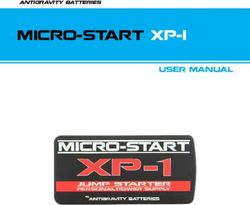Primary Research: Toys R Us, Indianapolis
←
→
Page content transcription
If your browser does not render page correctly, please read the page content below
Primary Research: Toys R Us, Indianapolis For our research on toys we visited a small store in Bloomington and Toys R’ Us in India- napolis. In Toys R Us we observed that a wide variety of toys were inspired from popular culture. Media and movies play an important role in defining the behaviour and psychology of children. Toy manufacturers have a moral responsibility analogous to teachers to fire the imagination of the children in the right way. They mediate the interaction of the child with the toy. The nature and functionality of the mediation dictates the learning and ludic expe- riences of the child interacting with the toy.
Primary Research: Toy Store, Bloomington The goal of visiting the toy store in Bloomington was to get ourselves acquainted with a lot of analog toys. The store wasn’t as commercial as Toys R Us, so we had the opportunity to analyze the toys, inspired from ‘analog avenues’ rather than through the more digital means (Television or movies). Play can mimic and reinforce gender ideas, apti- tude for, and acceptance of directed action. The themes were also derived from more nationalis- tic avenues like pro-war, pro- defence, etc. This led us to believe that that culturally guided play can be used to reinforce a political agenda. We also saw use of violence as a tool for imaginative engagement for boys.
Secondary Research During our secondary research based on the analysis of the field work data, we found out that mediated interaction of the child through the toy results in a very directed ludic and educational experience. As the children spend a lot of time with their toys, it is a great opoortunity to foster their creative imagination from an early age. Children are active learners who utilize all their senses while exploring the world around them. Direct physical interaction with the world is in critical role in their lives, affecting substantial- ly the development of children’s cognitive and motor skills [1]. Through research, it has become evident that the things that children appreciate are especially: control, social experiences (col- laboration), expressiveness and curiosity [2][3]. We wanted to explore these themes with our hacked arduino toy.
Design: Rationale and User group
Research has shown that, in relation to
young children’s abilities and focuses of
interests, traditional interface use is often
developmentally inappropriate for chil-
dren. Lack of fine motor skills and lack
of abstract representational skills are
just some examples of those difficulties,
that children may face while dealing with
traditional interfaces [7]. One important
thing is also children’s low patience which
results in the child being distracted from
the intended educational motive of the
toy. Children want to act, manipulate
and modify things. They also want
instant feedback for their actions due to
Pic.Children have low attention span and patience [8]
their low attention span.Design: Goals and Inspiration Tangible user interfaces have many advantages when compared to the use of traditional user inter- faces. First, they provide digital interactivity using real physical objects that are relevant to the task [7]. For example children’s traditional toys can have new interactive functions which will support children’s cognitive development. Second, tangible user interfaces offer to a child an alternative way of interaction and control of the computing environment [4, 5]. This interaction can happen via body movements, touching, feeling, manipulating and building and include equipments that are already familiar to them (like toys). Third, tangible user interfaces usually require little time to learn how to use them [4, 5]. Long instruc- tion are not neccessary when children can learn how it works by trying and exploring. Fourth, they support ’trial-and-error’ activity by giving continuous presentation of the object and making it possible to use rapid incremental and reversible actions whose impact on the object can Pic.Child playing with legos [9] be seen immediately. Fifth, they support more than one user. [4, 5] This is a very important thing in the context of children. Children like to do things together, co-operate, and imitate other’s actions.
Design: Ideation
Exploration of the problem space led us
to ideate different conceptual scenarios.
The themes we were interested in where
imagination, collaborative gameplay, tan-
gible interaction, transportation and road
safety, etc.
Some of our conceptual sketches are de-
picted in the document.
Concept 1:
We wanted to create Pocket Tanks game,
which is a collaborative artillery based
computer game. The idea was to integrate
the tangible action of firing a tank to the
digital war zone. The angle and force
would determine the range and impact of
the cannon fired.
Pic. Concept sketch and exploration of technology for the Pocket Tanks
game. Playing with varying capacitance as input.Design: Ideation
Concept 2
The second concept is that of a road
safety helmet for bikers to be used during
the night time. We thought of using an
accelerometer, which would identify the
specific head gestures while a bicyclist
changes directions during night time. The
input from the accelerometer would then
feed into an array of LED’s which is placed
on the back of the helmet of the bicyclist.
The LED signals will alert the vehicles tail
gating that the biker is about to change
his/her direction. Pic. Concept sketch and exploration of technology for the Night safety
bike helmet. Accelerometer was used to detct the change in the
direction of the biker.Design: Final Concept
Modern toys are others imagination made manifest. of transport. This is why we chose to open up the cre-
A proxy to a curated world built to be consumed and ative process and seek to empower the imagination
modeled. The imaginative interaction is limited to the through the repurposing of the toys container. Adding
ascribed patterns dictated by others. Often children sensing and communication interfaces to the packag-
are given toys in packaging and spend a considerable ing can enable imaginative and exploratory interaction
amount of time playing with the box itself. Some manu- through directed but open ended play. The object con-
facturers have gone so far as to incorporate the box into tained by the packaging is an end, the container is the
the toys world, but most see the packaging as a means beginning.
Pic. The 3D space inside the
capacitance is modified to
form a exploratory drawing
space. Children can create
illustraions with the help of
their hand gestures.Prototyping: Implementation Detecting the gesture in 3d space: For detection of the gesture in the 3D space, we created a capacitance field which would vary based on the proximity of the finger/hand. The varying capaci- tance values accross the three axes would act as input for the arduino to detemine the location of the hand in the space. Imagery using the gestures: The input from the varying capacitance has algorithmic value and is mapped to the coordinates of the output software using map() function. The user can also create sound or play pi- ano nodes through gestural interaction. In this case the intensity of the capacitance field is mapped with the high and low nodes of the piano.
Prototyping: Concept evolution
We wanted to create a space where the
children can explore and use their cre-
ativity by interacting with the surface. We
wanted little or no mediation so that the
child can make their own boundaries and
limitations.
Input:
We used 3 cardboard pieces as input as
they loosely signify the boundness of Pic. The cardboard box with the aluminium sheets act as inputs
space. This volume indicates the interac- of varying capacitance.
tion space of the toy.
Output:
The output was determined by the loca-
tion of hand geasture in the space. The
output could ne in form of a drawing or
music along with random geometrical
shapes. The user can interact with the
space to draw illustrations. This space can
be used collaboratively as well to form a
shared illustration space for children.
Pic. User can play piano nodes by interating with the tangibl;e
surface.Prototyping: The how to guide
Components used:
pieces of cardboard (3)
10KΩ resistors (3) from RadioShack.
220KΩ resistors (3) from RadioShack.
Alligator clips (3) from RadioShack.
Arduino from RadioShack.
Shielded cable , cut off the ends, cut into
(3) 2’ lengths from RadioShack.
Aluminum foil
Masking tape
Computer with Processing and Arduino
software installed
[10] Image credit
How to guide:
Step 1 — Making the sensor cube.
Spray the glue onto the cardboard and
smooth the foil onto one side. Work slow-
ly and try to leave a small gap around the
edge of the foil. It is important that the
foil plates do not touch each other when
we tape the three sides together. Using
tape, assemble the plates to form one half
of a cube.Prototyping: The how to guide Step 2 — Adding the resistors. On the other non-alligator end of the cables, twist together the 3 shield wires and solder them. The shield will be connected to the 5V pin on the Arduino. This will minimize the antenna effect of the cable on the circuit. Connect the resistors to the three inner wires of the cables as shown and connect this to the ends of the three wires. The 220KΩ resistors all connect between the inner wire of the cable and 5V. The 10KΩ resistors will each be connected between the end of the cable and a pin on the Arduino. Use a small piece of jumper wire to make the connection between the shield wires and the 5V output pin on the Arduino.
Prototyping: The how to guide
Step 3 — Connecting the arduino
On the other non-alligator end of the ca-
bles, twist together the 3 shield wires and
solder them. The shield will be connected
to the 5V pin on the Arduino. This will
minimize the antenna effect of the cable
on the circuit.
Connect the resistors to the three inner
wires of the cables as shown and connect
this to the ends of the three wires. The
220KΩ resistors all connect between the
inner wire of the cable and 5V. The 10KΩ
resistors will each be connected between
Pic. Circuit diagram [10]
the end of the cable and a pin on the Ar-
duino. The circled area indicates that this
wire should be shielded, with the shield
connected to +5V.
Use a small piece of jumper wire to make
the connection between the shield wires
and the 5V output pin on the Arduino, as
shown in the third photo.Lessons Learned Capacitance is measured in time lapse currently which is not accurate, we want to measure absolute values of capacitance. The absolute values of the capacitance will give us better input and we can modify the output data better accordingly. In future, we would want to make it more collaborative so that people can create illustrations and music together. This could be used to detect different kinds of touches and generate different outputs based on multitouch interaction. As people have varied degrees of capacitance, the ca- pacitance values have to be adjusted for every user. We want to get rid of this constraint by use of better tech- nology and software.
References [1] Antle, A. N. (2007). The CTI Framework: Informing the design of tangible systems for children. Proceedings of the 1st international conference on Tangible and embedded interaction TEI ‘07, Baton Rouge, Louisiana. 195-202. Available (17.12.2007): http://doi.acm.org/10.1145/1226969.1227010 [2] Druin, A. and C. Solomon (1996). Designing multimedia environments for children, John Wiley & Sons, Inc. According to Xu, Dianne (2005). Tangi- ble User Interface for Children An Overview. Available (17.12.2007): http://www.uclan.ac.uk/facs/destech/compute/research /conference/may2005/Xu.pdf [3] Druin, A., L. Hanna, et al. (1999). The Design of Children’s Technology, Moran Kaufmann Publishers, Inc. According to Xu, Dianne (2005). Tangible User Interface for Children An Overview. Available (17.12.2007): http://www.uclan.ac.uk/facs/destech/compute/research /conference/may2005/Xu.pdf [4] Xu, D., Mazzone, E. and MacFarlane, S. (2005). Informant design with children - designing children’s tangible technology. 1st International Work- shop “Re-Thinking Technology in Museums”, Limerick, Ireland. Available (17.12.2007): http://www.uclan.ac.uk/facs/destech/compute/staff/read/ Publish/ChiCi/references/informant_design_with_children.pdf [5] Xu, Dianne (2005). Tangible User Interface for Children An Overview. Available (17.12.2007): http://www.uclan.ac.uk/facs/destech/compute/research /conference/may2005/Xu.pdf [6] http://www.uta.fi/~pp78517/NIT/children.html#link7 [7] Bolas, M., Druin, A., Revelle, G. & Zuckerman, O. (2005). Tangible User Interfaces for Children. CHI ‘05 extended abstracts on Human factors in computing systems, Portland, Oregon. 2051-2052. Available (17.12.2007): http://doi.acm.org/10.1145/1056808.1057095 [8] Geoffrey Wiseman, Flickr, cc license, http://www.flickr.com/photos/diathesis/5870706594/ [9] Squiggle, flickr, cc license, http://www.flickr.com/photos/stephenr/2330850025/sizes/o/in/photostream/ [10] makezine: http://guide-images.makeprojects.org/igi/EafjJlFJuEyWBFeA.large
You can also read