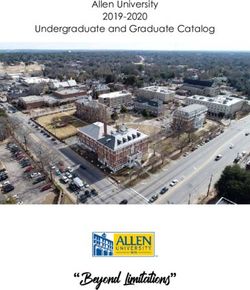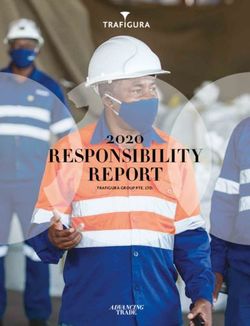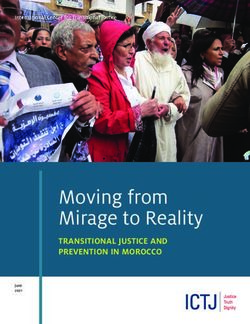Presentations Available From SAS - SAS Communities
←
→
Page content transcription
If your browser does not render page correctly, please read the page content below
Presentations Available From SAS Version 716
Table of Contents 1 Administration » 1 Architecture » 3 Deployment » 3 SAS® Administration » 4 Analytics » 15 Data Mining/Text Analytics » 15 Data Transparency/Quality Improvements » 16 Forecasting/Econometrics » 16 Predictive Modeling » 17 Statistics/Biostatistics » 17 Business Intelligence/Business Analytics » 22 Data Management » 23 Data Integration/Data Federation » 25 Data Quality » 26 Planning and Support » 26 Programming » 26 Applications Development » 29 Data Presentation » 31 General Programming » 32 Solutions » 36 Administration » 36 Architecture » 36 Deployment » 38 SAS® Administration » 39 Security » 40 Analytics » 40 Data Mining/Text Analytics » 42 Data Transparency/Quality Improvements » 42 Forecasting/Econometrics » 44 Predictive Modeling » 45 Sampling/Survey Research » 45 Statistics/Biostatistics » 47 Business Intelligence/Business Analytics » 52 Data Management » 52 Data Integration/Data Federation » 54 Data Quality » 55 Programming » 55 Applications Development » 56 Data Presentation » 57 General Programming » 59 System Integration » 59 Solutions »
1 Administration Administration: Architecture Administering and Monitoring Your SAS® Visual Analytics Environment Understanding your role as an administrator is key to a successful and healthy environment. It is your role to lay down the groundwork for your users and to administer and maintain a healthy environment for everyone. The main ingredient in SAS Visual Analytics is the SAS® LASR™ Analytic Server. This server is an in-memory engine designed to address diverse advanced analytic use cases in an extremely scalable manner. This presentation will give you the tools to get a successful start with SAS Visual Analytics. We will examine metadata objects and data management, talk about monitoring your resources for availability and stability, and take a look at managing data load in memory and your co-located data provider. Depending on whether you have a distributed or nondistributed environment, the administration tasks may vary in complexity. CL Commonly Asked Questions About Metadata New and experienced SAS® administrators may have basic questions about the SAS 9.3 Management Console and specifically about metadata, such as: “What is it?”, “Why is it important?” and “How do I keep it up to date?” This presentation reviews frequently asked questions and provides useful and practical answers. CL Failover in a SAS® Grid Environment Using SAS Grid Manager, you can control grid resources and provide high availability for the metadata server and midtier components. In a failover scenario, SAS Grid Manager detects that a “production” node has failed and reassigns any running SAS processes to other available nodes in the grid. In this presentation, we’ll provide you with a high-level overview of how it all works from an administrator perspective. CL Feeling Anxious About Transitioning From Desktop to Server? Key Considerations to Diminish Your Administrators’ and Users’ Jitters As more organizations move their SAS operations from PCs to servers, administrators and users share many misgivings about using SAS on a Microsoft Windows server. This paper outlines key architecture and performance considerations so that you can conduct proper planning and know what to expect. It provides guidelines to help you formulate and execute appropriate plans that will diminish your server-induced anxiety. SASGF15 Frequently Asked Questions Regarding Storage Configurations The SAS® Global Forum paper Best Practices for Configuring Your IO Subsystem for SAS®9 Applications (revised May 2014) provides general guidelines for configuring I/O subsystems for your SAS applications. Since that paper was first published in 2007, more advanced questions from the field and rapidly updated storage technology necessitated updating the original paper. This updated paper includes new information concerning new storage technologies such as storage virtualization, storage tiers (including automated tier management) and flash storage. The subject matter is voluminous, so a frequently asked questions (FAQ) format is used. Our goal is to continually update this paper as additional field needs arise and technology dictates. To ensure that you have the most recent copy of the paper, be sure to reference the revision date above. SASGF15
2 High Availability and Failover With SAS® 9.4 Metadata Server Clusters A high-availability or failover cluster provides continued service when system components fail. Beginning in SAS 9.4, SAS supports clustered SAS Metadata Server configurations. In a clustered SAS Metadata Server configuration, SAS Metadata Servers are linked together to provide for metadata redundancy and make all of the metadata servers available for processing requests. If one metadata server becomes unavailable, its load is transferred to another metadata server. We will take a look at the setup and different configuration scenarios. CL How to Maintain Happy SAS® Users: A SAS® Environment Primer for IT Professionals Today’s SAS environment has large numbers of concurrent SAS processes and ever-growing data volumes. To help SAS users remain productive, SAS administrators must ensure that SAS applications have sufficient computer resources and are properly configured and monitored often. Understanding how all the components of SAS work and how they will be used by your users is the first step. The guidance offered in this paper will help SAS administrators evaluate hardware, operating system and infrastructure options for a SAS environment that will keep their SAS applications running at optimal performance and their user community happy. SASGF15 Important Things to Know When Deploying SAS® Grid Manager SAS Grid Computing promises many benefits that the SAS community has been demanding for years, including workload management of SAS applications, a highly available infrastructure, higher resource utilization, flexibility for IT infrastructure and potentially improved performance of SAS applications. But to implement these benefits, you need to have a good definition of what you need and an understanding of what is involved in enabling the SAS tasks to take advantage of all the SAS grid nodes. In addition, the underlying hardware infrastructure (cores to storage) must be configured and tuned correctly. Learn what you need to know before deploying SAS Grid Manager. SASGF15 Planning for the Worst: SAS® Grid Manager and Disaster Recovery Many companies use geographically dispersed data centers running SAS Grid Manager to provide 24/7 SAS processing capability with the thought that if a disaster takes out one of the data centers, another data center can take over the SAS processing. To accomplish this, careful planning must take into consideration hardware, software and communication infrastructure along with the SAS workload. This paper looks into some of the options available, focusing on using SAS Grid Manager to manage the disaster workload shift. SASGF15 SAS®9 Business Intelligence Platform Architecture SAS®9 Business Intelligence is a set of software tools and applications that enable business users and analysts to interact with their company data in an easy, efficient and effective manner. It provides SAS server processes for client applications and a centralized metadata management facility. This session will introduce you to these features. CL SAS® Scalable Performance Data Server (SPD Server) The SAS Scalable Performance Data Server is a data storage system optimized to deliver, quickly and on demand, subsets of information harvested from large enterprise data stores. This presentation will introduce you to the efficiency of scalable data concepts in SAS. CL
3 SAS® Grid Manager: A Building Block Approach Wouldn’t it be great if there were a way to deploy SAS Grid Manager in discrete building blocks that have the proper balance of compute capability, RAM and IO throughput? Well, now there is! This paper discusses the attributes of a well-designed SAS Grid Manager deployment and why it is sometimes difficult to engineer such an environment when IT responsibilities are segregated between server administration, network administration and storage administration. The paper presents a concrete design that will position the customer for a successful SAS Grid Manager deployment of any size and that can also scale out easily as the needs of the organization grow. SASGF15 SAS® Architecture and Security Administration Best Practices This presentation covers best practices for encryption in SAS (encryption in transit and encryption at rest options), SAS backups, Kerberos and SAS. You will also learn usage, security and best practices for how to make use of multiple SAS environments (Dev, Test, Prod) and how to secure the metadata and data differently between each environment. This presentation covers configuring segregated business units within SAS, particularly how the metadata and file system would be configured. CES Web Services and SAS®: So Happy Together This presentation provides best practices for turning a stored process into a Web service and how to make Web service calls to execute SAS code. CES Administration: Deployment Latest and Greatest: Best Practices for Migrating to SAS® 9.4 SAS customers benefit greatly when they are making use of the functionality, performance and stability available in the latest version of SAS. However, the task of moving all SAS collateral – such as programs, data, catalogs, metadata (stored processes, maps, queries, reports and so on) – and content to SAS 9.4 can seem daunting. This paper provides an overview of the steps required to move all SAS collateral from systems based on SAS 9.2 and SAS 9.3 to the current release of SAS 9.4. SASGF15 Administration: SAS® Administration The Left Brain Vs. Right Brain of SAS® Metadata Administration and Management Like the human brain, where the left brain is characterized as logical and technical, and the right brain is characterized as fluid and spontaneous, so too can SAS Metadata be envisioned from the point of view of technical metadata (left brain) and business metadata (right brain). This presentation and demonstration will guide the new SAS systems administrator in understanding the top functions to be performed inside and outside of SAS Management Console in order to support a community of users utilizing SAS® Enterprise Guide®, SAS Enterprise Business Intelligence, SAS enterprise data intelligence or SAS® Enterprise Miner™. CL Hands-Off SAS® Administration: Using Batch Tools to Make Your Life Easier As a SAS intelligence platform administrator, have you ever had your eyes glaze over as you performed repetitive tasks in SAS Management Console or some other administrative user interface? Perhaps you’re setting up metadata for a new department, managing a set of backups, or promoting content between dev, test and prod environments. Did you know there is a large library of batch utilities to help you automate many of these common administration tasks? This paper explores content reporting and management utilities, such as viewing authorizations or relationships between content, as well as administrative tasks such as analyzing, creating or deleting metadata repositories or performing a backup of the system. The batch utilities can be incorporated into scripts so that you can run them repeatedly on either an ad hoc or scheduled basis. Give your mouse a rest and save yourself some time. SASGF15
4 Maintaining a Healthy SAS® Environment This presentation offers helpful information and tools to administer either a metadata or a nonmetadata environment. Topics include understanding your SAS environment, applying a setinit, logging options, gathering information about the current configuration and environment using PROC OPTIONS, hot fixes and more. CL Metadata Security It is very important to ensure that only authorized users have access to sensitive data sources, that users access the appropriate servers based on tasks, priorities and other factors, and that stored processes and other objects are protected. These topics and others are addressed in this presentation on SAS metadata security. CL SAS® Management Console Administration The SAS Management Console is a Java-based SAS application tool for SAS administrators to manage servers, libraries, security, metadata objects, user roles, logs, backup and recovery tasks, and more. This presentation provides an introduction to the SAS Management Console, the primary administrative interface for the SAS intelligence platform. CL Analytics Data Preparation Techniques for Analytics in SAS® Enterprise Guide® In this session, we will cover the data structures required for different types of analytics, including descriptive statistics, modeling, multivariate analysis, forecasting and quality control. Using SAS Enterprise Guide, we will look at examples on how to create these data structures from raw or transactional data. CL Introduction to Text Mining and an Overview of SAS® Text Miner What exactly is text mining, and how can your organization tap into the vast amounts of unstructured data available? Call center notes, open-ended survey responses, product reviews, claim descriptions, tweets and many more sources contain potentially valuable information. This presentation will introduce you to the basic concepts of mining text data and give you a guided tour of SAS Text Miner. CL A Top 10 List: Advantages of Using SAS® Enterprise Miner™ for Predictive Modeling SAS Enterprise Miner contains an unmatched suite of modeling techniques and algorithms. This broad toolset helps overcome common challenges of data mining and provides a comprehensive workbench to manage the entire process. Learn some of many ways that SAS Enterprise Miner can benefit data miners and organizations, including increased productivity and more accurate models. CL Advanced Techniques for Fitting Mixed Models Using SAS/STAT® Software Fitting mixed models to complicated data, such as data that includes multiple sources of variation, can be a daunting task. SAS/STAT software offers several procedures and approaches for fitting mixed models. This paper provides guidance on how to overcome obstacles that commonly occur when you are fitting mixed models using the MIXED and GLIMMIX procedures. Examples are used to showcase procedure options and programming techniques that can help you overcome difficult data and modeling situations. SASGF15
5 An Overview of Econometrics Tools in SAS/ETS®: Explaining the Past and Modeling the Future The importance of econometrics in the analytics toolkit is increasing every day. Econometric modeling helps uncover structural relationships from observational data. This paper highlights the many recent changes to the SAS/ETS portfolio that increase your power to explain the past and predict the future. Examples show how you can use Bayesian regression tools for price elasticity modeling, use state space models to gain insight from inconsistent time series, use panel data methods to help control for unobserved confounding effects, and much more. SASGF15 Analyzing Messy and Wide Data on a Desktop Data comes from a rich variety of sources in a rich variety of types, shapes, sizes and properties. The analysis can be challenged by data that is too tall or too wide; too full of miscodings, outliers or holes; or that contains funny data types. Wide data, in particular, has many challenges, requiring the analysis to adapt with different methods. Making covariance matrices with 2.5 billion elements is just not practical. JMP® 12 will address these challenges. SASGF15 Clustering With JMP® Learn how to perform clustering analyses with JMP software. This presentation addresses Hierarchical and K-Means methods, providing guidelines that will help you decide when each is appropriate. The K-Means portions will also include Self-Organizing Maps and Normal Mixtures. As with almost all analyses in JMP, visualizations are available to help you through the process. CL Count Series Forecasting Many organizations need to forecast large numbers of time series that are discretely valued. These series, called count series, fall approximately between continuously valued time series, for which there are many forecasting techniques (ARIMA, UCM, ESM and others), and intermittent time series, for which there are a few forecasting techniques (Croston’s method and others). This paper proposes a technique for large-scale automatic count series forecasting and uses SAS® Forecast Server software to demonstrate this technique. SASGF15 Data Diagnostics in SAS® Enterprise Guide® In this session we discuss doing data diagnostics for your analytical analysis. We cover how to describe data (descriptive statistics), graph the data, detect and deal with outliers, assess normality, transform variables in order to meet assumptions (transformations) and sample (for modeling purposes). CL Data Preparation Techniques for Data Mining in SAS® Enterprise Guide® In this session we cover creating a data mart to be used for modeling. We start by discussing the data and data format needed for modeling. We then walk through an example in SAS Enterprise Guide by creating a target variable, creating model input variables from single or multiple variables, recoding variables, and subsetting the data to the cases of interest. The entire process is captured in a SAS Enterprise Guide Process Flow. CL Discovering Patterns in Transactional Data Using SAS® Enterprise Miner™ Learn how to discover patterns in transactional data using a subset of the Explore Nodes in SAS Enterprise Miner such as market basket analysis, link analysis and path analysis. CL
6 Encore: Introduction to Bayesian Analysis Using SAS/STAT® The use of Bayesian methods has become increasingly popular in modern statistical analysis, with applications in numerous scientific fields. In recent releases, SAS® has provided a wealth of tools for Bayesian analysis, with convenient access through several popular procedures, as well as the MCMC procedure, which is designed for general Bayesian modeling. This paper introduces the principles of Bayesian inference and reviews the steps in a Bayesian analysis. It then describes the built-in Bayesian capabilities provided in SAS/STAT, which became available for all platforms with SAS/STAT 9.3, with examples from the GENMOD and PHREG procedures. How to specify prior distributions, evaluate convergence diagnostics and interpret the posterior summary statistics are discussed. SASGF15 Ensemble Models and Partitioning Algorithms in SAS® Enterprise Miner™ One strategy for potentially increasing model accuracy is ensemble models. In this session, various ensemble models will be presented based on partitioning algorithms in SAS Enterprise Miner, including decision trees, bagging, boosting, gradient boosting, random forests and ensemble trees. CL Equivalence and Noninferiority Testing Using SAS/STAT® Software Proving difference is the point of most statistical testing. In contrast, the point of equivalence and noninferiority tests is to prove that results are substantially the same, or at least not appreciably worse. An equivalence test can show that a new treatment, one that is less expensive or causes fewer side effects, can replace a standard treatment. A noninferiority test can show that a faster manufacturing process creates no more product defects or industrial waste than the standard process. This paper reviews familiar and new methods for planning and analyzing equivalence and noninferiority studies in the POWER, TTEST and FREQ procedures. Techniques that are discussed range from Schuirmann’s classic method of two one-sided tests (TOST) for demonstrating similar normal or lognormal means in bioequivalence studies, to Farrington and Manning’s noninferiority score test for showing that an incidence rate (such as a rate of mortality, side effects or product defects) is no worse. Real-world examples from clinical trials, drug development and industrial process design are included. SASGF15 Expediting Models Into Production Understand how SAS® Model Manager speeds model production deployment and witness the solution’s key capabilities and benefits of conducting model management, monitoring and reporting. CL Exploring and Modeling Using Interactive Decision Trees in SAS® Enterprise Miner™ Decision trees are a useful, multipurpose tool in a modeler’s tool chest. Not only can decision trees be used for predictive modeling, but also for variable selection, variable importance, interaction detection, missing value imputation and model interpretation. In this session, we will discuss and illustrate how to take advantage of the decision tree tool in SAS Enterprise Miner, including interactive decision trees for exploration and modeling. CL Getting Started With SAS® Enterprise Miner™ Are you ready to jump into using SAS Enterprise Miner, but aren’t sure how to get started? This presentation will walk through the basic steps to start you on your journey. Learn how to create a project, define a data source, create a basic process flow, explore data, modify data to overcome common data challenges, perform basic modeling, compare models, score new data and more. CL
7 Getting Started With SAS® Text Miner Are you ready to jump into using SAS Text Miner, but aren’t sure how to get started? This presentation will walk through the basic steps to start you on your journey. Learn how to create a project, access and read unstructured data, perform natural language processing, explore concepts in your document collection, group similar documents and even use unstructured data for predictive modeling. CL Getting Started With SAS® Visual Statistics You are a business analyst, statistician or data scientist responsible for data exploration and model creation, but you are new to SAS Visual Statistics. This presentation will show you what it is, the value that it provides, and its capabilities for visually exploring data using statistical modeling techniques. The presentation and accompanying demonstration will provide a preliminary view into the following components of SAS Visual Statistics: • Getting to SAS Visual Statistics – from the Hub, SAS Visual Analytics both directly and from analysis graphs. • Creating models – decision trees and logistic regression. • Comparing models – looking at different criteria, including Lift, ROC and Misclassification. • Score code – how to create score code and score new data. The goal of this session is to help you start using and deriv- ing value from SAS Visual Statistics as quickly as possible. CL How to Select the Best Predictor Variables Using SAS® Enterprise Guide® and SAS® Enterprise Miner™ This presentation will answer the what, why and how on variable selection. What is variable selection (sometimes called variable reduction)? Why is it important, and why should it be on your list of activities when doing predictive modeling? How do you do variable selection using SAS Enterprise Guide and SAS Enterprise Miner? This presentation will include examples for both SAS products. CL Incorporating External Economic Scenarios Within Your CCAR Stress Testing Routines Banks and bank holding companies in the United States have faced increased regulation following the financial crisis of 2008. A recent addition is the Comprehensive Capital Analysis and Review (CCAR), the core of which is a series of what-if or scenario analyses requirements that involve a number of scenarios provided by the Federal Reserve. This paper proposes frequentist and Bayesian time series methods to address this stress testing problem in a highly practical “top-down” fashion. The focus is on the value of using univariate and multivariate time series methods and on the methodology behind these models. SASGF15 In-Depth Look at SAS® Rapid Predictive Modeler: The Science Behind the Curtain SAS Rapid Predictive Modeler is a powerful tool to help data miners be even more productive. Would you like to see exactly what’s happening behind the scenes? Discover the techniques used in SAS Rapid Predictive Modeler by examining step-by-step, or “node by node,” how it applies the SEMMA process (Sample, Explore, Modify, Model and Assess) to your data to create models using proven data mining practices. All three model options, from basic to advanced, will be explored, and you’ll also learn how you can take advantage of the resulting models in SAS® Enterprise Miner™. CL
8 Introducing the HPGENSELECT Procedure: Model Selection for Generalized Linear Models Generalized linear models are highly useful statistical tools in a broad array of business applications and scientific fields. How can you select a good model when numerous models that have different regression effects are possible? The HPGENSELECT procedure, which was introduced in SAS/STAT® 12.3, provides forward, backward and stepwise model selection for generalized linear models. You can specify common distributions in the generalized linear models family, such as the Poisson, binomial and multinomial distributions. You can also specify the Tweedie distribution, which is important in ratemaking by the insurance industry and in scientific applications. This paper shows you how to use the HPGENSELECT procedure both for model selection and for fitting a single model. The paper also explains the differences between the HPGENSELECT procedure and the GENMOD procedure. SASGF15 Introduction to Data Mining and an Overview of SAS® Enterprise Miner™ What exactly is data mining and how can it help your organization more confidently predict the future? This presentation will introduce you to the essential aspects of data mining and give you a guided tour of SAS Enterprise Miner, the powerful data mining workbench from SAS. CL Introduction to SAS® Analytics Accelerator for Teradata Want to improve your models’ scalability and performance? Learn how the modeling methods of SAS® Enterprise Miner™, SAS/ETS® and SAS/STAT® can be deployed as scalable and massively parallel Teradata database operations. Discover the core set of SAS Analytics Accelerator’s statistical and analytical in-database operations. CL Introduction to SAS® Forecast Server This presentation walks through the eight-step wizard for setting up a new project and describes the interface and output generated. CL Introduction to SAS® Rapid Predictive Modeler Whether you are a data miner wondering if there is a way to build predictive models faster or a business analyst wishing there were a way to build predictive models without being dependent on data miners every time, learn how SAS Rapid Predictive Modeler is a powerful tool to add to your workbench. SAS Rapid Predictive Modeler is a task in familiar interfaces: SAS® Enterprise Guide® and Microsoft Excel (via the SAS Add-In for Microsoft Office). It uses best practices to build models for you and surfaces the results in easy-to-interpret reports. CL Introduction to SAS® Scoring Accelerator for Teradata Does putting your models into production involve numerous steps plus weeks or months of complex processes? Would your organization benefit from more nimble production model deployment? Learn how SAS Scoring Accelerator for Teradata translates scoring models created in SAS® Enterprise Miner™ and linear models created in SAS/STAT® into in-database operations. See how these models can be deployed into Teradata from a robust and rigorous model monitoring and lifecycle management approach. CL Logistic Regression: What Is It and What Can I Learn From It? This tutorial is designed for someone who does not have a statistical background but may need to predict an outcome using logistic regression. This tutorial will answer the questions “What is a logistic regression?” and “What will I learn from running a logistic regression on my data?” In the session, simple examples will be used to show how to set up your data, run a logistic regression and interpret the output. CL
9 Model Selection in SAS® Enterprise Guide® and SAS® Enterprise Miner™ This presentation will answer the what, why and how on model selection. We will take a look at criteria and techniques used for model selection. Why is it important? And why should it be on your list of activities when doing predictive modeling? How to do model selection using SAS Enterprise Guide and SAS Enterprise Miner? This presentation will include examples for both SAS products. CL Practical Applications of SAS® Simulation Studio SAS Simulation Studio, a component of SAS/OR® software for Microsoft Windows environments, provides powerful and versatile capabilities for building, executing and analyzing discrete-event simulation models in a graphical environment. Its object-oriented, drag-and-drop modeling makes building and working with simulation models accessible to novice users, and a broad range of model configuration options and advanced capabilities makes SAS Simulation Studio suitable also for sophisticated, detailed simulation modeling and analysis. Although the number of modeling blocks in SAS Simulation Studio is small enough to be manageable, the number of ways in which they can be combined and connected is almost limitless. This paper explores some of the modeling methods and constructs that have proven most useful in practical modeling with SAS Simulation Studio. SAS has worked with customers who have applied SAS Simulation Studio to measure, predict and improve system performance in many different industries, including banking, public utilities, pharmaceuticals, manufacturing, prisons, hospitals and insurance. This paper looks at some discrete-event simulation modeling needs that occur in specific settings and some that have broader applicability, and it considers the ways in which SAS Simulation Studio modeling can meet those needs. SASGF15 Predictive Modeling Using SAS® Visual Statistics: Beyond the Prediction Predictions, including regressions and classifications, are the predominant focus of many statistical and machine- learning models. However, in the era of big data, a predictive modeling process contains more than just making the final predictions. For instance, a large collection of data often represents a set of small, heterogeneous populations. Identification of these subgroups is therefore an important step in predictive modeling. Additionally, big data data sets are often complex, exhibiting high dimensionality. Consequently, variable selection, transformation and outlier detection are integral steps. This paper provides working examples of these critical stages using SAS Visual Statistics, including data segmentation (supervised and unsupervised), variable transformation, supervised variable selection, outlier detection and filtering, in addition to building the final predictive model using methodology such as decision trees, logistic regressions and random forests. The illustration data is from 2010-2014 vehicle emission testing results. SASGF15 Proven Practices for Predictive Modeling In our ongoing quest for analytics excellence, what are some of the strategies and tactics that we as analytics practitioners can consider, not only for individual predictive modeling projects, but for increasing the value and importance of analytics in our organizations? This presentation will share some of the common strategies, attributes, processes and best practices of the most successful organizations. Best practices will include considerations for an overall analytics process, as well as the discrete steps of building a predictive model, such as: data preparation and sampling; input (variable) examination, selection and transformation; model selection and validation; and more. CL SAS® Does Data Science: Getting Certified as a Data Scientist The Cloudera Data Science Challenge is a rigorous competition in which candidates must provide a solution to a real- world big data problem that surpasses a benchmark specified by some of the world’s elite data scientists. This second- ever Cloudera Data Science Challenge involved detecting anomalies in the United States Medicare insurance system. Finding anomalous patients, procedures, providers and regions in the competition’s large, complex and intertwined data sets required industrial-strength tools for data wrangling and machine learning. This paper shows how to get it done with SAS. SASGF15
10 SAS/STAT® 14.1: Methods for Massive, Missing or Multifaceted Data The latest release of SAS/STAT software brings you powerful techniques that will make a difference in your work, whether your data is massive, missing or somewhere in the middle. New imputation software for survey data adds to an expansive array of methods in SAS/STAT for handling missing data, as does the production version of the GEE procedure, which provides the weighted generalized estimating equation approach for longitudinal studies with dropouts. An improved quadrature method in the GLIMMIX procedure gives you accelerated performance for certain classes of models. The HPSPLIT procedure provides a rich set of methods for statistical modeling with classification and regression trees, including cross-validation and graphical displays. The HPGENSELECT procedure adds support for spline effects and lasso model selection for generalized linear models. And new software implements generalized additive models using an approach that handles large data easily. Other updates include key functionality for Bayesian analysis and pharmaceutical applications. SASGF15 SAS® Model Manager: An Easy Way for Deploying SAS® Analytical Models to Databases and Hadoop SAS Model Manager provides an easy way for deploying analytical models to various types of relational databases and to a Hadoop Distributed File System. There are two publishing methods that can be used: scoring functions and the SAS Embedded Process. This paper gives a brief introduction of both the SAS Model Manager publishing functionality and the SAS Scoring Accelerator. It describes the major differences between using the scoring function and the SAS Embedded Process publish methods to publish a model. The paper also explains how to use AS applications and SQL code outside of SAS to perform in-database processing of a published model. Along with Hadoop, the supported databases are Teradata, Oracle, Netezza, DB2 and SAP HANA. Samples are provided for publishing a model in one of the supported databases and Hadoop. After reading this paper, you should feel comfortable using a published model in your business environment. SASGF15 SAS® University Edition: Connecting SAS® Software in New Ways to Build the Next Generation of SAS® Users Are you a SAS user hoping to convince your organization to move to the latest release of the software? Has your management team asked how your organization can hire new SAS users familiar with the latest and greatest procedures and techniques? SAS Studio and SAS University Edition might provide the answers for you. SAS University Edition was created for teaching and learning. It’s a new downloadable version of select SAS products (Base SAS, SAS/STAT®, SAS/IML®, SAS/ACCESS® Interface to PC Files and SAS Studio) that runs on Windows, Linux and Mac. Given the exploding demand for analytical talent, SAS launched this package to grow the next generation of SAS users. Part of the way we’re helping grow that next generation of users is through the interface to SAS University Edition: SAS Studio. SAS Studio is a developmental web application for SAS that you access through your web browser and – since the release of 9.4M1 – is included in Base SAS at no additional charge. The connection between SAS University Edition and “commercial” SAS means it’s easier than ever to use SAS for teaching, research and learning, from high schools to community colleges, universities and beyond. We’ll talk about some successes adopting SAS University Edition in these areas to grow the next generation of users. SASGF15 Sharing the Wealth: Suggestions for Sharing and Documenting Data Mining Content Developed in SAS® Enterprise Miner™ In addition to an unmatched suite of modeling techniques and algorithms, there are many features in SAS Enterprise Miner designed to help you share and document the content you create using this solution. Topics include making your projects accessible to colleagues; making your champion models accessible to other people and applications; generating reports; and even creating snapshots of your work. CL
11 Show Me the Money! Text Analytics for Decision Making in Government Spending Understanding organizational trends in spending can help overseeing government agencies make appropriate modifications in spending to best serve the organization and the citizenry. However, given millions of line items for organizations annually, including freeform text, it is unrealistic for these overseeing agencies to succeed by utilizing only a manual approach to this textual data. Using a publicly available data set, this paper explores how business users can apply text analytics using SAS® Contextual Analysis to assess trends in spending for particular agencies, apply subject matter expertise to refine these trends into a taxonomy, and, ultimately, categorize the spending for organizations in a flexible, user-friendly manner. SAS Visual Analytics enables dynamic exploration, including modeling results from SAS Visual Statistics, in order to assess areas of potentially extraneous spending, providing actionable information to the decision makers. SASGF15 Solving a Business Problem With SAS/QC® and SAS® Enterprise Guide® SAS can conduct sophisticated analytics using statistical process control techniques so you can improve the quality of your products and services and maintain consistent quality standards across the enterprise. If you know little about statistical process control and want to learn more about analytics and SAS Enterprise Guide, you’ll want to hear this presentation. CL 10 Tips for Simulating Data With SAS® Data simulation is a fundamental tool for statistical programmers. SAS software provides many techniques for simulating data from a variety of statistical models. However, not all techniques are equally efficient or effective. An efficient simulation can run in seconds, whereas an inefficient simulation might require days to run. An effective method produces an accurate statistical result, whereas an ineffective technique does not. This paper presents 10 techniques that will make your SAS simulations both efficient and effective. SASGF15 Using R in SAS® Enterprise Miner™ Learn how to incorporate R models in SAS Enterprise Miner using the Open Source Integration Node. CL Using SAS/STAT®: A Gentle Introduction to Some Frequently Used Tools Frequently, business interventions are evaluated by comparing two groups with respect to some outcome measures. For example, we might want to compare customers who received a marketing campaign with customers who did not receive the campaign, with respect to whether they bought additional products or services, quantity of a product purchased or other measures. We might need to compare two, or more than two, groups of customers, and the outcome measure(s) might be dichotomous (e.g., product buy-up vs. no buy-up) or continuous (e.g., quantity of a product purchased) with a variety of distributions. SAS/STAT provides several easy-to-use tools for such analytic situations, including PROC FREQ (chi-square tests, Fisher’s exact test), PROC TTEST and PROC NPAR1WAY. This presentation will cover some of the tests most frequently used in the types of analytic situations outlined above. We will cover basic guidelines for using different tests and provide examples. This presentation is intended as an introduction for SAS users with a minimal statistics background. CL Using SAS® Enterprise Guide® to Prepare Data for SAS® Enterprise Miner™ SAS Enterprise Guide contains many useful tools to help you prepare data for data mining. Learn what data structures are used for data mining and how to create them by joining tables, summarizing data, creating derived variables, transposing data, checking quality and performing preliminary data exploration. CL
12 Using SAS® Text Analytics to Examine Internet-Based Sources for Patient Labor and Delivery Preferences In today’s society, where seemingly unlimited information is located just a single click away, many women turn to social media, message forums and medical websites to research and understand how expectant mothers feel about the birthing process. Mining the opinions of both patients and experts helps provide an understanding of what people value and how they feel. This paper shows the use of SAS Text Analytics to gather, explore and analyze reports from patients, medical experts and other relevant sources to determine their sentiment about labor and delivery topics. Results of this analysis drive the design and development of a survey that will be used to understand what characteristics of the birthing process yield the highest levels of importance. SASGF15 Using Structural Equation Modeling in PROC CALIS to Analyze Longitudinal Data Researchers often use longitudinal data analysis to study the development of behavior or traits. For example, they might use longitudinal data analysis to study how elderly people’s cognitive functioning changes over time or how elementary students’ IQs affect their math and reading. In the fields of statistics and biostatistics, two popular and well-known approaches to longitudinal data analysis are marginal models and mixed-effects models. A lesser- known approach is based on structural equation modeling, which has been proposed in the field of psychometrics and has been widely applied by social scientists. The structural equation modeling approach enjoys some unique advantages in analyzing longitudinal data. For example, it incorporates latent variables in the modeling so that it can handle high-dimensional longitudinal data with relative ease. Other features of structural equation modeling, such as multiple-group analysis, might also open new paths for longitudinal research. This paper uses the CALIS procedure in SAS/STAT® software to introduce the structural equation modeling approach to longitudinal data analysis. Examples illustrate the unique features of the structural equation modeling approach and show how to set up corresponding structural equation models in the CALIS procedure. SASGF15 Using Text Analytics to Analyze E-Cigarette Trends and Categorize Twitter Data A leading killer in the United States is smoking and, moreover, more than 8.6 million Americans live with a serious illness caused by smoking or secondhand smoking. Despite this, more than 46.6 million US adults smoke tobacco, cigars and pipes. The key analytic question in this paper is, “How would e-cigarettes affect this public health situation?” Can monitoring public opinions of e-cigarettes using SAS® Text Analytics and SAS Visual Analytics help provide insight into the potential dangers of these new products? Are e-cigarettes an example of Big Tobacco up to its old tricks or, in fact, a cessation product? The research in this paper was conducted on thousands of tweets from April to August 2014. It includes API sources beyond Twitter – for example, indicators from the Health Indicators Warehouse (HIW) of the Centers for Disease Control and Prevention (CDC) – that were used to enrich Twitter data in order to implement a surveillance system developed by SAS for the CDC. The analysis is especially important to the Office of Smoking and Health (OSH) at the CDC, which is responsible for tobacco control initiatives that help states to promote cessation and prevent initiation in young people. To help the CDC succeed with these initiatives, the surveillance system also: 1) automates the acquisition of data, especially tweets; and 2) applies text analytics to categorize these tweets using a taxonomy that provides the CDC with insights into a variety of relevant subjects. Twitter text data can help the CDC look at the public response to the use of e-cigarettes and examine general discussions regarding smoking and public health, and potential controversies (involving tobacco exposure to children, increasing government regulations and so on). SAS Content Categorization helps health care analysts review large volumes of unstructured data by categorizing tweets in order to monitor and follow what people are saying and why they are saying it. Ultimately, it is a solution intended to help the CDC monitor the public’s perception of the dangers of smoking and e-cigarettes; in addition, it can identify areas where OSH can focus its attention in order to fulfill its mission and track the success of CDC health initiatives. SASGF15
13 Using the OPTMODEL Procedure in SAS/OR® to Solve Complex Problems Mathematical optimization is a powerful paradigm for modeling and solving business problems that involve interrelated decisions about resource allocation, pricing, routing, scheduling and similar issues. The OPTMODEL procedure in SAS/OR software provides unified access to a wide range of optimization solvers and supports both standard and customized optimization algorithms. This paper illustrates PROC OPTMODEL’s power and versatility in building and solving optimization models and describes the significant improvements that result from PROC OPTMODEL’s many new features. Highlights include the recently added support for the network solver, the constraint programming solver and the COFOR statement, which allows parallel execution of independent solver calls. Best practices for complex problems that require access to more than one solver are also demonstrated. SASGF15 Using the PHREG Procedure to Analyze Competing-Risks Data Competing risks arise in studies in which individuals are subject to a number of potential failure events and the occurrence of one event might impede the occurrence of other events. For example, after a bone marrow transplant, a patient might experience a relapse or might die while in remission. You can use some standard methods of survival analysis, such as the log-rank test and the Cox regression, to analyze competing-risks data, whereas other methods, such as the product-limit estimator, might yield biased results. An increasingly common practice of assessing the probability of a failure in competing-risks analysis is to estimate the cumulative incidence function, which is the probability subdistribution function of failure from a specific cause. This paper discusses two commonly used regression approaches for evaluating the relationship of the covariates to the cause-specific failure in competing-risks data. One approach models the cause-specific hazard, and the other models the cumulative incidence. The paper shows how to use the PHREG procedure in SAS/STAT® to fit these models. SASGF15 Using the SSM Procedure to Analyze Hierarchical Longitudinal Data In many studies, the interest lies in analyzing noisy curves that are generated because of repeated measurements over time on several subjects. The subjects are often grouped into different categories, such as cases and controls. This paper describes how you can use an approach that is based on the state space model to analyze such hierarchical longitudinal data. In this approach, the subject curves are modeled semiparametrically as a sum of covariate effects and curves that are associated with group means, treatment effects and subject-specific deviations. State space modeling enables you to treat the different summands in the model as suitable nonparametric curves. This paper introduces continuous-time state space models that apply to such data and presents several real-life illustrative examples. These examples show how you can test a variety of research hypotheses about the effect curves and their contrasts, select and diagnose a model, and interpolate and extrapolate the effect curves. In addition, the merits of the state space model approach are compared with other approaches. All the analyses are carried out by using PROC SSM, a state space modeling procedure in SAS/ETS® software. SASGF15 What’s New for Analytics in SAS® 9.4? Many new analytical enhancements and procedures have been added for SAS 9.4 analytical products, including Base SAS, SAS/STAT®, SAS/ETS®, and SAS® Enterprise Miner™. This session not only covers the new additions, but also provides examples. CL What’s New in SAS® Enterprise Miner™ Learn about the changes and enhancements to SAS® Enterprise Miner™ 13.2 running on SAS 9.4, including new industry-specific tools and new techniques to help you derive even more benefits from your data mining efforts. CL What’s New in SAS® Forecast Server This session highlights all the new features in version 13.2 of SAS Forecast Server. CL
14 Working With Panel Data: Extracting Value From Multiple Customer Observations Many retail and consumer packaged goods (CPG) companies are now keeping records of what customers purchased in the past, often through some form of loyalty program. This recording is one example of how modern corporations are building data sets that have a panel structure, a data structure that is also pervasive in insurance and finance organizations. Panel data (sometimes called longitudinal data) can be thought of as the joining of cross-sectional and time series data. Panel data enables analysts to control for factors that cannot be considered by simple cross-sectional regression models that ignore the time dimension. These factors, which are unobserved to the modeler, might bias regression coefficients if they are ignored. This paper compares several methods for working with panel data in the PANEL procedure and discusses how you might benefit from using multiple observations for each customer. Sample code will be made available. SASGF15 Make Better Decisions With Optimization Automated decision-making systems are now found everywhere, from your bank to your government to your home. For example, when you inquire for a loan through a website, a complex decision process likely runs combinations of statistical models and business rules to make sure you are offered a set of options for tantalizing terms and conditions. To make that happen, analysts diligently strive to encode their complex business logic into these systems. But how do you know if you are making the best possible decisions? How do you know if your decisions conform to your business constraints? For example, you might want to maximize the number of loans that you provide while balancing the risk among different customer categories. Welcome to the world of optimization. SAS® Business Rules Manager and SAS/OR® software can be used together to manage and optimize decisions. This presentation demonstrates how to build business rules and then optimize the rule parameters to maximize the effectiveness of those rules. The end result is more confidence that you are delivering an effective decision-making process. SASGF15 Bayesian Analysis of Item Response Theory Models Using SAS® Written especially for psychometricians, scale developers and practitioners interested in applications of Bayesian estimation and model checking of item response theory (IRT) models, this book teaches you how to accomplish all of this with the SAS MCMC procedure. Because of its tutorial structure, Bayesian Analysis of Item Response Theory Models Using SAS will be of immediate practical use to SAS users with some introductory background in IRT models and the Bayesian paradigm. Working through this book’s examples, you will learn how to write the PROC MCMC programming code to estimate various simple and more complex IRT models, including the choice and specification of prior distributions, specification of the likelihood model and interpretation of results. Specifically, you will learn PROC MCMC programming code for estimating particular models and ways to interpret results that illustrate convergence diagnostics and inferences for parameters, as well as results that can be used by scale developers – for example, the plotting of item response functions. In addition, you will learn how to compare competing IRT models for an application, as well as evaluate the fit of models with the use of posterior predictive model checking methods. Numerous programs for conducting these analyses are provided and annotated so that you can easily modify them for your applications. SASPRS A Brief History of Stationarity Testing One of the most important concepts in time series analysis is stationarity. If a process is stationary, then estimators and forecasts have rather standard distributional properties, while nonstationary series have rather unusual (and sometimes disappointing) properties. This raises the question of how to tell whether a series is stationary or not. Perhaps the most commonly used test to make this decision is that due to Dickey and Fuller. In this talk I will not only give some examples to illustrate how this test is used, but also talk a little about the original development of the test, including a look at the state of computing in the mid-1970s, when the research leading up to the test was done. SASPRS
15 Building Better Models With JMP® Pro Building Better Models With JMP Pro provides an example-based introduction to business analytics, with a proven process that guides you in the application of modeling tools and concepts. It gives you the what, why and how of using JMP Pro for building and applying analytic models. This book is designed for business analysts, managers and practitioners who may not have a solid statistical background but need to be able to readily apply analytic methods to solve business problems. In addition, this book will greatly benefit faculty members who teach any of the following subjects at the lower to upper graduate level: predictive modeling, data mining and business analytics. Novice to advanced users in business statistics, business analytics and predictive modeling will find that it provides a peek inside the black box of algorithms and the methods used. Topics include: regression, logistic regression, classification and regression trees, neural networks, model cross-validation, model comparison and selection, and data reduction techniques. Full of rich examples, this is an applied book on business analytics and modeling that introduces a simple methodology for managing and executing analytics projects. No prior experience with JMP is needed. SASPRS Analytics: Data Mining/Text Analytics Building Customer Lifetime Value Models in the Insurance Industry This presentation provides advice in using SAS® Enterprise Miner™ to build customer lifetime value models in the insurance industry. Specifically, it addresses best practices and techniques for applying the principles of discrete survival data mining. CES Case Study on Voice of Customer Using Text Analytics Quality issues can easily go undetected in the field for months, even years. Why? Customers are more likely to complain through their social networks than directly through customer service channels. Customer complaints are often handled by marketing or customer service and aren’t shared with engineering. What if we could infuse the voice of the customer directly into engineering and detect emerging issues months earlier than your existing process? This presentation describes a partnership between a company and SAS to build an end-to-end process that comprises data acquisition and preparation, analysis using linguistic text analytics models, and quality control metrics for visualization dashboards. These reports are consumed by the company’s executives to help them make informed decisions. In this discussion, we’ll go into great detail talking about perceptual quality, where to look for it and why we should care about it. We will also talk about best practices for starting your own perceptual quality program through voice of customer analytics. CES Analytics: Data Transparency/Quality Improvements A Systematic and Novel Approach to Biological Surveillance At the request of the Department of Homeland Security, a system was developed to alert on outbreaks of both naturally and unnaturally occurring health threats. Using medical data from emergency management systems, emergency departments, poison centers and Google search, a “web of analytics” was developed, enabling alerts to impending health-related issues to be surfaced much sooner than had been thought possible. This presentation describes this new system of biological surveillance that exploits the worlds of health care professionals and considers the severity of cases and even the component relationships between data elements to achieve timely, significant and noise-free results. CES
You can also read