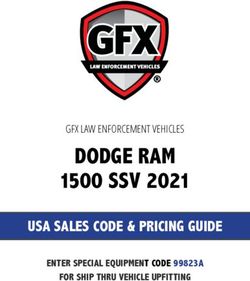PDGM Billing 2022 myUnity Essentials Financial - FAQ
←
→
Page content transcription
If your browser does not render page correctly, please read the page content below
Table of Contents
Overview.............................................................................................................................. 1
What to Know ...................................................................................................................... 1
Days to Accrual ................................................................................................................... 1
NOA ..................................................................................................................................... 2
NOA Requirement ...................................................................................................................... 2
MSP NOA .................................................................................................................................. 2
NOA Creation ............................................................................................................................. 2
Claim Billing ......................................................................................................................... 3
Claims ........................................................................................................................................ 3
Occurrence Codes ..................................................................................................................... 3
HIPPS Scoring ..................................................................................................................... 4
Admission Source: Community or Institutional ........................................................................... 4
Timing: Early or Late .................................................................................................................. 4
Clinical Grouping: A through L.................................................................................................... 4
Functional impairment level: Low (A), Medium (B), High (C) ..................................................... 5
Comorbidity Adjustment: None (1), Low (2), High (3) ................................................................ 5
Reports ................................................................................................................................ 5
Billing Pre-Audit.......................................................................................................................... 5
PPS Activity ............................................................................................................................... 5
Period Overview ......................................................................................................................... 6
PPS Revenue Report ................................................................................................................. 6
LUPAs ................................................................................................................................. 6
No-Visit Periods of Care ...................................................................................................... 6
Medicare Advantage Payers................................................................................................ 7PDGM Billing 2022 Overview
Overview
This document highlights the billing process and changes in myUnity Essentials Financial for Medicare
and Medicare Advantage payers for billing periods beginning on or after 1/1/2022. For detailed
regulatory information regarding these changes, view the following websites:
https://www.cms.gov/files/document/mm12256.pdf
https://www.cms.gov/files/document/r10839cp.pdf
https://www.cms.gov/files/document/r10795otn.pdf
https://www.cms.gov/files/document/home-health-notice-admission-837i-companion-guide.pdf
What to Know
• For periods starting on or after January 1, 2022, Medicare requires submission of a one-time
Notice of Admission (NOA) per patient admission period and no RAPs will be submitted for these
periods.
• Patients admitted prior to 1/1/2022 who have an active period in 2022 will also need a one-time
NOA to be submitted.
• NOAs not submitted within 5 calendar days after the admit date (or period start in case of
crossover patients) will incur a payment reduction equal to 1/30th of the payment amount for each
day from the period start date until the date the NOA was accepted. This also applies to MSP.
• No LUPA per-visit payments are made for visits that occurred on days that transpired prior to a late
NOA submission.
• NOAs are submitted with Type of Bill 32A and cancellations with Type of Bill 32D.
• NOAs will be submitted with a default 1AA11 HIPPS code.
• The NOA and Final claim HIPPS codes do not need to match.
• The RAP Notice Verbal Order or 485 diagnosis code will be used for NOA submission.
• A completed OASIS is not needed for NOAs but must be present prior to final claim billing.
• NOAs are generated from Billing > Electronic Claims (no Billing Pre-Audit needed).
• The Billing Pre-Audit/Audit posting process will group the HIPPS for accurate revenue and A/R
reporting.
• Contact your Medicare Advantage payers for guidance on their billing requirements for CY 2022.
Days to Accrual
A new Days to Accrual setting in File > File Maintenance > System Settings has been added to the
Reporting tab. For PDGM billing periods starting on or after 1/1/2022, this controls how many days to
hold the SOC Period 1 from accruing revenue. This optional delay period allows for patient insurance
corrections to be made to prevent revenue from accruing on the PPS Revenue Report for non-PDGM
patients. The default is 7 but can be changed to a value between 0 - 28 days.
PAGE 1 rev.4/13/2022PDGM Billing 2022 NOA
NOA
NOA Requirement
Important: Per CMS requirements, for active patients receiving services in 2021 whose services
continue in 2022, you will submit an NOA with an artificial “admission” date that corresponds to the
“From” date of the first period of care in 2022. All Final claims submitted after that for this same
admission period will continue to use the artificial admission date. This will be handled automatically by
the electronic claim creation process. DO NOT change the patient’s admit date within myUnity
Essentials.
HHAs must submit an NOA to their MAC within 5 calendar days from the start of care date. This one-
time submission establishes the Plan of Care and covers contiguous 30-day periods until the patient is
discharged.
MSP NOA
NOAs for Medicare Secondary Payer (MSP) must also be submitted with 5 calendar days after the
admit date or start of the first 30-day period in 2022 or a payment reduction will be incurred. Review
the MSP FAQ and NOA Creation FAQ for updated instructions.
NOA Creation
Go to Billing > Electronic Claims to generate NOAs for Medicare and MSP payers and Medicare
Advantage payers using an NOA option set (typically #146). A separate option set can be created for
Medicare Advantage NOA submission if needed, depending on which clearinghouse is used by your
agency.
PAGE 2 rev.4/13/2022PDGM Billing 2022 Claim Billing
The following minimal information is needed for NOA generation:
• Patient in admitted status (presumes an OASIS SOC and initial billable visit were initiated)
• RAP Notice Verbal Order with primary Diagnosis Code posted to the Billing Module.
Once the Electronic NOA has been created and Marked as Submitted or Submit to Medicare has
been selected, the NOA date is written to the Patient file Admit tab on the Addt’l Data sub-tab for
tracking purposes.
Reference the NOA Creation FAQ for detailed instructions.
Claim Billing
Claims
Claims will continue to be billed beginning with the Billing Pre-Audit report for Finals and are submitted
for each 30-day period.
Occurrence Codes
The following occurrence codes will continue to pull to Final claims for PDGM periods starting on or
after 1/1/2020 based on OASIS and Institute information present in the patient file. No option set
changes are needed. If the patient was in more than one facility, only the last gets reported on the
claim. Only Occurrence Code 61 or 62 is reported on a claim, not both. The Institute is entered in the
Clinical Patient Profile Location of Care section and posts to the Billing Module Patient file Assign tab.
Occurrence Code 50
• The most recent OASIS RFA 1, 3, 4, or 5 performed prior to the period start is reported with an
Occurrence Code 50 and M0090 date. CMS uses this information to locate the OASIS in
iQIES.
Occurrence Code 61
• Reported on admission and subsequent period claims.
• If the patient has a Hospital facility type stay in their Patient file Assign tab within 14 days prior
to the start of the claim ‘From’ date, Occurrence Code 61 with institute End-Date will pull to the
Final claim.
• Reporting of Occurrence Code 61 is optional (but recommended).
Occurrence Code 62
• Reported only on admission period claims (not subsequent period claims).
• If the patient has one of the following facility types in their Patient file Assign tab within 14 days
prior to the start of the claim ‘From’ date, Occurrence Code 62 with institute End-Date will pull
to the Final claim.
o Skilled nursing facility (SNF)
o Inpatient rehabilitation facility (IRF)
o Long term care hospital (LTCH)
o Inpatient psychiatric facility (IPF)
• Reporting of Occurrence Code 62 is optional (but recommended).
PAGE 3 rev.4/13/2022PDGM Billing 2022 HIPPS Scoring
HIPPS Scoring
NOAs will be submitted with a default 1AA11 HIPPS code.
The Final claim HIPPS will be grouped by the Billing Pre-Audit/Audit post routine when a 485 and
OASIS have been completed. For period 2 HIPPS codes, the most recent 485/Change Order and
OASIS prior to the period 2 start date are used.
Below is a breakdown of the main variables in the HIPPS score. Position 5 is a placeholder and always
has a value of ‘1’.
Admission Source: Community or Institutional
Patients with an Institute End Date (their Inpatient Discharge Date) within 14 days of the period start
date are considered Institutional. All others are scored as Community.
The Institute is entered in the Clinical Patient Profile Location of Care section and posts to the Billing
Module Patient file Assign tab.
Timing: Early or Late
The first 30-day period (SOC period 1) is calculated as Early, all other periods are Late. The “Late” box
can be checked in the Clinical Patient Profile to manually override this when needed, such as in the
instance of a Transfer-In patient.
Admission Source and Timing combined make up the first position of the PDGM HIPPS:
1 = Early Timing, Community Admission Source
2 = Early Timing, Institute Admission Source
3 = Late Timing, Community Admission Source
4 = Late Timing, Institute Admission Source
Clinical Grouping: A through L
The Clinical Grouping comes from the primary diagnosis (or rarely from the first secondary diagnosis,
such as with Z452 which replaces the primary diagnosis in the scoring if used as the first secondary
diagnosis code). The most recent Plan of Care (Patient file Certify tab) prior to the period start date is
used. Clinical groupings can be viewed on the Stats > Period Overview report.
Possible Values:
A = MMTA_Other G = MMTA – Surgical Aftercare
B = Neuro Rehab H = MMTA – Cardiac
C = Wounds I = MMTA – Endocrine
D = Complex Nursing J = MMTA – GI/GU
E = MS Rehab K = MMTA – Infectious
F = Behavioral Health L = MMTA – Respiratory
PAGE 4 rev.4/13/2022PDGM Billing 2022 Reports
Functional impairment level: Low (A), Medium (B), High (C)
The responses from OASIS questions are assigned point values and the range of scores are classified
as either low, medium, or high dependent upon the Clinical Group. The Functional Impairment score is
based on the most recent RFA 1, 3, 4 or 5 on file in the Patient file Certify, OASIS/HIS tab prior to the
period start. Questions used in the scoring are:
M1033 - Risk for Hospitalization
M1800 - Grooming
M1810 - Current ability to dress upper body safely
M1820 - Current ability to dress lower body safely
M1830 - Bathing
M1840 - Toilet transferring
M1850 - Transferring
M1860 - Ambulation and locomotion
Possible Values:
A = Low
B = Medium
C = High
Comorbidity Adjustment: None (1), Low (2), High (3)
The Comorbidity is based on secondary diagnoses from the most recent Plan of Care on file (Patient
file Certify tab) prior to the period start date. Clinical groupings can be viewed on the Stats > Period
Overview report.
Possible Values:
1 = None
2 = Low
3 = High
Reports
Billing Pre-Audit
The Billing > Billing Pre-Audit will fail periods starting 1/1/2022 and later if an NOA Date isn’t found
for the patient. This is to help track NOA submissions for the admission period. In addition, an
informational message will show if the period Start Date is more than 6 days prior to the NOA Date in
the Patient file Admit tab. Review the Billing Pre-Audit Guide for instructions on how to resolve these
messages.
PPS Activity
The Stats > PPS Activity Report can be run for Days to RAP/NOA and RAP/NOA Not Done to track
average days it takes the agency to send an NOA and to obtain a list of patients whose NOA has not
yet been submitted.
PAGE 5 rev.4/13/2022PDGM Billing 2022 LUPAs
Check Include MSP on the NOA Not Done Report and select the MSP insurance to include Medicare
Secondary Payer patients on the report.
NOAs with Days/Days-Out greater than 5 on these reports will be considered late and may need an
Exception Request on the Final aka Period of Care (POC) claim.
Period Overview
Billing reports for LUPA thresholds will not reflect an accurate threshold until the 485 and OASIS are
present and the period has been automatically regrouped by the Billing Pre-Audit/Audit posting
process. This is because the information needed to generate the true HIPPS and EEP amounts are
not available until that point.
PPS Revenue Report
The PPS Revenue Report will not accrue revenue until the period is regrouped with a valid HIPPS via
the Billing Pre-Audit/Audit posting process and a verified billable visit is present. For an SOC Period 1,
the Days to Accrual setting (File > File Maintenance > System Settings) affects how many days until
revenue will accrue after the requisite information is found.
LUPAs
Low Utilization Payment Adjustments (LUPAs) fall within a range of 2 – 6 visits based on the period
case mix score.
The Stats > PPS Activity report, has a LUPA Threshold option that can be used when run for Open
or Closed Period Visit report types. A LUPA +/- column shows how many visits over or under the
threshold you’re at for the period. Periods not yet Final billed will be included on the Open report and
periods that have been Final billed will be included on the Closed Period report.
The threshold per period is also included in the Stats > Period Overview report.
Billing reports for LUPAs will not reflect an accurate threshold until the 485 and OASIS are present and
the period HIPPS has been automatically regrouped during a Billing Pre-Audit/Audit post process.
For periods in which the NOA isn’t submitted timely, in the case of a LUPA, no LUPA per-visit
payments are made for visits that occurred on days prior to the submission of the NOA.
No-Visit Periods of Care
For patients continuing service, if no visits were performed in a 30-day billing period, the Final will still
be run through the Billing Pre-Audit/Audit posting process, but a Final claim will not be electronically
submitted. The Electronic Claim Submission Report will show an exception message for “Negative
Charges, No Charges or No Units Found” and can be ignored for these ‘no-visit’ periods of care.
Follow with the standard billing process for the next 30-day billing period.
If the patient was discharged prior to the end of the period with no billable visits, an exception message
will display on the Billing Pre-Audit report for “Discharge date found and no billable visits.” To resolve
PAGE 6 rev.4/13/2022PDGM Billing 2022 Medicare Advantage Payers
the message, enter an Actual End Date in the Patient file Certify tab for the period in question. A
corrected Final Claim should be sent to Medicare to update their Patient Status code.
Medicare Advantage Payers
Contact your Medicare Advantage (MA) payers to confirm their billing requirements for claim periods
beginning on or after 1/1/2022. Contact Netsmart Support if a 60-day billing period is needed for the
payer for periods starting on or after 1/1/2022.
Insurance Library
NOAs can be created for PDGM payers instead of RAPs based on the Finals-Only effective date in
the Billing Module Insurance file (File > File Maintenance > Entity) on the Insurance tab. This date
defaults to 1/1/2022 but can be changed for MA payers if needed (cannot be changed to a date
beyond 1/1/2025).
Billing Pre-Audit
The Billing > Billing Pre-Audit will fail patient periods if no NOA submit date is found. For MA Payers
that do not require an NOA, run the report with the Final Without NOA and Fail boxes unchecked on
the More Options tab. It’s recommended to create a Report Group if using this setting.
PAGE 7 rev.4/13/2022You can also read