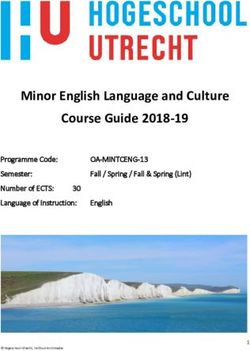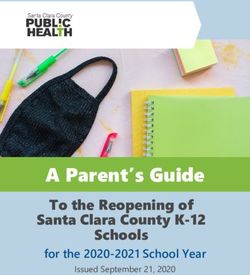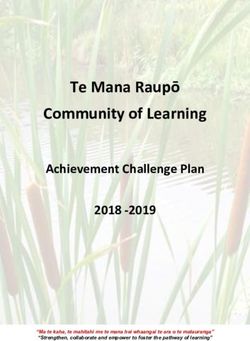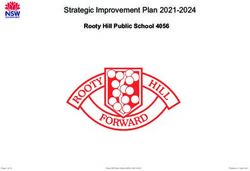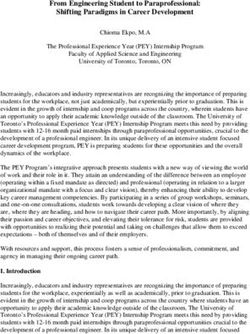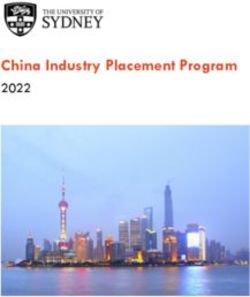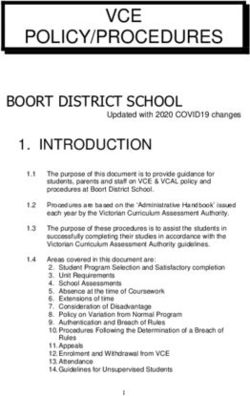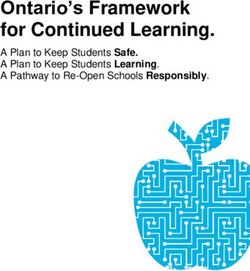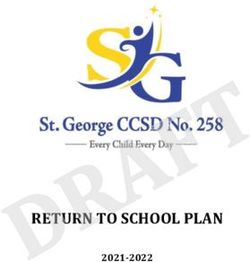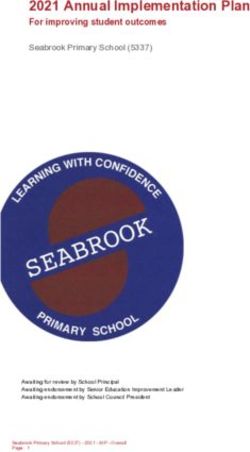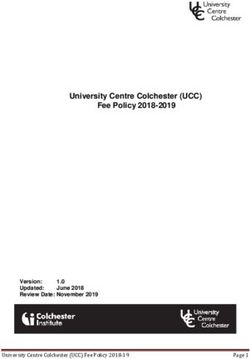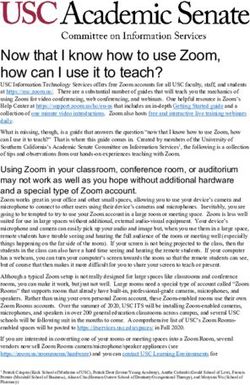Parent / Caregiver Guide for Online Learning Reception - Year 5
←
→
Page content transcription
If your browser does not render page correctly, please read the page content below
Parent / Caregiver Guide for Online Learning
Reception – Year 5
“Present, Engaged and Authentic”
Contents
1. Online Learning Purpose Statement
2. Protective Practices - Protocols for Online Learning
3. Helping Students Maintain Good Health and Wellbeing
4. Pastoral Care
5. The Structure of Each Day
6. Attendance
7. Online Learning - How Parents Can Help
8. Homework Expectations
9. Parent Protocols for Online Learning
10. Online Learning – Setting up the Learning Environment
11. Communication
12. Who to Contact When
1. Online Learning Purpose Statement:
This parent and caregiver guide has been developed to support parents/caregivers and students in their
continuity of learning in the event of an extended school closure or prolonged student absence from school.
Support of our students both academically and pastorally is of the upmost importance, as is establishing a
safe and protected online teaching and learning environment.
Mercedes College is committed to the welfare and support of its students. Focusing upon and mindfully
following these guidelines and protocols will enable parents and caregivers to support their children in the
online learning environment. For our younger students, online learning provides an opportunity for parents
to connect and engage with their child’s classroom teacher for guidance and support when assisting
children with meaningful learning experiences. The online learning environment supports students with
opportunities, which allow them to put our Mercy Keys into action and continue to strive for and
demonstrate the International Baccalaureate Learner Profile attributes of being inquirers, knowledgeable,
thinkers, communicators, principled, open-minded, caring, risk-takers, balanced and reflective.
We are committed to ensuring on-line learning is accessible and flexible using developmentally appropriate
and reliable platforms. We respect that parents will need to make decisions as to how best to support online
learning from home, in order to maximise opportunities for students to connect with their teachers and
classmates, while meeting the needs and routines of the family.Catholic education occurs in welcoming, inclusive, and connected communities. Maintaining genuine
connection between students and teachers is a way to practise the theological virtues of faith, hope, and
love at the heart of the Catholic Tradition.
2. Protective Practices - Protocols for Online Learning
Child protection considerations continue to be of the utmost importance during a period of online learning.
This is a unique situation with frequent online interactions with young people, potentially in a variety of
different locations within their homes. To ensure the safety of teachers and students, please familiarise
yourself with this document.
All Mercedes College Policies remain in place within the Online Learning Environment.
o Students should refer particularly to the Mercedes ICT Acceptable Use Policy, the Safe School
Policy and the Personal Responsibility Policy found in the Student Diary.
Some online learning may involve video conferencing. Please ensure that the wall and area behind
your child’s iPad and/or device has nothing on it in order to protect their privacy and those in your
household.
During the online school day, students are to follow the College’s Personal Responsibility Policy.
Student iPads and/or laptop devices are to be used for educational use only.
Students should therefore not be using their iPads and/or laptop device to play games, watch videos
or access social networking sites that are not educational.
Off-task behaviour will be deemed at the discretion of the teacher, who will follow up in line with
the Mercedes College Personal Responsibility Policy.
The use of the iPad/ and or laptop device during online learning is on the on the understanding
students will follow teacher instructions and access the online platforms and applications in a safe
and ethical manner. The Head of Junior School will be notified if students choose to engage
inappropriately in online learning opportunities.
Students need to be aware that the College’s wellbeing and behaviour management processes
extend outside of College hours and off site.
Students will use Seesaw and Microsoft Teams for communication and to access all relevant learning.
Students must use the digital media or equipment only for positive purposes, not to be mean, rude
or offensive, or to bully, harass, or in any way harm anyone else, or the College itself, even if it is
meant as a joke. It is not appropriate to record conversations or take screenshots without the
express knowledge and permission of others involved.
Students must not share inappropriate material with others.
Students should never respond to messages that are suggestive, obscene, belligerent, threatening or
make them feel uncomfortable – these messages are to be reported to their class teacher/s, the Head
of Junior School or their parent/caregiver.
To find out more about staying safe online, please visit eSafety Commissioner website at
www.esafety.gov.au3. Helping Students Maintain Good Health and Wellbeing
Routine is incredibly important for young people, especially when they are going through significant change
within their lives. Building a routine that provides some stability and normality in their lives is vital to helping
maintain good health and wellbeing.
Students should maintain their normal school routine by keeping wake-up alarms, breakfast, recess
and lunch breaks at the usual times, and setting daily learning hours by following the timetable.
Students should get dressed in comfortable and appropriate attire, ready for the normal online
school day (students should consider smart casual clothing as they would wear on a College casual
day or consider wearing a school uniform to help maintain their normal routine).
Print out your child’s schedule and display it somewhere easy to see and follow. Help them to
review the day’s tasks and tick off items that have been completed. Remember to congratulate your
child on their achievements!
Use of digital devices should be restricted to daytime only, so they do not impact on students’ sleep
patterns. Remember a good night’s sleep is crucial for their mental and physical wellbeing.
Physical health is also vital for good wellbeing.
o Suggest that students stand up and move around between online lessons
o Assist students in continuing or starting their own exercise regime
Students should take ‘brain breaks’ often. This could include visual exercises between screen time,
standing up and moving around.
Students should be encouraged to do a variety of stretches to keep them limber – particularly for
their neck and shoulders.
Students should be aware of their posture; regularly checking their seat, screen height and where
they have placed other learning materials.
Help ensure the students’ work environment including their desk is free from glare.
Help students adjust the brightness of the room if required.
Ensure students stay hydrated and re-fuel with healthy food throughout the day.
Students should try to spend some time each day doing something you enjoy. Go for a walk (if
possible), read, draw, write, sing, play games, plan and prepare dinner, and keep in touch with your
family and friends.
Our student’s mental and emotional health and wellbeing is of paramount importance and the Junior School
will continue to support students and families through:
Class and specialist teachers consistently supporting wellbeing and pastoral care.
Providing a high level of ongoing support to students who access the counselling services on a
regular basis, which prioritises a secure, private and confidential service.
Providing a clear channel of support for students and families who may wish to access support
services for the first time once online learning is implemented. This could be through a referral from
the class teachers or Heads of School
Providing positive, practical and supportive communication and resources for students and families
to use on a regular basis to support wellbeing.4. Pastoral Care In event of an extended school closure, the primary responsibility for the pastoral care of a student rests with their parents / guardians. However, class teachers will continue to monitor both academic progress and the general wellbeing of their students by being available to support parents and address any concerns. Parents should contact their child’s class teacher in the usual way if they have concerns or require support. 5. The Structure of Each Day Following a daily routine is important for students from Reception to Year 5, no different to when they are at school. That is why we will ensure every day is appropriately organised to support your child and their stage of schooling. To keep their education as normal as possible, it is important to follow the daily outline or schedule that will be shared by your child’s teacher/s. We will continue to remain in regular communication, so you and your child know what they are learning and when they are expected to be in attendance. Learning looks different for different age groups and learning areas throughout the College. This means that it requires different student, teacher and parent support dependent on the age, year level and individual learning needs of each child. Class and specialist teachers will maintain and support relevant and meaningful learning which connects to their current curriculum. For our younger Junior School students, online learning from home provides an opportunity for parents to engage with the classroom teacher or educator for guidance and support when assisting children with meaningful learning activities. Reception- Year 2 Our Reception- Year 2 online home learning recognises that a child’s own home and personal community is a significant learning environment and a direct source of information for them. Online learning requires class teachers and parents/ caregivers and family members to work in partnership to support continuous learning. A great deal of student learning at these year levels is of a ‘hands on’, practical and experiential nature. In supporting Reception-Year 2 students, class teachers may require support for children to be able to access a range of materials to use when engaging in some lessons. This will require support from parents and home. R-2 students will be provided with a range of activities that will incorporate on and off-screen experiences that will connect them to their Primary Years Programme class curriculum. Online learning experiences will be structured and supported through teacher explicit instruction, opportunities for student participation and independent learning while undertaking the task. Learning tasks will be posted to the ‘Activity’ section on Seesaw and information will be provided with directions for families on how best to support the student learning and the expected level of adult involvement. Students, parents and caregivers are encouraged to be proactive in reaching out to teachers when they have questions or if task instructions are unclear. Students are also encouraged to continue to use their time outside of school hours to read, explore their own personal interests and enjoy opportunities to be active outside. Parents and caregivers can share any questions that they have for teachers through SEQTA Engage Direct Messages.
Year 3-5 Year 3-5 students will have both off- and on-screen activities designed to connect them to their current Primary Years Programme curriculum learning. Home online learning will be structured as teacher explicit instruction, opportunities for student participation and collaboration and where appropriate, self-guided learning. Students, parents and caregivers are encouraged to be proactive in reaching out to teachers when they have questions about classwork or in regards to any expectations that are unclear to them. Digital platforms and tools used to facilitate learning will include Microsoft Teams, Seesaw and online learning programs such as Mathletics. Students are also encouraged to use their time outside of school hours to read, explore their personal interests and be active. 6. Attendance Reception- Year 2 Students will follow their daily outline from their class teachers through their iPads. Students will have both off- and on-screen learning activities designed to connect them to their current curriculum in the classroom. The school day will start at 8:35am, which will involve a check in on Seesaw and or Microsoft Teams. The class teacher will share a welcome greeting with students, check on student attendance, and share a prayer and the plans for the morning and day ahead. Class teachers will observe student attendance through Seesaw and/ or Microsoft Teams and record attendance in SEQTA. Parents are asked to report their child’s absence through attendance@mercedes.catholic.edu.au or via a SEQTA Engage Direct Message to the Attendance Officer and Class Teacher. Year 3-5: Students are asked to access their iPad or device and will follow a daily schedule that will be provided by their class teacher/s on Microsoft Teams and/ or Seesaw. The primary platforms for communication between teachers and families will be Microsoft Teams, Seesaw and SEQTA Engage (for parents). The school day will start at 8:35 am, which will involve a check in on Seesaw and/ or Microsoft Teams. The class teacher will share a welcome greeting with students, check on student attendance, and share a prayer and the plans for the morning and day ahead. Students will have both off- and on-screen learning activities during the school day. Class teachers will observe student attendance through Seesaw and/ or Microsoft Teams and record attendance in SEQTA. Parents are asked to report their child’s absence through attendance@mercedes.catholic.edu.au or via phone message to the College. 7. Online Learning - How Parents Can Help We have an incredibly professional teaching staff prepared to support every student in their care as they learn from home and ultimately, we want your child to stay healthy and have fun learning online with us.
Here is how you can help:
Maintain your child’s normal school routine by keeping wake-up alarms at the usual time, eating a
healthy breakfast, and setting daily learning hours by following the timetable.
Your child’s daily outline or schedule will include regular breaks for activity, eating and drinking. It is
important that you encourage your child to get up and move around during breaks. Students are
also encouraged to keep to a normal bedtime.
Limit the use of digital devices to daytime only so they do not affect student sleeping patterns.
Remember a good night’s sleep is crucial for your child’s mental health and physical wellbeing.
Encourage your child to enjoy the opportunity of learning from home and to take their time
completing tasks. Do not worry if some things take a little longer than expected – students should
just communicate this with their class and specialist teachers.
If you feel like your child doesn’t understand something or has any questions, please encourage
them to ask their teacher or classmates online.
Help your child stay focussed on their learning by encouraging them to follow the daily outline and
take the usual breaks by following the daily outline/schedule.
Minimise distractions, such as TV’s, phones, games and social media. Save these activities until your
child has finished their learning for the day.
Regularly check to see that your child is attending their scheduled learning online. Engage with your
child about their class work.
Try to ensure your child alternates screen time with off-screen activities. Teachers will be trying to do
this too.
We understand that school is so important from a social perspective and maintaining their social
connection is very important. Please encourage your child to stay connected with their peers.
Support your child’s wellbeing by providing ample room and time for reflection, physical activity,
conversation and down time.
8. Homework Expectations
Regarding homework, the following should be taken into consideration:
For Year Reception-Year 5:
o No homework is set. If additional tasks are beneficial, these should be set as extension work.
Completion of these tasks is actively encouraged.
o Students are encouraged to continue to read for enjoyment. This will continue to be
encouraged by class teachers and our teacher librarians.
9. Parent Protocols for Online Learning
Seesaw
Seesaw is a platform for student engagement and is a way for teachers and students to record and
share what is happening in the classroom. Teachers empower and support students to document
their learning through being able to create, reflect, share, and collaborate. Each student gets their
own journal and can show what they know using photos, videos, drawings, text, PDFs, and links. It
allows students to share their work with their class teacher and families, and nothing is shared
without teacher approval.Microsoft Teams
Microsoft Teams is a virtual learning environment for teacher/student interaction. While students will
interact with their teachers on Microsoft Teams, parents should not be engaging with teachers
through this interface.
SEQTA Engage
If you or your child have any questions about learning from home, please contact your child’s
teacher via SEQTA Engage messaging so they can offer help and support.
The teacher’s first priority during lesson times is being available to their students.
Teachers will respond to direct message communications from parents but may not be able to do so
immediately (they are probably running a class) and cannot be expected to do so out of work hours.
All messages will be responded to during working hours and with a maximum 48-hour turnaround.
10. Online Learning – Setting up the Learning Environment:
It is important to consider your child’s learning environment at home. Some guidelines include:
Ensure your child’s workspace is suitable for extended work periods. Consider appropriate lighting,
ventilation, seating and desk space.
For Junior School students, their workspace should ideally be located in a shared area of your home
such as at the kitchen table, a large kitchen counter, or a desk in a living room or family room. This
sets the expectation and tone that the space is for work and not play. This online learning space
should be in a shared area that allows parents and caregivers to monitor their children.
Be aware of your child’s safety and privacy. In particular:
o Check that electrical equipment is safe.
o Be aware that during online learning students may be using video. Consider your privacy and
that of your child and family. For example:
What (or who) may appear in the background whilst video is being used.
Students should wear appropriate attire. As should any family member who could
appear in the background.
Students are encouraged to use their normal scheduled breaks as they would at school. For
example: use these times to move around and have appropriate meals and drinks.
11. Communication
Mercedes College recognises the importance of relationships and communication with students and their
families. We will continue to provide regular, direct and informative communication with you through
SEQTA Engage, direct messages (when appropriate), phone calls (when appropriate), the College Website,
The Mercy Vine and the Mercedes College Facebook site.
Please ensure you are clear about how the College and your child’s teachers will be sharing information and
we encourage you to check for this communication on a regular basis. We are appreciative of your open
communication with us and your feedback supports our continuous improvement.
Communicating from and with teachers
Our teachers will utilise a number of learning management systems to communicate with your child, with
Seesaw and Microsoft Teams being the predominant channels for Reception – Year 5.
SEQTA Engage Direct Messaging will continue to be utilised and phone calls may be used as appropriate.It is important for you and your child to remember that teachers will be communicating with other families
and we encourage SEQTA messages to be meaningful and short. We are grateful for your communication
with us.
12. Who to Contact When
Questions related to: Contact Person
A subject, assignment or resource Relevant class or specialist teacher
A technology issue or request Direct Message ICT Help Desk
A pastoral issue or concern Direct Message the relevant Class teacher (JS)
or Head of Junior School
Advising of student illness Direct Message: The Attendance Officer
Email: Attendance@mercedes.catholic.edu.au
and cc in the Relevant Class teacher/s (JS)
A learning concern Direct Message the Inclusive Education
Coordinator
12. Safety Information for Parents
Parents are encouraged to monitor and support their child in their engagement in online learning.
Additional information for maintaining a safe home online environment can be found here:
https://www.esafety.gov.au/parentsYou can also read