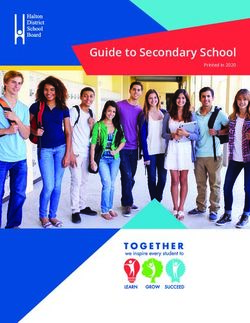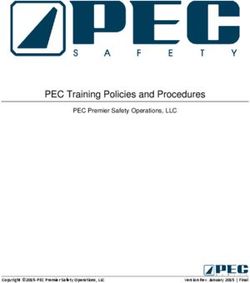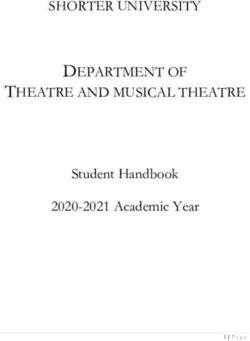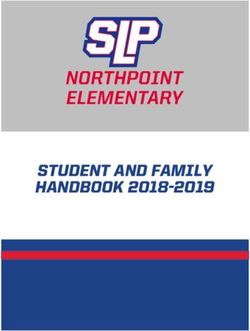ORIENTATION GUIDE 2018 - AUSTRALIAN FILM TELEVISION AND RADIO SCHOOL
←
→
Page content transcription
If your browser does not render page correctly, please read the page content below
CEO’s Welcome......................................................... 2 Smoking
The Basics................................................................... 3 Transport and Parking
Orientation Checklist Environmental Management
Student Centre.......................................................... 4-6 Health and Safety (WHS)
Student Forms First Aid
myAFTRS Portal Lifts
Student Records Building Maintanence
Personal and Contact Details Information Technology........................................ 15-17
Change of Name ICT Acceptable Use Policy
Contact Student Centre Network Login
ID Cards Wireless Service
Lockers Your AFTRS Email Address
Travel Concessions Microsoft One Drive
Student Areas Production Network Storage
Self-Catering Facilities Data Backup
Student Exit Process Printing and Scanning
Need Help?.................................................................. 7-8 AFTRS Telephone Use
Learning Support Equipment Booking System
Peer Support Technical Support
Student Access Moodle
Counselling Student Timetables................................................. 18-19
Financial Assistance................................................ 9-10 Accessing Your Timetable on a Computer
AFTRS Scholarships Accessing Your Timetable on a Mobile Device
Indigenous Scholarships Production Services................................................ 20
Special Financial Assistance Permissions
AFTRS Student Discount for Short Courses Technical Store
Government Income Support Technical and Production Support
AUSTUDY and Youth Allowance Props and Staging
ABSTUDY Production Centre on Moodle
Indigenous Unit......................................................... 11 Student Groups and Representation.................. 21
Jerzy Toeplitz Library............................................. 12 Student Representative to AFTRS Council
Library Catalogue Student Representative Comittee
Borrowing Student Societies
Libguides New to Sydney?........................................................ 22
Viewing Room Local Medical Practices
High Demand Collection Accomodation
Here to help you! Legal Advice
Library Hours Facebook Group
Not settled but need a mailing address?
The AFTRS Campus: Building Information..... 13-14
Hours of Operation and Access
On-site Security
Emergency EvacuationCEO’S WELCOME
With all the staff, I would like to congratulate you As you are aware through the #MeToo movement,
on your successful application, which has led to you our industry has started to grapple with the
becoming part of the AFTRS story. unacceptable behaviour and prejudice that currently
exists within it. We want you to be the generation
When the Australian Film Television and Radio School that changes that mind-set and those behaviours.
was established by the Federal Government in 1973, it We want you to work with us and help us make that
opened its doors during a period when few Australian change towards an inclusive and tolerant creative
accents were heard on our big and small screens. A industry.
time when Australian stories were the exception to
the rule, not the norm. This year, the School is introducing protocols that
clearly state our zero-tolerance policy towards any
Since its first intake, AFTRS has played a major role form of disrespectful behaviour, both on-set and in
in changing that. Our graduates have shaped the the classroom. To support this, an AFTRS Charter has
Australian stories we are all now familiar with and been developed by staff across the entire School to
that have helped define the nation. Its purpose today demonstrate our commitment to an inclusive culture.
remains the same as then: to develop the future This will guide everything we do.
talent of the screen and broadcast industry and,
in doing so, help define Australian culture, whilst This Charter is a commitment from all our staff and
growing the industry it was set up to serve. students that our school is a safe creative space to
work in. It extends to our sets, our classrooms and
Our School is an exciting place to learn, to be the online space. As a school, we are committed to
challenged and to grow. You will experience an the pursuit of creative excellence, but this pursuit
environment that encourages you to explore ideas of excellence must not cause harm to other people.
and take creative risks. Your teachers are highly As staff and students, we can expect to conduct
experienced industry practitioners, and your fellow our work and studies free from physical, emotional
students share your creative aspirations. You will or psychological harm and free from harassment or
learn, collaborate and network with each other, and bullying. Our school is a space where everyone is
build professional relationships that will continue into treated fairly and without discrimination. We are all
the future. responsible for holding ourselves and each other to
AFTRS’ close relationship with industry creates a this standard of respect and behaviour.
route for you into it, either through internships, You have the chance to grow your craft and creativity
masterclasses or networking at the numerous at AFTRS. You have the chance to produce content
industry events we hold. We also have the privilege that reaches and affects people. Above all you have
to have facilities built specifically for teaching screen the opportunity to lead by example and show the
and broadcast, providing spaces for learning, creating local and international industries what a respectful
and collaborating, as well as housing extensive culture looks like and the great work it can produce.
resources to bring your ideas to life.
I look forward to getting to know you all and seeing
I urge you to take advantage of all these the boundless creativity you will show through your
opportunities. Use your time here to experiment and work whilst you are here, and after you graduate.
learn from both your successes and failures as you
continue your journey towards becoming Australia’s
next generation of storytellers.
But with these privileges and opportunities come
responsibilities. Firstly, as a School of excellence we
expect you to apply yourself at the highest level.
Secondly, the School expects its students and staff
to be inclusive and act respectfully. AFTRS welcomes
the most talented regardless of background, gender,
Neil Peplow
sexuality or disability, valuing each individual equally.
Chief Executive Officer
We expect our students and staff to do the same.
2THE BASICS
The AFTRS Orientation Guide contains essential Facebook Group: AFTRS Noticeboard
information you need to support your time at AFTRS.
This guide covers information about the Student AFTRS also has a Facebook group where call outs
Centre, student support, IT support including log-ins, and other information about upcoming opportunities
booking systems and accessing student timetables, are posted.
how to access your assignment grades, using the facebook.com/groups/aftrs.noticeboard
Library resources, what to do in an emergency and
first aid, and information about access to facilities. Stay Connected
2018 Student Handbook You can follow AFTRS on a number of channels.
#AFTRS
You should also make yourself familiar with the
2018 Student Handbook, which contains important
information such as the Student Code of Conduct facebook.com/aftrs
and the rules and policies you need to be familiar
with. The Student Handbook tells you what to do and
who to talk to if you are ill, think you’ll be late with an twitter.com/aftrs
assignment, require special consideration, or have a
course-related problem.
instagram.com/aftrs
The Student Handbook is available on the AFTRS
website. If you have any questions contact the
Student Centre. youtube.com/aftrsshowcase
Subject and Course Outlines
Your course of study is made up of several distinct
ORIENTATION
subjects. Your subject or course outline contains
all the relevant information about your course
requirements including your assignments, due dates,
and weekly schedule.
CHECKLIST
This can be found on the main page for each subject
in Moodle. Collect your Student ID card
Student Email Attend the welcome event for your program
When beginning your course you will be issued
with an AFTRS student email account. All primary Check your orientation timetable for your full
information regarding progression on your course is list of course activities
sent to that account. You are required to monitor this
email on an ongoing basis. Apply for a concession travel card
(eligible full-time students only)
Ensure you respond to any request for information
as soon as you can to ensure that lines of
communication are kept open between you and the Log in to your network account, student email
School. account, and Moodle
Student Centre Noticeboard
Access your student timetable
The Student Centre regularly updates noticeboards
around the School. You can post accommodation
requests, for example, on the noticeboard outside Visit the Library and activate your library card
the Student Centre or upload it to the AFTRS
Noticeboard Facebook group. Take a campus tour
3STUDENT CENTRE
The Student Centre is your key information hub. Personal and Contact Details
If you have any questions or issues, or if you just
It is your responsibility to ensure that all your
need someone to talk to, the Student Centre is here
personal and contact details are accurate and
to assist.
kept up to date. This information includes your
home address, your personal email address, postal
Student Forms address, mobile phone number, daytime and after-
All forms can be obtained from the Student Centre hours contact numbers and emergency contacts.
or are available through AFTRS website:
These details will be used by the School to
aftrs.edu.au/student-centre
communicate with you after your course ends. It
This information can also be found in the Student is important to make sure they are up to date and
Centre section of Moodle on the home page. accurate.
Change of Name
myAFTRS Portal
myaftrs.aftrs.edu.au Your student record and all official certificate
documentation, including your testamur and your
myAFTRS is the access point you used to enrol in academic transcript, are in your legal name provided
your course and you use it to: by you at enrolment.
• Pay fees All official AFTRS documentation will be in your legal
name. You are not able to change your name to a
• Access your student record stage or writing name unless you provide certified
• Update your contact details proof of your legal name change.
• View your assignment results.
The user name and password for this site was
generated when you applied for your course. The Contact the Student Centre
default username is your personal email address.
Phone: (02) 9805 6444
For assistance with this system please contact the
Student Centre. Email: studentinfo@aftrs.edu.au
Hours: Monday to Friday, 9am-5pm
Student Records
To make an appointment outside these hours
You can access your student record through the please contact the Student Centre. The Student
myAFTRS portal. Your student record holds all your Centre is your key information hub. If you have
personal information and academic documents and any questions or issues, or if you just need
is confidential. someone to talk to, the Student Centre is there
Your personal information is only accessible to to assist.
relevant AFTRS staff and must not be distributed
without consent. In addition, you must not
distribute another’s personal information without
their consent. Distribution of information without
consent constitutes a breach of the Privacy Act.
4STUDENT CENTRE
ID Cards public transport as hefty fines apply if you are asked
to produce it and you cannot do so.
AFTRS issues all students with photographic identity
cards (ID card). It is a multi-purpose card used The Student Centre will send you an application form
as a means of identification for AFTRS purposes for the Opal Card. You need to complete and return
including: it to the Student Centre to enable us to release your
personal details to Transport NSW. Once that process
• Secure building access is complete you will be able to apply for an Opal Card
• Printing as a student.
• Using equipment from Tech Store
Student Areas
• Borrowing from the Library.
There is a student area located on the mezzanine
You are required to wear your ID card at all times level where you can access computers, read and
while at the School premises, to transit security work. There is access to a kitchen.
checkpoints as you enter or re-enter, or move around
There are also other student areas around the
the School.
building with a sign saying “Student Area” for you to
If you cannot present your card you must sign in at access and use at any time.
Reception and receive a temporary visitor pass.
Noticeboards, which are located around the building,
If you lose your ID card or if it is stolen report it are regularly updated with information that relates to
immediately to Reception extension 611. course work, welfare and student support.
Lockers Self-Catering Facilities
Lockers are available to all award course students Food and beverage points are equipped with
on a first-come, first-served basis. To be assigned a refrigerator, microwave oven and dishwasher.
locker visit the Student Centre.
Empty, plates, cups and glasses should be placed in
The lockers are located outside the large studios on the dishwasher.
the ground floor and near the editing suites on level 1.
The cleaning staff clean sinks and surfaces and
Lockers are allocated and keys issued by the Student operate the dishwashers each evening. Filtered
Centre. chilled drinking water and boiling water can be found
in the water dispensers throughout the building
attached to the sinks in the food and beverage
Travel Concessions
points.
If you are enrolled in a full-time award course you are
eligible for a student travel concession. Your ID card
has the travel concession logo embedded.
The concession is available during the period of
your study at AFTRS, which includes the week prior
to commencement of study and the week you exit
AFTRS at the conclusion of the course.
Ensure you have your ID card with you when using
5Student Exit Process You will not be able to graduate or receive
your academic transcript or testamur until all
When your course is finished you need to ensure
outstanding debts and equipment loans have been
you have repaid any outstanding debts owed to
repaid and returned.
AFTRS and returned all property once your course is
finished. You will have access to your AFTRS email account
You have one week after classes have finished to do and Moodle up until the following dates:
this. Semester 1: Sunday 26 August 2018
Exit dates in 2018 are as follows: Semester 2: Sunday 16 December 2018
Semester 1: Sunday 24 June
Semester 2:
Sunday 4 November (Master of Arts Screen, Year 2)
Sunday 18 November (Bachelor of Arts Screen:
Production, Year 3)
Sunday 11 November (All other courses)
Access to AFTRS facilities and equipment ceases on
the exit date.
You need to have repaid all debts and returned all
equipment, your Identification Card and your locker
key by this date.
Ensure you have:
• Repaid all monies owing to AFTRS
• Returned all resources borrowed including
Library items and any IT equipment
• Returned your Student ID pass and your locker
key to the Student Centre.
6NEED HELP?
AFTRS provides a range of services and activities If you are a first year student you will be asked if
as part of its Student Support Program to help you you would like to be partnered with a second year
achieve your goals while you are at the School. student (mentor), who will help you get to know
the School. Mentors will be able to provide you
Transitioning to higher education study - whether with peer support and practical guidance on your
you are straight from high school, haven’t course and the use of AFTRS facilities.
studied for some years, or are enrolled in online
courses - can be a challenging experience. We
all have different learning experiences, skills and Student Access
knowledge and it takes each person a different If you have a medical condition or require access
time to adjust to the excitement and challenges of support contact the Student Centre. It is essential
the new. that you register with us as soon as possible in
order to receive additional help and support. Our
The Student Centre has a range of services to
aim is to ensure students requiring support realise
help you get the most out of your course and to
their full academic potential.
support you including:
Students requiring support or access may include
• Medical condition and access support
those with:
• Financial hardship
• Mental health issues
• Equity scholarships
• Chronic illness and pain
• Indigenous scholarships
• Sensory impairments
• Counselling
• Physical impairments
• Dealing with course issues and complaints.
• Learning impairments
Learning Support • Temporary impairments
You may need assistance with some of your • Carers of people with a disability
assignments in terms of writing or approach. You
may also need advice about study timelines and
time management. You can contact the Student You will be contacted by the Head of Student
Centre who may be able to assist you. If you are Services if you completed the medical question
having persistent problems in your course speak when you enrolled.
to your Subject Lecturer or Head of Discipline to If you haven’t notified the Student Centre about
work out strategies for addressing your issues. If your access needs complete the Student Access
necessary the Head of Discipline / Lecturer may form located on the AFTRS website: aftrs.edu.au/
recommend you attend a workshop, or refer you student-centre/forms-for-students or contact the
for one-to-one learning support. Student Centre to discuss.
Library Services can also be contacted for The Head of Student Services will arrange a
assistance with information literacy and research meeting with you and devise a Learning Access
skills. Handy Lib-guides to your courses are also an Plan if required which may include adjustments
excellent resource and can be found on the Library that support you in your course.
website at libguides.aftrs.edu.au
Access is available via the Ground Level and Level
1. Accessible parking is available in the Ground
Peer Support Level of the Entertainment Quarter multi-level car
For Bachelor of Arts Screen: Production students, park. There is limited accessible parking at the
the AFTRS Student Centre runs a targeted Peer rear of the building with access via Level 1. If you
Support Program at the beginning of each year. require access contact the Student Centre.
7Counselling Service or you can contact Associated Counsellors directly
Free and confidential counselling is available to through the Central Booking Line (02) 8205 0566,
you to help with managing any personal or mental identifying yourself as a student of AFTRS.
health issues that could affect your studies. If you Counselling sessions are available on-site at AFTRS
are experiencing difficulties that are impacting one day per week by appointment. To make an
on your ability to participate in the course AFTRS appointment, call the Central Booking Line and
provides up to three free counselling sessions with state that you would like to attend counselling on
an external counselling service. The sessions are campus.
confidential and you can contact the counsellors
directly. AFTRS counsellors are also located across the
Sydney metropolitan area and include Bondi
Counsellors assist students with a wide range of Junction, Surry Hills, Glebe, CBD and Gosford.
issues including:
For more information go to Associated Counsellors
• Assisting with personal issues affecting your website: counsellingsydney.com.au or visit the
studies AFTRS website: aftrs.edu.au/student-centre
• Adjusting to change (new culture, higher
education, new city, learning expectations)
• Managing stress, anxiety and depression
• Learning about motivation, time management
and exam stress
• Offering support following a crisis or trauma
• Managing a personal or family crisis.
AFTRS counsellors are Associated Counsellors.
You can seek assistance from the Student Centre
8FINANCIAL ASSISTANCE
AFTRS Scholarships Special Financial Assistance
The AFTRS Equity Scholarships are open to students If you are experiencing severe or sudden financial
enrolled in the Bachelor of Arts Screen: Production hardship that may affect your ability to take up the
and the Master of Arts Screen. The scholarships offer of a place in your course of study, or continue
aim to assist students from low socio-economic in your course of study, you may apply for special
backgrounds who may be experiencing other forms financial assistance up to a maximum amount of
of disadvantage which make it difficult to achieve $1,000.
their educational goals. There are also a number of
targeted scholarships available to Graduate Diploma Depending on your circumstances, the financial
in Radio and Master of Arts Screen students. support may be available as:
Applications for the scholarships are open towards • A grant that does not need to be repaid; or
the end of each year. All current and new students • A personal loan with a schedule of repayments to
are informed of the dates and application process by be negotiated by AFTRS with you.
email prior to the scholarship closing date.
If a grant is made, it may need to be declared as
income to the Australian Tax Office or to Centrelink
Indigenous Scholarships
as relevant.
AFTRS Indigenous Scholarships are awarded on the
basis of merit or equity. The following criteria apply without exception:
The scholarships are intended to assist Australian • You will not be provided with financial assistance
Aboriginal and Torres Strait Islander award course for the purpose of paying rental bonds or rent.
students, who may otherwise be under-represented, • You will not be provided with assistance for
with the costs associated with higher education at repayment of debts or loans, or HECS or Fee
AFTRS. HELP.
If you are interested in applying for a scholarship you All applications are assessed on a case-by-case basis.
need to:
If you need special financial support you need to
• Identify as an Australian Aboriginal or Torres complete the Special Financial form which you can
Strait Islander person and be accepted as such download from AFTRS website aftrs.edu.au/student-
within your community; and centre/forms-for-students or contact the Student
• Be an Australian citizen or Australian permanent Centre.
resident or a New Zealand citizen; and You will need to make an appointment with the
• Be enrolled in an AFTRS’ Diploma, Advanced Head of Student Services to discuss your application.
Diploma, Bachelor of Arts Screen, Graduate Support documents should be provided when you
Certificate, Graduate Diploma, or Master degree; apply. All details of your financial situation are strictly
confidential.
• Show you are in need of financial support to
meet the costs of or associated with studying at Applications will be approved or declined within 10
AFTRS; or show significant artistic merit and that working days from receipt by the Student Centre.
your career aspirations would benefit; and Decisions will be made at AFTRS’ discretion on the
• Show you would be likely to complete the course. merits of each case and are dependent on availability
of funds.
You will be advised in writing as to whether your
application is approved.
AFTRS’ decision is final.
9AFTRS Student Discount for ABSTUDY
Short Courses To be eligible for ABSTUDY you must be:
AFTRS students and any of their immediate family • An Aboriginal or Torres Strait Islander Australian;
members are entitled to a 15% discount on all and
AFTRS Short Courses. For multiple bookings (two
or more courses) that are paid for simultaneously, • Able to meet residence requirements; and
a 20% discount will apply. • Enrolled in an approved course (undergraduate
or postgraduate course up to Doctorate level),
In the event of a refund being requested, the and;
booking will no longer being classified, as ‘multiple’
and therefore the 20% discount will no longer • Not receiving any other government assistance to
apply. The remaining course will be eligible for a study.
15% discount only.
There are other eligibility requirements depending
on your personal situation including age, partners
Government Income Support and their income, dependent children, living at home
If you are enrolled in a full-time award course you or away, etc. You will also be subject to a personal
may be eligible for government income support income test and a personal asset test to establish
such as AUSTUDY, Youth Allowance or ABSTUDY. whether you are considered to be independent.
The following information on AUSTUDY, Youth If you are eligible for ABSTUDY, you may be able to
Allowance and ABSTUDY are a brief guide only. For choose the Residential Cost Option, which directly
more information, refer to the following website: pays costs for accommodation, meals (if provided),
humanservices.gov.au laundry and compulsory fees if you are living away
from home and live in a residential college attached
AUSTUDY and Youth Allowance to an Australian education institution (this includes
the UNSW colleges that accept AFTRS students)
If you are aged 25 years and over you may be or in a hostel. You should consider your options
eligible for support through AUSTUDY. before applying - contact the Department of Human
If you are aged between 15 to 24 years you may be Services for more information.
eligible for support through the Youth Allowance.
To be eligible for AUSTUDY or Youth Allowance
you must be:
• An Australian resident, and
• Enrolled in a full-time award course; and
• Enrolled in an undergraduate or appropriate
postgraduate course (up to Graduate Diploma
level).
There are other eligibility requirements depending
on your personal situation including partners and
their income and assets, dependent children, living
at home or away, home ownership, etc.
10INDIGENOUS UNIT
AFTRS has a long history of supporting Aboriginal Educational Mentor
and Torres Strait Islander storytellers across a Academic support, assessment and project
range of disciplines in film, TV and radio. delivery guidance to support student’s full
Many AFTRS Indigenous graduates have achieved potential and success.
international recognition and national acclaim for
their work including: Warwick Thornton (Samson Black Talk
and Delilah), Rachel Perkins (Redfern Now), Black Talk is a series of free talks throughout
Ivan Sen (Mystery Road, Goldstone), Catriona the year with leading Indigenous practitioners
McKenzie (Satelitte Boy) and Cornel Ozies (Kriol and their industry peers. This series provides the
Kitchen, NITV). opportunity to engage with Indigenous filmmakers
about their craft and practice. All AFTRS students
The Indigenous Unit supports and identifies
are welcome to attend.
pathways for talented Indigenous voices. The
unit implements programs that are focused on
Talent Labs
enhancing the number of Aboriginal and Torres
Strait Islander students across all levels of study The Indigenous Unit organises practical talent
at the School. It also provides professional labs offering deep learning experiences. These
development opportunities for mid-level have included the Black Shot Cinematography
Indigenous screen and broadcast practitioners via Workshop.
a number of programs.
Indigenous Pathways Program
Elder in Residence: Uncle Bruce Pascoe This program connects emegering practitioners
AFTRS Elder in Residence offers all students and with established industry stakeholders.
staff an opportunity to engage with and encourage
an Indigenous perspective across the entire school.
Koori Club Contact the Indigenous Unit
All commencing Indigenous undergraduate and Email: indigenous@aftrs.edu.au
postgraduate students are invited to a Koori Club
get together. This is an opportunity for Indigenous Phone: (02) 9805 6514
students to meet their peers, support staff and key
lecturers of the School.
11JERZY TOEPLITZ LIBRARY
The Jerzy Toeplitz Library is the best Library in Libguides
Australia for education and research resources
relating to film, television, radio and emerging The Library produces a number of subject-specific
technology production. The Library is here to Libguides for highly relevant viewing and reading
support your creative endeavours during your material for your assignments. These supplement the
AFTRS curriculum and are accessed online:
course and beyond.
libguides.aftrs.edu.au
Library Catalogue
Viewing Room
The Library’s catalogue is available 24/7 online:
There is a viewing room available for viewing DVDs,
aftrs.edu.au/supersearch
Blu-Rays and videos, and for playing computer
games. As the viewing room is a popular facility, it
DVDs, Blu-Rays and Videos is recommended that you book it at the Library’s
There are over 20,000 titles in the Screen Information Desk.
Collection as well as a number of streaming
feature videos available online. Login with your High Demand Collection
AFTRS username and password to view streamed
films. The High Demand collection comprises DVDs and
books while EReserve comprise book chapters
and articles posted on Moodle. Find them in the
Books amd Reports
Library catalogue or ask for them at the Library’s
There are over 25,000 books, ebooks and scripts Information Desk. Access to eReserve is restricted
relating to filmmaking, television and radio to AFTRS students and staff
production.
Here to help you!
Journals
Come and see us, chat with us on Skype, ring or
Thousands of film and broadcast industry specific email us to ask us any questions you have about
ejournal subscriptions are accessed through the your project or assignment. Make a booking with
library catalogue using your AFTRS username one of our experienced librarians for help with your
and password. Ask us how at the Library’s individual assignments, videoessays and more
Information Desk.
Student Films
Most student film productions made at AFTRS Contact or Visit the Library
since its inception in 1973 are available to borrow Phone: (02) 9805 6440
as DVDs in the Library. Some are also available to
view on AFTRS website.
Email: library@aftrs.edu.au
Skype: Aftrslibrary
Borrowing Semester hours: Monday to Friday,
Your AFTRS security ID card is also your Library 9am-6pm & Saturday, 9am-1pm
card. You can place a “hold” on books, DVDs and Vacation hours: Monday to Friday,
Blu-rays if they are either on the shelves, on loan, 9am-4pm
or need to be retrieved from the Stack. Once you
place an item on “hold”, you will receive a SMS
that they are available for loan. Ask for “held”
items at the Library’s Information Desk.
12BUILDING INFORMATION
Hours of Operation and Access Smoking
Monday to Friday Smoking is not permitted in any AFTRS building.
There is a designated smoking area at the rear of
The building is accessible via the front entrance the building.
from 8am - 9pm.
Saturday and Sunday Transport and Parking
Access is between 8.30am - 5.30pm. AFTRS is centrally located in the Entertainment
Quarter at Moore Park.
The School is closed on public holidays.
The rear dock vehicle entry is opened on request. By Bus
You can catch buses and alight either at Anzac
Clearance from the Facilities Services Manager Parade or Lang Road (ask your driver for the
must be sought for entry outside these hours. closest stop).
If you are in the building past 6.00pm, or on
weekends and not part of a class, you must sign in Parking at EQ
at reception when you enter and leave the building. Parking is only available in the EQ multi-storey car
park on-site. Rates are listed online:
Note opening times may vary throughout the year. aftrs.edu.au/about/contact-us
You will be notified of changes.
The first two hours’ parking, outside of Special
On-site Security Event days, is free. When there is a special event,
car parking rates increase.
AFTRS has on-site security in the building at nights
and weekends. The Entertainment Quarter (EQ) Fines will be issued if you park in restricted areas
also has on-site security 24 hours a day. (approximately $195).
If you have any concerns regarding your safety or By Bike
that of others call:
AFTRS is within cycling distance from areas such
AFTRS Security as North Sydney, Bondi, Botany, and the Inner West
(02) 9805 6577 and is connected to many cycleways and low traffic
EQ Security cycle routes.
(02) 8117 6718 - 24 hours
Details on cycle routes can be found on the City of
Sydney website: sydneycycleways.net
Emergency Evacuation
AFTRS bike rack spaces are located at the front of
When the initial evacuation alarm sounds await the building.
further instructions from staff emergency wardens.
The evacuation alarm will say evacuate.
Leave by the nearest available exit.
Proceed directly to the Meeting Point in front of
Brent Street dance studios.
13Environmental Management Lifts
• Remember to turn off lights and equipment The lift, which is located in the foyer, operates to
when finished Levels G, 1 and 2. ID access card is then required to
• Do not open doors to the outside in air enter office areas and lecture rooms.
conditioned areas The goods lift (near studios 4 and 5) will only
• Report leaking taps and toilets to the operate with a ID access card.
Information Desk
• Put ONLY good waste paper in the paper only The goods hoist is for goods only and should only
recycle bins, and nothing else be operated by those who have training on its
operation.
• Cardboard boxes can be left next to paper bins
• Use identified bins for all other waste. Building Maintenance
Email building@aftrs.edu.au with any problems to
Health and Safety (WHS) do with the building.
AFTRS has policy and procedures concerning WHS
and you have a responsibility to ensure you comply
with WHS policies and that your acts do not cause
harm to yourselves or others.
For more information contact any staff member or:
Facilities Services Manager
(02) 9805 6421
Head of Student Services
(02) 9805 6444
Hazards, injury and incidents are reported directly
to any staff member: centralservices@aftrs.edu.au
First Aid
You can access a current list of emergency phone
numbers and first aid at AFTRS’ Information Desk
on the ground floor.
If you are injured or ill during normal hours and
require first aid, seek the assistance of AFTRS’
First Aid Officers who have current certified
qualifications. The names of AFTRS’ First Aid
Officers can be found on noticeboards and near
photocopiers. They are also listed next to the first
aid kits. If you can’t locate help, ask your lecturer
to help with finding first aid assistance, or call
Reception on extension 900.
If you are injured or ill at AFTRS outside normal
hours you can contact security as all security
officers are trained in first aid..
14INFORMATION TECHNOLOGY
Information technology plays a key role in facilitating All course communications is conducted through this
communication, study and collaboration at AFTRS. email account. It is your responsibility to ensure that
Be familiar with the following information and always you check this email address regularly.
use IT resources responsibly.
You must also ensure that you do not exceed the
capacity of this mailbox as you may not receive
Information and Communication important messages if the mailbox becomes full.
Technologies (ICT) Acceptable Use
AFTRS will still use your personal email address as
Policy provided during application and enrolment when
The ICT Acceptable Use policy contains guidelines required. You must ensure your personal email
on what to do and what not to do when using these records are kept up to date.
resources including information on conditions of
use, security, privacy, confidentiality, monitoring and Microsoft One Drive
policy breaches.
Students also have access to online storage provided
Before you are able to access ICT resources at through Microsoft Office 365. Use of this storage is
AFTRS you must confirm that you have read and at your own risk and it is not backed up or accessed
understood the Acceptable Use Policy by completing by AFTRS. You must manage it within the allocated
an electronic form available when you configure your capacity.
network login.
A soft copy can be downloaded online: Production Network Storage
aftrs.edu.au/student-centre/policies-for-students AFTRS uses the EditShare network shared storage
system for productions and major projects. Access is
Network Login assigned as required.
AFTRS computer resources are protected and
monitored. A relevant valid user name and password Data Backup
must be used to access all services. Files that reside on the AFTRS shared storage
You will be provided details to obtain your network network will be backed up onto tape on a regular
username and password before the course starts basis. Note that files that reside anywhere else (e.g.
either in person during Orientation or by email. If you a computer’s hard drive or the Office 365 online
are unsure of your network details contact Service storage) will not be backed up. It is the user’s
Desk on x456 (or 02 9805 6456). responsibility to arrange back up of these files.
Wireless Service Printing and Scanning
A secure enterprise grade Wi-Fi service has been You can print from the wireless network from your
setup within the AFTRS Moore Park building and also laptop or print from a public computer from the
covers Heritage Park area in front of the building. Library or mezzanine student area, and copy and
An AFTRS Network Login is required to access this scan at the printers. Swipe your student ID card at
service. the printer to print, scan or copy. Check the print
costs at your selected printer before accepting and
Contact Service Desk if you require assistance with confirming your print jobs.
connecting your device.
Add credit to your account (minimum of $1) by:
Your AFTRS email address • Using PayPal: printerpayment.aftrs.edu.au
• Paying by cash or credit/debit card (Visa/
You will be provided with an email address in the
MasterCard) at the Finance office (Room 1.45)
form firstname.lastname@student.aftrs.edu.au
and taking the receipt to the Service Desk across
This is hosted through Microsoft Office 365. the corridor (Room 1.44).
15Printers are located at:
• The Library (colour and black and white)
• Mezzanine Student Area (black and white).
AFTRS Telephone Use
Phones are available in common areas for internal
use only. AFTRS internal numbers are listed in
the Corporate Directory that can be accessed by
pressing the Directories button.
Equipment Booking System
AFTRS Equipment Booking System can be accessed
online: efbs.aftrs.edu.au
There is also an Equipment Booking System kiosk
available at the Technical Store.
Your Network Login is required to access this
service. You will be able to book equipment
according to your level of permissions (see
Production Services).
Moodle
The AFTRS Moodle site delivers and supports
your learning at AFTRS. It contains all your course
information and resources, including assignments,
and it is also where you will submit your
assessments.
Service Desk Techical Support
You can log into Moodle from a computer, tablet
or smart phone at moodle.aftrs.edu.au using your Phone: (02) 9805 6456
network login details.
Web: servicedesk.aftrs.edu.au
Location: Technology &
Infrastracture on Level 1 North near
Finance
Hours: Monday to Friday, 8am-8pm
Saturday to Sunday, 8am-4pm
16Moodle After you login for the first time you can learn more about how Moodle works by visiting the Moodle Guidebook for Students. The Welcome to Moodle section will introduce you to its key features and functions. You can access the Moodle Guidebook for Students from any page by clicking on the Course Support Menu > Moodle Guidebook for Students. We recommend that you start in Section 1, Welcome to Moodle. Then return to the Guidebook at any time during your course for more information on using Moodle and other technologies at AFTRS. You can get further academic support in Moodle by visiting Learning at AFTRS. This can also be accessed from any page via the Course Support Menu > Learning @ AFTRS 17
STUDENT TIMETABLES
Accessing Your Timetable on a Computer
Your timetable is accessed through your Office
365 account via login.microsoftonline.com or
by clicking on the Timetable link from your
Moodle course page using this link
Steps for accessing your timetable:
1. Open a web browser
2. Log in to Microsoft Office 365
https://login.microsoftonline.com
3. Login with your AFTRS username FirstName.
LastName@student.aftrs.edu.au
4. To switch between Mail and Calendar click on
the menu tiles icon
18Accessing Your Timetable on a Mobile Device Android
You can also access your calendar by using the
Office 365 app on your mobile device. Download
the appropriate app:
• Microsoft Outlook app for Android. iPhone
• Microsoft Outlook - email and calendar app
for iPhone.
• Mail and Calendar app for Windows Phone.
Windows
The timetable is made up of
two Calendars On Campus and
Online:
• On Campus displays
your lectures, tutorials and
workshops.
• Online displays events listed in
Moodle such as assignment due
dates, Zoom video conferences
and online quizes.
When you click on an event
in the Calendar, the details,
including location and start and
end times, will be displayed in a
pop-up box.
For help accessing Office 365 or
setting up your mobile device
contact AFTRS Service Desk
Web: servicedesk.aftrs.edu.au
Phone: 02 9805 6456 or
extension 456 from an internal
phone
Email: servicedesk@aftrs.edu.au
19PRODUCTION SERVICES
AFTRS is one of the most well equipped film, The Technical Store
television and radio schools in the world, with five
studios, three recording studios, a theatre, 25 edit The Technical Store is where technical equipment
suites, props and staging facilities, and a full range of can be borrowed and returned. The staff at the
equipment and technical expertise available to help Tech Store also provide general assistance and
students grow their technical and creative knowledge advice on equipment, and can help you access
training if needed.
and skills.
Once you have your permissions for equipment,
Permissions bookings can be made via computer terminals at
the Tech Store and Technical Support Office or
To be able to access facilities and equipment each
online: efbs.aftrs.edu.au
student must complete three online inductions -
Studio Induction, WHS and Copyright. In addition,
to be able to borrow equipment, each student will Technical and Production Support
need to gain their relevant ‘permissions’ by attending Located beside the Tech Store, the Technical and
technical inductions. Production Support team is available to help with
technical and production enquiries. Queries and
Students can book rooms via the Room Booking
advice concerning technical issues from lighting
System: timetable.aftrs.edu.au/roombookings
to editing, using the studio, shooting, recording,
Permissions to book specialised rooms (excluding using different software etc. can be answered by
studios) associated with your course, will be granted the team.
once the relevant inductions are complete.
Props and Staging
Props and Staging, including the Prop Store, are
located on Level 1, with entry via the stairwell next
to the kitchenette in the rear loading dock.
The Technical Store
The team can provide advice regarding sets and
Phone: Ext 512 or 513 props and answer any queries.
Email: TechStore@aftrs.edu.au
Semester Hours: Monday to Friday, Production Centre on Moodle
8am-6pm & Saturday, 8am-1pm There is a wealth of useful and important
information regarding production at AFTRS. It
Closed: Sundays and Public Holidays includes tips and hints on production and also
outlines the rules and requirements around
Technical Support production, like Work Health & Safety, location
releases, risks assessments, insurance information
Phone: Ext 499
and much more. The Production Handbook and
Email: TechnicalSupport@aftrs.edu.au associated paperwork is also a very useful and
Hours: Monday to Friday, 9am-6pm important reference to read.
Props & Staging
Phone: Ext 542
Email: PropsandStaging@aftrs.edu.au
Hours: Monday to Friday, 8am-6pm
20STUDENT GROUPS & REPRESENTATION
Student Representative to AFTRS Council Student Societies
Each year the student body at AFTRS elects a Australian Reflexxx is a weekly film club, run by
representative to the AFTRS Council. Eligible student, for students. You suggest a movie and we
students will be notified when nominations open show…simple as that. Ever wanted to see Sky High
and ballots will be posted to all currently enrolled on the big screen? Now’s your chance. With themed
students early in the year. nights and free food and drinks. It’s better than
crying in your room because your parents changed
Student Representative Commitee the Netflix password.
The AFTRS Student Representative Committee is
responsible for providing student feedback to AFTRS
staff about their experience at the school. One
representative is elected from each degree program
at the school, with the exception of the BA program,
which nominates two students per year cohort. The
SRC meets regularly during the year, with minutes
reported directly to the AFTRS CEO.
The SRC is chaired by the student member of AFTRS
Council.
21NEW TO SYDNEY?
Local Medical Practices Accommodation
There are a number of health services located near While AFTRS does not provide student
the School in surrounding suburbs and city area. accommodation, the Student Centre maintains an
Accommodation Information Sheet listing nearby
Bondi Junction 7 Day Medical Centre short- and long-term housing options ranging from
Bulk billing, no appointment required. hostels to residential colleges affiliated with nearby
(02) 9291 9888 universities.
Bourke St Medical Centre Many students who are new to Sydney opt to
Bulk billing available. organise short-term accommodation on arrival and
then move into share housing when more familiar
(02) 96670803
with the city. Share housing listings can be found
Waterloo Medical Centre on noticeboards including:
Bulk billing available, no appointment required, gumtree.com.au
open 7 days.
flatmates.com.au
(02) 9699 1261
flatematefinders.com.au
Redfern Medical Centre realestate.com.au
Bulk billing available.
(02) 9698 5763 Legal Advice
Redfern Station Medical Centre Redfern Legal Centre provides free legal advice
Bulk billing available, appointment required. and casework, along with publications on issues
(02) 8313 2999 like housing, domestic violence, police complaints
and money problems: rlc.org.au
Hyde Park Medical Centre
Community Legal Centres NSW maintains a
Bulk billing, appointments can be made online.
directory of other not-for-profit legal centres
(02) 9283 1234 around the state: clcnsw.org.au
Facebook Group: AFTRS Noticeboard
AFTRS also has a Facebook page where call
outs and other information about upcoming
opportunities are posted: Not Settled But Need a Mailing
facebook.com/groups/aftrs.noticeboard/ Address?
If there is post you need to receive in Sydney
Disclaimer
prior to establishing a new home address, it
This publication contains information current as of can be sent to the School addressed to you
January 2018. Changes in circumstances after this
date may impact upon the accuracy or currency care of the Student Centre:
of the information. While AFTRS take all due care
to ensure that the information contained in this Your name
publication is accurate, it reserves the right to vary c/o AFTRS Student Centre
any information described here without notice.
PO Box 2286
Culture in Sydney Strawberry Hills NSW 2012
Details of film and dance festivals, museums
and galleries, talks and events & more. Visit the
website: aftrs.edu.au/student-centre
22AFTRS would like to acknowledge the Traditional Owners, the Bidjigal people and Gadigal people of the Eora Nation, on whose land we meet, work, study and teach. We pay our respects to Elders past and present, and extend our respect to Aboriginal and Torres Strait Islander people from all nations of this land. Australian Film Television and Radio School Building 130, The Entertainment Quarter, Moore Park NSW 2021 PO Box 2286, Strawberry Hills NSW 2012 1300 131 461 / info@aftrs.edu.au / aftrs.edu.au
You can also read