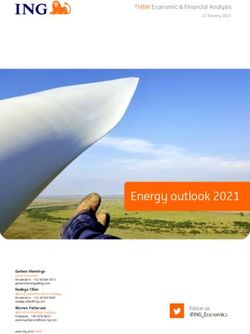Operating manual MULTICLUSTER-BOX 6 - MC-BOX-6-3-BE-en-30 | Version 3.0 - SMA Solar ...
←
→
Page content transcription
If your browser does not render page correctly, please read the page content below
Operating manual MULTICLUSTER-BOX 6 ENGLISH MC-BOX-6-3-BE-en-30 | Version 3.0
Legal Provisions SMA Solar Technology AG Legal Provisions The information contained in these documents is the property of SMA Solar Technology AG. No part of this document may be reproduced, stored in a retrieval system, or transmitted, in any form or by any means, be it electronic, mechanical, photographic, magnetic or otherwise, without the prior written permission of SMA Solar Technology AG. Internal reproduction used solely for the purpose of product evaluation or other proper use is allowed and does not require prior approval. SMA Solar Technology AG makes no representations or warranties, express or implied, with respect to this documentation or any of the equipment and/or software it may describe, including (with no limitation) any implied warranties of utility, merchantability, or fitness for any particular purpose. All such representations or warranties are expressly disclaimed. Neither SMA Solar Technology AG nor its distributors or dealers shall be liable for any indirect, incidental, or consequential damages under any circumstances. The exclusion of implied warranties may not apply in all cases under some statutes, and thus the above exclusion may not apply. Specifications are subject to change without notice. Every attempt has been made to make this document complete, accurate and up-to-date. Readers are cautioned, however, that product improvements and field usage experience may cause SMA Solar Technology AG to make changes to these specifications without advance notice or per contract provisions. SMA Solar Technology AG shall not be responsible for any damages, including indirect, incidental or consequential damages, caused by reliance on the material presented, including, but not limited to, omissions, typographical errors, arithmetical errors or listing errors in the content material. SMA Warranty You can download the current warranty conditions from the Internet at www.SMA-Solar.com. Trademarks All trademarks are recognized, even if not explicitly identified as such. Missing designations do not mean that a product or brand is not a registered trademark. SMA Solar Technology AG Sonnenallee 1 34266 Niestetal Germany Tel. +49 561 9522-0 Fax +49 561 9522-100 www.SMA.de Email: info@SMA.de As of: 2/23/2021 Copyright © 2021 SMA Solar Technology AG. All rights reserved. 2 MC-BOX-6-3-BE-en-30 Operating manual
SMA Solar Technology AG Table of Contents
Table of Contents
1 Information on this Document................................................. 5
1.1 Validity ........................................................................................................................ 5
1.2 Target Group.............................................................................................................. 5
1.3 Levels of Warning Messages .................................................................................... 5
1.4 Symbols in the Document .......................................................................................... 5
1.5 Typographical Elements in the Document ................................................................ 6
1.6 Designations in the Document ................................................................................... 6
1.7 Additional Information ............................................................................................... 6
2 Safety ........................................................................................ 7
2.1 Intended Use .............................................................................................................. 7
2.2 IMPORTANT SAFETY INSTRUCTIONS.................................................................... 7
3 Scope of Delivery ..................................................................... 9
4 Product Overview .................................................................... 10
4.1 Product Description .................................................................................................... 10
4.2 Symbols on the Product ............................................................................................. 11
4.3 System Structure ......................................................................................................... 12
5 Mounting................................................................................... 13
5.1 Requirements for Mounting ....................................................................................... 13
5.2 Mounting the product ................................................................................................ 15
6 Electrical Connection ................................................................ 16
6.1 Overview of the Connection Area ............................................................................ 16
6.1.1 Interior View............................................................................................ 16
6.1.2 View from Below..................................................................................... 17
6.2 Connecting the Generator......................................................................................... 17
6.3 Connecting the Loads ................................................................................................ 18
6.4 Connecting the PV System ......................................................................................... 19
6.5 Connecting the Sunny Island..................................................................................... 19
6.6 Grounding the Multicluster System ........................................................................... 20
6.7 Connecting the Data Cable....................................................................................... 21
7 Preparing for Commissioning ................................................. 22
8 Disconnect from voltage sources ............................................ 23
9 Periodic Actions ........................................................................ 24
Operating manual MC-BOX-6-3-BE-en-30 3Table of Contents SMA Solar Technology AG
9.1 Inserting Power Cables .............................................................................................. 24
9.2 Inserting Data Cables ................................................................................................ 25
10 General Maintenance Work ................................................... 27
11 Decommissioning the Product ................................................. 29
12 Technical Data .......................................................................... 30
13 Multicluster Technology Terms................................................ 34
14 Contact ...................................................................................... 36
15 EU Declaration of Conformity ................................................. 39
4 MC-BOX-6-3-BE-en-30 Operating manualSMA Solar Technology AG 1 Information on this Document
1 Information on this Document
1.1 Validity
This document is valid for:
• MC-BOX-6.3-11 (Multicluster-Box 6)
1.2 Target Group
The tasks described in this document must only be performed by qualified persons. Qualified
persons must have the following skills:
• Training in how to deal with the dangers and risks associated with installing, repairing and
using electrical devices, batteries and installations
• Training in the installation and commissioning of electrical devices and installations
• Knowledge of all applicable laws, standards and directives
• Knowledge of and compliance with this document and all safety information
1.3 Levels of Warning Messages
The following levels of warning messages may occur when handling the product.
DANGER
Indicates a hazardous situation which, if not avoided, will result in death or serious injury.
WARNING
Indicates a hazardous situation which, if not avoided, could result in death or serious injury.
CAUTION
Indicates a hazardous situation which, if not avoided, could result in minor or moderate injury.
NOTICE
Indicates a situation which, if not avoided, can result in property damage.
1.4 Symbols in the Document
Symbol Explanation
Information that is important for a specific topic or goal, but is not safety-rele-
vant
☐ Indicates a requirement for meeting a specific goal
☑ Desired result
Operating manual MC-BOX-6-3-BE-en-30 51 Information on this Document SMA Solar Technology AG
Symbol Explanation
✖ A problem that might occur
Example
1.5 Typographical Elements in the Document
Typography Use Example
bold • Messages • Connect the insulated
• Terminals conductors to the terminals
• Elements on a user interface X703:1 to X703:6.
• Elements to be selected • Enter 10 in the field
Minutes.
• Elements to be entered
> • Connects several elements to be • Select Settings > Date.
selected
[Button] • Button or key to be selected or • Select [Enter].
[Key] pressed
# • Placeholder for variable • Parameter WCtlHz.Hz#
components (e.g., parameter
names)
1.6 Designations in the Document
Complete designation Designation in this document
Multicluster-Box 6.3 Multicluster-Box
Sunny Island 6.0H / 8.0H Sunny Island, battery inverter
1.7 Additional Information
For more information, please go to www.SMA-Solar.com.
Title and information content Type of information
SUNNY ISLAND 4.0M / 6.0H / 8.0H Operating manual
6 MC-BOX-6-3-BE-en-30 Operating manualSMA Solar Technology AG 2 Safety 2 Safety 2.1 Intended Use The Multicluster-Box is the main AC distribution board in a multicluster system. The multicluster system forms an AC grid and is made up of a maximum of 2 clusters (each three-phase). Do not exceed the maximum AC connection power of the Multicluster-Box. Cables with copper conductors must be used for the installation. The Multicluster-Box is designed for connection to TN-S- systems. The Multicluster-Box must only be operated in conjunction with Sunny Island 6.0H (SI6.0H-13 / SI6.0H-12) or Sunny Island 8.0H (SI8.0H-13 / SI8.0H-12). Always take the maximum AC connection power and the permitted inverter combinations into account. In terms of interference immunity, the product is suitable for EMC environment A, and in terms of EMC emissions, it is suitable for EMC environment B (as per IEC 61439-1:2011). The product is designed for indoor use only. Only operate the product at temperatures between −-25°C and +60°C. The Multicluster-Box is designed for use at altitudes of up to 2000 m above Mean Sea Level. If you would like to use the Multicluster-Box at altitudes above 2000 m, contact Service (see Section 14, page 36). Use SMA products only in accordance with the information provided in the enclosed documentation and with the locally applicable laws, regulations, standards and directives. Any other application may cause personal injury or property damage. Alterations to the SMA products, e.g., changes or modifications, are only permitted with the express written permission of SMA Solar Technology AG. Unauthorized alterations will void guarantee and warranty claims and in most cases terminate the operating license. SMA Solar Technology AG shall not be held liable for any damage caused by such changes. Any use of the product other than that described in the Intended Use section does not qualify as the intended use. The enclosed documentation is an integral part of this product. Keep the documentation in a convenient, dry place for future reference and observe all instructions contained therein. This document does not replace and is not intended to replace any local, state, provincial, federal or national laws, regulations or codes applicable to the installation, electrical safety and use of the product. SMA Solar Technology AG assumes no responsibility for the compliance or non- compliance with such laws or codes in connection with the installation of the product. The type label must remain permanently attached to the product. 2.2 IMPORTANT SAFETY INSTRUCTIONS Keep the manual for future reference. This section contains safety information that must be observed at all times when working. The product has been designed and tested in accordance with international safety requirements. As with all electrical or electronical devices, there are residual risks despite careful construction. To prevent personal injury and property damage and to ensure long-term operation of the product, read this section carefully and observe all safety information at all times. Operating manual MC-BOX-6-3-BE-en-30 7
2 Safety SMA Solar Technology AG
DANGER
Danger to life due to electric shock when live components or cables are
touched
High voltages are present in the conductive components or cables of the product. Touching live
parts and cables results in death or lethal injuries due to electric shock.
• Do not touch non-insulated parts or cables.
• Disconnect the product from voltage sources and make sure it cannot be reconnected
before working on the device.
• Wear suitable personal protective equipment for all work on the product.
CAUTION
Risk of burns due to hot components
Some components and terminals inside the product can become hot during operation. Touching
hot components or terminals can result in burn injuries.
• Wear suitable personal protective equipment for all work on the product.
• After opening the product, wait until the components have cooled down.
NOTICE
Damage to the product due to sand, dust and moisture ingress
Sand, dust and moisture penetration can damage the product and impair its functionality.
• Do not open the product during a dust storm or precipitation.
• Close the product in case of interruption of work or after finishing work.
• Only operate the product when it is closed.
• Store the closed product in a dry and covered location. Observe storage conditions.
Effects of an emergency disconnection
Emergency disconnection on the battery inverter triggers the uncontrolled shutdown of the
system and unsaved data is lost.
• Only trip the emergency disconnection to avoid danger or consequential damage.
• In the event of an emergency disconnection, always check whether any fuse elements in
the product, such as circuit breakers, have tripped.
• If any fuse elements have tripped, reactivate these fuse elements.
8 MC-BOX-6-3-BE-en-30 Operating manualSMA Solar Technology AG 3 Scope of Delivery
3 Scope of Delivery
Check the scope of delivery for completeness and any externally visible damage. Contact your
distributor if the scope of delivery is incomplete or damaged.
A B C D
E F G
Figure 1: Components included in scope of delivery
Position Quantity Designation
A 1 Multicluster-Box
B 1 Switch cabinet key
C 1 Data cable for communication (5 m, black)
D 3 Data cable for measurement and control signals (5 m, red)
E 4 Sealing ring with washer (diameter: 6 mm)
F 4 Sealing ring with washer (diameter: 8 mm)
G 1 Operating manual and circuitry overview
Operating manual MC-BOX-6-3-BE-en-30 94 Product Overview SMA Solar Technology AG
4 Product Overview
4.1 Product Description
The Multicluster-Box is an SMA multicluster technology device for off-grid systems, battery-backup
systems, and systems for increased self-consumption. The Multicluster-Box is a main AC distribution
board to which you can connect up to 2 clusters. Each cluster is three-phase and made up of 3 DC-
side, parallel-switched Sunny Island 6.0H / 8.0H inverters with firmware version 3.5 or higher.
Functions of the Multicluster-Box include:
• Main AC distribution board for Sunny Island inverters, one generator, one load, and one PV
system
• Load shedding
• Automatic bypass and reverse current monitoring for the generator
• Active anti-islanding
2A 2A 2A
Sl v2/L3 Sl v1/L2 Mstr/L1
BackupVtgCur BackupVtgCur BackupVtgCur ComSyncTn ComSyncOut
N PE N N PE L1 L2 L3 N PE PE
A B
L1 L2 L3 N PE L1 L2 L3 N N PE L1 L2 L3 N PE L1 L2 L3 L1 L2 L3 N PE PE
F1 X1 F2 X2 X3 F4.1 F4.2 F4.3 F4.4 F4.5 F4.6 X4 X5
Generator Generator Loads Loads PV-System Main Cluster Ext. Cluster 1 All Clusters Equipotential
Busbar
Figure 2: Multicluster-Box with cabinet door open
Position Designation
A Type label
The type label clearly identifies the product. The type label must remain per-
manently attached to the product. You will find the following information on
the type label:
• Device type (Model)
• Serial number (Serial No. or S/N)
• Date of manufacture
• Device-specific characteristics
B Circuit breaker
Protects power cables of the connected inverters.
10 MC-BOX-6-3-BE-en-30 Operating manualSMA Solar Technology AG 4 Product Overview
4.2 Symbols on the Product
Symbol Explanation
Beware of electrical voltage
The product operates at high voltages.
Beware of hot surface
The product can get hot during operation.
Observe the documentation
Observe all documentation supplied with the product.
Grounding conductor
This symbol indicates the position for connecting a grounding conductor.
WEEE designation
Do not dispose of the product together with the household waste but in accor-
dance with the disposal regulations for electronic waste applicable at the in-
stallation site.
Degree of protection IP55
The product is protected against interior dust deposits and water that is di-
rected as a jet against the enclosure from all directions.
CE marking
The product complies with the requirements of the applicable EU directives.
Operating manual MC-BOX-6-3-BE-en-30 114 Product Overview SMA Solar Technology AG
4.3 System Structure
PV MODULES
PV INVERTERS
PV main distribution box
(not included in the
delivery)
MULTICLUSTER BOX
(MAIN AC DISTRIBUTION BOARD)
LOAD Load contactor Generator contactor GENERATOR
Sunny Island
contactor
SUNNY ISLAND
BATTERY FUSE
BATTERY
Figure 3: Circuitry principle of a multicluster system – example with Multicluster-Box
12 MC-BOX-6-3-BE-en-30 Operating manualSMA Solar Technology AG 5 Mounting
5 Mounting
5.1 Requirements for Mounting
Requirements for the mounting location:
WARNING
Danger to life due to fire or explosion
Despite careful construction, electrical devices can cause fires. This can result in death or serious
injury.
• Do not mount the product in areas containing highly flammable materials or gases.
• Do not mount the product in potentially explosive atmospheres.
Optimum mounting location
The ambient temperature influences the tripping threshold of the circuit breakers for the
connected battery inverters. The higher the temperature, the earlier the circuit breakers will trip.
At high ambient temperatures, the derating function of the battery inverters inhibits premature
tripping of the circuit breakers.
• To ensure optimum operation, mount and install the Multicluster-Box and the battery
inverters at the same location.
Requirements:
☐ A solid, flat support surface must be available for mounting.
☐ The mounting location must be suitable for the weight and dimensions of the product (see
Section 12, page 30).
☐ The mounting location must be less than 2000 m above Mean Sea Level. If you would like to
use the Multicluster-Box at altitudes above 2000 m, contact Service (see Section 14,
page 36).
☐ The mounting location must not hinder access to disconnection devices.
☐ All local requirements concerning minimum passage widths and escape routes must be
observed.
☐ The mounting location should be freely and safely accessible at all times without the need for
any auxiliary equipment (such as scaffolding or lifting platforms). Non-fulfillment of these
criteria may restrict servicing.
☐ All ambient conditions must be met (see Section 12, page 30).
Operating manual MC-BOX-6-3-BE-en-30 135 Mounting SMA Solar Technology AG
Permitted and prohibited mounting positions:
90°
Figure 4: Permitted and prohibited mounting positions
Dimensions for mounting:
760
720
20 20
Ø8
20
720
760
20
Figure 5: Position of the anchoring points(Dimensions in mm)
14 MC-BOX-6-3-BE-en-30 Operating manualSMA Solar Technology AG 5 Mounting
5.2 Mounting the product
WARNING
Danger to life if raised or suspended loads tip over, fall or sway
Vibrations or careless or hasty lifting and transportation may cause the product to tip over or fall.
This can result in death or serious injury.
• All means of transport and auxiliary equipment used must be designed for the weight of the
product. Weight: 55 kg.
• Always transport and lift the product upright.
• Always maintain a sufficient safety distance from the product during transport.
• Wear suitable personal protective equipment for all work on the product.
Additionally required mounting material (not included in the scope of delivery):
☐ Four screws, washers and fastening material suitable for the support surface
Procedure:
1. Mark the position of the 4 drill holes and drill the holes. Use the recesses for the upper wall
mounting brackets and the holes for the lower wall mounting brackets.
2. If necessary, provide the 4 drill holes with suitable screw anchors.
3. Open Multicluster-Box with the switch cabinet key included in the delivery.
4. NOTICE
Damage to the product due to sand, dust and moisture due to missing
sealing rings
If sealing rings are missing, sand, dust and moisture can penetrate into the product and
damage it.
• Install the sealing rings as follows.
5. Place the supplied sealing rings and supplied
washers over suitable screws.
6. Attach Multicluster-Box to the wall with the suitable
screws, washers and sealing discs. 4x
7. Ensure that the product is securely in place.
Operating manual MC-BOX-6-3-BE-en-30 156 Electrical Connection SMA Solar Technology AG
6 Electrical Connection
6.1 Overview of the Connection Area
6.1.1 Interior View
2A 2A 2A
Fuses SIBUCTRL
A
Sl v2/L3 Sl v1/L2 Mstr/L1
BackupVtgCur BackupVtgCur BackupVtgCur ComSyncTn ComSyncOut
B
N PE N N PE L1 L2 L3 N PE PE
L1 L2 L3 N PE L1 L2 L3 N N PE L1 L2 L3 N PE L1 L2 L3 L1 L2 L3 N PE PE
F1 X1 F2 X2 X3 F4.1 F4.2 F4.3 F4.4 F4.5 F4.6 X4 X5
Generator Generator Loads Loads PV-System Main Cluster Ext. Cluster 1 All Clusters Equipotential
Busbar
C D E F G H I J
Figure 6: Components and terminals inside the Multicluster-Box
Position Designation
A RJ45 jacks for connecting the data cables for control and measuring signals
B RJ45 jack for connecting the data cable for communication
C Fuse switch-disconnectors F1 Generator for connecting the generator (L1, L2, L3)
D Terminals X1 Generator for connecting the generator (N, grounding conductor
(PE))
E Fuse switch-disconnectors Loads for connecting the loads (L1, L2, L3)
16 MC-BOX-6-3-BE-en-30 Operating manualSMA Solar Technology AG 6 Electrical Connection
Position Designation
F Terminals Loads for connecting the loads (N, grounding conductor (PE))
G Terminals PV-System for connecting the PV system (L1, L2, L3, N, grounding con-
ductor (PE))
H Miniature circuit breaker for connecting the Sunny Island (L)
I Terminals Clusters for connecting the Sunny Island (N, grounding conductor (PE))
J Terminal X5 Equipotential Busbar for connecting the grounding conductor (for
grounding the entire multicluster system)
6.1.2 View from Below
A B
Position Designation
A Base plate with membranes for inserting the power cables:
• 28 membranes for external cable diameters of 5 mm to 11 mm
• 48 membranes for external cable diameters of 10 mm to 15 mm
• 8 membranes for external cable diameters of 15 mm to 25 mm
• 2 membranes for external cable diameters of 19 mm to 34 mm
• 2 membranes for external cable diameters of 26 mm to 35 mm
• 2 membranes for external cable diameters of 26 mm to 54 mm
• 1 membrane for external cable diameters of 50 mm to 110 mm
B Two-part cable feed-through for inserting the data cables
6.2 Connecting the Generator
You can connect a three-phase generator to the Multicluster-Box, e.g., a diesel generator or
another grid-forming power generator. However, you also have the option of connecting it to the
utility grid. The line conductors L1, L2, and L3 are routed via a fuse switch-disconnector in the
Multicluster-Box. Fuse links with a nominal current of 80 A are factory-installed.
Operating manual MC-BOX-6-3-BE-en-30 176 Electrical Connection SMA Solar Technology AG
Utility grid connection:
☐ The VDE-AR-N 4105 rule must not apply to the utility grid.
☐ Connecting the utility grid to the Multicluster-Box must be permitted in accordance with the
local standards and directives and agreed with the grid operator.
☐ If the utility grid is directly connected to the Multicluster-Box, do not install a generator in the
multicluster system.
Generator output fuse influences dimensioning of the PV system power
cables
Remember that the size of the generator output fuse affects the dimensions of the PV system's
power cable (see Section 6.4, page 19).
Cable dimensioning:
If the generator does not have an output fuse, the power cable to the Multicluster-Box must be
protected against ground faults and short circuits. As an alternative, you can install an additional
distribution board close to the generator, especially if the cable routes are long.
Cable requirement:
☐ Conductor type: copper wire
☐ Maximum connectable conductor cross-section: 35 mm²
Procedure:
1. Insert the power cables into the Multicluster-Box (see Section 9.1, page 24).
2. Connect the grounding conductor and the neutral conductor to the terminal X1 Generator as
labeled.
3. Connect the line conductor to the fuse switch-disconnector F1 Generator as labeled.
4. According to the type of cable routing and the installation conditions, determine the required
fuse link for the fuse switch-disconnector and insert it into the fuse switch-disconnector.
6.3 Connecting the Loads
The line conductors L1, L2, and L3 are routed via a fuse switch-disconnector in the Multicluster-Box.
Fuse links with a nominal current of 80 A are factory-installed. The fuse switch-disconnectors are
required to protect the outgoing power cables from overload in stand-alone mode. Note that the
electric currents of the Sunny Island, the PV system, and the generator can add up.
Cable requirement:
☐ Conductor type: copper wire
☐ Maximum connectable conductor cross-section: 35 mm²
Procedure:
1. Insert the power cables into the Multicluster-Box (see Section 9.1, page 24).
2. Connect the grounding conductor and the neutral conductor to the terminal X2 Loads as
labeled. When doing this, do not connect the 2nd terminal N.
18 MC-BOX-6-3-BE-en-30 Operating manualSMA Solar Technology AG 6 Electrical Connection
3. Connect the line conductor to the fuse switch-disconnector F2 Loads as labeled.
4. According to the type of cable routing and the installation conditions, determine the required
fuse link for the fuse switch-disconnector and insert it into the fuse switch-disconnector.
6.4 Connecting the PV System
Cable protection
The Multicluster-Box does not take the place of the distribution board of the PV system (PV
main distribution board).
• Install a circuit breaker and, if necessary, a residual-current device between the
Multicluster-Box and the PV system for protection and disconnection purposes.
• Adhere to all standards and directives for the installation of electrical devices and systems
applicable at the installation location.
Connection of other energy sources
Instead of a PV system, you can connect other energy sources (e.g., small wind turbine
systems) to the Multicluster-Box.
Cable dimensioning:
In the event of a short circuit, short-circuit currents caused by the generator will flow through the
unprotected power cable between Multicluster-Box and PV main distribution. If the generator fuse is
larger than the fuse in the PV main distribution board, the power cables must be dimensioned to
match the generator fuse.
The PV inverters and Sunny Island do not need to be considered when planning line protection in
case of a short circuit, as they are designed to not to pose any danger to power cables during a
short circuit. Overload protection is guaranteed if the power cables to the PV system are at least
dimensioned for the feed-in power of the PV system.
Cable requirement:
☐ Conductor type: copper wire
☐ Maximum connectable conductor cross-section: 35 mm²
Procedure:
1. Insert the power cables into the Multicluster-Box (see Section 9.1, page 24).
2. Connect the grounding conductor and the neutral conductor to the terminal X3 PV-System as
labeled.
3. Connect the line conductor to the fuse switch-disconnector X3 PV-System as labeled.
6.5 Connecting the Sunny Island
Fusing of the Sunny Island inverters
The power cables of each Sunny Island inverter are fused with a 40 A circuit breaker inside
the Multicluster-Box.
Operating manual MC-BOX-6-3-BE-en-30 196 Electrical Connection SMA Solar Technology AG
Cable requirement:
☐ Conductor type: copper wire
☐ Maximum connectable conductor cross-section for a rigid cable: 25 mm²
☐ Maximum connectable conductor cross-section for a fine-stranded cable: 16 mm²
Procedure:
1. Insert the power cables into the Multicluster-Box (see Section 9.1, page 24).
2. Connect the grounding conductor and the neutral conductor to the terminal X4 All Clusters
as labeled.
3. Connect the inverters of the main cluster:
• Connect the line conductor of the master to L1 of the miniature circuit breaker F4.1 Main
Cluster.
• Connect the line conductor of slave 1 to L2 of the miniature circuit breaker F4.2 Main
Cluster.
• Connect the line conductor of slave 2 to L3 of the miniature circuit breaker F4.3 Main
Cluster.
4. Connect the inverters of the extension cluster:
• Connect the line conductor of the master to L1 of the miniature circuit breaker F4.4 Main
Cluster.
• Connect the line conductor of slave 1 to L2 of the miniature circuit breaker F4.5 Main
Cluster.
• Connect the line conductor of slave 2 to L3 of the miniature circuit breaker F4.6 Main
Cluster.
6.6 Grounding the Multicluster System
The neutral conductors inside the Multicluster-Box are not connected to the grounding conductor by
default. To ensure safe operation of the multicluster system, the following measures must be taken
prior to commissioning.
Cable requirement:
☐ Conductor type: copper wire
☐ Connectable conductor cross-section: 16 mm² bis 120 mm²
Procedure:
1. Insert the power cables into the Multicluster-Box (see Section 9.1, page 24).
2. Connect the grounding conductor to the grounding terminal X5 Equipotential Busbar and
connect it to the grounding busbar.
3. Ground the multicluster system outside the Multicluster-Box on either the generator side or the
load side. To do this, connect the neutral conductor to the grounding conductor, observing all
standards and directives applicable at the installation site.
20 MC-BOX-6-3-BE-en-30 Operating manualSMA Solar Technology AG 6 Electrical Connection
6.7 Connecting the Data Cable
Connecting the Data Cables for Control and Measuring Signals
1. Insert the data cables (see Section 9.2, page 25).
2. Plug the data cable for control and measuring signals (red) for the master of the main cluster in
the jack Mstr/L1.
3. Plug the data cable for control and measuring signals for slave 1 of the main cluster in the jack
Slv1/L2.
4. Plug the data cable for control and measuring signals for slave 2 of the main cluster in the jack
Slv2/L3.
Connecting the Data Cables for Communication
1. Insert the data cables (see Section 9.2, page 25).
2. Plug the black data cable for the communication between Sunny Island and Multicluster-Box in
the jack ComSyncIn.
3. Leave the terminator plugged into the jack ComSyncOut.
4. Plug the end of the data cable in the jack ComSyncIn of a Sunny Island in the main cluster.
Since all Sunny Islands (master and slaves) of the main cluster are connected via a
communication bus, the Multicluster-Box can be connected to a slave or the master of the main
cluster.
Operating manual MC-BOX-6-3-BE-en-30 217 Preparing for Commissioning SMA Solar Technology AG
7 Preparing for Commissioning
Load shedding in the first two operating hours
The state of charge (SOC) recorded by battery management and the available battery
capacity (SOH) will deviate strongly from the actual values of SOC and SOH for a newly
connected battery. During operation, the values recorded by battery management will
gradually approach the real values. In the first two operating hours with the new battery, these
deviations can lead to load shedding and corresponding messages. These messages will be
displayed on the Sunny Island user interface.
Requirements:
☐ The Multicluster-Box must be correctly mounted (see Section 5, page 13).
☐ All cables must be correctly connected (see Section 6, page 16).
☐ All cables must be tightly enclosed by a membrane or cable entry of the Multicluster-Box.
☐ All power cables must be secured inside or outside the Multicluster-Box.
☐ The multicluster system must be grounded outside the Multicluster-Box on either the generator
side or the load side (see Section 6.6, page 20).
☐ The neutral conductor must be connected to the grounding conductor.
Procedure:
1. Ensure that the power cables are secured with a strain relief.
2. Close Multicluster-Box.
3. Commission the multicluster system (see documentation of the Sunny Island).
4. In order to receive service assignments for the multicluster system, all system data must be
recorded in the information sheet for Sunny Island systems and made available to Service. To
do this, access the information sheet at www.SMA-Solar.com.
22 MC-BOX-6-3-BE-en-30 Operating manualSMA Solar Technology AG 8 Disconnect from voltage sources
8 Disconnect from voltage sources
CAUTION
Risk of burns due to hot components
Some components and terminals inside the product can become hot during operation. Touching
hot components or terminals can result in burn injuries.
• Wear suitable personal protective equipment for all work on the product.
• After opening the product, wait until the components have cooled down.
Procedure:
1. Switch off all loads.
2. Stop the multicluster system on the master of the main cluster (see operating manual of the
Sunny Island).
3. Switch off all Sunny Island inverters (see the Sunny Island operating manual).
4. Disconnect the PV main distribution board from voltage sources and secure against
reconnection.
5. Shut down the generator and secure against reconnection.
6. Open Multicluster-Box.
7. In the Multicluster-Box, open all circuit breakers of the Sunny Island inverters.
8. Ensure that no voltage is present at all terminals of the Multicluster-Box.
9. Ground the PV main distribution board outside the Multicluster-Box and short-circuit.
10. Ground the generator outside the Multicluster-Box and short-circuit.
11. Cover and isolate any adjacent live components.
Operating manual MC-BOX-6-3-BE-en-30 239 Periodic Actions SMA Solar Technology AG
9 Periodic Actions
9.1 Inserting Power Cables
NOTICE
Damage to the product due to sand, dust and moisture because of leaky
membranes
By piercing unnecessary or oversized holes, the membranes in the cable feed-through plate
become leaky. Sand, dust and moisture penetration can damage the product and impair its
functionality.
• Select membranes that match the cable diameter.
• Only pierce as many holes in the membranes of the cable feed-through plate as you need
for the cables.
• The hole in each membrane must be smaller than the diameter of the cable to be led
through.
• Only insert one cable in each membrane.
NOTICE
Damage to the product due to sand, dust and moisture because of leaky
membranes caused by town cables
Excessive mechanical stress can cause the cables to break off and damage the membranes in
the cable entry plate. If membranes are damaged, sand, dust and moisture can penetrate into
the product and damage it.
• Secure the cables outside the product, e.g., with a cable support rail.
Cable requirement:
☐ Conductor type: copper wire
Procedure:
1. Select a suitable membrane for inserting the individual cable.
2. Pierce the selected membrane with a pointed object.
3. Insert the cable through the membrane into the Multicluster-Box. The cable must be tightly
enclosed by the membrane after it is inserted.
4. Prepare the cables for connecting the generator, loads and PV system and for grounding the
multicluster system:
• Strip the insulation off each cable to match the tube terminal lug used.
• Fit the stripped insulated conductor with a suitable tube terminal lug.
5. Prepare the cables for connection to Sunny Island:
• Strip the insulation of each cable .
24 MC-BOX-6-3-BE-en-30 Operating manualSMA Solar Technology AG 9 Periodic Actions
9.2 Inserting Data Cables
Separate wiring of data and power cables
If data cables are wired near power cables, coupling interference signals can occur under
unfavorable conditions.
• Make sure that the data cables are always routed separately from the power cables.
Procedure:
1. Loosen the screws of the mounting plate of the two-
part cable feed-through inside the Multicluster-Box.
2. Remove the mounting plate and set it aside.
3. Remove the cable feed-through from the enclosure.
4. Loosen the screws of the two-part cable feed-
through and remove the half without the T-shaped
2
fastening pieces.
1
5. Lay the data cables into the half with the T-shaped
fastening pieces, and secure with cable ties. Ensure
sufficient cable length from the cable feed-through to
the desired connection point.
Operating manual MC-BOX-6-3-BE-en-30 259 Periodic Actions SMA Solar Technology AG
6. Screw the two halves back together. Fasten screws
hand-tight.
The data cables and placeholders (plastic inserts)
must be firmly clamped between both sides of the
two-part cable feed-through. This ensures tightness
of the enclosure seal.
7. Position the cable feed-through including cable on
the outside of the enclosure.
8. Attach the mounting plate of the two-part cable
2
feed-through and the fasten the fastening screws
2
hand-tight.
1
9. Repeat steps 1 to 9 for the remaining data cables. Use the second two-part cable feed-through
for this.
26 MC-BOX-6-3-BE-en-30 Operating manualSMA Solar Technology AG 10 General Maintenance Work
10 General Maintenance Work
The general maintenance work must be performed every twelve months.
DANGER
Danger to life due to electric shock when live components or cables are
touched
High voltages are present in the conductive components or cables of the product. Touching live
parts and cables results in death or lethal injuries due to electric shock.
• Do not touch non-insulated parts or cables.
• Disconnect the product from voltage sources and make sure it cannot be reconnected
before working on the device.
• Wear suitable personal protective equipment for all work on the product.
Adverse ambient conditions reduce maintenance intervals
Location and ambient conditions influence the maintenance intervals. Note that cleaning and
corrosion protection may be required more frequently depending on the conditions at the
installation site.
• If the product is subject to adverse ambient conditions, a reduction of the maintenance
intervals is recommended. Above all, the intervals between cleaning work and corrosion
protection should be reduced.
• SMA recommends a monthly optical inspection to determine the maintenance
requirement.
Required maintenance materials and tools:
Only those consumables and maintenance materials not normally included in the standard
equipment of an electrically qualified person are listed. It is taken for granted that standard tools
and materials such as torque wrenches, one-contact voltage testers and wrenches will be available
for all maintenance operations.
☐ To repair minor surface corrosion damage: touch-up sticks, paint brushes, spray paint or,
alternatively, 2K-PUR acrylic paint (RAL-Farbe: 7035)
☐ To repair large-surface corrosion damage: touch-up sticks or, alternatively, 2K-PUR acrylic
paint (RAL color: 7035)
☐ Abrasive cloth
☐ Degreaser
☐ For maintaining the seals: talcum, petroleum jelly or wax
Procedure:
1. Check whether the inside of the product is soiled or moist.
2. If the interior of the product is dirty, clean the product.
3. If the interior of the product is moist or water has accumulated, dry the product out.
4. Check whether all connections have been tightened with the correct torque (see Section 12,
page 30)
Operating manual MC-BOX-6-3-BE-en-30 2710 General Maintenance Work SMA Solar Technology AG
5. If any connections are not tightened with the correct torque, tighten with a suitable torque
wrench.
6. Check all power cables on the product for discoloration or changes in the appearance of the
insulation.
7. If any power cables are discolored or the appearance of the insulation has changed, replace
these power cables.
8. Check all insulated conductors, terminals and fuse elements in the product for discoloration or
changes in the appearance of the insulation.
9. If any insulated conductors, terminals or fuse elements in the product are discolored or have
changed in appearance, contact Service (see Section 14, page 36).
10. Check whether the product is free of corrosion damage.
11. If the product displays minor corrosion damage, treat the affected area as follows:
• Sand the area.
• Clean the area with degreaser.
• Paint the area.
12. If the product displays large-scale corrosion damage, treat the entire surface as follows:
• Sand the surface.
• Clean the entire surface with degreaser.
• Paint the entire surface.
13. Check whether all seals on the cabinet door are undamaged.
14. If a seal is damaged, replace the seal.
15. Apply talcum, petroleum jelly or wax to seals. This will prevent frost damage.
28 MC-BOX-6-3-BE-en-30 Operating manualSMA Solar Technology AG 11 Decommissioning the Product
11 Decommissioning the Product
DANGER
Danger to life due to electric shock when live components or cables are
touched
High voltages are present in the conductive components or cables of the product. Touching live
parts and cables results in death or lethal injuries due to electric shock.
• Do not touch non-insulated parts or cables.
• Disconnect the product from voltage sources and make sure it cannot be reconnected
before working on the device.
• Wear suitable personal protective equipment for all work on the product.
WARNING
Danger to life if raised or suspended loads tip over, fall or sway
Vibrations or careless or hasty lifting and transportation may cause the product to tip over or fall.
This can result in death or serious injury.
• All means of transport and auxiliary equipment used must be designed for the weight of the
product. Weight: 55 kg.
• Always transport and lift the product upright.
• Always maintain a sufficient safety distance from the product during transport.
• Wear suitable personal protective equipment for all work on the product.
Procedure:
1. Make sure that the product and entire multicluster system have been disconnected from all
voltage sources.
2. Open the product using the provided switch cabinet key.
3. Remove all cables from the product.
4. Release and remove the fastening screws on the bottom of the product.
5. Remove the product from the wall.
6. Lock the product using the switch cabinet key.
7. Dispose of the product in accordance with the locally applicable disposal regulations for
electronic waste.
Operating manual MC-BOX-6-3-BE-en-30 2912 Technical Data SMA Solar Technology AG
12 Technical Data
Connection of loads
Number of terminals 1 x three-phase
Rated power 55 kW
Rated grid voltage between L and N 230 V
Rated grid voltage between L1 and L2 400 V
AC voltage range between L1 and N 172.5 V to 265 V
AC voltage range between L1 and L2 300 V to 433 V
Current at rated values 3 x 80 A
Diameter of stud terminal for connecting N 6 mm
Diameter of stud terminal for connecting the grounding conductor 6 mm
(PE)
Diameter of screws at the fuse switch-disconnector for connecting L1, 8 mm
L2, L3
Maximum torque of the stud terminal 6 Nm
Maximum torque of the fuse switch-disconnector 14 Nm
Maximum connectable conductor cross-section 35 mm²
Fuse LV/HRC 00
Maximum permitted fuse rating 80 A
Sunny Island Connection
Maximum number of Sunny Island inverters 6
Rated power of the Sunny Island inverters 36 kW
Rated operating voltage between L and N 230 W
Rated operating voltage between L1 and L2 400 W
Current at Sunny Island ratings 3 x 52.2 A
Unaffected short-circuit current / relative rated short-circuit current at ≤ 17 kA
the feed-in terminal
Maximum connectable conductor cross-section for a rigid cable 25 mm²
Maximum connectable conductor cross-section for a fine-stranded 16 mm²
cable
Fuses 6 x miniature circuit breaker
C40 A
30 MC-BOX-6-3-BE-en-30 Operating manualSMA Solar Technology AG 12 Technical Data Generator connection Number of terminals 1 x three-phase Rated grid input power 55 kW Rated operating voltage between L and N 230 V Rated operating voltage between L1 and L2 400 V AC input current 3 x 80 A Unaffected short-circuit current / relative rated short-circuit current at ≤ 25 kA the feed-in terminal Diameter of stud terminal for connecting N 6 mm Diameter of stud terminal for connecting the grounding conductor 6 mm (PE) Diameter of screws at the fuse switch-disconnector for connecting L1, 8 mm L2, L3 Maximum torque of the stud terminal 6 Nm Maximum torque of the fuse switch-disconnector 14 Nm Maximum connectable conductor cross-section 35 mm² Fuse LV/HRC 00 Maximum permitted fuse rating 80 A Connection of PV system Number of terminals 1 x three-phase Rated power 55 kW Rated operating voltage between L and N 230 V Rated operating voltage between L1 and L2 400 V Rated current / AC input current 3 x 80 A Unaffected short-circuit current / relative rated short-circuit current at ≤ 17 kA the feed-in terminal Maximum permitted rated current of the back-up fuse 80 A Short-circuit current breaking capacity of the back-up fuse ≥25 kA Forward current of the back-up fuse ≤ 17 kA Diameter of the stud terminal 6 mm Maximum torque of the stud terminal 6 Nm Maximum connectable conductor cross-section 35 mm² Fuse not available Operating manual MC-BOX-6-3-BE-en-30 31
12 Technical Data SMA Solar Technology AG
Connection of grounding
Diameter of screws on the fuse element for connecting the ground- 6 mm
ing conductor (PE)
Maximum torque 6 Nm
Maximum connectable conductor cross-section 35 mm²
Auxiliary electric circuits
Fuse D01
Maximum permitted fuse rating 2A
General Data
Number of line conductors 3
Permitted grid configuration TN-S
Rated frequency 50 Hz
Frequency range 50 Hz* 45 Hz to 52 Hz
Frequency range 60 Hz* 45 Hz to 65 Hz
Width x height x depth (with base) 760 mm x 760 mm x 210
mm
Weight 55 kg
Maximum operating altitude above mean sea level 2000 m
Inner subdivision Form 1 (no subdivision)
Exterior design closed type
Installation only fixed interior
installation permitted
Construction type fixed components
Degree of protection of enclosure IP55
Degree of protection with enclosure door open IP00
Pollution degree at the mounting location (as per IEC 61439-1 and 3
IEC 61439-2)
Pollution degree in the enclosure (micro-environment as per IEC 2
61439-1 and IEC 61439-2)
Protection class (as per IEC 417) 1
Overvoltage category (as per IEC 60664) Overvoltage category 3
Rated impulse withstand voltage at 2000 m above Mean Sea Level 4 kV
32 MC-BOX-6-3-BE-en-30 Operating manualSMA Solar Technology AG 12 Technical Data
EMC environment, emission (as per IEC 61439-1:2011) Electromagnetic
interference, environment B
(EMC directive, Article 5 –
Annex I.1.b)
EMC environment, interference immunity (as per IEC Interference immunity,
61439-1:2011) environment A (EMC
Directive Article 5 – Annex
I.1.b)
EU Declaration of Conformity Yes
Operating temperature range** –25°C ... +50°C
Humidity (non-condensing) 0% to 100%
* Depending on order option
** At operating temperatures above 40°C, the Sunny Island inverters reduce their output power
(derating).
Rated voltage / rated insulation voltage
Switch cabinet wiring L to N 250 V AC
Switch cabinet wiring L1 to L2 433 V AC
Auxiliary AC circuits 250 V AC
Auxiliary DC circuits 70 V DC
Operating manual MC-BOX-6-3-BE-en-30 3313 Multicluster Technology Terms SMA Solar Technology AG 13 Multicluster Technology Terms Stand-alone grid A stand-alone grid is a utility grid which is independent of the public energy supply. A stand-alone grid with Sunny Island is designed as a single-phase or three-phase AC grid which integrates various kinds of power generators (e.g., PV systems, small wind turbine systems and diesel generators). Batteries for energy storage are also an integral part of stand-alone grids. The Sunny Island battery inverter forms a stand-alone grid and maintains a stable energy supply by regulating all processes. Cluster A cluster is made up of three Sunny Island inverters and one battery. One Sunny Island inverter per line conductor, i.e., three Sunny Island inverters in total, are connected to form a three-phase stand- alone grid. Within the cluster, one Sunny Island is the master, while the other two are slaves. Multicluster system A multicluster system is made up of several clusters connected in parallel. The power of the multicluster system increases with the number of clusters. The individual clusters must be connected to a Multicluster-Box. The size of the Multicluster-Box is determined when the system is designed depending on the power requirement. Multicluster-Box The Multicluster-Box is the AC main distributor in a multicluster system. The Multicluster-Box connects the Sunny Island clusters with the loads and the power generators within a stand-alone grid. Master The master is the control and communication center in a cluster. It carries out the following tasks: • Switching slaves on and off • Controlling and monitoring the slaves, e.g., regulating frequency and voltage • Controlling battery charge and discharge • Monitoring battery capacity and state of charge • Storing cluster and battery data on SD memory card • Requesting diesel generator • Exchanging data with the masters of other clusters • Updating both slaves after firmware updates • Displaying system values and system states • Central capture of user entries Slave A slave is a functional unit subordinated to the master. A slave receives its configuration settings, current firmware updates, and start/stop commands from the master. It transmits its operating data to the master and executes commands issued by the master. 34 MC-BOX-6-3-BE-en-30 Operating manual
SMA Solar Technology AG 13 Multicluster Technology Terms Main cluster The main cluster is the leading cluster in the multicluster system. The master of the main cluster is the central user interface for the main cluster and all extension clusters of a stand-alone grid. The master of the main cluster is superior to the masters of the extension clusters. The tasks performed by the master of the main cluster include the following: • Starting and stopping the multicluster system • Controlling and monitoring the masters of the extension cluster • Communicating with the Multicluster-Box If the master of the main cluster stops operation, the entire multicluster system shuts down. If a diesel generator is integrated in the stand-alone grid, it will take over the power supply to the loads in this case. Extension cluster Each extension cluster is subordinate to the main cluster. The master of the extension cluster follows the instructions issued by the master of the main cluster, and sends the operating data of its cluster to the master of the main cluster. If the master of an extension cluster stops operation, then only this cluster shuts down. In this case, the multicluster system continues to operate with reduced power. Operating manual MC-BOX-6-3-BE-en-30 35
14 Contact SMA Solar Technology AG
14 Contact
If you have technical problems with our products, please contact the SMA Service Line. The
following data is required in order to provide you with the necessary assistance:
• Box:
– Device type
– Serial number
• Battery inverter:
– Device type
– Quantity
• PV inverter:
– Device type
– Quantity
• Electrical loads:
– Device type
– Quantity
• Type, power and maximum current for the generator (if present)
• Batteries:
– Type
– Nominal capacity and nominal voltage (with lead-acid batteries)
Deutschland SMA Solar Technology AG Belgien SMA Benelux BVBA/SPRL
Österreich Niestetal Belgique Mechelen
Schweiz Sunny Boy, Sunny Mini Central, België +32 15 286 730
Sunny Tripower, Sunny High- Luxemburg for Netherlands:
power: +49 561 9522‑1499 Luxembourg +31 30 2492 000
Monitoring Systems, Nederland SMA Online Service Center:
SMA EV Charger: www.SMA-Service.com
+49 561 9522‑2499
Česko SMA Service Partner TERMS a.s
Hybrid Controller:
Magyarország +420 387 6 85 111
+49 561 9522-3199
Slovensko SMA Online Service Center:
Sunny Island, Sunny Boy Stor- www.SMA-Service.com
age, Sunny Backup:
+49 561 9522-399 Türkiye SMA Service Partner DEKOM
Telekomünikasyon A. Ş
Sunny Central, Sunny Cen-
+90 24 22430605
tral Storage:
+49 561 9522-299 SMA Online Service Center:
www.SMA-Service.com
SMA Online Service Center:
www.SMA-Service.com
36 MC-BOX-6-3-BE-en-30 Operating manualSMA Solar Technology AG 14 Contact
France SMA France S.A.S. Ελλάδα SMA Service Partner AKTOR
Lyon Κύπρος FM.
+33 472 22 97 00 Αθήνα
SMA Online Service Center: +30 210 8184550
www.SMA-Service.com SMA Online Service Center:
www.SMA-Service.com
España SMA Ibérica Tecnología Solar, United King- SMA Solar UK Ltd.
Portugal S.L.U. dom Milton Keynes
Barcelona +44 1908 304899
+34 935 63 50 99 SMA Online Service Center:
SMA Online Service Center: www.SMA-Service.com
www.SMA-Service.com
Italia SMA Italia S.r.l. Australia SMA Australia Pty Ltd.
Milano Sydney
+39 02 8934-7299 Toll free for Australia:
SMA Online Service Center: 1800 SMA AUS
www.SMA-Service.com (1800 762 287)
International:
+61 2 9491 4200
United Arab SMA Middle East LLC India SMA Solar India Pvt. Ltd.
Emirates Abu Dhabi Mumbai
+971 2234 6177 +91 22 61713888
SMA Online Service Center:
www.SMA-Service.com
Operating manual MC-BOX-6-3-BE-en-30 3714 Contact SMA Solar Technology AG
ไทย Service Partner for String inverter: 대한민국 Enerone Technology Co., Ltd
Solar Power Engineering Co., Ltd. 4th Fl, Jungbu Bldg, 329,
333/7,8,9 United Tower Build- Yeongdong-daero, Gangnam-
ing 4th floor. gu,
Soi Sukhumvit 55 (Thonglor 17), Seoul, 06188, Korea
Klongton Nua, Wattana, +82-2-520-2666
10110 Bangkok, Thailand Argentina SMA South America SPA
+66 20598220
Brasil Santiago de Chile
smaservice@spe.co.th +562 2820 2101
Chile
Service Partner for Utility:
Perú
Tirathai E & S Co., Ltd
South Africa SMA Solar Technology South
516/1 Moo 4, Bangpoo Indus-
Africa Pty Ltd.
trial Estate
Cape Town
Sukhumvit Road, T. Praksa, A.
Muang 08600SUNNY
10280 Samutprakarn, Thailand (08600 78669)
+63 1799866 International:
servicepartner.sma@tirathai.co.th +27 (0)21 826 0699
SMA Online Service Center:
www.SMA-Service.com
Other coun- International SMA Service Line
tries Niestetal
00800 SMA SERVICE
(00800 762 7378423)
SMA Online Service Center:
www.SMA-Service.com
38 MC-BOX-6-3-BE-en-30 Operating manualSMA Solar Technology AG 15 EU Declaration of Conformity
15 EU Declaration of Conformity
within the scope of the EU directives
• Electromagnetic compatibility 2014/30/EU (29.3.2014 L 96/79-106)
(EMC)
• Low Voltage Directive 2014/35/EU (29.3.2014 L 96/357-374) (LVD)
• Restriction of the use of certain hazardous substances 2011/65/EU
(L 174/88, June 8, 2011) and 2015/863/EU (L 137/10, March 31,
2015) (RoHS)
SMA Solar Technology AG confirms herewith that the products described in this document are in
compliance with the fundamental requirements and other relevant provisions of the above-
mentioned directives. The entire EU Declaration of Conformity can be found at www.SMA-
Solar.com.
Operating manual MC-BOX-6-3-BE-en-30 39You can also read