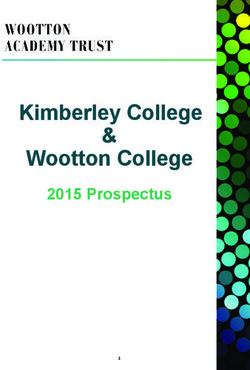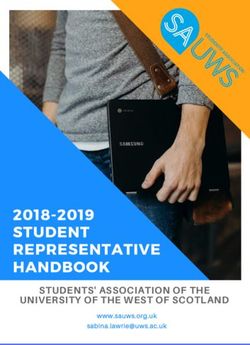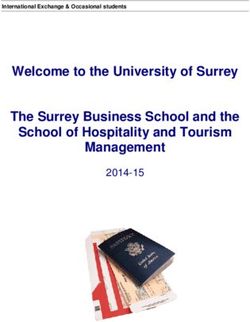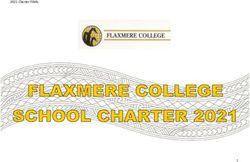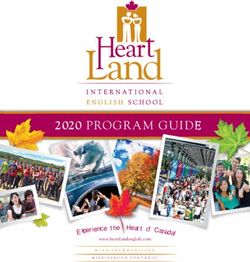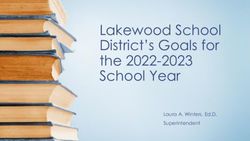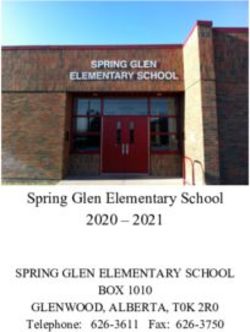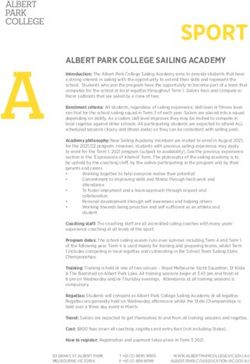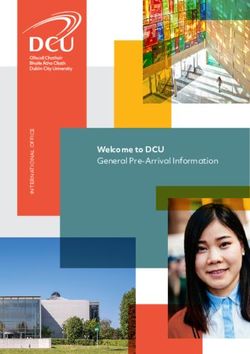Online Learning Guidelines - In the event of prolonged school closure and / or need for online delivery
←
→
Page content transcription
If your browser does not render page correctly, please read the page content below
Online Learning Guidelines In the event of prolonged school closure and / or need for online delivery
Contents
RATIONALE ................................................................................................................................................................ 4
Rationale .................................................................................................................................................................................................. 4
Purpose ...................................................................................................................................................................... 4
Definition ................................................................................................................................................................... 4
TECHNOLOGY ............................................................................................................................................................. 5
Technology ............................................................................................................................................................................................... 5
Digital Platforms ........................................................................................................................................................ 5
Technology & Infrastructure ....................................................................................................................................... 5
Technology Support ................................................................................................................................................... 5
Online Learning Access: DayMap Connect .................................................................................................................. 5
TEACHING & LEARNING .............................................................................................................................................. 6
Timetable ................................................................................................................................................................... 6
Lesson Materials & Instructions.................................................................................................................................. 6
Guidelines for Online Learning During a School Closure: for Students ......................................................................... 7
What will an Online Lesson look like for Seaford students? ........................................................................................ 7
How to Login to ClickView .......................................................................................................................................... 7
Accessing Microsoft Teams ........................................................................................................................................ 8
ASSESSMENT .............................................................................................................................................................. 9
Assessment .............................................................................................................................................................................................. 9
Formative Assessment................................................................................................................................................ 9
Summative Assessment .............................................................................................................................................. 9
Assessment Monitoring .............................................................................................................................................. 9
Supervised Assessment Tasks ..................................................................................................................................... 9
ATTENDANCE ............................................................................................................................................................10
Attendance ............................................................................................................................................................................................ 10
Expectations .............................................................................................................................................................10
Attendance Follow Up & Concerns.............................................................................................................................10
BEHAVIOUR ..............................................................................................................................................................11
Behaviour during online lessons ............................................................................................................................................................ 11
Student Expectations.................................................................................................................................................11
Staff Expectations .....................................................................................................................................................11
Protective Practices ...................................................................................................................................................11
WELLBEING ...............................................................................................................................................................12
Wellbeing ............................................................................................................................................................................................... 12
Wellbeing and Pathways ...........................................................................................................................................12
Wellbeing Monitoring ...............................................................................................................................................12
PARENT CONTACTS ...................................................................................................................................................13
Parents ................................................................................................................................................................................................... 13
Initial Concerns .........................................................................................................................................................13
Ongoing Concerns .....................................................................................................................................................13
Unresolved Concerns .................................................................................................................................................13
Appendix #1 - Assessment Declaration ...................................................................................................................14
2|PageStaff Professional Learning .................................................................................................................................................................... 15
Staff Shared Documents ............................................................................................................................................15
2021 Pupil Free Days – Staff Training Schedule ..........................................................................................................15
Working from Home Check List ............................................................................................................................................................. 16
Working Environment ...............................................................................................................................................16
3|PageRATIONALE
Rationale
Purpose
The purpose of this document is to outline the procedures for continued delivery of education programs at
Seaford Secondary College in the event of prolonged school closure, and/or need for online delivery. The aim is
to:
• articulate clear processes and expectations for managing teaching, learning and wellbeing
• ensure continuity of learning for all students
• ensure integrity and fairness in assessment
Definition
In the event of prolonged closure or the need for online delivery of teaching and learning, Seaford Secondary
College teachers will utilise online platforms (DayMap) to allow real-time, authentic and rich learning for all
students. Students and teachers will connect, collaborate and learn in online classes. All students will have the
same opportunities to excel.
4|PageTECHNOLOGY
Technology
Digital Platforms
The following digital platforms will underpin the teaching and learning process:
• DayMap: for learning management
• Microsoft Teams: for teacher to teacher PL, PLCs, LATs and to support online learning for some classes
Technology & Infrastructure
The following infrastructure is required for delivery of distance learning:
• all staff and students have access to a laptop device
• students who borrow laptops daily will be granted dispensation to take these devices home
• staff and students require internet access
• in the event that internet access is not available a solution will be negotiated with individuals
Technology Support
ICT support will be provided:
• ICT help at dl.0641.servicedesk@schools.sa.edu.au for staff and student ICT support requests
• support responses will be provided remotely by ICT support staff
Online Learning Access: DayMap Connect
DayMap is the ICT platform Seaford Secondary College uses for student management and communication with
students and parents.
You can also refer to the snapshot below of how to access DayMap via our parent portal. The parent portal can be
found on the school website home page. Once you click on the DayMap link, a document is attached which goes into
extensive detail about how to access and use the management system. From here you can look at your child’s learning,
behaviour, progress and performance.
5|PageTEACHING & LEARNING
Timetable
Lessons will run according to student & staff DayMap timetables.
Lesson Materials & Instructions
The following supplementary learning materials are available via DayMap and/or hard copy/USB for students without
remote access:
• course outlines
• lesson notes
• resources and learning objects
• summative assessment including timelines/due dates
• task sheets and assessment criteria
• feedback on all summative assessment tasks
• publish results/grades/ feedback to students
Students will be required to submit the following via DayMap:
• formative tasks
• summative tasks
o students who do not submit summative tasks may be assigned a failing grade
o International students are included in these provisions and expectations
6|PageGuidelines for Online Learning During a School Closure: for Students
In the event of the school needing to close for an extended period of time, Seaford Secondary College will continue to
use DAYMAP to facilitate online learning for students.
What will an Online Lesson look like for Seaford students?
1. Each week in DAYMAP your teachers will enter lesson notes and create a ‘Classroom Activity’ task that covers both
regular timetabled lessons. The purpose of the classroom activity is to allow you to show evidence of your learning.
They may use YouTube or ClickView Online videos to help you.
2. You are encouraged to DAYMAP message your teachers with any questions at any time during the day. Teachers
may not respond straight away, but they will respond.
3. At the end of the week you need to either upload work to the classroom activity, some evidence of what you have
achieved for the week, or write a comment on where the work can be found (eg OneNote). This could be things
such as:
work completed from an ongoing task
word document with answers to questions set by your teacher
PowerPoint, or similar, with pictures in it to show progress on a task
photos of what you have done, or a movie clip using iMovie
something else creative
How to Login to ClickView
Go to www.online.clickview.com.au
1. Enter your Learnlink email address
For students: If you do not know your Learnlink email address, in DAYMAP click on My Portfolio and then to see
your email address.
2. Select ‘My School doesn’t use Single Sign On’ and click ‘Proceed
3. Enter your password (if you do not know it, check your Learnlink email for the password reset email) and then click
‘Sign In’. That’s it!
7|PageAccessing Microsoft Teams
Some teachers may choose to use Microsoft Teams to share larger files such as videos and presentations, or for
students to be able to access a ‘Class Notebook’ if they were already using this platform prior a prolonged closure
and / or a need for online delivery commencing.
How to access Microsoft Teams
1. Log in to Learn Link through the Seaford Secondary College Website by clicking on ‘portal’ and then ‘Learn Link’
and enter your user name and password the same way that they would to access their school emails.
2. Click on ‘emails’ in the top left of the Learn Link page and click on the dice (9 dots in 3 x 3 formation) and select
‘Microsoft Teams’.
3. On the left toolbar click on ‘Teams’ and then double click the team for your class.
4. Once in teams you can access files and Class Notebooks in the menu bar.
Please note that students WILL NOT be permitted to use video conferencing with teachers or other students.
Teachers may choose to turn the ‘posts’ function off but if it is active students must use this for learning purposes
only and communicate in an appropriate, safe and respectful way the same as would be expected from them in a
face to face classroom.
Consequences will apply for any inappropriate or offensive communications in line with consistent responses to
student behaviour when at school.
All staff resources for setting up Microsoft Teams can be found;
• At school on the G drive – staff – online learning – Microsoft Teams, or
• Online in the Seaford Secondary College Microsoft Team – General Channel – Files – ‘Microsoft Teams videos
and cheat sheets’
8|PageASSESSMENT
Assessment
Formative Assessment
Formative assessment:
• refers to a wide variety of methods that teachers use to conduct in-process evaluations of student
comprehension, learning needs, and academic progress during a lesson, unit, or course
• helps teachers identify concepts that students are struggling to understand, skills they are having difficulty
acquiring, or learning standards they have not yet achieved, so that adjustments can be made to lessons,
instructional techniques, and academic support
Teacher responsibilities:
• set activities and key milestones to assess student progress with learning and assessment tasks
• utilise software to collect live feedback from students at least once per topic/unit of work
• provide feedback during the learning process to inform student progress eg verbal, drafting, quizzes
Student responsibilities:
• complete formative assessment tasks as required
• act on feedback provided to improve
• seek further feedback or support as required
Summative Assessment
Summative Assessment:
• is any method of evaluation performed at the end of a unit that allows a teacher to measure a student's
understanding, typically against a standardised criteria
• is used to gauge students' comprehension of the material presented at the end of a particular unit of work,
and is often measured using a rubric to arrive at a final grade
Teacher responsibilities:
• allocating summative tasks including timelines and due dates
• mark and publish feedback and assessment results
Student responsibilities:
• uploading of summative tasks to DayMap
• submit assessment tasks as per prescribed timelines via DayMap portal
Assessment Monitoring
Curriculum leaders to monitor and follow up academic progress concerns as required.
Supervised Assessment Tasks
For tests or supervised assessment tasks undertaken at home a ‘Student Declaration’ form must accompany the test
when submitted. (See Appendix #2)
9|PageATTENDANCE
Attendance
Expectations
Year 7 - 11 students attending the site will be marked during Care Group time.
Class roll codes:
• all students working from home are marked in advance H for home program
• year 12 students will continue to sign in independently
Attendance Follow Up & Concerns
Parents are required to monitor DayMap attendance for their:
• explanation for all absences must be provided by email to the relevant subject teachers
• depending on the reason provided, the absence will be reconciled as either I - Illness, C – Certificate or F –
Family
Care Group teachers will:
• make phone calls to parents after 3 days with no contact, or no check in online
In the event of an ongoing attendance concern:
• in the event of an ongoing attendance concern follow up will be undertaken by the Year Level / House
Leader via phone or email and referred to our Wellbeing Team
• a list of teaching staff emails can be located in Appendix #1
10 | P a g eBEHAVIOUR
Behaviour during online lessons
In situations when online lessons are delivered the following expectation are required:
Student Expectations
For online lessons students are expected to:
• join lessons on time
• respectfully engage with teacher and peers
• actively participate in group discussions/collaboration
• students must be located in designated study spaces for all live lessons
• all school behaviour expectations apply for online learning
• it is recommended students take a 5-minute break away from screens between lessons and for the
entirety of scheduled break times
Students behaving inappropriately online will be removed from the live forums and parents contacted as required.
Staff Expectations
For online lessons staff are expected to:
• be professionally attired as per work day
• it is recommended staff take a 5-minute break away from screens between lessons and for the entirety of
scheduled break times
Protective Practices
To ensure online safety of staff and students:
• all digital contact must only relate to teaching and learning or wellbeing
• no sharing of personal internet locations, correspondence of a personal nature via social media, internet
postings, or use of private online chat rooms
• no uploading or publishing still/moving images or audio recordings of students or teachers to any
location other than DayMap or the online tool utilised by staff for the communication of learning
activities.
11 | P a g eWELLBEING
Wellbeing
Care Group
Emotions can have a big impact on learning and wellbeing. Switching to remote learning can make expressing and
understanding emotions more difficult. Check-ins can help our school community feel heard, valued and connected
during remote learning.
All Care Group teachers will:
• establish a morning routine using Class Posts on DayMap to communicate with their Care Group
• check in daily with their Care Group by verifying which students have responded to the Class Post
• make phone calls to parents after 3 days with no contact or no check in online; inclusive of International
students
• use the Class Post for:
o year Level information and communication
o bulletin notices
o wellbeing information
o support and referral as required to House, Year Level or Wellbeing Leaders
• mark the roll
Wellbeing and Pathways
• materials and activities will be disseminated by CG teachers via DayMap
Wellbeing Monitoring
All staff will record wellbeing, other concerns and follow up action in DayMap Case Management notes as per
usual process.
Wellbeing, House and Year Level Leaders will:
• be available for consultation and referral of students at risk via email, or face to face
• monitor and follow up wellbeing/behaviour concerns as required
• identify a list of ‘students at risk’ via Google doc, follow up with parent/caregivers as required and document
on DayMap
12 | P a g ePARENT CONTACTS
Parents
Parents should contact the following people if any concerns arise:
Initial Concerns
• Subject teacher – academic
• Care Group teacher – attendance and wellbeing
Ongoing Concerns
Curriculum Leaders – ongoing academic
• Mathematics - Duncan Begg
• Science – Lisa Pennifold
• English – Jade Aylen
• Health & Physical Education – Brad Kirk
• Languages – Krystle Gertig
• The Arts – Beth Parkin
• Technologies – Ben Hardy
• HASS – Bill Tonkin
• Food Technology/PLP - Kirsty Ramsay
• Research Project/Practices - Deb Scotton
Wellbeing and Year Level Leaders – ongoing wellbeing
• Middle School – Kellie Holliday
• Senior School – Bevan Constable
Unresolved Concerns
In the event that concerns cannot be resolved please contact: (see email contact list)
• Head of Middle School – Ben Hardy
• Head of Senior School – Beth Parkin
• Head of Learning Support and Special Needs – Janine Arkwright
• Boon Boona - Bill Tonkin
• Tigress - Kirsty Ramsay
• Tingara - Krystle Gertig
• Nashwauk – Brad Kirk
• Year 10 – Beth Parkin
• Year 11 - Kayla Tilling
• Year 12 – Tanya Heys
• International students- Krystle Gertig
13 | P a g eAppendix #1 - Assessment Declaration
Seaford Secondary College
Student Declaration
Supervised Task At Home
Student’s Name: ……………………………………………………………………. Subject: ………………………………………………..
Teacher: ………………………………………………………………………………… Assessment Date: ………………………………….
Assessment Conditions Declaration
Age (18+) appropriate supervision available for the YES NO
duration of the assessment
Assessment completed within allocated time limit YES NO
Evidence of adherence to assessment
conditions:
Provide 2 forms of evidence with your submitted task
Parent/Caregiver signature YES NO
Photographic YES NO
Audio YES NO
Video YES NO
Live Stream (Teacher Supervision) YES NO
Teacher feedback on draft YES NO
Other YES NO
If ‘No’ was declared in the table above, provide an explanation
I hereby declare that I have completed this assessment under the required conditions (as per evidence above).
Student Signature…………………………………………………………………………………… Date………………………………………
Signed: ……………………………………………………………………………………………………….. Date: ………………………………………..
I hereby agree that the assessment task was completed under supervision under the required conditions (as per
evidence above).
Supervisor’s Name: ………………………………………………………………………………………………………………………………………………….
Relationship to Student: …………………………………………………………………………………………………………………………………………….
Supervisor’s Signature: ………………………………………………………………………………… Date: …………………………………………….
14 | P a g ePROFESSIONAL LEARNING (staff only)
Staff Professional Learning
Staff Meetings
The majority of meetings will continue to take place in small, socially distanced groups, email or Teams.
However, in the event of a live stream Professional Learning an invitation will be sent via email and Teams
• teams will be established by the leader as required
All meetings will be scheduled as per term 2 Meeting Calendar
• see DayMap quick link (or as required in an emergency)
Staff Shared Documents
• the main repository for all key staff documents remains G:staff/curriculum
• documents/files can however be shared via Teams for meeting purposes
2021 Pupil Free Days – Staff Training Schedule
• Tuesday 15 June 2021
• Friday 3 September 2021 Student Free Day
• Monday 6 September 2021 School Closure
15 | P a g eWORKING FROM HOME (staff only)
Working from Home Check List
Working Environment
When working from home, it is important to be aware of the working environment to set the arrangement up for
success. Choose a dedicated work space, and, if possible, keep it separate from your spaces that are associated with
leisure (for example, your lounge room/dining room)
Typically, portable devices are not comfortable to use for extended periods, so you are responsible for ensuring your
set up at home is ergonomically appropriate and free from hazards.
• Ensure that the work station is set-up as ergonomically sound as possible. Take into consideration non-
adjustable chairs and desks, you may need to improvise (eg phone books under foot can help to keep upper
legs at a 45 degree angle and also be used to raise the top of the monitor to eye level).
• Ensure electrical leads are in good condition (not frayed).
• Do not cradle the phone between your neck and shoulder, use speaker option on your phone, taking into
consideration confidentiality.
• Ensure you take frequent breaks, move away from the work station and apply stretch activities (every 20
minutes).
• Set clear and reasonable work hours. Be mindful of social interruptions to your work day.
• Ensure you notify your line manager of any leave (sick, carers etc).
• Review the Working in isolation procedure and consider frequent check-in with line manager, known medical
conditions).
• Notify your line manager of any work changes.
• Ensure batteries are charged for battery operated equipment.
• Ensure you update any contact details with your line manager (consider alternative phone numbers)
• You many need to allow access to Departmental employees for business purposes (Line manager and/or
appropriate departmental employee(s) access to the home environment (notice of 24 hours for routine access
and immediate access for emergency situations)
• Be aware of potential hazards in the workspace (take into consideration home renovations, contractors etc)
• Apply good hygiene practices.
• Hazard, Injury and incident reporting - immediate notification to manager and log an IRMS report, including an
asset claim or security incident.
• Should you require support for your psychological wellbeing refer to the following link Psychological support for
EAP.
Any WHS enquiries can be directed to the WHS hotline 8226 1440 or email education.whs@sa.gov.au
Enquiries for worker’s compensation 8226 7555 or email education.im@sa.gov.au
16 | P a g eYou can also read