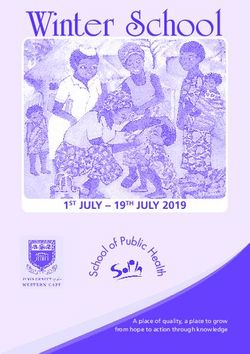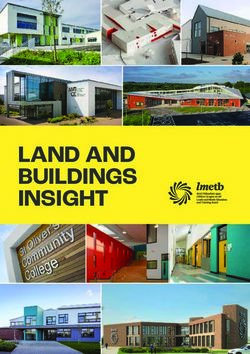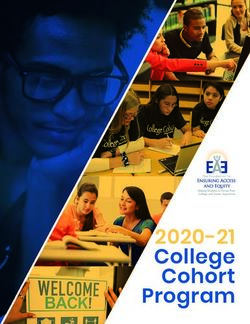One-to-One Laptop Guidebook 2021-2022 - Lower Dauphin Middle School
←
→
Page content transcription
If your browser does not render page correctly, please read the page content below
One-to-One Laptop Guidebook
2021-2022
Lower Dauphin Middle SchoolTable of Contents
1. Vision ..............................................................................................................................................................4
2. Goals and Objectives ......................................................................................................................................4
3. What is One-to-One Computing? ...................................................................................................................4
4. Terms of Laptop Loan .....................................................................................................................................5
4.3 Conditions of Loan .......................................................................................................................................5
4.4 Laptop Computers .......................................................................................................................................5
5. Laptop Care Guidelines...................................................................................................................................5
5.1 General Precautions ....................................................................................................................................6
5.2 Carrying Your Laptop ...................................................................................................................................6
5.3 Battery Life and Care: ...................................................................................................................................7
5.4 Laptop Security: 6th, 7th and 8th Grade Students ......................................................................................7
6. Software and File Management .....................................................................................................................8
6.1 General Information ....................................................................................................................................8
6.2 Music, Games, or Programs .........................................................................................................................8
6.3 Deleting Files ...............................................................................................................................................8
6.4 Student Storage/Saving Files .......................................................................................................................8
6.5 Computer shut-down...................................................................................................................................9
6.6 Software updates.........................................................................................................................................9
6.7 Screensavers/Wallpapers ............................................................................................................................9
6.8 Encrypted Files.............................................................................................................................................9
6.9 Sound ...........................................................................................................................................................9
6.10 Web Cam ...................................................................................................................................................9
6.11 Printing ......................................................................................................................................................9
7. Email and Internet Use ................................................................................................................................ 10
7.1 Email and other Digital Communications Accounts ................................................................................. 10
7.2 Internet Use .............................................................................................................................................. 10
27.3 Internet Safety .......................................................................................................................................... 10
7.4 Off-campus Internet Use .......................................................................................................................... 11
8. Monitoring Laptop Usage ............................................................................................................................ 11
8.1 Monitoring and Supervision ..................................................................................................................... 11
8.2 Privacy....................................................................................................................................................... 12
8.3 Passwords ................................................................................................................................................. 12
9. Copyright Compliance ................................................................................................................................. 12
10. Social Networking .................................................................................................................................... 12
11. Technical Support and Repairs ................................................................................................................ 13
12. Warranties, Damages and Theft .............................................................................................................. 14
12.1 Warranty ................................................................................................................................................ 14
12.2 Damage Not Covered by Warranty........................................................................................................ 14
12.3 Theft........................................................................................................................................................ 14
13. Student Expectations for Use in the Classroom: ..................................................................................... 15
14. Parent Expectations................................................................................................................................. 15
Appendix .................................................................................................................................................................. 16
Terms of Agreement............................................................................................................................................ 16
Copyright and General Guidelines of Fair use ..................................................................................................... 17
Student Agreement ............................................................................................................................................. 20
31. Vision
For all students to be successful, it is our commitment to provide customized educational opportunities and
quality instruction that promote creativity, collaboration and problem solving in a safe, supportive environment.
Our graduates will take their place in a global society as productive and responsible citizens and lifelong
learners.
Lower Dauphin Middle School is preparing our students to live and work in a 21st Century world by providing
students and teachers with the technology tools and skills necessary to integrate technology into daily
instructional practices and to enhance customized student learning.
2. Goals and Objectives
Lower Dauphin Middle School’s One-to-One computer initiative will integrate technology in the classroom to:
● Promote student engagement and enthusiasm for learning.
● Increase resources for learning.
● Expand self-paced student learning opportunities.
● Provide students access to information and the opportunity to connect it to curriculum in a meaningful
manner.
● Engage students in authentic real-world learning.
● Encourage communication, collaboration, creativity, and critical thinking.
● Nurture a sense of responsibility and 21st century digital citizenship.
LDMS will be sending home laptops with all 6th, 7th and 8th grade students this year. The purpose of this program
is to provide education opportunities that enhance learning. All students are encouraged to take his/her laptop
home on a daily basis due to the ever changing COVID-19 situation to ensure that they have access to learning
and programs that are on the school issued computers. If you do not wish to have your son/daughter take their
laptops home on a daily basis please contact an LDMS administrator.
3. What is One-to-One Computing?
One-to-One Computing is a concept where every student has access to the same laptop computer to use in
every class. The student and his/her parent/guardian are responsible for that computer. Through this program,
teachers will be able to work with students in different ways and with different expectations than in the past.
Students will expand their sources of research, find meaningful real world assignments, and seek legitimate
digital information to solve real world problems, and collaborate with their peers, teachers, and subject area
experts in new ways.
44. Terms of Laptop Loan
4.1 Issuing Laptops
All 6th, 7th and 8th grade students enrolled at Lower Dauphin Middle School (LDMS) will be issued a laptop.
Lessons on the use and care of laptops will be provided to students during the first week of school. The laptop
will be assigned to individual students, and the serial number of the laptop will be recorded. The laptop issued
to the student will remain with the student throughout middle school, or until the student withdraws from
school. The laptop and all accompanying accessories remain the property of Lower Dauphin School District
(LDSD).
Laptops are a necessary instructional tool. All students will need the laptop to be successful and prepared
participants in Lower Dauphin Middle School (LDMS). All students who are assigned a laptop are responsible for
having it in school every day, as well as ensuring that the laptop is fully charged. The laptop is not to be left
unsupervised at school or at home in unsecured locations. All students are also responsible for using the district-
issued laptop case and maintaining the condition of the charging cords.
4.3 Conditions of Loan
LDSD will provide a laptop to all students enrolled in LDMS. All students will be asked to sign a Laptop Loan
Agreement form each year before receiving their computer.
4.4 Laptop Computers
The following will be issued to each student:
1. (1) Laptop Computer
2. (1) Carrying Case
3. (1) AC Adapter and Power Cord
Laptops will run Microsoft Windows and be Internet capable. Laptops will have web-filtering, anti-virus
software, and a variety of applications such as Microsoft Office installed. Additional software needed for
courses may be installed by members of the LDSD’s Technology and Information Systems Department or made
available to students for self-installation through a software self-service portal provided by the district. The
software installed by LDSD must remain on the laptop in usable condition.
Students who qualify for assistive technology devices as documented in the student’s IEP may be issued an
alternative device based on their IEP.
5. Laptop Care Guidelines
Laptops are sensitive machines. They will last for the remainder of your LDMS academic career if you take
proper care of them. Below are guidelines to help you care for your assigned laptop. The following guidelines
5are not all-inclusive but serve, instead, as an overview of proper care.
5.1 General Precautions
● When not in use, keep your laptop in the school-issued laptop carrying case.
● Do not overload the laptop carrying case with other items, especially those that may damage the laptop.
● Do not sit on your laptop or place any objects on top of it. Doing so may cause damage to the screen and
internal components.
● Do not pick up or carry your laptop by the screen, or push against the screen with more force than
necessary to operate the touch screen.
● Do not touch the screen with pens, pencils, or sharp instruments. A stylus may be used.
● Do not leave pens, pencils, or papers on the keyboard when closing the screen.
● Keep liquids, food, and debris away from laptops. Do not keep food, food wrappers, or drink containers in
the laptop carrying case.
● When using the laptop, gently place it on a flat, solid surface. This will allow air to circulate properly and
keep the laptop from overheating. Placing the laptop on a pillow or blanket can block airflow.
● Do not expose your laptop to extreme temperatures (below 35 degrees or above 90 degrees
Fahrenheit).
● Keep your laptop away from magnets, including large speakers, amplifiers, and transformers.
● Do not leave your laptop unattended.
● Insert cords, cables, and removable storage devices carefully.
● Never attempt to repair or reconfigure the laptop. Under no circumstances are you to tamper with the
internal components or remove any screws.
● You are not permitted to install a second operating system on the laptop, to boot into an alternative
operating system located on an external drive, to upgrade or repair the laptop, or to have a third party
upgrade or repair the laptop.
● Except for travel between classes, do not leave your laptop turned on while it is inside of the laptop bag.
● You may personalize carrying cases with stickers or other materials that are of an educationally
appropriate nature and does not cause damage to equipment. You may NOT personalize the laptop’s
cover / casing.
● A label and an asset tag have been applied to your laptop for identification purposes. Do not remove
them.
5.2 Carrying Your Laptop
● All laptop and components must be carried in the school approved laptop carrying case at all times.
● Carefully unplug all cords and accessories before placing it into the carrying case.
● When traveling between classes, place your laptop in standby/hibernate mode in order to provide faster
startup time in your next class. This will occur when you close the lid to your laptop unless you modify
the power configuration that is pre-applied to your laptop.
● If you are not using your laptop in your next class, turn the laptop completely off before placing it in the
6carrying case.
● Remember to close the lid before carrying the laptop.
● Be sure to fasten the carrying case completely closed.
● Before taking laptops home, turn off your laptop completely before traveling between home and school.
5.3 Battery Life and Care:
● It is your responsibility to bring your assigned laptop to school fully charged every day. Electrical outlets
may not be available in classrooms for recharging.
● Bring laptop charging cables with you to school to recharge the battery if necessary.
● The laptop should not always be kept at a 100% charge (always plugged in).
● Keep your laptop set to the battery plan that was set by the district.
● Use a surge protector while charging whenever possible.
● During prolonged periods of inactivity, shut your computer down completely.
● Use standby or hibernate mode during short periods of inactivity (close the laptop lid).
● Dimming the brightness of the screen will extend battery run time.
● Do not access radio and videos that are not related to your coursework.
● It is your responsibility to locate a place in the classroom to plug your laptop in (with teacher’s
permission) if your laptop battery needs to be charged during the school day.
5.4 Laptop Security:
● Make sure that your laptop is supervised at all times.
● In the event of a fire drill or other evacuation, laptops should be left in the classroom. Classroom doors
will be secured.
● For repairs, your laptop must be turned in to the Student Help Nest (located in the LDMS library). The
laptop should not be turned in to anyone other than an LDSD employee.
● The laptop has internet content filtering software installed. The software may not be removed, altered,
or circumvented.
● Internet activities will be monitored. An activity report will be run periodically to verify appropriate use.
There is no expectation to privacy.
● All policies, including the Acceptable Use Policy (815) and Acceptable Use of Social Media and Digital
Communications (815.2), are applicable and in force whenever the laptop is in use, whether during or
after school hours.
● Each laptop has identifying labels, including a serial number and asset tag. These labels must not be
altered or destroyed.
● Laptop and all laptop accessories must be returned to LDSD upon request. Failure to return a laptop
may result in full payment for the cost of a replacement laptop, disciplinary action, and/or legal action.
● Students are encouraged to take their laptop home every day.
● Do not store your laptop in your vehicle, especially when the internal temperature of the car may be
7very hot or very cold.
● During after-school activities, you are still expected to maintain the security of the laptop.
● Do not lend your laptop to any other person for any reason. The laptop should only be used by the
person to whom it was assigned. This includes other family members. Parents/legal guardians may only
use the laptop to assist their child with a school assignment or perform supervisory tasks such as to
inspect internet search history.
● A parent/ guardian should supervise use of the laptop during non-school hours.
6. Software and File Management
6.1 General Information
● Laptops come with a standardized software configuration. This configuration may not be altered.
● A self-service software portal that contains approved software will be available while the laptop is
connected to LDSD’s network. Students may install educationally appropriate software as long as it does
not interfere with district-supplied software and does not require “elevated” privileges, such as
administrator rights, to install.
● Do not change the computer name.
● Do not change or remove operating system extensions.
● The school will not be responsible for the loss of any deleted data.
6.2 Music, Games, or Programs
The LDSD Acceptable Use Policy states that students are expected to comply with ethical use of the district’s
network and abide by federal copyright laws. Music, videos, and games can be disruptive during class and may
not be used unless the student has permission from their teacher.
6.3 Deleting Files
Do not delete any folders or files that you did not create or that you do not recognize. Deleting files could
interfere with the functionality of the laptop.
6.4 Student Storage/Saving Files
Students are responsible for maintaining and backing up their files and documents. Any files saved to the laptop
hard drive may be lost in the event of a hardware failure, or may be removed during maintenance. At the end of
the school year all student files on the laptop hard drive will be deleted.
Students may back up to external devices, such as a thumb drive or to “cloud” storage such as Google Drive. If
the student laptop “crashes” and files are lost, it is the student’s responsibility to have the files saved elsewhere.
The district will not provide file recovery services. Please note: “the computer crashed” is not an acceptable
excuse for not turning in assignments on time.
86.5 Computer shut-down
Students must completely shut down laptops at the end of each school day prior to leaving campus. Students
must boot/restart laptops when returning to campus each morning.
6.6 Software updates
When possible updates will be controlled by the district and will be automatically installed. Operating system
patches/updates should not be installed manually unless instructed to do so. LDSD tests patches/updates before
they are installed. Updates will be installed during an advertised maintenance window as published on the
Lower Dauphin web site, except for cases that have a high potential of effecting district operations and security
(in which case the district will update equipment as needed).
6.7 Screensavers/Wallpapers
If students choose to modify the standard wallpaper or screensaver, they must adhere to the standards and
policies of LDSD, including #815, #815.1, and #815.2. Password protected screen savers are not permitted.
6.8 Encrypted Files
Students may not apply encryption or password protection to files or folders.
6.9 Sound
Laptop sound should be muted at all times while in school unless permission is granted from the teacher.
Headphones may be used in class with permission from the teacher.
6.10 Web Cam
The web cam shall be used for educational purposes only. Per policy 815.1, the web cam “shall not be used for
audio or video recording of any person without written consent of all individuals who will appear or be heard
within the audio or video recording. Audio or video recording shall be consistent with state/federal laws.”
6.11 Printing
Help conserve our instructional resources by using print preview or digitally transmitting your work. In many
cases assignments may be turned in via Canvas. Teachers will provide directions on how to submit assignments.
Student printers are available throughout the school. LDSD printers can be installed by accessing the Software
Self-Service Portal and selecting “Middleschool Printers”. LDSD logs all print jobs. Excessive printing may result
in loss of printing privileges. Students may also print to their home printer.
97. Email and Internet Use
7.1 Email and other Digital Communications Accounts
Students are provided an email account by LDSD. Email correspondence will be used for educational purposes
only. Electronic communication coming from or going to the school-issued email account will be monitored.
Please refer to policies 815, 815.1, and 815.2. Appropriate etiquette, language, and content, is expected by all
students.
7.2 Internet Use
As required by the Children’s Internet Protection Act (CIPA) an internet filter is maintained by the district for
school and home use on the laptop. Filtering reduces access to unacceptable sites and inappropriate materials.
Lower Dauphin School District cannot guarantee that access to all inappropriate sites or materials will be
blocked. Internet log files are maintained by the district with a detailed history of all sites accessed. The district
may review logs periodically to ensure proper use of the laptop and other resources. It is the responsibility of
each student to use the laptop, network, and internet appropriately as outlined in policies 815, 815.1, & 815.2.
7.3 Internet Safety
As a part of the LDMS curriculum, students will be instructed about appropriate online behavior. Lessons will
also be provided to create an environment free of cyber-bullying. The following are general guidelines:
1. Immediately report any unauthorized activity on the network or internet.
2. Notify a teacher immediately if you accidentally access an inappropriate site.
3. Never access someone else’s email, files, or folders.
4. Never access or transmit anything with racist, abusive, threatening, demeaning, slanderous,
objectionable, sexually explicit, or inflammatory content.
5. Never arrange to meet someone in person that you know only from the internet.
6. Observe all copyright laws; do not claim authorship of work copied from a web site or from any other
source; accurately cite sources of information.
7. Protect your user account by keeping your password secure and logging off or locking your computer
when it is not in use. All email, network, and internet activity is the responsibility of the individual whose
account is logged in to the computer at the time of the activity. If your account is logged in, you are
responsible. Keep your password a secret and use a complex password that is not easy to guess. Lower
Dauphin School District employees will never ask you for your password, especially via e-mail.
8. Protect personal information. Never provide your full name, addresses, phone numbers, passwords,
10social security numbers, or other personally identifiable information to anyone online without parent
permission. Do not provide the personal information of others.
9. Do not use online sites and materials that do not support the curriculum or are otherwise inappropriate
for educational use.
7.4 Off-campus Internet Use
LDSD is not responsible for providing internet access outside of school. The ability to access the internet from
home varies from situation to situation. There are a number of public places that provide free internet access,
including public libraries. In addition, some service providers offer a reduced price for an internet service
subscription for those who qualify. For example, Comcast currently provides reduced-cost home internet access
for those that are within their service area and have at least one child that participates in the National School
Lunch Program. Please call Comcast directly for details at (855) 846-8376 if you are interested and qualify.
During periods when hybrid or virtual learning is required, after all other public offerings have been attempted
and if the family still does not have internet access at home, parents may request an internet hotspot from the
district. The district may be able to provide one internet hotspot per family as supplies are available.
For those students who take their school laptops home, the district will provide internet filtering for the laptops
while connecting to the internet away from school. The filtering system may not be removed, disabled, altered,
or circumvented. It is the responsibility of the parent or guardian to monitor student laptop use, especially
internet access, when the student is not at school.
8. Monitoring Laptop Usage
8.1 Monitoring and Supervision
LDSD engages students in an Internet Safety program and instructs students in making appropriate choices
regarding internet use, content evaluation, and web site selection. LDSD also takes technical measures to filter
internet access to protect students from inappropriate content. School district personnel supervise student use
of resources, including internet browsing. These measures are in place to protect students and help them
become informed consumers of internet content. However, no technical measure or human supervision is
failsafe. Though the district is committed to protecting our students, we acknowledge students may access
inappropriate content. Ultimately, it is the responsibility of the student to practice safe internet use and to
access only appropriate educational resources.
For those students who take their laptops home, LDSD recommends that students use laptops in plain view of
parents, guardians, or other family members when not on campus.
Students will provide access to the laptop and any accessories assigned to them upon request by district
11employees. A search of the laptop and student files may be conducted by a district administrator at any time
and for any reason. If there is reasonable suspicion that any policies, procedures, or guidelines have been
violated, the laptop and its contents will be searched. Lower Dauphin School District employees have the
capability to actively monitor student computer use with no notification.
Lower Dauphin School District reserves the right to use GPS tracking software to access the location of a lost or
stolen laptop using map coordinates. The district does not have ability to turn on webcams remotely when the
laptop is outside of the district’s network.
8.2 Privacy
There is no expectation of privacy regarding the contents of computer files or communication using any school-
owned computer or network. LDSD reserves the right to investigate, review, monitor, and restrict information
stored on or transmitted via the school district’s equipment. Parents, guardians, and students do not have the
right or expectation of privacy for any use of school-owned laptops, computers, or other equipment.
LDSD administrators may conduct an individual search of the laptop, files, music, videos, emails or other related
items. The district will cooperate fully with local, state, or federal officials in investigations of suspected illegal
activities that may have occurred using LDSD’s network or computer systems.
8.3 Passwords
Students can only log into their school issued laptop using their assigned username and password. Students
should not share their passwords with other students or use another student’s password. Students may not
change/activate passwords on the laptop other than the password corresponding to their assigned user account.
9. Copyright Compliance
All students are expected to adhere to federal copyright and intellectual property laws. The following guidelines
will help students be in compliance:
1. “Copyright” is legal protection for creative intellectual works, which is broadly interpreted to cover
virtually any expression of an idea.
2. Text (including email and web information), graphics, art, photographs, music, videos, and software are
examples of types of works protected by copyright.
3. Copying, distributing, downloading, and uploading information on the internet may infringe the copyright
for that information.
4. Students are reminded that they should check all work for copyright infringements before turning in
assignments.
10. Social Networking
Social Networking activities will only by used when assigned by a teacher for academic purposes. Students will
12avoid posting personal information online, will understand that postings are permanent, and will exercise
mature and responsible conduct at all times, both on and off campus. Students will not take or post content
(videos, images, text, etc.) of events that occur during the school day without permission.
11. Technical Support and Repairs
Students are expected to take care of their laptop. All equipment is the property of the Lower Dauphin School
District. Technical support is available throughout the school day. If a student has a technical problem while in
school they should take their laptop to the Student Help Nest (library) for assistance (with teacher permission).
Technical support will be provided for district owned equipment. When the student is outside of LDMS (such as
at home) remote technical support will be provided on a best effort basis. In the case of hardware repairs,
equipment must be brought to the district. If a student has a technical problem, the problem should be
documented as completely as possible. This includes recording any error messages and the actions that
immediately led to problem. The issue should then be reported to the student helpdesk during the next school
day. Limited technical support may be provided for personal equipment. Such support will be provided at the
sole risk of the equipment owner.
Upon completion of repair/replacement of the original equipment, the student will be notified. At that time the
student is responsible for pickup up their original computer and returning any loaned equipment. Repeated
incidents of repair/replacement that are caused by negligence may result in disciplinary action in addition to the
costs of repair and a $20.00 labor fee or the full cost of replacement.
Any hardware repairs will be performed or managed by the school district technology department. Parents,
students and teachers are not permitted to attempt repairs themselves, or to contract with any other individual
or business to repair any school-owned computer equipment. Any unauthorized alterations or repairs will be
billed to the student and parent/guardian at the district assessed repair cost and disciplinary action may be
taken. Every effort will be made to repair or replace the laptop in a timely fashion. A laptop will be loaned to
the student while their assigned laptop is repaired.
It is the student’s responsibility to return the loaned laptop. Any data that is saved on the student computer or
loaned computer may be destroyed. The district is not responsible for any lost data, nor will any lost data be
recovered. Every effort will be made to repair or replace the computer within 48 hours. However, this time will
vary depending on the extent of repair, availability of parts, and volume of requests that are received.
Upon completion of repairs or replacement, the student must pay the repairs / replacement fee in full, pick up
repaired / replaced equipment, and return the loaned equipment. Repeated incidents of repair/replacement
that are caused by negligence may result in disciplinary action in addition to the costs of the repair or
replacement. Students will be charged $25 for their first accident and will be responsible for the full cost of
laptop or full cost to repair said laptop in addition to $20.00 for labor with each subsequent accident. For
13damages that are a result of negligence, students are responsible for the full cost of laptop or repair and $20.00
for labor.
12. Warranties, Damages and Theft
Damages must be reported to the Student Help Nest within one business day. Reports of theft that occur
outside of LDMS must be accompanied by an official police report. It is the responsibility of the student or
parent to provide the district with the official police report.
Liability for damages or theft due to negligence will be determined by LDSD Administration. Parent/guardians
and the student will be notified of any such decisions, along with the costs. Disputes about damage costs or
liability must be made in writing within seven calendar days. The director of technology will review the dispute
and notify the parent and student of the review. If the parent/student is not satisfied with the outcome, they
may appeal the decision to the Superintendent in writing within five school days. The Superintendent will make
a final determination as to damage costs and liability.
Upon completion of repairs or replacement, the student must pay for repairs / replacement in full, pick up
repaired / replaced equipment, and return the loaned equipment. Repeated incidents of repair/replacement
that are caused by negligence may result in disciplinary action in addition to the costs of the repair or
replacement.
12.1 Warranty
LDSD purchased a warranty with each laptop that covers repair/replacement of the laptop chassis, LCD screen,
hard drive, and mother board for damage caused by manufacturer defect. Damage that is a result of negligence
are not covered by the warranty. Under these circumstances, the student will be required to pay for the repair
and $20.00 for labor or replace the laptop. Repeated incidents of repair/replacement by an individual will result
in disciplinary measures. Students shall report all laptop issues to a teacher or the school’s student Help Nest. All
technical incidents will be entered into a help ticket system and tracked. Students will be charged $25 for their
first accident and will be responsible for the full replacement cost of laptop or repair cost plus $20.00 labor with
each subsequent accident. For damages that are a result of negligence, students are responsible for the full cost
to replace the laptop or the full cost to repair said laptop with an additional $20.00 labor fee.
12.2 Damage Not Covered by Warranty
Replacement and repair costs will be charged for damage that is a result of negligence. All unpaid costs will
remain on the student’s record and may result in a restriction to school events and records until all costs are
paid.
12.3 Theft
Immediately report any theft to the main office. Incidents of theft occurring off campus must be reported to the
14police by the parent or student. A copy of the police report must be brought to the school and be given to the
school principal.
The district will work with the police department to report all model, asset, and serial numbers of stolen or lost
laptops to local pawnshops and area law enforcement agencies.
13. Student Expectations for Use in the Classroom:
Each student needs to take their computer to class each day. It is the students’ responsibility to fully charge
their assigned laptop each night. Teachers will be designing many of their lessons based on student access to
their laptop. Students will be required to have their laptops with them and be ready for all classes.
● Keep the laptop in the carrying case if you do not need it for your class.
● When in use, keep the laptop on the desk (not on your lap).
● Only access content and websites as directed by your teacher. Students are expected to be on task
during class.
● Close the lid of the laptop before standing up or moving the device.
● Use two hands when carrying or transporting the laptop. Do not carry the laptop by the screen.
● Follow all directions given by the teacher, including when it is appropriate to use the laptop and when it
should remain closed. Teachers may have their own rules of use specific to their classrooms.
14. Parent Expectations
1. Review the LD Acceptable Use Policy (815, 815.1, & 815.2) and this One-to-One Laptop Guidebook with
your child.
2. For those students taking their laptops home, remember that while the school system will provide
internet content filtering, there is no substitute for parental supervision when using a computer.
Monitor student use of the laptop and internet at home.
3. Ensure your child understands and adheres to laptop and internet policies and guidelines set forth in
the One-to-One Laptop Guidebook both at school and at home.
4. Sign the Laptop Agreement one time for all of Middle School as part of the PowerSchool Registration
process.
5. Reimburse the school district for any costs due to misuse, neglect, damage, or loss/ theft, if not
otherwise covered by warranty, up to the full replacement cost of the laptop. A $25 fee will be charged
for the first accident; full cost of laptop or repair costs and a $20.00 labor fee will be due for each
subsequent accident.
156. Ensure the return of the laptop and all accessories at the end of the current school year or before the
student withdraws from school.
Appendix
Terms of Agreement
Lower Dauphin School District will hold the legal title to the laptop and all accessories. Right of possession and
use is limited to and conditioned upon full and complete compliance with all Board Policies and Procedures,
including Acceptable Use Policy 815, 815.1, and 815.2, Bullying, Cyberbullying and Extortion Policy 249,
Copyright Compliance Policy 814, the Student Code of Conduct and Student Handbook, and other guidelines
outlined in this One-to-One Laptop Guidebook. Lower Dauphin School District does not guarantee that its
technology resources will be uninterrupted or error-free. Access to the network is provided “as is” without
warranties of any kind. Lower Dauphin School District will not be responsible for lost or missing data.
The right to use and possess the laptop and all peripherals terminates no later than the last day of the school
year unless earlier terminated by the district or upon removal from the school through withdrawal, expulsion, or
transfer. Failure to return the laptop on or before this date to the school principal or designee may result in
criminal charges being sought against the student, parent, and/or the person who has the laptop. The laptop
remains the property of Lower Dauphin School District and cannot be loaned, sold, bartered, traded, leased,
rented or given to any other person(s).
Failure to return the laptop and peripherals for annual repair and maintenance, or upon request, will result in a
certified letter sent to the parent or student indicating items not returned. The parent or student will have one
business day to return the items or pay replacement costs. Failure to comply will be referred to local law
enforcement. The parent or student can be charged with theft. Lower Dauphin School District reserves the right
to require return of the laptop at any time. Students may be subject to loss of privileges, disciplinary action
and/or legal action in the event of damage to or loss of the laptop or violation of Board Policies and guidelines as
outlined in this One-to-One Laptop Guidebook.
Modification to Program
Lower Dauphin School District reserves the right to revoke or modify this One-to-One Laptop Guidebook, and/or
its policies and procedures at any time with parent notification.
District Liability
Lower Dauphin School District assumes no liability for any material accessed on the laptop.
16Copyright and General Guidelines of Fair use
● “Fair Use” means students may use portions of lawfully acquired copyrighted works in their academic
multimedia projects, with proper credit and citations. They may retain them as examples of their
academic work.
● Students and teachers must include on the opening screen of their programs and on any printed
material that their presentations have been prepared under fair use exemption of the U.S. Copyright
Law and are restricted from further use.
● Fair use ends when the multimedia creator loses control of his product’s use, such as when it is accessed
by others over the internet.
● Educators or students need not write for permission if their presentations fall within the specific
multimedia fair use guidelines; however, educators and students are advised to note that if there is a
possibility that their own educational multimedia projects incorporating copyrighted works under fair
use could later result in broader disseminations, whether or not as commercial product, it is strongly
recommended that they take steps to obtain permission during the development process for all
copyrighted portions rather than waiting until after completion of the project.
Text that you may use:
● Up to 10% of a copyrighted work or 1000 words, whichever is less.
● Poems
o Entire poem If less than 250 words.
o 250 words or less if longer poem.
o No more than 5 poems (or excerpts) of different poets, from an anthology.
o Only 3 poems (or excerpts) per poet.
Motion Media that you may use:
● Up to 10% of a copyrighted work or 3 minutes, whichever is less.
● Clip cannot be altered in any way.
● A photograph or illustration may be used in its entirety.
● No more than 5 images of an artist’s or photographer’s work.
● When using a collection, no more than 10% or no more than 15 images, whichever is less.
Music you may use:
● Up to 10% of a copyrighted musical composition, but no more than 30 seconds.
● Up to 10% of a body of sound recording, but no more than 30 seconds.
● Any alterations cannot change the basic melody or the fundamental character of the work.
17Internet you may use
● Internet resources often combine both copyrighted and public domain sites; therefore, care should be
used in downloading any sites for use in multimedia presentations.
● Until further clarification, educators and students are advised to write for permission to use Internet
resources and to be mindful of the copyright ramifications of including embedded additional links to
that particular site.
Numerical Data Sets you may use
● Up to 10% or 2500 fields or cell entries, whichever is less, from a copyrighted database or data table.
● A field entry is defined as a specific item of information (e.g. name, Social Security number) in a record
of a database file.
● A cell entry is defined as the intersection where a row and a column meet on a spreadsheet.
Copying and Distribution Limitations
● Do not post multimedia projects claiming fair use exemption on an unsecured website.
● No more than 2 copies of the original production may be made.
● Only 1 may be placed on reserve for others to use for instructional purposes.
● An additional copy may be made for preservation purposes, but may be used or copied only to replace a
use copy that has be lost, damaged, or stolen.
● If more than one person has created the multimedia presentation, each principal creator may retain
only one copy.
Alteration Limitations
● Multimedia selections falling within the above guidelines may be altered to illustrate a specific
technique or to support a specific instructional objective.
● Notation of the alteration should be documented within the presentation itself.
Multimedia Presentations Citation
● Educators and students must credit sources, giving full bibliographic information when available.
● Educators and students must display the copyright notice and copyright ownership information if this is
shown in the original source.
18Parent Agreement
We are excited to be able to provide your student with a laptop computer to use during the school year while
your student remains enrolled at the Lower Dauphin Middle School. The laptops are to be used by the student
for educational purposes only, and are the property of Lower Dauphin School District. Please note the
following conditions of the program:
For those students taking their laptops home, parents or students will file a police report in case of theft,
vandalism, and other acts that occur when not on school grounds. When on school grounds, a school employee
will be notified immediately, and the matter will be referred to the main office. If a laptop is lost, stolen, or
damaged due to negligence as determined by Lower Dauphin School District officials, parents may be
responsible for repair or replacement costs. Laptops that are not returned when a student leaves, transfers, or
withdraws from school will be considered stolen.
Please read the One-to-One Student Technology Manual carefully with your child. Be sure that both you and
he/she understand the guidelines for this program. Failure to comply with all guidelines, terms and expectations
in the One-to-One Student Technology Manual, the Acceptable Use Policy, and LDSD Board policies and
procedures may be subject to disciplinary action, financial responsibility for costs, fees, fines and other
monetary consequences.
By signing below you acknowledge that you:
● Have reviewed the One-to-One Student Technology Manual
● Understand the conditions of the program and reviewed the Lower Dauphin School District Board Policy
Responsible Use of Technology Internet Safety (policy 815, 815.1, and 815.2).
Student Name:__________________________________________ Grade:______________________
Parent Signature:________________________________________ Date:_______________________
19Student Agreement
This form must be signed and turned in to your HR teacher before you can receive your laptop.
1) I understand the laptop is the property of Lower Dauphin School District.
2) I will use the laptop appropriately and only for school purposes.
3) I will care for the laptop assigned to me and not leave it unsupervised or in unsecured locations.
4) I understand the laptop assigned to me is only to be used by me.
5) I will not use the laptop near food or drinks.
6) I will not disassemble any part of the laptop or attempt any repairs, upgrades, or modifications.
7) I will carry the laptop in the carrying case provided by the school. I will not deface or permanently mark my
laptop case.
8) I understand that the laptop and its contents may be inspected at any time because it is school property.
9) I agree to return the laptop, carrying case, power cord, charger cable, and any other accessories assigned to
me when requested in good working condition.
10) I agree to the following in terms of accidental and negligent damage to the computer:
a) First accidental damage - $25.00 - thereafter is the cost of repair/replacement plus $20.00 labor fee
b) Chargers-if broken and returned $25.00, if lost full cost to replace charger
c) If damage is due to negligence you will be charged the full cost to repair/replace plus $20.00 labor fee
11) All students will:
a) I will ensure the laptop battery is fully charged to start each school day.
b) I will transport my laptop to/from school using the district issued laptop case.
12) I have read, understand, and will follow the policies, procedures, and guidelines outlined in the Lower
Dauphin Middle School One-to-One Student Technology Manual, the Acceptable Use Policy (815, 815.1,
815.2, and 815.3), the Student Code of Conduct, and all other applicable School Board policies and
procedures at all times.
Student Name (Please Print): ___________________________________________
Homeroom Teacher: ___________________________________________ Homeroom Number: ________
Student Signature: ______________________________ Date_________________
20You can also read