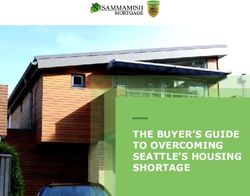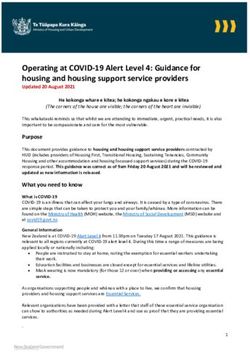OFF-CAMPUS MOVE IN PACKET - Santa Clara University
←
→
Page content transcription
If your browser does not render page correctly, please read the page content below
SANTA CLARA UNIVERSITY
HOUSING AND OFF CAMPUS LIVING
OFF-CAMPUS
MOVE IN PACKET
HOW TO OFF-CAMPUS DECORATION
INSTRUCTIONS LIVING POLICIES GUIDELINES
Complete your Room Learn more about the Help to keep yourself
Inspection and submit Lockout and Community and others safe, and
work request forms Reponsibility policies avoid damage charges
Office of Housing housing@scu.edu
408-554-4900NEIGHBORHOOD
UNIT RESOURCES
MEDICAL, POLICE, FIRE, & CAMPUS SAFETY SERVICES
Santa clara police and fire: 9-1-1
Campus safety services: .408.554.4444
FACILITIES/MAINTENANCE EMERGENCIES
Housing Office (M-F 8am-5pm): 408.554.4900
Campus Safety Services (After hours): 408.554.4444
SANTA CLARA UNIVERSITY
FACILITIES/MAINTENANCE NON-EMERGENCIES
www.scu.edu/living/how-do-i/report-a-maintenance-request/
Submit a work order via eCampus
HOUSEMATE ISSUES & COMMUNITY CONCERNS:
https://www.scu.edu/ocl/ | 408.551.3489
Off campus living and neighborhood ambassadors
https://www.scu.edu/ocl/community-contacts/
SC POLICE, CODE ENFORCEMENT FINES, TICKETS
www.scu.edu/osl/off-campus-living/community-contacts
Office of Student Life: 408.554.4583
REPORTING
www.scu.edu/osl/report
General student misconduct
Students of concern
bias incident and/orhate crime
harrassment, discrimination, sexual misconduct, retaliationHOW TO COMPLETE YOUR
ROOM INVENTORY INSPECTION
It's the expectation of the Offices of Housing and Residence Life that the condition of your room upon
checkout is the same as when you moved in: MOVE-IN CONDITION = MOVE-OUT CONDITION
For this to be possible you must routinely clean and care for your space.
To Access your electronic Room Inventory: YOU MUST SUBMIT YOUR INSPECTION WITHIN
Log-in to your eCampus portal 72 HOURS OF CHECK IN
Click "Manage On Campus Housing"
Click the "Inventory" tab ANY ITEMS NOT REVIEWED WILL BE
Review the landing page information CONSIDERED IN GOOD CONDITION
Start your inspection by clicking "Review"
Guideline on how to assess the condition of items and furniture:
An inventory of the items in your room will display. Comment with specific information only for items
that are NOT in good condition:
Size (ex. 2 inch)
Condition (ex. 2 inch mattress tear)
Location (ex. 2 inch mattress tear in the center)
Inspect the walls of your space using the numbering
system depicted to the right. The wall with the doorway
is #1. Standing in the doorway, the wall to your left is
#2, the next wall is #3, and so on.
Once you complete your Inspection, click "Submit"
What exactly are you looking for?
Light Fixtures cracked, missing lens, painted over
Smoke Alarm missing battery, broken cover, not on the ceiling
Bathroom missing, cracked, or damaged bathroom fixtures (sink, toilets, showers), cabinets, and light fixtures
Towel Racks loose or bent
Mirror stickers, gouges, cracks
Kitchen Areas broken, marked, damaged appliances, damaged cabinets, light fixtures, and flooring
Doors stickers, holes, cuts, burns, carving, cracks, broken door hold, broken or missing room number
Windows cracked or chipped glass, broken latches, missing or damaged screens
Window Blinds burns, stains, cracks, missing slats
Floor/Carpet cuts, missing tiles, stains, burns, scrape marks
Walls/Ceiling stickers, paint chips, dents, spots, mismatched paint, holes
~ To read more about Housing and Residence Life Policies, please reference the SCU Student Handbook ~CONNECT TO THE CAMPUS NETWORK
To connect to the Campus Wi-Fi nextwork when you are on campus:
1. The primary WiFi network for SCU Students is "eduroam" .
2. You will be prompted to enter your SCU username followed by @scu.edu (as in
bbronco@scu.edu) and password (the same that you use for your SCU email and
Housing Portal).
3. If prompted, accept or trust for the certificate for clearpass.scu.edu.
4. Depending on your version of Android, more information is available at
https://www.scu.edu/technology/get-connected/wifi/using-eduroam/
DUO 2 FACTOR AUTHENTICATION
Santa Clara University students use Duo 2 Factor Authentication as an extra layer of
security for your account. Students must enroll to use Google suite, mobile credential,
mobile dining, and other campus aps.
Visit: https://www.scu.edu/technology/get-connected/duo/
DOOR ACCESS
All residential doors have a SALTO lock that requires the use of a physical or mobile
ACCESS credential. You MUST update your ACCESS credential at a Hotspot wall
reader every 30 days. Failure to update your credential every 30 days will result in lost
access. You may use the Hotspot wall reader found outside the ACCESS Card Office
in Benson Memorial Center first floor if there is not one located at your residence.
To enter with your mobile credential, tap and hold the back of your mobile devices at a
45° angle at entrance Hotspot wall readers to update & grant entry or black residence
hall door lock readers to grant entry. The locks will pull your ACCESS information
automatically with no need to open your mobile wallet.
Issues with credentials should be directed to the ACCESS Office, located in Benson Memorial Center,
Room 106. Business Hours are 9:00AM-4:00PM M-F, Phone: 408-551-1647 Email: access@scu.edu
LOCKOUT POLICY
Should you be locked out of your room between:
8 am-5 pm between Monday-Friday: check out a VIP Card from the Housing Office in Benson Memorial
Center, Room 212
After 5 pm, weekends, or holidays: contact Campus Safety Services at (408) 554-4441
Residents who check out VIP Cards or call Campus Safety Services for assistance more than three times in the
academic year may* be subject to fines.
The incremental fee structure is as follows:
FIRST THREE LOCKOUTS ...................................................FREE
4TH LOCKOUT.......................................................................$50
5TH LOCKOUT.......................................................................$75
6TH LOCKOUT AND ANY THEREAFTER............................$100
*Due to the high volume of lockouts during the first 24 hours after a break period, the Housing Office reserves the right to increase the fine up to
$100 for lockouts performed during this period. Lockouts due to credential issues will not count towards your incremental total.HOW TO FILE WORK ORDER REQUESTS
Routine work request (unclog sink, repair door, re-lamp lighting fixture, etc.)
Log-in to your eCampus portal
Click "Manage On Campus Housing"
Click the "Work Order" tab
Review the landing page and then proceed to "Submit Work Order"
Click the blue "New" button and fill out the form
Use the magnifying glass feature next to the text boxes to enter your precise location, room number, and
problem
Emergency (water leaks, no heat, etc.) DO NOT use the online system
Emergencies that occur:
Monday - Friday from 8 am-5 pm: report to Campus Safety at (408) 554-4441
After 5 pm, weekends, or holidays: report to the Residence Life staff on duty in your residence hall
Washer or dryer problems
For laundry machine issues at off campus houses:
Submit a work order via your Housing Portal.
For laundry machine issues at 775 Bellomy Street & 841 Bellomy Street Apartments:
Please follow the instructions below.
CSC SERVICEWORKS
For laundry machine issues at 775 Bellomy Street and 841 Bellomy Street Apartments:
Visit https://www.cscsw.com/request-service/ or download the CSC ServiceWorks
Service App
You must have the Machine ID (ex.DFG-345) or scan the machine barcode on the app
to submit your request.
To request a refund, please contact Housing.
CABLE, TELEPHONE, & INTERNET
Off Campus houses do not include cable, phone, or internet services. If you wish to purchase said
services, approved service providers for cable, internet, and phone are as follows:
Comcast: https://www.xfinity.com/learn/offers (855) 870-1311
AT&T Internet: https://www.att.com/internet/ (877) 705-0222
DirectTV Stream: https://www.directv.com/stream/ (844) 915-2592
Satellite based service providers are not permitted. Residents or Service Providers may not install any
device to the roof or any part of the exterior structure.
OUTDOOR FURNISHINGS
Residents shall ensure that indoor furniture is kept inside the Neighborhood Unit and unsightly items are kept
out of view. Only furniture designed for outdoor use is to be kept in outdoor areas (e.g. porches, decks, lawns).
Outdoor furniture must not be visible from the street when not in use.
Residents shall refrain from placing tables or any type of furniture or items on the front lawn of the
Neighborhood Unit, including beer pong tables. Drinking games and tables (i.e., beer die/snappa) are strictly
prohibited in exposed porches, balconies, and common outdoor areas.
Residents are responsible for removing all items from the exterior of their neighborhood unit at time of move out.DECORATION GUIDELINES
Below is a short list of decoration guidelines you must follow:
INTERIOR
Do not use screws and nails on walls. Push pins may be used (maximum of 20 per wall).
Adhesive, including blue tape, can damage walls over time and residents will be held responsible at
check out. Blue painter's tape is recommended for hanging objects on walls.
Lift furniture to move it, dragging furniture can damage the floor. Felt pads are recommended.
When placing furniture next to a wall, make sure it will not rub/scrape against the wall when in use.
Do not hang anything from the ceiling (lights, paper, and fabric).
Never lift, move, or remove ceiling tiles.
Building light fixtures or bulbs cannot be removed, replaced, or disabled in any way.
Halogen floor lights/lamps are prohibited.
Do not cover or hang anything from fire alarm pulls, fire extinguishers, smoke detectors, sprinkler
heads, or exit signs.
EXTERIOR
Residents are responsible for the condition of the exterior of the housing unit including the garage,
basement, backyard, front yard, landscape area, and fencing. Exterior lights are not permitted.
Housing names, signs, and letters are not permitted to be permanently fastened to the living space
in any way.
Residents are required to inspect the exterior of the unit regularly and are responsible for picking up
any trash or debris from the landscape area.
Residents are responsible for placing garbage and recycling out for pick up and replacing bins out
of street view upon pick up.
~ An extensive version of this list can be found online at SCU.EDU/LIVING- Decoration Guidelines
or the SCU Student Handbook ~
HOUSING POLICIES
Students are responsible for knowing and following their Housing Contract, the Student Handbook, and all
applicable Santa Clara City ordinances. Your Housing Contract can be found at scu.edu/living
To view the student handbook, visit https://www.scu.edu/osl/policies-and-protocols/
COMMUNITY RESPONSIBILITY POLICY
It's the policy of Santa Clara University and The Offices of Housing and Off Campus Living that
students share in the responsibility of setting and maintaining a studious and respectful environment in
the Off-Campus Residences. By expecting students to take responsibility for their environment, we
strive to instill a sense of community and pride in their living accommodations.
If there is deliberate or accidental damage not assigned to an individual or group, the burden of
repair costs will be shared by all residents of that living unit. Acts such as vandalism will be
promptly referred to the Office of Student Life. Students should both be aware of concerns within their
LOCKOUT POLICY
community and report them when appropriate.FREQUENTLY ASKED QUESTIONS
How should I address my mail if I live off campus?
MResidents should use the physical address of their respective unit as the mailing address.
Am I responsible for the exterior of my assigned unit?
Residents are required to inspect the exterior of the unit regularly including the backyard, front yard,
landscape area, and fencing and are responsible for picking up any trash or debris from the landscape
area.
Landscaping services are performed weekly. Please prepare by removing any outdoor furniture or
other items from the lawn.
When are trash and recycling picked up?
Trash and recycling are picked up on on Tuesdays. Trash and recycling should be left at the curb on
Monday evenings and must be removed from the street by Tuesday evening.
Trash & Recycling towables at 775 Bellomy Street & 841 Bellomy Street apartments are picked up
weekly and do not need to be moved to the curb.
Can I bring or build my own loft?
Residents are NOT permitted to build their own lofts. Lofts may not be attached to any physical
structures within the Neighborhood Unit.
Can I install an air conditioning unit?
At this time, air conditioning units of any kind are not premitted within Off Campus Houses.
Are pets allowed within Off Campus Houses?
Due to health and sanitary regulations, students and guests are not to bring pets inside Off Campus
Houses at any time. Fish in a container less than 5 gallons are permitted.
When are Health and Safety Checks performed?
Health and Safety Checks are performed by staff in the fall and spring to detect fire safety hazards and
ensure healthy living conditions within your Neighborhood Unit.
What if I see bugs or other pests in my Off-Campus Residence?
Keeping a clean living space and regularly discarding food, wrappers, and containers in covered bins
outside of your space helps to deter pests. If you see evidence of a bug or other pest, please notify the
Office of Housing immediately.
CONTACT US
Campus Safety Non-Emergency (Lock Outs): 408-554-4441
Campus Safety Emergency: 408-554-4444
Housing Office: Benson Memorial Center, Room 212
*Business Hours: Monday-Friday from 8:00 AM - 5:00 PM
(408) 554-4900 housing@scu.edu
*All Housing policies are subject to change due to the current COVID-19 pandemic. Office hours and our ability to offer certain
services are subject to change. Updated information will be communicated to you as it becomes available.You can also read