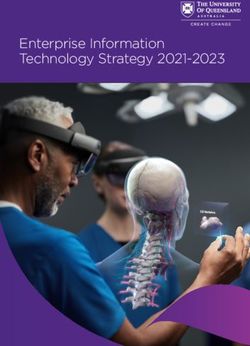Oculus for Java Technology for Cross-Platform Data Visualization Solutions - Technical Whitepaper
←
→
Page content transcription
If your browser does not render page correctly, please read the page content below
Introduction
Oculus (www.oculusinfo.com) is the leading Figure 1: Financial
provider of innovative business visualization firms use Oculus for
Java Technology for
software and professional services for Fortune real-time market
500 companies and third-party software data. Mobile
providers. Our innovative, multi-dimensional, visualization
interactive user interfaces enable our client provides the quick
“at-a-glance”
base to achieve far more comprehension and comprehension
more rapid understanding of their complex needed when on the
data. move.
The principals at Oculus have a long and
distinguished history of designing and
developing high value, business visualization
solutions. In addition to providing tailored
consulting services to our clients, Oculus has
persistently sought out new opportunities to
develop our own software toolkits to help
facilitate custom business data visualization
solutions where existing solutions are simply
not enough.
Oculus for Java™ Technology, is a proven
software toolkit for business data visualization.
With Oculus for Java Technology, fully Figure 2: Large scale visualizations, e.g. for
command and control, or for strategy planning, use
interactive 3D visualizations can be delivered to Oculus for Java to provide the big picture overview
Windows, Mac, Linux, Android and Blackberry and all the details.
devices. Oculus for Java Technology can be
used to create visualizations ranging from tiny
highly interactive visualizations for mobile Figure 3: Oculus for
devices to rich visualizations of complex data Java Technology is
used for Network
for analysis and exploration on across many
Security: large
screens or massive video walls. Oculus for Java amounts of intrusion
Technology provides a wealth of features and events can be
visualization techniques for making effective visually depicted
and explored
information visualizations as outlined in this
providing insight
paper. into anomalies and
causes around
security incidents.
© 2003-2011 Oculus Info Inc. www.oculusinfo.com Page 2Oculus for Java™ Technology
The Oculus for Java Technology software standard servers.
toolkit (SDK) is a cross-platform 2D and 3D A large library with hundreds of Java
visualization platform offering deployment classes, designed for creative applications,
options from smart phones, to lightweight web extensibility, power and ease of use,
applets, to desktop applications, to fully managing graphic and device complexities
immersive environments and site installations. automatically..
Unlike other libraries, Oculus for Java scales all
the way down to mobile devices or web pages Advanced features such as high
without hardware graphics support, or all the performance scene and streaming scene
way up to a distributed cluster-rendered change serialization, dynamic label
immersive environment, all with a single API. deconfliction, scalable native and foreign
language text rendering, and automatic
animation tweening.
The Oculus for Java architecture is adaptive
and opportunistic, taking advantage of
capabilities of the platform discovered at run- Visualization Solution
Tailored
Fully rapid
interactive
development
deployed
business
visualizations
solution
time. Run time graphics acceleration is
available on Windows, Mac OS X, Linux, Oculus Extensions
UI elements, GIS and advanced techniques
Android and select Blackberry devices. When
hardware assisted graphics acceleration is oculus.lib
unavailable, Oculus for Java Technology uses Visualization library
its optimized pure Java software renderer, oculus.lib.core
eliminating the glitches that can occur when Scene graph rendering library
library
encountering poor graphics drivers in a
deployed environment.
Pure Java OpenGL
Cross -platform, Hardware accelerated
web applet friendly, downloadable plugin
software rendering
Run-Time Rendering Options
Figure 5: Oculus for Java Technology architecture.
Features
Oculus for Java Technology contains a
Figure 4: Simple visualization integrating a multitude of data-visualization-specific classes
population density map with major urban centers.
Animation, layered visuals and tooltips enable easy
for creating, positioning and manipulating
exploration of many variables at once. graphical objects (or groups of objects) in a 3D
scene. But it is not limited to 3D. With Oculus
for Java Technology, developers can also create
Technical capabilities of the Oculus for Java pure 2D or mixed 2D/3D data visualizations.
Technology library include:
A real-time 3D rendering engine. One of the primary advantages of using the
Cross-platform portability across mobile and library is that no low-level graphics
desktop devices, including support for touch programming theory is required. Object
and mouse interactions. creation, visual techniques, interaction
Either pure Java, software-only rendering or handling, scene rendering and viewer
hardware acceleration. navigation are all managed by the library,
providing the ability for developers to create
A server-side deployment option leveraging interactive visualization applications with
pure Java for a robust 3D solution on
© 2003-2011 Oculus Info Inc. www.oculusinfo.com Page 3significantly greater ease and speed. Canvas: abstracts the device specific
surface (window, image or texture) being
drawn to.
A key advantage of Oculus for Java is that a
single API can be used to develop for desktop, Viewer: is responsible for coordinating user
web and mobile platforms using a single core updates to the scene and viewpoints with
API, with only two simple class selections rendering to a canvas.
required to integrate the application into Renderer: is responsible for drawing the
different environments. scene onto the canvas. Renderers include an
Oculus Pure Software renderer, as well as
OpenGL and OpenGL ES renderers for both
Android and Blackberry. Unless specified by
the client, a Renderer is selected
automatically for a device based on an
evaluation of the context at runtime.
Figure 6: Node and link application, illustrating the
relationships between thousands of individual
items.
Data-source Neutral
Oculus for Java Technology is not constrained
to a single data source. Everything from text
and XML files, to Microsoft Excel spreadsheets
and any database can be accessed via standard
Java data connection methods. This open data Figure 7: Viewer classes abstract devices,
interaction and rendering technologies so that the
architecture ensures connectivity to critical developer only needs to manage the scene.
legacy and pre-calculated data as well as real-
time data feeds and allows for tight integration
directly into pre-existing Java applications. Viewer Interaction
The viewer has built-in and transparent
Viewer navigation controls that permit simplified and
intuitive interaction with the scene, including
At the center of the Oculus for Java Technology
panning, zooming and rotating. By clicking and
API is the Viewer class, which is the root client
dragging on the scene, for example, the user
description of all aspects of the scene to be
can manipulate the viewpoint to highlight and
rendered. The viewer treats devices and
view any position for visual drilldown and
interactions abstractly, providing a single
analysis. Viewer navigation can also be
consistent interface for drawing and interacting
controlled via Viewpoint objects, allowing the
with the scene.
developer to programmatically set up their own
The Viewer manages high performance update custom viewpoints.
and rendering processes that efficiently update
only those parts of the scene that need
updating and redraw the scene only when Shapes
needed. Multi-threading is used to take Oculus for Java Technology supports a number
advantage of multi-core processors. Within the of different shape types that can be used as a
viewer: template for single or multiple visual elements.
Vizlet: is responsible for the abstracting the These templates include (among others):
device specific application runtime context, Cube
including life cycle, resource, and license Line
management as well as access to the device
Sphere
event queue.
© 2003-2011 Oculus Info Inc. www.oculusinfo.com Page 4 Cone placement, e.g. as in a table or bar chart.
Text Additionally, a visual object can be placed
Quad arbitrarily anywhere in 3D space if managed
Polygon layout is not required, e.g as in a network
Cylinder diagram or on a map.
Point
Arrow
Screen Sprite
Scene Text (for in-scene 3D text)
Screen Text (for 2D overlay text)
Face (for surfaces)
Glyph (for arbitrary shapes)
Conversion from Java2D Shapes is also
supported.
Figure 8. A grid based layout is used in this
Visuals novel credit risk visualization showing credit
Visuals are abstract representations of graphic quality in stepped pyramids.
objects in the class library. Since any Shape
can be applied to a visual, changing its
appearance simply involves applying a different Groups
Shape to the instance. To accommodate Multiple graphic objects can be placed in a
multiple instances of a graphical object, the Group container. This is a non-visible scene
library has VisualSet and VisualSet2D component that can contain multiple scene
classes that simplify and optimize the creation components. This facilitates object oriented
of multiple instances of a similar shape. visual design, by enabling all the sub-
components of a complex object to be
managed as a single entity. For example, the
developer can create a ‘ColorBarGroup’ object
that contains all the visual elements and
interactions that are necessary to display a bar
graph (title, axis labels, bar height, bar color,
grid lines, border, etc.) All items contained
within a group are translated, rotated and
scaled according to the containing group.
Figure 7: A VisualSet2D (4 x4 elements) set to
various Shapes, each set to the same height and
color values.
Visual layouts
A Visual represents one or more instances of a
similar piece of geometry, arranged according
to a user-specified layout. There are two layout
manager classes in the class library to help
manage regularly structured placement of
graphical objects:
Figure 9: All the elements on each plane have been
Row layout - for incrementally placing grouped together into a common class; helping with
geometry along a single dimension e.g. one both clarity of the visualization and simplified
management of the 3D scene.
row of bars.
Grid layout - for row and column
© 2003-2011 Oculus Info Inc. www.oculusinfo.com Page 5Text, Labels and Annotations placement in complex scenes, such that labels
maintain readability, are clearly associated with
While many 3D environments (e.g. games) do
its corresponding shape, and do not overlap.
not require high quality text, it is critically
important in visualizations for labeling and
annotations. Text support includes access to all Lighting and Materials
system typefaces (at all sizes and styles) and
also has full Unicode support for extended In 3D scenes, it is important to get the right
characters and bi-directional foreign text, such lighting and look. Oculus for Java Technology
as Hebrew or Arabic. True Type fonts may be provides a quick high-level interface for setting
embedded and deployed with an application, up lights and materials.
removing the necessity for the font to be pre- The interface provides directional lights at
installed on a system. various orientations and intensities and
materials, which are properties of surfaces that
can make them appear to be solid, metallic, or
translucent. It also provides high-level control
for features such as fog/fade; clipping planes
and bold silhouettes.
Figure 10: Supports Unicode and bi-directional text.
Text placement includes various layout options:
In-Scene placement: e.g. oriented in the
3D scene so that there is an unambiguous Figure 12: Bold silhouettes around the outside of the
alignment between the text and associated boxes, but not between them, visually pop them out
from the background.
shapes.
In-Screen placement: e.g. displayed head-
on but anchored in the 3D scene, effective
for annotations. Textures
Overlay placement: e.g. displayed head-on Textures provide the ability to use images in
in a consistent 2D locations, effective for the scene; for example, as underlying maps,
legends and filters. Use the Underlay for floor-plans or diagrams. The library supports
large titles and watermarks. textures in all java supported image formats
including JPEG, GIF, PNG and more. Textures
can be stored and additionally manipulated in
memory, for example, image processed to
lighten or darken or combine multiple images
together. A viewer may be configured to render
to a texture displayed in another viewer with
one call, in order to paint inks on a terrain, for
instance.
Figure 11: Supports text aligned to 3D scene or front
facing.
Classes are provided for adaptive label
© 2003-2011 Oculus Info Inc. www.oculusinfo.com Page 6Figure 13: Maps and terrain provide context in this
pipeline network. End-user mark-up has been
converted into another texture, overlaid on the first.
Animation
Figure 14: Data rich tooltips, displayed with the
An easy-to-use animation framework provides same color-coding as the data objects.
animated transitions between geometry states.
Animated changes in geometry provide the user
with a transition that draws attention to what is Screen Sprites
changing without the abrupt loss of context
that occurs when changes are immediate. Oculus for Java supports screen sprites, that
Animations can be triggered simply by draw an image as an icon at a location in the
providing the viewer with a time range to 3d scene very similar to how screen text is
tween the geometry changes, e.g. over the drawn flat to the screen and at a constant size.
next second; or full keyframe based animations These can be used for highly scalable point
can be set up for specific scene elements. clouds, or to help visualize complex elements as
an icon.
Interaction Events
High Resolution Output
Using Oculus for Java Technology, graphics can
respond to user events (tap, hover, double-tap, Output capabilities have been implemented to
drag, pinch, etc.) for interactions such as facilitate generating snapshots of the scene as
filtering, navigation and selection. This makes an image, which in turn could be embedded
any object in the scene available for use as a into another document (e.g. PDF) or sent to the
controller for other objects or as a trigger for printer. By using a tiled multi-pass rendering
events and interaction. For example, clicking on strategy under the hood, output can be
a label could be used as a drilldown to filter out generated by the library at a much higher
only data related to items similar to that class resolution than the current screen display.
of items.
Data-rich Tooltips
Tooltips are 2D graphics that are presented in
the overlay (on top of the 3D scene), typically
when the user hovers the mouse or taps on a
piece of geometry. These can be very effective
for presenting additional drill-down details on
graphical representations of data.
© 2003-2011 Oculus Info Inc. www.oculusinfo.com Page 7Extension Libraries
2D Cross-Platform UI Widget Library
Creating cross-platform applications typically
require the developer to port traditional
interface items – such as labels, buttons, slider
bars – to the native UI library for each
platform. Oculus provides a touch-friendly
cross-platform user interface toolkit, similar to
what one might find on a smart phone. It is
designed to work in the Overlay layer and
facilitate a “write once” development of UI layer
components for cross-platform deployment.
Figure 16: Two projectors each provide half of the
scene: Oculus for Java Technology adjusts the
Skins are supported for customizing the size perspective properly to make a singular scene.
and appearance of widgets for various devices
and contexts. A client may choose from a
predefined skin, or define and supply their own The end-user sees and interacts with single
using only xml configuration and a few image continuous scene. The API allows the developer
resources (no code required). to provide dynamic updates to each of the
screen locations (and gaps if any), dynamic
viewpoints (e.g. head tracking, game devices)
Multi-screen and Stereo Displays and stereoscopic rendering (i.e. support for 3D
While a single desktop computer can support 4 glasses).
or even 8 monitors, there are situations
requiring more screens (e.g. video walls,
megapixel walls) and/or coordination of
multiple angled screens (e.g. immersive
environments such as a CAVE) that require
coordination of multiple computers all
interacting with the same 3D scene. Oculus for
Java Technology provides an extension library
that coordinates real-time distributed rendering
across any number of networked computers,
using Oculus serialization and asymmetric
frustum capabilities coupled with a multicast Figure 17: A single tablet visualization could be
scene update architecture. expanded across multiple tablets in a collaborative
application.
In addition to display walls of any size, and
stereoscopic immersive environments, multiple
mobile devices can also be coordinated into a
single view.
Figure 15: Multiple screens, whether flat or angled,
can be configured into a single seamless 3D viewing
environment. Oculus for Java automatically sets up
the asymmetric viewing frustrums, synchronizes
scenes, and coordinates all interactions across all
computers.
© 2003-2011 Oculus Info Inc. www.oculusinfo.com Page 8Visualization Techniques Library Cross-Platform Deployment
Oculus provides a number of visualization
Oculus for Java supports deployment to mobile
techniques, such as simple charts, maps and
devices with Android or Java ME, extending the
hierarchies, which can be adapted, modified
same powerful cross-platform desktop
and integrated into a project with the VizKit
capabilities to handheld devices using a single
library.
API. 32 and 64 bit Variants of Windows, Linux,
and Mac OS X are also supported.
Android
Deployment to Google's Android mobile device
platform is supported, with OpenGL ES based
graphics acceleration.
Blackberry
Graphics acceleration for Blackberry is
provided, for those Blackberry devices that
support OpenGL ES.
Java ME
Deployment to base level Java ME is supported
for older mobile and Blackberry devices,
without requirements for specialized and rare
JSR's.
Windows, Mac OS X, Linux
Support for desktop includes 32 or 64 bit
Figure 18: Sample techniques.
OpenGL based rendering for Windows, Mac OS
X and Linux, in addition to Oculus Software 3D
rendering. The library selects and loads the
GIS Toolkit Library appropriate platform specific classes and native
support automatically at runtime, meaning the
As a separately licensed add-on, Oculus same application bundle may be shipped for all
provides a GIS toolkit, specifically optimized for desktop variants, simplifying deployment.
mobile use.
Figure 20: The same visualization as an Android
application on Motorola Droid and as an applet in
Mozilla browser on Red Hat Linux.
100% Pure Java
All functionality in Oculus for Java Technology
toolkit is available in 100% pure Java. Pure
java provides the maximum potential for cross-
platform portability. Oculus for Java Technology
Figure 19: GIS Toolkit provides mapping has been used by customers in cross platform
functionality embedding and calibrating into scenes.
environments with no modifications. Oculus for
© 2003-2011 Oculus Info Inc. www.oculusinfo.com Page 9Java Technology has been architected for high 2D Cross-Platform UI Widget Library
performance, even when running in pure java
As introduced in sections above, Oculus
mode.
provides a touch-friendly cross-platform user
interface toolkit designed to work in the
Hardware Acceleration Overlay layer and facilitate a “write once”
development of UI layer components for cross-
Most users wish to take full advantage of platform deployment.
accelerated video cards to take advantage of
the best performance available. Oculus for Java
Technology provides acceleration extensions for Deployment
Microsoft Windows, Linux, Mac and Android
Oculus for Java Visualizations can be deployed
that will create a seamless bridge to any
in various scenarios, including:
OpenGL accelerated video graphics at runtime,
where available. And because it’s seamless, Java Applications: are effective for large
the developer of the applet or application scale desktop applications or stand-alone
doesn’t need to write any special code for mobile apps. All the visualization software
hardware acceleration. Oculus for Java runs on the client device.
Technology does it for you. Java Applets: access is as simple as
viewing a web page.
Optimization and Performance Zero Client: The visualizations can reside
server side as a service that generates
The desire to push the limits of scene static images (e.g. PNG files), for
complexity within the tight restrictions of consumption by reports (e.g. PDF) or for
mobile devices has prompted a concerted effort dynamic composition into web pages that
to improve library performance even further. In utilize JavaScript to allow for interactions
addition the multiple paths required for such as clicking for selection, filtering and
rendering to different devices, other forks have drill-down.
been added to take advantage of advanced
graphics card capabilities at runtime if Note that it may be desirable to create an
discovered. The multi-threaded architecture has Oculus for Java Technology visualization which
also been further tuned for fast setup of is deployed using more than one of the above
textures and geometry for OpenGL ES as well strategies, such as a trade tracking visualization
as traditional OpenGL. used as an applet for a wide audience and used
as an application for an internal fraud analysis
group.
Figure 21: This stock market visualization updates
at sub-second intervals on a Motorola Droid -
handling hundreds of events per second.
Small Footprint
The need to have quick downloads and
minimize the use of limited device memory has
resulted in a small memory footprint. The core
Oculus for Java Technology library is under 1
Mb, and visualizations can be developed that
are as small as a 400kb jar file.
© 2003-2011 Oculus Info Inc. www.oculusinfo.com Page 10Benefits Low-level graphics alternatives, such as an API
like DirectX, OpenGL or WebGL are hardware
Oculus for Java Technology provides a simple specific, making it difficult to use for broad
flexible interface for creating rich interactive deployments or cross-platform deployments.
visualization solutions. The library allows the Further, the use of low-level graphics requires
developer to focus on the business solution additional specialized programming effort, such
without getting bogged down in the details of as rendering optimization, scene management
low level device and graphics manipulation. and viewer navigation.
This ease of use is combined with the flexibility
to develop truly customized solutions which
would not be available from ready-made charts
or pre-packaged visualizations.
Flexibility: Oculus for Java Technology
provides a simple consistent interface that can
be used to create a wide range of
visualizations. For example, a simple 3D bar Figure 23: This core 3D mapping logistics
chart, rather than being a single monolithic visualization has been designed to work for different
users and tasks ranging from large video walls (e.g.
class, can be made with four instantiations: status), desktop (e.g. analysis) and mobile devices
A VisualSet2D of Cubes (e.g. updates).
A VisualSet2D of Lines
Two VisualSets of Text 2D graphics libraries, such as those based on
Flash, SVG or HTML5, do not provide true 3D
With only these three classes and the
capabilities; and typically are not scalable to
associated methods, complete flexibility is
data-driven interfaces requiring the
provided - flexibility that cannot be achieved
management of thousands of data elements.
with a monolithic component class with
Other plug-in alternatives may offer 3D, but
hundreds of methods.
typically do not offer cross-platform support nor
optimizations for mobile devices, again making
it difficult to use for broad deployment.
Oculus for Java Technology is an effective
solution for 3D interactive visualization in Web
2.0 and post-desktop environments providing
programming flexibility, deployment flexibility
and cross-platform portability.
Easy Data Management: With Oculus for
Java Technology, data is kept entirely separate
from the visual elements. Using Oculus for Java
Technology means that data is not repeated
multiple times throughout the application, nor
does the data need to specially transformed to
fit the specific format required by the
visualization. Data can be managed centrally
and it is easy to attach and update multiple
visualization elements to the data.
Figure 22: With Oculus for Java Technology, a bar Furthermore, Oculus for Java Technology does
chart can be created with four instantiations of
three classes. The same instances can also be used not prescribe any pre-set data model or data
to make a scatterplot. format, giving the developer flexibility to use
the most appropriate data model for the data.
Visualizations built using Oculus for Java
Cross-Platform and Ease of Development:
Technology can leverage the latest approaches
© 2003-2011 Oculus Info Inc. www.oculusinfo.com Page 11to managing and interacting with data from
traditional relational databases, to tight
Conclusion
integration with real-time data feeds and
complex event processing, to advanced big The Oculus for Java Technology software
data systems such as Hadoop and MapReduce. toolkit is a state-of-the-art class library that
allows custom multi-dimensional business data
Easy Interactions: Oculus for Java visualization solutions to be delivered across a
Technology makes it easy to extend and wide range of platforms.
enhance visualizations with rich interactions,
through events including mouse and touch With the power and ease of use provided by
events to enable features such as animation, the Oculus toolkit, 2D and 3D data visualization
tooltips, and drill-down. solutions can now be deployed to many users
across platforms at very low cost. Additionally,
Easy Graphics Management: Oculus for Oculus for Java Technology was engineered to
Java Technology facilitates the management of be data-source neutral - ensuring connectivity
detailed visualizations and the creation of re- to critical legacy and pre-calculated data as well
usable visual components with techniques such as real-time data feeds and integration within
as Layouts, VisualSets, Grouping and Object other applications and their pre-established
Oriented programming techniques (e.g. sub- data models.
classing), which promotes easy-of-
programmability, performance and scalability. The power inherent in multi-dimensional user
interfaces, allows for far more comprehension
and better understanding of complex data.
This enhanced interaction adds up to huge
revenue potential and considerable business
value.
Professional Services
Oculus provides services above Oculus for Java
Technology to assist our customers get
Figure 24: Combine Oculus for Java classes to build maximum value from visualization. Oculus is a
rich interactive visualizations of that depict entire full service company: in addition to training and
business models. knowledge transfer, Oculus professional
services help our customers get the right visual
designs to meet their business objectives and
user capabilities; design application
architectures to integrate within the enterprise
environment; and develop prototypes, pilots
and production class visualizations.
© 2003-2011 Oculus Info Inc. www.oculusinfo.com Page 12Contacts For more information on Oculus for Java Technology and other Oculus 3D visualization development toolkits, and our visualization services, please email us at info@oculusinfo.com or contact: Richard Brath Partner and Sr. Director Business Development Telephone: (416) 203-3003, ext. 242 richard.brath@@oculusinfo.com William Wright Sr. Partner and President Telephone: (416) 203-3003, ext. 227 bill.wright@oculusinfo.com Office Location Oculus Info Inc. 2 Berkeley Street, Suite 600 Toronto, Ontario M5A 4J5 Telephone: (416) 203-3003 Facsimile: (416) 203-0646 www.oculusinfo.com Legal Notice: Any redistribution or reproduction of any materials or information contained herein is strictly prohibited. This publication and the information may be used solely for personal, informational, non-commercial purposes, and may not be modified or altered in any way. Recipient may not remove any copyright or other proprietary notices contained in the documents and information. Throughout this paper, trademarked names are used. Rather than put a trademark symbol in every occurrence of a trademarked name, we state that we are using the names only in an editorial fashion and to the benefit of the trademark owner with no intention of infringement of the trademark. Java is a registered trademark of Oracle Inc. Oculus for Java Technology is a trademark of Oculus Info Inc. Other company names, brand names or product names mentioned herein may be trademarks and/or registered trademarks of their respective owners and companies. © 2003-2011 Oculus Info Inc. www.oculusinfo.com Page 13
You can also read