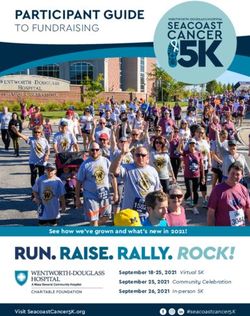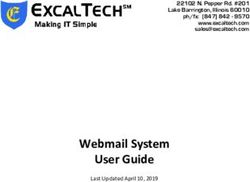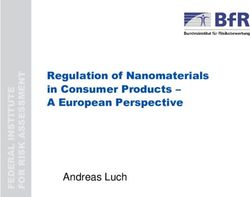NX Continuous Release Delivering Innovation Faster - PLM Europe
←
→
Page content transcription
If your browser does not render page correctly, please read the page content below
What we hear from you In the 2017 Voice of the Customer Survey you told us you wanted • Faster turnaround of product enhancements while maintaining NX quality levels • Smaller and easier deployments Unrestricted © Siemens AG 2018 Page 3 2018-30-10 Siemens PLM Software
What we see Agile software companies are delivering automated upgrades on a more frequent basis • Becoming both the acceptable and expected approach to delivering applications • Example: Microsoft Windows operating system quasi-automatic update with customer IT gate Unrestricted © Siemens AG 2018 Page 4 2018-30-10 Siemens PLM Software
Historical Deployment steps
Perceived high cost of deployment makes some
customers reluctant to take the next step
• Resulting in end users using older software
Potential deployment barriers include:
• Perceived need for pre-deployment activities
• Perception based on history and folklore
• Teamcenter Upgrades
• Packaging and installation logistics
• Training costs
• Maintaining compatibility with partners and
suppliers
Unrestricted © Siemens AG 2018
Page 5 2018-30-10 Siemens PLM SoftwareThe impact of delayed deployment
On average companies take 3 years to deploy new
NX releases which means
1. You risk being incompatible with suppliers and
customers
NX Version/Functionality
2. You are risking your team’s happiness
3. You risk falling behind your competitors
Missed
Opportunity
And most importantly
Typical Upgrade Approach
4. You are wasting time and money and not
benefitting from 1000’s customer driven 2013 2014 2015 2016 2017 2018
enhancements and PR fixes
Unrestricted © Siemens AG 2018
Page 6 2018-30-10 Siemens PLM SoftwareNX: Breaking down the barriers to innovation
Electro-Mechanical Design
Most Productive Modeling Environment
Flexible Product
Generative Design & Integrated Validation
Development
Platform
Industrialized Additive Manufacturing
Collaborative Design Management
Immersive Design with VR
Unrestricted © Siemens AG 2018
Page 7 2018-30-10 Siemens PLM SoftwareNX Platform Strategy and Upgrade Readiness Every NX release is customer deployment ready NX is built on the most modern architecture of any major CAD/CAM/CAE solution NX is the leading CAx software for use of existing customer data in new enhancement releases NX directly reads and enables modification of previous NX and Unigraphics release customer data • Goes back to the first Unigraphics release (circa 1984) NX has consistently has improved the upgrade process through quality and product improvements, with priority on customer data Unrestricted © Siemens AG 2018 Page 8 2018-30-10 Siemens PLM Software
Customer Deployment - Recent Experiences
• Major customers deploying NX releases faster
than ever
• Daimler deployed NX 11 within 4 months
• GM deployed NX 11 at half the cost of
previous deployment
• Aston Martin deployed NX 12 within 2 months
• Customer deployments of NX 11.x and NX 12.x
during 2018 were reported as positive, high
quality NX Design product releases
Unrestricted © Siemens AG 2018
Page 9 2018-30-10 Siemens PLM SoftwareNX Continuous Release Unrestricted © Siemens AG 2018 Page 11 2018-30-10 Siemens PLM Software
Deployment steps going forward
Continuous Release:
• Regular easy steps
• Same low effort for an
enhancement release as a
maintenance release
• No distinction between types of
releases
• No Teamcenter upgrade
necessary for supported
Teamcenter versions when
upgrading NX
Deploying productivity enhancements
up to six times faster
Unrestricted © Siemens AG 2018
Page 12 2018-30-10 Siemens PLM SoftwareNX Release Roadmap
Updated: July 13, 2018
NX Next Release
NX 12.0 NX 12.0.1 NX 12.0.2 Move to new 4 digit release
NX 11.0 NX 11.0.1 NX 11.0.2 Multiple parts in multiple ELMA – light, stand-alone Fast assembly loading
tracking number
Convergent Modeling™ Feature modeling Design tools for Additive windows tool for visualization, NX for the cloud
inquiries, and mark-up of New MCD Player optional
Technology improvements Manufacturing - Lattice Usability and performance Usability improvements,
logical and physical PCB module introduced
Additional Touch Additive Manufacturing Structure improvements including new Live Help
data Sketcher improvements
interaction checkers Weld improvements Animation Designer - design Extended PMI capabilities
focused mechanism Convergent Modeling Routing- Stock Endforms
Additional airframe design Label and Tip Design for Additive and improved consumption
simulation improvements
capabilities improvements in dialogs Manufacturing – new Routing- Constrained workflows - 3DPDF, TDP
validation capabilities New capabilities and Tc Change Management Curvature Splines
Improved access to Tc Boolean Robustness, New Convergent Modeling
workflows for generative integration
from inside NX Performance and Quality and performance New SDPD capabilities capabilities
Diagnostics improvements improvements design, featuring Routing – Next Generation
Improved Sketcher
Convergent Modeling, and Routing Mechanical for 4GD New Mold Tooling Generative Design and
usability Version Up Reliability capabilities Design for Additive
lattice structures High End Rendering
Improved Synchronous Selection Intent in more Design for Additive Manufacturing improvements
Additional integration with improvements
Technology commands Capital - embedded Capital Manufacturing validation Further ECAD/MCAD
New NX Measurements improvements integration
Improved Drafting and 2D Sketch usability and Enterprise Reporter
Layout functionality Improved Visual Reporting Performance
Improved feature and
New PMI capabilities Reference Sets freeform modeling tools improvements
Improved JT workflows enhancements P&ID Designer Sheet metal improvements
Drafting and PMI New PMI capabilities for flattening and more
Sheet Metal improvements
improvements
2017 2018 2019
October February 19, July 12, Target
23, 2017 2018 2018 Q1 2019
Unrestricted © Siemens AG 2018
Page 13 2018-30-10 Siemens PLM SoftwareNX Release Roadmap
Updated: July 29, 2018
NX 1872
NX 1847 Improved performance for JT
NX Continuous Release loading
NX 12.0.2 Strategy Further ECAD/MCAD
Move to new 4 digit release integration
Fast assembly loading tracking number Enables on-line deployment
New MCD Player optional Every NX release is alternatives
module introduced customer deployment ready
Sketcher improvements Enables improved PR
responsiveness
Routing- Stock Endforms
Enables faster ER delivery
Routing- Constrained
Curvature Splines Enables response to global
IT security threats
New SDPD capabilities
De-emphasis release
New Mold Tooling
number
capabilities
Extended PMI capabilities
Design for Additive
and improved consumption
Manufacturing validation
workflows - 3DPDF, TDP
improvements
Further ECAD/MCAD
Performance
integration
improvements
Sheet metal improvements
for flattening and more
2019 2020
July 12,
Q1 2019 Q3 2019
2018
Unrestricted © Siemens AG 2018
Page 14 2018-30-10 Siemens PLM SoftwareThe value of continuous release Receive functional enhancements faster allowing you to boost your productivity Consistent schedule for updates allow you to better plan adoption of new technologies Increased responsiveness to new ideas and trends Reduced deployment cost for incremental updates Faster, more consistent response from NX development vs. release dependent hotfixes Continued focus on release quality and deployment Unrestricted © Siemens AG 2018 Page 15 2018-30-10 Siemens PLM Software
What is Changing? Unrestricted © Siemens AG 2018 Page 16 2018-30-10 Siemens PLM Software
Questions that come to mind… What is changing with NX Continuous Release? How will the new release and update model work? How will NX settings and configurations be supported? How will NX Open custom applications be handled? How will the installation evolve? How will 3rd party integrations work? Unrestricted © Siemens AG 2018 Page 17 2018-30-10 Siemens PLM Software
NX Continuous Release Strategy What is Changing? • Major functional enhancement releases target every ~6 months with update releases each month • Incorporate agile development principles • Deliver tools to help with customization upgrades • Removed need to upgrade Teamcenter when upgrading NX • Enhanced internal auto-test framework to further improve quality Customer Benefits • Improved speed of adopting new functionality • Reduced deployment costs • Increased responsiveness to new ideas and trends Unrestricted © Siemens AG 2018 Page 18 2018-30-10 Siemens PLM Software
Continuous Release Update Model
Q1 2019 Q2 2019 Q4 2019 Q2 2020
NX Beta EAP NX Beta EAP NX Beta EAP
Main
1847 1851 1855 1859 1863 1867 1872
Channel
1876 1880 1884 1888 1892 1899
Early NXOpen Early NXOpen
Early NXOpen
Reports Freeze Reports Freeze
Reports Freeze
Pre-Release to Pre-Release to Pre-Release to
Customers & Partners Customers & Partners Customers & Partners
• Only 1 active main channel to be supported in Continuous Releases
• Functional enhancement releases every ~6 months(New functionality, enhancements, fixes)
• Update releases every month (fixes)
• Beta and EAP events prior to every functional enhancement release
• Early reports, NXOpen API freeze and Pre-Release can be accessed around Beta and EAP time frame
• Removed focus from versioning, each new release is purely “NX”
Unrestricted © Siemens AG 2018
Page 19 2018-30-10 Siemens PLM SoftwareUpgrading – Settings and Configurations
What is Changing?
User Specific (Toolbar customization, Column order, etc.)
• Introduce file based registry
• Carry forward user specific configurations after successful
NX update
Application Specific (Customer Defaults, Menu Buttons)
• Publishing what’s changes configuration & customization
specific reports in advance for every NX update
• Tools to carry forward group and site level configurations
as part of the install process
• Ability to generate what’s changed reports by comparing
out-of-the-box NX configurations against customers NX
configurations
Early Reports on
Customer Value What’s Changed
Early Reports on
What’s Changed
• Reduce time required to upgrade NX configurations and
eliminate or reduce the admin overhead for pre-upgrade NX NX NX
planning
Unrestricted © Siemens AG 2018
Page 20 2018-30-10 Continuous ReleaseSiemens PLM SoftwareEarly Reports – Demo What’s Changed in NX Configuration and Settings Unrestricted © Siemens AG 2018 Page 21 2018-30-10 Siemens PLM Software
Upgrading – NXOpen Customization
What is Changing?
• Publish what’s changed NXOpen APIs report in advance for
every NX update
• Provide tool that customers can use to analyze their
customization code and determine upgrade steps
• Tight feedback loop based on customer usage of
NXOpenReporter Tool
• SPLM expects to offer this as a fee-based service starting in
2019
Customer Value
• Promote better deployment planning and support effective NX
upgrade by removing uncertainty regarding NX Open Early Reports on Early Reports on
What’s Changed What’s Changed
customization readiness and robustness
• Reduce time required for pre-deployment readiness, NX NX NX
development and validation
Unrestricted © Siemens AG 2018
Continuous Release
Page 22 2018-30-10 Siemens PLM SoftwareEarly Reports – Demo What’s Changed in NX Open API’s Unrestricted © Siemens AG 2018 Page 23 2018-30-10 Siemens PLM Software
NXOpenReporter Tool – Demo Unrestricted © Siemens AG 2018 Page 24 2018-30-10 Siemens PLM Software
Expose Auto-Testing & Validation Framework
What is Changing?
• Enhance existing journaling capabilities
(Journal Manager Class) to help customers automate their
test-cases
• Explore possibility of integrating auto-testing with existing
validation framework
Customer Value
• Reduce time required for NX pre-deployment readiness, Customer Site
Reduce Testing Time
integration testing and user acceptance testing
SIT 1 UAT1 SIT 2 UAT 2 SOP
Unrestricted © Siemens AG 2018
Page 25 2018-30-10 Siemens PLM SoftwareNX Installation Utility Enhancements What is Changing? • Introduce new methodology to install, deploy and deliver continuous updates which will enable continuous improvement and user productivity • Remove differences between current NX installation approach for enhancement release, maintenance release, maintenance pack (all are different today) • Support both manual download/install and automatic download/install • NX Install Configurator Customer Value • End-to-end solution for installing and configuring NX • Ease of NX upgrade • Single seamless distribution - initial installs, updates, patches and security fixes Unrestricted © Siemens AG 2018 Page 26 2018-30-10 Siemens PLM Software
NX Continuous Release - Installation and Updates Automatic Update Workflow Overview Capabilities • Clients that are active and on main channel will receive automatic updates (MSI Full Install Only) • Ability to enable/disable notification and automatic updates • Visual indicator to notify user • Authentication mechanism using web-key when user actually clicks on notification UI to download the available update • Parallel processes that will run along with NX session to validate and inform user when NX update is posted and is available for download and install • Option to receive notifications only but manual updates Note: Automatic update is not mandatory, customers can still continue with their traditional process of manually downloading & installing NX using GTAC. Unrestricted © Siemens AG 2018 Page 27 2018-30-10 Siemens PLM Software
Automatic Notification – Demo Unrestricted © Siemens AG 2018 Page 28 2018-30-10 Siemens PLM Software
Automatic Update Download and Install – Demo Unrestricted © Siemens AG 2018 Page 29 2018-30-10 Siemens PLM Software
Our commitment to you Siemens PLM will become the first major CAD/CAM/CAE vendor to offer its customers a continuous release process The NX team remains committed to: • Delivering quality releases to you • Building solutions on the most modern architecture protecting your investment • Our historically proven commitment to data compatibility Unrestricted © Siemens AG 2018 Page 30 2018-30-10 Siemens PLM Software
NX Maple
Powered by Maple
The heart of engineering has always been well-documented math-driven decisions.
NX Maple is a new SPLM Product
that allows you to:
Accelerate simple or complex engineering
calculations, including units,
in a format that is easily recognizable by
all engineers and analysts
Keep critical engineering calculations under
revision control within the Teamcenter PLM
environment
Mock-up image of future vision
Easily connect math equations with existing
PLM investments – including driving NX
geometric designs in novel ways
Unrestricted © Siemens AG 2018
Page 31 2018-30-10 Siemens PLM SoftwareNX Maple Trial Experience
Room number 30410 (Wing 3, 4th Floor)
Join us this week for a hands-on
“Getting Started with NX Maple” session!
NX Maple is a powerful tool that simplifies your ability to integrate and access advanced math
inside your designs. NX Maple helps to connect your engineering knowledge to your design
geometry to ensure design consistency based on engineering best practices.
Drop in any time with Taylor Anderson and/or Richard Bush:
Tuesday: 8:00 to 17:00
Wednesday: 8:00 to 11:00
Unrestricted © Siemens AG 2018
Page 32 2018-30-10 Siemens PLM SoftwareExpert information is just a click away
Explore
Browse the blog, read our articles and get the latest news
and updates on NX and general CAD topics.
Share
Pose questions in our forum, obtain answers and connect
with other users and experts to benefit from their experience.
Learn Click to join us on the
Find the information you need in the knowledge base, NX Design Community
learn about the latest release and increase your NX skills.
www.siemens.com/plm/community/NXDesign
Unrestricted © Siemens AG 2018
Page 33 2018-30-10 Siemens PLM SoftwareGeorge Rendell Shirish More
Senior Director, Design Product Product Manager – NX Architecture
Management, Product Marketing, and
Business Development
shirish.more@siemens.com
george.rendell@siemens.com
Realize innovation.You can also read