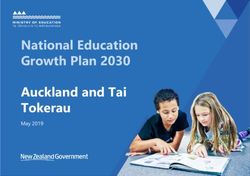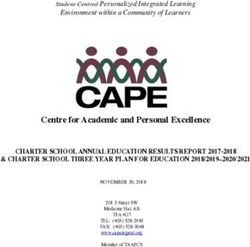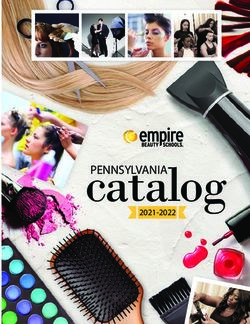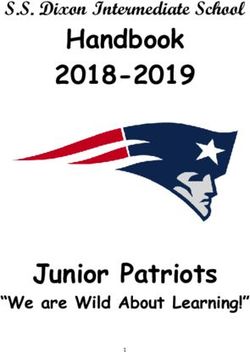2019 Test Coordinator Manual - 2019 Test Coordinator Manual - New Jersey ...
←
→
Page content transcription
If your browser does not render page correctly, please read the page content below
2019 Test Coordinator Manual 2019 Test Coordinator Manual Computer-Based & Paper-Based Testing English Language Arts & Mathematics
NJSLA
NJSLA Contact Information
Contact Information
For Questions About Who to Contact
and Resources
• Technology, including NJSLA Support Web: nj.mypearsonsupport.com
PearsonAccessnext and TestNav Center Hours: 6:30 a.m.–7:30 p.m. Eastern Standard Time
• Test administration Telephone: 888-705-9416
• Test materials Chat: Log in to PearsonAccessnext and select Click here for
Live Chat under Contact Us in the right side panel.
• Administration policies NJSLA Contact Email: assessment@doe.nj.gov
• Test security Phone: 609-376-3960
ii 2019 – TEST COORDINATOR MANUALNJSLA
What’s New for 2019 Spring Administration?
New Content Section
1. English Language Arts unit testing time adjusted Section 2.4
2. There is new Proctor Caching software required for the Spring http://download.testnav.com/
Administration. TestNav 8.12 will be used for Spring Administration.
There are no downloads required for this version.
2019 – TEST COORDINATOR MANUAL iiiNJSLA
Table of Contents
What’s New for 2019 Spring Administration?................................................ iii
1.0 Overview.................................................................................................. 1
1.1 About this Manual............................................................................................................... 1
1.2 Roles of Individuals.............................................................................................................. 1
2.0 Test Security and Administration Policies.................................................. 3
2.1.1 Test Coordinator Responsibilities for Maintaining Security.................................................. 3
2.1.2 Test Administrator Responsibilities for Maintaining Security............................................... 4
2.1.3 Security Forms...................................................................................................................... 5
2.2 Testing Irregularities and Security Breaches........................................................................ 5
2.2.1 Examples of Testing Irregularities and Security Breaches..................................................... 5
2.2.2 Reporting Testing Irregularities and Security Breaches........................................................ 7
2.3 Testing Environment............................................................................................................ 7
Administration Considerations for Students............................................................... 7
Materials Prohibited in the Testing Environment........................................................ 8
2.4 Scheduling and Testing Time............................................................................................... 9
Administration Dates................................................................................................... 9
Testing Time................................................................................................................ 9
2.4.1 Participation in the ELA Field Test....................................................................................... 11
2.4.2 Guidelines for Scheduling................................................................................................... 11
2.4.3 Make-Up Testing................................................................................................................. 11
2.4.4 Extended Time ................................................................................................................... 12
2.4.5 Breaks Between Testing...................................................................................................... 12
Break Policy............................................................................................................... 12
3.0 BEFORE Testing....................................................................................... 14
3.1 Checklist of Tasks for Test Coordinators and Technology Coordinators to Complete
BEFORE Testing.................................................................................................................. 14
3.2 PearsonAccessnext Setup.................................................................................................... 16
3.2.1 Student Registration and PNP............................................................................................. 16
3.2.2 Assign and Update User Roles............................................................................................ 16
3.2.3 Create and Manage Test Sessions (For Computer-Based Testing Only).............................. 17
3.2.4 Verify Test Form Assignments (Accommodated Computer-Based Testing)........................ 17
3.2.5 Managing Testing for Students Who Transfer Schools........................................................ 17
3.3 Develop a Test Administration Plan................................................................................... 18
3.3.1 Training Plan ...................................................................................................................... 18
3.3.2 Security Plan....................................................................................................................... 18
Security Agreement................................................................................................... 19
3.3.3 Prepare the Testing Environment....................................................................................... 19
3.4 Meet with Technology Coordinators (For Computer-Based Testing Only)........................ 20
3.5 Complete Technology Setup (For Computer-Based Testing Only)..................................... 20
3.5.1 Plan an Infrastructure Trial................................................................................................. 20
3.5.2 Prepare Student Testing Devices........................................................................................ 21
3.5.3 Prepare Test Administrator Testing Devices and a Proctor Caching Computer.................. 21
3.6 Establish a Testing Schedule.............................................................................................. 21
2019 – TEST COORDINATOR MANUAL vNJSLA
3.7 Schedule Tutorials and Practice Tests................................................................................ 21
3.8 Meet with Test Administrators and Proctors .................................................................... 22
3.9 Organize Test Materials for Computer-Based Testing........................................................ 23
3.9.1 Secure and Nonsecure Test Materials................................................................................. 23
Calculators................................................................................................................. 24
Mathematics Tools for Administration...................................................................... 25
Headphones.............................................................................................................. 26
Human Reader Scripts............................................................................................... 26
3.10 Organize Test Materials for Paper-Based Testing............................................................. 26
3.10.1 Secure and Nonsecure Test Materials............................................................................... 26
Calculators................................................................................................................. 27
Mathematics Tools for Administration...................................................................... 28
3.10.2 Receive, Document, and Store Materials......................................................................... 29
3.10.3 Account for Damaged Test Booklets and Answer Documents
(For Paper-Based Testing Only)......................................................................................... 30
3.10.4 Additional Orders.............................................................................................................. 30
3.11 Finalize Preparations for Computer-Based and Paper-Based Testing.............................. 31
3.12 Meet with Students......................................................................................................... 31
4.0 DURING Testing...................................................................................... 32
4.1 Computer-Based Testing.................................................................................................... 32
4.1.1 Checklist of Tasks for Test Coordinators to Complete DURING
Computer-Based Testing..................................................................................................... 32
4.1.2 Managing Test Sessions in PearsonAccessnext (Day of Testing)........................................... 32
4.1.3 Technology Tasks DURING Testing...................................................................................... 33
Troubleshooting Computer-Based Testing................................................................ 33
4.1.4 Monitor Test Activity and Maintain Test Security............................................................... 34
4.1.5 End-of-Unit Tasks................................................................................................................ 34
Collect Materials....................................................................................................... 34
Ensure TestNav Logout and Lock Units/Sections....................................................... 34
Administer Make-Up Testing..................................................................................... 35
4.2 Paper-Based Testing.......................................................................................................... 36
4.2.1 Checklist of Tasks for Test Coordinators to Complete DURING
Paper-Based Testing............................................................................................................ 36
4.2.2 Monitor Test Activity and Maintain Test Security............................................................... 36
4.2.3 Procedures for Contaminated, Torn, or Damaged Materials.............................................. 37
Contaminated Test Materials.................................................................................... 37
Torn or Damaged Test Materials............................................................................... 38
4.2.4 End-of-Unit Tasks................................................................................................................ 38
Collect Materials....................................................................................................... 38
Administer Make-Up Testing..................................................................................... 38
4.3 Procedures for Testing Irregularities (Day of Testing)........................................................ 39
4.3.1 Dismissing Students for Misconduct................................................................................... 39
4.3.2 Item Irregularities During Testing....................................................................................... 39
4.3.3 Procedures for Safety Threats and Severe Weather........................................................... 39
vi 2019 – TEST COORDINATOR MANUALNJSLA
5.0 AFTER Completion of ALL Testing............................................................ 41
5.1 Computer-Based Testing.................................................................................................... 41
5.1.1 Checklist of Tasks for Test Coordinators and Technology Coordinators AFTER Testing....... 41
5.1.2 Collect and Organize Materials........................................................................................... 41
Secure Materials........................................................................................................ 41
Materials To Be Securely Destroyed.......................................................................... 42
Nonsecure Materials To Be Recycled........................................................................ 42
5.1.3 PearsonAccessnext Cleanup Activities for Computer-Based Testing..................................... 42
Stop Test Sessions ..................................................................................................... 42
Remove Students in Ready Status............................................................................. 42
Mark Tests Complete................................................................................................. 42
Manage Student Tests............................................................................................... 43
Not Tested and Voided Tests..................................................................................... 43
Resolve Critical Warnings.......................................................................................... 43
5.1.4 Complete the Post-Test Certification Form......................................................................... 43
5.1.5 Keep Records...................................................................................................................... 43
5.2 Paper-Based Testing.......................................................................................................... 44
5.2.1 Checklist of Tasks for Test Coordinators AFTER Testing....................................................... 44
5.2.2 Collect and Organize Materials........................................................................................... 44
Report Contaminated and Damaged Test Materials................................................. 45
Report Missing Test Materials................................................................................... 45
Transcription of Student Test Responses................................................................... 45
“Do Not Score” Test Materials................................................................................... 46
5.2.3 Organize Materials.............................................................................................................. 46
Hand Grid Demographic Pages.................................................................................. 47
Materials To Be Securely Destroyed.......................................................................... 48
Nonsecure Materials To Be Recycled........................................................................ 48
5.2.4 Package Materials for Return Shipping............................................................................... 49
Required Ancillary Materials for Return.................................................................... 49
Scorable Materials Return School Header and Paper Bands..................................... 49
Return Scorable Materials......................................................................................... 50
Return Nonscorable Materials.................................................................................. 52
Generic Return Labels............................................................................................... 53
Contact UPS to Schedule Pickup............................................................................... 53
5.2.5 PearsonAccessnext Cleanup Activities for Paper-Based Testing........................................... 54
Not Tested and Voided Tests..................................................................................... 54
Rejected Student Tests.............................................................................................. 54
5.2.6 Complete the Post-Test Certification Form......................................................................... 54
5.2.7 Keep Records...................................................................................................................... 55
6.0 Accessibility Features and Accommodations .......................................... 56
6.1 Accessibility Features and Accommodations.................................................................... 56
Administration Guidance in the AF&A Manual......................................................... 56
6.2 Before Testing: Preparing for Accessible Test Administration........................................... 58
Identification of Accessibility Features and Accommodations in the Student
Registration/Personal Needs Profile (SR/PNP).......................................................... 58
Training for Test Administrator Delivered Accessibility Features and
Accommodations...................................................................................................... 60
2019 – TEST COORDINATOR MANUAL viiNJSLA
Accommodated Materials ........................................................................................ 60
Unique Accommodations Guidance.......................................................................... 62
Preparing the Test Environment for Accessibility Features and
Accommodations...................................................................................................... 62
6.3 During Testing: Test Administration of Accessibility Features and Accommodations....... 62
Special Accommodations Circumstances During Testing.......................................... 63
Emergency Accommodation..................................................................................... 63
Refusal of Accommodations...................................................................................... 63
6.4 After Testing: Completing Accessible Test Administration as a Test Coordinator.............. 63
Appendix A – Glossary of Terminology.......................................................... 65
Appendix B – Security Agreement................................................................ 69
Appendix C – Administration Policy.............................................................. 71
Appendix D – Form to Report a Testing Irregularity or Security Breach.......... 79
Appendix E – Form to Report Contaminated, Damaged,
or Missing Materials................................................................ 83
Appendix F – Guidance on Testing Multiple Grades/Courses
Concurrently in the Same Testing Environment........................ 85
viii 2019 – TEST COORDINATOR MANUALNJSLA
1.0 Overview
The New Jersey Student Learning Assessment (NJSLA) will be administered in either computer-based
(CBT) or paper-based (PBT) format. English language arts (ELA) assessments will focus on writing
Overview
effectively when analyzing text. Mathematics assessments will focus on applying skills and concepts,
and understanding multi-step problems that require abstract reasoning and modeling real-world
problems, precision, perseverance, and strategic use of tools. In both content areas, students will also
demonstrate their acquired skills and knowledge by answering selected response items and fill-in-the-
blank questions.
Each assessment comprises multiple units, and additionally, one of the mathematics units is split into
two sections: a non-calculator section and a calculator section (grade 7 and high school only). Refer to
Section 2.4 for additional information about the number of units for each assessment.
1.1 About this Manual
This manual provides instructions applicable to Test Coordinators and Technology Coordinators for the
administration of the computer-based and paper-based versions of the NJSLA assessments, as well
as the procedures and protocols to complete before, during, and after administration. Definitions for
terms used in this manual can be found in Appendix A.
Throughout this manual, you will see this icon to note tasks or information (or entire
sections) relevant only to computer-based tests.
Throughout this manual, you will see this icon to note tasks or information (or entire
sections) relevant only to paper-based tests.
This manual also contains the policies related to test security and test administration that all school
staff must follow.
It is important to refer to Appendix C for specific policies and procedures.
All administration instructions for Test Administrators are included in the Test Administrator Manuals
(TAMs). The TAM also includes administration scripts, which are also available as separate documents
at New Jersey Resource Site at the link below. In addition to English, the scripts are translated into the
following languages: Arabic, Bengali, Chinese (Mandarin), Gujarati, Haitian Creole, Korean, Portuguese,
Russian, Spanish, and Urdu. The translated scripts are available at http://nj.mypearsonsupport.com.
1.2 Roles of Individuals
District Test Coordinator (DTC) is the individual at the district level who is responsible for the overall
coordination of the test administration. When testing issues arise, the District Test Coordinator is the
main point of contact with NJDOE and the Pearson Customer Support Center.
School Test Coordinator (STC) is the individual at the school level who is responsible for the overall
coordination of test administration. The role may be taken on by the Principal or Designee. This
individual is responsible for coordinating test administration at his or her school. This individual is also
responsible for all post testing procedures (e.g., stopping all online test sessions, returning of all secure
materials).
2019 – TEST COORDINATOR MANUAL 1NJSLA
Test Administrator (TA) is an individual at the school who is responsible for administering the
assessment. Refer to Appendix C for qualifications.
In general, the following individuals may serve as a Test Administrator:
Overview
• Individuals employed by the district as teachers
• District- and school-level administrators
• Other certified educational professionals
Parents or legal guardians may not serve as a Test Administrator for their own child. In addition, student
teachers may not serve as Test Administrators.
Proctor is an individual who may be called on to help a Test Administrator monitor a test unit under the
supervision of the Test Administrator. Proctors may serve as Administrators. A Test Administrator must
be in the room at all times during testing if a Proctor is used. Student teachers may serve as Proctors
who assist the Test Administrators. Refer to Appendix C for more information about the policy.
A Proctor is recommended for all test sessions due to the nature of computer-based
testing.
A Proctor is recommended for all test sessions with more than 25 students.
Technology Coordinator (TC) is an individual at the school or district level who is responsible for
setting up testing devices for computer-based testing. The School Test Coordinator must designate an
individual who will be on-site to serve in this role during the administration.
Technology Coordinator responsibilities include but are not limited to:
• Ensuring each testing device meets technology requirements
• Ensuring the infrastructure (e.g., wireless access points, bandwidth) is adequate
• Installing ProctorCache
• Precaching test content
• Purging test content from ProctorCache
• Installing the TestNav application, if not using a browser-based TestNav
• Configuring TestNav in PearsonAccessnext
• Helping with the Student Registration/Personal Needs Profile (SR/PNP) file
• Managing problems with firewalls
• Removing (or turning off) any software that would allow secure test material on testing
devices to be viewed on another testing device during testing
• Providing technical support for School Test Coordinators and Test Administrators
2 2019 – TEST COORDINATOR MANUALNJSLA
2.0 Test Security and Administration Policies
2.1 Maintaining the Security of Test Materials and Content
The administration of a NJSLA assessment is a secure testing event. Maintaining the security of test
materials before, during, and after the test administration is crucial to obtaining valid and reliable
results. School Test Coordinators are responsible for ensuring that all personnel with authorized access
to secure materials are trained in and subsequently act in accordance with all security requirements.
School Test Coordinators must implement chain-of-custody requirements for materials as described in
this section. School Test Coordinators are responsible for distributing materials to Test Administrators,
collecting materials from Test Administrators, returning secure test materials, and securely destroying
(refer to Sections 5.1.2 and 5.2.3 for directions on securely destroying) certain specified materials after
testing as described throughout Section 5.0.
and Administration
Test Security
School Test Coordinators are required to maintain a tracking log to account for collecting and securely
Policies
destroying secure test materials, including mathematics reference sheets written on by students
and scratch paper written on by students. Schools must maintain the Chain-of-Custody Form or
tracking log of secure materials for at least three years unless otherwise directed. Copies of the
Chain-of-Custody Form for computer-based testing can be found on http://nj.mypearsonsupport.com.
Copies of the Chain-of-Custody Form for paper-based testing will be included in each school’s test
materials shipment.
Test Administrators are not to have extended access to test materials before or after administration.
Test Administrators must document the receipt and return of all secure test materials (used and
unused) to the School Test Coordinator immediately after testing.
The following test materials are secure:
• Student testing tickets
• Mathematics reference sheets written on by students
• Scratch paper written on by students
• Human Reader scripts for mathematics (if applicable)
• Tactile graphics (if applicable)
The following test materials are secure:
• Test booklets
• Answer documents (grades 4–high school)
• Large print and braille test booklets
• Mathematics reference sheets written on by students
• Scratch paper written on by students
• Human Reader scripts for mathematics (if applicable)
• Tactile graphics (if applicable)
2.1.1 Test Coordinator Responsibilities for Maintaining Security
• Before testing, develop a security plan that aligns with school, district, and state policy.
• Authorize specific personnel to serve as Test Administrators and train them to properly
administer NJSLA tests. Designate other school and/or personnel as necessary to maintain a
secure test administration and train them in NJSLA security requirements.
• Keep secure testing materials in locked central storage when NJSLA tests are not being
administered.
• Monitor the receipt and distribution of all test materials.
• To ensure the integrity of the test administration, School Test Coordinators may wish to
periodically check student login records in PearsonAccessnext to ensure that students in their
school have only been logged in to TestNav on days they were expected to be testing.
2019 – TEST COORDINATOR MANUAL 3NJSLA
2.1.2 Test Administrator Responsibilities for Maintaining Security
1. Receive training in administering test units properly and securely.
• Review the TAM and all relevant test security requirements before administering test units.
• Attend any training session(s) led by the STC/designee before test administration.
• Understand and follow the protocols related to administering accessibility features and
accommodations, if applicable.
2. Administer all tests according to appropriate protocols.
• Administer tests during the NJSLA testing window and in the prescribed order.
• Follow the directions and read the scripts in the TAM verbatim to students.
• Remove or cover any classroom displays that provide information related to the content
being assessed or to test-taking strategies (refer to Section 2.3).
and Administration
• Provide students with all required test materials listed in the TAM.
Test Security
• Prevent the use of prohibited materials (refer to Section 2.3) during testing units. Note that
Policies
results may be invalidated for students who use cell phones or other prohibited electronic
devices during a test unit, including after a student turns in his or her test materials, or
during a break (See exception listed in Section 2.2.1).
3. Focus full attention on the testing environment at all times during testing.
• Monitor the testing process by continually moving unobtrusively about the room. While
monitoring the classroom, for paper-based testing, a Test Administrator may view students’
test booklets and answer documents for the sole purpose of confirming that students are
working in the correct unit. A Test Administrator may not review test booklets and answer
documents and/or confirm whether a student has responded to all test items.
• Ensure that students are supervised during testing, including during breaks.
• Ensure students are working only on the unit being administered. If a Test Administrator
observes a student working in the incorrect unit of the test or reviewing the incorrect unit of
the test, this can be a testing irregularity that must be reported to the STC. See Appendix C
for the policy on how to handle these situations.
4. Ensure that students do not participate in any form of cheating.
• Ensure that students do not consult notes, textbooks, or other teaching materials; do
not share test questions with other students; and do not consult other students, school
personnel, or anyone else during testing. Test Administrators are responsible for ensuring
that students are not able to see content on other students’ test materials or on students’
testing devices.
5. Do NOT provide unauthorized assistance to a student that could impact his or her answers.
• At any time during a test session, a Test Administrator may repeat a portion of the TAM script
if necessary for clarification.
• However, Test Administrators must not assist a student during testing or alter or interfere
with a student’s response in any way that would impact his/her answers. Examples of
unauthorized assistance include, but are not limited to:
■■ Providing answers to a student
■■ Indicating that a student has answered a question incorrectly or left a question blank
■■ Defining words or providing synonyms
■■ Spelling words
■■ Influencing a student’s responses by offering verbal or non-verbal hints, clues, or cues
■■ Altering, explaining, simplifying, or paraphrasing any test question, reading passages,
writing prompt, or multiple-choice answer option
■■ Suggesting that a student write more on a question, check his or her work, or review
or reconsider a response to a question
4 2019 – TEST COORDINATOR MANUALNJSLA
6. Follow proper test security procedures for providing accessibility features or accommodations.
• Ensure that students are ONLY provided accommodations that are listed specifically for use
during NJSLA testing in an approved IEP or a 504 plan.
• Follow guidelines on proper administration of accommodations or accessibility feature as
prescribed in the NJSLA Accessibility Features and Accommodations (AF&A) Manual.
7. Follow chain-of-custody requirements to return all test materials after testing.
2.1.3 Security Forms
To document proper test administration and security procedures, the following forms may be used
depending on policy:
• Chain-of-Custody Form
•
and Administration
Security Agreement
• Form to Report a Testing Irregularity or Security Breach
Test Security
•
Policies
Form to Report Contaminated, Damaged, or Missing Materials
• Post-Test Certification Form
According to policy (see Appendix C), you are required to submit security forms online or via email or
fax. To submit a security form online:
• Go to pearsonaccessnext.com > Support > Support Requests > Select Tasks > Create/Edit
Requests > Start.
• Select your Organization and Category from the drop down menus and provide a brief
explanation in the field provided.
• Attach your security form by selecting the Choose Files button and selecting your form, and
then click the blue Create button.
For your convenience, copies of the security forms are included as appendices in this manual, and
templates are available at http://nj.mypearsonsupport.com.
2.2 Testing Irregularities and Security Breaches
Any action that compromises test security or score validity is prohibited. These may be classified as
testing irregularities or security breaches. Section 2.2.1 contains examples of activities that compromise
test security or score validity (note that these lists are not exhaustive). It is recommended that School
Test Coordinators discuss these and other possible testing irregularities and security breaches with Test
Administrators during training. Refer to Section 2.2.2 for information on reporting testing irregularities
and security breaches.
2.2.1 Examples of Testing Irregularities and Security Breaches
Examples of test security breaches and irregularities include but are not limited to:
• Electronic Devices Irregularities
■■ Using a cell phone or other prohibited handheld electronic device (e.g., smartphone,
iPod®, smart watch, personal scanner, eReader) while secure test materials are
still distributed, while students are testing, after a student turns in his or her test
materials, or during a break.
• Exception: Test Coordinators, Technology Coordinators, Test Administrators, and
Proctors are permitted to use cell phones in the testing environment only in cases
of emergencies or when timely administration assistance is needed.
• Exception: Certain electronic devices may be allowed for medical or audiological
purposes during testing.
2019 – TEST COORDINATOR MANUAL 5NJSLA
• Test Supervision Irregularities
■■ Coaching students during testing, including giving students verbal or nonverbal cues,
hints, suggestions, or paraphrasing or defining any part of the test
■■ Engaging in activities (e.g., grading papers, reading a book, newspaper, or magazine)
that prevent proper student supervision at all times while secure test materials are
still distributed or while students are testing
■■ Leaving students unattended without a Test Administrator for any period of time while
secure test materials are still distributed or while students are testing (Proctors must
be supervised by a Test Administrator at all times)
■■ Deviating from testing time procedures as outlined in Section 2.4
■■ Allowing cheating of any kind
and Administration
■■ Providing unauthorized persons with access to secure materials
Test Security
■■ Unlocking a test in PearsonAccessnext during non-testing times without state approval
Policies
■■ Failing to provide a student with a documented accommodation or providing a student
with an accommodation that is not documented and therefore is not appropriate
■■ Allowing students to test before or after the test administration window without state
approval
• Test Materials Irregularities
■■ Losing a student testing ticket
■■ Losing a student test booklet or answer document
■■ Losing Human Reader scripts
■■ Leaving test materials unattended or failing to keep test materials secure at all times
■■ Reading or viewing the passages or test items before, during, or after testing
• Exception: Administration of a Human Reader/Signer accessibility feature for
mathematics or accommodation for ELA which requires a Test Administrator to
access passages or test items
■■ Copying or reproducing (e.g., taking a picture of) any part of the passages or test items
or any secure test materials or online test forms
■■ Revealing or discussing passages or test items with anyone, including students and
school staff, through verbal exchange, email, social media, or any other form of
communication
■■ Removing secure test materials from the school building or removing them from
locked storage for any purpose other than administering the test
• Testing Environment Irregularities
■■ Failing to follow administration directions exactly as specified in the TAM
■■ Displaying any resource (e.g., posters, models, displays, teaching aids) that defines,
explains, illustrates terminology or concepts, or otherwise provides unauthorized
assistance during testing
■■ Allowing preventable disruptions such as talking, making noises, or excessive student
movement around the classroom
6 2019 – TEST COORDINATOR MANUALNJSLA
■■ Allowing unauthorized visitors in the testing environment
• Unauthorized Visitors—Visitors, including parents/guardians, school board
members, reporters, and school staff not authorized to serve as Test
Administrators or Proctors, are prohibited from entering the testing environment.
• Authorized Visitors—Visits by state monitors, and state-authorized observers are
allowed based on state-specific policy, as long as these individuals do not disturb
the testing process.
2.2.2 Reporting Testing Irregularities and Security Breaches
For a list of security breaches and irregularities that must be reported and documented, refer to
Appendix C. If an incident must be reported according to the policy, follow the protocol outlined below:
• The incident must be reported to the School Test Coordinator immediately.
and Administration
• The School Test Coordinator or District Test Coordinator contacts the appropriate NJSLA State
Test Security
Contact.
Policies
• The Form to Report a Testing Irregularity or Security Breach (available at
http://nj.mypearsonsupport.com or refer to Appendix D) or another form designed by New
Jersey must be completed and submitted within two school days of the incident, unless
otherwise directed by your District Test Coordinator or NJSLA State Contact.
• If follow-up documentation is required by your District Test Coordinator or NJSLA State
Contact, complete any additional documentation.
• Occasionally, individuals will contact state department of education offices with allegations
of testing irregularities or security breaches. In these instances, the designee may contact the
School Test Coordinator or District Test Coordinator and ask the individual to investigate the
allegations and report back to the appropriate state-level organization.
2.3 Testing Environment
The testing environment is defined as the location in which students are actively testing (e.g., classroom,
computer lab). It is important to establish procedures to maintain a quiet testing environment
throughout testing. When setting up the testing environment, the following should be taken into
consideration:
• Some students may finish testing before others, and the expectations for what those students
may do must be established in advance of the testing day. Refer to Appendix C for policy on
what students may do after testing.
• Unauthorized visitors are prohibited from entering the testing environment as described in
Section 2.2.1.
• The testing sign in Appendix C in the Test Administrator Manual should be posted on the
outside of the room door.
• Prohibited classroom resources (on the next page) should be removed or covered.
Administration Considerations for Students
The School Test Coordinator has the authority to schedule students in testing spaces other than regular
classrooms, and at different scheduled times, as long as all requirements for testing conditions and test
security are met as set forth in this manual. Accordingly, School Test Coordinators may determine that
any student may require one or more of the following test administration considerations, regardless of
the student’s status as a student with a disability or as an English learner:
• Small-group testing
• Frequent breaks
• Time of day
• Separate or alternate location
2019 – TEST COORDINATOR MANUAL 7NJSLA
• Specified area or seating
• Adaptive and specialized equipment or furniture
For more information on administrative considerations that are available for ALL students, refer to
Table 2 of the NJSLA Accessibility Features and Accommodations Manual.
Materials Prohibited in the Testing Environment
Prohibited materials can compromise test security and violate the construct being measured by the
assessment, thus producing invalid results. Prohibited materials must be covered or removed from the
testing room.
The following materials may NOT be used at any time during a unit, including after a student has
completed testing (e.g., turns in his or her test booklet) or during a break. Students, Test Administrators,
and Administration
Proctors, or other authorized persons in the test environment may not possess these or any other
Test Security
materials.
Policies
• Materials Prohibited During All Units
■■ All personal electronic equipment not related to testing (e.g., cell phones, iPods®,
personal document scanners, eBooks, electronic pens, smart watches; refer to
Section 2.2.1 for one exception)
■■ Any resource (e.g., books, posters, models, displays, teaching aids) that defines,
explains, illustrates terminology or concepts, or otherwise provides unauthorized
assistance during testing. Refer to the AF&A Manual for additional information on
approved resources for a student with a disability or an English learner.
■■ Mathematical formulas, number lines, and conversion tables other than the grade- or
course- specific, NJSLA-provided mathematics reference sheets
■■ Any manipulative not approved through a unique accommodation request prior to
testing
Follow the general rule that if the material in question may help the student answer or find an answer,
post or copy materials, it is NOT allowed in the testing environment.
Prior to testing, Test Administrators should instruct students to place all prohibited materials out of
reach during testing (e.g., locker, book bag). If a student is found to have any prohibited materials
in his or her possession upon arrival for testing, the Test Administrator must instruct the student to
hand in the materials or follow your local policy. As a reminder, if a student is found to have prohibited
materials (including cell phones) during live testing, the test may be invalidated.
Please contact the appropriate NJSLA State Contact if you have any questions or concerns regarding
other materials that may be permitted after a student has completed testing.
8 2019 – TEST COORDINATOR MANUALNJSLA
2.4 Scheduling and Testing Time
Administration Dates
All test units, including make-up testing (refer to Appendix A for definitions of session and unit), must
be completed during the testing window (refer to Appendix C for the testing window).
Testing Time
NJSLA tests are strictly timed, and no additional time may be permitted (with the exception of an
extended time accommodation as noted in Section 3.6.3). Test Administrators are responsible for
keeping time during testing.
Administration Time is the total time that schools should schedule for each unit. It includes the
unit testing time and the approximate times for administrative tasks such as reading instructions to
and Administration
students, answering questions, distributing test materials, closing units, and collecting test materials
Test Security
(shown in Table 2.0 below).
Policies
Example: When the unit testing time is 75 minutes, schools might schedule a total of 100 minutes: 15
minutes for reading directions + 75 minutes of testing + 10 minutes for closing the unit.
Test administration times are shown in Table 2.0 (note that times vary by content area, unit, and grade/
course). In planning the school’s NJSLA assessment administration schedule, School Test Coordinators
should plan for the entire unit testing time for each unit.
Table 2.0 Administration Time
Task Administration Time
1. Pre-administration tasks, including reading instructions to
10 minutes
students and answering questions
Guidelines for 2. Distribution of test materials to students 5 minutes
Scheduling
Refer to Unit Testing Times below
3. Administration of unit
(60–90 minutes)
4. End-of-unit activities, including logging students out of
5–15 minutes
TestNav and collecting test materials
Unit Testing Time is the amount of time that must be provided to any student who needs it to complete
the unit. Tables 2.1–2.3 show the amount of time for each unit. Test Administrators are responsible for
keeping track of time during testing. Please note, in grade 6, 7, and for high school the total unit testing
time for Unit 1 mathematics includes the time for both non-calculator and calculator sections.
If all students have completed testing before the end of the unit testing time, the unit may end.
Once the unit testing time has been reached, the unit must end, except for students with extended
time accommodations. Refer to Appendix C for policy guidance about what students may do if they
complete a unit prior to the end of the unit testing time.
2019 – TEST COORDINATOR MANUAL 9NJSLA
Table 2.1 Unit Testing Times for Grades 3–5
Unit Testing Time
Subject(s) Unit Section
(Minutes)
Mathematics Grade 3 Unit 1 Non-calculator 60
Mathematics Grade 4 Unit 2 Non-calculator 60
Mathematics Grade 5 Unit 3 Non-calculator 60
Unit 1 75
ELA Grade 3* Unit 2 75
Unit 3 75
Unit 1 90
ELA Grade 4*
Unit 2 90
and Administration
ELA Grade 5*
Unit 3 90
Test Security
*All districts will take only two units of ELA testing, except districts that have been selected for field testing for the spring administration.
Policies
These selected districts will take an additional unit of testing (Grade 3 unit time = 75 minutes, grade 4 & 5 unit time = 90 minutes).
Table 2.2 Unit Testing Times for Grades 6–8
Unit Testing Time
Subject(s) Unit Section
(Minutes)
Non-calculator
Unit 1 60
Mathematics Grade 6 Calculator
Mathematics Grade 7 Unit 2 Calculator 60
Unit 3 Calculator 60
Unit 1 Non-calculator 60
Mathematics Grade 8 Unit 2 Calculator 60
Unit 3 Calculator 60
ELA Grade 6* Unit 1 90
ELA Grade 7* Unit 2 90
ELA Grade 8* Unit 3 90
*All districts will take only two units of ELA testing, except districts that have been selected for field testing for the spring administration.
These selected districts will take an additional unit of testing (unit time = 90 minutes).
Table 2.3 Unit Testing Times for High School
Unit Testing Time
Subject(s)/Course(s) Unit Section
(Minutes)
Non-calculator
Unit 1 90
Algebra I, Geometry, Algebra II Calculator
Unit 2 Calculator 90
ELA Grade 9* Unit 1 90
ELA Grade 10* Unit 2 90
ELA Grade 11* Unit 3 90
*All districts will take only two units of ELA testing, except districts that have been selected for field testing for the spring administration.
These selected districts will take an additional unit of testing (unit time = 90 minutes).
10 2019 – TEST COORDINATOR MANUALNJSLA
2.4.1 Participation in the ELA Field Test
Students participating in the ELA field test will have three units. Test Administrators should use the
same test administration scripts they use for other ELA units. Schools participating in the ELA field test
should have been notified of their participation. Please check with your DTC if you are uncertain if your
school is participating.
2.4.2 Guidelines for Scheduling
Units may be scheduled at any time on regular school days during the student’s normal school hours
throughout the scheduled testing window. Contact your district if you have any questions about your
testing dates.
Schools are encouraged to schedule testing for the early part of each testing window to maximize the
and Administration
number of available test days in case of weather-related disruptions or other issues. Testing should be
scheduled on regular school days (i.e., not early dismissal days) during the testing window to ensure
Test Security
students have sufficient time. A test session (ELA or mathematics) may be scheduled across multiple
Policies
days with one or more units administered each day. It is highly recommended that schools schedule no
more than two units per day for any given student. When scheduling multiple units for a single day,
schools should account for breaks between units (refer to Section 3.6.4 for the policy on breaks).
Schools may test multiple classrooms/courses in one testing location, if desired, provided the unit is
the same content area, has the same length of testing time, and uses the same administration script
provided in the Test Administrator Manual. For example, a school may test Algebra I and Geometry
courses for Unit 1 together because they are the same content area, have the same testing time
(90 minutes), and use the same administration script (available in the Test Administrator Manual).
If using this option, schools may need to arrange for additional staff members to be available at the
beginning of a unit to help students log in and begin testing. For a complete list of units that may be
tested together, see Appendix F.
Each student is expected to complete a unit in a single sitting (i.e., all at once), with limited exceptions
due to illness during testing (refer to Section 3.6.2 below). Units must be administered in sequential
order with the exception of make-up testing. Schools may use their discretion in deciding which content
areas are scheduled on what days, so long as units within each content area are scheduled in sequential
order.
For security purposes, each unit (e.g., Unit 1, Unit 2) should be scheduled as close
together as possible for all students within the same grade/course—with the
exception of make-up testing (refer to Section 3.6.2).
For security purposes, each unit (e.g., Unit 1, Unit 2) must be completed by all
students within the same grade/course on the same school day—with the exceptions
of make-up testing (refer to Section 3.6.2) and students with an extended time
accommodation (refer to Section 3.6.3).
2.4.3 Make-Up Testing
Students who are NOT tested on the regular administration date should participate in make-up testing.
Make-up tests may be scheduled after the original unit as long as it falls within the testing window.
Every attempt should be made to administer make-up tests to students who were absent during the
originally scheduled units.
Schools should consider that units may have different testing times when scheduling make-up tests.
Students who require make-up testing may not be able to test together, if they are taking different
units that have different administration times, unless otherwise noted (refer to Appendix C). For
example, a student making up the Grade 3 ELA Unit 1 test may not be able to test in the same room at
2019 – TEST COORDINATOR MANUAL 11NJSLA
the same time as a student making up the Grade 6 ELA Unit 2 test because the units have different unit
testing times (refer to Table 2.1).
If a student starts a unit and leaves the testing environment (e.g., due to illness, family emergency)
without finishing that unit, he or she may be allowed to complete that unit on a different day. Test
Administrators must note the exact place in the unit where the student stopped and the amount of
time remaining. Students are NOT allowed to alter any previously entered or written responses. They
must pick up exactly where they left off.
Tests will automatically resume at the exact point where a student exited. Test
Administrators must closely monitor make-up testing to ensure students do NOT alter
any previously entered responses.
and Administration
Test Security
Test Administrators must closely monitor make-up testing to ensure students do NOT
Policies
alter any previously written responses.
For make-up testing, it is recommended that the student who missed a unit continue testing with his
or her original testing group when he or she returns. The student will then complete the missed unit
during make-up testing. Alternatively, if the school is able to schedule the make-up unit before the
original testing group moves onto the next unit, the school may allow the student to make up the unit
and then continue with his or her original testing group. School Test Coordinators should advise Test
Administrators that the same test security and administration protocols must be in place for make-
up tests as for the tests administered on the regularly scheduled days. When establishing a testing
schedule, School Test Coordinators should identify specific make-up testing day(s).
2.4.4 Extended Time
A student may be allowed an extended time accommodation beyond the unit testing time up to the
end of the school day to complete a unit ONLY IF this accommodation is listed in his or her IEP or
504 plan, or ELA plan, if used. It is highly recommended these students be scheduled to test in a
separate setting. A student may be on a different testing schedule from other students because of this
accommodation, as long as testing is completed within the testing window (in addition, each unit must
be completed on the day on which it begins).
When establishing a testing schedule, School Test Coordinators should account for
students with extended time accommodations and consult with the Technology
Coordinator regarding proctor caching requirements for devices used in the separate
setting.
2.4.5 Breaks Between Testing
If administering more than one unit back-to-back, scheduled breaks are highly recommended between
units. During the break, students are permitted to go to the restroom, stretch, and get a drink, if
needed. Refer to Section 2.4 for additional information regarding breaks.
Break Policy
School Test Coordinators must determine and discuss procedures for breaks with Test Administrators
prior to testing day. For breaks during testing, there should NOT be conversations among students,
and students are NOT permitted to use electronic devices, play games, or engage in activities that may
violate the validity of the test. Students must be supervised at all times during breaks, including short
breaks between units.
12 2019 – TEST COORDINATOR MANUALNJSLA
Test Administrators are responsible for ensuring that students are not able to see content on other
students’ test materials or on students’ testing devices. Policies for breaks are below. Refer to Appendix
C for additional requirements regarding breaks.
During short breaks, visual blocks should be applied to students’ computer screens
(e.g., turn off the monitor, tape folders to the screen) instead of having students use
computer functions to exit and resume the test. The Test Administrator should also
ensure the security of students’ scratch paper and mathematics reference sheets (if
locally printed).
The Test Administrator should ensure the security of students’ test booklets, answer
documents, scratch paper, and mathematics reference sheets.
and Administration
Restroom breaks during a unit: During a unit, individual restroom breaks may be provided at the
Test Security
discretion of the Test Administrator. It is recommended that no more than one student at a time be
Policies
allowed to use the restroom and students be supervised. Unit time may NOT be adjusted for restroom
breaks, and students should be encouraged to use the restroom prior to the beginning of the testing
unit.
Classroom stretch break during a unit: At the discretion of the Test Administrator, a classroom may
take one “stand-and-stretch” break of up to three minutes during testing, and the Test Administrator
may adjust unit time by no more than three minutes.
Breaks between units: If administering two or more units back-to-back, scheduled breaks are highly
recommended between units. During the break, students are permitted to go to the restroom, stretch,
and get a drink, if needed.
Frequent breaks: Frequent breaks may be offered as an administration consideration. Refer to
Appendix C.
2019 – TEST COORDINATOR MANUAL 13You can also read