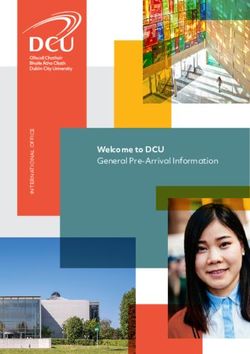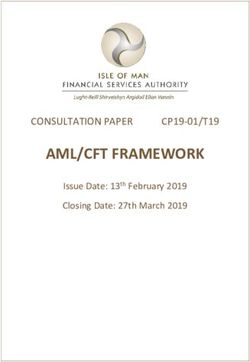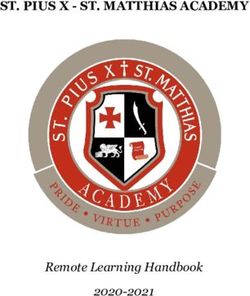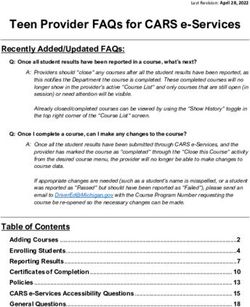New Student Orientation Guide Houghton Online 2021-2022 - (Graduate, Undergraduate, and Guest Student)
←
→
Page content transcription
If your browser does not render page correctly, please read the page content below
New Student
Orientation Guide
Houghton Online
2021-2022
(Graduate, Undergraduate, and Guest Student)Table of Contents Part 1: All About Academics .................................................................................................................................. 2 Welcome and Congratulations!................................................................................................................................. 2 Introductions .................................................................................................................................................................. 2 Part 2: Logistics and Technology .......................................................................................................................... 4 Current Student Portal Page ...................................................................................................................................... 4 How to Access Your Student Gmail ........................................................................................................................ 4 Accessing Moodle (Our LMS…the website where course content is housed)............................................. 5 Moodle Orientation Video ......................................................................................................................................... 5 Navigating Moodle’s Homepage ................................................................................................................................ 6 Navigating a Course’s Homepage ............................................................................................................................. 6 Ordering/Accessing Textbooks ................................................................................................................................. 6 Download Your Free Copy of Microsoft Office Suite ......................................................................................... 7 Student Self-Service ...................................................................................................................................................... 8 Withdrawing from a Course ...................................................................................................................................... 8 Student Support Services and Helpful Resources ................................................................................................. 8 Part 3: Student Financial Services Office ......................................................................................................... 9 Contact Information ..................................................................................................................................................... 9 Cost and Billing Considerations ................................................................................................................................ 9 Student Accounts Policies ........................................................................................................................................... 9 Financial Aid Checklist ............................................................................................................................................... 10 Completing Your FAFSA ........................................................................................................................................... 11 Federal Aid.................................................................................................................................................................... 11 New York State TAP (Tuition Assistance Program) .......................................................................................... 12 Financial Aid Policies .................................................................................................................................................. 12 Consumer Information Disclosure ......................................................................................................................... 12 1|Page
Part 1: All About Academics Welcome and Congratulations! We are so glad that you have decided to join the Houghton College community! Congratulations! At Houghton, you will experience a personal environment online that will foster both academic and spiritual growth. Houghton College faculty are dedicated, experienced educators who integrate their professional backgrounds with outstanding scholarship—they are experts in their fields! All students enrolled in a degree program at the undergraduate or graduate level are assigned an academic advisor. Please see below for advisor’s contact information based on your program enrollment. Expect to hear from your academic advisor regarding your required courses and degree completion plan. Your advisor will also serve as a resource academically, spiritually, and professionally throughout your time with Houghton Online. You will find that our faculty are extremely accessible. Most are available within less than 24 hours via email and also give their personal contact information like cell phone/home phone as well as their office hours (both virtual and physical office hours on campus where applicable.) They are always the first person you should connect with if you have any questions regarding a specific course. Let’s get started! Introductions Houghton Online has three types of advisors: enrollment, academic, and financial aid. Enrollment advisors support you on the front end of your journey. They help you navigate the process of enrolling, registering, and financing the degree program that you are interested in. Once you are enrolled, an academic advisor helps you navigate the process of setting up your class schedule and giving any needed academic support as you begin and continue your classes. Your financial aid advisor is the person who will present you with your financial aid package, and answer all aid and billing questions throughout your academic career. Director of Graduate and Online Admission Meghan Taylor Phone: 585.567.9358 Email: Meghan.Taylor@houghton.edu Meghan oversees all Graduate and Online recruitment. Assistant Director of Houghton Online; Student Success and Academic Services Tammy Dunmire Phone: 585.567.9355 | Call or text: 585.209.0921 Email: Tammy.dunmire@houghton.edu Tammy oversees all undergraduate academic advising and academic support for our Online students. Graduate and Online Enrollment Advisor Heather Arnold Phone: 585.567.9372 Email: Heather.arnold@houghton.edu Heather recruits students for the online undergraduate programs as well as for the Masters of Education Literacy program and the Masters of Business Administration program. She assists students throughout 2|Page
the enrollment process. She also works to create educational partnerships with local school districts and Houghton College. Graduate and Online Enrollment Advisor Shelley Noyes Phone: 585.567.9354 | Text: 585.207.3123 Email: Shelley.noyes@houghton.edu Shelley recruits students for the online undergraduate programs as well as the Graduate Music program. She assists students throughout the enrollment process. Guest Student Enrollment Advisor Andrew Oden Phone: 585.567.9352 Email: Andrew.oden@houghton.edu Andrew works with students taking one or two courses but are not degree-seeking. He assists students through the enrollment process. Academic Advisor for M.S.Ed. Dr. Sunshine Sullivan, Chair, Department of Education, Assoc. Professor of Education Phone: 585.567.9685 Email: Sunshine.Sullivan@houghton.edu Academic Advisor for MBA TBA Financial Aid Advisor Kelly Sproull Phone: 585.628.1788 Email: Kelly.sproull@houghton.edu Kelly is the financial aid liaison to the online graduate and undergraduate programs. She walks students through aid applications and loan utilization. 3|Page
Part 2: Logistics and Technology
Current Student Portal Page
You can access everything you need as an online student right from this page! We highly recommend
that you BOOKMARK this page as a helpful starting point for all resources here at Houghton College
including:
• Student Webmail/Gmail
• Moodle (learning management system where courses are housed)
• Self- Service (view grades, transcripts and course registration information)
• Student Accounts (pay your bill and view financial aid package**)
**Financial aid available for students matriculated fully in an online degree program
Scroll to the bottom of the Current Student Portal for links and resources specific to ONLINE
STUDENTS including: Houghton Online Academic Calendar & Important Dates, Online
Course Offerings, Order Course Materials, Order Transcripts, Houghton Online Student
Handbook, Student Financial Services & Account Policies. See red box around ‘Online Students’ at
the bottom of the screenshot below.
How to Access Your Student Gmail
Once enrolled, you will receive an automatic email to your personal email address prompting you to
create an account. You will need to enter the special
code for your graduation year (this should be
your anticipated college grad year, not high school
graduation year.)
For 2021, use 3QF.
For 2022: use NR3.
For 2023: use 2JN.
For 2024: use 7C2.
Contact your advisor if you need more assistance
with this.
*Students are expected to regularly check this
account since it the only one Houghton will use
to communicate with the student. Bookmark for
ease of use.
Access Houghton student email here.
*Note: Houghton College undergraduate alumni enrolled
in a graduate program will not need to create a new email
account.
4|PageAccessing Houghton’s Learning Management System: Moodle
Moodle is our digital platform that houses all course content, assignments, tests, projects, and quizzes. In
order to access Moodle you must first create a Houghton College email account. You should have
received an auto email to your personal account prompting you to create the email address. You should
expect to log into Moodle at least once a day during your module.
To log in to Moodle, you will need to bookmark https://moodle.houghton.edu/my/.This link can be
accessed as well by navigating to the Current Student Portal.
To Login to Moodle, you must enter:
Username: shelley.noyes@houghton.edu (example)
Password: Password you created for your email
Moodle Login Page:
Moodle Orientation Video
If this is your first time using a learning management system, it
will be important that you watch the Moodle orientation video.
You will find it on Moodle’s homepage.
To get to the orientation video, log in to Moodle using your
username and password. This is your Moodle homepage (see
screenshot below). It is where you will see a list of all Houghton
courses you are signed up for. Courses from previous modules
will also appear but your most recent courses should be at the
top.
5|PageNavigating Moodle’s Homepage
• On the homepage screen select “In Progress” Courses to be sure all of your current courses
will appear
• To navigate to the homepage of your specific course(s), click on your course’s box
• View our Managing Your Moodle Dashboard Video for helpful tips about how to keep the
courses you want to see visible when you log in
Navigating a Course’s Homepage
• Option 1: Use the drop-down menu on left hand side to read all introductory materials AND to
navigate to each week’s assignments
• Option 2: Use the center column for the same navigation
Once you are on a course homepage (see screenshot above), always read through the syllabus, course
policies, and any other introductory information. Navigate or click on Week 1 or Unit 1 to get started
with your first week of work. All content (videos, lectures, forums in which you need to post content,
information about paper submissions, quizzes, etc.) will be visible underneath Week 1/Unit 1 or by
clicking on the link to that week’s page.
Ordering/Accessing Textbooks
Houghton College has a completely online bookstore where you can look up and order all of the course
materials you will need. Nearly all of our required textbooks for Houghton Online courses are offered
as either an e-book or a hard copy. If you are enrolling just a few days before a module begins, it will be
in your best interest to choose the e-book option to make sure you have immediate access to your
books.
Benefits of purchasing your books through our bookstore:
• Competitive pricing and multiple ordering options from different vendors (functions like
Amazon)
• Digital and used as well as new hard-copy books available
• Charge your Houghton College student account for course material fees
6|Page• Students may apply extra/available financial aid funds towards the balance due for course
materials. Select the option at checkout to charge to student account.
How do I order?
• Log in to the textbook site with your Houghton username (see screenshot)
All upcoming courses with relevant
materials are automatically loaded to
your dashboard for convenience
• Multiple payment options available via
our online textbook site. Simply add
your required materials to your cart and
proceed to check out
• Digital/eBooks are accessed by logging in
to the site and navigating to your
eLibrary
• Click this link for a step-by-step explainer video about ordering your books
• For Houghton College textbook support—please contact their customer service department
https://houghton.textbookx.com/help.
Technology Requirements
The basic technology requirements for all of Houghton’s online programs are as follows:
• Laptop or tablet with full keyboard that can support Windows 10
• Microsoft Office Suite*: Word, Excel, PowerPoint
• Gmail for Houghton email account
• Reliable internet access (high speed preferred)
*As a student you are eligible for a free copy of Microsoft Office Suite. Simply use your Houghton
College email account.
7|PageStudent Self-Service
If you want to access your grades, transcripts and your registration information, you will find them at
Student Self Service. Log in with your Houghton email account credentials.
Withdrawing from a Course
To officially withdraw from an online course, please visit the Registrar's Forms for Students page. Select
the “Course Withdrawal Form” from the list. Note that your financial aid (if applicable) may be
impacted by withdrawing from a course; it is best to contact your academic advisor and/or Student
Financial Services to discuss.
For students who begin classes during the FIRST module of the semester:
• Students have until the END OF THE SECOND DAY of class, of their first module of the
semester, by 11:59 pm to notify of a request to drop a course for a FULL tuition and fee
REFUND. This drop period does not extend into the second module. Whatever courses you
are registered for in the second module will not be refundable.
• Partial tuition and fee refunds are given on a pro-rated basis through the end of Week 2 in their
first module of the semester. This refund policy does not apply to the second module.
• After Week 3, of their first module of the semester, there will be no tuition or fee refunds.
• Please contact the Student Financial Services Office at 585-567-9328 so we can walk through
this with you. Financial aid refunds (full or partial) are highly individualized, so it is important to
ensure you understand implications for federal student loan repayment and future eligibility for
financial assistance.
For students who begin classes during the SECOND module of the semester:
• Students have until the END OF THE SECOND DAY of class, of their first module of the
semester, by 11:59 pm to notify of a request to drop a course for a FULL tuition and fee
REFUND.
• Partial tuition and fee refunds are given on a pro-rated basis through the end of Week 2 of the
second module of the semester.
• After Week 3, of their first module of the semester, there will be no tuition or fee refunds.
• Please contact our office at 585-567-9328 so we can walk through this with you. Financial aid
refunds (full or partial) are highly individualized, so it is important to ensure you understand
implications for federal student loan repayment and future eligibility for financial assistance.
Student Support Services and Helpful Resources
The Center for Student Success houses several offices dedicated to student support:
• Academic Support and Accessibility Services seeks to promote the academic success of all
Houghton College students through open access to academic counseling and coaching, extensive
peer-tutoring opportunities, and appropriate support for students with disabilities.
• Office of Vocation and Calling supports students through an extensive list of career planning
resources. Counselors are available to talk with you about vocational discernment, choosing a
major, career exploration, writing a resume, or finding a job/internship. Request an appointment
through this page.
8|Page• The Writing Center Tutors available twice a week to assist online students with writing papers
and documents. Contact your advisor for up-to date information on tutor availability via Zoom.
You can contact the Writing Center directly by emailing: writingcenter@houghton.edu (note
the lack of a dot in the first half of the address.)
The Willard J. Houghton Library is available to you with research resources, thousands of scholarly
articles and e-texts, and more. This library guide is just for online students.
For technical support, email our Help Desk at helpdesk@houghton.edu, or call 585.567.9349.
Part 3: Student Financial Services Office
Note to students: all financial communication needs to go directly through the SFSO.
Contact Information
Mailing Address:
Student Financial Services Office
Houghton College
One Willard Avenue
Houghton, NY 14744
Phone: 585.567.9328
Fax: 585.567.9610
Email: sfso@houghton.edu
Cost and Billing Considerations
• Undergraduate Tuition - $392 per credit hour
• High School Student Rate - $60 per credit hour
• Audit Rate - $60 per credit hour
• Graduate M.S.Ed. Tuition - $575 per credit hour
• Graduate MBA Tuition - $747 per credit hour
Bills will be sent three weeks prior to the module start date and will be due on the first day of classes.
You must have funding in place, make payment in full, and/or set up a payment plan by the bill due date
(funding options discussed in more detail below). Financial aid and payment options are listed under the
Financial Aid Checklist.
Student Accounts Policies
During the first two weeks of the first module taken in the semester, you may drop a course from your
schedule and receive a whole or partial refund. The refund given is based on when Houghton College
receives official notification from the student. Please carefully consider your options before dropping or
withdrawing from courses as this may also impact your financial aid eligibility.
When the Financial Aid Office at Houghton College awards federal student financial aid to a student the
assumption is that the student will attend the College for the entire period (semester) for which the aid
was awarded. When the student withdraws, they may no longer be eligible for the full amount of the
federal student financial aid funds they were scheduled to receive.
9|PageFederal student financial aid recipients who withdraw from Houghton College are subject to the return
of federal student financial aid funds regulations. The calculation for return of federal student financial aid
funds will determine the amount of grant and loan assistance a student “earned” for the period of the
student’s enrollment at the College. This calculation will be done by the Financial Aid Office using U.S.
Department of Education return of federal student financial aid software.
Refund calculations occur when student does not complete all the scheduled days on which Title IV aid
was based in the payment period or period of enrollment and does not:
• Complete graduation requirements
• Successfully complete a module or combination of modules that include at least 49 percent of
the countable days in the payment period or period of enrollment (however if a student has a
Pell Grant it will be adjusted based on enrollment status
• Successfully complete at least half-time coursework
Financial Aid Checklist
Complete the Federal Application for Federal Student Aid (FAFSA) at www.fafsa.ed.gov if you
are intending to use federal aid. If you will not be using federal aid to pay your tuition, notify
sfso@houghton.edu so that the FAFSA requirement may be waived
Complete the New York State TAP Application at www.hesc.ny.gov, if you are a full-time
student and New York State resident
Submit verification paperwork, if requested
You will be notified via your Houghton College email account if you are selected for the
verification process
If this is your first semester borrowing federal loans, complete Loan Entrance Counseling &
Master Promissory Note at https://studentloans.gov (instructions below)
Sign the Houghton College Billing and Financial Permissions Form
Log in to your Student Account Center at https://paymybill.houghton.edu with your Houghton
credentials
Add additional authorized users to Student Account Center (optional)
Real-time account activity along with your billing statement is available through the SAC and
should be checked regularly
Pay balance in full prior to the first day of classes:
o Checks or money orders should be made payable to Houghton College and mailed to:
Student Financial Services Office
Houghton College
One Willard Avenue
Houghton, NY 14744
Online payments from a US bank account (no fee) or credit card (processing fee applies):
o Log into Student Account Center at https://paymybill.houghton.edu to view account,
make a payment, or set up a payment plan (a $40.00 flat fee applies for semester
payment plans
International payments – Canadian & International students may use Flywire (to pay with
international currencies.
Private loan – to be completed by student and co-signer, if needed
o Visit preferred lender list at www.Houghton.edu/PreferredLenders and follow
application instructions listed there
o If the lender you would like is not listed, please advise the Student Financial
10 | P a g eServices Office on how to process your loan
Submit appropriate documentation for anything unique to your situation
o Certificate of Eligibility for Veteran’s Benefits
o Outside scholarship award letters
Completing your FAFSA
To be completed by Students who are applying for federal aid:
• Go to www.fafsa.gov and sign in with your FSA ID (if you do not have one, you may create one
at https://fsaid.ed.gov/)
• Complete the FAFSA and be sure to list Houghton’s school code (002734).
• If possible, transfer your tax information directly from the IRS into the FAFSA.
• Sign and submit the FAFSA
Federal Aid
Federal grants
• Pell Grant – a need-based grant for undergraduate students enrolled in a minimum of 3 credits
per semester
• TEACH Grant – only available to M.S.Ed graduate students. Eligibility requirements and
application may be found here: https://studentaid.ed.gov/sa/types/grantsscholarships/teach.
Federal direct loans
• Subsidized loan – a need-based student loan with no interest while in school for undergraduate
students enrolled in a minimum of 6 credits per semester
• Unsubsidized loan – a non-need-based student loan for undergraduate AND graduate students
enrolled in a minimum of 6 credits per semester; interest begins accruing upon disbursement.
Most students are eligible for the Federal Unsubsidized Direct Loan, regardless of income. iii.
Parent PLUS Loan – parents of dependent undergraduate students may apply at
https://studentloans.gov
• Graduate/Professional PLUS Loan – graduate students may apply at https://studentloans.gov
If you have qualified for and are accepting Federal Direct Subsidized/Unsubsidized Loan
funding for the first time, the following steps must be completed:
Direct Loan Entrance Counseling
• Go to https://studentloans.gov and select “Log In.” You will do this with
your FSA ID
• Select “Complete Counseling”
• Choose “Entrance Counseling”
• Complete all five sections. If you have any questions, you may call 800.557.7394
Direct Loan Master Promissory Note (MPN) (also found at https://studentloans.gov, see above):
• After signing in with your FSA ID, select “complete MPN”
• For the type of direct loan you would like to receive, select “Subsidized/Unsubsidized”
• You will need names and addresses of two references
• After you have completed the process, we suggest that you review the signed MPN and save or
print a copy for your personal records
11 | P a g eNew York State TAP (Tuition Assistance Program)
To be completed by New York State residents who are applying for state aid
• Go to www.hesc.ny.gov and complete a TAP (Tuition Assistance Program) Application, using
your New York State taxes and the HESC school code 0305
• TAP is a need-based grant for eligible students enrolled in a minimum of 12 credits per semester
(typically for undergraduate students only)
Financial Aid Policies
• Frequency: federal student loans may only be awarded for two semesters per academic year.
The Pell Grant may be received year-round.
• Document submissions: If a student is applying for financial aid, all applicable documentation
must be submitted for processing prior to the start of classes. If this documentation is not
received by the end of the first week of classes, the student will be required to pay for classes
by check or online payment, or be administratively withdrawn. If this occurs, the student will
still be liable for the cost of the course.
• Financial authorization: All students are required to sign the electronic “Houghton College
Billing and Financial Permissions Form” prior to your first day of classes. Students must use their
Houghton college email account and password to complete the form. The consent form explains
that bills are sent electronically and outlines the ramifications of unpaid student account
balances. Title IX and other federal/state aid is not applicable for high school program. Please
read this document and keep a copy for your records. If you have questions, contact the
Student Financial Services Office.
• Satisfactory Academic Progress: In order to maintain eligibility for federal and/or state aid,
students must be making satisfactory academic progress toward a degree. Undergraduate SAP
policies may be found at: https://www.houghton.edu/admission/financial-aid/resources-and-
faqs/financial-aid-policies/. The Graduate SAP policy is to be determined for 2019-2020.
Consumer Information Disclosure
View Houghton’s consumer information disclosure:
http://www.houghton.edu/consumer-information-disclosure/
We hope you find this collection of information helpful as we work alongside you. If for any reason you
have questions that are not addressed here, please reach out to Tammy Dunmire, Associate Director.
12 | P a g eYou can also read