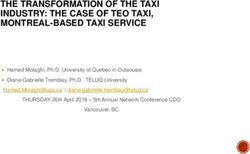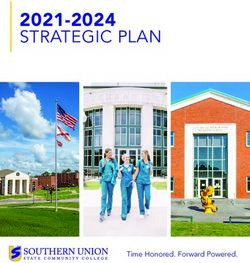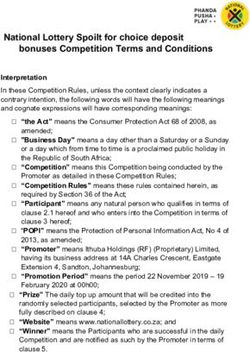New From Watson Work: Make Resolution Rooms Work for You Darren Cacy Collaboration Technical Specialist - @kcibmer ...
←
→
Page content transcription
If your browser does not render page correctly, please read the page content below
New From Watson Work: Make Resolution Rooms Work for You — Darren Cacy Collaboration Technical Specialist @kcibmer https://watsonwork.me/dcacy@us.ibm.com
Core user problems: • Users are inundated with information from different/siloed tools and inputs • It’s difficult for users to separate the signal from noise • It’s hard to keep up/follow-up/stay aligned • Users spend far too much time searching & context switching • There has to be a better way! © 2018 IBM Corporation 3
The solution:
Business users have the
capabilities + structure +
intelligence they need to:
• Get work done with others
• Be more personally productive
• Deliver outcomes faster
“Intelligent Workstream
Collaboration”
4Workstream Collaboration
Frequent messaging, notifications,
media uploads, optimized search,
archiving, communication streams,
and simple ways to share content.
Integrate with other enterprise
applications via open APIs and
bots.
Accessible on mobile or desktop
devices by everyone in the
organization, including those
working on the frontlines.
5IBM’s Strategic Direction for Workstream Collaboration
With Watson Workspace, IBM aims to be
the leader in industry-based workstream
collaboration
• Special purpose, structured spaces, customized to
the unique needs of different teams and critical
processes within enterprises
Get your best
work done
• Built on Watson, Workspace leverages AI at its core:
• Understanding core business conversation
• Ability to train on specific domains, and take
focused action
• Bring intelligence to integrated capabilities,
such as built in video meetings
• Learn from previous teamwork to help provide
guided business outcomes
• Solutions powered by Watson Workspace
© 2018 IBM Corporation 6The Power of Watson
A cognitive collaborative chat solution. Build with Watson Products Built with Watson
Enable cognitive Watson products and Stories of how
1. Cognitive – a system which can computing features in
your app using IBM
apps can help
illuminate insights and
cognitive computing
is transforming our
understand, reason, and learn. Watson’s Language, bring the power of world
Vision, Speech and Data cognitive computing to
API’s your organization
2. Collaborative – engages multiple people
for the purpose of accomplishing a
particular task or the sharing of Understand Reason
knowledge. imagery, language, and
other unstructured data
by forming
hypotheses to infer
like people and extract ideas.
3. Chat – the medium of engagement is short
text messages which could include Learn Interact
images, files, and links to external with each interaction to with people: see,
content. continuously develop
and sharpen expertise
talk and hear with
humans in a
relatable way
© 2018 IBM Corporation 7Industry Use Cases
• Sales: Opportunities, deal rooms • Procurement: Manage requests,
• Customer Support: case resolution vendors, deliveries
• Marketing: Campaigns, social media • IT/DevOps: Outages, SWATs
sentiment • Telecom: Field service incidents
• Supply Chain: Incident resolution • Industrial: Safety incidents
• Security: Threat violations • Human Resources: employee
• Call Center: L1, L2, L3 integration engagement
• Insurance: Regulatory complaints • Finance: Fraud, risk management
© 2018 IBM Corporation 11Sample Use Case: Address ITSM inefficiency
Current collaboration tools: conference calls, Proposed collaboration tools: Workspace Plus,
emails, text messages custom integration with ServiceNow
Pain points: Benefits:
• too many people on the calls • Workstream collaboration is a social equalizer
• Experts cannot be heard • Current status available to all without
• Interruptions interrupting the collaboration
• Requests to provide status updates • All parties can access the ServiceNow via the
integration
• Video conferencing within the collaborative
context
• Collaboration assets can be analyzed for
resolution, expertise discovery, commitments
made, etc
© 2018 IBM Corporation 12What is in a template?
• Properties: unique fields which relate to the • Applications, provided by IBM, business
issue being addressed partners, and your organization.
• Types: list, boolean, text • The app can understand, respond to, and
modify the properties.
• Status: a top-level list property which describes
the state of the space
© 2018 IBM Corporation 13Creating a template – use the EXPERIMENTAL flag
https://developer.watsonwork.ibm.com/tools/graphql
?apiType=EXPERIMENTAL,PUBLIC,BETA
© 2018 IBM Corporation 14Creating a template – status field
• Optional
• The order specified is the
order displayed
© 2018 IBM Corporation 15Creating a template – property fields • List, Boolean, and Text • Default values are optional © 2018 IBM Corporation 16
Creating a template – required applications • Optional • App must be shared unless you are the owner © 2018 IBM Corporation 17
Where is the documentation? https://developer.watsonwork.ibm.com © 2018 IBM Corporation 18
How do I publish my template? As a developer, I can share my templates with a team admin As a team admin, I can make a template available to the Plus users in my team © 2018 IBM Corporation 19
How does my app know what is happening in a space created from a template?
Writing node.js code with the (unofficial) SDK npm i –S watsonworkspace-bot
Register an event listener npm i –S watsonworkspace-bot
Post a message to a space npm i –S watsonworkspace-bot
CollabSphere 2018 Sponsors
You can also read